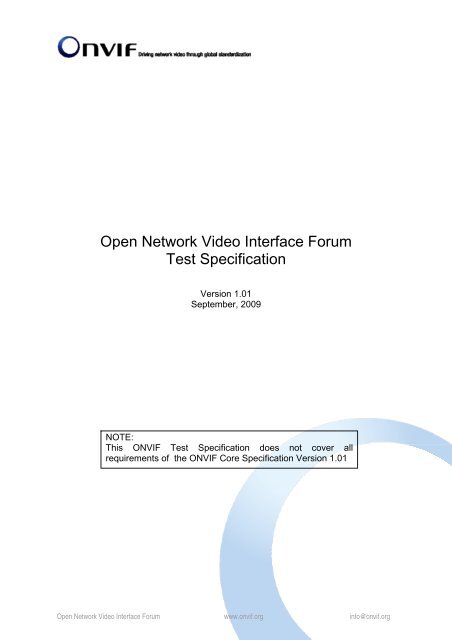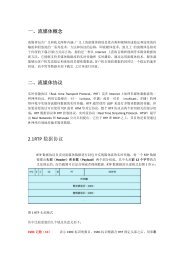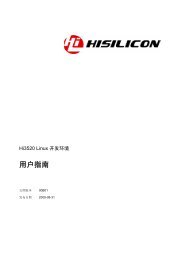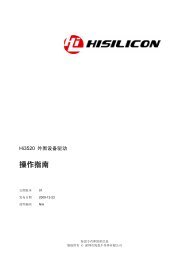ONVIF Test Specification, version 1.01 - Synesis
ONVIF Test Specification, version 1.01 - Synesis
ONVIF Test Specification, version 1.01 - Synesis
- No tags were found...
Create successful ePaper yourself
Turn your PDF publications into a flip-book with our unique Google optimized e-Paper software.
Open Network Video Interface Forum<strong>Test</strong> <strong>Specification</strong>Version <strong>1.01</strong>September, 2009NOTE:This <strong>ONVIF</strong> <strong>Test</strong> <strong>Specification</strong> does not cover allrequirements of the <strong>ONVIF</strong> Core <strong>Specification</strong> Version <strong>1.01</strong>Open Network Video Interface Forum www.onvif.org info@onvif.org
© 2009 by <strong>ONVIF</strong>: Open Network Video Interface Forum. All rights reserved.Recipients of this document may copy, distribute, publish, or display this document so long as thiscopyright notice, license and disclaimer are retained with all copies of the document. No license isgranted to modify this document.THIS DOCUMENT IS PROVIDED "AS IS," AND THE CORPORATION AND ITS MEMBERS ANDTHEIR AFFILIATES, MAKE NO REPRESENTATIONS OR WARRANTIES, EXPRESS OR IMPLIED,INCLUDING BUT NOT LIMITED TO, WARRANTIES OF MERCHANTABILITY, FITNESS FOR APARTICULAR PURPOSE, NON-INFRINGEMENT, OR TITLE; THAT THE CONTENTS OF THISDOCUMENT ARE SUITABLE FOR ANY PURPOSE; OR THAT THE IMPLEMENTATION OF SUCHCONTENTS WILL NOT INFRINGE ANY PATENTS, COPYRIGHTS, TRADEMARKS OR OTHERRIGHTS.IN NO EVENT WILL THE CORPORATION OR ITS MEMBERS OR THEIR AFFILIATES BE LIABLEFOR ANY DIRECT, INDIRECT, SPECIAL, INCIDENTAL, PUNITIVE OR CONSEQUENTIALDAMAGES, ARISING OUT OF OR RELATING TO ANY USE OR DISTRIBUTION OF THISDOCUMENT, WHETHER OR NOT (1) THE CORPORATION, MEMBERS OR THEIR AFFILIATESHAVE BEEN ADVISED OF THE POSSIBILITY OF SUCH DAMAGES, OR (2) SUCH DAMAGESWERE REASONABLY FORESEEABLE, AND ARISING OUT OF OR RELATING TO ANY USE ORDISTRIBUTION OF THIS DOCUMENT. THE FOREGOING DISCLAIMER AND LIMITATION ONLIABILITY DO NOT APPLY TO, INVALIDATE, OR LIMIT REPRESENTATIONS AND WARRANTIESMADE BY THE MEMBERS AND THEIR RESPECTIVE AFFILIATES TO THE CORPORATION ANDOTHER MEMBERS IN CERTAIN WRITTEN POLICIES OF THE CORPORATION.Open Network Video Interface Forum www.onvif.org info@onvif.org
Table of Content1 Scope ............................................................................................................................ 62 Normative References ................................................................................................... 63 Terms and Definitions .................................................................................................... 73.1 Definitions ............................................................................................................ 73.2 Abbreviations ....................................................................................................... 84 <strong>Test</strong> Overview ............................................................................................................... 94.1 Basic Functionality <strong>Test</strong> ........................................................................................ 94.1.1 Device Discovery ...................................................................................... 94.1.2 Device Management .................................................................................. 94.1.3 Media Configuration ................................................................................. 114.1.4 Real Time Viewing ................................................................................... 125 <strong>Test</strong> Infrastructure ........................................................................................................ 135.1 Network Configuration for NVT Device ................................................................. 136 <strong>Test</strong> Procedure ............................................................................................................. 146.1 <strong>Test</strong> Sequence .................................................................................................... 146.2 Precondition ........................................................................................................ 156.3 Requirement level ................................................................................................ 156.3.1 MUST ...................................................................................................... 156.3.2 MUST IF SUPPORTED ............................................................................ 156.3.3 SHOULD, SHOULD IF SUPPORTED and OPTIONAL ................................ 157 <strong>Test</strong> Policy ................................................................................................................... 167.1 IP Address Transition .......................................................................................... 167.2 Multiple Network Interfaces .................................................................................. 167.3 Retesting ............................................................................................................. 167.4 <strong>Test</strong> Logging ....................................................................................................... 167.5 Device Discovery <strong>Test</strong> ......................................................................................... 167.6 Device Management <strong>Test</strong> ..................................................................................... 177.7 Media Configuration <strong>Test</strong> ..................................................................................... 177.8 Real Time Viewing <strong>Test</strong> ....................................................................................... 178 NVT Basic Functionality <strong>Test</strong> Cases .............................................................................. 178.1 Device Discovery <strong>Test</strong> Cases ............................................................................... 188.1.1 NVT HELLO MESSAGE ............................................................................ 188.1.2 NVT HELLO MESSAGE VALIDATION ....................................................... 198.1.3 NVT SEARCH BASED ON DEVICE SCOPE TYPES .................................. 208.1.4 NVT SEARCH USING UNICAST PROBE MESSAGE ................................. 238.1.5 NVT DEVICE SCOPES CONFIGURATION ................................................ 238.1.6 NVT BYE MESSAGE ................................................................................ 268.1.7 NVT SOAP FAULT MESSAGE .................................................................. 278.2 Device Management <strong>Test</strong> Cases .......................................................................... 288.2.1 NVT WSDL URL ....................................................................................... 288.2.2 NVT ALL CAPABILITIES .......................................................................... 298.2.3 NVT DEVICE CAPABILITIES .................................................................... 308.2.4 NVT MEDIA CAPABILITIES ...................................................................... 318.2.5 NVT SERVICE CATEGORY CAPABILITIES .............................................. 328.2.6 NVT SOAP FAULT MESSAGE .................................................................. 328.2.7 NVT NETWORK COMMAND HOSTNAME CONFIGURATION .................... 33Open Network Video Interface Forum www.onvif.org info@onvif.org
8.2.8 NVT NETWORK COMMAND DNS CONFIGURATION ............................... 368.2.9 NVT NETWORK COMMAND NTP CONFIGURATION ................................ 398.2.10 NVT SYSTEM COMMAND DEVICE INFORMATION .................................. 438.2.11 NVT SYSTEM COMMAND SYSTEMDATEANDTIME ................................. 448.2.12 NVT SYSTEM COMMAND FACTORY DEFAULT ....................................... 508.2.13 NVT SYSTEM COMMAND RESET ............................................................ 528.3 Media Configuration <strong>Test</strong> Cases .......................................................................... 548.3.1 NVT MEDIA PROFILE CONFIGURATION ................................................. 548.3.2 NVT DYNAMIC MEDIA PROFILE CONFIGURATION ................................. 558.3.3 NVT JPEG VIDEO ENCODER CONFIGURATION ..................................... 598.3.4 NVT MEDIA STREAM URI – RTP/UDP UNICAST TRANSPORT ................ 608.3.5 NVT MEDIA STREAM URI – RTP/RTSP/HTTP TRANSPORT .................... 628.3.6 NVT SOAP FAULT MESSAGE .................................................................. 648.4 Real Time Viewing <strong>Test</strong> Cases ............................................................................. 668.4.1 NVT MEDIA CONTROL – RTSP/TCP ........................................................ 668.4.2 NVT MEDIA STREAMING – RTP/UDP UNICAST TRANSPORT ................. 688.4.3 NVT MEDIA STREAMING – RTP/RTSP/HTTP TRANSPORT ..................... 708.4.4 NVT MEDIA STREAMING – RTSP KEEPALIVE ........................................ 72Annex A (informative) ......................................................................................................... 75A.1 Invalid Device Type and Scope Type .................................................................... 75A.2 Invalid Hostname, DNSname ............................................................................... 75A.3 Invalid Media Profile ............................................................................................ 75A.4 Invalid TimeZone ................................................................................................. 75A.5 Invalid RTP Header ............................................................................................. 75A.6 Invalid SOAP 1.2 Fault Message .......................................................................... 76A.7 Usage of URI Life Time ........................................................................................ 76A.8 Invalid WSDL URL ............................................................................................... 76A.9 Valid/Invalid IPv4 Address ................................................................................... 76A.10 StreamSetup syntax for GetStreamUri .................................................................. 77Open Network Video Interface Forum www.onvif.org info@onvif.org
IntroductionThe goal of the <strong>ONVIF</strong> test specification is to make it possible to realize fully interoperablenetwork video implementations from different network video vendors. The <strong>ONVIF</strong> testspecification describes test framework, test infrastructure, test sequences, pre-requisites andtest policies. The <strong>ONVIF</strong> test specification document refers <strong>ONVIF</strong> Core <strong>Specification</strong> v<strong>1.01</strong>wherever necessary.This is the <strong>ONVIF</strong> test specification. In addition, <strong>ONVIF</strong> has released the following relatedspecifications:• <strong>ONVIF</strong> Core <strong>Specification</strong> v<strong>1.01</strong> [<strong>ONVIF</strong> Core]• <strong>ONVIF</strong> Schema [<strong>ONVIF</strong> Schema]• <strong>ONVIF</strong> Analytics Service WSDL [<strong>ONVIF</strong> Analytics WSDL]• <strong>ONVIF</strong> Device Service WSDL [<strong>ONVIF</strong> DM WSDL]• <strong>ONVIF</strong> Event Service WSDL [<strong>ONVIF</strong> Event WSDL]• <strong>ONVIF</strong> Imaging Service WSDL [<strong>ONVIF</strong> Imaging WSDL]• <strong>ONVIF</strong> Media Service WSDL [<strong>ONVIF</strong> Media WSDL]• <strong>ONVIF</strong> PTZ Service WSDL [<strong>ONVIF</strong> PTZ WSDL]• <strong>ONVIF</strong> Remote Discovery WSDL [<strong>ONVIF</strong> DP WSDL]• <strong>ONVIF</strong> Topic Namespace XML [<strong>ONVIF</strong> Topic Namespace]• <strong>ONVIF</strong> Conformance Process <strong>Specification</strong>The purpose of this document is to define the <strong>ONVIF</strong> test framework to test Network VideoTransmitter (NVT) Implementation conformance towards the <strong>ONVIF</strong> Core <strong>Specification</strong> v<strong>1.01</strong>.NVT Implementation conformance shall be validated by Network Video Client (NVC) <strong>Test</strong> Tool.NVC <strong>Test</strong> Tool is hereafter referred as “NVC”.Open Network Video Interface Forum www.onvif.org info@onvif.org
<strong>Test</strong> <strong>Specification</strong>1 ScopeThis <strong>ONVIF</strong> <strong>Test</strong> <strong>Specification</strong> defines and regulates the conformance testing procedure forthe <strong>ONVIF</strong> NVT implementation. Conformance testing is meant to be functional black-boxtesting. The objective of <strong>ONVIF</strong> <strong>Test</strong> <strong>Specification</strong> is to test individual requirements of NVTimplementation as per <strong>ONVIF</strong> Core <strong>Specification</strong> v<strong>1.01</strong>.The principal intended purposes are:1. Provide self-assessment tool for implementations.2. Provide comprehensive test suite coverage for <strong>ONVIF</strong> Core <strong>Specification</strong> v<strong>1.01</strong>.<strong>ONVIF</strong> <strong>Test</strong> <strong>Specification</strong> does not address the following.1. Product use cases and non-functional (performance and regression) testing.2. SOAP Implementation Interoperability test i.e. Web Services Interoperability BasicProfile <strong>version</strong> 2.0 (WS-I BP2.0).3. Protocol Implementation Conformance test for HTTPS, HTTP, RTP and RTSPprotocols.4. Poor streaming performance test (audio/video distortions, missing audio/video frames,incorrect lip synchronization etc)5. Wi-Fi Conformance test<strong>ONVIF</strong> <strong>Test</strong> <strong>Specification</strong> v<strong>1.01</strong> will test the subset or basic functionality of the <strong>ONVIF</strong> Core<strong>Specification</strong> v<strong>1.01</strong> and future <strong>version</strong>s of the <strong>ONVIF</strong> <strong>Test</strong> <strong>Specification</strong> will test the advancedand optional features. Refer Section 4.1 for basic functionality tests.An NVT implementation which claims conformance to <strong>ONVIF</strong> Core <strong>Specification</strong> v<strong>1.01</strong> MUSTsuccessfully execute all basic functionality test cases. Refer Section 8.0 for basic functionalitytest case descriptions.2 Normative References[<strong>ONVIF</strong> Core] <strong>ONVIF</strong> Core <strong>Specification</strong> ver <strong>1.01</strong>, July, 2009.[<strong>ONVIF</strong> DM WSDL] <strong>ONVIF</strong> Device Management Service WSDL, ver 1.0, 2009.[<strong>ONVIF</strong> Media WSDL] <strong>ONVIF</strong> Media Service WSDL, ver 1.0 (release candidate), 2008.[<strong>ONVIF</strong> Schema] <strong>ONVIF</strong> Schema, ver 1.0 (release candidate), 2008.[<strong>ONVIF</strong> Conformance] <strong>ONVIF</strong> Conformance Process <strong>Specification</strong>, 2008[RFC 758] “Assigned Numbers”, J. Postel, August 1979URL:http://www.ietf.org/rfc/rfc758[RFC 952] “DOD INTERNET HOST TABLE SPECIFICATION”, K. Harrenstien, M. Stahl and E.Feinler, October 1985URL:http://www.ietf.org/rfc/rfc952[RFC 2119] “Key words for use in RFCs to Indicate Requirement Levels”. S. Bradner, March 1997.URL:http://www.ietf.org/rfc/rfc2119[RFC 2131] “Dynamic Host Configuration Protocol”, R. Droms, March 1997.Open Network Video Interface Forum www.onvif.org info@onvif.org
URL:http://www.ietf.org/rfc/rfc2131[RFC 2136]“Dynamic Updates in the Domain Name System (DNS UPDATE)”, P. Vixie et. Al, April1997.URL:http://www.ietf.org/rfc/rfc2136[RFC 2326]“Real Time Streaming Protocol (RTSP)”, H. Schulzrinne, A. Rao and R. Lanphier, April1998.URL:http://www.ietf.org/rfc/rfc2326[RFC 2780]“IANA Allocation Guidelines For Values in the Internet”, S. Bradner and V. Paxson, March2000URL:http://www.ietf.org/rfc/rfc2780[RFC 3550] “RTP: A Transport Protocol for Real-Time Applications”, H. Schulzrinne et. Al., July 2003.URL:http://www.ietf.org/rfc/rfc3550[RFC 3927] “Dynamic Configuration of IPv4 Link-Local Addresses”, S. Cheshire, B. Aboba and E.Guttman, May 2005.URL:http://www.ietf.org/rfc/rfc3927[RFC 3986] “Uniform Resource Identifier (URI): Generic Syntax”, T. Berners-Lee et. Al., January 2005.URL:http://www.ietf.org/rfc/rfc3986[RFC 4122] “A Universally Unique Identifier (UUID) URN Namespace”, P. Leach, M. Mealling and R.Salz, July 2005.URL:http://www.ietf.org/rfc/rfc4122[RFC 4702]“The Dynamic Host Configuration Protocol (DHCP) Client Fully Qualified Domain Name(FQDN) Option”, M. Stapp, B. Volz and Y. Rekhter, October 2006.URL:http://www.ietf.org/rfc/rfc4702[SOAP 1.2, Part 1] “SOAP Version 1.2 Part 1: Messaging Framework”, M. Gudgin (Ed) et. Al, April 2007.URL:http://www.w3.org/TR/soap12-part1/[SOAP 1.2, Part 2] “SOAP Version 1.2 Part 2: Adjuncts (Second Edition)”, M. Gudgin (Ed) et. Al, April 2007.URL:http://www.w3.org/TR/2007/REC-soap12-part2-20070427/[WS-Addressing] “Web Services Addressing 1.0 – Core”, M. Gudgin (Ed), M. Hadley (Ed) and T. Rogers (Ed),May 2006.URL:http://www.w3.org/TR/ws-addr-core/#msgaddrprops[WS-I BP 2.0] “Basic Profile Version 2.0 – Working Group Draft”, C. Ferris (Ed), A. Karmarkar (Ed) and P.Yendluri (Ed), October 2007.URL:http://www.ws-i.org/Profiles/BasicProfile-2_0(WGD).html[WS-Discovery] “Web Services Dynamic Discovery (WS-Discovery)”, J. Beatty et. Al., April 2005.URL:http://specs.xmlsoap.org/ws/2005/04/discovery/ws-discovery.pdf[WSDL1.1] “Web Services Description Language (WSDL) 1.1”, E. Christensen et. Al, March 2001.URL:http://www.w3.org/TR/wsdl[XML-Schema, Part 1] “XML Schema Part 1: Structures Second Edition”, H. S. Thompson (Ed) et. Al, October 2004.URL:http://www.w3.org/TR/xmlschema-1/[XML-Schema, Part 2] “XML Schema Part 2: Datatypes Second Edition”, P. V. Biron (ed) et. Al, October 2004.URL:http://www.w3.org/TR/xmlschema-2/3 Terms and Definitions3.1 DefinitionsAddressCapabilityConfiguration EntityAn address refers to a URIThe capability commands allow an NVC to ask for the services provided by anNVT.A network video device media abstract component that is used to produce aOpen Network Video Interface Forum www.onvif.org info@onvif.org
Media ProfileNetworkNVC <strong>Test</strong> ToolProxy ServerSOAPSwitching HubTarget ServiceTunnelingmedia stream on the network, i.e. video and/or audio stream.A media profile maps a video and/or audio source to a video and/or an audioencoder, PTZ and analytics configurations.A network is an interconnected group of devices communicating using theInternet protocol.Network Video Client <strong>Test</strong> tool that tests the Network Video Transmitter deviceconformance towards [<strong>ONVIF</strong> Core]A server that services the requests of its clients (NVC) by forwarding requeststo other servers (NVT). A Proxy provides indirect network connections to itsclients (NVC).SOAP is a lightweight protocol intended for exchanging structured informationin a decentralized, distributed environment. It uses XML technologies to definean extensible messaging framework providing a message construct that can beexchanged over a variety of underlying protocols.A device for connecting multiple Ethernet devices together, making them act asa single network segment.An endpoint that makes itself available for discovery.A proxy server that passes all requests and replies unmodified.3.2 AbbreviationsDUTDevice Under <strong>Test</strong>DPDiscovery ProxyDNSDomain Name SystemDHCPDynamic Host Configuration ProtocolHTTPHyper Text Transport ProtocolHTTPSHyper Text Transport Protocol over Secure Socket LayerIPInternet ProtocolIPv4 Internet Protocol <strong>version</strong> 4JPEGJoint Photographic Experts GroupNVTNetwork Video TransmitterNVCNetwork Video ClientNTPNetwork Time ProtocolPOSIXPortable Operating System InterfacePTZPan/Tilt/ZoomQVGAQuarter Video Graphics ArrayRTSPReal Time Streaming ProtocolRTPReal-time Transport ProtocolSDPSession Description ProtocolTCPTransport Control ProtocolTTLTime To LiveUTCCoordinated Universal TimeUSBUniversal Serial BusUDPUser Datagram ProtocolURIUniform Resource IdentifierWSDLWeb Services Description LanguageWS-I BP 2.0 Web Services Interoperability Basic Profile <strong>version</strong> 2.0XMLeXtensible Markup LanguageOpen Network Video Interface Forum www.onvif.org info@onvif.org
4 <strong>Test</strong> OverviewThe <strong>ONVIF</strong> <strong>Test</strong> <strong>Specification</strong> v<strong>1.01</strong> is designed to test if the device under test hasimplemented the basic functionality necessary to comply with [<strong>ONVIF</strong> Core]. BasicFunctionality test covers basic features of NVT which includes Device Discovery, DeviceManagement, Media Configuration and Real Time Viewing.The future <strong>version</strong>s of <strong>ONVIF</strong> <strong>Test</strong> <strong>Specification</strong> will cover advanced and optional features ofNVT i.e. Remote Discovery, Event Handling, Security, PTZ, Imaging, Analytics etc.Refer [<strong>ONVIF</strong> Core] for the detailed description of the NVT features.4.1 Basic Functionality <strong>Test</strong>4.1.1 Device DiscoveryDevice discovery and location of the device services in the network are achieved using amulticast discovery protocol defined in WS-Discovery. The communication between clientand target service is done using Web Services, notably SOAP/UDP.Device Discovery testing tests the following:• Device discovery in the ad-hoc network.• Location of one or more device services.• Enable discovery of service by type and within scope.• SOAP 1.2 envelopes.• SOAP 1.2 fault messages.Refer Table 1.0 for Device Discovery <strong>Test</strong>.Table 1.0 Device DiscoveryFeatureMessagesDevice DiscoveryHelloProbeProbe MatchBye4.1.2 Device ManagementDevice Management defines the set of commands for retrieving device capabilities,management of network and system settings.Device Management is done over SOAP/HTTP.Device Management testing tests the following:Open Network Video Interface Forum www.onvif.org info@onvif.org
• Device Capability (all capabilities, capabilities for a particular service category).• Device Discovery commands (scope parameter configurations).• Network Management commands (Hostname, DNS, NTP configurations).• System Settings (retrieve device information, configuration of system date andtime, factory default reset, system reboot).• SOAP 1.2 envelopes.• SOAP 1.2 fault messages.Refer Table 2.0 for Device Management <strong>Test</strong>.Table 2.0 Device ManagementFeatureCommandsWSDL CommandsCapabilityCommandsNetworkCommandsGetWsdlUrlGetCapabilitiesGetHostnameSetHostnameGetDNSSetDNSGetNTPSetNTPSystemCommandsGetDeviceInformationGetSystemDateAndTimeSetSystemDateAndTimeSetSystemFactoryDefaultSystemRebootDiscoveryCommandsGetScopesSetScopesAddScopesDeleteScopesOpen Network Video Interface Forum www.onvif.org info@onvif.org
4.1.3 Media ConfigurationMedia Configuration provides streaming properties of the audio and video streams. Realtime audio and video streaming configurations are controlled using a media profile. Amedia profile maps a video and/or audio source to a video and/or an audio encoder, PTZand analytics configurations.Media Configuration (media profile and media entity) is done over SOAP/HTTP.Media Configuration testing tests the following:• Media Profile Configurations (retrieve existing media profiles, retrieve specificmedia profile).• Creation of media profile.• Deletion of media profile.• Add/Remove Video Source Configurations.• Add/Remove Video Encoder Configurations.• Retrieve media stream URI.• SOAP 1.2 envelopes.• SOAP 1.2 fault messages.Refer Table 3.0 for Media Configuration <strong>Test</strong>.Table 3.0 Media ConfigurationFeatureCommandsMedia ProfileCreateProfileGetProfilesGetProfileAddVideoSourceConfigurationAddVideoEncoderConfigurationRemoveVideoSourceConfigurationRemoveVideoEncoderConfigurationDeleteProfileMedia EntitiesGetVideoEncoderConfigurationSetVideoEncoderConfigurationOpen Network Video Interface Forum www.onvif.org info@onvif.org
Media Stream URIGetStreamUri4.1.4 Real Time ViewingReal Time Viewing handles audio and video streaming and provides a mechanism forClient (NVC) to request media streams from the device under test (NVT).Media Control is done over RTSP/TCP and media transfer over RTP/UDP.Real Time Viewing testing tests the following:• Real Time Streaming of audio/video streams.• RTSP methods.• RTP media transfer over UDP (Unicast).• Tunneling RTP and RTSP over HTTP (firewall traversal).• Media Streaming session liveness (RTSP Keep-alive).Refer Table 4.0 for Real Time Viewing <strong>Test</strong>.Table 4.0 Real Time ViewingFeatureFunctionalityMedia TransportRTP over UDP(Unicast)RTP tunneling over HTTPMedia ControlRTSP over TCPRTSP tunneling over HTTPRTSP MethodOPTIONSDESCRIBESETUPPLAYTEARDOWNRTSP Keep-AliveRTP Payload FormatSET_PARAMETER (NVC->NVT)Video Codec:JPEG QVGAOpen Network Video Interface Forum www.onvif.org info@onvif.org
5 <strong>Test</strong> Infrastructure5.1 Network Configuration for NVT DeviceBasic Functionality test cases shall be tested in the test configuration mentioned below (figure1.0).DHCP ServerDNS ServerWirelessAccess PointNTP ServerSwitching HubHTTP ProxyNVT(Device Under <strong>Test</strong>)NVC(<strong>Test</strong> Tool)Analyzer(PC)Figure 1.0 <strong>Test</strong> Configuration for NVT DeviceNVT: Device under testNVC <strong>Test</strong> Tool: tests are executed by this system and it controls the behaviour of the DUT.The NVC handles both expected and unexpected behaviour.HTTP Proxy: facilities in RTP and RTSP tunneling over HTTP.Wireless Access Point: provides wireless connectivity to the devices that support wirelessconnection.DNS Server: provides DNS related information to the connected devices.DHCP Server: provides IPv4 Address to the connected devices.NTP Server: provides time synchronization between NVC and DUT.Analyzer PC: capture the packets in real time and save the packet capture log information ofthe failure test cases.Switching Hub: All devices should be connected to the Hub.Open Network Video Interface Forum www.onvif.org info@onvif.org
6 <strong>Test</strong> Procedure6.1 <strong>Test</strong> SequenceThis section describes the generic test sequence between NVC <strong>Test</strong> Tool and NVT. All testsare executed by the NVC. NVC will test for both success and failure test scenarios.This generic test sequence diagram (figure 2.0) is to be considered as an example. All basicfunctionality test cases are illustrated with test sequence diagram. Refer Section 8.0 for basicfunctionality test cases.NVC (<strong>Test</strong> Tool)Device DiscoveryDevice Capability12NVTDevice DiscoveryDevice CapabilitiesFunction(Action)Response(Wait or Receive)Reset Device345Receive Action(Perform action)Send ActionResponse(Success/Failure)Device is resetFigure 2.0 Generic <strong>Test</strong> Sequence Diagram1. Device Discoverya. NVC will discover the DUT.b. NVC will locate the Device Services on the network.2. Device Capabilitya. NVC will retrieve DUT capabilities.b. DUT respond with its capabilities.3. Action Requesta. NVC will perform the required action on the DUT.b. DUT will perform the action.4. Action Responsea. NVC will wait and receive the action response from the DUT.Open Network Video Interface Forum www.onvif.org info@onvif.org
. DUT will send action response (success/failure).5. Device Reset6.2 Preconditiona. NVC will reset the DUT to the original state.b. DUT state is reset.The pre-requisites for executing the test cases prescribed in this <strong>Test</strong> <strong>Specification</strong> are• The DUT must be configured with an IPv4 address.• The DUT must be IP reachable [in the test configuration].• The DUT must be configured with the time i.e. manual configuration of UTC time and ifNTP is supported by DUT then NTP time must be synchronized with NTP Server.6.3 Requirement levelThe general interpretation of the requirement levels is as defined in [RFC2119]. The followingsections describe how the requirement levels affect the test procedure.6.3.1 MUST<strong>Test</strong> cases that cover parts of [<strong>ONVIF</strong> Core] that are mandatory to implement in all <strong>ONVIF</strong>conformant products have the requirement level “MUST”. The test result for these test casesMUST be "PASSED" for the DUT to be <strong>ONVIF</strong> conformant.6.3.2 MUST IF SUPPORTEDThe requirement level “MUST IF SUPPORTED” is used for test cases that cover parts of[<strong>ONVIF</strong> Core] that are mandatory to implement if and only if the DUT supports the referencedservice, feature or functional block in any possible way.If the DUT does support the referenced service, feature or functional block, then the testresult MUST be "PASSED" for the DUT to be <strong>ONVIF</strong> conformant.If the DUT does not support the referenced service, feature or functional block, then the DUTMUST correctly reply with a proper fault message to be <strong>ONVIF</strong> conformant. The test result inthis case MUST be "DEVICE FEATURE NOT SUPPORTED BY NVT".6.3.3 SHOULD, SHOULD IF SUPPORTED and OPTIONALThe “SHOULD” level indicates that the service, functional block or feature, SHOULD beimplemented by the DUT. The “SHOULD IF SUPPORTED” level indicates that the service,functional block or feature, SHOULD be implemented by the DUT if supported by the DUT inany way. The “OPTIONAL” level indicates that the service, functional block or feature, MAY orMAY NOT be implemented by the DUT. Failure to comply with these requirement levels is nota violation of the <strong>ONVIF</strong> Conformance requirement. However, if the <strong>ONVIF</strong> support isimplemented, then it MUST be done in conformance with [<strong>ONVIF</strong> Core].Open Network Video Interface Forum www.onvif.org info@onvif.org
If the referenced part of [<strong>ONVIF</strong> Core] has been implemented in the DUT, then the test resultMUST be “PASSED” for the DUT to be <strong>ONVIF</strong> conformant.If the referenced part of [<strong>ONVIF</strong> Core] has not been implemented in the DUT, then the testshould not be executed.7 <strong>Test</strong> PolicyThe DUT (NVT) must adhere to the test policies defined in this section.7.1 IP Address TransitionIPv4 address of DUT and NVC are configured by one of the following means.• Static IPv4 Address• DHCP basedDuring the testing, IP address change or address transition is not permitted. If this happens,then all testing shall be repeated from the beginning i.e. Device Discovery <strong>Test</strong>.7.2 Multiple Network InterfacesA device under test that has multiple network interfaces (Wired Ethernet i.e. 802.3af andWireless Ethernet i.e. 802.11a/b/g/n), initial testing will be performed on the Wired Ethernetnetwork interface. After completion of all testing on the Wired Ethernet network interface, alltests shall be repeated on Wireless Ethernet network interface.<strong>ONVIF</strong> <strong>Test</strong> <strong>Specification</strong> restricts all testing to Wired Ethernet and/or Wireless Ethernetnetwork interface, other interfaces like USB, Bluetooth etc are outside the scope of the testing.7.3 RetestingAt any time during the testing, the DUT may enter into an unrecoverable state (e.g. a systemcrash or a hung) and NVC is no longer able to perform the prescribed test procedure, then theDUT will be rebooted and the test shall be restarted from the beginning i.e. Device Discovery<strong>Test</strong>.7.4 <strong>Test</strong> LoggingAll test sequences are analyzed by the packet capture tool (ex: Wire Shark running on a PC).If device under test exhibits a failure condition, the packet capture log shall be saved forfurther analysis. Packet capture will be stopped and restarted at multiple times throughout thetest procedure.7.5 Device Discovery <strong>Test</strong>• The device under test must be discovered by the NVC device that exists in the testingenvironment.• Failure to discover the device on the network constitutes failure of the test procedure.• Failure to locate the device services on the network constitutes failure of the testprocedure.Open Network Video Interface Forum www.onvif.org info@onvif.org
• Failure to select the device for interaction constitutes failure of the test procedure.• Certain DUT’s may not support device discovery feature, in such situations, devicediscovery tests shall not be executed and NVC will directly communicate with the DUT.Discovery mode settings of the DUT can be retrieved through GetDiscoveryModeSOAP command.Refer Section 8.1 for Device Discovery <strong>Test</strong> Cases.7.6 Device Management <strong>Test</strong>• The device under test must demonstrate the Device and Media capabilities. A NVTthat does not list the mandatory device capability constitutes failure of the testprocedure.• If DUT does not support NTP Configuration commands (i.e. Get NTP Settings and SetNTP Settings) then it MUST respond to the request with SOAP 1.2 fault message(ActionNotSupported).Refer Section 8.2 for Device Management <strong>Test</strong> Cases.7.7 Media Configuration <strong>Test</strong>• The device under test must support at-least one media profile with Video Configuration.Video Configuration must include video source and video encoder media entities.• The device under test much support JPEG QVGA video encoding.• In certain test cases, NVC may create new media configuration (i.e. media profile andmedia entities). In such cases, the test procedure will delete those modifiedconfiguration at the end of the test procedure.Refer Section 8.3 for Media Configuration <strong>Test</strong> Cases.7.8 Real Time Viewing <strong>Test</strong>• Media Control Stream URI shall be retrieved by GetStreamUri SOAP command.• NVC and DUT time should be synchronized for media streaming.• For real time media contents, NVT must be able to serve the content and NVC must beable to receive media streams at a rate sufficient for real time rendering (streaming).• Inability to stream full length media content (i.e. start to end) by NVT constitutesfailure of the test procedure.• Real Time Viewing testing will only test one media stream at a time.• Poor streaming performance test is outside the scope of the <strong>ONVIF</strong> <strong>Test</strong> <strong>Specification</strong>.Refer Section 8.3 for Real Time Viewing <strong>Test</strong> Cases.8 NVT Basic Functionality <strong>Test</strong> CasesThis section describes the test procedure for basic functionality test cases.Open Network Video Interface Forum www.onvif.org info@onvif.org
8.1 Device Discovery <strong>Test</strong> CasesThis section covers tests designed for NVT Device Discovery Feature.8.1.1 NVT HELLO MESSAGE<strong>Test</strong> Label: Device Discovery NVT Multicast HELLO Message Transmission.<strong>ONVIF</strong> Core <strong>Specification</strong> Coverage: 7.3.3 HelloDevice Type: NVTRequirement Level: MUST<strong>Test</strong> Purpose: To verify that the NVT transmits HELLO message with the correctmulticast parameters (address, port number and TTL) when it is connected to thenetwork.<strong>Test</strong> Configuration: NVC and NVT<strong>Test</strong> Sequence:NVCSystemRebootNVTStartNVTReceivedSystemRebootresponseSystemReboot ResponseRebootNVTReceivedMulticastpacketMulticast HELLO Message<strong>Test</strong> Procedure: 1. Start an NVC.2. Start an NVT.3. NVC invokes SystemReboot message to reboot the NVT.4. NVT sends SystemRebootResponse message.5. NVC waits for the user defined boot time to receive HELLOmessage from NVT.6. Verify that the NVT transmits the HELLO message withmulticast address 239.255.255.250, port number 3702 and TTL of 1.Open Network Video Interface Forum www.onvif.org info@onvif.org
<strong>Test</strong> Result: PASS – DUT passes all assertions.FAIL – The DUT did not send SystemRebootResponse message.8.1.2 NVT HELLO MESSAGE VALIDATIONThe DUT did not send the multicast HELLO message.<strong>Test</strong> Label: Device Discovery NVT HELLO Message Validation<strong>ONVIF</strong> Core <strong>Specification</strong> Coverage: 7.3.1 Endpoint reference, 7.3.3.1 Types,7.3.3.2 ScopesDevice Type: NVTRequirement Level: MUST<strong>Test</strong> Purpose: To verify the mandatory XML elements Device type, Scope types,Endpoint Reference and Meta data <strong>version</strong> in the HELLO message.<strong>Test</strong> Configuration: NVC and NVT<strong>Test</strong> Sequence:NVCSystemRebootNVTStartNVTReceivedSystemRebootresponseSystemReboot ResponseRebootNVTReceive andValidateHELLOmessageMulticast HELLO Message<strong>Test</strong> Procedure: 1. Start an NVC.2. Start an NVT.3. NVC invokes SystemReboot message to reboot the NVT.4. NVT sends SystemRebootResponse message.5. NVC waits for the user defined boot time to receive HELLOmessage from NVT.Open Network Video Interface Forum www.onvif.org info@onvif.org
6. NVC will verify the mandatory XML elements in the NVT HELLOmessage.<strong>Test</strong> Result: PASS – DUT passes all assertionsFAIL – The DUT did not send SystemRebootResponse message.The DUT did not send multicast HELLO message.The DUT did not send HELLO message with one or moremandatory XML elements.The DUT did not send HELLO message with mandatorydevice type and scope types (type, location, hardware and name).Note: See Annex A for Device and Scope Types definition.8.1.3 NVT SEARCH BASED ON DEVICE SCOPE TYPES<strong>Test</strong> Label: Device Discovery NVT Search based on device scope types.<strong>ONVIF</strong> Core <strong>Specification</strong> Coverage: 7.3.3.2 Scopes, 7.3.4 Probe and Probe MatchDevice Type: NVTRequirement Level: MUSTWSDL Reference: devicemgmt.wsdl<strong>Test</strong> Purpose: To search the NVT based on the mandatory scope types (type,location, hardware and name).<strong>Test</strong> Configuration: NVC and NVT<strong>Test</strong> Sequence:NVCGetScopesRequestNVTStartNVTValidateScopesReceive andValidatePROBEMATCHGetScopesResponseMulticast PROBE Message(different scope types)Unicast PROBE MATCH MessageSendScopelistSendPROBEMATCH<strong>Test</strong> Procedure: 1. Start an NVC.Open Network Video Interface Forum www.onvif.org info@onvif.org
2. Start an NVT.3. NVC will invoke GetScopesRequest message to retrieveexisting scopes list.4. NVT replies with the list of scopes types in GetScopesResponsemessage.5. NVC will transmit the multicast PROBE message withdifferent scope types (type, location, hardware and name).6. NVC will verify the PROBE MATCH message sent by NVT.<strong>Test</strong> Result: PASS – DUT passes all assertionsFAIL – The DUT did not send GetScopesResponse message.The DUT scope list does not have one or more mandatoryscope entry.The DUT did not send PROBE MATCH message between 0 to500 milliseconds.The DUT did not send PROBE MATCH message.The DUT did not send mandatory XML elements (device, scopetype, service address and scope matching rule) in the PROBEMATCH message.Note: See Annex A for Device and Scope Types definition.8.1.3.1 NVT SEARCH WITH OMITTED DEVICE AND SCOPE TYPES<strong>Test</strong> Label: Device Discovery NVT Search with omitted device type and scopetypes.<strong>ONVIF</strong> Core <strong>Specification</strong> Coverage: 7.3.3.2 Scopes, 7.3.4 Probe and Probe MatchDevice Type: NVTRequirement Level: MUST<strong>Test</strong> Purpose: To search the NVT with device and scope types being omitted.<strong>Test</strong> Configuration: NVC and NVT<strong>Test</strong> Sequence:Open Network Video Interface Forum www.onvif.org info@onvif.org
NVCReceive andValidatePROBEMATCHMulticast PROBE Message(device and scope types are empty)Unicast PROBE MATCH MessageNVTStartNVTSendPROBEMATCH<strong>Test</strong> Procedure: 1. Start an NVC.2. Start an NVT.3. NVC will transmit multicast PROBE message withdevice type and scope type inputs omitted.4. NVC will verify the PROBE MATCH message sent by NVT.<strong>Test</strong> Result: PASS – DUT passes all assertions.FAIL – The DUT did not send PROBE MATCH message between 0 to500 milliseconds.The DUT did not send PROBE MATCH message.The DUT did not send mandatory XML elements (device, scopetype, service address and scope matching rule) in the PROBE MATCHmessage.8.1.3.2 NVT RESPONSE TO INVALID SEARCH REQUEST<strong>Test</strong> Label: Device Discovery NVT does not respond to invalid multicast PROBEmessage.<strong>ONVIF</strong> Core <strong>Specification</strong> Coverage: 7.3.4 Probe and Probe MatchDevice Type: NVTRequirement Level: MUST<strong>Test</strong> Purpose: To verify that NVT do not reply to the invalid multicast PROBEmessage (invalid device and scope types).<strong>Test</strong> Configuration: NVC and NVT<strong>Test</strong> Sequence:Open Network Video Interface Forum www.onvif.org info@onvif.org
NVCNoResponsefrom NVTMulticast PROBE Message(Invalid device and scope types)NVTStartNVT<strong>Test</strong> Procedure: 1. Start an NVC.2. Start an NVT.3. NVC will transmit multicast PROBE message withinvalid device and scope types.4. Verify that the NVT did not send PROBE MATCH message.<strong>Test</strong> Result: PASS – DUT passes all assertions.FAIL – The DUT did send PROBE MATCH message.Note: See Annex A for Invalid Device and Scope Types definition.8.1.4 NVT SEARCH USING UNICAST PROBE MESSAGENote: All <strong>Test</strong>s 8.1.3, 8.1.3.1, 8.1.3.2 to be repeated with Unicast PROBE message.8.1.5 NVT DEVICE SCOPES CONFIGURATION<strong>Test</strong> Label: Device Discovery NVT Device Scope configurations.<strong>ONVIF</strong> Core <strong>Specification</strong> Coverage: 8.3.11 Get scope parameters, 8.3.12 Setscope parameters, 8.3.13 Add scope parameters, 8.3.14 Delete scope parametersDevice Type: NVTRequirement Level: MUSTWSDL Reference: devicemgmt.wsdl<strong>Test</strong> Purpose: To verify NVT behaviour for scope parameter configuration.<strong>Test</strong> Configuration: NVC and NVT<strong>Test</strong> Sequence:Open Network Video Interface Forum www.onvif.org info@onvif.org
NVCGetScopesRequestNVTStartNVTValidateScopesGetScopesResponse (scope list)SetScopesRequest(fixed scope types)SendScopelistReceive andValidateSOAP 1.2faultresponseReceiveHellomessageand validatemetadata<strong>version</strong>SOAP 1.2 fault response(OperationProhibited/ScopeOverwrite)AddScopesRequest(list of new scope types)AddScopesResponseMulticast Hello messageUnicast PROBE Message(new scope types)SendSOAP 1.2faultmessageAdd newscope typesto existinglistChange inthemetadataReceive andValidatePROBEMATCHmessageReceiveHellomessageand validatemetadata<strong>version</strong>Search NVTPROBE MATCH MessageDeleteScopesRequest(new scope types)DeleteScopesResponse(list of scope types deleted)Multicast Hello messageUnicast PROBE Message(deleted scope types)SendPROBEMATCHmessageDelete newscope types fromthe listChange inthemetadataNo Response<strong>Test</strong> Procedure: 1. Start an NVC.2. Start an NVT.3. NVC will invoke GetScopesRequest message to retrieveexisting scope types.4. NVT replies with the list of scopes types in theGetScopesResponse message.Open Network Video Interface Forum www.onvif.org info@onvif.org
5. NVC will invoke SetScopesRequest message to overwrite existingscope types with new scope types.6. NVT generates SOAP 1.2 fault message as fixed scope typescannot be overwritten.7. NVC will invoke AddScopesRequest message to add new scopetypes to the existing scope list.8. NVT replies with AddScopesResponse message indicatingsuccess.9. NVT sends Multicast Hello message to indicate the change in themetadata (i.e. addition of new scope types to the existing list).10. NVC will invoke Unicast PROBE message to search NVT withnewly added scope types.11. Verify that NVT issued a PROBE MATCH message.12. NVC will invoke DeleteScopesRequest message to delete thenewly configured scope types.13. NVT replies with DeleteScopesResponse message indicatingsuccess.14. NVT sends Multicast Hello message to indicate the change in themetadata (i.e. deletion of scope types from the existing list).15. NVC will invoke Unicast PROBE message to search NVT withdeleted scope types.16. Verify that the NVT did not send PROBE MATCH message.<strong>Test</strong> Result: PASS – DUT passes all assertionsFAIL – The DUT did not send GetScopesResponse message.The DUT scope list does not have one or more mandatoryscope entry.The DUT did not send SOAP 1.2 fault message(OperationProhibited/ScopeOverwrite).The DUT did not send AddScopesResponse message.The DUT did not send multicast Hello message after the changein its metadata (addition/deletion of scope types).The DUT did not send PROBE MATCH message between 0 to500 milliseconds.The DUT did not send PROBE MATCH message.Open Network Video Interface Forum www.onvif.org info@onvif.org
The DUT did not send mandatory XML elements (device, newscope type, service address and scope matching rule) in the PROBEMATCH message.The DUT did not send DeleteScopesResponse message.Note: Whenever there is a change in the metadata of the Target Service,“MetadataVersion” is incremented by >=1.See Annex A for Invalid SOAP 1.2 fault message definition.8.1.6 NVT BYE MESSAGE<strong>Test</strong> Label: Device Discovery NVT BYE Message Transmission.<strong>ONVIF</strong> Core <strong>Specification</strong> Coverage: 7.3.6 ByeDevice Type: NVTRequirement Level: SHOULD<strong>Test</strong> Purpose: To verify that NVT transmits BYE message before the system reboot.<strong>Test</strong> Configuration: NVC and NVT<strong>Test</strong> Sequence:ReceiveRebootresponsemessageReceiveBYEmessageNVCSystemReboot(empty message)SystemRebootResponse(message = “Rebooting in x seconds”)Multicast BYE MessageNVTStartNVTRebootNVT<strong>Test</strong> Procedure: 1. Start an NVC.2. Start an NVT.3. NVC will invoke SystemReboot message to reboot the NVT.4. Verify that NVT sends SystemRebootResponse message(example message string = “Rebooting in x seconds”).5. Verify that the NVT issued a BYE message.6. NVC waits for the user defined boot time before proceeding toexecute next test case.Open Network Video Interface Forum www.onvif.org info@onvif.org
<strong>Test</strong> Result: PASS – DUT passes all assertions.8.1.7 NVT SOAP FAULT MESSAGEFAIL – The DUT did not send SystemRebootResponse message.The DUT did not send BYE message.<strong>Test</strong> Label: Device Discovery NVT generates SOAP 1.2 fault message for InvalidUnicast PROBE Message.<strong>ONVIF</strong> Core <strong>Specification</strong> Coverage: 7.3.7 SOAP Fault MessagesDevice Type: NVTRequirement Level: OPTIONAL<strong>Test</strong> Purpose: To verify that NVT generates a SOAP 1.2 fault message to theinvalid Unicast PROBE message (Invalid matching rule).<strong>Test</strong> Configuration: NVC and NVT<strong>Test</strong> Sequence:NVCNVTUnicast PROBE Message(Invalid matching rule)StartNVTReceive andValidateSOAP 1.2faultmessageSOAP 1.2 fault response(MatchingRuleNotSupported)SendSOAP 1.2faultmessage<strong>Test</strong> Procedure: 1. Start an NVC.2. Start an NVT.3. NVC will transmit Unicast PROBE message with invalid matchingtype rule.4. Verify that the NVT generates a SOAP 1.2 fault message(MatchingRuleNotSupported).<strong>Test</strong> Result: PASS – DUT passes all assertions.FAIL – The DUT did not send SOAP 1.2 fault message.The DUT did not send correct SOAP 1.2 fault message(fault code, namespace etc).Open Network Video Interface Forum www.onvif.org info@onvif.org
Note: See Annex A for Invalid SOAP 1.2 fault message definition. Refer RFC 3986 forscope matching definitions.8.2 Device Management <strong>Test</strong> CasesThis section covers tests designed for NVT Device Management Feature.8.2.1 NVT WSDL URL<strong>Test</strong> Label: Device Management NVT WSDL URL.Command under test: GetWsdlUrl<strong>ONVIF</strong> Core <strong>Specification</strong> Coverage: 8.1.1 Get WSDL URLDevice Type: NVTRequirement Level: MUSTWSDL Reference: devicemgmt.wsdl<strong>Test</strong> Purpose: To retrieve complete XML schema and WSDL definitions of the NVT.<strong>Test</strong> Configuration: NVC and NVT<strong>Test</strong> Sequence:NVCNVTReceiveandValidateWSDLURLGetWsdlUrlRequestGetWsdlUrlResponse (WSDL URL)StartNVTSend WSDLURL<strong>Test</strong> Procedure: 1. Start an NVC.2. Start an NVT.3. NVC will invoke GetWsdlUrlRequest message to retrieve XMLschema and WSDL definitions of the NVT.4. Verify that NVT sends GetWsdlUrlResponse message (WSDLURL).5. Validate the WSDL URL returned from the NVT.<strong>Test</strong> Result: PASS – DUT passes all assertions.FAIL – The DUT did not send GetWsdlUrlResponse message.Open Network Video Interface Forum www.onvif.org info@onvif.org
The DUT did not send correct WSDL URL i.e. incorrectly formed.Note: See Annex A for Invalid WSDL URL definition.8.2.2 NVT ALL CAPABILITIES<strong>Test</strong> Label: Device Management NVT Device Capabilities Verification.Command under test: GetCapabilities<strong>ONVIF</strong> Core <strong>Specification</strong> Coverage: 8.1.2 Capability exchangeDevice Type: NVTRequirement Level: MUSTWSDL Reference: devicemgmt.wsdl<strong>Test</strong> Purpose: To verify all Capabilities of the NVT.<strong>Test</strong> Configuration: NVC and NVT<strong>Test</strong> Sequence:NVCNVTReceive andValidateGetCapabilitesResponsemessageGetCapabilitiesRequest(CapabilityCategory = “All”)GetCapabilitesResponse(supported capabilities)StartNVTSend allcapabilitiesof the NVT<strong>Test</strong> Procedure: 1. Start an NVC.2. Start an NVT.3. NVC will invoke GetCapabilitiesRequest message(CapabilityCategory = “All”) to retrieve all capabilities of the NVT.4. Verify the Capabilities Response from the NVT and support forDevice and Media capabilities.<strong>Test</strong> Result: PASS – DUT passes all assertions.FAIL – The DUT did not send GetCapabilitesResponse message.The DUT did not support Device and Media capabilities.Open Network Video Interface Forum www.onvif.org info@onvif.org
8.2.3 NVT DEVICE CAPABILITIES<strong>Test</strong> Label: Device Management NVT Device Capabilities Verification.Command under test: GetCapabilities<strong>ONVIF</strong> Core <strong>Specification</strong> Coverage: 8.1.2 Capability exchangeDevice Type: NVTRequirement Level: MUSTWSDL Reference: devicemgmt.wsdl<strong>Test</strong> Purpose: To verify Device Capabilities of the NVT.<strong>Test</strong> Configuration: NVC and NVT<strong>Test</strong> Sequence:NVCNVTGetCapabilitiesRequest(CapabilityCategory = “Device”)StartNVTReceive andValidateDeviceCapabilitiesGetCapabilitesResponse(Device Capabilities)Send devicecapabilitiesof the NVT<strong>Test</strong> Procedure: 1. Start an NVC.2. Start an NVT.3. NVC will invoke GetCapabilitiesRequest message(CapabilityCategory = “Device”) to retrieve Device Capabilities of theNVT.4. NVT sends its device capabilities in the GetCapabilitesResponsemessage.5. Verify the address of the device service in theGetCapabilitesResponse message.6. Verify Network, System, IO and Security capabilities if supportedby the DUT.<strong>Test</strong> Result: PASS – DUT passes all assertions.FAIL – The DUT did not send GetCapabilitesResponse message.The DUT did not send the address of the device service.Open Network Video Interface Forum www.onvif.org info@onvif.org
The DUT did not send correct <strong>ONVIF</strong> <strong>version</strong> i.e. 1.0.8.2.4 NVT MEDIA CAPABILITIES<strong>Test</strong> Label: Device Management NVT Media Capabilities Verification.Command under test: GetCapabilities<strong>ONVIF</strong> Core <strong>Specification</strong> Coverage: 8.1.2 Capability exchangeDevice Type: NVTRequirement Level: MUSTWSDL Reference: devicemgmt.wsdl<strong>Test</strong> Purpose: To verify Media Capabilities of the NVT.<strong>Test</strong> Configuration: NVC and NVT<strong>Test</strong> Sequence:NVCNVTGetCapabilitiesRequest(CapabilityCategory = “Media”)StartNVTReceive andValidateMediaCapabilitiesGetCapabilitesResponse(Media Capabilities)Sendmediacapabilitiesof the NVT<strong>Test</strong> Procedure: 1. Start an NVC.2. Start an NVT.3. NVC will invoke GetCapabilitiesRequest message(CapabilityCategory = “Media”) to retrieve Media Capabilities of theNVT.4. NVT sends its media capabilities in the GetCapabilitesResponsemessage.5. Verify the address of the media service in theGetCapabilitesResponse message.6. Verify Real time streaming capabilities if supported by the DUT.<strong>Test</strong> Result: PASS – DUT passes all assertions.FAIL – The DUT did not send GetCapabilitesResponse message.Open Network Video Interface Forum www.onvif.org info@onvif.org
8.2.5 NVT SERVICE CATEGORY CAPABILITIESThe DUT did not send the address of the media service.Note: NVT Service Category Capabilities <strong>Test</strong> to be repeated for each servicecategory like Analytics, Events, Imaging and PTZ.If a specific service category is not supported by the DUT, it MUST generate SOAP 1.2fault response (ActionNotSupported/NoSuchService).8.2.6 NVT SOAP FAULT MESSAGE<strong>Test</strong> Label: Device Management NVT generates a SOAP 1.2 fault message forInvalid GetCapabilitiesRequest Message.Command under test: GetCapabilities<strong>ONVIF</strong> Core <strong>Specification</strong> Coverage: 8.1.2 Capability exchangeDevice Type: NVTRequirement Level: MUSTWSDL Reference: devicemgmt.wsdl<strong>Test</strong> Purpose: To verify that NVT generates a SOAP 1.2 fault message to theinvalid GetCapabilitiesRequest message (invalid capability category).<strong>Test</strong> Configuration: NVC and NVT<strong>Test</strong> Sequence:NVCReceive andValidateSOAP 1.2faultmessageGetCapabilitiesRequest Message(CapabilityCategory = “XYZ”)SOAP 1.2 fault responseNVTStartNVTSendSOAP 1.2faultmessage<strong>Test</strong> Procedure: 1. Start an NVC.2. Start an NVT.3. NVC will send GetCapabilitiesRequest message with invalidcapability category.4. Verify that the NVT generates a SOAP 1.2 fault message.<strong>Test</strong> Result: PASS – DUT passes all assertions.Open Network Video Interface Forum www.onvif.org info@onvif.org
FAIL – The DUT did not send SOAP 1.2 fault message.The DUT did not send correct SOAP 1.2 fault message(fault code, namespace etc).Note: See Annex A for Invalid SOAP 1.2 fault message definition.8.2.7 NVT NETWORK COMMAND HOSTNAME CONFIGURATION<strong>Test</strong> Label: Device Management NVT Network Command GetHostname <strong>Test</strong>.Command Under <strong>Test</strong>: GetHostname<strong>ONVIF</strong> Core <strong>Specification</strong> Coverage: 8.2.1 Get hostnameDevice Type: NVTRequirement Level: MUSTWSDL Reference: devicemgmt.wsdl<strong>Test</strong> Purpose: To retrieve hostname of the NVT through GetHostname command.<strong>Test</strong> Configuration: NVC and NVT<strong>Test</strong> Sequence:NVCGetHostnameRequest(empty message)NVTStartNVTReceive andValidate themessageGetHostnameResponse(FromDHCP=true or false, Name =Hostname)ReturnHostname<strong>Test</strong> Procedure: 1. Start an NVC.2. Start an NVT.3. NVC will invoke GetHostnameRequest message to retrieveHostname of the NVT.4. Verify the GetHostnameResponse from NVT (FromDHCP =true or false, Name = Hostname).<strong>Test</strong> Result: PASS – DUT passes all assertions.FAIL – The DUT did not send GetHostnameResponse message.Open Network Video Interface Forum www.onvif.org info@onvif.org
8.2.7.1 NVT NETWORK COMMAND SETHOSTNAME TEST<strong>Test</strong> Label: Device Management NVT Network Command SetHostname <strong>Test</strong>.Command Under <strong>Test</strong>: SetHostname<strong>ONVIF</strong> Core <strong>Specification</strong> Coverage: 8.2.2 Set hostnameDevice Type: NVTRequirement Level: MUSTWSDL Reference: devicemgmt.wsdl<strong>Test</strong> Purpose: To configure hostname on an NVT through SetHostname command.<strong>Test</strong> Configuration: NVC and NVT<strong>Test</strong> Sequence:NVCSetHostnameRequest(Name= “test”)NVTStartNVTSetHostnameResponse(empty message)ConfigureHostnameReceive andValidate themessagesGetHostnameRequest(empty message)GetHostnameResponse(FromDHCP=false, Name =“test”)ReturnHostname<strong>Test</strong> Procedure: 1. Start an NVC.2. Start an NVT.3. NVC will invoke SetHostnameRequest message (Name = “test”)to configure the hostname.4. Verify that the NVT sends SetHostnameResponse (emptymessage).5. Verify the hostname configurations in NVT throughGetHostnameRequest.6. NVT sends hostname configuration in theGetHostnameResponse message (FromDHCP = false, Name = “test”).<strong>Test</strong> Result: PASS – DUT passes all assertions.Open Network Video Interface Forum www.onvif.org info@onvif.org
FAIL – The DUT did not send SetHostnameResponse message.The DUT did not send GetHostnameResponse message.The DUT did not send correct hostname (i.e. “test”) in theGetHostnameResponse message.8.2.7.2 NVT NETWORK COMMAND SETHOSTNAME TEST<strong>Test</strong> Label: Device Management NVT Network Command SetHostname <strong>Test</strong>.Command Under <strong>Test</strong>: SetHostName<strong>ONVIF</strong> Core <strong>Specification</strong> Coverage: 8.2.2 Set hostnameDevice Type: NVTRequirement Level: MUSTWSDL Reference: devicemgmt.wsdl<strong>Test</strong> Purpose: To verify behaviour of NVT for invalid hostname configuration.<strong>Test</strong> Configuration: NVC and NVT<strong>Test</strong> Sequence:NVCReceive andValidateSOAP 1.2faultmessageReceiveHostnameSetHostnameRequest(Name = “test#$%”)SOAP 1.2 fault message(InvalidArgVal/InvalidHostname)GetHostnameRequest(empty message)GetHostnameResponse(FromDHCP=true or false,Name=Hostname)NVTStartNVTGenerateSOAP 1.2faultmessageReturnconfiguredHostname<strong>Test</strong> Procedure: 1. Start an NVC.2. Start an NVT.3. NVC will invoke SetHostnameRequest message (Name =“test#$%”) to configure the hostname.Open Network Video Interface Forum www.onvif.org info@onvif.org
4. Verify that the NVT generates SOAP 1.2 fault message(InvalidArgVal/InvalidHostname).5. Verify hostname from NVT through GetHostnameRequest.6. NVT sends valid hostname in GetHostnameResponse message(FromDHCP=true or false, Name=Hostname).<strong>Test</strong> Result: PASS – DUT passes all assertions.FAIL – The DUT did not send SOAP 1.2 fault message.The DUT did not send correct fault code in the SOAP faultmessage (InvalidArgVal/InvalidHostname).The DUT returned “test#$%” as its Hostname.Note: Hostname “test#$%” is just an example. See Annex A for Invalid Hostname andSOAP 1.2 fault message definitions.8.2.8 NVT NETWORK COMMAND DNS CONFIGURATION<strong>Test</strong> Label: Device Management NVT Network Command GetDNS <strong>Test</strong>.Command Under <strong>Test</strong>: GetDNS<strong>ONVIF</strong> Core <strong>Specification</strong> Coverage: 8.2.3 Get DNS settingsDevice Type: NVTRequirement Level: MUSTWSDL Reference: devicemgmt.wsdl<strong>Test</strong> Purpose: To retrieve DNS configurations of NVT through GetDNS command.<strong>Test</strong> Configuration: NVC and NVT<strong>Test</strong> Sequence:The DUT did not send GetHostnameResponse message.NVCGetDNSRequest(empty message)NVTStartNVTReceive andValidate themessageGetDNSResponse(FromDHCP, SearchDomain,DNSFromDHCP, DNSManual)Return DNSconfigurationsOpen Network Video Interface Forum www.onvif.org info@onvif.org
<strong>Test</strong> Procedure: 1. Start an NVC.2. Start an NVT.3. NVC will invoke GetDNSRequest message to retrieve DNSconfigurations of the NVT.4. Verify the GetDNSResponse from NVT (FromDHCP =true or false, SearchDomain = domain to search if hostname is not fullyqualified, DNSFromDHCP = list of DNS Servers obtained from DHCP,DNSManual = list of DNS Servers manu ally configured).<strong>Test</strong> Result: PASS – DUT passes all assertions.FAIL – The DUT did not send GetDNSResponse message.8.2.8.1 NVT NETWORK COMMAND SETDNS TEST<strong>Test</strong> Label: Device Management NVT Network Command SetDNS <strong>Test</strong>.Comm and Under <strong>Test</strong>: SetDNS<strong>ONVIF</strong> Core <strong>Specification</strong> Coverage: 8.2.4 Set DNS settingsDevice Type: NVTRequirement Level: MUSTWSDL Reference: devicemgmt.wsdl<strong>Test</strong> Purpose: To configure DNS settings in NVT through SetDNS command.<strong>Test</strong> Configuration: NVC and NVT<strong>Test</strong> Sequence:NVCSetDNSRequest(DNSManual = IPv4 DNS ServerAddress)NVTStartNVTReceive andValidate themessagesSetDNSResponse(empty message)GetDNSRequest(empty message)GetDNSResponse(FromDHCP=false, DNSManual= manual configuration of DNSServers)ConfigureDNSServerReturnConfiguredDNSServersOpen Network Video Interface Forum www.onvif.org info@onvif.org
<strong>Test</strong> Procedure: 1. Start an NVC.2. Start an NVT.3. NVC will invoke SetDNSRequest message (DNSManual = “IPv4”,“10.1.1.1”).4. Verify that the NVT sends SetDNSResponse (empty message).5. Verify the DNS configurations in NVT through GetDNSRequest.6. NVT sends its DNS configurations in the GetDNSResponsemessage (FromDHCP = false, DNSManual = “IPv4”, “10.1.1.1”).<strong>Test</strong> Result: PASS – DUT passes all assertions.FAIL – The DUT did not send SetDNSResponse message.The DUT did not send GetDNSResponse message.The DUT did not send correct information (i.e.FromDHCP=false, DNSManual = “IPv4”, “10.1.1.1”) in theGetDNSResponse message.Note: See Annex A for Valid IPv4 Address definition.8.2.8.2 NVT NETWORK COMMAND SETDNS TEST<strong>Test</strong> Label: Device Management NVT Network Command SetDNS <strong>Test</strong>.Comm and Under <strong>Test</strong>: SetDNS<strong>ONVIF</strong> Core <strong>Specification</strong> Coverage: 8.2.4 Set DNS settingsDevice Type: NVTRequirement Level: MUSTWSDLReference: devicemgmt.wsdl<strong>Test</strong> P urpose: To verify behaviour of NVT for invalid DNS Server AddressConfiguration.<strong>Test</strong> Configuration: NVC and NVT<strong>Test</strong> Sequence:Open Network Video Interface Forum www.onvif.org info@onvif.org
ReceiveandValidateSOAP 1.2faultmessageReceiveDNSServer cfgNVCSetDNSRequest(DNSManual = invalid server address)SOAP 1.2 fault message(InvalidArgVal/InvalidIPv4Address)GetDNSRequest(empty message)GetDNSResponse(FromDHCP, SearchDomain,DNSFromDHCP, DNSManual)NVTStartNVTGenerateSOAP 1.2faultmessageReturnconfiguredDNSServers<strong>Test</strong> Procedure: 1. Start an NVC.2. Start an NVT.3. NVC will invoke SetDNSRequest message (DNSManual = “IPv4”,“10.1.1.255”).4. Verify that the NVT generates SOAP 1.2 fault message(InvalidArgVal/InvalidIPv4Address).5. Retrieve DNS configurations from NVT through GetDNSRequest.6. NVT sends valid DNS configurations in the GetDNSResponsemessage (FromDHCP=true or false, SearchDomain = domain to searchif hostname is not fully qualified, DNSFromDHCP = list of DNS Serversobtained from DHCP, DNSManual = list of manual DNS Servers).<strong>Test</strong> Result: PASS – DUT passes all assertions.FAIL – The DUT did not send SOAP 1.2 fault message.The DUT did not send correct fault code in the SOAP faultmessage (InvalidArgVal/InvalidIPv4Address).The DUT did not GetDNSResponse message.The DUT returned “10.1.1.255” as DNS Server address.Note: See Annex A for Invalid IPv4 Address and SOAP 1.2 fault message definitions.8.2.9 NVT NETWORK COMMAND NTP CONFIGURATION<strong>Test</strong> Label: Device Management NVT Network Command GetNTP <strong>Test</strong>.Command Under <strong>Test</strong>: GetNTPOpen Network Video Interface Forum www.onvif.org info@onvif.org
O NVIF Core <strong>Specification</strong> Coverage: 8.2.5 Get NTP settingsDevice Type: NVTRequirement Level: MUST IF SUPPORTEDWSDL Reference: devicemgmt.wsdl<strong>Test</strong> Purpose: To retrieve NTP Server settings of the NVT through GetNTP command.<strong>Test</strong> Configuration: NVC and NVT<strong>Test</strong> Sequence:NVCGetNTPRequest(empty message)NVTStartNVTReceiveandvalidatethemessageGetNTPResponse(FromDHCP, NTPFromDHCP,NTPManual)Return NTPServerconfigurations<strong>Test</strong> Procedure: 1. Start an NVC.2. Start an NVT.3. NVC will invoke GetNTPRequest message to retrieve NTP Serversettings of the NVT.4. Verify the GetNTPResponse from NVT (FromDHCP =true or false, NTPFromDHCP = list of NTP Servers obtained fromDHCP, NTPManual = list of N TP Servers manually configured).<strong>Test</strong> Result: PASS – DUT passes all assertions.FAIL – The DUT did not send GetNTPResponse message.Note: If DUT does not support NTP Get Configuration command, then it MUSTrespond to a request with SOAP 1.2 fault message (ActionNotSupported).8.2.9.1 NVT NETWORK COMMAND SETNTP TEST<strong>Test</strong> Label: Device Management NVT Network Command SetNTP <strong>Test</strong>.Command Under <strong>Test</strong>: SetNTPO NVIF Core <strong>Specification</strong> Coverage: 8.2.6 Set NTP settingsDevice Type: NVTOpen Network Video Interface Forum www.onvif.org info@onvif.org
Requirement Level: MUST IF SUPPORTEDWSDL Reference: devicemgmt.wsdl<strong>Test</strong> Purpose: To configure NTP settings on an NVT through SetNTP command.<strong>Test</strong> Configuration: NVC and NVT<strong>Test</strong> Sequence:NVCSetNTPRequest(FromDHCP=false, NTPManual =“IPv4”, “10.1.1.1”)NVTStartNVTReceiveandValidatethemessagesSetNTPResponse(empty message)GetNTPRequest(empty message)GetNTPResponse(FromDHCP=false, NTPManual =“IPv4”, “10.1.1.1”)ConfigureNVTServerReturnNTPsettings<strong>Test</strong> Procedure: 1. Start an NVC.2. Start an NVT.3. NVC will invoke SetNTPRequest me ssage (FromDHCP =false, NTPManual [Type = “IPv4”, IPv4A ddress = “10.1.1.1”]).4. Verify that the NVT sends SetNTPResponse (empty message).5. Verify the NTP Server settings in NVT throughmessage.GetNTPRequest6. NVT sends its NTP Server settings in the GetNTPResponsemessage (FromDHCP= false, NTPManual [Type = “IPv4”,IPv4Address = “10.1.1.1”]).<strong>Test</strong> Result: PASS – DUT passes all assertions.FAIL – The DUT did not send SetNTPResponse message in step-4.Open Network Video Interface Forum www.onvif.org info@onvif.org
The DUT did not send GetNTPResponse message in step-6.The DUT did not send correct NTP Server information (i.e.FromDHCP=false, NTPManual = “IPv4”, “10.1.1.1”) inGetNTPResponse message in step-6..Note: If DUT does not support NTP Set Configuration command, thenrespond to a request with SOAP 1.2 fault message (ActionNotSupported).it MUSTSee Annex A for Valid IPv4 Address definition.8 .2.9.2 NVT NETWORK COMMAND SETNTP TEST<strong>Test</strong> Label: Device Management NVT Network Command SetNTP <strong>Test</strong>.Command Under <strong>Test</strong>: SetNTPO NVIF Core <strong>Specification</strong> Coverage: 8.2.6 Set NTP settingsDevice Type: NVTRequirement Level: MUST IF SUPPORTEDWSDL Reference: devicemgmt.wsdl<strong>Test</strong> Purpose: To verify behaviour of NVT for Invalid IPv4 address configuration.<strong>Test</strong> Configuration: NVC and NVT<strong>Test</strong> Sequence:ReceiveandValidateSOAP 1.2faultmessageReceiveNTPsettingsNVCSetNTPRequest(FromDHCP=false, NTPManual =“IPv4”, “10.1.1.255”)SOAP 1.2 fault message(InvalidArgVal/InvalidIPv4Address)GetNTPRequest(empty message)GetNTPResponse(FromDHCP, NTPFromDHCP,NTPManual)NVTStartNVTGenerateSOAPfaultmessageReturnNTPsettings<strong>Test</strong> Procedure: 1. Start an NVC.2. Start an NVT.Open Network Video Interface Forum www.onvif.org info@onvif.org
3. NVC will invoke SetNTPRequest message (FromDHCP = false,NTPManual [Type = “IPv4”, IPv4Add ress = “10.1.1.255”]).4. Verify that the NVT generates SOAP 1.2 fault message(InvalidArgVal/InvalidIPv4Address).5. Retrieve NTP Server configurations from NVT throughGetNTPRequest message.6. NVT sends valid NTP Server configurations in theGetNTPResponse message (FromDHCP = true or false,NTPFromDHCP = list of NTP Servers obtained from DHCP,NTPManual = list of NTP Servers manually configured).<strong>Test</strong> Result: PASS – DUT passes all assertions.FAIL – The DUT did not send SOAP 1.2 fault message.The DUT did not send correct fault code in the SOAP faultmessage (InvalidArgVal/InvalidIPv4Address).The DUT did not GetNTPResponse message.The DUT returned “10.1.1.255” as NTP Server address.Note: If DUT does not support NTP Set Configuration command, then it MUSTrespond to a request with SOAP 1.2 fault message (ActionNotSupported).See Annex A for Invalid IPv4 Address and SOAP 1.2 fault message definitions.8.2.10 NVT SYSTEM COMMAND DEVICE INFORMATION<strong>Test</strong> Label: Device Management NVT System Command GetDeviceInformation <strong>Test</strong>.Command Under <strong>Test</strong>: GetDeviceInformation<strong>ONVIF</strong> Core <strong>Specification</strong> Coverage: 8.3.1 Device InformationD evice Type: NVTRequirement Level: MUSTWSDL Reference: devicemgmt.wsdl<strong>Test</strong> Purpose: To retrieve device information of NVT through GetDeviceInformationcommand.<strong>Test</strong> Configuration: NVC and NVT<strong>Test</strong> Sequence:Open Network Video Interface Forum www.onvif.org info@onvif.org
NVCReceiveandValidatethemessageGetDeviceInformationRequest(empty message)GetDeviceInformationResponse(Manufacture, Model, Firmware<strong>version</strong>, Serial Number, Hardware Id)NVTStartNVT<strong>Test</strong> Procedure: 1. Start an NVC.2. Start an NVT.3. NVC will invoke GetDeviceInformationRequest message toretrieve device information such as manufacture, model and firmware<strong>version</strong> etc.4. Verify the GetDeviceInformationResponse from NVT (Manufacture,Model, Firmware <strong>version</strong>, Serial Nu mber and Hardware Id).<strong>Test</strong> Result: PASS – DUT passes all assertions.FAIL – The DUT did not send GetDeviceInformationResponse message.The DUT did not sendone or more mandatory information in theGetDeviceInformationResponse message (mandatory information -Manufacture, Model, Firmware Version, Serial Number and HardwareId)8.2.11 NVT SYSTEM COMMAND SYSTEMDATEANDTIME<strong>Test</strong> Label: Device Management<strong>Test</strong>.NVT System Command GetSystemDateAndTimeCommand Under <strong>Test</strong>: GetSystemDateAndTime<strong>ONVIF</strong> Core <strong>Specification</strong> Coverage: 8.3.4 Get system date and timeDev ice Type: NVTRequirementLevel: MUSTWSDL Reference: devicemgmt.wsdl<strong>Test</strong> Pu rpose: To retrieve NVT system date and time throughGetSystemDateAndTime command.<strong>Test</strong> Configuration: NVC and NVT<strong>Test</strong> Sequence:Open Network Video Interface Forum www.onvif.org info@onvif.org
NVCGetSystemDateAndTimeRequest(empty message)NVTStartNVTReceiveandValidatethemessageGetSystemDateAndTimeResponse(DateTimeType, DayLightSavings,Timezone, UTCDateTime, LocalTimeDate)Returnsystemdate andtime<strong>Test</strong> Procedure: 1. Start an NVC.2. Start an NVT.3. NVC will invoke GetSystemDateAndTimeRequest message to getNVT system date and time.4. Verify system date and time configurations of NVT inGetSystemDateAndTimeResponse message (DateTimeType = Manualor NTP, DayLightSavings = true or false, Timezone = POSIX 1003.1,UTC DateTime = Hour:Min:Sec, Year:Month:Day andLocalTimeDate =Hour:Min:Sec, Year:Month:Day).<strong>Test</strong> Result: PA SS – DUT passes all assertions.FAIL – The DUT did not send GetSystemDateAndTimeResponsemessage.The DUT did not send DateTimeType and DayLightSavingsinformation in the GetSystemDateAndTimeResponsemessage.Note: If system date and time are set manually, then DUT MUST returnUTCDateTime or LocalDateTime in the GetSystemDateAndTimeResponse message.8.2.11. 1 NVT SYSTEM COMMAND SETSYSTEMDATEANDTIME TEST<strong>Test</strong> Label: Device Management NVT Network Command SetSystemDateAndTime<strong>Test</strong>.Command Under <strong>Test</strong>: SetSystemDateAndTime<strong>ONVIF</strong> Core <strong>Specification</strong> Coverage: 8.3.5 Set system date and timeDevice Type: NVTRequirement Level: MUSTWSDLReference: devicemgmt.wsdl<strong>Test</strong> Purpose: To set the NVT system date and time throughSetSystemDateAndTime command.Open Network Video Interface Forum www.onvif.org info@onvif.org
<strong>Test</strong> Configuration: NVC and NVT<strong>Test</strong> Sequence:NVCReceive andvalidate themessageSetSystemDateAndTimeRequest(DateTimeType = “Manual”,DayLightSavings = true, Timezone =POSIX 1003.1, UTCDateTime =Hour:Min:Sec, Year:Month:Day)SetSystemDateAndTimeResponse(empty message)GetSystemDateAndTimeRequest(empty message)NVTStartNVTConfiguredate andtimeGetSystemDateAndTimeResponse(DateTimeType = “Manual”,DayLightSavings = true, Timezone =POSIX 1003.1, UTCDateTime =Hour:Min:Sec, Year:Month: Day)Returnconfigureddate andtime<strong>Test</strong> Procedure: 1. Start an NVC.2. Start an NVT.3. NVC will invoke SetSystemDateAndTimeRequestmessage(DateTimeType = “Manual”, DayLightSavings = true,Timezone =POSIX 1003.1, UTCDateTime = Hour:Min:Sec, Year:Month:Day).4. Verify that the NVT sends SetSystemDateAndTimeResponse(empty message).5. Verify the NVT date and time configurations throughGetSystemDateAndTimeRequest message.6. NVT sends system date and time configurations in theGetSystemDateAndTimeResponse message (DateTimeType =“Manual”, DayLightSavings = true, Timezone = POSIX 1003.1,UTCDateTime = Hour:Min:Sec, Year:M onth:Day).<strong>Test</strong> Result: PASS – DUT passes all assertions.FAIL – The DUT did not send SetSystemDateAndTimeResponsemessage.Open Network Video Interface Forum www.onvif.org info@onvif.org
The DUT did not send GetSystemDateAndTimeResponsemessage.The DUT did not send expected system date and timeconfiguration (DateTimeType = “Manual”, DayLightSavings = true,Timezone = POSIX 1003.1, UTCDateTime = Hour:Min:Sec,Year:Month:Day) in the GetSystemDateAndTimeResponse message.8.2.11. 2 NVT SYSTEM COMMAND SETSYSTEMDATEANDTIME TEST<strong>Test</strong> Label: Device Management NVT<strong>Test</strong>.Network Command SetSystemDateAndTimeCommand Under <strong>Test</strong>: SetSystemDateAndTimeO NVIF Core <strong>Specification</strong> Coverage: 8.3.5 Set system date and timeDevice Type: NVTRequirement Level: MUSTWSDLReference: devicemgmt.wsdl<strong>Test</strong> Purpose: To verify the behaviour of NVT for invalid Timezone configuration.<strong>Test</strong> Configuration: NVC and NVT<strong>Test</strong> Sequence:NVCReceive andValidateSOAP 1.2faultmessageSetSystemDateAndTimeRequest(DateTimeType = “Manual”,DayLightSavings = true, Timezone =Invalid, UTCDateTime = Time andDate)SOAP 1.2 fault response(InvalidArgVal/InvalidTimeZone)GetSystemDateAndTimeRequest(empty message)GetSystemDateAndTimeResponse(DateTimeType, DayLightSavings,Timezone, UTCDateTime,LocalTimeDate)NVTStartNVTGenerateSOAP 1.2faultmessageReturnconfigureddate andtime<strong>Test</strong> Procedure: 1. Start an NVC.Open Network Video Interface Forum www.onvif.org info@onvif.org
2. Start an NVT.3. NVC will invoke SetSystemDateAndTimeRequest message withinvalid Timezone (DateTimeType = “M anual”, DayLightSavings = on,Timezone = Invalid, UTCDateTime = Hour:Min:Sec, Year:Month:Day).4. Verify that NVT generates SOAP 1.2 fault response(InvalidArgVal/InvalidTimeZone).5. Verify the NVT system date and time configurations throughGetSystemDateAndTimeRequest message.4. NVT sends system date and time configurations in theGetSystemDateAndTimeResponse message (DateTimeType = Manualor NTP, DayLightSavings = true or false, Timezone = POSIX 1003.1,UTC DateTime = Hour:Min:Sec, Year:Month:Day and LocalTimeDate =Hour:Min:Sec, Year:Month:Day).<strong>Test</strong> Result: PASS – DUT passes all assertions.FAIL – The DUT did not send SOAP 1.2 fault message.The DUT did not send correct faul t code in the SOAP faultmessage (InvalidArgVal/InvalidTimeZone).The DUT did not GetSystemDateAndTimeResponse message.The DUT returned “Invalid Timezone” in theGetSystemDateAndTimeResponse message.Note: If system date and time are set manually, then DUT MUST returnUTCDateTime or LocalDateTime in the GetSystemDateAndTimeResponse message.See Annex A for Invalid TimeZone and SOAP 1.2 fault message definitions.8.2.11. 3 NVT SYSTEM COMMAND SETSYSTEMDATEANDTIME TEST<strong>Test</strong> Label: Device Management NVT Network Command SetSystemDateAndTime<strong>Test</strong>.Command Under <strong>Test</strong>: SetSystemDateAndTime<strong>ONVIF</strong> Core <strong>Specification</strong> Coverage: 8.3.5 Set system date and timeDevice Type: NVTRequirement Level: MUSTWSDLReference: devicemgmt.wsdl<strong>Test</strong> Purpose: To verify the behaviour of NVT for invalid system date and timeconfiguration.<strong>Test</strong> Configuration: NVC and NVTOpen Network Video Interface Forum www.onvif.org info@onvif.org
<strong>Test</strong> Sequence:NVCReceive andValidateSOAP 1.2faultmessageSetSystemDateAndTimeRequest(DateTimeType = “Manual”,DayLightSavings = false, Timezone =POSIX 1003.1, UTCDateTime =Invalid Date and Time)SOAP 1.2 fault response(InvalidArgVal/InvalidDateTime)GetSystemDateAndTimeRequest(empty message)GetSystemDateAndTimeResponse(DateTimeType, DayLightSavings,Timezone, UTCDateTime,LocalTimeDate)NVTStartNVTGenerateSOAP 1.2faultmessageReturnconfigureddate andtime<strong>Test</strong> Procedure: 1. Start an NVC.2. Start an NVT.3. NVC will invoke SetSystemDateAndTimeRequest message withinvalid Date and Time (DateTimeType = “Manual”, DayLightSavings =false, Timezone = POSIX 1003.1, UTCDateTime = Invalid Date andTime).4. Verify that NVT gen erates SOAP 1.2 fault response(InvalidArgVal/InvalidDateTime).5. Verify the NVT system date and time configurationsthroughGetSystemDateAndTimeRequest message.4. NVT sends system date and time configurations in theGetSystemDateAndTimeResponse message (DateTimeType = Manualor NTP, DayLightSavings = true or false, Timezone = POSIX 1003.1,UTC DateTime = Hour:Min:Sec, Year:Month:Day and LocalTimeDate =Hour:Min:Sec, Year:Month:Day).<strong>Test</strong> Result: PASS – DUT passes all assertions.FAIL – The DUT did not send SOAP 1.2 fault message.The DUT did not send correct fault code in the SOAP faultmessage (InvalidArgVal/ InvalidDateTime).The DUT did not GetSystemDateAndTimeResponse message.Open Network Video Interface Forum www.onvif.org info@onvif.org
The DUT returned “Invalid Date and Time” in theGetSystemDateAndTimeResponse message.Note: If system date and time are set manually, then DUT MUST returnUTCDateTime or LocalDateTime in the GetSystemDateAndTimeResponse message.See Annex A for Invalid SOAP 1.2 fault message definition.8.2.12 NVT SYSTEM COMMAND FACTORY DEFAULT<strong>Test</strong> Label: Device Management NVT System Command SetSystemFactoryDefault<strong>Test</strong>.Command Under <strong>Test</strong>: SetSystemFactoryDefault<strong>ONVIF</strong> Core <strong>Specification</strong> Coverage: 8.3.6 Factory defaultDevice Type: NVTRequirement Level: MUSTWSDL Reference: devicemgmt.wsdl<strong>Test</strong> Purpose: To reload all parameters of NVT to their default values throughSetSystemFactoryDefault command. This test is for hard factory default.<strong>Test</strong> Configuration: NVC and NVT<strong>Test</strong> Sequence:NVCSetSystemFactoryDefaultRequest(FactoryDefaultType = “Hard”)NVTStartNVTReceive themessageReceiveHELLOmessageSetSystemFactoryDefaultResponse(empty message)Multicast HELLO messageHardResetSendHELLOmessage<strong>Test</strong> Procedure: 1. Start an NVC.2. Start an NVT.3. NVC will invoke SetSystemFactoryDefaultRequest message(FactoryDefaultType = “Hard”).4. Verify that NVT sends SetSystemFactoryDefaultResponsemessage.Open Network Video Interface Forum www.onvif.org info@onvif.org
5. Verify that NVT sends Multicast HELLO message after hard reset.<strong>Test</strong> Result: PASS – DUT passes all assertions.FAIL – The DUT did not send SetSystemFactoryDefaultResponsemessage.The DUT did not send HELLO message.Note: After Hard Reset certain DUT’s are not IP reachable. In such situation, DUTmust be configured with an IPv4 address, must be IP reachable in the test networkand other relevant configurations to be do ne for further tests.8.2.12.1 NVT SYSTEM COMMAND FACTORY DEFAULT<strong>Test</strong> Label: Device Management<strong>Test</strong>.NVT System Command SetSystemFactoryDefaultCommand Under <strong>Test</strong>: SetSystemFactoryDefault<strong>ONVIF</strong> Core <strong>Specification</strong> Coverage: 8.3.6 Factory defaultDev ice Type: NVTRequirement Level: MUSTWSDL Reference: devicemgmt.wsdl<strong>Test</strong> Purpose: To reload all parameters of NVT to their factory default values throughSetSystemFactoryDefault command. This test is for soft factory default.<strong>Test</strong> Configuration: NVC and NVT<strong>Test</strong> Sequence:NVCSetSystemFactoryDefaultRequest(FactoryDefaultType = “Soft”)NVTStartNVTReceive themessageDiscoverNVTSetSystemFactoryDefaultResponse(empty message)Unicast PROBE messageUnicast PROBE message…PROBE MATCH messageSoftResetSendPROBEMATCHmessageOpen Network Video Interface Forum www.onvif.org info@onvif.org
<strong>Test</strong> Procedure: 1. Start an NVC.2. Start an NVT.3. NVC will invoke SetSystemFactoryDefaultRequest message(FactoryDefaultType = “Soft”).4. Verify that NVT sends SetSystemFactoryDefaultResponsemessage.5. NVC will verify that NVT is acces sible after soft reset. NVC willsend Unicast PROBE message several t imes (i.e. 50 times at aninterval of 5 seconds).6. Verify that NVT sends a PROBE MATCH message.<strong>Test</strong> Result: PASS – DUT passes all assertions.FAIL – The DUT did not send SetSystemFactoryDefaultResponsemessage.8.2.13NVT SYSTEM COMMAND RESETThe DUT did not send PROBE MATCH message (i.e. DUTcannot be discovered).<strong>Test</strong> Label: Device Management NVT System Command SystemReboot <strong>Test</strong>.Command Under <strong>Test</strong>: SystemReboot<strong>ONVIF</strong> Core <strong>Specification</strong> Coverage: 8.3.10 RebootDevice Type: NVTRequirementLevel: MUSTWSDL Reference: devicemgmt.wsdlT est Purpose: To reboot the NVT through SystemReboot command.<strong>Test</strong> Configuration: NVC and NVT<strong>Test</strong> Sequence:Open Network Video Interface Forum www.onvif.org info@onvif.org
NVCSystemReboot(empty message)NVTStartNVTReceiveand display SystemRebootResponse Reboot inthe(message = Rebooting in x seconds) progressmessageReceiveHELLOmessageMulticast HELLO messageUnicast PROBE messageRebootsuccessfulDiscoverNVTdevicePROBE MATCH messageSendPROBEMATCHmessage<strong>Test</strong> Procedure: 1. Start an NVC.2. Start an NVT.3. NVC will invoke SystemReboot message to reset the NVT.4. Verify that NVT sends SystemRebootResponsemessage(example message string = “Rebooting in x seconds”).5. NVT will send Multicast HELLO message afterrebooted.it is successfully6. NVC will verify the HELLO message sent by NVT.7. NVC will send Unicast PROBE message to discover the NVT.8. NVT will send a PROBE MATCH message.9. NVC will verify the PROBE MATCH message sent by NVT.Note: if BYE message is supported by NVT, then NVT shall send multicast BYEmessage before the reboot.<strong>Test</strong> Result: PASS – DUT passes all assertions.FAIL – The DUT did not send SystemRebootResponse message.The DUT did not send HELLO message.The DUT did not send PROBE MATCH message between 0 to500 milliseconds.The DUT did not send PROBE MATCH message.Open Network Video Interface Forum www.onvif.org info@onvif.org
8.3 Media Configuration <strong>Test</strong> CasesThis section covers tests designed for NVT Media Configuration Feature.8.3.1 NVT MEDIA PROFILE CONFIGURATION<strong>Test</strong> Label: Media Configuration NVT configured Media Profiles.Command Under <strong>Test</strong>: GetProfilesO NVIF Core <strong>Specification</strong> Coverage: 10.2.2 Get media profilesDevice Type: NVTRequirement Level: MUSTWSDL Reference: media.wsdl<strong>Test</strong> Purpose: To retrieve existing media profile configurations of NVT and thecorresponding media entities (video source and video encoder).<strong>Test</strong> Configuration: NVC and NVT<strong>Test</strong> Sequence:NVCGetProfilesRequest(empty message)NVTStartNVTReceive andValidateMedia ProfileconfigurationsGetProfilesResponse(existing media profiles)Sendconfiguredmedia profileconfigurations<strong>Test</strong> Procedure: 1. Start an NVC.2. Start an NVT.3. NVC will invoke GetProfilesRequest message to retrievemedia profiles configurations of the NVT.existing4. Verify that the NVT returns at-least one media profileconfiguration (video source and video enco der) in theGetProfilesResponse message.with video<strong>Test</strong> Result: PASS – DUT passes all assertions.FAIL – The DUT did not send GetProfilesResponse message.The DUT has no default media profile configuration.Open Network Video Interface Forum www.onvif.org info@onvif.org
The DUT did not support Video Source Configuration in one ormore media profiles.The DUT did not support Video Encoder Configuration in one ormore media profiles.8.3.2 NVT DYNAMIC MEDIA PROFILE CONFIGURATION<strong>Test</strong> Label: Media Configuration NVT Dynamic Media Profile Configuration.<strong>ONVIF</strong> Core <strong>Specification</strong> Coverage: 10.2.1 Create media profile, 10.2.2 Get mediap rofiles , 10.2. 3 Get media profile, 10.2.4 Add video source configuration to a profile,10.2.5 Add video encoder configuration to a profile, 10.2.11 Remove video sourceconfiguration from a profile, 10.2.12 Remove video encoder configuration from aprofile, 10.2.18 Delete media profileDev ice Type: NVTRequirement Level: MUSTWSDL Reference: media.wsdl<strong>Test</strong> Purpose: To verify the behaviour of NVT for dynamic media profile configuration.<strong>Test</strong> Configuration: NVC and NVT<strong>Test</strong> Sequence:Open Network Video Interface Forum www.onvif.org info@onvif.org
NVCGetProfilesRequest(empty message)NVTStartNVTReceive andvalidateexisting mediaprofiles.Receive andvalidate createprofileresponseReceive addvideo sourceconfigurationresponse.Receive addvideoencoderconfigurationresponse.GetProfilesResponse(existing media profiles)CreateProfileRequest(Name = “testprofileX”)CreateProfileResponse(empty profile with token)AddVideoSourceConfigurationRequest(Profile Token, video source cfg)AddVideoSourceConfigurationResponse(empty message)AddVideoEncoderConfigurationRequest(Profile Token, video encoder cfg)AddVideoEncoderConfigurationResponse(empty message)GetProfileRequest(Profile Token)Create a newmedia profile.Add videosourceconfigurationto a givenprofile tokenAdd videoencoderconfigurationto a givenprofile tokenReceive andvalidatemedia profileconfiguration.GetProfileResponse(media profile configuration)RemoveVideoEncoderConfigurationRequest(Profile Token)Return mediaprofileconfiguration.Receive themessageReceive themessageRemoveVideoEncoderConfigurationResponse(empty message)RemoveVideoSourceConfigurationRequest(Profile Token)RemoveVideoSourceConfigurationResponse(empty message)Remove VideoEncoder Cfgfrom mediaprofile.Remove VideoSource Cfgfrom mediaprofile.Open Network Video Interface Forum www.onvif.org info@onvif.org
NVCNVTDeleteProfileRequest(Profile Token)Receive deleteresponse.DeleteProfileResponse(empty message)GetProfileRequest(Profile Token)Delete mediaprofile.Receive andvalidate SOAP1.2 faultmessageSOAP 1.2 fault message(InvalidArgs/NoProfile)GenerateSOAP 1.2 faultmessage<strong>Test</strong> Procedure: 1. Start an NVC.2. Start an NVT.3. NVC will invoke GetProfilesRequest message to retrieve existingmedia profiles configurations of the NVT.4. Verify that the NVT returns at-least one media profile with videoconfiguration (video source and video encoder) in GetProfilesResponsemessage.5. NVC will invoke CreateProfileRequest message to create a newempty media profile.6. NVT returns an empty profile with no profile entities in theCreateProfileResponse message.7. NVC will invoke AddVideoSourceConfigurationRequest message (Profile Token, Reference to Video Source Configuration of existingmedia profile) to add video source configuration to new profile.8. NVT sends AddVideoSourceConfigurationResponse messageindicating successfully addition of video source configuration.9. NVC will invoke AddVideoEncoderConfigurationRequest message(Profile Token, Reference to Video Encoder Configuration ofexisting media profile) to add video encoder configuration to newprofile.10. NVT sends AddVideoEncoderConfigurationResponse messageindicating successfully addition of video encoder configuration.11. NVC will invoke GetProfileRequest (Profile Token) message toverify video source and encoder configurations in a new profile.Open Network Video Interface Forum www.onvif.org info@onvif.org
12. NVT will return media profile configuration for requested mediaprofile in the GetProfileResponse message.13. NVC will invoke RemoveVideoEncoderConfigurationRequestmessage (Profile Token) to remove video encoder configuration from amedia profile.14. NVT sends RemoveVideoEncoderConfigurationResponsemessage indicating successfully removal of video encoder configuration.15. NVC will invoke RemoveVideoSourceConfigurationRequestmessage (Profile Token) to remove video source configuration from amedia profile.16. NVT sends RemoveVideoSourceConfigurationResponsemessage indicating successfully removal of video source configuration.17. NVC will invoke DeleteProfileRequest (Profile Token) messageto delete the newly created media profile.18. NVT will delete the media profile and sendsDeleteProfileResponse message.19. NVC will invoke GetProfileRequest (deleted Profile Token)message to check the existence of deleted media profile.20. NVT will generate SOAP 1.2 fault message(InvalidArgs/NoProfile).<strong>Test</strong> Result: PASS – DUT passes all assertions.FAIL – The DUT did not send GetProfilesResponse message.The DUT did not send CreateProfileResponse message.The DUT did not send AddVideoSourceConfigurationResponsemessage.The DUT did not send AddVideoEncoderConfigurationResponsemessage.The DUT did not send GetProfileResponse message.The DUT did not sendRemoveVideoEncoderConfigurationResponse message.The DUT did not sendRemoveVideoSourceConfigurationResponse message.The DUT did not send DeleteProfileResponse message.The DUT did not send SOAP 1.2 fault message(InvalidArgs/NoProfile).Note: See Annex A for Invalid SOAP 1.2 fault message definition.Open Network Video Interface Forum www.onvif.org info@onvif.org
8.3.3 NVT JPEG VIDEO ENCODER CONFIGURATION<strong>Test</strong> Label: Media Configuration NVT JPEG Video Encoder Configuration.<strong>ONVIF</strong> Core <strong>Specification</strong> Coverage: 10.2.2 Get media profiles, 10.5.2 Get videoencoder configuration, 10.5.5 Modify a video encoder configuration.Device Type: NVTRequirement Level: MUSTWSDL Reference: media.wsdl<strong>Test</strong> Purpose: To verify NVT JPEG Video Encoder Configurations Setting.<strong>Test</strong> Configuration: NVC and NVT<strong>Test</strong> Sequence:Receive andvalidate mediaprofileconfigurationsReceive andvalidate videoencoder cfg.Set JPEGvideo encoderconfiguration.NVCGetProfilesRequest(empty message)GetProfilesResponse(list of media profiles)GetVideoEncoderConfigurationRequest(Video Encoder Configuration token)GetVideoEncoderConfigurationResponseSetVideoEncoderConfigurationRequest(JPEG Video Encoder Configuration,force persistence = false)SetVideoEncoderConfigurationResponseNVTStartNVTSendconfiguredmedia profileconfigurationsSend VideoEncoderConfigurationfor a giventokenModify JPEGvideoencoderconfigurationReceive andValidatemodifiedVideo EncoderConfigurationGetVideoEncoderConfigurationRequest(Video Encoder Configuration token)GetVideoEncoderConfigurationResponseSendmodifiedvideoencoderconfiguration<strong>Test</strong> Procedure: 1. Start an NVC.2. Start an NVT.Open Network Video Interface Forum www.onvif.org info@onvif.org
3. NVC will invoke GetProfilesRequest message to retrieve existingmedia profiles configurations of the NVT.4. Verify that the NVT returns at-least one media profile with videoconfiguration (video source and video encoder) in GetProfilesResponsemessage.5. NVC will invoke GetVideoEncoderConfigurationRequestmessage (Video Encoder Configuration Token of existing mediaprofile) to retrieve video encoder configuration for a given videoencoder configuration token.6. NVT sends requested Video Encoder Configuration in theGetVideoConfigurationResponse message.7. NVC will invoke SetVideoEncoderConfiguration message (Encoding = “JPEG”, Resolution = [“Width”, “Height”], Quality = q1,Session Timeout = t1 and force persistence = false).8. NVT modifies JPEG video encoder configuration and respondswith SetVideoConfigurationResponse message indicating success.9. NVC will verify the JPEG Video Encoder Configurationssettings on NVT by GetVideoEncoderConfigurationRequest message.9. NVT sends modified JPEG Video Encoder Configurations in theGetVideoConfigurationResponse message (Encoding = “JPEG”,Resolution = [“Width”, “Height”], Quality = q1, Session Timeout =t1 and force persistence = false).<strong>Test</strong> Result: PASS – DUT passes all assertions.FAIL – The DUT did not send GetProfilesResponse message.The DUT did not send GetVideoEncoderConfigurationResponsemessage.The DUT did not send SetVideoEncoderConfigurationResponsemessage.The DUT did not modify JPEG Video Encoder Configurations.8.3.4 NVT MEDIA STREAM URI – RTP/UDP UNICAST TRANSPORT<strong>Test</strong> Label: Media Configuration NVT Media Stream URI Request.Command Under <strong>Test</strong>: GetStreamUri<strong>ONVIF</strong> Core <strong>Specification</strong> Coverage: 10.11.1 Request stream URIDevice Type: NVTRequirement Level: MUSTWSDL Reference: media.wsdlOpen Network Video Interface Forum www.onvif.org info@onvif.org
<strong>Test</strong> Purpose: To retrieve media control stream URI of NVT for a given mediaprofile.<strong>Test</strong> Configuration: NVC and NVT<strong>Test</strong> Sequence:NVCGetProfilesRequestNVTStartNVTReceive andValidateMedia ProfileconfigurationsSet JPEGvideoencoder cfgReceive andValidateRTSP URIGetProfilesResponseSetVideoEncoderConfigurationRequest(JPEG Video Encoder Configuration,force persistence = false)SetVideoEncoderConfigurationResponseGetStreamUriRequest(Profile Token, RTP-Unicast, UDP)GetStreamUriResponse (RTSP URI)Sendconfiguredmedia profileconfigurationsModifyJPEG videoencoder cfgSend RTSP URIand lifetime ofURI<strong>Test</strong> Procedure: 1. Start an NVC.2. Start an NVT.3. NVC will invoke GetProfilesRequest message toretrieve existing media profile configurations.4. NVT returns existing media profile configurations in theGetProfilesResponse message.5. NVC will invoke SetVideoEncoderConfiguration message (Encoding = “JPEG”, Resolution = [“Width”, “Height”], Quality = q1,Session Timeout = t1 and force persistence = false).6. NVT modifies JPEG video encoder configuration and respondswith SetVideoConfigurationResponse message indicating success.7. NVC will invoke GetStreamUriRequest message (Profile Token,RTP-Unicast, UDP transport) to retrieve media stream URI for a givenmedia profile.8. NVT sends RTSP URI and parameters defining the lifetime ofthe URI like ValidUntilConnect, ValidUntilReboot and Timeout inthe GetStreamUriResponse message.Open Network Video Interface Forum www.onvif.org info@onvif.org
9. NVC verifies the RTSP media stream URI provided by the NVT.<strong>Test</strong> Result: PASS – DUT passes all assertionsFAIL – The DUT did not send GetProfilesResponse message.The DUT did not support Video Encoder Configuration in one ormore media profiles.The DUT did not send SetVideoConfigurationResponse message.The DUT did not send GetStreamUriResponse message.The DUT did not send one or more mandatory parameters in theGetStreamUriResponse message (mandatory parameters – RTSP URI,ValidUntilConnect, ValidUntilReboot and Timeout).Note: See Annex A for usage of ValidUntilConnect, ValidUntilReboot, and Timeoutparameters.See Annex A for correct syntax for the StreamSetup element in GetStreamUrirequests.8.3.5 NVT MEDIA STREAM URI – RTP/RTSP/HTTP TRANSPORT<strong>Test</strong> Label: Media Configuration NVT Media Stream URI Request.Command Under <strong>Test</strong>: GetStreamUri<strong>ONVIF</strong> Core <strong>Specification</strong> Coverage: 10.11.1 Request stream URIDevice Type: NVTRequirement Level: MUSTWSDL Reference: media.wsdl<strong>Test</strong> Purpose: To retrieve media control stream URI of NVT for a given mediaprofile.<strong>Test</strong> Configuration: NVC and NVT<strong>Test</strong> Sequence:Open Network Video Interface Forum www.onvif.org info@onvif.org
NVCGetProfilesRequestNVTStartNVTReceive andValidateMedia ProfileconfigurationsSet JPEGvideoencoder cfgReceive andValidateHTTP URIGetProfilesResponseSetVideoEncoderConfigurationRequest(JPEG Video Encoder Configuration,force persistence = false)SetVideoEncoderConfigurationResponseGetStreamUriRequest(Profile Token, RTP-Unicast, HTTP)GetStreamUriResponse (HTTP URI)Sendconfiguredmedia profileconfigurationsModifyJPEG videoencoder cfgSend HTTP URIand lifetime ofURI<strong>Test</strong> Procedure: 1. Start an NVC.2. Start an NVT.3. NVC will invoke GetProfilesRequest message toretrieve existing media profile configurations.4. NVT returns existing media profile configurations in theGetProfilesResponse message.5. NVC will invoke SetVideoEncoderConfiguration message (Encoding = “JPEG”, Resolution = [“Width”, “Height”], Quality = q1,Session Timeout = t1 and force persistence = false).6. NVT modifies JPEG video encoder configuration and respondswith SetVideoConfigurationResponse message indicating success.7. NVC will invoke GetStreamUriRequest message (Profile Token,RTP-Unicast, HTTP transport) to retrieve media stream URI for agiven media profile.8. NVT sends HTTP URI and parameters defining the lifetime of theURI like ValidUntilConnect, ValidUntilReboot and Timeout in theGetStreamUriResponse message.9. NVC verifies the HTTP media stream URI provided by the NVT.<strong>Test</strong> Result: PASS – DUT passes all assertionsFAIL – The DUT did not send GetProfilesResponse message.Open Network Video Interface Forum www.onvif.org info@onvif.org
The DUT did not support Video Encoder Configuration in one ormore media profiles.The DUT did not send SetVideoConfigurationResponse message.The DUT did not send GetStreamUriResponse message.The DUT did not send one or more mandatory parameters in theGetStreamUriResponse message (mandatory parameters –HTTP URI, ValidUntilConnect, ValidUntilReboot and Timeout).Note: See Annex A for usage of ValidUntilConnect, ValidUntilReboot, and Timeoutparameters.See Annex A for correct syntax for the StreamSetup element in GetStreamUrirequests.8.3.6 NVT SOAP FAULT MESSAGE<strong>Test</strong> Label: Media Configuration NVT generates SOAP 1.2 fault message forInvalid GetStreamUriRequest Message.Command Under <strong>Test</strong>: GetStreamUri<strong>ONVIF</strong> Core <strong>Specification</strong> Coverage: 10.11.1 Request stream URIDevice Type: NVTRequirement Level: MUSTWSDL Reference: media.wsdl<strong>Test</strong> Purpose: To verify that NVT generates SOAP 1.2 fault message to theinvalid GetStreamUriRequest message (Invalid Media Profile).<strong>Test</strong> Configuration: NVC and NVT.<strong>Test</strong> Sequence:NVCGetStreamUriRequest(Invalid Profile, RTP-Unicast, UDP)NVTStartNVTReceive andValidateSOAP 1.2 faultresponseSOAP 1.2 fault response(InvalidArgs/NoProfile)Send SOAP 1.2fault response<strong>Test</strong> Procedure: 1. Start an NVC.Open Network Video Interface Forum www.onvif.org info@onvif.org
2. Start an NVT.3. NVC will invoke GetStreamUriRequest message with invalidmedia profile.4. NVT will generate the SOAP 1.2 fault message(InvalidArgs/NoProfile).<strong>Test</strong> Result: PASS – DUT passes all assertionsFAIL – The DUT did not send SOAP 1.2 fault message.The DUT did not send correct SOAP 1.2 fault message(fault code, namespace etc).Note: See Annex A for Invalid Media Profile and SOAP 1.2 fault message definitions.See Annex A for correct syntax for the StreamSetup element in GetStreamUrirequests.8.3.6.1 NVT SOAP FAULT MESSAGE<strong>Test</strong> Label: Media Configuration NVT generates SOAP 1.2 fault message forInvalid GetStreamUriRequest Message.Command Under <strong>Test</strong>: GetStreamUri<strong>ONVIF</strong> Core <strong>Specification</strong> Coverage: 10.11.1 Request stream URIDevice Type: NVTRequirement Level: MUSTWSDL Reference: media.wsdl<strong>Test</strong> Purpose: To verify that NVT generates SOAP 1.2 fault message to theinvalid GetStreamUriRequest message (Invalid Transport).<strong>Test</strong> Configuration: NVC and NVT.<strong>Test</strong> Sequence:Open Network Video Interface Forum www.onvif.org info@onvif.org
NVCGetStreamUriRequest(Profile Token, RTP-Unicast, RTP)NVTStartNVTReceive andValidateSOAP 1.2 faultresponseSOAP 1.2 fault responseSend SOAP 1.2fault response<strong>Test</strong> Procedure: 1. Start an NVC.2. Start an NVT.3. NVC will invoke GetStreamUriRequest message with invalidTransport (RTP).4. NVT will generate the SOAP 1.2 fault message.<strong>Test</strong> Result: PASS – DUT passes all assertionsFAIL – The DUT did not send SOAP 1.2 fault message.The DUT did not send correct SOAP 1.2 fault message(fault code, namespace etc).Note: See Annex A for Invalid SOAP 1.2 fault message definition.See Annex A for correct syntax for the StreamSetup element in GetStreamUrirequests.8.4 Real Time Viewing <strong>Test</strong> CasesThis section covers tests designed for NVT Real Time Viewing Feature. All Real Time Viewingtest cases require RTSP Control Stream URI which is retrieved by GetStreamUriRequestmessage.8.4.1 NVT MEDIA CONTROL – RTSP/TCP<strong>Test</strong> Label: Real Time Viewing NVT RTSP control messages.<strong>ONVIF</strong> Core <strong>Specification</strong> Coverage: 11.2.1 Stream control, 11.2.1.1 RTSPDevice Type: NVTRequirement Level: MUST<strong>Test</strong> Purpose: To verify RTSP control messages of NVT.<strong>Test</strong> Configuration: NVC and NVTOpen Network Video Interface Forum www.onvif.org info@onvif.org
<strong>Test</strong> Sequence:NVC<strong>Test</strong> Case 8.3.4RTSP OPTIONSNVTStartNVTReceive andValidateOPTIONSresponse200 OK (Supported methods)RTSP DESCRIBESupportedRTSPmethodsReceive andValidateSDPmessage200 OK (SDP Message)RTSP SETUPSend SDPmessageReceive andValidateStreaminformationInitiate MediaStreamingReceive,validate,decode andrender mediastreamsDelete theRTSPSession atthe end ofstreaming200 OK (Media Stream Information)RTSP PLAY200 OK (RTP-Info)RTP packet (media streams)RTP packet (media streams)…RTSP TEARDOWN200 OKSend StreamInformationReady forMediaStreamingMediaStreamingusing RTPDelete theRTSPSession<strong>Test</strong> Procedure: 1. Execute test case 8.3.4 and retrieve RTSP URI.2. NVC will invoke RTSP OPTIONS control request to understandthe RTSP methods supported by NVT.3. NVT sends 200 OK Response and list of supported RTSPmethods.4. NVC will invoke RTSP DESCRIBE control request to retrieve themedia description information.5. NVT sends 200 OK Response and SDP message.Open Network Video Interface Forum www.onvif.org info@onvif.org
6. NVC validates the session description information in the SDPmessage.7. NVC will invoke RTSP SETUP control request to create a RTSPSession.8. NVT sends 200 OK Response and Stream Information details.9. NVC Verifies “Transport”, “Session” and “Timeout” headerfields in the SETUP response message.10. NVC will invoke RTSP PLAY control request to initiate the mediastreaming.11. NVT sends 200 OK Response and RTP protocol information.12. NVC verifies “Session”, “RTP-Info”, “seq” and “rtptime”header fields in the PLAY response message.13. NVT transfers media streams over RTP/UDP.14. NVC validates RTP header for each media stream and renderit after the validation.15. NVC will invoke RTSP TEARDOWN control request to terminatethe RTSP session at the end of the streaming.16. NVT sends 200 OK Response and terminates the RTSP Session.<strong>Test</strong> Result: PASS – DUT passes all assertions.FAIL – The DUT did not send correct media stream information in theSDP message.The DUT did not send mandatory headers or fields in the SETUPresponse message.The DUT did not send mandatory headers or fields in the PLAYresponse message.The DUT did not send RTSP 200 OK response for RTSPOPTIONS, DESCRIBE, SETUP and PLAY requests.RTSP Session is terminated by DUT during media streaming.The DUT did not send valid RTP header in one or more mediastreams.Note: See Annex A for Invalid RTP header definition.8.4.2 NVT MEDIA STREAMING – RTP/UDP UNICAST TRANSPORT<strong>Test</strong> Label: Real Time Viewing NVT media streaming using RTP/UDP Unicasttransport.Open Network Video Interface Forum www.onvif.org info@onvif.org
<strong>ONVIF</strong> Core <strong>Specification</strong> Coverage: 11.1.1.1 RTP/UDP, 11.1.2.1 RTPDevice Type: NVTRequirement Level: MUST<strong>Test</strong> Purpose: To verify NVT media streaming based on RTP/UDP Unicast transport.<strong>Test</strong> Configuration: NVC and NVT<strong>Test</strong> Sequence:NVC<strong>Test</strong> Case 8.3.4NVTReceive andValidateSDPmessageRTSP DESCRIBE200 OK (SDP Message)RTSP SETUPStartNVTSend SDPmessageReceive andValidateStreaminformationInitiate MediaStreamingReceive,validate,decode andrender mediastreamsDelete theRTSPSession atthe end ofstreaming200 OK (Media Stream Information)RTSP PLAY200 OK (RTP-Info)RTP packet (media streams)RTP packet (media streams)…RTSP TEARDOWN200 OKSend StreamInformationReady forMediaStreamingMediaStreamingusing RTPDelete theRTSPSession<strong>Test</strong> Procedure: 1. Execute test case 8.3.4 and retrieve RTSP URI.2. NVC will invoke RTSP control requests (DESCRIBE, SETUP andPLAY).3. NVT sends 200 OK Response to RTSP controls requests.Open Network Video Interface Forum www.onvif.org info@onvif.org
4. NVC will receive RTP/UDP streams from NVT and validate theRTP header for each media stream.5. NVC will decode the media stream and render it.6. NVC will invoke RTSP TEARDOWN control request at the end ofmedia streaming to terminate the RTSP session.7. NVT sends 200 OK Response and terminates the RTSP Session.<strong>Test</strong> Result: PASS – DUT passes all assertions.FAIL – RTSP Session is terminated by DUT during media streaming.The DUT did not send RTSP 200 OK response for RTSPDESCRIBE SETUP and PLAY requests.The DUT did not send valid RTP header in one or more mediastreams.Note: See Annex A for Invalid RTP header definition.8.4.3 NVT MEDIA STREAMING – RTP/RTSP/HTTP TRANSPORT<strong>Test</strong> Label: Real Time Viewing NVT media streaming using HTTP transport.<strong>ONVIF</strong> Core <strong>Specification</strong> Coverage: 11.1.1.4 RTP/RTSP/HTTP/TCP, 11.2.1.2 RTSPover HTTPDevice Type: NVTRequirement Level: MUST<strong>Test</strong> Purpose: To verify NVT media streaming based on HTTP transport.<strong>Test</strong> Configuration: NVC HTTP Proxy NVT.<strong>Test</strong> Sequence:Open Network Video Interface Forum www.onvif.org info@onvif.org
NVC<strong>Test</strong> Case 8.3.5NVTStartNVTC1HTTP GET Request200 OKCreate NVT toNVCconnectionC2HTTP POST RequestCreate NVC toNVT connectionC2C1RTSP DESCRIBE200 OK (SDP Message)SDP MessageC2C1RTSP SETUP200 OK (Stream Information)StreamInformationRTSP PLAYC2C1200 OK (RTP-Info)Initiate mediastreamingC1C2C1RTP packet (media streams)RTP packet (media streams)…RTSP TEARDOWN200 OKMediaStreamingusing RTPDelete theRTSPSessionOpen Network Video Interface Forum www.onvif.org info@onvif.org
<strong>Test</strong> Procedure: 1. Execute test case 8.3.5 and retrieve HTTP URI.2. NVC will invoke HTTP GET Request on NVT and establishes NVTto NVC connection for RTP data transfer.3. NVC will invoke HTTP POST Request and establishesNVC to NVT connection for RTSP control requests.4. NVC will invoke RTSP control requests (DESCRIBE, SETUP andPLAY) on HTTP POST connection.5. NVT sends RTSP 200 OK response on HTTP GET connection.6. NVT transfers RTP media streams on HTTP GET connection.7. NVC receives RTP media streams on HTTP GET connection andvalidates the RTP header.8. NVC will decode the media stream and render it.9. NVC will invoke RTSP TEARDOWN control request on HTTPPOST connection and closes HTTP POST connection.10. NVC will close HTTP GET connection at the end of the mediastreaming.<strong>Test</strong> Result: PASS – DUT passes all assertions.FAIL – RTSP Session is terminated by DUT during media streaming.The DUT did not send RTSP 200 OK response for RTSPDESCRIBE SETUP and PLAY requests.HTTP Session is terminated by DUT during media streaming.The DUT did not send valid RTP header in one or more mediastreams.Note: See Annex A for Invalid RTP header definition.8.4.4 NVT MEDIA STREAMING – RTSP KEEPALIVE<strong>Test</strong> Label: Real Time Viewing NVT RTSP Keep-alive.<strong>ONVIF</strong> Core <strong>Specification</strong> Coverage: 11.2.1.1.1 Keep-alive method for RTSPsessionDevice Type: NVTRequirement Level: MUST<strong>Test</strong> Purpose: To verify NVC and NVT exchange SET_PARAMETER messagesduring an active streaming session.<strong>Test</strong> Configuration: NVC and NVTOpen Network Video Interface Forum www.onvif.org info@onvif.org
<strong>Test</strong> Sequence:NVC<strong>Test</strong> Case 8.3.4NVTReceive andValidateSDPmessageReceive andValidateStreaminformation(Timeoutheader)RTSP DESCRIBE200 OK (SDP Message)RTSP SETUP200 OK (Media Stream Information)RTSP PLAYStartNVTSend SDPmessageSend StreamInformationReceive,validate,decode andrender mediastreams200 OK (RTP-Info)RTP packet (media streams)RTP packet (media streams)…RTSP SET_PARAMETERReady forMediaStreamingMediaStreamingusing RTPKeep-aliveRTSPSession200 OKRTSP SET_PARAMETER…200 OKKeep-aliveRTSPSessionDelete theRTSPSession atthe end ofstreamingRTSP TEARDOWN200 OKDelete theRTSPSession<strong>Test</strong> Procedure: 1. Execute test case 8.3.4 and retrieve RTSP URI.2. NVC will invoke RTSP control requests (DESCRIBE, SETUP andPLAY).3. NVC will verify “Timeout” header in the SETUP Response fromNVT.Open Network Video Interface Forum www.onvif.org info@onvif.org
4. Based on the “Timeout” value, NVC will invoke RTSPSET_PARAMETER messages.5. NVT will respond with 200 OK for RTSP SET_PARAMETERrequest.6. Verify that the NVC and NVT are exchanging periodicSET_PARAMETER messages while a stream is being delivered.<strong>Test</strong> Result: PASS – DUT passes all assertions.FAIL – The DUT did not send Timeout header in RTSP SETUPRESPONSE.The DUT did not send RTSP 200 OK response for RTSPDESCRIBE, SETUP, PLAY and SET_PARAMETER requests.The DUT terminates the RTSP Session during media streaming.Open Network Video Interface Forum www.onvif.org info@onvif.org
Annex A (informative)This section describes the meaning of the following definitions, these definitions are used inthe description of the test procedure (Section 8.0).A.1 Invalid Device Type and Scope TypeDevice Type in the declaration: dn:NetworkVideoTransmitterAnything other than “NetworkVideoTransmitter” is considered as Invalid Device Type.Invalid Scope Type:• Scope URI is not formed according to the rules of RFC 3986.A.2 Invalid Hostname, DNSnameA string which is not formed according to the rules of RFC 952 is considered as invalid string.A.3 Invalid Media ProfileMedia profile token is a string of max length value of 64.Invalid Media Profile:• A string which is not formed according to the rules of RFC 952.• A string which exceeds max length value of 64.A.4 Invalid TimeZoneThe Time Zone format is specified by POSIX, refer to POSIX 1003.1 section 8.3.Example: Europe, Paris TZ=CET-1CEST,M3.5.0/2,M10.5.0/3CET = designation for standard time when daylight saving is not in force.-1 = offset in hours = negative so 1 hour east of Greenwich meridian.CEST = designation when daylight saving is in force ("Central European Summer Time"), = no offset number between code and comma, so default to one hour ahead fordaylight savingM3.5.0 = when daylight saving starts = the last Sunday in March (the "5th" week meansthe last in the month)/2, = the local time when the switch occurs = 2 a.m. in this caseM10.5.0 = when daylight saving ends = the last Sunday in October./3, = the local time when the switch occurs = 3 a.m. in this caseA TimeZone token which is not formed according to the rules of POSIX 1003.1 section 8.3 isconsidered as invalid timezone.A.5 Invalid RTP HeaderA RTP header which is not formed according to the header field format defined in the RFC3550 Section 5.1 is considered as invalid RTP header.Open Network Video Interface Forum www.onvif.org info@onvif.org
A.6 Invalid SOAP 1.2 Fault MessageA SOAP 1.2 fault message which is not formed according to the rules defined in SOAP 1.2,Part 1 Section 5.4 is considered as invalid.A SOAP 1.2 fault message which does not include <strong>ONVIF</strong> defined namespace“ter=http://www.onvif.org/ver10/error” is considered as invalid.A.7 Usage of URI Life TimeGetStreamUriResponse message contains the Uri to be used for requesting the media streamas well as parameters defining the lifetime of the Uri.Valid combinations (definition of the lifetime of the Uri):• ValidUntilConnect = true, ValidUntilReboot = false, Timeout is zero• ValidUntilConnect = true, ValidUntilReboot = false, Timeout is non-zero• ValidUntilConnect = false, ValidUntilReboot = true, Timeout is zero• ValidUntilConnect = false, ValidUntilReboot = false, Timeout is non-zeroGetStreamUriResponse message which does not include any of the above validcombination is considered as invalid.A.8 Invalid WSDL URLAn URL which is not formed according to the rules of RFC 3986 is considered as invalidWSDL URL.A.9 Valid/Invalid IPv4 AddressIPv4 Address token is represented in dotted decimal notation (32 bit internet address isdivided into four 8 bit fields and each field is represented in decimal number separated by adot).• Valid IPv4 addresses are in the range 0.0.0.0 to 255.255.255.255 excluding 0/8, 255/8,and 127/8, as defined in RFC 758, and 169.254/16 as defined in RFC 3927.• Valid IPv4 addresses for a device must be valid according to the defined network maskand gateway (the gateway must be reachable and must not be identical to theassigned IPv4 address).• Reserved addresses such as 240.0.0.0 through 255.255.255.254, as defined in RFC2780 are prohibited for IPv4 devices.Open Network Video Interface Forum www.onvif.org info@onvif.org
A.10 StreamSetup syntax for GetStreamUriThe following media stream setups for GetStreamUri are covered in this <strong>Test</strong> <strong>Specification</strong>:1. RTP unicast over UDP2. RTP over RTSP over HTTP over TCPThe correct syntax for the StreamSetup element for these media stream setups are as follows:1. RTP unicast over UDPRTP_unicastUDP2. RTP over RTSP over HTTP over TCPRTP_unicastHTTP”Open Network Video Interface Forum www.onvif.org info@onvif.org