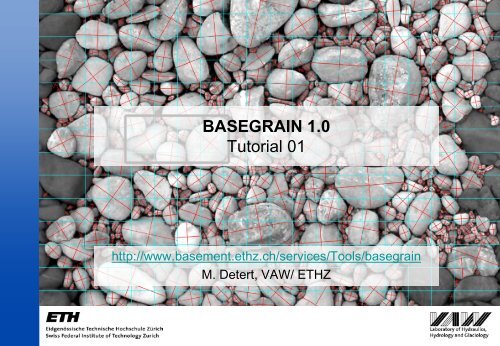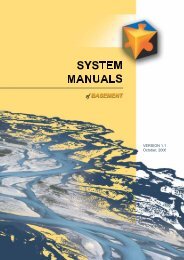You also want an ePaper? Increase the reach of your titles
YUMPU automatically turns print PDFs into web optimized ePapers that Google loves.
<strong>BASEGRAIN</strong> <strong>1.0</strong>Tutorial 01http://www.basement.ethz.ch/services/Tools/basegrainM. Detert, VAW/ ETHZ
Start <strong>BASEGRAIN</strong> <strong>1.0</strong>• Install MCR7.17 on your Win7-64bit computer.• Download <strong>BASEGRAIN</strong><strong>1.0</strong>w764.zip and copy the following three files into asubfolder:<strong>BASEGRAIN</strong> <strong>1.0</strong>, Tutorial 01• Start <strong>BASEGRAIN</strong><strong>1.0</strong>.exe.• Be patient for ~40s, as MCR7.17 has to be launched in the background.Hint: Check the Task-Manager.12/09/14MDE2
Import data• Click the Import Data button.<strong>BASEGRAIN</strong> <strong>1.0</strong>, Tutorial 0112/09/14MDE3
Import data and scaling• Change the scale to 0.58 mm/px.• Click the OK button.<strong>BASEGRAIN</strong> <strong>1.0</strong>, Tutorial 0112/09/14MDE4
Automatic object detection• Click the AO Step 1-5 button (see: Detert & Weitbrecht, River Flow 2012).<strong>BASEGRAIN</strong> <strong>1.0</strong>, Tutorial 0112/09/14MDE5
Automatic object detection• Tataa!<strong>BASEGRAIN</strong> <strong>1.0</strong>, Tutorial 0112/09/14MDE6
Semi-automatic object detection• Click the Merge Objects button.<strong>BASEGRAIN</strong> <strong>1.0</strong>, Tutorial 0112/09/14MDE7
Semi-automatic object detection• Tataa!<strong>BASEGRAIN</strong> <strong>1.0</strong>, Tutorial 0112/09/14MDE9
Semi-automatic object detection• Click the Depart Objects button.<strong>BASEGRAIN</strong> <strong>1.0</strong>, Tutorial 0112/09/14MDE10
Semi-automatic object detection• After some sensible left and right mouse-clicks…. Tataa!<strong>BASEGRAIN</strong> <strong>1.0</strong>, Tutorial 0112/09/14MDE11
Export data• Click the Export Data button.<strong>BASEGRAIN</strong> <strong>1.0</strong>, Tutorial 0112/09/14MDE12
Export data• Save as Excel file.Hint: You need Excel to be installed on your computer.<strong>BASEGRAIN</strong> <strong>1.0</strong>, Tutorial 0112/09/14MDE13
View results• Open the *.xlsx file, explore and enjoy the results.<strong>BASEGRAIN</strong> <strong>1.0</strong>, Tutorial 0112/09/14MDE14
In Tutorial 01 you should have learned how to…<strong>BASEGRAIN</strong> <strong>1.0</strong>, Tutorial 01• Start <strong>BASEGRAIN</strong> <strong>1.0</strong>• Import Data• Insert a Scaling Factor• Detect Objects (Semi-)Automatically• Export Results to Excelhttp://www.basement.ethz.ch/services/Tools/basegrainM. Detert, VAW/ ETHZ12/09/14MDE15