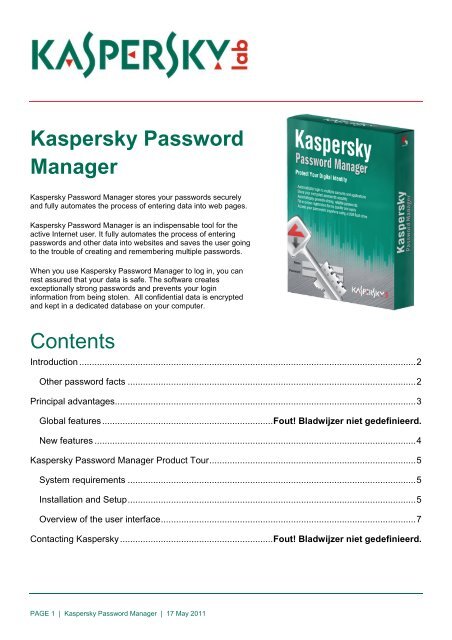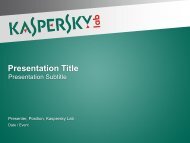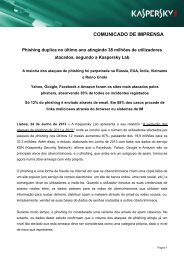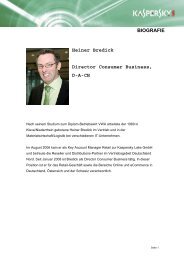Kaspersky Password Manager
Kaspersky Password Manager
Kaspersky Password Manager
Create successful ePaper yourself
Turn your PDF publications into a flip-book with our unique Google optimized e-Paper software.
IntroductionEvery day an active Internet user logs on to numerousonline services that require authentication and has toenter personal identification data to access an email,bank, online store, social network or other account.The main authentication method used by webresources is based on entering the user name andpassword.For password protection to be reliable, the followingconditions must be met:strong passwords must be useddifferent passwords must be used for differentresourcespasswords must be stored where cybercriminalswill not be able to access them.If the number of online services used is sufficiently large, creating and memorizing unique strong passwords for eachaccount is a challenging task."Two-thirds of U.S. consumers surveyed use the same one or two passwords for all websites they access thatrequire authentication," said Gregg Kreizman, research director at Gartner(http://www.gartner.com/it/page.jsp?id=895012). About a third of all users use their browser’s password-savingfeature. This means that their passwords are stored in unprotected locations that can be accessed bycybercriminals. More than half of all users choose meaningful words as passwords, making it easier for criminals toguess them.<strong>Kaspersky</strong> <strong>Password</strong> <strong>Manager</strong> addresses the issues related to managing your passwords. The program reliablyprotects your identification data and automates their entry on web pages. <strong>Kaspersky</strong> <strong>Password</strong> <strong>Manager</strong> makes youronline experience more enjoyable and secure, as well as saving your time.Other password factsStatistics taken from a password study commissioned by Internet security firm Webroot (October, 2010)http://pr.webroot.com/threat-research/cons/protect-your-computer-from-hackers-101210.html• 4 in 10 respondents shared passwords with at least one person in the past year.• 41 percent use the same password for multiple accounts.• Almost half of all users never use special characters (e.g. ! ? & #) in their passwords• 2 in 10 have used a significant date, such as a birth date, or a pet's name as a password• Only 16 percent create passwords with more than 10 characters in length.• Three quarters (77 percent) of consumers have five or more accounts with online services that requirepasswords.• One-third (35 percent) have 10 or more password-protected accounts. Only 10 percent ensure they neveruse the same password on different accounts.• <strong>Password</strong>s are forgotten occasionally, often or always by over half of consumers (51 percent).• 86 percent do not check for a secure connection when accessing sensitive information when using unfamiliarcomputers.• 14 percent never change their banking password.• 30 percent remember their passwords by writing them down and hiding them somewhere like a desk drawer.• Almost half of Facebook users (47 percent) use their Facebook password on other accounts and 62 percentof Facebook users never change their password.More than 90% of the 100 most visited destinations on the web and more than 80% of the top 1000 websites collectpasswords from their users. (The <strong>Password</strong> Game: negative externalities from weak password practices, SörenPreibusch and Joseph Bonneau, University of Cambridge.)Average time users maintain the same password: 31 months. (<strong>Password</strong> Security: What Users Know andWhat They Actually Do, Shannon Riley)PAGE 2 | <strong>Kaspersky</strong> <strong>Password</strong> <strong>Manager</strong> | 17 May 2011
What’s new?Secure memos NEWThe new version of <strong>Kaspersky</strong> <strong>Password</strong> <strong>Manager</strong> enables you not only to securely store logins and passwordsbut also personal records which you would like to remain confidential such as: SIM card PIN codes, softwarekeys, passport details, etc. It is possible to use templates with standard data types when creating a securememo.Secure exchange of account details NEWSometimes we need to share our login and password to a certain resource with family and friends. To avoidsending your confidential information openly, take advantage of the new option included in <strong>Kaspersky</strong> <strong>Password</strong><strong>Manager</strong> that allows the exchange of encrypted login information. After a predetermined period of time, theproduct will remind you that the account information has been shared with another user and you will be able tomodify the access parameters to ensure security.One account for several websites or applications NEWSometimes it is necessary to use one account for several web resources or applications, e.g. when a vendorrequires the use of a single login and password for all services. <strong>Kaspersky</strong> <strong>Password</strong> <strong>Manager</strong> identifies thecorrect login and password to use with multiple accounts. If you change your login and password information, allof the related accounts will be modified automatically.Unification of password databases NEWUsing <strong>Kaspersky</strong> <strong>Password</strong> <strong>Manager</strong> on different computers, for example, the home computer and the officePC, you may face a situation whereby the password databases differ. <strong>Kaspersky</strong> <strong>Password</strong> <strong>Manager</strong> enablesseveral databases to be united into just one.One identity – several bank cards NEWQuite often you use several bank cards to make an online transaction. <strong>Kaspersky</strong> <strong>Password</strong> <strong>Manager</strong> saves allyour bank card information in one identity and inserts it when completing forms. The product also allows aspecific card to be selected as the default card or the required card to be chosen from a list.
<strong>Kaspersky</strong> <strong>Password</strong> <strong>Manager</strong> Product TourSystem requirementsSoftware requirementsOperating systemsMicrosoft Windows XP Home EditionMicrosoft Windows XP Professional (x86/x64)Microsoft Windows Vista Home Basic / Premium (x86/x64)Microsoft Windows Vista Business / Enterprise (x86/x64)Microsoft Windows Vista Ultimate (x86/x64)Supported browsers*Microsoft Internet Explorer 6.0-9.0Mozilla Firefox 2.x,3.x,4.xGoogle Chrome 6.0Maxthon 2.5.xFlock 2.хSeamonkey 2.0.8Microsoft Windows 7 Home Premium (x86/x64)Microsoft Windows 7 Professional / Ultimate (x86/x64)* <strong>Kaspersky</strong> <strong>Password</strong> <strong>Manager</strong> supports only 32-bit applications and browsers.Hardware requirements 512 MB RAM (recommended) 10 MB free space on the hard or flash drive computer mouseInstallation and SetupInstalling and configuring the applicationProduct Installation is easy as the installer provides step-by step instructions. You mustaccept the licensing agreement during the process of installation; otherwise, theapplication will not be installed.Administrator privilegesare required to install theapplication.<strong>Kaspersky</strong> <strong>Password</strong> <strong>Manager</strong> Configuration WizardWhen launching the program for the first time, you will be prompted to use the <strong>Kaspersky</strong> <strong>Password</strong> <strong>Manager</strong>Configuration Wizard. Follow the wizard’s instructions to create a master password, set the program’s accessparameters and configure protection of your data.Creating the Master <strong>Password</strong>Using data that can be easily guessed (such as names or birthdates) for the master password is not recommended.To create a strong password, use combinations of lower and upper case letters and digits.The master password provides access to all of your data.Should you lose the master password, you will not be able to access yourpassword database!Use a password that is easy to memorize but hard to break.
Right-clicking the <strong>Kaspersky</strong> <strong>Password</strong> <strong>Manager</strong> icon opens the program’s context menu.Creating an account<strong>Kaspersky</strong> <strong>Password</strong> <strong>Manager</strong> provides several convenient methods for adding an account to the passworddatabase. The easiest method is for an account to be added automatically directly from the web page or application.Adding an account from a web page or applicationWhen asked for a password, you can either fill in the login and password fields and let My <strong>Password</strong> <strong>Manager</strong>automatically add this pair to the password database, or you can use the hot-key combination Ctrl+Alt+A to bringup Add New Account and select Advanced Add. This feature enables you to teach My <strong>Password</strong> <strong>Manager</strong> to fill inpasswords in ‘tricky’ forms that are otherwise inaccessible.If you use several user names for a web resource or application, <strong>Kaspersky</strong> <strong>Password</strong> <strong>Manager</strong> will prompt you toadd a new user name to an existing account.
Importing from other databasesThe program supports the addition of passwords from other password management applications, from theunprotected (unencrypted) password databases of Internet Explorer and Mozilla Firefox browsers as well aspasswords that you have already exported from <strong>Kaspersky</strong> <strong>Password</strong> <strong>Manager</strong>. To import passwords, select <strong>Password</strong><strong>Manager</strong> in <strong>Kaspersky</strong> <strong>Password</strong> <strong>Manager</strong>’s context menu and press Import in the Backup tab of the window thatopens.Adding an account from the <strong>Kaspersky</strong> <strong>Password</strong> <strong>Manager</strong> menuAn account can also be added from the context menu of <strong>Kaspersky</strong> <strong>Password</strong> <strong>Manager</strong> or using the caption buttonby selecting Add account in the caption button’s menu.Automatic authentication<strong>Kaspersky</strong> <strong>Password</strong> <strong>Manager</strong> links accounts stored in the password databasewith the applications and web pages for which they are used. Once you’veadded an account, the next time you visit a website or run an application,<strong>Kaspersky</strong> <strong>Password</strong> <strong>Manager</strong> will automatically fill in the login information foryou.The automatic form filling featureis unavailable for those webresources which have controlsbased on flash technology.<strong>Kaspersky</strong> <strong>Password</strong><strong>Manager</strong> supports 32-bitapplications only.For applications that have a graphical interface, the role of a control is determinedbased on its window class, name and location. Accounts are linked to applicationsbased on the executable file’s name and path, as well as the window to which theaccount was linked.<strong>Password</strong> databaseAll the stored accounts are viewable and editable in the My <strong>Password</strong> <strong>Manager</strong> main window (right click on theprogram icon in the system tray and choose My <strong>Password</strong> <strong>Manager</strong> from the context menu).
Exporting passwords<strong>Kaspersky</strong> <strong>Password</strong> <strong>Manager</strong> is able to export your passwords, identities and secure memos. Sometimes we needto share our login and password to a certain resource with family and friends. To avoid sending your confidentialinformation openly, take advantage of the new option included in <strong>Kaspersky</strong> <strong>Password</strong> <strong>Manager</strong> that allows theexchange of encrypted login information. After a predetermined period of time, the product will remind you that theaccount information has been shared with another user and you will be able to modify the access parameters toensure security.Database backup and restore<strong>Kaspersky</strong> <strong>Password</strong> <strong>Manager</strong> automatically creates a backup copy of the password database on your computerevery time it is modified. You can easily restore your registration information if the current database has beendamaged or if you would like to cancel the latest changes.The backup feature allows users to restore old versions of the password database. Restoring passwords may benecessary if:the most recent changes need to be cancelled;the <strong>Password</strong> Database was overwritten or deleted;the current <strong>Password</strong> Database is inaccessible / damaged after a hardware or system failure.Portable version<strong>Kaspersky</strong> <strong>Password</strong> <strong>Manager</strong> allows you to keep all your passwords on removable media (e.g. on a flash drive ormobile phone if its built-in memory is used as a flash drive). This means that you can use <strong>Kaspersky</strong> <strong>Password</strong><strong>Manager</strong> on any public computer (e.g. in an Internet café or a library) without installing the application on thatcomputer. As soon as the removable device is connected to a public computer, <strong>Kaspersky</strong> <strong>Password</strong> <strong>Manager</strong> willlaunch automatically. Your personal data will remain reliably protected, since the portable version does not savedata on the computer. As soon as the removable device is disconnected, <strong>Kaspersky</strong> <strong>Password</strong> <strong>Manager</strong> willautomatically close without leaving any of your data on the public computer.To create a portable version of <strong>Kaspersky</strong> <strong>Password</strong> <strong>Manager</strong>, select the Portable version option in the program’scontext menu and use the dedicated wizard.
To create a portable version, a USB flash drive is required with a minimum of 8 MBfree space. The total amount of space required for storing your personal datadepends on the size of the backup copy of the password database.Generating strong passwordsTo ensure the security of your data, <strong>Kaspersky</strong> <strong>Password</strong> <strong>Manager</strong> allows you to create strong account passwordsusing the built-in password generator. You can define various parameters that affect the strength of a password,including its length (from 4 to 99 characters), the presence of lower-case and upper-case letters, and the use ofspecial symbols.The password generator is available when creating a new account on a website or via the <strong>Kaspersky</strong> <strong>Password</strong><strong>Manager</strong> context menu.
Filling out long web formsRegistering on web pages often requires filling in personal data, such as the user’s full name, year of birth, gender,email address, telephone number, country of residence etc., in addition to the user name and password. <strong>Kaspersky</strong><strong>Password</strong> <strong>Manager</strong> stores all this data in the encrypted password database as identities. When registering on a newwebsite, <strong>Kaspersky</strong> <strong>Password</strong> <strong>Manager</strong> automatically fills out the registration form with data for the selected identity.To separate business and private information, the user can have several different identities.