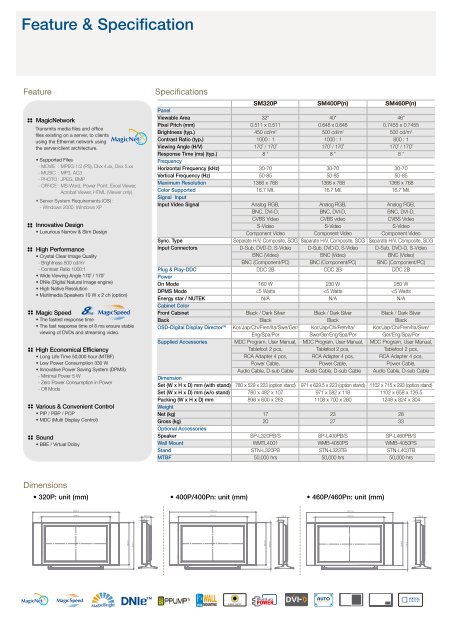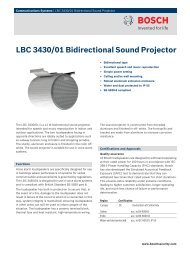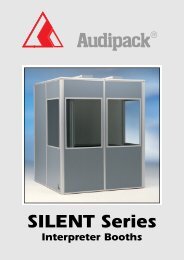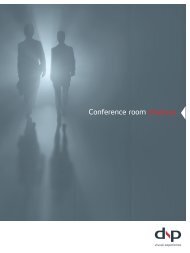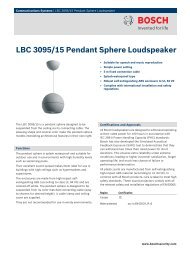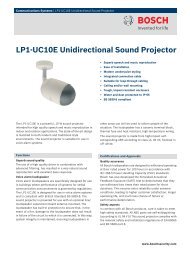Feature & Specification
Feature & Specification
Feature & Specification
You also want an ePaper? Increase the reach of your titles
YUMPU automatically turns print PDFs into web optimized ePapers that Google loves.
3образом:«приграничное сотрудничество – составная часть международных ивнешнеэкономических связей Российской Федерации, субъектов РоссийскойФедерации и муниципальных образований, представляющая собойсогласованную с партнерами из сопредельных государств деятельность,направленную на социально-экономическое развитие территорийприграничного сотрудничества Российской Федерации, повышениеблагосостояния этих территорий, укрепление взаимовыгодных идружественных связей приграничных субъектов Российской Федерации иприграничных муниципальных образований с субъектами сопредельныхфедеративных государств и с административно-территориальнымиобразованиями сопредельных государств».Также впервые в законопроекте даются определения такихосновополагающих понятий, как «участники приграничногосотрудничества», «приграничный субъект Российской Федерации»и«приграничное муниципальное образование», «территория приграничногосотрудничества».Законопроект впервые относит осуществление приграничногосотрудничества в части решения вопросов местного значения к полномочияморганов местного самоуправления приграничных муниципальныхобразований, которые, как показывает реальный опыт, решают большинствовозникающих практических вопросов оперативного характера. Кроме того,законопроектом впервые устанавливается порядок осуществленияприграничных связей органами местного самоуправления.Ожидаемое вступление в силу федерального закона «О приграничномсотрудничестве» позволит не только установить правовые рамкиосуществления приграничного сотрудничества и регламентироватьдеятельность его участников, но и унифицировать региональноезаконодательство, предоставив субъектам Российской Федерации равныеправа и возможности в реализации приграничных контактов.
Crisp Images With High PerformancePicture Quality(Digital Natural Image engine)Motion OptimizerCombined spatial and temporal noise reduction thatmaintains a sharp picture whether it’s still or moving.Brightness500cd/m 2Samsung LCD Monitors produce remarkably brightpictures the industry's highest brightness level at500cd/m 2 . You will not believe your eyes.Conventional DNIe TM Conventional 500cd/m 2Contrast EnhancerApplies a million criteria for contrast yet spares you theside-effects of conventional contrast enhancement.ConventionalDNIe TMAnti-GlareCoatingSpecial anti-glare coating technology is applied tothe screen surface, so the reflection is maximallydiffused to ease eyestrain.Color OptimizerPreserves the original level of brightness while adjustingthe colors to shades your eyes accept as natural.Normal ScreenAnti-Glare ScreenConventionalDNIe TMInnovative <strong>Feature</strong>sDetail EnhancerSelectively sharpens edges so that you see thingson your screen just the way you do in real life.ConventionalDNIe TMScreen Scroll- Keeping the image moving imperceptibility- Anti image Retention Timer Function AvailableThe first thing you'll notice about Samsung HDReady feature is the exceptional clarity on a widescreen. With Samsung's cutting-edge technologiesHD Ready feature realizes razor-sharp images asvivid as reality itself.• The fast response time of 8 ms ensure stableviewing of DVDs and streaming video.• Ideal for multimedia-driven applications, gaming,animation or for general users viewingvideo over the world wide web.Support HDCPin DVISamsung Monitors are equipped with DVI-D, whichallows for the 100% transmission of visual digitalsignals when connecting to a PC, STB, DVD, orDTV with visual digital signals. The ability to reproducesources without any signal loss means perfectimage recreation that captures every subtle nuanceand exquisite detail that digital technology permits.DVI-D guarantees interface with the digital devicesof the future.Conventional8msEconomical EfficiencyHigh ContrastSyncMaster 320P/400P/400Pn each boast contrastratio of 1000:1 surpassing the contrast ratioof regular TVs. They’re capable of delivering a clearimage even in brightly-lit settings, ensuring thatyour customers will be able to get the informationthey want at a glance.Low PowerConsumptionSyncMaster 320P/400P/400Pn/460P/460Pn operatewith a low 330W power supply, and a DigitalPower Management System (DPMS) is applied toutilize minimal power (under 5W) when the unit is instandby mode. This extremely effective use of energyis supported by excellent power save functions.A mechanical power-off device turns the unit offcompletely when the product is not in use, so overallpower consumption is kept low.Long Life TimeThe life time of SyncMaster 320P/400P/400Pn/460P/460Pn lasts approximately 50,000 hours, soits life time is extended enormously, ensuring yourinvestment lasts longer.Signal BalanceConventionalSyncMaster 320P/400P(n)(1000:1)Used to make up for the weak RGB signal whichhas been transmitted by a long signal cable.Lamp ControlUsed to adjust Backlight in order to reduce energyconsumption.• Auto Lamp Control (by MDC Program)- 320P/400P/400Pn/460P/460Pn :450cd/m 2 ~500cd/m 2
Convenience & Economical EfficiencyVaried and Convenient ControlMulti DisplayControl(MDC)More control is always good. Especially when it’s easy. The built-in RS232C interface lets you control up to 10 units as a single display fromyour PC. Just open the supplied MDC software, list the units to be controlled, and click on the function you display. It’s that simple.1. Main Icons : Use the main icons to switch to each screen.2. Select Button : Click Select all or Clear to select or clear all displays.3. Display Selection : Select a display from Display Selection.4. Info Grid : Use Grid to view brief information on selected display.5. Control Tools : Use Control Tools to control displays.6. Remocon : Allows you to enable or disable the remote control signal receiving function of the display unit.7. Title : The current title to be controlled is displayed.8. Comm. Status : Indicates the communication status between the MDC and the display.MDC Software Screen ShotThis picture shows how can users connect 4 LCD Monitor units for multi display.ConnectivityTO BE (400Pn / 460Pn)- Various Vertical input Connection for Efficient Installation- Cabling Clean Touch for Easy Handling• ••• • • • • • • • • • •1 2 3 4 5 6 7 8 9 10 11 12 13 14 151. Power Switch2. Power In3. RS-232C In /Out4. DVI Port5. RGB Port6. PC, DVI, Audio In7. Component Audio In8. BNC, Component In/Out9. AV Audio In/Out10. Video In/Out11. S-Video In/Out12. EXT. Speaker13. Monitor In/Out14. LAN (RJ-45)15. USBPIP/PBP/POP For the convenience of users, SyncMaster 320P/400P/400Pn/460P/460Pn have added a Picture inPicture display function. This way you can watch amovie, play a game and still carry out business in athird on-screen window. Work & play at the sametime!PIP PBP POPVertical InputNo Noise &HeatLandscape idea or portrait idea? You’re not limitedwith Samsung. Our LCD Monitor can be Mountedeither horizontally or vertically.SyncMaster 320P/400P/400Pn/460P/460Pn standout from other regular monitors, not just for howthey look but also for how quiet they are. BecauseSyncMaster 320P/400P/400Pn/460P/460Pn generatesignificantly lower heat than comparable units.Vertical DisplaySyncMaster 320P/400P/400Pn/460P/460Pn have apivot function that freely rotates around 90˚ degrees,allowing you to easily view a vertical image or text.We established relationships with the key playersneeded to deliver the display solutions. CrestronElectronics, Inc. has been the leader in the systemsintegration market. We provide seamless solutionwith Crestron’s various integrated solutions.LandscapePortrait
Accessories320P ModelMechanical Lay-out & Monitor Head982.0780.0107.058.0982.0782.0780.0714.0200.0482.0530.11200.0352.0458.0R4.064.8R3.0 41.651.078.0100.0482.0300.0106.0607.2752.0Stand & Speaker51.8188.1631.6222.8STN-L320PB100.0 49.578.0124.1SP-L320PB/SCeiling MountWall Mount / Vertical MountWML4001D(For 320P)236.085.0 85.035.0100.0240.0100.0100.0100.0240.025.5230.085.0234.085.045.0 45.0270.0232.045.0 45.0180.045.0CML 500D(For 400P / 400Pn / 460P / 460Pn)282.0330.027.5
400P / 400Pn ModelMechanical Lay-out & Monitor Head1181.0971.0118.060.51181.0973.0971.0920.4(Wall Mount)200.0582.0629.51200.0400.0(Wall Mount)582.072.442.853.380.5104.067.5760.2939.4Stand & Speaker582.0300.0974.061.5197.5295.0 104.053.8136.6 80.0STN-323TBSP-L400PB/SComponents (WMB-4050PS) ASSY -HINGE (LEFT):1 EAWALL BRKT-PLATE:1 EAASSY -HINGE (RIGHT):1 EA PLASTIC:4EA SCREW:11EA SCREW:4EA SCREW:11EAOnly use the components and accessories shipped with the product. Wall Bracket Assembly & Wall Bracket & Wall Bracket Angle Adjustment (WMB-4050PS) -2.0˚15.0˚Check the installation diagram and mark the drill points onthe wall. Use the 5.0 mm bit to drill holes deeper than 35mm. Fix each anchor in the corresponding hole. Matcheach of the brackets and hinge holes to the correspondinganchor holes and insert and tighten the 11 screws A.Remove the 4 screws on the back of the product.Insert the screw B into the plastic hanger.1. Fix the product to the wall bracket.2. Hold the product at the top in the center and pull itforward (direction of the arrow) to adjust the angle.(See the figure to the right)3. You can adjust the bracket angle between -2˚ and 15˚.
460P / 460Pn ModelMechanical Lay-out & Monitor Head1312.01102.0126.661.01312.01104.01102.0600.0(Wall Mount)200.0658.0715.01200.0400.0(Wall Mount)658.072.443.053.881.0104.0Wall Mount / Vertical Mount (400P / 400Pn / 460P / 460Pn)18.0˚22.2699.2600.02-99.22-55.2400.0520.3Wall Mount50.3WMB-4050PS(400P/400Pn/460P/460Pn)21.42-99.22-55.214.5˚321.8600.0120.0720.0244.7124.4105.4947.21070.4Stand & Speaker61.5197.553.8582.0300.0974.0295.0STN-L403TB104.0136.6 80.0SP-L460PB/S499.2400.0Vertical Mount• Contact a technician for installing the wall bracket.• Samsung Electronics is not responsible for any damages to the product or harm to customers when the installation is done by the customer.• This product is for installing on cement walls. The product may not stay in place when installed on plaster or wood.47.9VMN4240D(400P/400Pn/460P/460Pn)