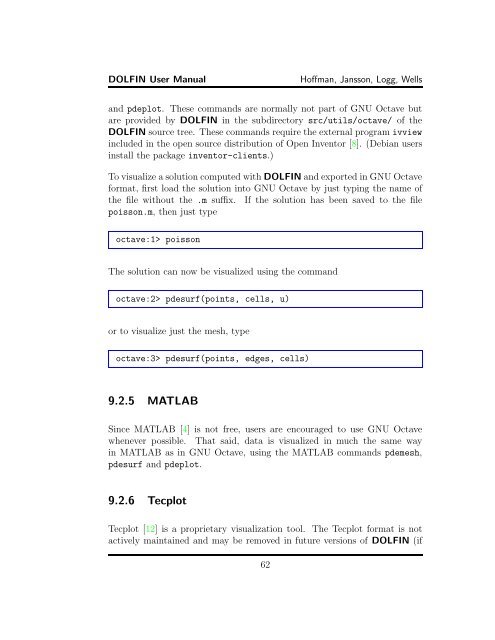DOLFIN User Manual - FEniCS Project
DOLFIN User Manual - FEniCS Project
DOLFIN User Manual - FEniCS Project
You also want an ePaper? Increase the reach of your titles
YUMPU automatically turns print PDFs into web optimized ePapers that Google loves.
<strong>DOLFIN</strong> <strong>User</strong> <strong>Manual</strong>Hoffman, Jansson, Logg, Wellsand pdeplot. These commands are normally not part of GNU Octave butare provided by <strong>DOLFIN</strong> in the subdirectory src/utils/octave/ of the<strong>DOLFIN</strong> source tree. These commands require the external program ivviewincluded in the open source distribution of Open Inventor [8]. (Debian usersinstall the package inventor-clients.)To visualize a solution computed with <strong>DOLFIN</strong> and exported in GNU Octaveformat, first load the solution into GNU Octave by just typing the name ofthe file without the .m suffix. If the solution has been saved to the filepoisson.m, then just typeoctave:1> poissonThe solution can now be visualized using the commandoctave:2> pdesurf(points, cells, u)or to visualize just the mesh, typeoctave:3> pdesurf(points, edges, cells)9.2.5 MATLABSince MATLAB [4] is not free, users are encouraged to use GNU Octavewhenever possible. That said, data is visualized in much the same wayin MATLAB as in GNU Octave, using the MATLAB commands pdemesh,pdesurf and pdeplot.9.2.6 TecplotTecplot [12] is a proprietary visualization tool. The Tecplot format is notactively maintained and may be removed in future versions of <strong>DOLFIN</strong> (if62