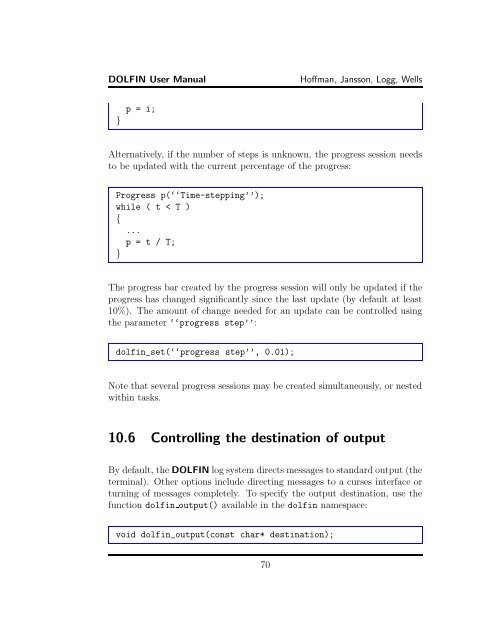DOLFIN User Manual - FEniCS Project
DOLFIN User Manual - FEniCS Project
DOLFIN User Manual - FEniCS Project
Create successful ePaper yourself
Turn your PDF publications into a flip-book with our unique Google optimized e-Paper software.
<strong>DOLFIN</strong> <strong>User</strong> <strong>Manual</strong>Hoffman, Jansson, Logg, Wells}p = i;Alternatively, if the number of steps is unknown, the progress session needsto be updated with the current percentage of the progress:Progress p(‘‘Time-stepping’’);while ( t < T ){...p = t / T;}The progress bar created by the progress session will only be updated if theprogress has changed significantly since the last update (by default at least10%). The amount of change needed for an update can be controlled usingthe parameter ‘‘progress step’’:dolfin_set(‘‘progress step’’, 0.01);Note that several progress sessions may be created simultaneously, or nestedwithin tasks.10.6 Controlling the destination of outputBy default, the <strong>DOLFIN</strong> log system directs messages to standard output (theterminal). Other options include directing messages to a curses interface orturning of messages completely. To specify the output destination, use thefunction dolfin output() available in the dolfin namespace:void dolfin_output(const char* destination);70