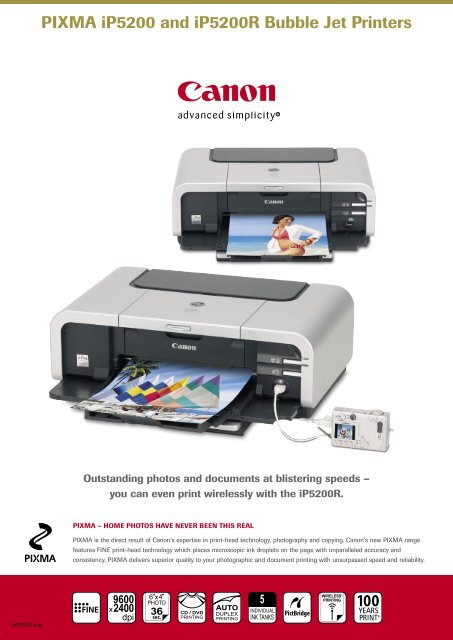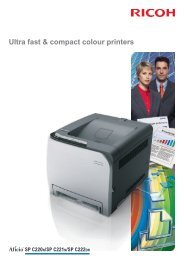PIXMA iP5200 and iP5200R Bubble Jet Printers - Top4Office
PIXMA iP5200 and iP5200R Bubble Jet Printers - Top4Office
PIXMA iP5200 and iP5200R Bubble Jet Printers - Top4Office
Create successful ePaper yourself
Turn your PDF publications into a flip-book with our unique Google optimized e-Paper software.
<strong>PIXMA</strong> <strong>iP5200</strong> <strong>and</strong> <strong>iP5200</strong>R <strong>Bubble</strong> <strong>Jet</strong> <strong>Printers</strong>Outst<strong>and</strong>ing photos <strong>and</strong> documents at blistering speeds –you can even print wirelessly with the <strong>iP5200</strong>R.<strong>PIXMA</strong> – HOME PHOTOS HAVE NEVER BEEN THIS REAL<strong>PIXMA</strong> is the direct result of Canon’s expertise in print-head technology, photography <strong>and</strong> copying. Canon’s new <strong>PIXMA</strong> rangefeatures FINE print-head technology which places microscopic ink droplets on the page with unparalleled accuracy <strong>and</strong>consistency. <strong>PIXMA</strong> delivers superior quality to your photographic <strong>and</strong> document printing with unsurpassed speed <strong>and</strong> reliability.<strong>iP5200</strong>R onlyCD / DVDPRINTING6
SUPERIOR QUALITY PHOTO PRINTS AT BLISTERING SPEEDS Ultra-sharp 1 picolitre FINE technology resultsin enhanced shading <strong>and</strong> precise detail forsuperb images. Produce high-definition photos <strong>and</strong> documentsat up to 9600 x 2400 dpi. 1 The ContrastPlus 5 individual ink system givesyour photos greater contrast with a dynamicthree-dimensional feel. Enjoy borderless photo printing at home– up to A4 size.1 picolitre FINE technology eliminates graininess to produce razor-sharp imagesImage simulationImage simulation Print a true-to-life, borderless 6" x 4" photo inapproximately 36 seconds. 24-colour model<strong>PIXMA</strong> <strong>iP5200</strong> with photo blackfor heightened contrast The USB 2.0 Hi-Speed interface ensures fast data transfer, so you won’t waste time waiting. 3CONVENIENCE, VERSATILITY AND VALUE Reduce paper wastage with the convenient automatic duplex unit that allowsquick <strong>and</strong> easy double-sided printing. You can also use automatic duplex <strong>and</strong>Canon’s PAK-101 (optional Photo Album Kit) to create your own double-sidedphoto albums at home. The dual paper-path allows paper to be loaded from both the auto sheet-feeder(ASF) <strong>and</strong> front cassette, perfect for switching between plain <strong>and</strong> photo paperwithout having to re-load each time.Automatic Duplex Printing Create your own label designs <strong>and</strong> print them directly onto printable CDs <strong>and</strong> DVDs. Prints directly from compatible digitalcameras using <strong>Bubble</strong> <strong>Jet</strong> Direct or PictBridgetechnology, the industry st<strong>and</strong>ard for directprinting – no computer required. 4 Individual ink tanks save you money as eachcolour is stored in a separate tank so you onlyneed to replace the one that runs out.5 Individual Ink TanksPrints directly on CD<strong>and</strong> DVD mediaCreate your own CDor DVD labelsBE CREATIVE WITH EASY-TO-USE SOFTWARE Easy-PhotoPrint is a user-friendly application for printing out digital photos, retouching portraits<strong>and</strong> lab quality trimming. Easy-WebPrint* eliminates waste <strong>and</strong> frustration by automatically adjusting the size of a web pageto ensure it fits on the sheet perfectly when you print. 5 PhotoRecord* lets you create beautiful photo albumswith imaginative layouts <strong>and</strong> captions. CD-LabelPrint allows you to layout label designs <strong>and</strong>print them directly onto printable CD <strong>and</strong> DVD media.Easy-PhotoPrint – Simple 3 step process*Windows only
PRINT WIRELESSLY WITH THE <strong>iP5200</strong>R*The <strong>iP5200</strong>R uses the latest in wireless technology to give you the freedom to print from virtuallyanywhere around your home.*Wireless Router is required for wireless network to operate.PRINT FROM ANYWHEREIN THE HOMEPrint on dem<strong>and</strong> automaticallyqueues print jobs, <strong>and</strong> you canview print status from multiplecomputers in the home.PRINT FROM THE GARDENSupports the latest Wi-FiProtected Access (WPA2)security technology forsecure wireless printing.PRINT FROM ACROSSTHE HALLWAYSimple USB connectionset-up takes as few as3 steps to set up.PRINT FROM UPSTAIRSEnables wireless printingwithin a 50 metre* radius,even through walls.* The actual communication range will vary,depending on specific circumstancesTRUE-TO-LIFE PHOTOS THAT LAST A LIFETIMEA beautiful photograph is something worth keeping forever. Now withChromaLife 100, the photos you print at home will maintain all their vibrancy <strong>and</strong>colour for 100 years. 6 The combination of genuine Canon ChromaLife 100 ink<strong>and</strong> selected Canon photo papers lets you print long-lasting photos of unrivalledquality. Thanks to ChromaLife 100, the precious memories in your albums willstill be bright <strong>and</strong> fresh a century from now.Canon has a range of specialty photo papersthat’s suitable for virtually every photo size <strong>and</strong>use. To ensure you gain all the long-lastingbenefits of ChromaLife 100, make sure youchoose Canon’s Photo Paper Pro, Photo PaperPlus Glossy, Photo Paper Plus Semi-gloss orGlossy Photo Paper.Canon Photo PapersChromaLife 100 InkWant to know more? Visit canon.com.au
<strong>PIXMA</strong> <strong>iP5200</strong> AND <strong>iP5200</strong>R SPECIFICATIONSSpecifications in blue apply to <strong>iP5200</strong>R onlyPRINTER FUNCTIONSPaper FeedingPrinting MethodAutomatic feed<strong>Bubble</strong> <strong>Jet</strong> ink-on-dem<strong>and</strong> with FINE(Full-photolithography Inkjet Nozzle Engineering)technologyPrinting Speed 2 Monochrome: approx. 30 ppm † ,Colour graphics: approx. 24 ppm ††Photo Paper Plus Glossy (6" x 4" image on PP-101in st<strong>and</strong>ard mode): approx. 36 secs ††† borderlessPhoto Paper Plus Glossy (6" x 4" image on PP-101in st<strong>and</strong>ard mode): Wireless approx. 58 secs †††borderlessMaximum Printing Resolution 1Borderless PrintingInk TankInk Yield*9600 x 2400 dpiA4, 5" x 7", 6" x 4", Credit Card size (54mm x 86mm)PGI-5Bk – black ink tank,CLI-8C/M/Y/Bk – individual colour ink tanksBorderless 6" x 4" photo:CLI-8C – approx. 390, CLI-8M – approx. 250,CLI-8Y – approx. 280, CLI-8Bk – approx. 1100Paper H<strong>and</strong>ling <strong>and</strong> Capacity 300 sheets (ASF + Paper cassette)Approx. Paper H<strong>and</strong>ling (ASF / Paper Cassette)Plain Paper (13mm): 150 / 150Super White Paper (SW-201): 100 / 100High Resolution Paper (HR-101N): 80 / 80Photo Paper Pro (PR-101): A4: 10, 6" x 4": 20 / A4: 10, 6" x 4": 20Photo Paper Plus Glossy (PP-101): A4 / 5" x 7": 10, 6" x 4": 20 / A4 / 5" x 7": 10, 6" x 4": 20Photo Paper Plus Semi-gloss (SG-101): A4: 10, 6" x 4": 20 / A4: 10, 6" x 4": 20Glossy Photo Paper (GP-401): A4: 10, 6" x 4" / Credit card: 20 / A4: 10, 6" x 4": 20Glossy Photo Paper-everyday use (GP-501): A4: 10, 6" x 4": 20 / A4: 10, 6" x 4": 20Matte Photo Paper (MP-101): A4: 10, 6" x 4": 20 / A4: 10, 6" x 4": 20Photo Paper Plus Double Sided (PP-101D): A4 / 5" x 7": 10 / A4 / 5" x 7": 10Photo Stickers (PS-101): 1 / N/AEnvelopes (DL, Com#10): 10 / 5Transparencies (CF-102): 30 / 30T-Shirt Transfers (TR-301): 1 / 1Supported Paper SizesSupported Paper WeightsPrintable AreaA4, A5, B5, Letter, Legal, Envelopes (DL, Com#10),5" x 7", 6" x 4", Credit card (2.1" x 3.4")Plain Paper: 64-105g/m 2 , Canon specialty paper(max paper weight): approx 273g/m 2 (Photo PaperPlus Double Sided)Bordered printing – Top Margin: 3mm,Bottom Margin: 5mm, Left/Right margin: 3.4mmBorderless photo printing – Top/Bottom/Right/Leftmargin: 0mmBundled Software Windows: Easy-PhotoPrint, Easy-WebPrint 5 ,PhotoRecord, CD-LabelPrint.Macintosh: Easy-PhotoPrint, CD-LabelPrintInterface PC: USB 2.0 Hi-Speed 3Camera Direct: Direct Print Port(PictBridge / <strong>Bubble</strong> <strong>Jet</strong> Direct) 4Wireless LAN, Wired LAN (RJ-45)Operating SystemUSB: Windows XP/2000/Me/98,Mac OS X v 10.2.1 or laterNETWORK SPECIFICATIONSProtocolTCP/IPWired LAN Network Type: IEEE802.3u (100BASE-TX) /IEEE802.3 (10BASE-T)Transmission System: 10M/100Mbps(auto switchable)Wireless LANNetwork Type: IEEE802.11g/IEEE802.11bFrequency B<strong>and</strong>: 2.412GHz-2.462GHzChannel: 1–11Transmission System: OFDM/DS-SS systemData Rate: 54/48/36/24/18/12/9/6 Mbps(IEEE802.11g, auto switchable), 11/5.5/2/1Mbps(IEEE802.11b, auto switchable)Range: indoor 50m (depending on the transmissionspeed <strong>and</strong> conditions)Security: Encryption {WPA-PSK (TKIP/AES),WPA2-PSK (TKIP/AES), WEP64/128bit},IP address filtering, blocking by MAC addressregistration, passwordSt<strong>and</strong>ard: Wi-Fi, TELEC, FCC, IC, ETSI, iDAGENERAL FEATURESWeightApprox. 7.3kg, 7.5kgPower SourceAC 220-240V, 50/60HzPower Consumption Max (printing): 17W, 19W;St<strong>and</strong>by: 0.8W, 3WAcoustic Noise Level34.7dB(A) in best quality modeOperating EnvironmentTemperature: 5–35ºC,Humidity: 10–90% RH (no condensation)Storage EnvironmentTemperature: 0–40ºC,Humidity: 5–95% RH (no condensation)Dimensions (W x D x H) 444 x 309 x 160mm (minimum dimensions with papertrays <strong>and</strong> other extensions closed)Included in the Box<strong>PIXMA</strong> <strong>iP5200</strong> or <strong>iP5200</strong>R <strong>Bubble</strong> <strong>Jet</strong> printer, CD Tray, Setup Software & User’s GuideCD-ROM, Printed Manual, 5 individual ink tanks (PGI-5Bk, CLI-8C, CLI-8M, CLI-8Y, CLI-8Bk),Print-head, 12 months warranty card, Power cord, Sample Photo PaperPRINT SPEED GUIDES†Black TextA4††Text & ColourGraphics A4†††Photo6" x 4"* Ink yield calculation is based on printing Canon 24 st<strong>and</strong>ard digital images on Photo Paper PlusGlossy (6" x 4" borderless print) with default settings in Windows XP driver. The figure in the tableis an average value, measured when printing continuously using the ink immediately after it isunsealed, until the ink is out. Ink yield may vary depending on photos printed, applicationssoftware used, print mode <strong>and</strong> type of paper used. This should be used as a guide only <strong>and</strong> doesnot take into account ink that might be used for head cleaning or head refreshing to maintainprinter performance. Please visit our website for further details.1. Ink droplets can be placed with a pitch of 1/9600 inch at minimum.2. Print speed dependent on system configuration, image/document complexity, type of paper used,software, print mode <strong>and</strong> does not take into account data processing time on host computer.3. USB 2.0 Hi-Speed performance requires Windows XP with Service Pack 1 or Windows 2000 withService Pack 4 with pre-installed USB 2.0 Hi-Speed port.4. PictBridge camera direct <strong>and</strong> <strong>Bubble</strong> <strong>Jet</strong> Direct printing requires PictBridge or <strong>Bubble</strong> <strong>Jet</strong> Directcompatible digital cameras in order to function. Check with your digital camera manufactureror users guide to determine PictBridge or <strong>Bubble</strong> <strong>Jet</strong> Direct compatibility.5. Easy-WebPrint requires Microsoft ® Internet Explorer version 5.5, version 6.0 recommended.6. Up to 100 Years’ Life in a Photo Album when printed with ChromaLife 100 ink on selected Canonphoto papers. Kept in a photo album, shut out light <strong>and</strong> air (gas), temperature 23 degrees <strong>and</strong> 50%humidity. Predicted value from the accelerated test. Result may vary based on individual environmentalfactors. For more information, please visit canon.com.au/ChromaLife100All specifications may change without notice.The 1 year warranty can be upgraded to 3 years for a minimal cost <strong>and</strong>is backed by Canon’s Customer Care Info-Line support. Driver updates<strong>and</strong> Technical Support are also available from our websites– canon.com.au or canon.co.nzCanon Australia Pty. Ltd.Freecall: 1800 021 167Facsimile No: + 61 2 9805 2632Canon New Zeal<strong>and</strong> LimitedFreecall: 0800 222 666Facsimile No: + 64 9 489 0380canon.com.aucanon.co.nzcanon.com.au/digitalimageCanon is a registered trademark of Canon Inc. <strong>and</strong> ‘advanced simplicity’ is a registered trademark ofCanon Australia Pty Limited. <strong>PIXMA</strong> <strong>and</strong> the <strong>PIXMA</strong> logo are trademarks of Canon Inc. Microsoft,Windows <strong>and</strong> the Windows logo are registered trademarks of Microsoft Corporation in the UnitedStates <strong>and</strong> in other countries. All other trademarks are the property of their respective owners.CAN0718