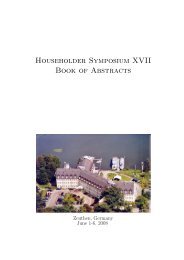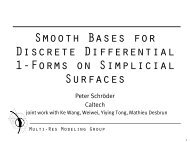Portable Document Format (PDF) - Institut für Mathematik - TU Berlin
Portable Document Format (PDF) - Institut für Mathematik - TU Berlin
Portable Document Format (PDF) - Institut für Mathematik - TU Berlin
Create successful ePaper yourself
Turn your PDF publications into a flip-book with our unique Google optimized e-Paper software.
Technische Universität <strong>Berlin</strong><strong>Institut</strong> für <strong>Mathematik</strong>A MATLAB Toolbox for the NumericalSolution of Differential-AlgebraicEquationsPeter Kunkel, Volker Mehrmann, and StefanSeidelPreprint 16/2005Preprint-Reihe des <strong>Institut</strong>s für <strong>Mathematik</strong>Technische Universität <strong>Berlin</strong>Report 16/2005 July 2005
A MATLAB Toolbox for the Numerical Solutionof Differential-Algebraic EquationsPeter Kunkel ∗ Volker Mehrmann † Stefan Seidel ‡July 21, 2005http://www.synoptio.de/Math_Contact.htmlhttp://www.math.tu-berlin.de/~mehrmann∗ Mathematisches <strong>Institut</strong>, Universität Leipzig, Augustusplatz 10–11, D-04109 Leipzig, Fed.Rep. Germany.† <strong>Institut</strong> für <strong>Mathematik</strong>, MA 4-5, Technische Universität <strong>Berlin</strong>, Straße des 17. Juni 136,D-10623 <strong>Berlin</strong>, Fed. Rep. Germany.‡ SynOptio GmbH, Torstraße 23, D-10119 <strong>Berlin</strong>, Fed. Rep. Germany.1
Contents1 Introduction 21.1 Purpose of this Toolbox . . . . . . . . . . . . . . . . . . . . . . . 21.2 Requirements . . . . . . . . . . . . . . . . . . . . . . . . . . . . . 22 Solving DAEs 32.1 Examples . . . . . . . . . . . . . . . . . . . . . . . . . . . . . . . 103 Setup Structure 164 GUI 174.1 GUI for Linear Problems . . . . . . . . . . . . . . . . . . . . . . . 184.2 GUI for Nonlinear Problems . . . . . . . . . . . . . . . . . . . . . 225 Symbolic Differentiation 276 User Supplied Functions 297 Output Structure 328 Handling Large Problems 329 Mathematical Background 3310 Descriptor Systems 37A Functions 411
1 Introduction1.1 Purpose of this ToolboxThe purpose of this MATLAB 1 toolbox is the numerical solution of systems oflinear and nonlinear differential-algebraic equations (DAEs).This first release of the toolbox treats systems of linear DAEs of the formE(t)ẋ(t) = A(t)x(t) + f(t), x(t 0 ) = x 0 (1)where t ∈ [t 0 , t f ], x : R → R n , f : R → R l and E, A : R → R l×n , and squarenonlinear DAEs of the formF (t, x(t), ẋ(t)) = 0, x(t 0 ) = x 0 (2)where t ∈ [t 0 , t f ], x : R → R n and F : R × R n × R n → R n .In order to solve these types of DAEs, the Fortran subroutines GELDA(GEneral Linear Differential-Algebraic equation solver) [7] and GENDA(GEneral Nonlinear Differential-Algebraic equation solver) [8] have been developed.The toolbox employs these two solvers by providing MEX-files thatturn these Fortran subroutines into MATLAB callable functions. However, thetoolbox is designed to make the utilization of GELDA and GENDA as easyand comfortable as possible, so that the user does not have to dig deeply intothe details of the Fortran code. Instead, all the setup and customization canbe done using a graphical user interface (GUI). Furthermore, this toolbox featuressymbolic differentiation. In this way, one only has to supply the functionsdefining the given DAE and one does not need to provide the derivatives orJacobians. Other special features of this toolbox include- the computation of characteristic values,- the computation of consistent initial values in the least square sense,- many parameters that enable the user to customize the solvers to certainproblems.For questions concerning licensing of the MATLAB DAE Toolbox contactSynOptio GmbH (visit http://www.synoptio.de/Math_Contact.html).1.2 RequirementsThe toolbox has been written for MATLAB Release 14 Service Pack 2. To takeadvantage of all the features of it you need the following MATLAB toolboxes.- Optimization Toolbox- Symbolic Math Toolbox1 MATLAB c○ is a registered trademark of The MathWorks, Inc. To simplify the presentationthis brand name will be used without the copyright symbol throughout this document.2
It is possible to run the DAE toolbox without the toolboxes mentioned above.If the Optimization Toolbox is not available, one cannot try to correct guessesof consistent initial values (see section 2). One cannot use the symbolic differentiationfeature if the Symbolic Math Toolbox is not installed (see sections 2and 5).2 Solving DAEsThis section covers the basic knowledge that is needed to solve a certain DAEusing the toolbox. Typically, the procedures shown in Figure 1 are used.geldasetup / gendasetupsupplyPSfrag replacementssymdiffsolvedaeFigure 1: Ways to solve a DAE using this toolboxThe first step to compute a solution for a given problem is to call the functiongeldasetup, if a linear DAE is considered, or gendasetup if a nonlinear DAE isconsidered. These functions provide means to edit the setup of the solver beingused via a GUI. Their output is a structure array which contains all informationthat is necessary to run a solver. Unfortunately, the input of vectors and othersophisticated data types, such as function handles, via the GUI is not possible.If one wants to provide one of these, the function supply is called which savesthese data types to the structure array. The next step is to provide the necessaryderivatives. There are two possibilities. The first one is to use the symbolicdifferentiation feature of this toolbox. This means that one has to call thefunction symdiff (see section 5 for more details). The second possibility is touse user supplied derivatives (see section 6 for further information). No matterhow one obtains the derivatives, the final step is to call the function solvedae.Depending on the information given during the setup phase this function picksthe right solver for the considered problem. There are two solvers available.Their names and their area of application is shown in Table 1.3
lindaesolvenldaesolvesolves linear DAEs using GELDAsolves nonlinear DAEs using GENDATable 1: Solvers and their areas of applicationThe function solvedae exists for the sake of operator convenience. Of course,it is possible to call the solvers listed in Table 1 directly but the advantage ofsolvedae is that the user has to memorize only one function name.With these proceedings in mind, we take a look at the overview of all functionsbeing part of this toolbox. The following list is not complete. There aremany more functions making the toolbox work (see appendix A). However, itis very unlikely that situations will arise, where the user is forced to use one ofthese directly.• geldasetupinitializes a structure array that contains setup information for the linearDAE solverSyntaxs = geldasetup(m, n, tspan)s = geldasetup(m, n, tspan, setting)ArgumentsThe following table describes the input arguments to the function geldasetup.mntspansettingnumber of equationsnumber of components of the solution vector x1 × 2 array specifying t 0 and t fstring specifying the setting which is loaded’standard’: standard setup which is also loaded as defaultif setting is omitted’large’: setup for large systemsThe following table lists the output arguments for the function geldasetup.sstructure array containing all information about the setup of the solverDescriptions = geldasetup(m, n, tspan, [setting]) opens a GUI where the usercan edit the setup for the solver lindaesolve. Necessary information aboutthe setup is stored in the structure array s.• gendasetupinitializes a structure array containing setup information for the nonlinearDAE solver4
Syntaxs = gendasetup(n, tspan, cval)s = gendasetup(n, tspan, cval, setting)ArgumentsThe following table describes the input arguments to the function gendasetup.n number of equationstspan 1 × 2 array containing t 0 and t fcval 4 × 1 array containing the characteristic values of the DAE (2)in the following ordercval(1) = strangeness-index (see section 9)cval(2) = number of differential componentscval(3) = number of algebraic componentscval(4) = number of undetermined componentssetting string specifying the setup which is loaded’standard’: standard setup which will be also loaded as defaultif setting is omitted’multibody’: default setup for multi-body systemsThe following table lists the output arguments for the function gendasetup.sstructure array containing all information about the setup of the solverDescriptions = gendasetup(n, tspan, cval, [setting]) opens a GUI where the parametersinfluencing the solver nldaesolve can be edited. The user has tospecify the number of equations, and the starting point and the end point ofintegration as well as the characteristic values of the DAE. The result of thisfunction is a structure array which contains all information about the setupof the solver that are necessary to run it.• supplysaves vectors and function handles in an existing structure arraySyntaxs = supply(what, vec, ...)s = supply(what, handle,...)ArgumentsThe following table describes the input arguments to the function supply.5
whatvechandlestring specifying the kind and purpose of the next argumentpossibilities are vectors and function handles’ifix’: vector prescribing differential variables (see section 4.2)’scalc’: column scaling vector (see section 4.2)’scalr’: row scaling vector (see section 4.2)’rtol’: relative error tolerance as vector’atol’: absolute error tolerance as vector’uscal’: handle to a function for scaling purposesvector which will be saved in the field of structure array sspecified by whathandle to function for scaling purposesonly applicable if what = ’uscal’The following table lists the output arguments for the function supply.sstructure array containing all information about the setup of the solverDescriptions = supply(what, vec, what, handle, ...) saves vectors or function handlesin an existing structure array. If, for example, the user wants to provideerror tolerances as vectors this function must be used. The input must begiven as pairs consisting of a string input specifying which vector is given andthe vector itself. All inputs are optional and can be given in any order. If theuser enters RTOL, ATOL must be supplied also and vice versa. The user canalso supply a handle to a function which is used for scaling purposes (calledfrom the subroutine uscal needed for GENDA).For GELDA supply can only be used to enter RTOL and ATOL.• symdiffsymbolically differentiates functionsSyntax[edif, adif, fdif] = symdiff(s, eh, ah, fh, name1, name2, name3)[fdif, dfdif]= symdiff(s, fh, name1, name2)[fdif, dfdif, x0] = symdiff(s, fh, name1, name2, giv)ArgumentsThe following table describes the input arguments to the function symdiff.6
s structure array containing all informationwhich are necessary to setup this solverlinear caseeh handle to a function specifying Eah handle to a function specifying Afh handle to a function specifying fname1 name for the function implementing E and its derivativesname2 name for the function implementing A and its derivativesname3 name for the function implementing f and its derivativesnonlinear casefh handle to a function specifying Fname1 name for the function implementing F and its derivativesname2 name for the function implementing the Jacobians of F, F ˙ , ...giv guess of consistent initial valuesThe following table lists the output arguments for the function symdiff.linear caseedif handle to function name1adif handle to function name2fdif handle to function name3nonlinear casefdif handle to function name1dfdif handle to function name2x0 corrected guess of consistent initial valuesDescription[...] = symdiff(...) symbolically differentiates functions which are giventhrough their handles. If the user wants to solve a linear DAE he/she hasto provide handles to the matrix-valued functions E and A and a handle tothe vector-valued function f. Furthermore, he/she has to pass three stringswhich specify the names of the functions implementing E, A, and f andtheir derivatives up to the maximal desired order. As output, handles tothese functions are returned.If the user wants to solve a nonlinear problem he/she has to provide a handleto the function specifying F and strings which specify the names of the functionimplementing F and its derivatives and for the function implementingthe Jacobians of F, F ˙ , ..., F (m) where m is the maximal desired order. Asoutput, handles to these functions are returned. There is a special feature fornonlinear problems. The user can provide a guess for consistent initial values.Using the generated highest derivative of F and the built-in MATLABfunction fsolve this code tries to correct the guess to get a better startingvalue for the nonlinear system solver. Note that one has to handle this resultwith care. It may not be a better starting value than the first guess.7
The maximal desired order of differentiation is determined by the parameterMXINDX which the user sets in the GUI and which is stored in the structurearray (see section 4).Note that symdiff creates new files in the current directory. In case of linearproblems three files are generated. These are named name1.m, name2.m andname3.m. If one is considering nonlinear problems two files are created whichare named name1.m and name2.m. In addition, another file called hdname1.m(prefix ’hd’ plus the name chosen by the user) might be created if one usedthe option to correct guessed initial values. This third file implements thehighest desired derivative of F in a way that the function fsolve can use it.In fact all these functions implemented in these files are referenced when areturned handle is evaluated. So deleting or overwriting such a file destroysor changes the according handle, too. Naturally, the automatically generatedfiles to be used with GELDA or GENDA satisfy the implementation rulesimposed by the according Fortran code (see section 6).• solvedaesolves general DAEsSyntax[T, X, xprime, cval, output, civ] = solvedae(s, edif, adif, ...fdif, x0)[T, X, xprime, cval, output, civ] = solvedae(s, edif, adif, ...fdif, x0, tspan)[T, X, xprime, cval, output, civ] = solvedae(s, fdif, dfdif, x0)[T, X, xprime, cval, output, civ] = solvedae(s, fdif, dfdif, ...x0, tspan)ArgumentsThe following table describes the input arguments to the solver solvedae.8
s structure array containing all informationwhich are necessary to setup this solverlinear caseedif handle to function specifying Eand sufficiently many derivatives of Eadif handle to function specifying Aand sufficiently many derivatives of Afdif handle to function specifying fand sufficiently many derivatives of fnonlinear casefdif handle to a function specifying the left hand sideof the inflated DAEdfdif handle to a function specifying the Jacobiansof the inflated DAEx0 n × 1 array containing consistent initial valuesor a guess for these (see section 4.1 and 4.2)tspan 1 × c, c > 2, array containing t 0 , t f and further time pointsat which the solution will be evaluatedfor performance reasons it is recommendedto provide the time points in ascending orderThe following table lists the output arguments for the solver solvedae.TXxprimecvalvector containing the time points where the solution isevaluated if tspan is not given T = [t 0 , t f ] else T = tspanmatrix containing the computed solutionin which the ith row corresponds to the ith component of xand the jth column corresponds to the jth time point of Tn × 1 vector which contains the first derivative of x at time t f4 × 1 array containing the characteristic valuesof the DAE (1) or (2) in the following ordercval(1) = strangeness-indexcval(2) = number of differential componentscval(3) = number of algebraic componentscval(4) = number of undetermined componentsoutput structure array (see section 7)civ consistent initial valuesDescription[...] = solvedae(...) solves differential-algebraic equations of the formE(t)ẋ(t) = A(t)x(t) + f(t), x(t 0 ) = x 0orF (t, x(t), ẋ(t)) = 0, x(t 0 ) = x 0 .9
The user specifies the kind of DAE (linear or nonlinear) and the way thisDAE is solved by calling one of the two setup functions geldasetup (forlinear problems) or gendasetup (for nonlinear problems). Both of thesefunctions return a structure array which contains the necessary general informationabout the setup. This structure array is the first input to the functionsolvedae. The following inputs are handles to functions which describe thematrix- and vector-valued functions and their derivatives for linear DAEs orthe left hand side, its derivatives and its Jacobians for nonlinear DAEs. Initialvalues which do not necessarily have to be consistent are the next input. Asan optional input, time points where the solution should be evaluated can begiven. If this optional input is omitted, then the computed solution will beevaluated at t f only.2.1 ExamplesExample 1An example for a linear DAE is the following system.[ ] [ ] [ 0 01 −te−tẋ(t) = −x(t) +1 −t0 00], t ∈ [0, 1]To solve it with solvedae the first step would be to write three m-files implementingthe two matrix-valued functions E, A, and the vector-valued functionf.function [E] = myE(t)E(2,2) = -t;E(2,1) = 1;function [A] = myA(t)A(1,2) = t;A(1,1) = -1;A(2,1) = 0;A(2,2) = 0;function [f] = myf(t)f(1) = exp(-t);f(2) = 0;Then one types the following lines in the command window.s = geldasetup(2, 2, [0 1], ’standard’);A GUI opens. To use the standard setup of the solver no changes are required.So we accept the setup by pushing the apply-button. As a result we get astructure array called s which will be used to call the functions symdiff andsolvedae. Note, that we choose inconsistent initial values. Consistent initialvalues will be computed by the solver.10
[edif, adif, fdif] = symdiff(s, @myE, @myA, @myf, ...’edif’, ’adif’, ’fdif’);[T, X] = solvedae(s, edif, adif, fdif, [0;0], [0:0.1:1])compute consistent initial values and characteristic values...donesolve DAE...doneT =X =Columns 1 through 60 0.1000 0.2000 0.3000 0.4000 0.5000Columns 7 through 110.6000 0.7000 0.8000 0.9000 1.0000Columns 1 through 61.0000 0.9953 0.9825 0.9631 0.9384 0.90981.0000 0.9048 0.8187 0.7408 0.6703 0.6065Columns 7 through 110.8781 0.8442 0.8088 0.7725 0.73580.5488 0.4966 0.4493 0.4066 0.3679Using the results t and x the computed solution can be plotted by typing thefollowing lines.plot(t,x(1,:),’-.k’);hold on;plot(t,x(2,:),’:k’);hold off;11
10.90.80.70.60.50.40 0.1 0.2 0.3 0.4 0.5 0.6 0.7 0.8 0.9 1Figure 2: Computed solution of Example 1Example 2We want to solve the system⎡⎣ 1 0 0 ⎤ ⎡0 1 0 ⎦ ẋ(t) = ⎣ 0 1 00 0 10 0 01 0 0⎤⎦ x(t) +⎡⎣ 0 0e −3t⎤⎦ , t ∈ [0, 1].Because we know that its strangeness-index is 2 and because the derivatives arenot difficult to compute we decide to solve it without using symbolic differentiation.Thus, we implement three m-files specifying the functions and theirderivatives.function [E, ierr] = myedif(m, n, t, idif)ierr = 0;E = zeros(n);if (idif == 0)E(1,1) = 1;E(2,2) = 1;elseif (idif > 0)E = zeros(n);elseierr = -2;endfunction [A, ierr] = myadif(m, n, t, idif)ierr = 0;A = zeros(n);if (idif == 0)A(1,2) = 1;12
A(2,3) = 1;A(3,1) = 1;elseif (idif > 0)A = zeros(n);elseierr = -2;endfunction [f, ierr] = myfdif(n, t, idif)ierr = 0;f = zeros(n,1);if idif == 0f(3) = exp(-3*t);elseif idif == 1f(3) = -3*exp(-3*t);elseif idif == 2f(3) = 9*exp(-3*t);elseierr = -2;endAfter callings = geldasetup(3, 3, [0,1])we use the solver to compute a solution.[T, X, xprime] = solvedae(s, @myedif, @myadif, @myfdif, ...[0;0;0], [0:0.1:1])Again, we let GELDA compute consistent initial values. We obtain the outputbelow. Using the plot command in the shown way yields the Figure 3.T =Columns 1 through 60 0.1000 0.2000 0.3000 0.4000 0.5000Columns 7 through 110.6000 0.7000 0.8000 0.9000 1.000013
X =Columns 1 through 6-1.0000 -0.7408 -0.5488 -0.4066 -0.3012 -0.22313.0000 2.2225 1.6464 1.2197 0.9036 0.6694-9.0000 -6.6674 -4.9393 -3.6591 -2.7107 -2.0082Columns 7 through 11-0.1653 -0.1225 -0.0907 -0.0672 -0.04980.4959 0.3674 0.2722 0.2016 0.1494-1.4877 -1.1021 -0.8165 -0.6048 -0.4481xprime =0.1494-0.44811.3443>> plot(T,X(1,:),’-.k’);>> hold on;>> plot(T,X(2,:),’:k’);>> plot(T,X(3,:),’--k’);>> hold off;420−2−4−6−8−100 0.1 0.2 0.3 0.4 0.5 0.6 0.7 0.8 0.9 1Figure 3: Computed solution of Example 214
Example 3Consider the nonlinear DAE[ẋ 2 − x 1 − e t−1ẋ 1 (ẋ 2 − x 1 − e t−1 ) + x 2 − t]= 0, t ∈ [0, 1].A valid implementation for this left hand side F (t, x(t), ẋ(t)) of the DAE wouldlook like this.function [F] = myF(x,t)expo = exp(t-1);F(1) = x(4) - x(1) - expo;F(2) = x(3)*F(1) + x(2) - t;The characteristic values of this problem are µ = 1, d µ = 0, a µ = 2, u µ = 0.s = gendasetup(2, [0 1], [1;0;2;0]);We push the apply-button and call the function symdiff for computing symbolicallythe derivatives and the Jacobians of the left hand side of the DAE. To geta good starting value for consistent initial values we use the feature of symdiffthat tries to correct given initial values. The approximate starting vector mustbe of length (MXINDX + 2) · n = (1 + 2) · 2 = 6.>> giv = zeros(6,1);>> [fdif, dfdif, x0] = symdiff(s, @myF, ’fdif’, ’dfdif’, giv);differentiating F...donecomputing Jacobians...donecorrecting initial values...doneThrough this we obtain two handles to functions defining the derivatives of Fand to its Jacobians. Moreover, we get a vector x0 that contains a correctedguess for consistent initial values. Note that x0 does not necessarily containconsistent initial values. They are just another guess. All these will be usedwhen we call the solver solvedae.>> [T, X] = solvedae(s, fdif, dfdif, x0, [0:0.1:1])After using the known techniques to plot the computed solution we get a solutionthat looks like figure 4 shown below.15
1.210.80.60.40.20−0.20 0.1 0.2 0.3 0.4 0.5 0.6 0.7 0.8 0.9 1Figure 4: Computed solution of Example 33 Setup StructureThis section describes the structure array that is the output of the setup functionsgeldasetup and gendasetup and which is an essential input to otherfunctions.The structure array is the easy-to-use subsumption of certain input argumentsthat are needed to run the Fortran subroutines. The most importantarguments are listed below.INFO info is an integer array which is used to communicate exactly how theuser wants the problem to be solved.WORKSPACES Two arrays of double precision and integer values are usedto provide workspace for the solver and to communicate values for someparameters.As the user works through the GUI, the info and workspaces arrays are automaticallycreated and updated according to the actions of the user. Additionally,all entered parameters are saved in fields of the structure array bearing the samename. Here is a list of all fields and their purposes.16
name descriptioninfo info arraym number of equationsn number of components of the solution vector xrw workspace for double precision numberslrw length of the double precision workspace arrayiw workspace for integer numbersliw length of the integer workspace arrayt starting point for the integrationtout end point of integrationrtol, atol error toleranceskind linear or nonlinearand all the parametersspecial fields for GELDAmethod integration method (1 = BDF, 2 = Runge-Kutta)special fields for GENDAifix keeps differential components fixedscalc column scaling vectorscalr row scaling vectoruscal handle to function for scaling purposescval characteristic valuesTable 2: Fields of the Structure ArrayManually changing fields of the structure array not explicitly mentioned inTable 2 does not influence the setup.4 GUIBoth solvers GELDA and GENDA offer a couple of parameters that can bechanged to adjust the solver to the user’s problems. As mentioned in section2 the setup of a solver is stored in a structure array which is passed to allimportant functions so that these can handle the problem in the user specifiedway. The structure arrays for GELDA and GENDA are different (see section3).The two GUIs have some characteristics in common (see figures 5 and 6).One point is the status bar at the bottom of the window. Here informationabout the user’s actions is displayed. For example, if an input value is incorrectan error message will be shown in this line.Another item is the explanation bar on the right-hand side of the window.To activate any control, the user has to perform a left click on it. After doingso, a short explanation about the purpose of that particular parameter appearsin the explanation bar. A second left click marks the according check box orenables user input into a edit text-control. Once a control has been activatedthe explanation text can be shown again if the user clicks in a small perimeter17
around that control. Performing a mouse click directly on that control will notdisplay the explanation again.Pushing the apply-pushbutton causes the GUI to close and all the changesfor the setup are saved into the structure array that the user defined as outputargument when he called geldasetup / gendasetup. The current state ofthe structure array is printed in the command window when the user hits theprint-pushbutton.Finally, we turn our focus on the parameters of the GUIs.4.1 GUI for Linear ProblemsFigure 5: GUI for GELDAIn the top left-hand corner there is a pop-up menu where the method which willbe applied to solve the problem can be chosen (BDF- or Runge-Kutta–method).In the following all parameters which can be set in the GUI are explained.We assume that the structure array holding all information is named setup.TSTOP If the user uses the BDF–solver (METHOD = 1), the code may integratepast TOUT (= t f ) and interpolate to obtain the result at TOUT, tohandle solutions at many specific values TOUT efficiently. Sometimes it is18
not possible to integrate beyond some point TSTOP because the equationchanges there or it is not defined past TSTOP. Then the user must tellthe code not to go past.The input of the user is stored in setup.rw(1). To indicate that a valuefor TSTOP is given, setup.info(4) is set to 1.HMAX The user can specify a maximum (absolute value of) step size, so thatthe code will avoid passing over very large regions.The input of the user is stored in setup.rw(2). To indicate that a valuefor HMAX is given setup.info(7) is set to 1.H0 Differential/algebraic problems may suffer from severe scaling difficultieson the first step. If the user knows a great deal about the scaling of hisproblem, this can be used to alleviate this problem by specifying an initialstep size H0.The input of the user is stored in setup.rw(3). To indicate that a valuefor H0 is given, setup.info(8) is set to 1.MAXORD If storage is a severe problem and the user uses the BDF–solver(METHOD = 1), memory can be saved by restricting the maximum orderMAXORD. The default value is 5. For each order decrease below 5, thecode requires fewer locations, however it is likely to be slower. In any case,the user must have 1 ≤ MAXORD ≤ 5.The input of the user is stored in setup.iw(3). To indicate that a valuefor MAXORD is given, setup.info(9) is set to 1.MXINDX The code tries to calculate the strangeness-index of the problem,however it needs more memory for high index problems. The default valuefor the maximum index MXINDX is 3. The user can decrease it below 3to save memory (if the strangeness-index of his problem is smaller than3) or increase it to solve a higher index problem. Note, that EDIF, ADIFand FDIF must provide E(t), A(t), F (t) and (maybe) their first MXINDXderivatives. In any case, the user must have MXINDX ≥ 0.The input of the user is stored in setup.iw(4). To indicate that a valuefor MXINDX is given, setup.info(10) is set to 1.NMAX A maximum number of steps NMAX must be specified in order toprevent the code from computing infinitely further in the case of repeatedstep rejection. The default value for NMAX is 10 000.The input of the user is stored in setup.iw(20). To indicate that a valuefor MXINDX is given, setup.info(14) is set to 1.SAFE, FACL, FACR For the Runge–Kutta branch, a safety factor SAFE instep size prediction is used in the formula for calculating the new stepsize in dependency of the old one and the error norm. The smaller SAFEis chosen, the more the new step size is restricted. SAFE must lie in19
the interval [0.001, 1]. The default value is SAFE = 0.9. Furthermore,parameters FACL, FACR for step size selection restrict the relation betweenthe old and the new step size. The new step size is chosen subject to1/FACL ≤ HNEW/HOLD ≤ 1/FACR. The default values are FACL = 5.0and FACR = 0.125.The input of the user is stored in the following fashion. The factorSAFE is saved in setup.rw(11), FACL in setup.rw(12) and FACR issaved in setup.rw(13). To indicate that some factor has been input,setup.info(16) is set to 1.QUOT1, QUOT2 For the Runge–Kutta branch, if HNEW is not far fromHOLD (QUOT1 < HNEW/HOLD < QUOT2) and the matrices E and Aare constant, work can be saved by setting HNEW = HOLD and using thesystem matrix of the previous step, so that a new LU–decomposition isnot necessary. For small systems one may have QUOT1 = 1.0, QUOT2 =1.2, for large full systems QUOT1 = 0.99, QUOT2 = 2.0 might be good.Default values are QUOT1 = 1.0, QUOT2 = 1.2.The input of the user is stored in the following fashion. The factor QUOT1is saved in setup.rw(14) and QUOT2 is saved in setup.rw(15). Toindicate that some factor has been given, setup.info(17) is set to 1.RTOL, ATOL The relative and absolute error tolerances which the user providesto indicate how accurately he wishes the solution to be computed.The user may choose RTOL and ATOL to be both scalars or else bothvectors.Scalar error tolerances (setup.inf(2) = 0) are entered via the edit textcontrols of the GUI. Vector error tolerances (setup.info(2) = 1) areentered via the function supply by typing the following commands at theMATLAB prompt.rtol = [...];atol = [...];setup = supply(’rtol’, rtol, ’atol’, atol);The intention to supply error tolerances as vectors is announced by markingthe appropriate check box of the GUI.The tolerances are used by the code in a local error test at each step whichrequires roughly thatfor each vector component.|LOCAL ERROR| ≤ RTOL ∗ |X| + ATOLThe true (global) error is the difference between the true solution of theinitial value problem and the computed approximation. Practically all20
present day codes, including this one, control the local error at each stepand do not even attempt to control the global error directly.Usually, but not always, the true accuracy of the computed X is comparableto the error tolerances. This code will usually, but not always, delivera more accurate solution if the user reduces the tolerances and integrateagain. By comparing two such solutions, the user can get a fairly reliableidea of the true error in the solution at the bigger tolerances.Setting ATOL=0 results in a pure relative error test on that component.Setting RTOL=0 results in a pure absolute error test on that component.A mixed test with non-zero RTOL and ATOL corresponds roughly to arelative error test when the solution component is much bigger than ATOLand to an absolute error test when the solution component is smaller thanthe threshold ATOL.The code will not attempt to compute a solution at an accuracy unreasonablefor the machine being used. It will advise the user if the requiredaccuracy is too much and inform the user as to the maximum accuracy itbelieves to be possible.Underneath the edit text-controls some check boxes allow further customizationof the setup.time independent The code assumes that the user wants to solve a time dependentproblem. If E(t) and A(t) are both constant the user can speedup the code.To indicate this, setup.info(5) is set to 1.known initial values In this code it is not necessary to provide consistentinitial conditions. Using the special structure of the strangeness free DAE,the code can compute consistent initial values to start the integration.However, often consistent initial values are known and the code shoulduse these values.To indicate this, setup.info(11)is set to 1.special method If INFO(11) = 0, the code computes consistent initial valuesin the least squares sense. The default method is to compute consistentinitial values which are close (in the least squares sense) to the given X 0 .Sometimes the user knows which are the differential variables and wants toprescribe these variables. In this case, the user can use a different method,which keeps the differential variables fixed.To indicate this, setup.info(12) is set to 1.21
classical step size control For the Runge–Kutta branch, the user can choosebetween two step size strategies. If not specified otherwise, the code willuse the modified predictive controller of Gustafsson, which seems to producesafer results. As alternative for simple problems, the user can applythe classical step size control which produces often slightly faster runs.To indicate this, setup.info(15) is set to 1.4.2 GUI for Nonlinear ProblemsFigure 6: GUI for GENDAIn the top left-hand corner there is a check box which should be marked if thefunction F is not dependent directly on t.Underneath, there are several edit text-controls allowing to change the parametersof GENDA. The purpose of each parameter is explained below. Againwe assume that the structure array storing the setup is called setup.TSTOP The code may integrate past TOUT and interpolate to obtain the resultat TOUT (= t f ), to handle solutions at many specific values TOUTefficiently. Sometimes it is not possible to integrate beyond some point22
TSTOP because the equation changes there or it is not defined pastTSTOP. Then the user must tell the code not to go past.The input of the user is stored in setup.rw(1). To indicate that a valuefor TSTOP is given, setup.info(4) is set to 1.NMAX A maximum number of steps NMAX must be specified in order toprevent the code from computing infinitely further in the case of repeatedstep rejection. The default value for NMAX is 10 000.The input of the user is stored in setup.iw(20). To indicate that a valuefor NMAX is given, setup.info(6) is set to 1.HMAX The user can specify a maximum (absolute value of) step size, so thatthe code will avoid passing over very large regions.The input of the user is stored in setup.rw(2). To indicate that a valuefor HMAX is given, setup.info(7) is set to 1.H0 Nonlinear DAEs sometimes suffer from severe scaling difficulties on the firststep. If the user knows a great deal about the scaling of his problem, thiscan be used to alleviate this problem by specifying an initial step size H0.The input of the user is stored in setup.rw(3). To indicate that a valuefor H0 is given, setup.info(8) is set to 1.MAXORD If storage is a severe problem, then one can save some memoryby restricting the maximum order MAXORD of the BDF-method. Thedefault value is 5. For each order decrease below 5, the code requires fewerlocations, however it is likely to be slower. In any case, one must have 1≤ MAXORD ≤ 5.The input of the user is stored in setup.iw(3). To indicate that a valuefor MAXORD is given, setup.info(9) is set to 1.MXINDX If the user wishes, the code tries to check the strangeness-index µand the other characteristic values of the problem. The default value forthe maximum index MXINDX is µ=CVAL(1). The user can increase itif the index of the problem may be higher. Note, that one must provideF (t, x(t), ẋ(t)), the first MXINDX derivatives of F and the partial derivativeswith respect to ẋ, ..., x (MXINDX+1) if one is not using the functionsymdiff. In any case, the user must have MXINDX ≥ 0.The input of the user is stored in setup.iw(4). To indicate that a valuefor MXINDX is given, setup.info(10) is set to 1.SCALING Nonlinear DAEs sometimes suffer from severe scaling problems.DGENDA uses row- and column scaling of the iteration matrices, wherethe scaling vectors SCALR and SCALC are automatically updated. If theproblem does not suffer from scaling problems, then the user can disablethis automatic scaling. If, on the other hand, the user knows a lot aboutthe correct scaling of the problem, it is possible to supply a user-defined23
scaling routine USCAL. One has to use the function supply to store thefunction handle to USCAL and the scaling vectors in the structure array.For example, one writesuh = @myUsal;scalc = [...];scalr = [...];setup = supply(’uscal’, uh, ’scalc’, scalc, ...’scalr’, scalr);to supply these data.To indicate that automatic scaling is not used, setup.info(13) is set to1. The value of setup.iw(16) is set to 0 if one wants to disable anyscaling or setup.iw(16) is set to 2 if one wants to use ones own scalingfunction.NLSYSSOLVER In every step the BDF-method uses the simplified Gauss-Newton method to solve the nonlinear system. If µ=0, then one can letthe code decide when a new iteration-matrix is needed. The method usedfor this decision is the same as in DASSL [11]. One can also let the codeuse the classical Gauss-Newton method, which is much slower than thedefault method.To indicate that the simplified Gauss-Newton method is not used,setup.info(14) is set to 1. The value of setup.iw(2) is set to 0 if oneprefers the method used in DASSL or setup.iw(2) is set to 2 if one wantsthe code to use the classical Gauss-Newton method in every step.STARTINGVALUES In every step of the BDF-solver the code obtains thestarting values for X(1 : N) and XPRIME for the Gauss-Newton iterationsby interpolation. For the remaining starting values X(N+1 : (µ +2)N) ittakes by default X(N+1 : 2N)=XPRIME and classical homotopy for theremaining values, i.e. it takes the last solutions as starting values for thenext step.To indicate this changed method for obtaining starting values,setup.info(15) is set to 1. The value of setup.iw(17) is set to 0 if onewants to use classical homotopy also for X(N+1:2N), setup.iw(17) is setto 2 if one wants the code to compute the starting values for X(N+1:2N)by linear extrapolation, or setup.info(17) is set to 3 if one wants thecode to obtain all values X(N+1:(µ +2)N) by linear extrapolation.COND If the user does not know the characteristic values of the problem, therank decisions made to compute the characteristic values may suffer fromscaling problems and of the error made in every BDF-step. A singularvalue of a matrix is taken to be zero, if it is smaller than the largest singularvalue multiplied by COND −1 . By default, we set COND = 10 12 .24
The input of the user is stored in setup.rw(1). To indicate that the valueof COND is given, setup.info(18) is set to 1.PROJECTOR The code assumes that the user wants to solve a general nonlinearproblem. If it is known that the projector Z 2 for the algebraicequations does only depend on t, then the code can compute a reducedsystem. This will result in a faster run of the program. If the problem islinear the user can also help the code to be faster.To indicate this setup.info(20) is set to 1. If Z 2 only depends on t,setup.iw(23) is set to 1 or if the problem is linear, setup.iw(23) is setto 0.NONLIN The code uses the subroutine NLSCON [9] for the calculation ofconsistent initial values if this computation is necessary. By default theNONLIN parameter of NLSCON is set to 2 if the DAE is nonlinear andto 1 if the problem is linear. The user can change this value if DGENDAfails to compute consistent initial values.To indicate that the NONLIN-parameter is changed, setup.info(21) isset to 1. The value of the NONLIN-parameter is stored in setup.iw(24).NLSCONRTOL If consistent initial values must be computed, the user canprescribe the required relative precision of the consistent initial valuesby setting the RTOL parameter of the subroutine NLSCON. By default,RTOL is set to 10 −10 .To indicate that NLSCONRTOL has changed, setup.info(22) is set to1. The value of NLSCONRTOL is stored in setup.rw(11).RTOL, ATOL The relative and absolute error tolerances which the user providesto indicate how accurately the solution should be computed. Theuser may choose RTOL and ATOL to be both scalars or else both vectors.Scalar error tolerances (setup.inf(2) = 0) are entered via the edit textcontrols of the GUI. Vector error tolerances (setup.info(2) = 1) areentered via the function supply by typing the following commands at theMATLAB prompt.rtol = [...];atol = [...];setup = supply(’rtol’, rtol, ’atol’, atol);One announces the intention to supply error tolerances as vectors by markingthe appropriate check box of the GUI.The tolerances are used by the code in a local error test at each step whichrequires roughly that|LOCAL ERROR| ≤ RTOL ∗ |X| + ATOL25
for each vector component.The true (global) error is the difference between the true solution of theinitial value problem and the computed approximation. Practically allpresent day codes, including this one, control the local error at each stepand do not even attempt to control the global error directly.Usually, but not always, the true accuracy of the computed X is comparableto the error tolerances. This code will usually, but not always, delivera more accurate solution if the user reduces the tolerances and integrateagain. By comparing two such solutions the user can get a fairly reliableidea of the true error in the solution at the bigger tolerances.Setting ATOL=0 results in a pure relative error test on that component.Setting RTOL=0 results in a pure absolute error test on that component.A mixed test with non-zero RTOL and ATOL corresponds roughly to arelative error test when the solution component is much bigger than ATOLand to an absolute error test when the solution component is smaller thanthe threshold ATOL.The code will not attempt to compute a solution at an accuracy unreasonablefor the machine being used. It will advise the user if the requiredaccuracy is too hard and inform the user as to the maximum accuracy itbelieves to be possible.Now we proceed with the check boxes and explain their purposes.consistent initial values In this code it is not necessary to provide consistentinitial conditions. Using the special structure of the strangeness free DAE,the code can compute consistent initial values to start the integration.However, often consistent initial values are known and the code shoulduse these values.If consistent initial values are known, mark this check box. The value ofsetup.info(11) is set to 1.IFIX If setup.info(11) = 0, the code computes consistent initial values inthe least squares sense. The default method is to compute consistentinitial values which are close (in the least squares sense) to the given X.Sometimes the user knows which are the differential variables and wantsto prescribe these variables. In this case, the user can use a differentmethod, which keeps some of the variables fixed. Note, that this may leadto a rank-deficient Jacobian.One should mark this check box if one wants to use IFIX and provide thecorresponding vector via the function supply by typingifix = [...];setup = supply(’ifix’, ifix);26
at the prompt in the MATLAB command window. The value ofsetup.info(12) is set to 1.correct characteristic values The user must initialize the code with correctcharacteristic values of the DAE. However, DGENDA can try to calculatethese values after a successful BDF-step or after consistent initial valueshave been computed. If it detects any changes in the characteristic valuesthe code will return with an error flag. This is not necessary if the user issure about the given characteristic values.To indicate that one is not sure about the characteristic values that oneinputs when calling the function gendasetup mark this check box. Doingso changes the value of setup.info(16) to 1.characteristic value check If setup.info(16) = 1, one can let the codecheck the characteristic values once after every call of DGENDA or afterevery BDF-step.If this check box is marked the characteristic values will be checked afterevery BDF-step (setup.info(17) = 1). They will be checked after everycall of DGENDA if one leaves the check box unmarked (setup.info(17)= 0).5 Symbolic DifferentiationThis toolbox features the function symdiff that is capable of symbolic differentiation.To achieve this it uses the symbolic math toolbox of MATLAB. Fortunately,the user does not need to know something about this particular toolbox.It is sufficient to provide a standard m-file that implements the considered function.Among other inputs, a handle to this function is passed to symdiff. Insidethis function the standard function is transformed into a symbolic function forwhich the mentioned toolbox calculates the symbolic derivatives. Then theseare transformed into strings which are written into a new standard m-file suchthat they can be used easily. See section 6 for more information about the requirementsof these functions. Of course, these requirements are fulfilled by theautomatically generated file.However, this comfort is computationally expensive. When writing a functionfor F (t, x(t), ẋ(t)) that will be passed to symdiff one has to stick to twoconventions.1. The components of the input vector for such a function must be orderedin a certain way.2. The first assignment of a component of F must contain a variable if anyexist, that means if F is not constant.The function must take two arguments exactly. The first one specifies x andẋ and the second one represents t. Let x be the solution vector of (2). Let n be27
its dimension. Then the first input argument is a vector ˜x of length 2n where thefirst n elements correspond to x itself and the elements ˜x(n+1), ˜x(n+2), ..., ˜x(2n)corresponds to ẋ(1), ẋ(2), ...ẋ(n).Assume that F is not constant, i.e., some components depend on t or ˜x. Thefirst assignment to that vector that is returned by the user supplied functionmust contain at least one of the variables t, ˜x(1), ˜x(2), ..., ˜x(2n). For Example,let F be two dimensional and defined like this.[F :=0ẋ 2 x 1 + ẋ 1 x 2 + tThen the user supplied M-file should look like that.function [F] = myF(x,t)F(2) = x(4)*x(1) + x(3)*x(2) + t;F(1) = 0;If the user started with F(1) = 0 instead, then MATLAB would assumethat the user wants to create a double precision matrix. So MATLAB willattempt to convert the symbolic variables at the assignment of F(2) to doubleprecision numbers. That is not possible because there is no value associatedwith symbolic variables. Trying to convert a symbolic variable to a numbercauses MATLAB to display the following exception.??? Conversion to double from sym is not possible.The same problem occurs in the linear case. In the implementations ofthe functions E(t), A(t) and f(t) the first assignment to the matrix which isreturned must depend on t. So a valid implementation of the matrix-valuedfunction[ ] −1 tA(t) =0 0would look like this, for example.function [A] = myA(t)A(1,2) = t;A(1,1) = -1;A(1,2) = 0;A(2,2) = 0;The second convention implies that a user must not use the built-in MAT-LAB functions zeros or ones because initializing a matrix with these functionsturns it into a double precision matrix which cannot be transformed into a symbolicmatrix. It is very important to keep that in mind when one implementsa function. Convention 2 can be ignored when dealing with a time independentproblem.Consider the following example. The constant matrix-valued function]28
can be implemented like this.function [E] = myE(t)E = zeros(3);E(1,1) = 1;E(2,2) = 1;E(t) =⎡⎣ 1 0 00 1 00 0 06 User Supplied FunctionsIf the derivatives are known or can be computed easily, then it is often too timeconsuming to use symdiff. Instead, the user can supply functions implementingthe given mapping and its derivatives or its Jacobians in the nonlinear case. Thenumber and order of the input arguments is imposed by the Fortran codes.This section also covers the requirements that a function must meet forscaling purpose.Matrix-valued functions for linear problems must be of the following form.• Headerfunction [G,ierr] = anyName(l, n, t, idif)ArgumentsThe following table describes the input arguments to the auxiliary function.⎤⎦lntidifnumber of equationsnumber of variablestimeparameter specifying the order of the desired derivative.The following table lists the output arguments for the auxiliary function.Gierridif-th derivative of Gerror flag being always zerosonly if idif is larger than the highest derivativethat this function provides ierr is assigned the value −2.DescriptionThis function takes as input the number of equations m, the number of variablesn, the time t and the parameter idif. As output, it produces theidif-th derivative of the function at time t. An error is signaled via ierr ifa higher derivative is requested than provided. Note that one has to providesuch functions for E and A from (1).29
The vector-valued functions of linear problems require implementation accordingto the following standards.• Headerfunction [f,ierr] = anyName(l, t, idif)ArgumentsThe following table describes the input arguments to the auxiliary function.ltidifnumber of equationstimeparameter specifying the order of desired derivative.The following table lists the output arguments for the auxiliary function.fierridif-th derivative of Gerror flag being always zerosonly if idif is larger than the highest derivativethat this function provides ierr is assigned the value −2.DescriptionThis function takes as input the number of equations m as well as the timet and the parameter idif. As output, it produces the idif-th derivative off at time t. An error is signaled via ierr if a higher derivative is requestedthan provided.The functions for nonlinear problems look a little bit different. It is shownbelow. In the following let µ be the strangeness-index of the DAE.• Headerfunction [F,ierr] = anyName(t, idif, x)ArgumentsThe following table describes the input arguments to the auxiliary function.tidifxtimeparameter specifying the order of desired derivativevector containing an approximation to the solution˜x = (x, ẋ, ..., x (m+1) ), where m ≥ µ.The following table lists the output arguments for the auxiliary function.Fierrcolumn vector containing the idif-th derivative of Ferror flag being always zerosonly if idif is larger than the highest derivativethat this function provides ierr is assigned the value −1.30
DescriptionThis function takes as input the time t, the parameter idif and the vector xcontaining (x, ẋ, ..., x (m+1) ), where m ≥ µ. As output, the function producesthe idif-th derivative of the DAE at time t. An error is signaled via ierr ifa higher derivative is requested than provided.Additionally, a function providing the Jacobians of the inflated DAE is needed.Its requirements are shown below.• Headerfunction [J, ierr] = anyName2(t, idif, x)ArgumentsThe following table describes the input arguments to the auxiliary function.tidifxtimeparameter specifying the order of desired derivativevector containing an approximation to the solution˜x = (x, ẋ, ..., x (m+1) ), where m ≥ µ.The following table lists the output arguments for the auxiliary function.JierrJacobian of the idif-th derivative of Ferror flag being always zerosonly if idif is larger than the highest derivativethat this function provides ierr is assigned the value −1.DescriptionThe function takes as input the time t, the parameter idif and the vector xwhich contains an approximation to the solution ˜x = (x, ẋ, ..., x (m+1) ), wherem ≥ µ. As output, it produces all partial derivatives of the idif-th derivativeof F (t, x(t), ẋ(t)) with respect to all elements of x.A function that realizes user defined scaling must be of the following form.• Headerfunction [B, ierr] = uscal(A, scalc, scalr)ArgumentsThe following table describes the input arguments to the scaling function.Ascalcscalrmatrix to be scaledcolumn scaling vectorrow scaling vector.The following table lists the output arguments for the scaling function.31
Bierrscaled matrix B = diag(scalr)*A*diag(scalc)error flag being always zeroonly if the scaling vectors have incorrect sizesierr is assigned the value −1.DescriptionThis function takes as input the matrix A ∈ R mq×nq and the vectors scalc ∈R nq and scalr ∈ R mq . As output, the function produces column scale factorsscalc and column scale factors scalr and a matrix B such that B =diag(scalr)Adiag(scalc). The integer error flag IERR should be set to a negativevalue if there was any illegal input.7 Output StructureThe output structure array contains the following information. Please note thatthe field contf exists only in the nonlinear case.orderns order of the method to be attempted on the next steporderls oder of the method used on the last stepsteps steps taken so farfeval number of calls of function evaluationsfac number of the factorizations of the system matrix so farerrtf total number of error test failurescontf total number of convergence test failuresh step size to be attempted on the next steptend farthest time point integration has reachedhend step size used on the last successful step8 Handling Large ProblemsThe Fortran codes use arrays as workspaces. Here all the parameters are storedand calculations are carried out. Two workspace arrays are needed in GELDAand GENDA. One is used for integer numbers and one for double precisionnumbers. Of course, the needed length of a workspace array depends on theconsidered problem.During the initialization of the variables and parameters in the MEX-filethe exact dimensions of these different items which are passed from MATLABare not known. Although it is possible to circumvent this difficulty by dynamicallyallocating memory in a Fortran MEX-file, the toolbox does not use thistechnique. Rather, the sizes of the problematic items are declared using a fixedupper bound (50,000) which is set as a parameter. So one does not have tobother about this topic. But a problem remains. Large problems require largeworkspaces. Their lengths might exceed the upper bound. In that case thetoolbox will signal a warning. To try to solve such a problem anyway one canincrease the upper bound by changing the value of the parameter in the Fortrancode of the MEX-file indicated by the warning. After this has been done one32
has to compile the code again. Run the M-script compile in the directory wherethe MEX-files gelda.f and genda.f and the folder FSP are saved.AttentionUse the command mex (refer to the MATLAB documentation) to properlycompile the toolbox. Especially, use the option mex -setup to pick the rightcompiler and consult the online referencehttp://www.mathworks.com/access/helpdesk/help/techdoc/...matlab_external/matlab_external.htmlto learn how to adjust the script compile to the system in use. If one is notconnected to the Internet the same information can be found in the MATLABHelp under the keywordLAPACK and BLAS functions::building MEX files forNevertheless, one should keep in mind that MATLAB is probably not anappropriate tool to solve problems of such a huge dimension. So, before recompilingthe toolbox one should think about addressing this problem in anotherway.9 Mathematical BackgroundThe main part of the solvers lindaesolve and nldaesolve are the two Fortransubroutines dgelda and dgenda. This section gives a very short introductionon how they work.DGELDA [7] solves linear differential algebraic equations (DAEs) with variablecoefficients of the formE(t)ẋ(t) = A(t)x(t) + f(t)x(t 0 ) = x 0for x in a specified range of the independent variable t.The most important invariant in the analysis of linear DAEs is the so calledstrangeness-index, which generalizes the differentiation-index [2] for systemswith undetermined components.The implementation of DGELDA [7] is based on the construction of thediscretization scheme introduced in [5], which first determines all the local invariantsand then transforms the system into a strangeness-free DAE with thesame solution set.The strangeness-free DAE is solved by either BDF methods, which wereadapted from DASSL of Petzold [11], or a Runge–Kutta method, which wasadapted from RADAU5 of Hairer/Wanner [4].DGENDA [8] solves general differential algebraic equations (DAEs) of theformF (t, x(t), ẋ(t)) = 0,x(t 0 ) = x 0 ,(3)33
for x in a specified range [t 0 , t f ] of the independent variable t. No restrictionson the strangeness-index are needed.We need information about several derivatives of the given DAE. For thiswe denote by⎡⎤F l (t, x, ẋ, ..., x (l+1) ) = ⎢⎣F (t, x, ẋ)(t, x, ẋ, ẍ)dFdt.d l Fdt l (t, x, ẋ, ..., x (l+1) )⎥⎦ = 0 (4)the inflated nonlinear DAE obtained by successive differentiation and we denotebyM l (t, x, ẋ, ..., x (l+1) ) = F l;ẋ,...,x (l+1)(t, x, ẋ, ..., x (l+1) ),N l (t, x, ẋ, ..., x (l+1) ) = −(F l;x (t, x, ẋ, ..., x (l+1) ), 0, ..., 0)its Jacobians. The DAE has to satisfy the following Hypothesis.Hypothesis 1 There exist integers ˆµ, ˆd and â, such that for all values(t, x, ẋ, ..., x (ˆµ+1) ) ∈ L withL = {(t, x, ẋ, ..., x (ˆµ+1) ) ∈ I × R n × R n × ... × R n |Fˆµ (t, x, ẋ, ..., x (ˆµ+1) ) = 0}associated with F the following properties hold1. We have rank Mˆµ (t, x, ẋ, ..., x (ˆµ+1) ) = (ˆµ + 1)n − â, and there exists amatrix function Ẑ2 being smooth on L with orthonormal columns and size((ˆµ + 1)n, â) satisfying ẐT 2 Mˆµ = 0.2. We have rank Â2(t, x, ẋ, ..., x (ˆµ+1) ) = â, where Â2 = ẐT 2 Nˆµ [I n 0 · · · 0] T ,and there exists a matrix function ˆT 2 being smooth on L with orthonormalcolumns and size (n, ˆd), ˆd = n − â, satisfying Â2 ˆT 2 = 0.3. We have rank Fẋ(t, x, ẋ) ˆT 2 (t, x, ẋ, ..., x (ˆµ+1) ) = ˆd, and there exists a matrixfunction Ẑ1 being smooth on L with orthonormal columns and size (n, ˆd)yielding that Ê1 = ẐT 1 F ẋ(t, x, ẋ) has constant rank ˆd.When the DAE (3) satisfies Hypothesis 1, then the (global) strangeness-index µof (3) is defined as the least possible ˆµ for which the above properties hold. Thecorresponding numbers d and a are the numbers of differential and algebraicequations of the DAE.If the differentiation-index (see, e.g., [2]) is well-defined, Hypothesis 1 isalways satisfied, and the strangeness index is zero if the differentiation-index iszero and equal to the differentiation-index lowered by 1 otherwise.In [6] it has been shown that every sufficiently smooth solution x ∗ of (3),where F satisfies Hypothesis 1, is a locally unique solution of a problem of theformẐ T 1 F (t, x 1 , x 2 , ẋ 1 , ẋ 2 ) = 0, (5)x 2 = Ĝ2(t, x 1 ), (6)34
which has a vanishing strangeness-index, i.e. differentiation-index at most one.Consistency of an initial value means that (6) is satisfied while arbitraryinitial values can be chosen for the differential variables x 1 . In [6] it has beenshown that every y 0 ∈ L can be locally extended to a solution of (3). Thus everypart (t 0 , x 0 ) of y 0 ∈ L is a consistent initial value. Therefore, to determine aconsistent initial value one must solveF µ (t 0 , x, ẋ, ..., x (µ+1) ) = 0 (7)for (x, ẋ, ..., x (µ+1) ). The solution of this underdetermined system of nonlinearequations is computed in a least squares sense with the subroutine NLSCON(see [9]) which is an implementation of the Gauss-Newton method [3]. The usermust supply a guess of the initial values as a starting value for the Gauss-Newtoniteration.The initial values for the d differential variables can be set to any value,similar to the case of an ODE. The user can choose these variables to be keptfixed during the Gauss-Newton iterations by setting up the IFIX-array. In thiscase, the corresponding columns of the Jacobian are set to zero. Note that thiswill lead to a rank drop of the Jacobian if any of the algebraic variables arefixed. In this case the code will return an error message.DGENDA uses a BDF method with order and step size control. The BDFsolver used here is an adaption of the code implemented in DASSL (see [11]) forsolving DAEs of index at most one. Before discretizing the DAE at a time stepproceeding from t 0 to t 0 + h we have to compute a locally equivalent systemsimilar to (5),(6). In every step we then solve a system of nonlinear equationsof the formF µ (t 0 + h, x, ẋ, ..., x (µ+1) ) = 0, (8)˜Z 1 T F (t 0 + h, x, αx + β) = 0, (9)where ˜Z 1 denotes some approximation to Ẑ1 at the desired solution. Equation(8) yields a solution for which (6) holds, so that the algebraic constraints aresatisfied and (9) is a discretization of (5).The solution is computed with a Gauss-Newton method, see e.g. [3]. Aninitial guess ¯x 0 = (x 0 , ẋ 0 , ..., x (µ+1)0 ) is iteratively improved by a correction ∆¯x i ,i.e.where¯x i+1 = ¯x i + ∆¯x i , i = 0, 1, ... , (10)∆¯x i = − ¯J + i¯F (t 0 + h, ¯x i ). (11)Here, ¯F denotes the system given by (8), (9),[ −Nµ [I n 0 · · · 0] M µ¯J i = ˜Z 1 T (F x + αFẋ) 0](12)35
is its Jacobian at state ¯x i and ¯J i+ the Moore-Penrose pseudo inverse of ¯Ji (seee.g. [1]). Note that the Jacobian of (8), (9) is generally nonsquare but hasfull row rank at every solution (x, ẋ, ..., x (µ+1) ) of (3) if ˜Z 1 is a sufficiently goodapproximation to Ẑ1 and the step size is sufficiently small. This property extendsto a neighborhood of the solution set, thus we get quadratic convergence to asolution and we can apply a simplified Gauss-Newton method [10] by fixing theJacobian at any time step.By default, DGENDA uses the simplified Gauss-Newton method [10] withan initial ¯x 0 where x 0 and ẋ 0 are obtained by evaluating a predictor polynomialat time t 0 +h and (ẍ 0 , ..., x (µ+1)0 ) is obtained by classical homotopy [10], i.e. theresults at the previous time step t 0 are chosen as initial values at t 0 + h. Optionally,the user can force the code to use the classical Gauss-Newton method,where the Jacobian is reevaluated at every iteration or to use the approach implementedin DASSL, where the Jacobian is reevaluated after several time stepswhen a certain criterion is fulfilled. Furthermore, the user can tell the codeto compute some of the components of the initial solution vector ¯x 0 by linearextrapolation.The corrector iterations (10) are terminated if an estimate for the localrelative and absolute error is small enough. This error test requires roughlythat|LOCAL ERROR| ≤ RTOL ∗ |X| + ATOL (13)for each component of the solution vector (x, ẋ, ..., x (µ+1) ) at every time step.RTOL and ATOL can be scalars, such that (13) must hold for every component,or they can be vectors of size (µ + 2)n, such that the user can set differenttolerances for every component of the solution.If it is known that Ẑ2 of Hypothesis 1 only depends on t, then one can choose˜Z 2 = Ẑ2 and equation (8) can be reduced to˜Z T 2 F µ(t 0 + h, x, ẋ, ..., x (µ+1) ) = 0. (14)Due to Hypothesis 1 the system (14), (9) does only depend on x and is uniquelysolvable. This approach is also implemented in the code but no check will bemade whether Ẑ2 is independent of (x, ẋ, ..., x (µ+1) ).By default, the user has to set the characteristic values µ, d, a and u totheir correct values (u = n − a − d must be zero in this version of DGENDA).Note that the rank assumptions in Hypothesis 1 only hold for y 0 ∈ L, suchthat they can be violated at (t 0 + h, ¯x 0 ), where ¯x 0 is the initial solution vectorfor the Gauss-Newton iterations. Thus, in general, it is not possible to detectthese values when computing the projectors ˜Z 1 , ˜T2 and ˜Z 2 . It can also bedifficult to apply the approach used for the linear solver DGELDA [7] to alinearization of (3) after a successful iteration of the BDF-solver because thecomputed approximation to the solution generally lies in a neighborhood of Lprescribed by the tolerances, but not in L itself. Furthermore, the rank decisionsmay suffer from badly conditioned problems, e.g. if the time scale is extremelysmall.36
Nevertheless, the user can require the code to verify the given characteristicvalues after consistent initial values have been computed or after the BDFsolversuccessfully completed an iteration. In this case DGENDA returns anerror message if any changes in the characteristic values are detected. The codealso returns a suggestion for the correct characteristic values.This feature may be used to compute these values by setting the parameterMXINDX sufficiently high (it must be at least equal to µ) and by supplyingsufficient derivatives of the DAE.Before any rank decisions are made during the computation, the matrix[−N µ M µ ] is equilibrated to lower its condition number. The code computesrow and column scaling vectors s r and s c (stored in the arrays SCALC andSCALR), such that[−N µ M µ ] = diag(s r ) −1 [− ¯N µ¯Mµ ] diag(s c ) −1 , (15)where the i-th element of s c is an estimate for the highest absolute value ofthe i-th component of the solution approximation computed so far, and s r ischosen such that the highest absolute value of every row of [− ¯N µ¯Mµ ] is equalto one. After computing the projectors ˜Z 1 , ˜T2 and ˜Z 2 , a back transformationis made. Note that these transformed projectors are no longer orthogonal butstill project onto the appropriate subspaces.The same scaling method is applied to the Jacobian (12) before the correction∆¯x i is computed, to minimize the numerical errors caused by a badlyconditioned problem.Optionally the user can supply a scaling subroutine USCAL if an appropriatescaling method adapted to a certain problem is known. On the other hand it isalso possible to deactivate any scaling.10 Descriptor SystemsA descriptor systems is of the formE(t)ẋ(t) =y(t) =The mappings are as follows:A(t)x(t) + B(t)u(t) + f(t)C(t)x(t) + D(t)u(t) + g(t).(16)x : R → R n u : R → R m y : R → R pE, A : R → R l×n B : R → R l×m f : R → R lC : R → R p×n D : R → R p×m g : R → R pThe software package GELDS which is an enhancement of GELDA can beused to solve such a system. For this the system (16) is transformed into theequivalent linear DAEE(t)ż(t) = A(t)z(t) + F(t), (17)37
wherez =⎡⎣ x uy⎤⎦ , E =[E 0 00 0 0] [A B 0, A =C D −I] [f, F =gIf one wants to solve this problem one has to supply the functionsE, A, B, C, D, f and g.They have to be either usable for symbolic differentiation or according to thestandards described in section 6. Apart from the fact that one has to provideseven functions (instead of three) the usage of the descriptor system solver isthe same as the usage of the linear DAE solver.First one has to call the setup function dssetup which opens a GUI wherethe user can adapt the solver to the considered problem. In fact, this GUIequals the GUI of GELDA. If needed, the next step would be to call symdiffto symbolically differentiate the given functions. Finally, the function solvedaeis used to compute the solution.• dssetupinitializes a structure array that contains setup information for the descriptorsystem solverSyntaxsetup = dssetup(l, n, m, p, tspan)s = dssetup(l, n, m, p, tspan, setting)ArgumentsThe following table describes the input arguments to the function geldasetup.].lnmptspansettingnumber of rows of Enumber of state variablesnumber of input variablesnumber of output variables1 × 2 array specifying t 0 and t fstring specifying the setting which is loaded’standard’: standard setup which is also loaded by defaultif setting is omitted’large’: setup for large systemsThe following table lists the output arguments for the function dssetup.setupstructure array containing all information about the setup of the solver38
Descriptions = dssetup(l, n, m, p, tspan, [setting]) opens a GUI where the usercan edit the setup for the solver dssolve. Necessary information about thesetup is stored in the structure array s.• symdiffsymbolically differentiates functions (see section 2)Syntax[darray] = symdiff(s, eh, ah, bh, ch, dh, fh, gh, ...’name1’, ’name2’, ’name3’, ’name4’, ’name5’, ’name6’, ’name7’)ArgumentsThe following table describes the input arguments to the function symdiff.sehahbhchdhfhghname1name2name3name4name5name6name7structure array for descriptor system solverhandle to function E(t)handle to function A(t)handle to function B(t)handle to function C(t)handle to function D(t)handle to function f(t)handle to function g(t)name of the function implementing E and its derivativesname of the function implementing A and its derivativesname of the function implementing B and its derivativesname of the function implementing C and its derivativesname of the function implementing D and its derivativesname of the function implementing f and its derivativesname of the function implementing g and its derivativesThe following table lists the output arguments for the function symdiff.darraycell array containing handles to the generated functionsDescriptionThe function symdiff symbolically differentiates the given functions and writesthe results to files called name?.m in the current directory. Additionally, a cellarray is returned containing handles to the functions implemented in thesefiles. This cell array is necessary to run the descriptor system solver.39
• solvedaesolves a descriptor systemSyntax[T, X, xprime, cval, output, civ] = ...solvedae(s, darray, x0)[T, X, xprime, cval, output, civ] = ...solvedae(s, darray, x0, tspan)ArgumentsThe following table describes the input arguments to the function solvedae.sdarrayx0tspanstructure array for the descriptor system solvercell array containing handles to the functionsE, A, B, C, D, f and g (in this order)not necessarily consistent initial valuestime points where the solution will be evaluatedThe following table lists the output arguments for the function solvedae.TXxprimecvalvector containing the time points where the solution isevaluated if tspan is not given T = [t 0 , t f ] else T = tspanmatrix containing the computed solutionin which the ith row corresponds to the ith component of xand the jth column corresponds to the jth time point of Tvector which contains the first derivative of x at time t f4 × 1 array containing the characteristic valuesof the descriptor system in the following ordercval(1) = strangeness-indexcval(2) = number of differential componentscval(3) = number of algebraic componentscval(4) = number of undetermined componentsoutput structure array (see section 7)civ consistent initial valuesDescriptionThe function solvedae calls the solver dssolve which transforms the descriptorsystem into a linear DAE and solves this new system. If one does notwant to use symbolic differentiation one has to create a cell array containingfunction handles. Consult the MATLAB help to learn how to do so.40
AFunctionsnameacj2madiffunbdiffuncdiffundaefundaejacdaescaddiffundspreparedssetupdssolvedummyuscalediffunfdiffungdiffungeldaguigeldasetupgendaguigendasetupghd4civjac2fdescriptionsymbolically generates the Jacobiansevaluates function A ∈ R l×nevaluates function B ∈ R l×mevaluates function C ∈ R p×nevaluates function Fevaluates a Jacobian of Fevaluates the user defined functionfor scaling purposesevaluates function D ∈ R p×msupports symbolic differentiationfor descriptor systemsmanages the GUI for GELDSsolves descriptor system using GELDSis used if no user supplied scaling routine is givenevaluates function E ∈ R l×nevaluates function fevaluates function gimplements the GUI for GELDA/GELDSmanages the GUI for GELDAimplements the GUI for GENDAmanages the GUI for GENDAcreates a separate file for the highest desiredderivative to be used by function fsolvefor correcting guessed consistent initial valueswrites Jacobians of F into a fileTable 3: All Functions of the Toolbox41
namelindaesolvelinerrmsglinprepareloadlargesettingloadmbsetuploadstandardsettingloadstandardsetupnldaesolvenlerrmsgnlprepareoutofpropervectorpropernumbersavesettingsavesetupsmad2msmadlin2msolvedaesupplysymdiffw2fdescriptionsolves linear DAEs using GELDAdisplays error messages which occurredduring the usage of GELDAsupports symbolical differentiationfor linear problemsloads setup for large linear problemsloads setup for simulating multi-body systemsloads standard setup for linear problemsloads standard setup for nonlinear problemssolves nonlinear DAEs using GENDAdisplays error messages which occurredduring the usage of GELDAsupports symbolical differentiationfor nonlinear problemschecks whether given input equalscertain numberschecks vectorschecks numberssaves structure array for linear problemssaves structure array for nonlinear problemssymbolically differentiates functionsfor nonlinear problemssymbolically differentiates functionsfor linear problemspicks right solver for given problemmanages storage of input that cannot be givenvia the GUIstarts symbolical differentiationwrites derivatives of F to fileTable 4: All Functions of the Toolbox continuednamegeldagendageldscompiledescriptionMEX-file for GELDAMEX-file for GENDAMEX-file for GELDSthis script compiles the toolboxTable 5: MEX-Files and Scripts42
References[1] A. Ben-Israel and T. N. E. Greville. Generalized Inverses: Theory andApplications. John Wiley, New York, 1973.[2] K. E. Brenan, S. L. Campbell, and L. R. Petzold. Numerical Solution ofInitial-Value Problems in Differential Algebraic Equations, volume 14 ofClassics in Applied Mathematics. SIAM, Philadelphia, PA, 1996.[3] P. Deuflhard. Newton Methods for Nonlinear Problems, volume 35 ofSpringer series in computational mathematics. Springer-Verlag, <strong>Berlin</strong>,2004.[4] E. Hairer and G. Wanner. Solving Ordinary Differential Equations II.Springer-Verlag, <strong>Berlin</strong>, 1991.[5] P. Kunkel and V. Mehrmann. Canonical forms for linear differentialalgebraicequations with variable coefficients. J. Comput. Appl. Math.,56:225–259, 1994.[6] P. Kunkel and V. Mehrmann. Regular solutions of nonlinear differentialalgebraicequations and their numerical determination. Numer. Math.,79:581–600, 1998.[7] P. Kunkel, V. Mehrmann, W. Rath, and J. Weickert. GELDA: A softwarepackage for the solution of general linear differential algebraic equations.SIAM J. Sci. Comput., 18:115 – 138, 1997.[8] P. Kunkel, V. Mehrmann, and I. Seufer. GENDA: A software package forthe numerical solution of general nonlinear differential-algebraic equations.Report, Technische Universität <strong>Berlin</strong>, Straße des 17. Juni 136, D-10623<strong>Berlin</strong>, Germany, 2002.[9] U. Nowak and L. Weimann. A family of Newton codes for systems ofhighly nonlinear equations - algorithm, implementation, application. Report,Konrad-Zuse-Zentrum für Informationstechnik <strong>Berlin</strong>, Takustraße 7,D-14195 <strong>Berlin</strong>, Germany, 1990.[10] J. Ortega and W. Rheinboldt. Iterative Solutions of Nonlinear Equationsin Several Variables, volume 30 of Classics in Applied Mathematics. SIAM,Philadelphia, PA, 2000.[11] L. R. Petzold. A description of DASSL: A differential/algebraic systemsolver. In R. S. Stepleman et al., editors, IMACS Trans. Scientific ComputingVol. 1, pages 65–68. North-Holland, Amsterdam, 1983.43