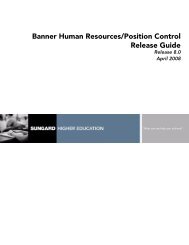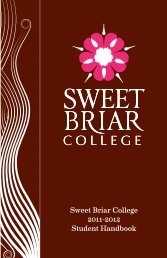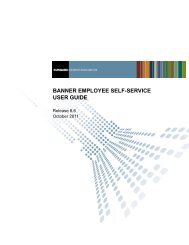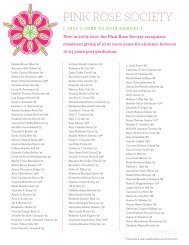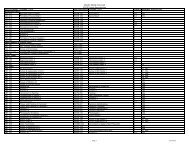Banner Faculty and Advisor Self-Service / Release Guide / 8.2
Banner Faculty and Advisor Self-Service / Release Guide / 8.2
Banner Faculty and Advisor Self-Service / Release Guide / 8.2
- No tags were found...
You also want an ePaper? Increase the reach of your titles
YUMPU automatically turns print PDFs into web optimized ePapers that Google loves.
<strong>Banner</strong> <strong>Faculty</strong> <strong>and</strong> <strong>Advisor</strong> <strong>Self</strong>-<strong>Service</strong><strong>Release</strong> <strong>Guide</strong><strong>Release</strong> <strong>8.2</strong>June 2009
Trademark, Publishing Statement <strong>and</strong> Copyright NoticeSunGard or its subsidiaries in the U.S. <strong>and</strong> other countries is the owner of numerous marks, including “SunGard,” the SunGard logo,“<strong>Banner</strong>,” “PowerCAMPUS,” “Advance,” “Luminis,” “fsaATLAS,” “DegreeWorks,” “SEVIS Connection,” “SmartCall,” “PocketRecruiter,”“UDC,” <strong>and</strong> “Unified Digital Campus.” Other names <strong>and</strong> marks used in this material are owned by third parties.© 2009 SunGard. All rights reserved.Contains confidential <strong>and</strong> proprietary information of SunGard <strong>and</strong> its subsidiaries. Use of these materials is limited to SunGard HigherEducation licensees, <strong>and</strong> is subject to the terms <strong>and</strong> conditions of one or more written license agreements between SunGard HigherEducation <strong>and</strong> the licensee in question.In preparing <strong>and</strong> providing this publication, SunGard Higher Education is not rendering legal, accounting, or other similar professionalservices. SunGard Higher Education makes no claims that an institution's use of this publication or the software for which it is provided willinsure compliance with applicable federal or state laws, rules, or regulations. Each organization should seek legal, accounting <strong>and</strong> othersimilar professional services from competent providers of the organization’s own choosing.Prepared by: SunGard Higher Education4 Country View RoadMalvern, Pennsylvania 19355United States of America(800) 522 - 4827Customer Support Center Websitehttp://connect.sungardhe.comDocumentation Feedbackhttp://education.sungardhe.com/survey/documentation.htmlDistribution <strong>Service</strong>s E-mail Addressdistserv@sungardhe.comRevision History LogPublication DateJune 2009SummaryNew version that supports <strong>Banner</strong> <strong>Faculty</strong> <strong>and</strong> <strong>Advisor</strong> <strong>Self</strong>-<strong>Service</strong> <strong>8.2</strong> software.
Add or Drop Classes (bwlkfrad.P_FacAddDropCrse). . . . . . . . . . . . . . . .14Look-Up Classes Results (bwlkffcs.P_FacGetCrse) . . . . . . . . . . . . . . . .14Student <strong>and</strong> Advisee ID Selection (bwlkoids.P_AdvIDSel or bwlkoids.P_FacIDSel)14Advisee Listing (bwlkadvr.P_DispAdvisees) . . . . . . . . . . . . . . . . . . . .14<strong>Faculty</strong> Detail Schedule (bwlkifac.P_FacSched) . . . . . . . . . . . . . . . . . .14Office Hours (bwlkoffh.P_Fac_Office_Hours). . . . . . . . . . . . . . . . . . . .14Mid Term Grades (bwlkfmgd.P_FacMidGrd) . . . . . . . . . . . . . . . . . . . .15Final Grades (bwlkffgd.P_FacFinGrd) . . . . . . . . . . . . . . . . . . . . . . .15Advisee Grade Summary (bwlkgrde.P_advfingrd) . . . . . . . . . . . . . . . . .15<strong>Faculty</strong> Grade Summary (bwlkgrde.P_FacFinGrd) . . . . . . . . . . . . . . . . .15Incomplete Grade Summary (bwlkincg.P_FacIncmpGrdSum) . . . . . . . . . . .15Electronic Gradebook for a Student (bwlkegrb.P_FacIDShrmrksProc) . . . . . . .15Student Academic Transcript (bwlkftrn.P_ViewTran) . . . . . . . . . . . . . . . .15Degree Evaluation (bwlkfcap.P_FacDispCurrent) . . . . . . . . . . . . . . . . .15Graduation Application (bwlkgrad.p_view_gradapp) . . . . . . . . . . . . . . . .15Catalog Entries (bwckctlg.p_display_courses) . . . . . . . . . . . . . . . . . . .16Class Schedule Search (bwckgens.p_sel_term_date) . . . . . . . . . . . . . . .16Class Schedule Listing (bwckctlg.p_disp_listcrse or bwckschd.p_get_crse_unsec)16Detailed Class Information (bwckschd.p_disp_detail_sched). . . . . . . . . . . .16Look Up Classes (bwckgens.p_sel_term_date) . . . . . . . . . . . . . . . . . .16Section 2Internationalization Enhancement - TechnicalChanged Packages . . . . . . . . . . . . . . . . . . . . . . . . . . . . . . . .17Section 3Mutually Exclusive Courses Enhancement - FunctionalOverview . . . . . . . . . . . . . . . . . . . . . . . . . . . . . . . . . . . . . .19Changed Web Pages . . . . . . . . . . . . . . . . . . . . . . . . . . . . . . .19Detailed Course Information (bwckctlg.p_disp_course_detail) . . . . . . . . . . .19Detailed Class Information page (bwckschd.p_disp_detail_sched). . . . . . . . .20Section 4Mutually Exclusive Courses Enhancement - TechnicalChanged Packages . . . . . . . . . . . . . . . . . . . . . . . . . . . . . . . .21BWCKCTLG . . . . . . . . . . . . . . . . . . . . . . . . . . . . . . . . . . . .214 <strong>Banner</strong> <strong>Faculty</strong> <strong>and</strong> <strong>Advisor</strong> <strong>Self</strong>-<strong>Service</strong> <strong>8.2</strong> June 2009<strong>Release</strong> <strong>Guide</strong>Contents
BWCKLIBS . . . . . . . . . . . . . . . . . . . . . . . . . . . . . . . . . . . . .21BWCKREGS . . . . . . . . . . . . . . . . . . . . . . . . . . . . . . . . . . . .21BWCKSCHD . . . . . . . . . . . . . . . . . . . . . . . . . . . . . . . . . . . .21Section 5CAPP XML Output Enhancement - FunctionalOverview . . . . . . . . . . . . . . . . . . . . . . . . . . . . . . . . . . . . . .23XML Output in <strong>Self</strong>-<strong>Service</strong> . . . . . . . . . . . . . . . . . . . . . . . . . . . . .23New Web Page . . . . . . . . . . . . . . . . . . . . . . . . . . . . . . . . . . .24Degree Evaluation Results Report (bwcksxml.report) . . . . . . . . . . . . . . .24Links to Other Web Pages . . . . . . . . . . . . . . . . . . . . . . . . . . . .25Changed Web Pages . . . . . . . . . . . . . . . . . . . . . . . . . . . . . . .25Degree Evaluation Record (bwckcapp.P_DispCurrent). . . . . . . . . . . . . . .25Previous Evaluations (bwcksmmt.P_DispPrevEval) . . . . . . . . . . . . . . . .26Generate New Evaluation (bwckcapp.P_DispEvalTerm) . . . . . . . . . . . . . .26What-If Analysis (Evaluation Term) (bwcksmds.p_whatif_next_step) . . . . . . .27Obsolete Web Pages . . . . . . . . . . . . . . . . . . . . . . . . . . . . . . .27Degree Evaluation Options (bwckcapp.P_DispEvalViewOption) . . . . . . . . . .27General Requirements (bwcksmlt.P_DispEvalGeneralReq) . . . . . . . . . . . .27Detail Requirements (bwckcapp.P_DispEvalDetailReq) . . . . . . . . . . . . . .28Additional Information (bwcksncr.P_DispEvalAdditional) . . . . . . . . . . . . . .28Section 6CAPP XML Output Enhancement - TechnicalChanged Packages . . . . . . . . . . . . . . . . . . . . . . . . . . . . . . . .29BWCKCAPP/BWCKCAP1 . . . . . . . . . . . . . . . . . . . . . . . . . . . . .29BWCKCMPL/BWCKCMP1 . . . . . . . . . . . . . . . . . . . . . . . . . . . . .29New Compliance Data Item . . . . . . . . . . . . . . . . . . . . . . . . . . . .29bwcksxml.sql . . . . . . . . . . . . . . . . . . . . . . . . . . . . . . . . . . . .29Section 7Problem ResolutionsJune 2009 <strong>Banner</strong> <strong>Faculty</strong> <strong>and</strong> <strong>Advisor</strong> <strong>Self</strong>-<strong>Service</strong> <strong>8.2</strong> 5<strong>Release</strong> <strong>Guide</strong>Contents
6 <strong>Banner</strong> <strong>Faculty</strong> <strong>and</strong> <strong>Advisor</strong> <strong>Self</strong>-<strong>Service</strong> <strong>8.2</strong> June 2009<strong>Release</strong> <strong>Guide</strong>Contents
IntroductionThis release guide documents <strong>Release</strong> <strong>8.2</strong> of <strong>Banner</strong>® <strong>Faculty</strong> <strong>and</strong> <strong>Advisor</strong> <strong>Self</strong>-<strong>Service</strong>.<strong>Release</strong> <strong>8.2</strong> includes enhancements <strong>and</strong> problem resolutions.Enhancement for <strong>8.2</strong>This document describes the following enhancement, which is new for <strong>Release</strong> <strong>8.2</strong>.InternationalizationA major initiative of SunGard Higher Education is to make <strong>Banner</strong> more adaptable for usein different countries <strong>and</strong> with different languages. This ongoing effort is calledinternationalization (often abbreviated I18N). As part of this initiative, <strong>Banner</strong> Student 8.0delivered several new fields in the database. These fields, however, were not visible on theuser interface. With <strong>Banner</strong> Student <strong>8.2</strong>, these new person fields can be displayed on <strong>Self</strong>-<strong>Service</strong> pages. This enhancement provides worldwide clients with a more robust, accurate,<strong>and</strong> efficient method of storing personal data.Mutually Exclusive Courses in RegistrationInstitutions can now track courses that are similar to other courses in content but are notconsidered to be equivalent courses. These courses can be defined in <strong>Banner</strong> at the cataloglevel as mutually exclusive courses. Students who have taken courses in this category canbe prevented from registering for other associated courses. This functionality builds onexisting equivalent course processing. It is similar to repeat processing but does not userepeat hours or repeat limit error checking. New mutual exclusion error checking is usedinstead.CAPP XML OutputInstitutions can now create XML compliance output from baseline or self-service. Theoutput can be customized to fit your institution’s needs. You can still run compliance asyou have in the past, or you can select the new XML output functionality. The output iscomplete <strong>and</strong> contains all available compliance information from the existing CAPPtables. This provides more data for the compliance output that can be easily transformed tothe format of your choice. Two templates are delivered to help with hardcopy <strong>and</strong> Webcustomization.Cumulative DocumentationThis document provides detailed information about the <strong>Banner</strong> <strong>Faculty</strong> <strong>and</strong> <strong>Advisor</strong> <strong>Self</strong>-<strong>Service</strong> <strong>8.2</strong> release only. <strong>Banner</strong> <strong>Faculty</strong> <strong>and</strong> <strong>Advisor</strong> <strong>Self</strong>-<strong>Service</strong> <strong>8.2</strong> is a cumulativerelease that also includes problem resolutions delivered in the <strong>Banner</strong> <strong>Faculty</strong> <strong>and</strong> <strong>Advisor</strong><strong>Self</strong>-<strong>Service</strong> 8.1.1 release. For complete documentation about this interim release, pleaserefer to the readme text file identified in the table that follows.June 2009 <strong>Banner</strong> <strong>Faculty</strong> <strong>and</strong> <strong>Advisor</strong> <strong>Self</strong>-<strong>Service</strong> <strong>8.2</strong> 7<strong>Release</strong> <strong>Guide</strong>
<strong>Release</strong> Number Contents <strong>Release</strong> Date8.1.1 Problem resolutions January 20098 <strong>Banner</strong> <strong>Faculty</strong> <strong>and</strong> <strong>Advisor</strong> <strong>Self</strong>-<strong>Service</strong> <strong>8.2</strong> June 2009<strong>Release</strong> <strong>Guide</strong>
Block/PackageBWCKFRMT_ALLBWCKFRMT_ALLBWCKGRAD_ALLBWCKGRAD_ALLBWCKGRAD_ALLBWLKGRAD_ALLBWLKGRAD_ALLBWLKGRAD_ALLBWLKGRAD_ALLBWLKGRAD_ALLBWLKIFAC_ALLBWLKIFAC_ALLBWLKIFAC_ALLBWLKIFAC_ALLBWLKIFAC_ALLBWLKOFFH_ALLBWLKOFFH_ALLBWLKOSAD_ALLBWLKOSAD_ALLBWLKOSAD_ALLBWLKOSAD_ALLBWLKOSAD_ALLItem/Variable Name%_CTRY_CODE_PHONE%_INTL_ACCESS%_HOUSE_NUMBER%_STREET_LINE4%_SURNAME_PREFIX%_CTRY_CODE_PHONE%_HOUSE_NUMBER%_INTL_ACCESS%_STREET_LINE4%_SURNAME_PREFIX%_CTRY_CODE_PHONE%_HOUSE_NUMBER%_INTL_ACCESS%_STREET_LINE4%_SURNAME_PREFIX%_CTRY_CODE_PHONE%_INTL_ACCESS%_CTRY_CODE_PHONE%_HOUSE_NUMBER%_INTL_ACCESS%_STREET_LINE4%_SURNAME_PREFIXJune 2009 <strong>Banner</strong> <strong>Faculty</strong> <strong>and</strong> <strong>Advisor</strong> <strong>Self</strong>-<strong>Service</strong> <strong>8.2</strong> 11<strong>Release</strong> <strong>Guide</strong>Internationalization Enhancement - Functional
Changed Web PagesFields have been added for use with internationalization. These fields are displayed whenmasking is turned off.The pages/packages that are unique to <strong>Banner</strong> <strong>Faculty</strong> <strong>and</strong> <strong>Advisor</strong> <strong>Self</strong>-<strong>Service</strong> are listedfirst (BWLK%). The pages/packages that are common to <strong>Banner</strong> <strong>Faculty</strong> <strong>and</strong> <strong>Advisor</strong><strong>Self</strong>-<strong>Service</strong> <strong>and</strong> <strong>Banner</strong> Student <strong>Self</strong>-<strong>Service</strong> are listed at the end (BWCK%).Student Verification (bwlkoids.P_FacVerifyID)The last name prefix is displayed for the student, if applicable.General Student Information (bwlkgstu.P_FacStuInfo)The last name prefix is displayed for the student, if applicable. The last name prefix for theadvisor is displayed in the Primary <strong>Advisor</strong> field, if applicable.View Student Addresses <strong>and</strong> Phones(bwlkosad.P_FacDispAddrView)The following fields have been added to this page to support internationalization:• House Number• Street Line 4• Phone Country CodeThe last name prefix is displayed for the student, if applicable.Select Student E-Mail Address to View(bwlkosad.P_FacDispEmailView)The last name prefix is displayed for the student, if applicable.Active Registrations (bwlksreg.p_fac_active_regs)The last name prefix is displayed for the student, if applicable. The last name prefix is alsodisplayed for the associated instructor, if applicable.12 <strong>Banner</strong> <strong>Faculty</strong> <strong>and</strong> <strong>Advisor</strong> <strong>Self</strong>-<strong>Service</strong> <strong>8.2</strong> June 2009<strong>Release</strong> <strong>Guide</strong>Internationalization Enhancement - Functional
Registration Overrides (bwlkfrov.P_FacRegOvr)The last name prefix is displayed for the student, if applicable. The last name prefix for theinstructor is displayed in the Assigned Instructor field, if applicable.Registration Overrides Verification(bwlkfrov.P_FacVerifyRegChgs)The last name prefix is displayed for the student, if applicable. The last name prefix for theinstructor is displayed in the Instructors field, if applicable.Test Scores (bwlktest.P_FacDispTest)The last name prefix is displayed for the student, if applicable.View Holds (bwlkgstu.P_ViewHold)The last name prefix is displayed for the student, if applicable.View Student Schedule (bwlkfstu.P_FacStuSchd)The last name prefix is displayed for the student, if applicable. The last name prefix for theinstructor is displayed in the Assigned Instructor <strong>and</strong> Instructors fields, if applicable.Concise Student Schedule (bwlkcrse.P_FacStuSchd)The last name prefix is displayed for the student, if applicable. The last name prefix for theinstructor is displayed in the Instructor field, if applicable.Week at a Glance (bwlkifac.P_FacDaySched)The last name prefix is displayed for the student, if applicable.Detail Class List (bwlkfcwl.P_FacClaList)The last name prefix is displayed in the Student Name field, if applicable.Summary Class List (bwlkfcwl.P_FacClaListSum)The last name prefix for the student is displayed in the Student Name field, if applicable.June 2009 <strong>Banner</strong> <strong>Faculty</strong> <strong>and</strong> <strong>Advisor</strong> <strong>Self</strong>-<strong>Service</strong> <strong>8.2</strong> 13<strong>Release</strong> <strong>Guide</strong>Internationalization Enhancement - Functional
Detail Wait List (bwlkfcwl.P_FacWaitList)The last name prefix for the student is displayed in the Student Name field, if applicable.Summary Wait List (bwlkfcwl.P_FacWaitListSum)The last name prefix for the student is displayed in the Student Name field, if applicable.Add or Drop Classes (bwlkfrad.P_FacAddDropCrse)The last name prefix is displayed for the student, if applicable.Look-Up Classes Results (bwlkffcs.P_FacGetCrse)The last name prefix is displayed in the Instructors field, if applicable.Student <strong>and</strong> Advisee ID Selection(bwlkoids.P_AdvIDSel or bwlkoids.P_FacIDSel)The last name prefix is displayed for the student, if applicable.Advisee Listing (bwlkadvr.P_DispAdvisees)The last name prefix is displayed for the student, if applicable.<strong>Faculty</strong> Detail Schedule (bwlkifac.P_FacSched)The last name prefix is displayed for the instructor, if applicable.The telephone number displayed in the Contact Number field now includes the countrycode, if applicable.Office Hours (bwlkoffh.P_Fac_Office_Hours)The last name prefix for the instructor is displayed in the Instructors field, if applicable.The telephone number displayed in the Contact Number field now includes the countrycode, if applicable.14 <strong>Banner</strong> <strong>Faculty</strong> <strong>and</strong> <strong>Advisor</strong> <strong>Self</strong>-<strong>Service</strong> <strong>8.2</strong> June 2009<strong>Release</strong> <strong>Guide</strong>Internationalization Enhancement - Functional
Mid Term Grades (bwlkfmgd.P_FacMidGrd)The last name prefix for the student is displayed in the Student Name field, if applicable.Final Grades (bwlkffgd.P_FacFinGrd)The last name prefix for the student is displayed in the Student Name field, if applicable.Advisee Grade Summary (bwlkgrde.P_advfingrd)The last name prefix is displayed for the student, if applicable.<strong>Faculty</strong> Grade Summary (bwlkgrde.P_FacFinGrd)The last name prefix is displayed for the student in the Student Name field, if applicable.Incomplete Grade Summary(bwlkincg.P_FacIncmpGrdSum)The last name prefix for the student is displayed in the Student Name field, if applicable.Electronic Gradebook for a Student(bwlkegrb.P_FacIDShrmrksProc)The last name prefix is displayed for the student, if applicable.Student Academic Transcript (bwlkftrn.P_ViewTran)The last name prefix is displayed for the student, if applicable.Degree Evaluation (bwlkfcap.P_FacDispCurrent)The last name prefix is displayed for the student, if applicable.Graduation Application (bwlkgrad.p_view_gradapp)The following fields have been added to this page to support internationalization:• House Number• Street Line 4June 2009 <strong>Banner</strong> <strong>Faculty</strong> <strong>and</strong> <strong>Advisor</strong> <strong>Self</strong>-<strong>Service</strong> <strong>8.2</strong> 15<strong>Release</strong> <strong>Guide</strong>Internationalization Enhancement - Functional
The last name prefix is displayed for the student, if applicable.The following are the common pages.Catalog Entries (bwckctlg.p_display_courses)The last name prefix is displayed for the instructor, if applicable.Class Schedule Search (bwckgens.p_sel_term_date)The last name prefix is displayed for the instructor, if applicable.Class Schedule Listing (bwckctlg.p_disp_listcrse orbwckschd.p_get_crse_unsec)The last name prefix is displayed for the instructor, if applicable.Detailed Class Information(bwckschd.p_disp_detail_sched)The last name prefix is displayed for the instructor, if applicable.Look Up Classes (bwckgens.p_sel_term_date)The last name prefix is displayed for the instructor, if applicable.16 <strong>Banner</strong> <strong>Faculty</strong> <strong>and</strong> <strong>Advisor</strong> <strong>Self</strong>-<strong>Service</strong> <strong>8.2</strong> June 2009<strong>Release</strong> <strong>Guide</strong>Internationalization Enhancement - Functional
2 InternationalizationEnhancement - TechnicalChanged PackagesThe following packages have been modified for internationalization. The details aboutchanges to specific Web pages associated with these packages can be found in thefunctional section for this enhancement.• BWLKADVR• BWLKCRSE• BWLKCTLG• BWLKEGRB• BWLKFCAP• BWLKFCWL• BWLKFCWL• BWLKFCWL• BWLKFCWL• BWLKFCWL• BWLKFFCS• BWLKFFGD• BWLKFMGD• BWLKFRAD• BWLKFROV• BWLKFROV• BWLKFSTU• BWLKFTRN• BWLKGRADJune 2009 <strong>Banner</strong> <strong>Faculty</strong> <strong>and</strong> <strong>Advisor</strong> <strong>Self</strong>-<strong>Service</strong> <strong>8.2</strong> 17<strong>Release</strong> <strong>Guide</strong>Internationalization Enhancement - Technical
• BWLKGRDE• BWLKGRDE• BWLKGSTU• BWLKGSTU• BWLKIFAC• BWLKIFAC• BWLKIFAC• BWLKINCG• BWLKOFFH• BWLKOIDS• BWLKOSAD• BWLKOSAD• BWLKSREG• BWLKTEST• BWCKCTLG• BWCKGENS• BWCKSCHD18 <strong>Banner</strong> <strong>Faculty</strong> <strong>and</strong> <strong>Advisor</strong> <strong>Self</strong>-<strong>Service</strong> <strong>8.2</strong> June 2009<strong>Release</strong> <strong>Guide</strong>Internationalization Enhancement - Technical
3 Mutually ExclusiveCourses Enhancement -FunctionalOverviewThis enhancement allows institutions to track courses that are similar to other courses incontent but are not considered to be equivalent courses. These courses can be defined in<strong>Banner</strong> at the catalog level as mutually exclusive courses. Students who have takencourses in this category can be prevented from registering for other associated courses.This functionality builds on existing equivalent course processing. It is similar to repeatprocessing but does not use repeat hours or repeat limit error checking. New mutualexclusion error checking is used instead.A new form <strong>and</strong> table are delivered to define <strong>and</strong> maintain mutually exclusive courseinformation. Registration error checking has been updated in <strong>Banner</strong> Student baseline,<strong>Self</strong>-<strong>Service</strong>, <strong>and</strong> Voice Response. Registration overrides, error message administration,<strong>and</strong> mass registration processing have also been updated. When students view coursesthrough the catalog in <strong>Banner</strong> Student <strong>Self</strong>-<strong>Service</strong>, the detailed class informationindicates when courses are defined as mutually exclusive.Please refer to the <strong>Banner</strong> Student <strong>8.2</strong> <strong>Release</strong> <strong>Guide</strong>, the <strong>Banner</strong> Student <strong>Self</strong>-<strong>Service</strong> <strong>8.2</strong><strong>Release</strong> <strong>Guide</strong>, <strong>and</strong> the <strong>Banner</strong> Voice Response 8.1 Readme File for additionalinformation.Changed Web PagesThe following pages in <strong>Banner</strong> Student <strong>Self</strong>-<strong>Service</strong> have been updated for thisenhancement.Detailed Course Information(bwckctlg.p_disp_course_detail)This page has been updated to display catalog level records from SCAMEXC. Cataloglevel registration information for the course now contains mutual exclusion detail when aJune 2009 <strong>Banner</strong> <strong>Faculty</strong> <strong>and</strong> <strong>Advisor</strong> <strong>Self</strong>-<strong>Service</strong> <strong>8.2</strong> 19<strong>Release</strong> <strong>Guide</strong>Mutually Exclusive Courses Enhancement - Functional
course has been defined as a mutual exclusion. Messages for mutually exclusive coursesare displayed at the bottom of this page as appropriate.Detailed Class Information page(bwckschd.p_disp_detail_sched)This page has been updated to display catalog level records from SCAMEXC for thecourse section. Messages for mutually exclusive courses are displayed at the bottom ofthis page as appropriate.20 <strong>Banner</strong> <strong>Faculty</strong> <strong>and</strong> <strong>Advisor</strong> <strong>Self</strong>-<strong>Service</strong> <strong>8.2</strong> June 2009<strong>Release</strong> <strong>Guide</strong>Mutually Exclusive Courses Enhancement - Functional
4 Mutually ExclusiveCourses Enhancement -TechnicalChanged PackagesThe following packages have been updated for this enhancement. They will use the newmutual exclusion registration error checking. The default error message from SFARMSGis displayed during registration in <strong>Banner</strong> Student <strong>Self</strong>-<strong>Service</strong>, but this error message canbe customized at your institution.BWCKCTLGThis package has been modified to display mutually exclusive courses for <strong>Self</strong>-<strong>Service</strong>.BWCKLIBSThis package has been modified to process mutually exclusive course override data for<strong>Self</strong>-<strong>Service</strong>.BWCKREGSThis package has been modified to process mutually exclusive course override data for<strong>Self</strong>-<strong>Service</strong>.BWCKSCHDThis package has been modified to display mutually exclusive sections for <strong>Self</strong>-<strong>Service</strong>.June 2009 <strong>Banner</strong> <strong>Faculty</strong> <strong>and</strong> <strong>Advisor</strong> <strong>Self</strong>-<strong>Service</strong> <strong>8.2</strong> 21<strong>Release</strong> <strong>Guide</strong>Mutually Exclusive Courses Enhancement - Technical
22 <strong>Banner</strong> <strong>Faculty</strong> <strong>and</strong> <strong>Advisor</strong> <strong>Self</strong>-<strong>Service</strong> <strong>8.2</strong> June 2009<strong>Release</strong> <strong>Guide</strong>Mutually Exclusive Courses Enhancement - Technical
5 CAPP XML OutputEnhancement - FunctionalOverviewThis enhancement allows institutions to create XML compliance output from baseline orin <strong>Self</strong>-<strong>Service</strong>. The output can be customized to fit your institution’s needs. You can stillrun compliance as you have in the past, or you can select the new XML outputfunctionality. XML data is easily transformed into usable output.XML output is available when compliance is run from the Compliance RequestManagement Form (SMARQCM) or the Batch Compliance Process (SMRBCMP) inbaseline <strong>and</strong> from the new Degree Evaluation Results Report page (bwcksxml.report) in<strong>Banner</strong>® Student <strong>Self</strong>-<strong>Service</strong> <strong>and</strong> <strong>Banner</strong> <strong>Faculty</strong> <strong>and</strong> <strong>Advisor</strong> <strong>Self</strong>-<strong>Service</strong>. Theinformation that is displayed in the XML output is based on the rules set up onCompliance Print Type Rules Form (SMACPRT) <strong>and</strong> is formatted by a stylesheet.The output is now created by a single process so whether compliance is run from baselineor self-service, the results are consistent. The output is also complete <strong>and</strong> contains allavailable compliance information from the existing CAPP tables. This provides more datafor the compliance output that can be easily transformed to the format of your choice. Twotemplates are delivered to help with hardcopy <strong>and</strong> Web customization. Furthercustomization assistance is available from SunGard® Higher Education.Please refer to the <strong>Banner</strong> Student <strong>8.2</strong> <strong>Release</strong> <strong>Guide</strong> <strong>and</strong> the <strong>Banner</strong> Student <strong>Self</strong>-<strong>Service</strong><strong>8.2</strong> <strong>Release</strong> <strong>Guide</strong> for more information.XML Output in <strong>Self</strong>-<strong>Service</strong>XML compliance output is generated when compliance is run from <strong>Banner</strong> Student <strong>Self</strong>-<strong>Service</strong> or <strong>Banner</strong> <strong>Faculty</strong> <strong>and</strong> <strong>Advisor</strong> <strong>Self</strong>-<strong>Service</strong>, thereby creating the new HTMLoutput. However, a copy of the XML output is not saved for future retrieval. Students canrun their own unofficial compliance reports as often as they would like, to create what ifanalysis scenarios.Previously, on the Degree Evaluation Options page (bwckcapp.P_DispEvalViewOption),there were three choices for viewing compliance results: General Requirements, DetailRequirements, <strong>and</strong> Additional Information. These options produced three separate pagesof results. The Degree Evaluation Options page (bwckcapp.P_DispEvalViewOption) isobsolete with this release, as are the associated pages for General RequirementsJune 2009 <strong>Banner</strong> <strong>Faculty</strong> <strong>and</strong> <strong>Advisor</strong> <strong>Self</strong>-<strong>Service</strong> <strong>8.2</strong> 23<strong>Release</strong> <strong>Guide</strong>CAPP XML Output Enhancement - Functional
(bwcksmlt.P_DispEvalGeneralReq), Detail Requirements(bwckcapp.P_DispEvalDetailReq), <strong>and</strong> Additional Information(bwcksncr.P_DispEvalAdditional).Now, the new Degree Evaluation Results Report (bwcksxml.report) is produced with allthe information on one scrollable page. This page replaces the Degree Evaluation Optionspage (bwckcapp.P_DispEvalViewOption) <strong>and</strong> the three associated options pages. Thisnew report page allows you to view much more information about the compliance request<strong>and</strong> customize the output using the delivered template or your own customized template.You can pare down the information that is displayed to suit your needs or determine whata student or faculty member should or should not see.New Web PageThe following page is new for this enhancement.Degree Evaluation Results Report (bwcksxml.report)The Degree Evaluation Results Report page (bwcksxml.report) displays the complianceevaluation results on one scrollable page. It contains the requirements <strong>and</strong> detail that werepreviously displayed through the Degree Evaluation Options page(bwckcapp.P_DispEvalViewOption) <strong>and</strong> the associated General Requirements(bwcksmlt.P_DispEvalGeneralReq), Detail Requirements(bwckcapp.P_DispEvalDetailReq), <strong>and</strong> Additional Information(bwcksncr.P_DispEvalAdditional) pages.This new page allows you to view complete information about the compliance request <strong>and</strong>to customize the output using the delivered template or your own customized template.You can pare down the information that is displayed to suit your needs or depending onwhat a student or faculty member should or should not see.Web Page FieldsThis page does not have any web page fields.Setup RequirementsThis page has no setup requirements.NoteFor complete information about setting up your CAPP programs, refer tothe CAPP H<strong>and</strong>book.•24 <strong>Banner</strong> <strong>Faculty</strong> <strong>and</strong> <strong>Advisor</strong> <strong>Self</strong>-<strong>Service</strong> <strong>8.2</strong> June 2009<strong>Release</strong> <strong>Guide</strong>CAPP XML Output Enhancement - Functional
Updates to <strong>Banner</strong>This page does not update information in the <strong>Banner</strong> database.Links to Other Web PagesThis page has no links to other web pages.Buttons/Icons on This PageThis page does not have buttons to other pages.Web Menus With Links to This PageNo menus have links to this page.Other Web Pages With Links to This PageDegree Evaluation RecordPrevious EvaluationsGenerate New EvaluationWhat-If Analysis(Evaluation Term)bwckcapp.P_DispCurrentbwcksmmt.P_DispPrevEvalbwckcapp.P_DispEvalTermbwcksmds.p_whatif_next_stepChanged Web PagesThe following pages have been modified for this enhancement.Degree Evaluation Record (bwckcapp.P_DispCurrent)When a degree evaluation has been run for the program, the program name is nowdisplayed as a hyperlink to the Degree Evaluation Results Report page(bwcksxml.report).In Links to Other Web Pages, the link for Program name now goes to the DegreeEvaluation Results Report page (bwcksxml.report).In Other Web Pages With Links to This Page, the link for Degree Evaluation Options hasbeen renamed Degree Evaluation Report, <strong>and</strong> it accesses the Degree Evaluation ResultsReport page (bwcksxml.report).June 2009 <strong>Banner</strong> <strong>Faculty</strong> <strong>and</strong> <strong>Advisor</strong> <strong>Self</strong>-<strong>Service</strong> <strong>8.2</strong> 25<strong>Release</strong> <strong>Guide</strong>CAPP XML Output Enhancement - Functional
In Other Web Pages With Links to This Page, the following options are obsolete <strong>and</strong> havebeen removed:• General Requirements (bwcksmlt.P_DispEvalGeneralReq)• Detail Requirements (bwckcapp.P_DispEvalDetailReq)• Additional Information (bwcksncr.P_DispEvalAdditional)Previous Evaluations (bwcksmmt.P_DispPrevEval)In Links to Other Web Pages, the link for Program name now goes to the DegreeEvaluation Results Report page (bwcksxml.report).In Other Web Pages With Links to This Page, the link for Degree Evaluation Options hasbeen renamed Degree Evaluation Report, <strong>and</strong> it accesses the Degree Evaluation ResultsReport page (bwcksxml.report).In Other Web Pages With Links to This Page, the following options are obsolete <strong>and</strong> havebeen removed:• General Requirements (bwcksmlt.P_DispEvalGeneralReq)• Detail Requirements (bwckcapp.P_DispEvalDetailReq)• Additional Information (bwcksncr.P_DispEvalAdditional)Generate New Evaluation(bwckcapp.P_DispEvalTerm)After the system generates the new evaluation, it now automatically displays DegreeEvaluation Results Report page (bwcksxml.report).The Generate Request button now accesses the Degree Evaluation Results Report page(bwcksxml.report).Buttons/Icons on This PageButton/IconGenerate RequestActionRuns the degree evaluation, then goes to the DegreeEvaluation Results Report page (bwcksxml.report) so theuser can view the results.26 <strong>Banner</strong> <strong>Faculty</strong> <strong>and</strong> <strong>Advisor</strong> <strong>Self</strong>-<strong>Service</strong> <strong>8.2</strong> June 2009<strong>Release</strong> <strong>Guide</strong>CAPP XML Output Enhancement - Functional
What-If Analysis (Evaluation Term)(bwcksmds.p_whatif_next_step)This is the last page in a what-if analysis. The values selected on the previous pages aredisplayed on this page.Once the user chooses the evaluation term (that is, the graduation term) <strong>and</strong> selects theSubmit button, the system generates the new evaluation <strong>and</strong> now displays the DegreeEvaluation Results Report page (bwcksxml.report).The Generate Request button now accesses the Degree Evaluation Results Report page(bwcksxml.report).Buttons/Icons on This PageButton/IconGenerate RequestActionGoes to the Degree Evaluation Results Report page(bwcksxml.report).Obsolete Web PagesThe following pages are obsolete with this release.Degree Evaluation Options(bwckcapp.P_DispEvalViewOption)This page is no longer used in <strong>Self</strong>-<strong>Service</strong>. Links to this page have been removed fromthe appropriate pages.The new Degree Evaluation Results Report page (bwcksxml.report) is now used todisplay complete, detailed compliance results on one scrollable page.General Requirements(bwcksmlt.P_DispEvalGeneralReq)This page is no longer used in <strong>Self</strong>-<strong>Service</strong>. Links to this page have been removed fromthe appropriate pages.General requirements, detail requirements, <strong>and</strong> additional information are all displayed onthe new Degree Evaluation Results Report page (bwcksxml.report).June 2009 <strong>Banner</strong> <strong>Faculty</strong> <strong>and</strong> <strong>Advisor</strong> <strong>Self</strong>-<strong>Service</strong> <strong>8.2</strong> 27<strong>Release</strong> <strong>Guide</strong>CAPP XML Output Enhancement - Functional
Detail Requirements (bwckcapp.P_DispEvalDetailReq)This page is no longer used in <strong>Self</strong>-<strong>Service</strong>. Links to this page have been removed fromthe appropriate pages.General requirements, detail requirements, <strong>and</strong> additional information are all displayed onthe new Degree Evaluation Results Report page (bwcksxml.report).Additional Information(bwcksncr.P_DispEvalAdditional)This page is no longer used in <strong>Self</strong>-<strong>Service</strong>. Links to this page have been removed fromthe appropriate pages.General requirements, detail requirements, <strong>and</strong> additional information are all displayed onthe new Degree Evaluation Results Report page (bwcksxml.report).28 <strong>Banner</strong> <strong>Faculty</strong> <strong>and</strong> <strong>Advisor</strong> <strong>Self</strong>-<strong>Service</strong> <strong>8.2</strong> June 2009<strong>Release</strong> <strong>Guide</strong>CAPP XML Output Enhancement - Functional
6 CAPP XML OutputEnhancement - TechnicalChanged PackagesThe following packages have been modified for this enhancement.BWCKCAPP/BWCKCAP1This package has been modified to use the SOKCCUR package to retrieve curriculum <strong>and</strong>field of study data from the SORLCUR <strong>and</strong> SORLFOS tables. References to theSRRRECR, SARADAP, SGBSTDN, <strong>and</strong> SHRDEGR tables for the use of curriculumvalues have been replaced by direct calls to the curriculum values in SORLCUR <strong>and</strong>SORLFOS for the two majors, two departments, two minors, six concentrations, level,degree, college, campus, catalog term, term, <strong>and</strong> curriculum rules.BWCKCMPL/BWCKCMP1This package has been modified to use the SOKCCUR package to retrieve curriculum <strong>and</strong>field of study data from the SORLCUR <strong>and</strong> SORLFOS tables. References to theSRRRECR, SARADAP, SGBSTDN, <strong>and</strong> SHRDEGR tables for the use of curriculumvalues have been replaced by direct calls to the curriculum values in SORLCUR <strong>and</strong>SORLFOS for the two majors, two departments, two minors, six concentrations, level,degree, college, campus, catalog term, term, <strong>and</strong> curriculum rules.New Compliance Data ItemThis new object is used with this enhancement.bwcksxml.sqlThis file creates the Degree Evaluation Results Report (bwcksxml.report) page in <strong>Self</strong>-<strong>Service</strong> that renders the new WebCAPP output based on the XML results <strong>and</strong> the XSLWeb template. The template used to render the XML output in HTML results is detailed inJune 2009 <strong>Banner</strong> <strong>Faculty</strong> <strong>and</strong> <strong>Advisor</strong> <strong>Self</strong>-<strong>Service</strong> <strong>8.2</strong> 29<strong>Release</strong> <strong>Guide</strong>CAPP XML Output Enhancement - Technical
the <strong>Banner</strong> Student <strong>8.2</strong> <strong>Release</strong> <strong>Guide</strong> in the “CAPP XML Output Enhancement -Technical section”, under “New Compliance Data Objects”, in the smrcrlt.xsl topic.30 <strong>Banner</strong> <strong>Faculty</strong> <strong>and</strong> <strong>Advisor</strong> <strong>Self</strong>-<strong>Service</strong> <strong>8.2</strong> June 2009<strong>Release</strong> <strong>Guide</strong>CAPP XML Output Enhancement - Technical
7 Problem ResolutionsThe following problem resolutions are delivered with this release.Due to the small number of problem resolutions for this release, each is summarizedbelow, <strong>and</strong> the supplemental problem resolutions file .txt file is not delivered.Object Number Summarybwcksch1.sql #1-3ULYWK The online Catalog <strong>and</strong> Schedule did notdisplay the CAPP area prerequisite ruledetail when the only detail requirementwas a rule. Once a course/attribute detailrequirement was added, both the ruledetail <strong>and</strong> the course/attribute weredisplayed as the prerequisite.bwlkfmg1.sql,bwlkffg1.sql#1-4Y4MU7Some links in <strong>Faculty</strong> <strong>and</strong> <strong>Advisor</strong> <strong>Self</strong>-<strong>Service</strong> allowed faculty members toaccess a CRN, regardless of whether theywere assigned to that CRN or not.June 2009 <strong>Banner</strong> <strong>Faculty</strong> <strong>and</strong> <strong>Advisor</strong> <strong>Self</strong>-<strong>Service</strong> <strong>8.2</strong> 31<strong>Release</strong> <strong>Guide</strong>Problem Resolutions
32 <strong>Banner</strong> <strong>Faculty</strong> <strong>and</strong> <strong>Advisor</strong> <strong>Self</strong>-<strong>Service</strong> <strong>8.2</strong> June 2009<strong>Release</strong> <strong>Guide</strong>Problem Resolutions