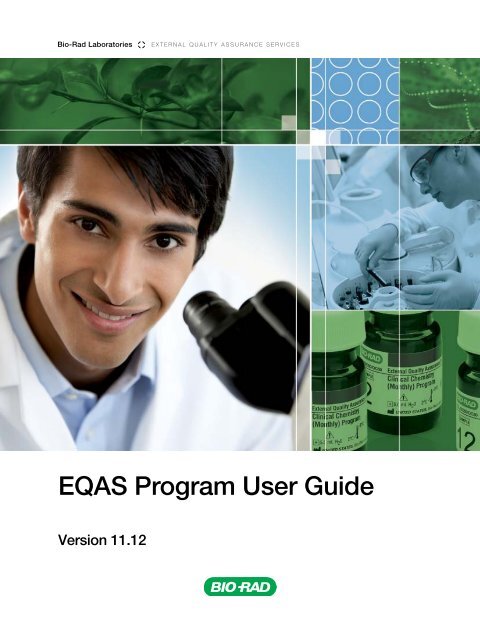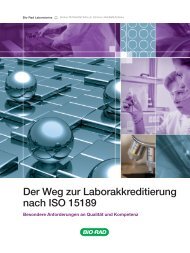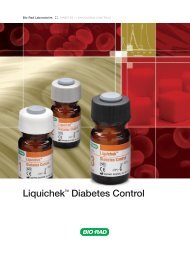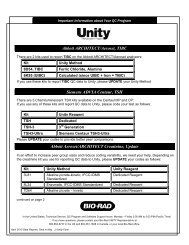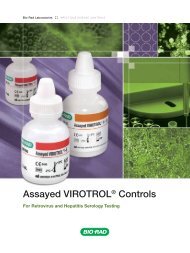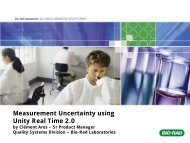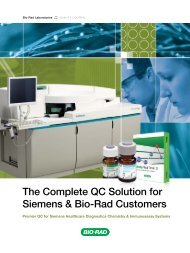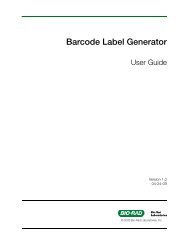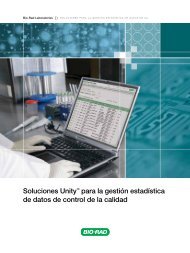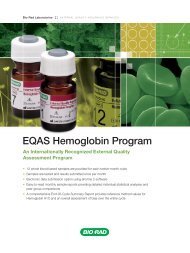EQAS Program User Guide - QCNet
EQAS Program User Guide - QCNet
EQAS Program User Guide - QCNet
You also want an ePaper? Increase the reach of your titles
YUMPU automatically turns print PDFs into web optimized ePapers that Google loves.
CHAPTER1Introduction and OverviewIn This ChapterWelcome to the <strong>EQAS</strong> <strong>Program</strong> . . . . . . . . . . . . . . . . . . . . . . . . . . . . . . . . . . . . . . . . . . . . . . . . . . . . . . . . . . . 2Introduction. . . . . . . . . . . . . . . . . . . . . . . . . . . . . . . . . . . . . . . . . . . . . . . . . . . . . . . . . . . . . . . . . . . . . . . . . . . 3Aims . . . . . . . . . . . . . . . . . . . . . . . . . . . . . . . . . . . . . . . . . . . . . . . . . . . . . . . . . . . . . . . . . . . . . . . . . . . . . . . . 4Objective. . . . . . . . . . . . . . . . . . . . . . . . . . . . . . . . . . . . . . . . . . . . . . . . . . . . . . . . . . . . . . . . . . . . . . . . . . . . . 4Bio-Rad Quality Systems Division (QSD) Quality Policy . . . . . . . . . . . . . . . . . . . . . . . . . . . . . . . . . . . . . . . . . . 5<strong>EQAS</strong> <strong>Program</strong> Details . . . . . . . . . . . . . . . . . . . . . . . . . . . . . . . . . . . . . . . . . . . . . . . . . . . . . . . . . . . . . . . . . . 5<strong>EQAS</strong> Services Provided . . . . . . . . . . . . . . . . . . . . . . . . . . . . . . . . . . . . . . . . . . . . . . . . . . . . . . . . . . . . . . . . . 6Participation as a Subgroup . . . . . . . . . . . . . . . . . . . . . . . . . . . . . . . . . . . . . . . . . . . . . . . . . . . . . . . . . . . . . . 7Terms and Conditions . . . . . . . . . . . . . . . . . . . . . . . . . . . . . . . . . . . . . . . . . . . . . . . . . . . . . . . . . . . . . . . . . . . 7Customer Complaint Procedure . . . . . . . . . . . . . . . . . . . . . . . . . . . . . . . . . . . . . . . . . . . . . . . . . . . . . . . . . . . 7Replacement Policy. . . . . . . . . . . . . . . . . . . . . . . . . . . . . . . . . . . . . . . . . . . . . . . . . . . . . . . . . . . . . . . . . . . . . 7Customer Satisfaction Survey . . . . . . . . . . . . . . . . . . . . . . . . . . . . . . . . . . . . . . . . . . . . . . . . . . . . . . . . . . . . . 8<strong>EQAS</strong> Steering Committee . . . . . . . . . . . . . . . . . . . . . . . . . . . . . . . . . . . . . . . . . . . . . . . . . . . . . . . . . . . . . . . 8Confidentiality . . . . . . . . . . . . . . . . . . . . . . . . . . . . . . . . . . . . . . . . . . . . . . . . . . . . . . . . . . . . . . . . . . . . . . . . . 8<strong>EQAS</strong> Performance Criteria . . . . . . . . . . . . . . . . . . . . . . . . . . . . . . . . . . . . . . . . . . . . . . . . . . . . . . . . . . . . . . . 9Responsibilities of <strong>EQAS</strong> Participants . . . . . . . . . . . . . . . . . . . . . . . . . . . . . . . . . . . . . . . . . . . . . . . . . . . . . . . 9Conditions for Publication . . . . . . . . . . . . . . . . . . . . . . . . . . . . . . . . . . . . . . . . . . . . . . . . . . . . . . . . . . . . . . . 10<strong>Program</strong> Accreditation . . . . . . . . . . . . . . . . . . . . . . . . . . . . . . . . . . . . . . . . . . . . . . . . . . . . . . . . . . . . . . . . . 11Monitoring of Laboratories. . . . . . . . . . . . . . . . . . . . . . . . . . . . . . . . . . . . . . . . . . . . . . . . . . . . . . . . . . . . . . . 12Bio-Rad Laboratories 1
Chapter 1: Introduction and OverviewWelcome to the <strong>EQAS</strong> <strong>Program</strong>Welcome to the Bio-Rad External Quality Assurance Services (<strong>EQAS</strong>) <strong>Program</strong>. We are pleased you haveselected us as your laboratory’s trusted provider of external quality assessment. We know that you valueparticipating in a fully accredited program such as ours, as it ensures the high quality of product and servicesyou receive. The Bio-Rad <strong>EQAS</strong> <strong>Program</strong> is open to all types of laboratories worldwide that desire to assessthe performance of their test systems with peers on an international scale. Your <strong>EQAS</strong> reports will provide youwith valuable feedback on the quality improvement processes you have implemented in your laboratory. Weare proud to join you in your effort to continually meet the needs of those you serve, by generating andreporting high quality test results.This <strong>User</strong> <strong>Guide</strong> provides information to help you achieve the full benefit of the Bio-Rad <strong>EQAS</strong> <strong>Program</strong>.Please review the information in this guide along with the information contained in the insert of each specimenpackage you receive. As the worldwide leading provider of quality solutions for the clinical laboratory, Bio-Radis pleased to partner with your laboratory through the <strong>EQAS</strong> <strong>Program</strong> to meet your regulatory requirementsand advance the quality of patient care. If you require assistance in interpreting your performance in <strong>EQAS</strong>,need additional information on the <strong>EQAS</strong> <strong>Program</strong>, or have general questions on improving quality in yourlaboratory, Bio-Rad can offer expert assistance and advice. Please contact your local Bio-Rad representativeor email us directly at eqas@bio-rad.com. We are happy to have the opportunity to serve you.2 <strong>EQAS</strong> <strong>Program</strong> <strong>User</strong> <strong>Guide</strong>
Chapter 1: Introduction and OverviewIntroductionExternal quality assessment (EQA) programs such as Bio-Rad <strong>EQAS</strong>, are accepted around the world asvaluable tools for laboratories to assess the performance of their test systems. Participant results from blindsamples (unknown analyte concentration) are compared objectively to other laboratories using the samemethodologies, instruments, and reagents. When used with daily quality control (QC) procedures, Bio-Rad<strong>EQAS</strong> <strong>Program</strong>s give laboratories additional confidence in their reported patient test results.All Bio-Rad <strong>EQAS</strong> <strong>Program</strong>s are developed and maintained under a compliant and comprehensive qualitymanagement system. The <strong>EQAS</strong> <strong>Program</strong>s are independently accredited, providing participants withconfidence and assurance of high quality programs supported by samples of measured stability andhomogeneity. The human based samples used for analysis are sent independent of the <strong>EQAS</strong> eForms 2software and document package, both of which are alternate options to <strong>EQAS</strong> Online and <strong>EQAS</strong> Mobile, andcan be used to submit your laboratory’s <strong>EQAS</strong> results. In most cases a single shipment is made of all samplesrequired in a program cycle. <strong>Program</strong> cycles extend for a predefined period of one year with samples testedevery month. Your laboratory receives a report for each sample that provides you with an individualperformance analysis of your submitted results. In these reports, statistical processes from ISO 13528,“Statistical methods for use in proficiency testing by interlaboratory comparisons,” are used to calculate arobust estimate of the consensus mean and standard deviation, which are used to assess acceptableperformance. The twelve samples comprising one cycle are typically replicates from four unique batches. Atthe end of each cycle, each participating laboratory is provided a report that summarizes overall performancein the cycle and provides statistics for each batch. Your individual laboratory performance over the entire cycleis compared to other laboratories in the program in terms of bias for all analytes reported. By submitting arequired amount of acceptable data throughout a program cycle, your laboratory can earn a Certificate ofAchievement, awarded at the end of a cycle.<strong>EQAS</strong> <strong>Program</strong> <strong>User</strong> <strong>Guide</strong> 3
Chapter 1: Introduction and OverviewBio-Rad Quality Systems Division (QSD) Quality PolicyWe are committed to providing quality products and services that consistently meet the needs of ourcustomers and comply with the regulatory requirements of our industry. This commitment is reflected bydedication of resources to maintain an effective quality management system.• Customers: We will meet the needs of our customers by continually improving the quality and reliability ofour products, and by providing value added service and support.• Employees: We will provide proper training and development to Bio-Rad employees to ensure theirunderstanding of relevant quality policies, documents, and procedures.• Process: We will comply with applicable regulations and standards, and continually improve theeffectiveness of our quality management system.<strong>EQAS</strong> <strong>Program</strong> DetailsBio-Rad <strong>EQAS</strong> offers comprehensive external quality assessment programs for clinical chemistry (serum andurine), ethanol/ammonia, lipids, therapeutic drug monitoring, immunoassay, tumor markers, immunology,hematology, coagulation, cardiac assessment, hemoglobin and blood gas testing. The product insert providesa complete list of the current analytes/parameters associated with each <strong>EQAS</strong> <strong>Program</strong>. <strong>Program</strong> informationis also easily accessible on our website at www.bio-rad.com/eqas.<strong>EQAS</strong> <strong>Program</strong>s Available• <strong>EQAS</strong> Clinical Chemistry (Monthly) <strong>Program</strong>A monthly serum chemistry program with general chemistries and thyroid tests.• <strong>EQAS</strong> Serum Proteins <strong>Program</strong>A monthly program for serum proteins.• <strong>EQAS</strong> Tumor Marker <strong>Program</strong>A monthly program for tumor markers that includes S100 protein, a key marker in the field of melanomatesting.• <strong>EQAS</strong> Immunoassay (Monthly) <strong>Program</strong>A comprehensive monthly program covering the most commonly tested immunoassay analytes includingendocrinology, thyroid function, oncology, and therapeutic drugs.• <strong>EQAS</strong> Therapeutic Drug Monitoring <strong>Program</strong>A monthly program for therapeutic drugs in human serum.• <strong>EQAS</strong> Hemoglobin <strong>Program</strong>A monthly program for Hemoglobin A1c and A2.<strong>EQAS</strong> <strong>Program</strong> <strong>User</strong> <strong>Guide</strong> 5
Chapter 1: Introduction and Overview• <strong>EQAS</strong> Hematology <strong>Program</strong>A monthly program for basic hematology parameters.• <strong>EQAS</strong> Urine Chemistry <strong>Program</strong>A comprehensive, matrix-appropriate, monthly program for basic and specialty urine chemistry analytes.• <strong>EQAS</strong> Blood Gas <strong>Program</strong>A monthly program for reporting routine blood gas, electrolytes, glucose, lactate, and magnesium.• <strong>EQAS</strong> Coagulation <strong>Program</strong>A monthly program for reporting basic coagulation parameters.• <strong>EQAS</strong> Cardiac Markers <strong>Program</strong> (Coming 2013!)A comprehensive cardiac assessment monthly program.• <strong>EQAS</strong> Lipids <strong>Program</strong> (Coming 2013!)A monthly program for reporting routine analytes for lipids analysis.• <strong>EQAS</strong> Ethanol/Ammonia <strong>Program</strong> (Coming 2013!)A monthly program for reporting ethanol and ammonia.<strong>EQAS</strong> Services ProvidedIn addition to the regular services provided through the <strong>EQAS</strong> <strong>Program</strong>, Bio-Rad offers all participants valueadded services. A Method Summary Report is available at the end of most program cycles. Laboratories findthis report helpful in evaluating methods under consideration for future use. The leader of a common interestgroup can receive a special Subgroup Report for the regular monitoring of individual laboratory performance.Bio-Rad can assist oversight bodies with the monitoring of laboratories under their guidance. Participants thatrequire assistance in interpreting their <strong>EQAS</strong> reports or in troubleshooting their performance can requestprofessional assistance from our staff of experts. Also available from Bio-Rad are educational materialsregarding quality control practices and laboratory accreditation to ISO 15189. Contact your local Bio-Radoffice or representative for additional information.6 <strong>EQAS</strong> <strong>Program</strong> <strong>User</strong> <strong>Guide</strong>
Chapter 1: Introduction and OverviewParticipation as a SubgroupLaboratories with a common interest may elect to participate as a subgroup. An elected subgroup leader isidentified and can either be a participating laboratory or a member of an independent oversight body. Thesubgroup leader receives an electronic Subgroup Report for each program sample. The Subgroup Reportprovides a summary of individual laboratory results for all members in the subgroup. The report is provided asa Microsoft ® Excel ® spreadsheet allowing for the easy transfer of information to a database for long termstorage and performance monitoring. The report is available to the subgroup leader on the Bio-Rad <strong>QCNet</strong> website (www.<strong>QCNet</strong>.com).Note: A laboratory can only be added to the subgroup with the authorization of that laboratory. It isassumed that such authorization is valid until specifically cancelled. Contact your local Bio-Radoffice or representative for more information about how to set up a subgroup or to add or removea laboratory from a subgroup.Terms and ConditionsTerms and conditions for the purchase of any <strong>EQAS</strong> <strong>Program</strong> are provided locally. Contact the Bio-Rad officeor the representative nearest you for information. If your laboratory is unaware of this, contact Bio-Rad throughthe corporate website at www.bio-rad.com.Customer Complaint ProcedureIf there is a concern with any aspect of your participation in the <strong>EQAS</strong> <strong>Program</strong>, you are encouraged tocontact your local Bio-Rad office or representative so that immediate action can be taken. Concerns related tothe program documents, results submitted, <strong>EQAS</strong> reports, <strong>EQAS</strong> eForms 2 software, <strong>EQAS</strong> Online, <strong>EQAS</strong>Mobile, Certificate of Registration, or Certificate of Achievement may also be sent to eqas@bio-rad.com. SeeChapter 2, “<strong>EQAS</strong> Contact Information” on page 13 for more information.Replacement PolicyBio-Rad offers replacement specimen in instances where there was damage or any other identified deficiencyto the specimen package. Replacements are also available if you make an error in reconstitution or handling ofspecimens (subject to available inventory). Contact your local Bio-Rad office or representative to requestreplacement of the specimen package.<strong>EQAS</strong> <strong>Program</strong> <strong>User</strong> <strong>Guide</strong> 7
Chapter 1: Introduction and OverviewCustomer Satisfaction SurveyBio-Rad <strong>EQAS</strong> <strong>Program</strong>s are participant responsive. Participants are invited to appraise the programs andservices offered through a regular survey of customer satisfaction. This survey is used by Bio-Rad tocontinually assess if the needs of participants are being met, and to identify opportunities to improve theprogram’s quality and information delivery. Bio-Rad <strong>EQAS</strong> works to provide services and programs thatcustomers value. In addition to the customer satisfaction survey, there are forums and workshops, and anemail address (eqas@bio-rad.com) is available for customer input on the programs, services, and supportreceived. We look forward to hearing from you.<strong>EQAS</strong> Steering CommitteeThe Bio-Rad <strong>EQAS</strong> <strong>Program</strong> receives guidance and oversight from a Steering Committee. The <strong>EQAS</strong> SteeringCommittee is comprised of experts in their profession who advise on technical policy, program operations,program introduction, modification, and obsolescence. Analytes within a program and the target valuesdesired are determined and agreed on by the Committee and Bio-Rad, as the manufacturer of the testspecimens for program participants. The Steering Committee acts on the behalf of <strong>EQAS</strong> <strong>Program</strong>participants to ensure the programs offer continued appropriateness and value. Additional information on theindividual Steering Committee members can be accessed on the <strong>EQAS</strong> section of www.<strong>QCNet</strong>.com.ConfidentialityBio-Rad maintains a high respect for participant confidentiality. This includes confidentiality of participation,results, and outcomes. To protect the identity of a participant, each laboratory is identified by a uniquelaboratory code known only to Bio-Rad and the participant. Participants in a common interest group(subgroup) agree to have their information shared with the identified subgroup leader. Bio-Rad <strong>EQAS</strong> will notrelease participant details without prior written consent of the participant, unless required to do so byregulation.For UK laboratories, confidentiality of individual participant’s results and performance data is maintained inaccordance with the Joint Working Group for Quality Assurance Conditions of Participation.8 <strong>EQAS</strong> <strong>Program</strong> <strong>User</strong> <strong>Guide</strong>
Chapter 1: Introduction and Overview<strong>EQAS</strong> Performance CriteriaIndividual laboratory performance is displayed in each laboratory specific Sample Report. Acceptableperformance in this global program is identified as falling within 2 Z-score from your comparator mean. Resultsoutside ± 2 Z-score are highlighted in the “Exceptions” section of the Sample Report. Care should be takenwhen evaluating your comparison at the Method or Mode/All Results comparator, as your instrument/reagentcan have a bias from others included in a “grouped” comparator. Ensure that results highlighted as exceptionsare investigated and the reason for each deviation determined. Results outside ± 3.0 Z-score are also noted inthe “Exceptions” section of the Sample Report. These results require your immediate attention fordetermination of root cause with corrective measures implemented where appropriate.Your laboratory may follow local or national guidance with respect to acceptable performance in an EQAprogram. Examine your reports carefully in cases where local guidance differs from that stated above, asadditional follow up action may be necessary.Responsibilities of <strong>EQAS</strong> Participants• Allow sufficient time for delivery of the specimen package by placing your order approximately ten weeksprior to the start of a cycle.• Inspect the specimen package on receipt and store it according to instructions in the package insert.Contact Bio-Rad immediately if there is a deficiency identified in the specimen package or with individualsamples.• Review the content of your Document Pack on receipt (provided to labs submitting results on paper) andcontact Bio-Rad if a deficiency is identified.• Ensure that all configuration codes (analyte, method, instrument/kit, reagent, and unit) are on file withBio-Rad <strong>EQAS</strong> and are associated with each reported test. Your results cannot be processed until acomplete set of codes are on file or submitted with each test result. You are encouraged to use <strong>EQAS</strong>eForms 2, <strong>EQAS</strong> Online, or <strong>EQAS</strong> Mobile for result submission, as method codes are automaticallytransmitted with each submission. If your registrations are wrong, your data will be placed in the wrongpeer groups, providing your laboratory with an incorrect comparison of your results.• Submit changes to your method registrations in sufficient time for them to be processed, using the ChangeNotification Form (if submitting by paper).• Handle and test the <strong>EQAS</strong> specimen as you would a routine patient sample following the normalprocedures used in your laboratory. This is the only way an objective comparison of your result can bemade.<strong>EQAS</strong> <strong>Program</strong> <strong>User</strong> <strong>Guide</strong> 9
Chapter 1: Introduction and Overview• Submit results for each specimen prior to the Sample Due Date. Late data will be processed but will beflagged as late in your reports. If sending your data by fax, send at least three working days prior to theSample Due Date. This allows us time to contact you if the fax received is illegible. If you are submittingyour data using the <strong>EQAS</strong> eForms 2 software, please make sure you receive an email response backregarding the receipt of your transmission. If you do not receive a response, please send your file again, orcontact <strong>EQAS</strong> Technical Support for assistance. <strong>EQAS</strong> Online and <strong>EQAS</strong> Mobile submissions may beperformed in real time.• Fully review each <strong>EQAS</strong> report to ensure the results reflected are as you submitted them. Errors are madeduring the submission process from time to time. Submit any corrections to a sample result before the nextsample close or before the cycle close.• Thoroughly review your Sample Report to identify opportunities to improve performance, especially thoseresults shown in the “Exceptions” section.• Review the “<strong>EQAS</strong> News” section on all reports received. This section is used by Bio-Rad to communicateupcoming deadlines, changes to codes, and other items participants may find useful.• Implement and assess the effectiveness of any corrective measure taken in response to poor performance.• Communicate any <strong>EQAS</strong> related problems or difficulties to your local Bio-Rad office or representative.Bio-Rad personnel are trained to assist you for problems such as coding issues, performance concerns,reports not being received, etc. Please note that the <strong>EQAS</strong> <strong>Program</strong>s have definitive deadlines required ofexternal quality assessment or proficiency testing. A delay in contacting Bio-Rad may result in you notreceiving the full benefit of the program.Conditions for PublicationBio-Rad believes it is in the best interests of participants that the general publication of information derivedfrom the <strong>EQAS</strong> <strong>Program</strong> should be subject to reasonable control. Participants agree to comply with theBio-Rad Conditions of Publication set out below.Staff of a participating laboratory agrees to maintain in strict confidence and not to publish or otherwisedisclose to any third party any information supplied to them by Bio-Rad without first obtaining the consent inwriting of the <strong>EQAS</strong> organizers. This restriction applies to all publications, including commercial andpromotional literature.It is understood that:(a)(b)Such consent is not required for disclosure in confidence to colleagues with whom they are working fortheir personal scientific interest.Bio-Rad will not use information gained by the operation of the <strong>EQAS</strong> <strong>Program</strong> for any purpose other thanthe compilation of confidential reports for participants, the provision of assay values for batches ofmaterial, or the publication of pooled data of general scientific interest, except for subgroup and/oraccreditation reports.10 <strong>EQAS</strong> <strong>Program</strong> <strong>User</strong> <strong>Guide</strong>
Chapter 1: Introduction and Overview<strong>Program</strong> Accreditation<strong>Program</strong> AccreditationThe Bio-Rad <strong>EQAS</strong> <strong>Program</strong>s are accredited to help meet the regulatory needs of today's clinical laboratories.Accreditation is a process by which an organization gains recognition that its activities and processes have aguaranteed high quality. It involves an external audit by an independent and recognized body to anappropriate standard (regulation). By declaring a defined standard of practice and having it independentlyconfirmed, accredited programs, such as Bio-Rad <strong>EQAS</strong>, are able to attain a hallmark of performance andoffer reassurance to their participants of their competence as a provider, and in the high quality of productsand services offered.The American Association for Laboratory Accreditation (A2LA)Bio-Rad <strong>EQAS</strong> <strong>Program</strong>s are fully accredited by the American Association for Laboratory Accreditation (A2LA),a non-profit, non governmental public service, membership society. A2LA is governed by a Board of Directorsand obtains technical guidance from a number of technical committees. A2LA inspectors are trainedassessors who are technical experts in their fields. Accreditation decisions are made by the AccreditationCouncil.The Bio-Rad <strong>EQAS</strong> <strong>Program</strong> is accredited to the recognized International Standard ISO/IEC 17043:2010Conformity assessment-General requirements for proficiency testing. Additional information on the accreditingbody, A2LA, can be found on their website at www.a2la.org.<strong>EQAS</strong> <strong>Program</strong> <strong>User</strong> <strong>Guide</strong> 11
Chapter 1: Introduction and OverviewMonitoring of LaboratoriesNational Quality Assurance Advisory Panel (UK Labs)The National Quality Assurance Advisory Panel (NQAAP) retains responsibility for monitoring performance ofUK participants in the public and private sectors that perform medical testing for the detection, diagnosis ormanagement of disease in humans.The Bio-Rad <strong>EQAS</strong> policy for implementing the NQAAP guidance is to follow a series of steps designed toassist laboratories in effectively addressing performance issues. A consultation procedure is initiated whennecessary.Laboratory performance is assessed by:a) the consistent and timely return of results. Data must be submitted for a minimum of 75% of sampleswithin a cycle (9 of 12). Laboratories are expected to submit results by the Sample Due Date. Exceptionsmay be made where assays are carried out for clinical trials and regular reporting is not applicable.b) satisfactory analysis, as judged from the data. Results that fall consistently outside ± 2 Z-score from thecomparator mean usually indicates an analysis problem. The consultation procedure will be initiated forany laboratory submitting three results outside ± 2 Z-score in any four consecutive samples. Discretion isused in assessing results where the mean of comparison contains results from more than one method.Non analytical errors or “blunders” (for example, transcription errors), amended results, and inconsistentresults (such as several different analytes outside ± 2 Z-score at each sample) are also monitored. Theconsultation procedure is used where the frequency or clinical consequences of such results gives reason forconcern.If, after all avenues of consultation have been exhausted and there is no apparent improvement ofperformance, such performance issues are referred to the Bio-Rad <strong>EQAS</strong> Steering Committee and then, as alast resort to the NQAAP. Information concerning the actions and procedures of the NQAAP in relation tolaboratories referred, is available from the NQAAP.Additional details are available from Bio-Rad on request.Monitoring of non-UK laboratoriesBio-Rad <strong>EQAS</strong> can provide special reports to laboratory oversight and accrediting bodies to aid in theirauditing of laboratory services. In countries where participation and performance in this scheme can be usedfor laboratory accreditation purposes, Bio-Rad will provide all relevant information to participating laboratoriesand divulge laboratory results to the accrediting body. Contact Bio-Rad for more information.12 <strong>EQAS</strong> <strong>Program</strong> <strong>User</strong> <strong>Guide</strong>
CHAPTER2<strong>EQAS</strong> Contact InformationIn This ChapterCustomer Support . . . . . . . . . . . . . . . . . . . . . . . . . . . . . . . . . . . . . . . . . . . . . . . . . . . . . . . . . . . . . . . . . . . . 13Orders and Order Inquiries . . . . . . . . . . . . . . . . . . . . . . . . . . . . . . . . . . . . . . . . . . . . . . . . . . . . . . . . . . . . . . 14<strong>EQAS</strong> Online . . . . . . . . . . . . . . . . . . . . . . . . . . . . . . . . . . . . . . . . . . . . . . . . . . . . . . . . . . . . . . . . . . . . . . . . . 14<strong>EQAS</strong> Mobile. . . . . . . . . . . . . . . . . . . . . . . . . . . . . . . . . . . . . . . . . . . . . . . . . . . . . . . . . . . . . . . . . . . . . . . . . 14<strong>EQAS</strong> eForms 2 Software . . . . . . . . . . . . . . . . . . . . . . . . . . . . . . . . . . . . . . . . . . . . . . . . . . . . . . . . . . . . . . . 14Completed Forms . . . . . . . . . . . . . . . . . . . . . . . . . . . . . . . . . . . . . . . . . . . . . . . . . . . . . . . . . . . . . . . . . . . . . 15Customer SupportThe <strong>EQAS</strong> Customer Support staff provides advice, information, and assistance with troubleshooting your<strong>EQAS</strong> results. The trained staff members are fully capable to assist you in all aspects of our external qualityassessment program.Use the contact information in this section if you have questions, comments, or concerns regarding anyaspect of your <strong>EQAS</strong> <strong>Program</strong>s.Important: Make sure you include your <strong>EQAS</strong> lab number on all correspondence to Bio-Rad.Telephone: 1-949-598-1200 (Worldwide), Extension 71011-800-854-6737 (U.S. and Canada only), Option #1Hours of direct coverage: 6:00 AM – 5:00 PM (Pacific Time)Email: General Inquiries: eqas@bio-rad.comEnrollment, Document Pack, configuration, data entry, method changes,certificates, subgroups, <strong>EQAS</strong> reports, notification of illegible faxed results.Technical Support: eqas_support@bio-rad.comMethod <strong>Guide</strong> content and revision, data analysis, report interpretation andtroubleshooting, mode assignment, <strong>EQAS</strong> eForms 2, <strong>EQAS</strong> Online, <strong>EQAS</strong>Mobile, monitoring of laboratories, and manufacturer assistance.For customers outside the United States, contact your local Bio-Rad office or representative.Bio-Rad Laboratories 13
Chapter 2: <strong>EQAS</strong> Contact InformationOrders and Order InquiriesContact your local Bio-Rad office or representative to order your <strong>EQAS</strong> <strong>Program</strong> or for any questions aboutthe status of your order. If you are unable to contact your local Bio-Rad representative directly, submit yourinquiry through email to eqas@bio-rad.com.<strong>EQAS</strong> OnlineBio-Rad offers an <strong>EQAS</strong> Online reporting option that allows you to submit and maintain test configurationsand results. Visit www.<strong>QCNet</strong>.com, contact your local Bio-Rad representative, or send an email toeqas@bio-rad.com for more information.<strong>EQAS</strong> MobileThe <strong>EQAS</strong> Online reporting option is also available on all smartphones. Please follow the <strong>EQAS</strong> Online setupprocedure on www.<strong>QCNet</strong>.com before accessing the mobile application.<strong>EQAS</strong> eForms 2 SoftwareBio-Rad encourages participants to use the <strong>EQAS</strong> eForms 2 software to submit configuration and test results.This is an environmentally friendly option that lets you submit results through email or by uploading a file onwww.<strong>QCNet</strong>.com.<strong>EQAS</strong> eForms 2 email:File upload:eqas.eforms@bio-rad.com (for submitting results only)www.<strong>QCNet</strong>.comNote: <strong>EQAS</strong> participants must be registered on www.<strong>QCNet</strong>.com. See “Send Your Results” onpage 35 for more information about submitting results.14 <strong>EQAS</strong> <strong>Program</strong> <strong>User</strong> <strong>Guide</strong>
Chapter 2: <strong>EQAS</strong> Contact InformationCompleted Forms(Enrollment, Method Registration, Change Notification, Laboratory Profile, and Results)If submitting on paper, you can submit completed forms by fax or by post. Make sure you allow adequatetime for their arrival. Results sent by fax should be transmitted 3 working days in advance of the Sample DueDate. This is to enable us to contact you should your transmission be incompletely received.Mail:<strong>EQAS</strong> fax:Bio-Rad Laboratories – <strong>EQAS</strong>9500 Jeronimo RoadIrvine, CA 92618-2017 USA+ 1(949) 598-1541 (US)1 (877) 818-5012 (Canada)(01442) 243414 (UK)You can also contact your local Bio-Rad office or representative.<strong>EQAS</strong> <strong>Program</strong> <strong>User</strong> <strong>Guide</strong> 15
Chapter 2: <strong>EQAS</strong> Contact InformationThis page is intentionally blank.16 <strong>EQAS</strong> <strong>Program</strong> <strong>User</strong> <strong>Guide</strong>
CHAPTER3Getting StartedIn This ChapterOverview . . . . . . . . . . . . . . . . . . . . . . . . . . . . . . . . . . . . . . . . . . . . . . . . . . . . . . . . . . . . . . . . . . . . . . . . . . . . 17Order Your <strong>EQAS</strong> <strong>Program</strong> . . . . . . . . . . . . . . . . . . . . . . . . . . . . . . . . . . . . . . . . . . . . . . . . . . . . . . . . . . . . . . 18<strong>EQAS</strong> Enrollment . . . . . . . . . . . . . . . . . . . . . . . . . . . . . . . . . . . . . . . . . . . . . . . . . . . . . . . . . . . . . . . . . . . . . 19Lab Number . . . . . . . . . . . . . . . . . . . . . . . . . . . . . . . . . . . . . . . . . . . . . . . . . . . . . . . . . . . . . . . . . . . . . . . . . 23Method Registration Form. . . . . . . . . . . . . . . . . . . . . . . . . . . . . . . . . . . . . . . . . . . . . . . . . . . . . . . . . . . . . . . 23<strong>EQAS</strong> Method <strong>Guide</strong>. . . . . . . . . . . . . . . . . . . . . . . . . . . . . . . . . . . . . . . . . . . . . . . . . . . . . . . . . . . . . . . . . . . 25<strong>EQAS</strong> Documentation (Document Pack: For Paper Customers Only) . . . . . . . . . . . . . . . . . . . . . . . . . . . . . . 26Specimen Package . . . . . . . . . . . . . . . . . . . . . . . . . . . . . . . . . . . . . . . . . . . . . . . . . . . . . . . . . . . . . . . . . . . . 29Assaying the Samples . . . . . . . . . . . . . . . . . . . . . . . . . . . . . . . . . . . . . . . . . . . . . . . . . . . . . . . . . . . . . . . . . . 30OverviewBio-Rad <strong>EQAS</strong> <strong>Program</strong>s run in twelve-month cycles. Each cycle consists of twelve numbered samples. Forconvenience, all lyophilized samples for the entire cycle are provided at the same time. The twelve lyophilizedsamples comprising a cycle are derived as replicates from four unique batches.Note: The liquid hematology samples are provided in multiple shipments of three samples each.You will receive a specimen package containing the samples for testing and a Document Pack (or the <strong>EQAS</strong>eForms 2 software) for each cycle. These items are sent to you separately.Samples are tested every month. You have an option of submitting your test results electronically(<strong>EQAS</strong> Online, <strong>EQAS</strong> Mobile, <strong>EQAS</strong> eForms 2 software), on paper (Results Forms), by fax or via post. Acoding system is used by the Bio-Rad <strong>EQAS</strong> database for method registrations associated with each test.Registered results received at Bio-Rad by 20.00 Greenwich Mean Time (GMT) on the Sample Due Date areincluded in the statistical analysis. All submitted results for an analyte are grouped according to comparators(peer, method, and mode/all results) and a robust statistical analysis based on ISO 13528 is performed.Bio-Rad Laboratories 17
Chapter 3: Getting StartedWithin three working days of statistical analysis, a laboratory-specific performance report is generated for eachparticipant. These reports are easy to interpret and include graphical representations of your performance.Partner with us in being environmentally responsible ( ) and choose to receive your reports electronicallythrough the secure Bio-Rad www.<strong>QCNet</strong>.com website. Should you require paper copies, reports can bemailed to you through global post.Note: You must register your lab number(s) on www.<strong>QCNet</strong>.com to access your reports online.At the end of each program cycle, a detailed End-of-Cycle Report is generated for each participant. Thisreport consists of batched peer group statistics (with the exception of the <strong>EQAS</strong> Hematology <strong>Program</strong>), linearregression analyses, and an assessment of bias (Z-score) for each analyte reported on. Each participant isgiven a national and international ranking based on their overall performance. A Certificate of Achievement isprovided to those participants who successfully complete the program cycle with a minimum of 9 reportedsamples within ± 3.0 Z-score for at least one analyte.Order Your <strong>EQAS</strong> <strong>Program</strong>Contact your local Bio-Rad office or representative to order any of the Bio-Rad <strong>EQAS</strong> <strong>Program</strong>s. YourBio-Rad representative will provide you with program and pricing information, a listing of the available analytes,catalog numbers, and cycle schedules. For many programs, Bio-Rad offers flexibility in the number ofreportable analytes. This provides each participant with cost effective choices. There is also an option topurchase a separate specimen package if you need additional samples to complete your testing. Terms andconditions for your order will be provided by your local Bio-Rad office or representative.Orders should be submitted approximately ten weeks prior to the start of a new program cycle. Orders placedafter this are accepted, but are subject to inventory availability. If you enroll in an ongoing program cycle, youare encouraged to test and submit results for all samples that have passed their specific Sample Due Dates.18 <strong>EQAS</strong> <strong>Program</strong> <strong>User</strong> <strong>Guide</strong>
Chapter 3: Getting Started<strong>EQAS</strong> EnrollmentYour laboratory must enroll to begin participation in an <strong>EQAS</strong> <strong>Program</strong>. Your local Bio-Rad office orrepresentative will provide you with an Order Form and issue you a unique laboratory number.If you are an existing Bio-Rad <strong>EQAS</strong> participant and want to add a new program, you can access an OrderForm online at www.<strong>QCNet</strong>.com and enroll with your Bio-Rad laboratory number.Order FormComplete each section of the Order Form. See the following pages for more information.• Report Preferences (see this page)• Selection of <strong>EQAS</strong> <strong>Program</strong>s (see page 20)• Laboratory Contact Information (see page 21)• Primary Contact Information (see page 21)• Subgroup Information (if applicable; see page 22)1Report Preferences• Select your language preference for your <strong>EQAS</strong> reports.• Select how you want to submit results to Bio-Rad:– <strong>EQAS</strong> Online– <strong>EQAS</strong> Mobile– <strong>EQAS</strong> eForms 2 software– Paper• Select how you want to receive your reports:– <strong>QCNet</strong> (reports are posted to the <strong>EQAS</strong> section on www.<strong>QCNet</strong>.com).– Paper (reports are printed and mailed to you).– <strong>QCNet</strong> and Paper (reports are posted on www.<strong>QCNet</strong>.com and printed and mailed to you).<strong>EQAS</strong> <strong>Program</strong> <strong>User</strong> <strong>Guide</strong> 19
Chapter 3: Getting Started12<strong>EQAS</strong> <strong>Program</strong> SelectionSelect one or more <strong>EQAS</strong> <strong>Program</strong>s. You are encouraged to enroll in all programs applicable to meetyour annual EQA requirements.2Bio-Rad Catalog NumbersPrefixBCQCCSDescriptionSpecimen package and all associated <strong>EQAS</strong> reports.Additional specimen package.Additional <strong>EQAS</strong> reports. This is necessary only if your laboratory wants to report onthe same instrument (make and model) for the same analyte in a program cycle.20 <strong>EQAS</strong> <strong>Program</strong> <strong>User</strong> <strong>Guide</strong>
Chapter 3: Getting Started3Laboratory Contact InformationNote: Fields in this section are restricted to 40 characters, including spaces between words.• Complete all information in this section.• Enter your laboratory number, if known. If you are a new customer and have not received yourlaboratory number from your local Bio-Rad representative, please leave this blank. Bio-Rad willassign you a specific laboratory number on receipt of the completed Order Form.34Primary Contact InformationEnter the contact information for the person who will be responsible for managing the selected <strong>EQAS</strong><strong>Program</strong>. You can have a different contact person for the same lab number in a different <strong>EQAS</strong><strong>Program</strong>, but not for the same program. For example, if your laboratory number is 123456 and you areenrolled in both the Clinical Chemistry and the Hemoglobin programs, you can have a different personmanage each program. Make sure you complete the contact information for one <strong>EQAS</strong> <strong>Program</strong> only ifmultiple programs will not be managed by the same person.4<strong>EQAS</strong> <strong>Program</strong> <strong>User</strong> <strong>Guide</strong> 21
Chapter 3: Getting Started5Subgroup Information (if applicable)If your laboratory is affiliated with a subgroup, select the “Yes” check box and provide the subgroupname and number (if known). By indicating your participation in a subgroup you agree to have yourindividual laboratory’s performance shared with the designated leader of the subgroup.5Send the Order Form to Bio-RadAfter you complete the Order Form, return it to Bio-Rad for processing. Instructions for returning the form areincluded on the last page of the form.22 <strong>EQAS</strong> <strong>Program</strong> <strong>User</strong> <strong>Guide</strong>
Chapter 3: Getting StartedLab NumberNew participants are assigned a laboratory specific number when they enroll in a Bio-Rad <strong>EQAS</strong> <strong>Program</strong>.Your lab number is used for all <strong>EQAS</strong> <strong>Program</strong>s your laboratory registers for and will be retained throughsuccessive cycles. Your lab number is printed on your <strong>EQAS</strong> documentation (Document Pack), your <strong>EQAS</strong>reports, and your Certificate of Achievement.A single <strong>EQAS</strong> lab number allows you to report on multiple instruments within a program, even for the sameanalyte. However, if your laboratory wants to report a test (analyte or parameter) on the same instrument(make and model), Bio-Rad must issue a separate lab number to you. Contact your local Bio-Rad office orrepresentative for assistance.Important: Make sure you include your laboratory number on all correspondence to Bio-Rad.Method Registration FormNote: You only need to complete the Method Registration Form if you want to submit your resultsto Bio-Rad on the paper Results Forms. If you want to submit your results electronically using<strong>EQAS</strong> Online, <strong>EQAS</strong> Mobile, or <strong>EQAS</strong> eForms 2, you do not need to complete the MethodRegistration Form. The codes for your method registrations will be transmitted automatically withyour sample results.After Bio-Rad receives your Order/Enrollment Form, you will receive a Method Registration Form and <strong>EQAS</strong>Method <strong>Guide</strong> CD so you can complete the enrollment process. Both are also available on www.<strong>QCNet</strong>.com.The <strong>EQAS</strong> Method <strong>Guide</strong> contains the Bio-Rad codes you need for completing the Method Registration Form.(The <strong>EQAS</strong> Method <strong>Guide</strong> is described more on page 25.)Important: Method registration is critical for determining your appropriate peer group. You mustprovide codes for all analytes you will submit results for. Bio-Rad cannot accept results withoutrespective method registrations.Enter the codes for your method, instrument, reagent, and unit in the spaces provided on the MethodRegistration Form. Make sure the methodology description is accurate for the method you use. MethodRegistration Forms are specific to an <strong>EQAS</strong> <strong>Program</strong> and list all analytes that may be reported on during thecycle. You are required to submit codes for all analytes you will submit results on. Refer to your reagent packinstructions to determine the exact methodology if you are in doubt.Note: If a reagent code is not specified and no alternate reagent exists for the instrument, thededicated reagent code 0006 will be entered as the default code.<strong>EQAS</strong> <strong>Program</strong> <strong>User</strong> <strong>Guide</strong> 23
Chapter 3: Getting StartedMethod Registration Form: ExampleReturn the Method Registration Form to Bio-RadAfter you complete the Method Registration Form, return it to Bio-Rad <strong>EQAS</strong> for processing. Instructions forreturning the form are included on the last page of the form.24 <strong>EQAS</strong> <strong>Program</strong> <strong>User</strong> <strong>Guide</strong>
Chapter 3: Getting Started<strong>EQAS</strong> Method <strong>Guide</strong>The <strong>EQAS</strong> Method <strong>Guide</strong> is provided on a compact disc (CD). Registered <strong>EQAS</strong> participants can also accessthe latest version on www.<strong>QCNet</strong>.com. The <strong>EQAS</strong> Method <strong>Guide</strong> contains the most commonly usedmethodologies and instruments currently in use by laboratories worldwide.The <strong>EQAS</strong> Method <strong>Guide</strong> is updated regularly to ensure Bio-Rad <strong>EQAS</strong> <strong>Program</strong>s are current with the latesttechnologies used in clinical laboratories. If you have a method, instrument, reagent, or unit not shown in the<strong>EQAS</strong> Method <strong>Guide</strong>, contact your local Bio-Rad office or representative for assistance.The <strong>EQAS</strong> Method <strong>Guide</strong> contains the following sections:• Searching Codes by Popular InstrumentUse this section of the of the <strong>EQAS</strong> Method <strong>Guide</strong> for help with selecting the proper method and to helpminimize coding errors.Important: Some instruments can be used with different reagents for the same analyte and cantherefore be listed under different methodologies in the <strong>EQAS</strong> Method <strong>Guide</strong>. Make sure to use thecorrect method code for the methodology associated with the reagent you are using.• Searching Codes by AnalyteThis section of the <strong>EQAS</strong> Method <strong>Guide</strong> contains codes for reportable analytes with their applicablemethods and units.• Instrument/Kit CodesThis section of the <strong>EQAS</strong> Method <strong>Guide</strong> contains codes for most instruments/kits.• Reagent CodeThis section of the <strong>EQAS</strong> Method <strong>Guide</strong> contains codes for most reagents.• Special Section for Selected Coagulation TestsUse this section of the <strong>EQAS</strong> Method <strong>Guide</strong> for help with selecting the proper method, instrument,reagent, and unit codes when reporting Prothrombin Time (PT/INR) and Activated Partial ThromboplastinTime (APTT). For all other coagulation analytes, make your coding selections from the sections mentionedabove.<strong>EQAS</strong> <strong>Program</strong> <strong>User</strong> <strong>Guide</strong> 25
Chapter 3: Getting Started<strong>EQAS</strong> Documentation (Document Pack: For Paper Customers Only)A Document Pack is sent to paper customers after Bio-Rad receives the Method Registration Form. TheDocument Pack is mailed separately from the Specimen Package and consists of the following items for agiven <strong>EQAS</strong> <strong>Program</strong> cycle:• Cover Page• Laboratory Profile Form• Registration <strong>Guide</strong>• Results Forms• Blank Results Forms• Change Notification FormsCover PageThe cover page contains three sections:• Instructions for submitting your results to Bio-Rad.• Important <strong>EQAS</strong> news or announcements for the program and cycle.• Your lab number and mailing address.Please review your address information for accuracy. Use the Laboratory Profile Form if you need any changesmade to your laboratory information (see below).Laboratory Profile FormThe Laboratory Profile Form shows your laboratory demographic information on file with Bio-Rad <strong>EQAS</strong>.Please review this information. If any information is inaccurate or incomplete, use the “Changes Required”column and submit the updated Laboratory Profile Form to Bio-Rad. Make sure the Laboratory/Hospital Nameand Department information are as you want them to appear on your Certificate of Achievement. We willupdate your information upon receipt.Registration <strong>Guide</strong>This document shows all tests currently registered to your laboratory. The information is organized byinstrument and the analytes registered to that instrument. Please review each registration to make sure it iscorrect. If a test requires a change to the instrument, methodology, reagent or unit, use the ChangeNotification Form to submit the change. (See “Change Notification Form (Method Changes)” on page 27 formore information.) If a test (analyte) needs to be removed, please select the corresponding “Delete Test”check box on the Results Form for the effective sample.26 <strong>EQAS</strong> <strong>Program</strong> <strong>User</strong> <strong>Guide</strong>
Chapter 3: Getting StartedResults FormsYour Document Pack contains 12 preprinted Results Forms, one per sample. The sample number and sampledue date are located in the top right corner and must correspond to the sample results you are submitting. Ifyour laboratory uses multiple lab numbers, make sure you use the correct lab number for submitting yourresults. Each Results Form shows all registered tests by instrument in alphabetical order. Locate yourinstrument, then the test, and enter your test result. Be sure to consider the fixed decimal point whentranscribing numbers. If you are unable to report a sample test result, review the list of Unreportable Result(UR) Codes printed on the form and enter the code that reflects your situation. (See “Unreportable Results(UR) Codes” on page 33 for more information.) If a test should be removed, select the “Delete Test” check boxon the Results Form for the test and effective sample. Submit the completed Results Form for the sample toBio-Rad. If you need to make a change to your instrument or test configuration after you receive theDocument Pack, complete a Change Notification Form (see “Change Notification Form (Method Changes)”below for more information). After we receive your changes, we will send you updated Results Forms by email(requires a valid email address as shown on the Laboratory Profile Form).Blank Results FormUse the Blank Results Form supplied in your Document Pack to submit a sample result for a registered testthat was missed, or for a test that was not previously registered. Enter the sample number in the spaceprovided. Locate the applicable test and submit the result or an Unreportable Result (UR) Code. Enter thecorrect codes for the instrument, method, reagent, and unit used to assay the test. A list of all codes can befound in the <strong>EQAS</strong> Method <strong>Guide</strong>. Submit the Blank Results Form to Bio-Rad after you complete it. Your testregistration will be revised, if appropriate, and will be used for all future results you submit until a subsequentchange is initiated by you. If your new registration affects your Results Forms, we will send you updatedResults Forms by email (requires a valid email address as shown on the Laboratory Profile Form). You can alsodownload program specific Blank Results Forms on www.<strong>QCNet</strong>.com.Change Notification Form (Method Changes)Important: It is important that you provide Bio-Rad with any changes to your method. If changesare not submitted, your comparison may not be correct.Use the Change Notification Form to notify Bio-Rad of changes to tests that are currently registered to yourlaboratory within a given <strong>EQAS</strong> <strong>Program</strong>. This form is only necessary for laboratories that submit results usingthe paper Results Forms. <strong>Program</strong>-specific Change Notification Forms are included as part of your DocumentPack for each cycle. Change Notification Forms are also available on www.<strong>QCNet</strong>.com. If submitting resultselectronically (via <strong>EQAS</strong> eForms 2, <strong>EQAS</strong> Online, or <strong>EQAS</strong> Mobile), method changes can be made directly,eliminating the need to submit a Change Notification Form.To complete the form, enter the applicable codes for the analyte, instrument, method, reagent, and unit. Youcan include multiple analytes on one form. Make sure you enter all codes for the affected analyte, not justthose that are changing. This will avoid confusion as to what code is being changed. If you need to submit anyadditional information regarding your new instrument, method, reagent or unit, enter it in the space provided<strong>EQAS</strong> <strong>Program</strong> <strong>User</strong> <strong>Guide</strong> 27
Chapter 3: Getting Startedon the form or submit a copy of the relevant product insert or method sheet. Make sure you enter the cycleand sample for which the change will be effective.Note: If these spaces are left blank, Bio-Rad will enter the current cycle and sample for theprogram.Method Changes will be in effect for all subsequent samples, regardless of the configuration noted in theResults Forms in your Document Pack. If your registration change affects your Results Forms, new ResultsForms will be sent to you if a valid email address is on file (as shown on your Laboratory Profile Form).Method changes can be backdated if necessary. In such a case, your results will be recalculated against therevised data set that was available at the sample close. If you submit a change for a sample that has closed,the result associated with that change will not be included in the statistical calculations until the close of thecycle.Change Notification Form: ExampleSubmit the Change Notification FormImportant: Make sure to submit the Change Notification Form approximately two weeks prior toany scheduled change in your test registration.Email:Fax:Mail:eqas@bio-rad.com+ 1(949) 598-1541 (US)1 (877) 818-5012 (Canada)(01442) 243414 (UK)Bio-Rad Laboratories – <strong>EQAS</strong>9500 Jeronimo RoadIrvine, CA 92618-2017 USA28 <strong>EQAS</strong> <strong>Program</strong> <strong>User</strong> <strong>Guide</strong>
Chapter 3: Getting StartedVerify the Contents of the Document PackPlease take time to verify the contents of the Document Pack when you receive it. All pages should containyour lab number. The program cycle and sample number should be indicated on each pre-printed ResultsForm. If you find any errors in your Document Pack, contact your local Bio-Rad office or representative, orsend an email to eqas@bio-rad.com.If your laboratory prefers to use <strong>EQAS</strong> Online, <strong>EQAS</strong> Mobile, or the <strong>EQAS</strong> eForms 2 software, you will notreceive a Document Pack. These environmentally friendly options ( ) are the preferred means for submittingyour <strong>EQAS</strong> results and method registrations to Bio-Rad.Specimen PackageImportant: Make sure you read the package insert included in the specimen package. Thepackage insert includes information on the proper storage, handling, and reconstitution (ifapplicable) of the samples, and describes any limitations in the time you may perform selectedtests.The specimen package is sent to you separate from your Document Pack. You will receive a specimenpackage for each program cycle you enroll in and submit an order for. The specimen package contains all thesamples to be tested in one <strong>EQAS</strong> cycle. The specimen package consists of the following items:• Twelve (12) vials of freeze-dried serum, urine, or human whole blood (see note below).• Preparation of select samples are subcontracted to qualified suppliers. The specimen package, samplevial, and package insert will be clearly marked withwhere applicable.• Each vial is labeled with a specific sample number (1–12).• Each vial is labeled with the sample due date, cycle number, and lot number.Note: The specimen packages for one cycle of the <strong>EQAS</strong> Hematology <strong>Program</strong> will be sent to youin multiple (four) shipments. Each shipment contains three liquid samples.Verify the Contents of the Specimen PackageMake sure you inspect the specimen package upon receipt to ensure it is complete and undamaged. The vialsare clearly identified by Sample Number. There should be one numbered vial for each cycle sample. Inspectthe vials for any damage that may have occurred during their transport. Inspect samples associated with theHematology <strong>Program</strong> for hemolysis. Notify your local Bio-Rad office or representative if you have any concernabout the specimen package. Replacements will be provided, subject to inventory availability.<strong>EQAS</strong> <strong>Program</strong> <strong>User</strong> <strong>Guide</strong> 29
Chapter 3: Getting StartedAssaying the SamplesImportant: The sample should be reconstituted (if necessary) according to the instructions in thepackage insert. Make sure to note any limitations in analyte stability. After reconstitution, handlesamples according to the insert instructions and test as you would test a patient sample.• Handle high, out-of range samples in accordance with established laboratory procedures when a sampleresult exceeds the linear range of the method.• Do not report results that are the mean of several assays, unless this is your routine procedure for patientsamples.• Use the same criteria used for a patient result to determine if the <strong>EQAS</strong> <strong>Program</strong> sample result isacceptable for reporting. This is the only way a true assessment of your laboratory’s performance can bemade.30 <strong>EQAS</strong> <strong>Program</strong> <strong>User</strong> <strong>Guide</strong>
CHAPTER4Submit Your <strong>EQAS</strong> ResultsIn This ChapterOverview . . . . . . . . . . . . . . . . . . . . . . . . . . . . . . . . . . . . . . . . . . . . . . . . . . . . . . . . . . . . . . . . . . . . . . . . . . . . 31Complete the Results Form (For Paper Customers Only) . . . . . . . . . . . . . . . . . . . . . . . . . . . . . . . . . . . . . . . . 32Unreportable Results (UR) Codes . . . . . . . . . . . . . . . . . . . . . . . . . . . . . . . . . . . . . . . . . . . . . . . . . . . . . . . . . 33Sample Due Date . . . . . . . . . . . . . . . . . . . . . . . . . . . . . . . . . . . . . . . . . . . . . . . . . . . . . . . . . . . . . . . . . . . . . 33Late and Amended Results . . . . . . . . . . . . . . . . . . . . . . . . . . . . . . . . . . . . . . . . . . . . . . . . . . . . . . . . . . . . . . 34Send Your Results . . . . . . . . . . . . . . . . . . . . . . . . . . . . . . . . . . . . . . . . . . . . . . . . . . . . . . . . . . . . . . . . . . . . 35Certificate of Achievement. . . . . . . . . . . . . . . . . . . . . . . . . . . . . . . . . . . . . . . . . . . . . . . . . . . . . . . . . . . . . . . 36OverviewYou can submit your <strong>EQAS</strong> results using any of the following methods:• <strong>EQAS</strong> Online• <strong>EQAS</strong> Mobile• <strong>EQAS</strong> eForms 2 upload on www.<strong>QCNet</strong>.com• Email (using <strong>EQAS</strong> eForms 2)• Fax• PostBio-Rad Laboratories 31
Chapter 4: Submit Your <strong>EQAS</strong> ResultsComplete the Results Form (For Paper Customers Only)Your Document Pack contains 12 Results Forms, one for each sample in the cycle. Make sure you submitresults on the correct form for the sample number tested.The test results should be clearly entered in the correct boxes of the Results Form using the pre-printeddecimal point (identified as a period), as appropriate. For each listed analyte, you can either enter a numericresult or an Unreportable Result (UR) Code. In submitting either result, it is preferable that you write allnumerals in the following format so that your results are more accurately and easily read: 0 1 2 3 4 5 6 7 8 9.Please take special care with 3, 5 and 8, and 6 and 9, where misinterpretation of handwriting can easily occur.Please note that values of zero, less than (), cannot be accepted in the results boxes (see“Unreportable Results (UR) Codes” on page 33). If you want to remove a test (no longer report a result basedon that test configuration), select the applicable “Delete Test” check box. Please note that a deleted test willbe removed from your sample report and all future sample reports.Important: If you have already submitted a Change Notification Form requesting a revision of theinstrument, method, reagent, or unit associated with the test in your laboratory-specific ResultsForms, do not check the “Delete Test” check box unless you want to remove the new testconfiguration or completely remove testing of the analyte in future samples.Unreportable Result (UR) Codes show the possible reasons why data cannot be submitted. Unreportableresults cannot be compared and will not be included in the calculations. The use of this code indicates thatyou attempted to test the sample, but were unable to submit a valid result. These codes can help Bio-Rad<strong>EQAS</strong> to modify analyte targets appropriately in subsequent cycles. Enter the code for your unreportable resultin the UR Code box for the test. Do not enter a UR Code in the “Result” field.If your preprinted laboratory-specific Results Form no longer correlates with the instrument used in yourlaboratory and you did not submit a Change Notification Form, you can use the Blank Results Form to submityour sample results along with your new test coding. The coding submitted in the Blank Results Form willchange your test configuration in the Bio-Rad <strong>EQAS</strong> database. This new configuration will be applied to allfuture samples regardless of the configuration that was in place at the start of the cycle, which is noted in thelaboratory specific Results Forms.The Blank Results Form is located in your Document Pack and on www.<strong>QCNet</strong>.com. Amendments forpreviously submitted test results can also be submitted on the Blank Results Form. Make sure that you notethe proper sample number for which test results are being submitted. When there is a change to your testconfiguration either through a Change Notification Form or Blank Results Form, you can request that a newDocument Pack be sent to you through email.Note: This is only possible if a current email address is on file at Bio-Rad <strong>EQAS</strong> (as listed in yourLaboratory Profile Form).32 <strong>EQAS</strong> <strong>Program</strong> <strong>User</strong> <strong>Guide</strong>
Chapter 4: Submit Your <strong>EQAS</strong> ResultsUnreportable Results (UR) CodesUnreportable Result (UR) Codes show the possible reasons why data cannot be submitted. Unreportableresults cannot be compared and will not be included in the calculations. The use of an unreportable codeindicates that you attempted to test the sample, but were unable to submit a valid result. These codes canhelp Bio-Rad <strong>EQAS</strong> to modify analyte targets appropriately in subsequent cycles. Enter the code for yourunreportable result in the UR Code box for the test.Important: Do not enter a UR Code in the “Your Result” fields. Use UR code 7 to delete apreviously reported result.Unreportable Results Codes / Descriptions1 Less than Detection Limit2 Greater than Assay Range (No Dilution Possible)3 Result of Zero4 Instrument Flag5 Turbid Sample6 Insufficient Sample Volume7 Delete Result8 OtherSample Due DateYour Document Pack contains the 12 Results Forms which are preprinted with the Sample Due Dates for the12 samples in the cycle. The Sample Due Date is the latest date by which your sample results must arrive atBio-Rad <strong>EQAS</strong>, by 20.00 Greenwich Mean Time. Results must be submitted prior to this date and time forthem to be included in the statistical analysis of the sample. Every effort should be made to submit your resultson time. Late data will be accepted and processed, but will be flagged as late on your <strong>EQAS</strong> reports andpenalties will be applied in your end-of-cycle ranking calculation. If you registered for a test and no result issubmitted for that test, it will be flagged as missing (No Result) in your report. Under no circumstances willresults be accepted after the close of a program cycle. Results cannot be accepted for a sample that hasexceeded its expiration date. The expiration date can be found on the specimen package insert.You can find the Sample Due Date in the following locations:• Results Forms (in Document Pack)• Sample Vial Label• Product Insert (included in the Specimen Package)• Method Registration Form (program/cycle specific)• <strong>EQAS</strong> / Unity Calendar (in printed and electronic form on www.<strong>QCNet</strong>.com)<strong>EQAS</strong> <strong>Program</strong> <strong>User</strong> <strong>Guide</strong> 33
Chapter 4: Submit Your <strong>EQAS</strong> ResultsLate and Amended ResultsLate ResultsResults received after the Sample Due Date are considered late and will be flagged in your <strong>EQAS</strong> reports. Thereason for a missed and subsequent late submission may be made in the Comment section of your <strong>EQAS</strong>report.Send late results as soon as possible using <strong>EQAS</strong> Online, <strong>EQAS</strong> Mobile, <strong>EQAS</strong> eForms 2 software, ormanually using a paper Results Form or a Blank Results Form appropriately headed with the correct SAMPLENUMBER and CYCLE NUMBER as printed on the sample label.Results for multiple samples must be submitted on separate forms, using one form for each sample. Lateresults (as flagged in your <strong>EQAS</strong> reports) will be penalized in the calculation of your end-of-cycle rankings. Thepenalty applied for submitting late results is not as severe as that associated with amended results.Amended ResultsAn amendment to a result previously submitted in a current cycle will be made at your request. Amendedresults are flagged on your <strong>EQAS</strong> reports when they are received after the Sample Due Date.Make sure to note the reason for the amendment in the Comment section of your <strong>EQAS</strong> report. If correctionto a submitted result is made on Bio-Rad’s behalf (as in a data entry error), the result will be corrected and anamended result flag will not appear on your <strong>EQAS</strong> report for that result.Send amendments as soon as possible via <strong>EQAS</strong> Online, <strong>EQAS</strong> Mobile, <strong>EQAS</strong> eForms 2 software, ormanually using a paper Results Form or a Blank Results Form appropriately headed with the correct SAMPLENUMBER and CYCLE NUMBER as printed on the sample label. Results for multiple samples must besubmitted on separate forms, using one form for each sample. Amended results (as flagged in your <strong>EQAS</strong>reports) will be penalized in the calculation of your end-of-cycle rankings. The penalty applied for submittingamended results is more severe than that associated with late results.34 <strong>EQAS</strong> <strong>Program</strong> <strong>User</strong> <strong>Guide</strong>
Chapter 4: Submit Your <strong>EQAS</strong> ResultsSend Your ResultsYou can send results in any of the following ways:<strong>EQAS</strong> Online / <strong>EQAS</strong> Mobile:<strong>EQAS</strong> eForms 2 Upload:Email (using <strong>EQAS</strong> eForms 2):Fax:Mail:www.<strong>QCNet</strong>.comwww.<strong>QCNet</strong>.comeqas.eforms@bio-rad.com+1 (949) 598-1541 (Worldwide) or to your local Bio-Rad officeOur fax machines operate 24 hours a day, seven days a week. Please faxdata 3 working days before the Sample Due Date to allow resolution ofany transmission issues.Bio-Rad Laboratories <strong>EQAS</strong>9500 Jeronimo RoadIrvine, CA 92618-02017, USAMost Convenient Ways to Send Your ResultsSelect one of three convenient electronic options (<strong>EQAS</strong> Online, <strong>EQAS</strong> Mobile, or <strong>EQAS</strong> eForms 2) andachieve the following:• Manage your Laboratory Profile (demographic information).All laboratory information is automatically transmitted to Bio-Rad when you select the send option.• Manage method registrations for each reported analyte (test).You can add, delete, or change a test as the need arises. All method registrations, including any revisions,are automatically transmitted with your sample results.• Submit sample results.You can submit results or Unreportable Result Codes at a time convenient for you for a sample in any opencycle.<strong>EQAS</strong> OnlineBio-Rad offers an <strong>EQAS</strong> Online reporting option that allows you to submit test configurations and results. Visitwww.<strong>QCNet</strong>.com, contact your local Bio-Rad representative, or send an email to eqas_support@bio-rad.comfor more information.<strong>EQAS</strong> MobileThe <strong>EQAS</strong> Online reporting option is also available on all smartphones. Please follow the <strong>EQAS</strong> Online setupprocedure on www.<strong>QCNet</strong>.com before accessing the mobile application.<strong>EQAS</strong> eForms 2 Software (Upload on www.<strong>QCNet</strong>.com)You will receive a copy of <strong>EQAS</strong> eForms 2 software on compact disk (CD) that can be installed on mostpersonal computers. See the <strong>EQAS</strong> eForms 2 <strong>User</strong> <strong>Guide</strong> for complete information. If you would like to beginusing <strong>EQAS</strong> eForms 2, or should you need assistance with this software, please contact your local Bio-Radoffice or representative, or email <strong>EQAS</strong> directly at eqas_support@bio-rad.com.<strong>EQAS</strong> <strong>Program</strong> <strong>User</strong> <strong>Guide</strong> 35
Chapter 4: Submit Your <strong>EQAS</strong> ResultsCertificate of AchievementBio-Rad provides a Certificate of Achievement at the end of each completed <strong>EQAS</strong> cycle. You can display thiscertificate in your facility as evidence of program participation for the purpose of laboratory accreditation. Yourlaboratory must submit a sufficient amount of valid data over a program cycle to qualify for the Certificate ofAchievement.The information in the “Laboratory/Hospital Name” and “Department” on the Laboratory Profile Form includedin your Document Pack is printed on your Certificate of Achievement. Please make sure this information iscorrect and appears as you would like printed on the Certificate of Achievement. If any information needs tobe changed, use the “Changes Required” column on the Laboratory Profile Form and submit the revised formto Bio-Rad <strong>EQAS</strong>.How to Qualify for a CertificateYou must meet the following criteria within a given <strong>EQAS</strong> <strong>Program</strong> to qualify for a Certificate of Achievement:• You submit results for at least 9 of the 12 samples.• For a given analyte in those 9 samples, your performance was found to be within ± 3.0 Z-score based onthe level of your comparator for each of those samples.36 <strong>EQAS</strong> <strong>Program</strong> <strong>User</strong> <strong>Guide</strong>
CHAPTER5<strong>EQAS</strong> ReportsIn This ChapterOverview . . . . . . . . . . . . . . . . . . . . . . . . . . . . . . . . . . . . . . . . . . . . . . . . . . . . . . . . . . . . . . . . . . . . . . . . . . . . 37Sample Report . . . . . . . . . . . . . . . . . . . . . . . . . . . . . . . . . . . . . . . . . . . . . . . . . . . . . . . . . . . . . . . . . . . . . . . 39End-of-Cycle Report . . . . . . . . . . . . . . . . . . . . . . . . . . . . . . . . . . . . . . . . . . . . . . . . . . . . . . . . . . . . . . . . . . . 55Method Summary Report . . . . . . . . . . . . . . . . . . . . . . . . . . . . . . . . . . . . . . . . . . . . . . . . . . . . . . . . . . . . . . . 68Subgroup Report . . . . . . . . . . . . . . . . . . . . . . . . . . . . . . . . . . . . . . . . . . . . . . . . . . . . . . . . . . . . . . . . . . . . . 71OverviewEach registered participant receives one Sample Report for each sample in the cycle and one End-of-CycleReport. These reports are specific to your laboratory and provide you with information on how your laboratoryperformed in comparison to others participating in the program cycle.The Method Summary Report is generated at the end of each cycle. This report is optional and does notcontain information specific to your laboratory. The Method Summary Report contains method performancestatistics for instruments in use during the cycle by participating laboratories.The Subgroup Report is another optional report that can be provided electronically to the leader of asubgroup. The Subgroup Report provides a list of all laboratories in the subgroup and their individualperformance for each <strong>EQAS</strong> <strong>Program</strong> sample.You can choose to receive your <strong>EQAS</strong> Reports online at www.<strong>QCNet</strong>.com or as a paper copy. Reports areposted on www.<strong>QCNet</strong>.com within three business days of a sample close. Accessing reports online allowsyou to assess your laboratory’s performance, investigate any deficiencies in a timely manner, and beenvironmentally responsible.Bio-Rad Laboratories 37
Chapter 5: <strong>EQAS</strong> ReportsSample ReportThe Sample Report is easy to read and understand. It provides concise information about your laboratory'sperformance in the form of histograms and Z-score trend charts. This report provides an instant indication ofthe performance of all reported analytes for a particular sample. A separate page is provided for each analyte.You can review performance comparison with peer groups by statistics or graphically with the histograms,Levey-Jennings charts and Yundt-Plots. The last section of this report provides a summary of all datasubmitted to date within a cycle. A Certificate of Registration is provided as the final page of your Sample 1Report. See “Sample Report” on page 39 for more information.End-of-Cycle ReportAt the end of each cycle an overall assessment of your laboratory’s performance for each analyte is given interms of bias among participating laboratories. A Regression Line Analysis shows bias at differentconcentrations. Your laboratory’s results are ranked nationally and internationally. See “End-of-Cycle Report”on page 55 for more information. The End-of-Cycle Report is typically generated about 2 weeks after sample12 data analysis to allow for late submission and amendments.Method Summary ReportThe Method Summary Report provides a summary of individual method performance (not laboratoryperformance) among participating laboratories. The Method Summary Report is helpful to evaluatemethod/instrument performance. The Method Summary Report is an optional report generated at the end of aprogram cycle. This report is available to all registered participants on www.<strong>QCNet</strong>.com. See “MethodSummary Report” on page 68 for more information.Subgroup ReportThe Subgroup Report is provided only to a designated subgroup leader and is in a Microsoft ® Excel ®spreadsheet format. The report is provided electronically (posted on www.<strong>QCNet</strong>.com) with each sampleclose in a program. All individual laboratories in the subgroup are included along with their performance foreach registered analyte in the sample. See “Subgroup Report” on page 71 for more information.38 <strong>EQAS</strong> <strong>Program</strong> <strong>User</strong> <strong>Guide</strong>
Chapter 5: <strong>EQAS</strong> ReportsSample ReportThe Sample Report provides clear and concise information about your laboratory performance in the form ofhistograms, Levey-Jennings charts, and Yundt-Plots. This report is provided for each program sample andprovides an easy to read summary and statistical comparison of your laboratory's results for each analyte thathas valid method registrations on file.The Sample Report consists of the following main parts:• Coversheet• Configuration Report• Sample Summary Report• Analyte Report(s)• Data on File Report• Certificate of Registration (with Sample 1 Report only)<strong>EQAS</strong> <strong>Program</strong> <strong>User</strong> <strong>Guide</strong> 39
Chapter 5: <strong>EQAS</strong> ReportsSample Report: CoversheetThe first page of the Sample Report is the coversheet.12341HeaderThis section shows the following information:• <strong>EQAS</strong> <strong>Program</strong> name• Cycle number and cycle dates• Sample number• Sample due date40 <strong>EQAS</strong> <strong>Program</strong> <strong>User</strong> <strong>Guide</strong>
Chapter 5: <strong>EQAS</strong> Reports2ExceptionsThis section provides a quick overview of any results that may require additional attention due toperformance or to information that is needed for proper submission. The legend located below theExceptions describes the symbols used in this section and elsewhere in the report.Note: You can only see the colored symbols if you view the report on a color monitor orprint the report in color. The printed reports from Bio-Rad are only provided in black andwhite and do not display colors. The electronic versions of reports posted onwww.QC Net.com can be viewed in color.No warningsMissing resultA result is considered missing when a test registration is on file with Bio-Rad <strong>EQAS</strong> but noresult was submitted for the sample.Late results2.0 Z-score| < 3.0Your absolute sample Z-score was greater than or equal to 2.0 and less than 3.0|Z-score| 3.0Your absolute sample Z-score was greater than or equal to 3.0.* Amended result (per participant’s request) Non-robust determination of mean and SDIndicates that the robust statistical process could not be used.3<strong>EQAS</strong> NewsThis section provides information, reminders, and news about the <strong>EQAS</strong> <strong>Program</strong>.4Customer InformationThis section shows your Bio-Rad <strong>EQAS</strong> lab number and your laboratory’s contact information.<strong>EQAS</strong> <strong>Program</strong> <strong>User</strong> <strong>Guide</strong> 41
Chapter 5: <strong>EQAS</strong> ReportsSample Report: Configuration ReportThe second section of the Sample Report is the Configuration Report.1231HeaderThis section shows the following information:• Laboratory information • Cycle number and cycle dates• Report name • Sample number and sample due date• <strong>EQAS</strong> <strong>Program</strong> name • Lot number (Cycle)2Selected OptionsThis section shows the following items associated with your laboratory:• Data InputThe method by which Bio-Rad received your results for the sample.• Report ReceiptYour selected method for receiving your <strong>EQAS</strong> reports for the program cycle.• Subgroup Number (if applicable)If there is no subgroup association, it is noted as “None.”42 <strong>EQAS</strong> <strong>Program</strong> <strong>User</strong> <strong>Guide</strong>
Chapter 5: <strong>EQAS</strong> Reports3Instrument ConfigurationsThis section shows a summary of your laboratory’s registered analytes and the test configurations(instrument, method, reagent, and unit) applicable at the time of the sample close. The configurationsare grouped alphabetically by instrument.Note: This section provides an easy way to review your laboratory’s test configurations. Theinstrument code and description is shown with the codes and descriptions for analytes(abbreviations), methods, reagents, and units. It is important to verify that this information iscorrect when troubleshooting your results.<strong>EQAS</strong> <strong>Program</strong> <strong>User</strong> <strong>Guide</strong> 43
Chapter 5: <strong>EQAS</strong> ReportsSample Report: Sample Summary ReportThe third section of the Sample Report is the Sample Summary Report. The Sample Summary Report showsa summary of performance for all results reported and registered for a particular sample. The report isarranged alphabetically by instrument. The registered analytes are grouped by instrument.1231HeaderThis section shows the following information:• Laboratory information • Cycle number and cycle dates• Report name • Sample number and sample due date• <strong>EQAS</strong> <strong>Program</strong> name • Lot number (Cycle)44 <strong>EQAS</strong> <strong>Program</strong> <strong>User</strong> <strong>Guide</strong>
Chapter 5: <strong>EQAS</strong> Reports2Summary of DataThis report provides a summary of performance for all results reported and registered for a particularsample. The report is sorted alphabetically by instrument.The registered analytes are grouped by instrument. The first column shows a symbol for any exception.Use the legend at the bottom of the page for assistance with the symbols. See “Exceptions” onpage 41 for more information.For each analyte with its corresponding unit, the report shows the result submitted, the comparatormean, your laboratory’s Z-score, Running Mean Z-score (RMZ), and the comparator. Use the followingguidelines to interpret your performance for a test.| Z-score | Interpretation0.0 Perfect comparison with consensus group. 1.25 Acceptable.1.25 – 1.49 Acceptable to marginal performance. Some investigation of the test system maybe required.1.5 – 1.99 Marginal performance. Investigation of the test system is recommended. 2.0 Unacceptable performance. Remedial action usually required.• RMZThe mean of the Z-scores over the last six samples for a given analyte.• ComparatorIndicates if the analyte was compared to Peer, Method, All Results, or Mode.3Problem ClassificationThis section provides an area for the reviewer to add comments such as problem classification,corrective action, the reviewer’s name, and date of the review. Maintaining this type of information canbe helpful in responding to external audits by providing objective evidence of the review and any actionstaken.<strong>EQAS</strong> <strong>Program</strong> <strong>User</strong> <strong>Guide</strong> 45
Chapter 5: <strong>EQAS</strong> ReportsSample Report: Analyte ReportThe fourth section of the Sample Report consists of the individual Analyte Reports. A separate page isprovided for each registered analyte. Analytes that do not have a method registration on file are not included inthe report.13425761HeaderThis section shows the following information:• Laboratory information • Cycle number and cycle dates• Report name • Sample number and sample due date• <strong>EQAS</strong> <strong>Program</strong> name • Lot number (Cycle)46 <strong>EQAS</strong> <strong>Program</strong> <strong>User</strong> <strong>Guide</strong>
Chapter 5: <strong>EQAS</strong> Reports2Your ResultYour result is shown in the top left corner. A dash is shown in the “Your Result” section if a result for aregistered test was not received or was unreportable. The unit of measure associated with your resultdetermines the units for other mean and SD values displayed in the report. The peer group your resultwas compared against is shown above your result.3Comparative Statistics• This section shows the number of results received (N), robust estimates of the Mean and standarddeviation (SD), the coefficient of variation (CV), and expanded uncertainty (U) of the mean. The datashown represents your comparative statistics for Peer, Method, and All Results or Mode, ifapplicable.• The comparator for your laboratory is shown by a boxed outline.There are three levels of comparison. Ideally, your laboratory is compared to Your Peer, which is otherlaboratories using the same analyte, method, instrument, reagent combination as yours. However, for acomparison to be made at the peer level there must be a minimum of 9 reported results for that test.The next level of your result comparison is dependent on the data distribution, as uni-modal ormulti-modal. A Mode is a collection of peer or method groups that yield a similar result. It may includevarious instruments and reagents for that test. If less than 9 results are received for Your Peer, yourcomparison is Your Method for a uni-modal distribution or Your Mode for a multi-modal distribution ofdata. Your Method is other laboratories using the same analyte and method combinations for that test.However, for a comparison to be made at the method level there must be a minimum of 9 reportedresults for that uni-modal test. If there are less than 9 results received in the method you are compared<strong>EQAS</strong> <strong>Program</strong> <strong>User</strong> <strong>Guide</strong> 47
Chapter 5: <strong>EQAS</strong> Reportsto “All Results.” All Results is comprised of all laboratories using the same analyte as yours and willinclude other methods, instruments and reagent combinations for that test.Uni-modal Distributions (All Results)Symbol Comparator Description All Results If fewer than 9 data points in your method group. Your Method If fewer than 9 data points in your peer group and at least 9 datapoints in your method group. Your Peer If there are at least 9 data points in your peer group.Multi-modal DistributionsIf reported results have a multi-modal distribution of data, results for a registered test are separated intodifferent Modes.Symbol Comparator Description Your Mode If fewer than 9 data points in your peer group. Your Peer If there are at least 9 data points in your peer group.The comparative statistics for Your Method are provided for informational purposes only. As a givenmethodology may cross multiple modes, the variability observed at this comparator may beconsiderable.4Your DeviationShows the Z-score, RMZ, and the % (Deviation) from your Peer, Method, and All Results or Mode.Note: See Chapter 7, “Statistics and Algorithms Used in <strong>EQAS</strong> Reports” on page 85 andChapter 9, “Glossary” on page 97 for more information about the comparative statistics.48 <strong>EQAS</strong> <strong>Program</strong> <strong>User</strong> <strong>Guide</strong>
Chapter 5: <strong>EQAS</strong> Reports5HistogramsThis section shows three histograms:• Peer Distribution • Method Distribution • Mode or All Results DistributionEach histogram shows the distribution of the results received for the sample. The number ofparticipants in the tallest bar in each histogram is shown on the top left of the graph at the start of thehorizontal line. Your Result is shown with an arrow in each comparator histogram. Arrows are notshown for late or amended results. The histograms show the lowest and highest reported values on theX-axis with a maximum of 5 SD. All lower or higher values are compressed into this 5 SD limit.Note: All results are included in the Mode Distribution histogram if the test is uni-modal.<strong>EQAS</strong> <strong>Program</strong> <strong>User</strong> <strong>Guide</strong> 49
Chapter 5: <strong>EQAS</strong> Reports6Z-score Trend ChartsTwo charts plot your Z-score performance for each program sample. The Levey-Jennings Chart andYundt Plot provide a visual representation of how well a test is working. Each chart shows a -3 to +3Z-score range. The optimal result is at the central zero line. Both charts show the last 12 samples andcan be across two cycles. Any change to a specific test configuration only shows the data points forthe updated configuration.Levey-Jennings Chart-1 to +1 Z-score (white)-2 to +2 Z-score (light gray)-3 to +3 Z-score (dark gray)Yundt Plot• Levey-Jennings ChartSample dates are displayed along the bottom of this chart. The comparator mean for each sampledate appears along the top of the chart. Your laboratory’s comparator Z-score is plotted for eachreported sample. The symbols for your Z-score indicate the comparator for a given sample.Z-score plots are connected for consecutive samples and disconnected if a result is missing. TheLevey-Jennings Chart starts new with a change in your laboratory’s test configuration.• Yundt PlotThe Yundt Plot shows your samples Z-scores, arranged by concentration of the reported samplesalong the bottom of the chart. A line of best fit is shown allowing for a determination of test bias byconcentration of the samples analyzed.50 <strong>EQAS</strong> <strong>Program</strong> <strong>User</strong> <strong>Guide</strong>
Chapter 5: <strong>EQAS</strong> Reports7Summary of Most Reported Peer GroupsThis table shows the following statistics for 14 peer groups with the highest participation:• Number of results received (N)• Mean• CV• Expanded uncertainty (U)The statistics shown are a result of grouping the results based on instrument, method, and reagentcombination. The method and reagent type is not shown. If more than one reagent is associated withan instrument (dedicated and an alternate), it is possible for each to be shown if they are both highlyreported on.<strong>EQAS</strong> <strong>Program</strong> <strong>User</strong> <strong>Guide</strong> 51
Chapter 5: <strong>EQAS</strong> ReportsSample Report: Data on File ReportThe last section of the Sample Report is the Data on File Report. This report provides a summary of all resultsreceived to date within a cycle and is sorted alphabetically by instrument.12341HeaderThis section shows the following information:• Laboratory information • Cycle number and cycle dates• Report name • Sample number and sample due date• <strong>EQAS</strong> <strong>Program</strong> name • Lot number (Cycle)2Sample NumbersThe results for each sample are shown in the column below the appropriate number. A late symbollocated below the sample number indicates that all results for that sample were received after the closeof the sample.52 <strong>EQAS</strong> <strong>Program</strong> <strong>User</strong> <strong>Guide</strong>
Chapter 5: <strong>EQAS</strong> Reports3ResultsThis section shows all the sample results received up to the current sample. The results are shown byanalyte and grouped by the instruments that you have registered. There are no calculated statistics inthis report, only the results received in the cycle. Each sample is in a separate column and sampleexceptions are indicated per the legend.4LegendThe legend at the lower part of the page describes the exception symbols and highlighted results.Note: You can only see the colored symbols if you view the report on a color monitor orprint the report in color. The printed reports from Bio-Rad are only provided in black andwhite and do not display colors. The electronic versions of reports posted onwww.<strong>QCNet</strong>.com can be viewed in color.No warningsAll sample results for an analyte have been evaluated without any exceptions.Late resultsThe result was received after the sample close date.2.0 Z-score| < 3.0Your absolute sample Z-score was greater than or equal to 2.0 and less than 3.0.|Z-score| 3.0Your absolute sample Z-score was greater than or equal to 3.0.– No resultNo result or an Unreportable Result Code was received for a particular sample prior to thecycle close date.* Amended result (per participant’s request)The result was edited by the <strong>EQAS</strong> participant after the sample close date.Non-robust determination of mean and SDIndicates that the robust statistical process could not be used.<strong>EQAS</strong> <strong>Program</strong> <strong>User</strong> <strong>Guide</strong> 53
Chapter 5: <strong>EQAS</strong> ReportsSample Report: Certificate of RegistrationThe Certificate of Registration is for use by your laboratory as an official record that you have registered forand intend to participate in an <strong>EQAS</strong> <strong>Program</strong> for one cycle. The Certificate of Registration contains theLaboratory/Hospital Name and Department and the program and cycle information. It also shows allregistered tests at the onset of the program cycle.A Certificate of Registration is provided with your sample 1 report. If no results are submitted for sample #1,no certificate can be issued.54 <strong>EQAS</strong> <strong>Program</strong> <strong>User</strong> <strong>Guide</strong>
Chapter 5: <strong>EQAS</strong> ReportsEnd-of-Cycle ReportThe End-of-Cycle Report consists of four main parts:• Coversheet• Cycle Data on File Report• Analyte Summary Report• Mean Z-score ReportEnd-of-Cycle Report: CoversheetThe first page of the End-of-Cycle Report is the Coversheet.1234<strong>EQAS</strong> <strong>Program</strong> <strong>User</strong> <strong>Guide</strong> 55
Chapter 5: <strong>EQAS</strong> Reports1HeaderThis section shows the following information:• <strong>EQAS</strong> <strong>Program</strong> name• Cycle number and cycle dates2ExceptionsThis section shows all analytes with fewer than 9 results reported during the cycle. Although theEnd-of-Cycle Report provides some statistical analysis, Bio-Rad highly recommends that eachlaboratory submit at least 9 results per analyte per cycle. Nine samples is also the minimum number ofreported results needed to be eligible to receive a Certificate of Achievement for the cycle. (See“Certificate of Achievement” on page 36 for more information.)3<strong>EQAS</strong> NewsThis section is used to communicate specific <strong>EQAS</strong> <strong>Program</strong> related news to participants.4Customer InformationThis section shows your Bio-Rad lab number and your laboratory information.56 <strong>EQAS</strong> <strong>Program</strong> <strong>User</strong> <strong>Guide</strong>
Chapter 5: <strong>EQAS</strong> ReportsEnd-of-Cycle Report: Cycle Data on File ReportThe second section of the End-of-Cycle Report is the Cycle Data on File Report.Important: The End-of-Cycle Report shows the recalculated statistics with all participants’ late andamended data included in the data set. Due to this recalculation, your evaluation may be differentfrom the original sample statistics.21341HeaderThis section shows the following information:• Laboratory information• Report name• <strong>EQAS</strong> <strong>Program</strong> name• Cycle number and cycle dates• Lot number (Cycle)2Sample NumbersSee page 52 for more information.<strong>EQAS</strong> <strong>Program</strong> <strong>User</strong> <strong>Guide</strong> 57
Chapter 5: <strong>EQAS</strong> Reports3ResultsThis section is organized by instrument and appears in alphabetical order. The analytes reported on foreach sample are shown with the corresponding instrument. Each analyte shows the reported unit ofmeasure. This corresponds to the latest reported unit if multiple units have been used during theprogram cycle. Prior results are appropriately converted to correspond to that which was last reported.A late symbolclose of sample.located next to an individual result indicates that the result was received after the4LegendSee page 53 for more information about the legend.58 <strong>EQAS</strong> <strong>Program</strong> <strong>User</strong> <strong>Guide</strong>
Chapter 5: <strong>EQAS</strong> ReportsEnd-of-Cycle Report: Analyte Summary ReportThe third section of the End-of-Cycle Report is the Analyte Summary Report. This section shows a summaryof performance for all results reported and registered for a particular analyte throughout the cycle. A separatepage is provided for each registered analyte/instrument combination.1235461HeaderThis section shows the following information:• Laboratory information• Report name (with analyte)• <strong>EQAS</strong> <strong>Program</strong> name• Cycle number and cycle dates• Lot number (Cycle)<strong>EQAS</strong> <strong>Program</strong> <strong>User</strong> <strong>Guide</strong> 59
Chapter 5: <strong>EQAS</strong> Reports2Analyte SummaryThis section shows the peer group applicable to your instrument/reagent and the unit for the analyte’sreported Lab Results, Comparator Means, and Reference Values.• Batch #The samples are grouped by batch. A batch typically consists of three samples (replicates) with thesame concentration.• Sample #Sample numbers associated to the batch are listed in ascending order. The example above showssamples 4, 7, and 10 are the samples in Batch 1.• Lab ResultSample results associated with each of the indicated sample numbers are presented. It is possiblethat results that were previously within acceptable limits in the Sample Report are now flagged in theEnd-of-Cycle Report or vice versa. Exceptions associated with the sample are shown. Since onlyone exception can be shown, a late exception takes precedence over other exceptions (such as 2.0 Z-score).• Comparator MeanRobust mean of the comparator for the given sample is estimated. The symbol appears if therewas a non-robust calculation of the sample comparator mean.• ComparatorThe comparator level for each sample is noted for your lab.• Your Lab Z-score:Important: This comparator can be different from that in the original Sample Report, asthe End-of-Cycle Report reflects the recalculated statistics with all participants’ late andamended data included in the data set. The recalculated Z-score is given for eachsample result.Your result – Comparator meanComparator SD60 <strong>EQAS</strong> <strong>Program</strong> <strong>User</strong> <strong>Guide</strong>
Chapter 5: <strong>EQAS</strong> Reports• Your Batch Z-score:Your mean batch result – Comparator batch meanComparator batch SD• Reference ValuesThe target value for the batch result analyzed with the reference method (if available).Note: The reference values are provided for information only. No statistical comparisonsare provided against the reference values.Reference Values for the <strong>EQAS</strong> Therapeutic Drug Monitoring <strong>Program</strong> are weighed in amounts ofthe active chemicals in the sample.3Cycle Comparative Statistics by BatchThe cycle comparative statistics are grouped by batch. All four batches are represented in this section.The following results appear in each column for every comparator:All Results or Mode, Your Method , and Your Peer .If “All Results” has a multi-modal distribution of data, the results are separated into different modes andyour modal data is shown (Your Mode).• N: Number of data points in the batch.• Mean: Robust calculation of the mean.• SD: Robust calculation of the standard deviation.• CV: Coefficient of variation =Standard deviation x 100Mean<strong>EQAS</strong> <strong>Program</strong> <strong>User</strong> <strong>Guide</strong> 61
Chapter 5: <strong>EQAS</strong> Reports• U: Expanded uncertainty of the mean =1.25 x Robust standard deviationSquare root of Nx kk is a defined coverage factor of 2• Mean Bias: Your percentage deviation from the comparator mean =Your Batch Mean – Comparator Batch MeanComparator Batch Meanx 1004Batch Z-score Frequency HistogramsHistograms are generated for each batch. They represent all individual labs batch Z-score values for thecycle.• This histogram can help you to detect systematic bias at different concentrations.• The number of participants in the tallest bar in each histogram is displayed to the left of the graph atthe start of the dashed horizontal line.• Where “Your Result” falls in each Batch Z-score Histogram is shown with an arrow.• The symbol next to “Your Result” indicates the comparator level shown in the histogram.• The X-axis or bottom scale represents the batch Z-score value with a central 0 value and extremesof -3.0 Z-score and +3.0 Z-score. All results smaller than -3.0 or larger than 3.0 Z-score arecompressed into the 3.0 limit.• The Y-axis (vertical) scale indicates the number of reported laboratories. Only the highest distributionvalue is indicated on this axis to the left of the dashed line.There are three levels of comparison. Ideally, your laboratory is compared to Your Peer, which is otherlaboratories using the same analyte, method, instrument, reagent combination as yours. However, for acomparison to be made at the peer level there must be a minimum of 27 reported results for that test. If62 <strong>EQAS</strong> <strong>Program</strong> <strong>User</strong> <strong>Guide</strong>
Chapter 5: <strong>EQAS</strong> Reportsless than 27 results are received for Your Peer, your comparison is Your Method for a uni-modaldistribution or Your Mode for a multi-modal distribution of data. Your Method is other laboratories usingthe same analyte and method combinations for that test. However, for a comparison to be made at themethod level there must be a minimum of 27 reported results for that uni-modal test. If there are lessthan 27 results received in the method you are compared to “All Results.” All Results is comprised of alllaboratories using the same analyte as yours and will include other methods, instruments and reagentcombinations for that test.Uni-modal Distributions (All Results)Symbol Comparator Description All Results If fewer than 27 data points in your method group. Your Method If fewer than 27 data points in your peer group and at least 27 datapoints in your method group. Your Peer If there are at least 27 data points in your peer group.Multi-modal DistributionsIf reported results have a multi-modal distribution of data, results are separated into different Modes.Symbol Comparator Description Your Mode If fewer than 27 data points in your peer group. Your Peer If there are at least 27 data points in your peer group.5Regression Line AnalysisThe regression line is a graphical representation of your laboratory’s measurement linearity for theselected analyte.• The title of the Regression Line indicates the comparator level to which you are compared.<strong>EQAS</strong> <strong>Program</strong> <strong>User</strong> <strong>Guide</strong> 63
Chapter 5: <strong>EQAS</strong> Reports• Your individual sample results are plotted on the Y-axis (vertical) against the comparator meanvalues plotted on the X-axis (horizontal). Both axes are scaled to show the highest reported valueand start at zero. The ideal fit line is shown as a dashed line with an ideal slope of 1. The solid linesrepresent a 10% deviation of the ideal fit. This provides a quick visual evaluation of the correlationbetween your results and the comparator results. It also helps to identify bias at a particular area ofthe measurement range.• The top legend shows the Regression Line Slope, Intercept, and Correlation Coefficient for yourresults compared to the comparator (the comparator is shown in the chart title). 95% confidenceintervals for both slope and intercept are also provided. When the lab is compared at Peer level, theMethod Regression displayed is the Peer vs. the Method. If compared at Method level, the Methodcomparison is the Method vs. Mode. If compared at the Mode level, then the Method comparisondisplays the Mode vs. the Method. The Method Regression Line Slope, Intercept, and CorrelationCoefficient are shown in the top legend but not in the graph.6Comments sectionThis is available on every Analyte Summary Report and can be used to note comments or evaluations.The applicable report reviewer can sign and date their assessment of the report.64 <strong>EQAS</strong> <strong>Program</strong> <strong>User</strong> <strong>Guide</strong>
Chapter 5: <strong>EQAS</strong> ReportsEnd-of-Cycle Report: Mean Z-score ReportThe final section of the End-of-Cycle Report is the Mean Z-score Report.123 41HeaderThis section shows the following information:• Laboratory information • Cycle number and cycle dates• Report name • Lot number (Cycle)• <strong>EQAS</strong> <strong>Program</strong> name<strong>EQAS</strong> <strong>Program</strong> <strong>User</strong> <strong>Guide</strong> 65
Chapter 5: <strong>EQAS</strong> Reports2Mean Z-score (summary of all analytes reported by instrument)This section shows your registered analytes in alphabetical order by instrument with the followinginformation:• Analyte name• Your Mean |Z-score|The mean of your reported individual sample absolute Z-score values (no negative values aredisplayed).• Your PercentileThe overall distribution for your peer mean |Z-score| values is displayed. Your mean |Z-score| isexpressed as the percentile of this distribution. A 50% percentile indicates your result is in the centerof the distribution. In this case, there would be as many laboratories with a lower |Z-score| and asmany laboratories with a higher |Z-score| than your laboratory. If you are the only lab in the peergroup, no comparison will be possible and a dash (-) will be displayed.• Mean |Z-score| DistributionThis is a visual representation of the mean |Z-score| distribution. The 10%, 50%, and 90% |Z-score|is shown for your reference and your result is shown as a diamond () on the distribution line. Thelowest percentiles represent the lowest mean |Z-score|. Therefore, a laboratory located at the leftside of the distribution has a lower then average mean |Z-score|. If you are located at the right sideof the distribution, your laboratory’s mean |Z-score| is higher than the average mean |Z-score|(shown as the 50% percentile). A lower percentile represents better performance and less bias. Ifyou are the only lab in the peer group, no distribution values will be displayed.66 <strong>EQAS</strong> <strong>Program</strong> <strong>User</strong> <strong>Guide</strong>
Chapter 5: <strong>EQAS</strong> Reports3National Performance Score HistogramAn overall laboratory performance score is calculated for each participant in the cycle. All scores forlaboratories reporting in your country are grouped and a distribution of these scores is generated.The performance score is based on the overall mean Z-score, calculated across all samples andanalytes. This score is affected by late and amended results. A penalty is applied for each resultreceived late and/or amended. Amended results are more heavily penalized in the calculation of theperformance score. After all penalties are applied, an individual score is normalized based on thenumber of individual results reported by the laboratory. Laboratories submitting data before a sampleclose with no subsequent amendment after the sample close are not affected by penalties.The distribution of overall performance scores is divided into five quintiles (20% percentile groups).• The lowest performance score is shown on the left (best performance).• The highest score is shown on the on the right.• The number of laboratories contained in each quintile is shown at the top.• Your laboratory’s performance is indicated by the “Your Result” arrow.4Worldwide Performance Score HistogramThe Worldwide Performance Histogram shows all participants in the program cycle. “Your Result”shows your laboratory’s performance score compared on a worldwide basis.<strong>EQAS</strong> <strong>Program</strong> <strong>User</strong> <strong>Guide</strong> 67
Chapter 5: <strong>EQAS</strong> ReportsMethod Summary ReportThe Method Summary Report provides a summary of individual peer (instrument/reagent) and methodperformance (not laboratory performance) among participating laboratories. You can use the information in theMethod Summary Report to evaluate peer/method/instrument performance. The Method Summary Report isavailable at the end of each program cycle and is available to all registered participants on www.<strong>QCNet</strong>.com.The Method Summary Report consists of two main parts:• Coversheet• Analyte pagesMethod Summary Report: Coversheet121HeaderThis section shows the following information:• Report name• <strong>EQAS</strong> <strong>Program</strong> name and catalog number• Cycle number and cycle dates2LegendThis section provides descriptions of the abbreviations and symbols used on the Analyte pages.68 <strong>EQAS</strong> <strong>Program</strong> <strong>User</strong> <strong>Guide</strong>
Chapter 5: <strong>EQAS</strong> ReportsMethod Summary Report: Analyte Pages12341HeaderThis section shows the following information:• Report Name• <strong>EQAS</strong> <strong>Program</strong> name and catalog number• Cycle number and cycle dates2Analytes• Appear in alphabetical order.• Methods applicable to each analyte are shown in alphabetical order.• The most commonly reported unit for the analyte.• Instruments are listed in alphabetical order for each analyte/method combination.3BatchResults are grouped by batch.<strong>EQAS</strong> <strong>Program</strong> <strong>User</strong> <strong>Guide</strong> 69
Chapter 5: <strong>EQAS</strong> Reports4Column headingIdentifies the type of result in each column.Md – ModeN – Number of resultsM – MeanCV – Coefficient of variationU – Uncertainty70 <strong>EQAS</strong> <strong>Program</strong> <strong>User</strong> <strong>Guide</strong>
Chapter 5: <strong>EQAS</strong> ReportsSubgroup ReportNote: The Subgroup Report is optional. Contact <strong>EQAS</strong> Customer Support or your local Bio-Radrepresentative to set up a subgroup for an <strong>EQAS</strong> <strong>Program</strong>. See “General Inquiries” on 13 forcontact information.The Subgroup Report shows performance for each participating laboratory in a collective or common interestgroup. The Subgroup Report is available at the close of each program sample. The report is provided only inMicrosoft ® Excel ® format to a designated subgroup leader.Important: The Subgroup Report is available only on www.<strong>QCNet</strong>.com. Therefore, the subgroupleader must have Internet access.The subgroup leader identifies the participants in the subgroup. Participants in a subgroup provide theirapproval for releasing results to the designated subgroup leader. If local or national regulations require therelease of laboratory results to an oversight body or organization, the Subgroup Report can also be used forthat purpose.The Microsoft ® Excel ® format of the report is a powerful advantage. All normal spreadsheet capabilities areavailable. Each spreadsheet can be imported to a compatible database for long-term trending of individuallaboratories. The Subgroup Report is especially useful for large groups or affiliated laboratories, but can alsobe used when identical instruments are present in an individual laboratory.There are two templates provided with the Subgroup Report:• Template 1Includes all statistical comparative information generated for each laboratory in the subgroup.• Template 2A subset of the information in Template 1.<strong>EQAS</strong> <strong>Program</strong> <strong>User</strong> <strong>Guide</strong> 71
Chapter 5: <strong>EQAS</strong> ReportsTemplate 1This template includes all possible categories reported on. It includes a header with the <strong>Program</strong> Name andCatalog Number, Cycle Number, Sample Number and Sample Date. The data columns start from the left andinclude: Lab Number, Lab Name, Analyte name, Instrument name, Instrument Code, Method name, MethodCode, Reagent name and Reagent Code, Result Value and the unit submitted, a Converted Result andassociated unit (for an easy comparison of values within the subgroup), Comparator level, ComparatorZ-score, Comparator RMZ, Peer N, Peer Mean, Peer SD, Peer CV, Peer U, Method N, Method Mean, MethodSD, Method CV, Method U, Mode N, Mode Mean, Mode SD, Mode CV, Mode U and any UnreportableResults (UR) Codes submitted. Results outside acceptable limits (2.00 |Z-score|) or missing results arehighlighted in bold red text.72 <strong>EQAS</strong> <strong>Program</strong> <strong>User</strong> <strong>Guide</strong>
Chapter 5: <strong>EQAS</strong> ReportsTemplate 2Template 2 is a subset of the Template 1 report and includes a header with the <strong>Program</strong> Name and CatalogNumber, Cycle Number, Sample Number and Sample Date. The data columns start from the left and include:Lab Number, Lab Name, Analyte name, Result Value, Comparator Z-score, Submitted Unit, Converted Result,Converted Unit, Comparator, RMZ, Method Code, Reagent Code, Instrument Code, Instrument Name, PeerMean, Peer N, Method Mean, Method N, Mode Mean, Mode N, and Unreportable (UR) Code.The Subgroup Report as a spreadsheet contains laboratory numbers in ascending order.• All laboratory numbers belonging to a subgroup are listed.• Laboratories that did not submit a result for a given sample are noted in the spreadsheet as a dash (-) inthe Result Value column. The entire row is highlighted in bold red text.• Rows that have a Comparator Z-score greater than or equal to 2.00 |Z-score| appear in bold red text. Thelevel of comparison associated with the Z-score is given.<strong>EQAS</strong> <strong>Program</strong> <strong>User</strong> <strong>Guide</strong> 73
Chapter 5: <strong>EQAS</strong> ReportsThis page is intentionally blank.74 <strong>EQAS</strong> <strong>Program</strong> <strong>User</strong> <strong>Guide</strong>
CHAPTER6How to Interpret <strong>EQAS</strong> ReportsIn This ChapterHow to Interpret the Sample Report . . . . . . . . . . . . . . . . . . . . . . . . . . . . . . . . . . . . . . . . . . . . . . . . . . . . . . . 75How to Interpret the End-of-Cycle Report . . . . . . . . . . . . . . . . . . . . . . . . . . . . . . . . . . . . . . . . . . . . . . . . . . . 81How to Use the Method Summary Report. . . . . . . . . . . . . . . . . . . . . . . . . . . . . . . . . . . . . . . . . . . . . . . . . . . 84How to Use the Subgroup Report . . . . . . . . . . . . . . . . . . . . . . . . . . . . . . . . . . . . . . . . . . . . . . . . . . . . . . . . . 84How to Interpret the Sample ReportReview the Coversheet• Identify any exceptions.• Make sure the reported results and units accurately reflect your instrument configuration and that notranscription errors occurred. Transcription errors are the most commonly reported errors.Are there anyexceptions?Are the results andunits correct?• Look at your result’s comparator. The ideal comparator is your Peer, then Method, and finally All Results orMode. However, in cases where multiple modes exist for an analyte, your comparison will be made ateither the Peer or Mode level. Method comparisons will still be displayed for your information.Bio-Rad Laboratories 75
Chapter 6: How to Interpret <strong>EQAS</strong> Reports• Comparison at the Method or All Results or Mode level can reflect non-instrument specific differences.What is thecomparator?Review the Configuration ReportMake sure the following configuration is correct for each analyte. This is especially important when you firstsubmit results after you make changes to your configurations.• Instrument• Method• Reagent• UnitAre the configurationscorrect?76 <strong>EQAS</strong> <strong>Program</strong> <strong>User</strong> <strong>Guide</strong>
Chapter 6: How to Interpret <strong>EQAS</strong> ReportsReview the Sample Summary ReportVerify that your reported units and results reflect your instrument results and that no transcription erroroccurred.Review the Analyte Report• Review the individual Analyte Reports. An analyte for which no method registration was submitted will notbe included in the report.• Review the Comparative Statistics section.• If less than 9 results are received for your peer group, your comparison will be either to Your Method (foranalytes with a single mode) or to Your Mode (for analytes with multiple modes).• Your peer group is shown above “Your Result.”• Consider the following in your review:– Are there a significant number of labs reporting (N)?– How close is your result to the Mean of your comparator?– Is the CV high?– Is the expanded uncertainty (U) close to zero?– Is the Z-score significantly different from the RMZ for this sample? If so, view the Z-score TrendCharts to detect any trends.– Is Your Deviation percentage (%) high?– Does there appear to be a bias between your comparator and that of the next comparator level,Mode (for multi-modal distributions) and Method, or All Results (for uni-modal distributions)?<strong>EQAS</strong> <strong>Program</strong> <strong>User</strong> <strong>Guide</strong> 77
Chapter 6: How to Interpret <strong>EQAS</strong> ReportsReview the HistogramsLook at the arrow indicating Your Result relative to the comparator distribution. Your Result arrows are notdisplayed for late or amended results. You can investigate if there are differences between Peer, Method, andAll Results or Mode distributions. The example below shows the laboratory reporting a slightly higher resultthan mean of their Peer, Method, and Mode distributions. The example laboratory has a slight positive bias forthis test.The histograms display the lowest and highest reported values along the X-axis, with a maximum of 5SD.Values outside this range will be compressed in to the 5SD limit.78 <strong>EQAS</strong> <strong>Program</strong> <strong>User</strong> <strong>Guide</strong>
Chapter 6: How to Interpret <strong>EQAS</strong> ReportsReview the Z-score Trend Charts12Use the Levey-Jennings Chart to review your laboratory’s performance over time. In the example below,you can see a downward trend which indicates a negative bias trend.The Yundt Plot indicates the negative trend is across all concentrations because most of thelaboratory’s Z-score values fall below the zero value line.If your results are consistently different than other laboratories, some logical questions are:• Is my method coded correctly?• Is the difference significant?• Do I need to investigate further?12<strong>EQAS</strong> <strong>Program</strong> <strong>User</strong> <strong>Guide</strong> 79
Chapter 6: How to Interpret <strong>EQAS</strong> ReportsReview the Data on File Report• Review the Data on File Report and look for any consistent exceptions across multiple samples.– This could indicate a systematic problem.– It could also be due to incorrect configuration of the test that led to an incorrect comparison.• Look for exceptions within one sample.– Are the majority of the results flagged?– This could indicate a problem with this specific sample (reconstitution, dilution, storage, incorrectsample analyzed).Are thereany trends?80 <strong>EQAS</strong> <strong>Program</strong> <strong>User</strong> <strong>Guide</strong>
Chapter 6: How to Interpret <strong>EQAS</strong> ReportsHow to Interpret the End-of-Cycle ReportReview the CoversheetThe Exceptions section on the Coversheet shows analytes with fewer than 9 reported results on the same testconfiguration for the cycle. Although the End-of-Cycle Report provides some statistical analysis, it is highlyrecommended that each laboratory submit at least 9 results per analyte per cycle. Please consider this for theanalytes shown when interpreting this report.Are there anyexceptions?<strong>EQAS</strong> <strong>Program</strong> <strong>User</strong> <strong>Guide</strong> 81
Chapter 6: How to Interpret <strong>EQAS</strong> ReportsReview the Cycle Data on File Report• The Cycle Data on File Report is similar to the Sample Report Data on File Report. However, theEnd-of-Cycle Report reflects the recalculated statistics with late and amended results included in the dataset. Due to this recalculation, your evaluation might be different from your Sample Report statistics.• Review the Cycle Data on File Report and look for any consistent exceptions across multiple samples. Thiscould indicate a systematic problem. It could also be due to an incorrect configuration of the test.• Look for exceptions within one sample. Are the majority of your results marked with exceptions? This couldindicate a problem with this specific sample (reconstitution, dilution, storage, wrong sample). If multipleidentical analytes and units are shown in this report for the same instrument, it might indicate there was achange in configuration (method, reagent) during the cycle.Are there consistentexceptions acrossmultiple samples?Are the majority ofresults markedwith exceptions?82 <strong>EQAS</strong> <strong>Program</strong> <strong>User</strong> <strong>Guide</strong>
Chapter 6: How to Interpret <strong>EQAS</strong> ReportsReview the Analyte Summary ReportThe Analyte Summary Report groups your results by replicate samples (or concentrations) shown as batches.There are four batches in every cycle.• Do the replicate samples agree?• Are the batch statistics comparable or are there significant differences between the different batches?• The Regression Line Analysis provides a graphical view of replicate precision and bias at differentconcentrations.Are the batchstatistics comparable?<strong>EQAS</strong> <strong>Program</strong> <strong>User</strong> <strong>Guide</strong> 83
Chapter 6: How to Interpret <strong>EQAS</strong> ReportsHow to Use the Method Summary ReportThe Method Summary Report is helpful to assess how instruments using similar methodologies/reagentscompare to one another and to those instruments using different methodologies/reagents. This is usefulinformation to review if your laboratory is considering a change in the current instrument, reagent, ormethodology for a test.How to Use the Subgroup ReportYou can use the Subgroup Report to assess the performance between different laboratories or betweenidentical instruments reporting with different lab numbers within a single laboratory. All individual participantstatistics are provided in the report. It is up to the subgroup leader to use this information. You can sort theSubgroup Report by performance criteria such as Z-score which can be useful to identify laboratoriesrequiring additional investigation of their results or follow up with the subgroup leader regarding performance.84 <strong>EQAS</strong> <strong>Program</strong> <strong>User</strong> <strong>Guide</strong>
CHAPTER7Statistics and Algorithms Used in<strong>EQAS</strong> ReportsIn This ChapterStatistics Used in the Sample Report . . . . . . . . . . . . . . . . . . . . . . . . . . . . . . . . . . . . . . . . . . . . . . . . . . . . . . 85Statistics Used in the End-of-Cycle Report . . . . . . . . . . . . . . . . . . . . . . . . . . . . . . . . . . . . . . . . . . . . . . . . . . 88Method Summary and Subgroup Report Statistics . . . . . . . . . . . . . . . . . . . . . . . . . . . . . . . . . . . . . . . . . . . . 89Statistics Used in the Sample ReportNThe number of results received. Defines the number of data points in the data set.Robust MeanThe estimate of the population mean using a robust algorithm. Refer to the International Standard, ISO 13528(2005), Annex C, Robust analysis, Algorithm A for more information.Robust Standard Deviation ()The estimate of the population standard deviation using a robust algorithm. Refer to the InternationalStandard, ISO 13528 (2005), Annex C, Robust analysis, Algorithm A for more informationNon-robust Mean (x) and Standard Deviation (SD)The traditional mean and SD calculation formulas. In some circumstances, the robust statistical process maynot be used to evaluate the comparator statistics. In such cases “traditional” statistics are used. The use oftraditional (non-robust) statistics occurs in cases where the consensus group’s standard deviation is zero. Thisis encountered when 50% or more of the results submitted are of the same value.Calculate the non-robust mean (x)x =x n /nWhere: = sumx n = each value in the data setn = the number of values in the data setBio-Rad Laboratories 85
Chapter 7: Statistics and Algorithms Used in <strong>EQAS</strong> ReportsCalculate the non-robust standard deviation (SD) for a set of valuesSD = (x n-x) 2n - 1Where:SD = standard deviationx = non-robust mean (average) of the values(x n -x) 2= the sum of the squares of differences between individual values and the meann = the number of values in the data setCoefficient of Variation (CV)Coefficient of variation is the relative standard deviation (that is, the standard deviation expressed as apercentage of the mean). The CV is useful because it is independent of concentration.Calculate the coefficient of variation (CV)CV = (SD ÷ x) 100Where:SD = standard deviationx = mean (average) of valuesUncertainty (U)Standard uncertainty of the assigned value is estimated. It is an indicator in the confidence of the comparatormean (assigned value). Lower values, close to zero, indicate low uncertainty. Higher values indicate greateruncertainty (or reduced confidence) in the comparator results. When the assigned value is derived as a robustmean calculated using Algorithm A, the reported U represent expanded uncertainty expressed atapproximately the 95% confidence level using a coverage factor of k=2.Calculate Uncertainty (U)U = 1.25 xnkWhere: = the robust standard deviationn = the number of values in the data setk = defined coverage factor of 286 <strong>EQAS</strong> <strong>Program</strong> <strong>User</strong> <strong>Guide</strong>
Chapter 7: Statistics and Algorithms Used in <strong>EQAS</strong> ReportsZ-scoreThe Z-score is the number of comparator SD that your result differs from the comparator mean. The Z-scoreis a measure of your laboratory’s bias relative to your comparator group. Care should be taken when yourcomparator is comprised of other instruments or methods.A Z-score result may be consideredAcceptable if: |Z-score| 1.25Acceptable to marginal if: 1.25
Chapter 7: Statistics and Algorithms Used in <strong>EQAS</strong> ReportsStatistics Used in the End-of-Cycle ReportEnd-of-Cycle statistics are presented by batches, with each batch comprised of three replicate samplestested throughout the program cycle.• Your Lab Z-score:Your Result – Comparator MeanComparator SD• Your Batch Z-score:Your mean batch result – Comparator batch meanComparator batch SDCycle Comparative StatisticsN, robust mean and standard deviation, Non-robust (traditional) mean and standard deviation, CV and U areall described in “Statistics Used in the Sample Report” earlier in this chapter.Mean bias is similar to “Your Deviation” percentage (%) in the Sample Report, however the laboratory’s batchmean replaces the lab’s sample result and the comparator batch mean replaces the mean comparator result.Calculate the mean biasMean bias =(Lab mean of batch – Comparator mean of batch)Comparator mean of batch 100Batch Z-score HistogramBatches are noted as 1, 2, 3, or 4. Your laboratory’s mean Z-score for the batch is identified with a downwardarrow. The X-axis denotes overall Z-scores (negative to positive) such that 95% of the laboratories arereflected. The Y-axis denotes the number of laboratories.Regression Line AnalysisThe Regression Line Chart is plotted for:• Lab result vs. Comparator mean*After the regression line is calculated the points are plotted on the curve to illustrate the bias graphically. Thelab submitted result for each sample is the Y coordinate while the comparator mean for that sample is the Xcoordinate. This is plotted for each sample reported by the laboratory.Confidence intervals for the slope and the intercept are calculated as well as the correlation coefficient.*Where methods are multi-modal, the Mode mean vs. Peer mean regression line will be plotted.88 <strong>EQAS</strong> <strong>Program</strong> <strong>User</strong> <strong>Guide</strong>
Chapter 7: Statistics and Algorithms Used in <strong>EQAS</strong> ReportsMean Z-score ReportYour laboratory’s mean bias (mean absolute Z-score across all batches) is shown numerically for eachreported analyte. Also shown is a linear scale of the overall bias for the analyte for all participants in the samepeer group. The best 10%, 50%, and 90% is reflected on this scale with the participating laboratory’s meanmethod Z-score across all batches as a diamond shape.• A percentile value is calculated for each reported analyte. It indicates how your laboratory’s valuecorresponds to the location of the mean Z-score for the particular instrument and analyte combinationcompared to your peer group.• A lower percentile indicates better performance in relation to your comparator group.• If you are the only lab in the peer group, no comparison will be possible and a dash (-) will be displayed.National and Worldwide Performance Score Histograms• Your laboratory is ranked in quintiles based on your performance against national and overall participantsas two separate histograms.• The Y-axis is the number of laboratories.• The X-axis is unnamed and shows the “best” performance at the far left.• The laboratory’s overall performance is noted as to which quintile they fall in and scored based on thefollowing algorithms:– Late result: |Z-score| + 0.2– Amended result: |Z-score| + 0.4– Your laboratory’s results are then normalized based on the number of results reported.Method Summary and Subgroup Report StatisticsAll statistics presented in the Method Summary and Subgroup reports have been covered in the “StatisticsUsed in the Sample Report” section. Please refer to that section if additional information is required.<strong>EQAS</strong> <strong>Program</strong> <strong>User</strong> <strong>Guide</strong> 89
Chapter 7: Statistics and Algorithms Used in <strong>EQAS</strong> ReportsThis page is intentionally blank.90 <strong>EQAS</strong> <strong>Program</strong> <strong>User</strong> <strong>Guide</strong>
CHAPTER8Frequently Asked QuestionsQuestion:Answer:Can I join an <strong>EQAS</strong> <strong>Program</strong> after a cycle has started?Yes, however it is subject to the availability of inventory. Follow the usual registrationprocedure. Complete the Order Form and Method Registration Form (if applicable). As soonas you receive your Document Pack or by using an electronic reporting option, assaysamples that are already beyond the Sample Due Dates. If submitting results by paper, makesure you use the appropriately dated Results Forms and return to Bio-Rad. Retrospectivereports showing your results will be created on request.Question:Answer:What if I make an error in reconstituting the sample?Contact your local Bio-Rad representative. Bio-Rad can supply another vial for you to assay(subject to available inventory). Full instructions on reconstitution and storage are described inthe package insert that comes with the product.Question:Answer:Are the samples animal or human-based?The Clinical Chemistry, Immunoassay, and Therapeutic Drug Monitoring programs’ sera arehuman-based. Human urine is used in the <strong>EQAS</strong> Urine Chemistry <strong>Program</strong>. The whole bloodprovided in the Hemoglobin <strong>Program</strong> is human based. The Hematology <strong>Program</strong> iscomprised of both human and non-human components. See the package insert for fulldetails about a specific program.Question:Answer:How do I notify Bio-Rad of a change to my test method?You can change your method at any time during the cycle. If submitting by paper, complete aChange Notification Form. The Change Notification Form is supplied in your Document Packand under the <strong>EQAS</strong> section of www.<strong>QCNet</strong>.com. Submit the Change Notificationapproximately two weeks prior to the proposed change, if possible. If using <strong>EQAS</strong> eForms 2,<strong>EQAS</strong> Online, or <strong>EQAS</strong> Mobile, changes may be made directly at the time of resultsubmission.Bio-Rad Laboratories 91
Chapter 8: Frequently Asked QuestionsQuestion:Answer:Some assays are carried out infrequently in my laboratory. Can I submit results after theSample Due Date?Yes. If submitting by paper, complete an appropriately dated Results Form. If you havealready used the preprinted form, use one of the Blank Results Forms provided in yourDocument Pack or under the <strong>EQAS</strong> section of www.<strong>QCNet</strong>.com. If submitting results via<strong>EQAS</strong> eForms 2, <strong>EQAS</strong> Online, or <strong>EQAS</strong> Mobile, you may do so at anytime within the cycle(and within the sample expiration date). A retrospective, updated report can be supplied onrequest. Late results will be indicated on your report.Question:Answer:Can I submit data electronically?Yes. The <strong>EQAS</strong> eForms 2 software is provided free of charge to all participants. You can sendyour results via email (Export and Send file) or upload your results (Export file) online atwww.<strong>QCNet</strong>.com. Bio-Rad also offers a free of charge <strong>EQAS</strong> Online option available onwww.<strong>QCNet</strong>.com. Online reporting is also available for all smartphones (<strong>EQAS</strong> Mobile).Question:Answer:What if I require more of the sample for testing?You can purchase additional specimen packages. If you know in advance you will need moresample than is provided in the specimen package, indicate your requirement on the OrderForm. Additional specimen packs are identified with the prefix “QC.”Question:Answer:Do you have a customer complaint procedure?We hope you do not have cause to complain. If this occurs, please contact our CustomerSupport by letter, fax, email, or telephone as soon as possible so that we can act promptly.All complaints are logged into a database and given a reference number. We are continuallyreviewing our database to improve our service to you. See Chapter 2, “<strong>EQAS</strong> ContactInformation” for details.Question:Answer:Can Bio-Rad provide technical advice and help?Yes. Bio-Rad has qualified staff that can help you on technical issues relating to our <strong>EQAS</strong><strong>Program</strong>s or quality control in general. Bio-Rad can also provide you with additional data toassist in solving quality control related problems. Please contact <strong>EQAS</strong> Technical Support.See Chapter 2, “<strong>EQAS</strong> Contact Information” for details.92 <strong>EQAS</strong> <strong>Program</strong> <strong>User</strong> <strong>Guide</strong>
Chapter 8: Frequently Asked QuestionsQuestion:Answer:My data did not get processed when I sent it in by the due date (my report shows “MissingResult”). Why?To be included in the statistical comparison, results must arrive at Bio-Rad, Irvine, CA, USAbefore 20:00 GMT on the Sample Due Date. The two most common causes for data notbeing processed when submitted on time are:1) The transmission of results was not complete (there was a problem with the fax, email, orinternet).2) Results not being associated with valid (or incomplete) test codes.Question:Answer:Why am I missing the result for an analyte when I submitted it?Any one of the following could result in a “Missing Result (-)” on your report for an analyteresult that you submitted:• The result for the analyte was received late (after the close of the sample).• The result (paper submission) written in the form (or the facsimile) was illegible and nocontact information was on file for verification.• You submitted results using an unacceptable (nonstandard) results form.• The result did not have a valid registration code associated with it.• The result was entered as for the wrong cycle or sample number.Question:Answer:I sent my results via <strong>EQAS</strong> eForms 2 and I received a confirmation. However, my reportshows “Missing Result” for my submission.Your <strong>EQAS</strong> eForms 2 results may have been submitted in the wrong program/cycle/sampleor an incorrect combination of these. There may also have been an error in the transmissionof the <strong>EQAS</strong> eForms 2 file.Question:Answer:Why am I compared using the Method comparator instead of the Peer comparator?There were an insufficient number of participants reporting on the same instrument/reagentfor that sample at the time of the sample close. Although there must be at least 9 acceptedpeer-specific results for a formal comparison to be made at the Peer level, laboratories shouldevaluate their peer comparison when fewer than 9 participants’ results were accepted. The<strong>EQAS</strong> <strong>Program</strong> comparator for that analyte/sample combination will however, be made at aMethod or Mode/All Results level depending on the number of accepted results.Question:Answer:My data more closely reflects a different Mode. How can I change modes?We appreciate that you are carefully reviewing the comparisons in your <strong>EQAS</strong> report. If youfeel that your comparison better fits another mode, contact <strong>EQAS</strong> Technical Support ateqas_support@bio-rad.com. You will work with Technical Support personnel to establish ifyour method should be placed in another mode and if so, what coding is appropriate to use.<strong>EQAS</strong> <strong>Program</strong> <strong>User</strong> <strong>Guide</strong> 93
Chapter 8: Frequently Asked QuestionsQuestion: What does it mean when “Insufficient results for calculation of your statistics” appears on theCoversheet of my End-of-Cycle Report?Answer:The data submitted for the analyte during the program cycle did not include at least 9 resultson the same instrument/reagent. Although you will receive some statistical calculations ofyour laboratory’s performance, there are an insufficient number of acceptable results forcredible analysis.Question:Answer:I sent in corrected (or late) data. Why is the updated report not posted to www.<strong>QCNet</strong>.com?A report associated with results that were submitted late or were amended must berequested by the laboratory. Contact eqas@bio-rad.com, provide your <strong>EQAS</strong> lab number andrequest an “Update Report” for a specified sample in the current cycle.Question:Answer:Why did I not receive my Certificate of Achievement for the last program cycle?To receive a Certificate of Achievement, a laboratory must submit a minimum amount ofacceptable data for at least one analyte in a program cycle. The minimal amount is 9 resultsfor the same analyte within ± 3.0 Z-score of the comparator during the cycle.Question:Answer:I registered on www.<strong>QCNet</strong>.com. Why am I not able to view my reports?<strong>EQAS</strong> laboratories are required to first register on www.<strong>QCNet</strong>.com. Each laboratory mustthen separately register their lab number on the <strong>EQAS</strong> section of www.<strong>QCNet</strong>.com to gainpermission to view reports. This generally takes a couple of business days for our review,confirmation, and approval of your laboratory.Question:Answer:I sent the result late. When can I get my Sample Report?To receive a report for sample results submitted after the Sample Due Date, contact <strong>EQAS</strong>via email, eqas@bio-rad.com, and request that an updated Sample Report be provided. In allcorrespondence to Bio-Rad, be sure to include your laboratory number. Sample Reports maybe requested by including the Cycle and Sample numbers in your email correspondence.<strong>EQAS</strong> reports can be sent to you via global post, or posted to www.<strong>QCNet</strong>.com within threeworking days of the request. Be sure to state your preference for report receipt.Question:Answer:I submitted a Change Notification Form but my report still shows my old codes. Why?You may be reviewing an old report (printed prior to the Method <strong>Guide</strong> coding update). If theupdate is sent after the sample close and you would like to receive new reports for samplespreviously closed, a special request should be made to <strong>EQAS</strong>. See Chapter 2, “<strong>EQAS</strong>Contact Information” for details.94 <strong>EQAS</strong> <strong>Program</strong> <strong>User</strong> <strong>Guide</strong>
Chapter 8: Frequently Asked QuestionsQuestion:Answer:Why does my report show “Missing Result” when I submitted a Change Notification Form(CNF)?Any one of the following could result in a “Missing Result” being displayed in your report, eventhough a CNF was submitted.• CNF was sent with invalid, incomplete or no codes at all.• CNF was sent without an indication of the first sample/cycle affected by the change, sothe current sample and cycle were entered.• CNF was sent without an indication of any of the following: lab number, cycle, or samplenumbers.• CNF was sent with illegible writing or the transmission of the information was poor.• An incorrect form was used and not accepted.• The request for a method change came in an e-mail without the use of the official CNF.Question:Answer:What are the right codes to use for my test?We hope that the information provided in the <strong>EQAS</strong> Method <strong>Guide</strong>, <strong>EQAS</strong> eForms 2 software,<strong>EQAS</strong> Online, and <strong>EQAS</strong> Mobile is sufficient for you to determine the proper code for eachanalyte tested. However, if your method, instrument, reagent or unit is not listed, contacteqas_support@bio-rad.com for assistance with coding. You will be requested to provide asmuch information as possible for the <strong>EQAS</strong> Technical Support personnel to allow for a propercode and subsequent comparison to be made.<strong>EQAS</strong> <strong>Program</strong> <strong>User</strong> <strong>Guide</strong> 95
Chapter 8: Frequently Asked QuestionsThis page is intentionally blank.96 <strong>EQAS</strong> <strong>Program</strong> <strong>User</strong> <strong>Guide</strong>
CHAPTER9GlossaryAlgorithm AThe robust mean and standard deviation (SD) algorithm described in ISO 13528, “Statistical methods for usein proficiency testing by interlaboratory comparisons.” This is the primary algorithm used in the <strong>EQAS</strong> <strong>Program</strong>to calculate (estimate) the robust mean and SD of each comparator.All ResultsOne of the consensus groups in the <strong>EQAS</strong> <strong>Program</strong>. “All Results” is a comparator that includes all usersreporting the same analyte for a specific <strong>EQAS</strong> sample. No differentiation is made between instruments,methods, or reagents. This comparator has the most data points, but is the least specific group ofcomparison for <strong>EQAS</strong> results. The All Results comparator is only provided for uni-modal analytes.Amended ResultA result sent to Bio-Rad after a sample close that replaces a previously reported result. An amended resultsubmitted by the laboratory is identified in the <strong>EQAS</strong> reports by an asterisk (*) next to the result. Amendedresults are compared to the dataset that was in place at the time the sample closed. These are not included inthe dataset until a recalculation at the end of a cycle to include all late and amended results.An amendment to a submitted result will be made as requested by the participant. Such amended results willbe flagged in your <strong>EQAS</strong> reports. Your laboratory should note the reason for the amended result in thecomment section of your <strong>EQAS</strong> report. Corrections made on Bio-Rad’s behalf (error in data entry) will becorrected and an amended result flag will not appear in your <strong>EQAS</strong> report for that result. The comparison willbe to the dataset that was in place at the time of sample close.AnalyteA substance or constituent for which the laboratory conducts testing.Arithmetic Mean (Non-Robust Mean)1 The sum of values divided by the number of values.2 The Bio-Rad <strong>EQAS</strong> <strong>Program</strong> uses this formula when a robust calculation of the comparator mean is notpossible.Bio-Rad Laboratories 97
Chapter 9: GlossaryAssay1 A quantitative determination or measurement of the amount, activity, or potency of a constituent; aquantitative assessment of an analyte.2 To analyze or measure a sample of a specimen to determine the amount, activity or potency of a specificanalyte or substance.Assay RangeThe upper and lower limits of the amount, activity, or potency of a specific analyte between whichmeasurement is possible.BatchA single, homogeneous quantity of product manufactured at the same time. For <strong>EQAS</strong>, there are typically fourbatches in each program cycle, with each batch comprised of three replicate samples.Batch Z-score HistogramA visual representation (see histogram) of participants’ Z-score distribution in a given batch. The X-axis(horizontal) shows the Z-score value (0 as central value). The Y-axis (vertical) shows the highest number ofresults in a given bar.Bias1 A measurement of how far an observed value is from the consensus value. This can be expressed as apercentage (as in percentage deviation) or as a Z-score.2 The systematic deviation of the test results from the consensus value. One or more systematic errorcomponents may contribute to the bias.Comparator or Consensus GroupLaboratories’ submitted results that are statistically compared together for a select analyte/parameter within adefined <strong>EQAS</strong> sample. Your comparator is that against which your own result was evaluated for adetermination of laboratory performance and is the value plotted on the top of the Levey-Jennings chart. Yourcomparator is dependant on the dataset being uni-modal or multi-modal. At each comparator level, at least 9results should be received for your lab’s comparison to be made at that level. The comparators or consensusgroups are (from most specific to least specific): Peer, Method, Mode, All Results.• Peer (most specific)The Peer consensus group consists of all laboratories using the same instrument, reagent, and analyticalmethod of a test. This is the ideal group for comparison.• Method (next specific)The Method consensus group includes laboratories using the same analytical method of a test. If thereare an insufficient number of laboratories in the Peer group, the Method group will be your next level ofcomparison with the following exception: Should a Method have a multi-modal distribution of results, yourcomparator level will go from Peer to the Mode level.98 <strong>EQAS</strong> <strong>Program</strong> <strong>User</strong> <strong>Guide</strong>
Chapter 9: Glossary• Mode (less specific)The Mode consensus group is comprised of methods (can be one or more) or instrument and reagent(peer) combinations that together produce a similar result that is significantly different than other resultsbeing reported for the same analyte or parameter. When all instruments and methods produce similarresults for a given analyte or parameter, there is no need to establish modes. Instead, the comparison willbe to all returned results (All Results).• All Results (least specific)The All Results consensus group includes results from all laboratories reporting for the same analyte in thesample.ComparisonAn assessment or correlation of two or more things such that similarities and differences between them areidentified.ConcentrationA measure of the amount of dissolved substance per unit of volume.CVCoefficient of variation.1 A measure of relative precision.2 For a non-negative characteristic, the ratio (displayed as a percentage) of the standard deviation to themean.3 the CV is useful because it is concentration independent.CV = (SD / mean) 100EQAAn acronym for external quality assessment.<strong>EQAS</strong>External Quality Assurance Services.Histogram1 A graph that uses bars (rectangles) to display the frequency of the values (reported or calculated dataset)by their relative height.2 A visual interpretation of a dataset in which individual points are grouped in ranges or bins and thefrequency of their occurrence displayed.InterlaboratoryBetween different laboratories.ISO1 International Organization for Standardization.2 An international body of experts that sets general standards of performance.<strong>EQAS</strong> <strong>Program</strong> <strong>User</strong> <strong>Guide</strong> 99
Chapter 9: GlossaryLate ResultA participant submitted result for a select sample that is received at Bio-Rad <strong>EQAS</strong> after that sample hasclosed (Sample Due Date). Late results are identified in <strong>EQAS</strong> reports by a symbol or as text. Lateresults are compared to the dataset that was in place at the time the sample was closed. They are notincluded in the dataset until a recalculation at the end of a cycle to include all late and amended results.Levey-Jennings ChartA commonly used trend chart in which individual deviation measurements are plotted around a linerepresenting zero deviation. Allowable limits of error (Z-score lines) are displayed in parallel to the zerodeviation line. These limits being defined deviations from the consensus mean, ± 1, 2 and 3 Z-score. Time isdisplayed on the X-axis (horizontal). The consensus mean for your comparator is noted on the top of theLevey-Jennings chart. This chart provides a visual representation of how well a laboratory test is working.LyophilizedThe characteristic describing the result of the process of vacuum-freeze-drying a liquid material to make itscomponents more stable.MatrixRefers to the physical and chemical nature of the specimen, the substances present and their concentration.For example: urine, serum, plasma, or whole blood.Method1 Method is a comparator encompassing users reporting on the same analyte using a specific methodology.This is generally the second level of comparison for your results. There is no differentiation betweeninstruments or reagents at this comparator. There must be at least 9 results present at the Methodcomparator level, or your comparison assessment moves to the next level (All Results). For multi-modaldata distributions, comparison at Your Method is provided for informational purposes only.2 Methodology.MethodologyThe means by which an analyte is measured.Missing ResultA laboratory result that was expected by Bio-Rad <strong>EQAS</strong> for a registered test but not received prior to theclose of a sample (Sample Due Date). A missing result is identified in your <strong>EQAS</strong> reports with the symboland a dash (-) in place of the missing value.ModeA comparator comprised of methods (can be more than one) or instrument and reagent (peer) combinationsthat together, produce a similar result that is significantly different than other results being reported for thesame analyte or parameter. The Mode is a subset of the “All Results” comparator. Modes are only createdwhen there is a multi-modal distribution of the results. This allows for a more specific estimation of alaboratory’s comparison versus the use of all reported results.100 <strong>EQAS</strong> <strong>Program</strong> <strong>User</strong> <strong>Guide</strong>
Chapter 9: GlossaryNIs used to indicate the number of results received or the number of values in a dataset.National Performance Score HistogramA visual representation of the performance scores of all laboratories within the same country in a givenprogram cycle. The X-axis (horizontal) shows a quintile distribution of performance scores for participatinglaboratories. The best scores are located to the left side of the graph. The Y-axis (vertical) reflects the numberof participants. The number of participants in each quintile is displayed above the associated histogram bar.The performance score for each laboratory is calculated by creating an overall peer mean, absolute Z-scoreacross all samples and analytes. Penalties are applied for late and amended results submitted by thelaboratory, then normalized based on the number or results the laboratory reported in the cycle. Yourlaboratory’s performance relative to others in your country is indicated as placement in one of the quintiles.PeerPeer describes the comparator level where participants are reporting the same analyte with the samemethodology on the same instrument or instrument grouping with similar reagents. This is the most specificlevel of comparison for your results. If there are less then 9 results present in the dataset, your comparatorlevel will move to the next level (Method or Mode).Percentage Deviation (%)The bias of your laboratory’s result expressed as a percentage of the reported comparator mean.Your result – Comparator meanComparator meanx 100Proficiency Testing/External Quality AssessmentA program in which multiple blind specimens are periodically evaluated by a group of laboratories forinterlaboratory analysis and/or identification. Each laboratory’s results are compared with those of the otherlaboratories in the group and/or with an assigned value, and reported to the participating laboratory andothers.QuintileA data set representing 20% of the total population. The first quintile represents the first one-fifth of thepopulation (1%–20%); the second quintile represents the second fifth (21%–40%) etc.Random ErrorAn error in measurement that occurs in an unpredictable way. Random errors do not affect measurements thesame way. They may produce either a positive or negative deviation, the direction and magnitude of whichcannot be predicted. This is in contrast to systematic error, which affects all measurements in the same way.It is not possible to correct for random error.ReagentA substance that produces a reaction, especially one that can be used to detect, measure or produce anothersubstance that results in an “answer” for a particular test.<strong>EQAS</strong> <strong>Program</strong> <strong>User</strong> <strong>Guide</strong> 101
Chapter 9: GlossaryRMZRunning Mean Z-score. An ongoing (within or across cycles) average of the Z-scores of the last six samplesfor a given analyte.Robust MeanAn estimate of the dataset mean using a robust algorithm. This algorithm calculates the mean and standarddeviation of the dataset through an iterative statistical process. For additional information, refer to theInternational Standard, ISO 13528 (2005), Annex C, Robust analysis, Algorithm A.Robust StatisticsRobust statistics are based on the assumption that a given dataset exhibits a normal distribution of measuredvalues contaminated with a small portion of outliers. The robust statistic is not excessively affected by theoutliers. These statistics are calculated by downweighting the data points that are distant from the mean andthen compensating for that downweighting.Sample CloseA sample is closed on the Sample Due Date. This is when the dataset is established and a statistical analysisis performed to provide each reporting laboratory a comparison of their performance for that sample.Sample Due DateThe date on which a sample’s results are to arrive at Bio-Rad <strong>EQAS</strong> for the statistical analysis. The results willbe accepted until 20:00 GMT time on the specified date. Sample Due Dates are displayed for each <strong>EQAS</strong><strong>Program</strong> on the sample vial label and in various documents, including the Results Forms. Results receivedafter this due date will be represented as late in the <strong>EQAS</strong> reports.Standard Deviation (SD)A statistic that quantifies the degree of dispersion or spread of a set of data points around the mean value of aGaussian or normal distribution.Standard Deviation Index (SDI)A statistical measure that is expressed as Z-score in the <strong>EQAS</strong> <strong>Program</strong>.SubgroupA group or collective of laboratories with a common interest in an <strong>EQAS</strong> <strong>Program</strong>. These laboratories aregrouped together in special reports that are generated and distributed to a designated subgroup leader.102 <strong>EQAS</strong> <strong>Program</strong> <strong>User</strong> <strong>Guide</strong>
Chapter 9: GlossarySystematic ErrorAn error that affects all measurements in the same way. This error produces measurement bias or deviation inthe same direction (positive or negative). Systematic error is predictable and may be corrected.TestA unique combination of instrument, reagent, method and unit for a given analyte or parameter.Trend1 A gradual often subtle, increase or decrease in a laboratory's values and possibly patient values.2 A type of systematic error.Uncertainty (U)This is a non-negative parameter characterizing the dispersion of the values attributed to a measured quantity.The uncertainty has a probabilistic basis and reflects incomplete knowledge of the quantity. In all <strong>EQAS</strong>reports, the U represents an expanded uncertainty of the consensus mean expressed at approximately the95% confidence level using a coverage factor of k=2.Worldwide Performance Score HistogramA visual representation of the performance scores of all laboratories worldwide in a given program cycle. TheX-axis (horizontal) shows a quintile distribution of performance scores for participating laboratories. The bestscores are located to the left side of the graph. The Y-axis (vertical) reflects the number of participants. Thenumber of participants in each quintile is displayed above the associated histogram bar. The performancescore for each laboratory is calculated by creating an overall peer mean, absolute Z-score across all samplesand analytes. Penalties are applied for late and amended results submitted by the laboratory, then normalizedbased on the number or results the laboratory reported in the cycle. Your laboratory’s performance relative toother participants worldwide is indicated as placement in one of the quintiles.Yundt PlotA trend chart in which individual measurements are plotted directly on a control chart around the central meanwith Z-score limit lines. In contrast to a Levey-Jennings chart, the X-axis (horizontal) shows the analyteconcentration (comparator means). The Yundt Plot can be used to visually detect concentration bias,systematic errors and linearity errors.Z-scoreA statistical measure of SDI in the <strong>EQAS</strong> <strong>Program</strong>.1 A statistic that measures your laboratory’s bias relative to your consensus group.2 The bias of your laboratory’s result expressed in standard deviations of the comparator. A Z-score of 1indicates a 1 SD bias between your result and the comparator mean. The target Z-score is 0, whichindicates that your result is identical to the comparator mean. The Z-score can be calculated using thefollowing formula.Your result – Comparator meanComparator SD<strong>EQAS</strong> <strong>Program</strong> <strong>User</strong> <strong>Guide</strong> 103
Chapter 9: GlossaryThis page is intentionally blank.104 <strong>EQAS</strong> <strong>Program</strong> <strong>User</strong> <strong>Guide</strong>
For further information, please contact your local Bio-Radoffice or learn more online at www.bio-rad.com/eqasClinicalDiagnostics GroupWebsite www.bio-rad.com/qualitycontrol U.S. 1-800-2BIO-RAD (1-800-224-6723) Australia 61-2-9914-2800 Austria 43-1-877-8901 Belgium 32-9-385-5511Brazil 5521-3237-9400 Canada 1-514-334-4372 China 86-21-64260808 Czech Republic 420-241-430-532 Denmark +45-4452-1000 Finland 358-9-804-22-00France 33-1-47-95-60-00 Germany +49-(0)89-318-840 Greece 30-210-7774396 Hong Kong 852-2789-3300 Hungary +36-1-459-6100 India 1-800-180-1224Israel 972-3-9636050 Italy +39-02-216091 Japan 81-3-6361-7070 Korea 82-2-3473-4460 Mexico +52 (55) 5488-7670 The Netherlands +31-318-540666New Zealand 64-9-415-2280 Norway 47-23-38-41-30 Poland 48-22-3319999 Portugal 351-21-472-7700 Russia 7-495-721-14-04 Singapore 65-6415-3170South Africa 27-11-442-85-08 Spain 34-91-590-5200 Sweden 46-8-555-127-00 Switzerland 41-61-717-95-55 Thailand 662-651-8311United Kingdom +44-(0)20-8328-2000© 2012 Bio-Rad Laboratories, Inc. 11/12 QSD12-081 Q-1142