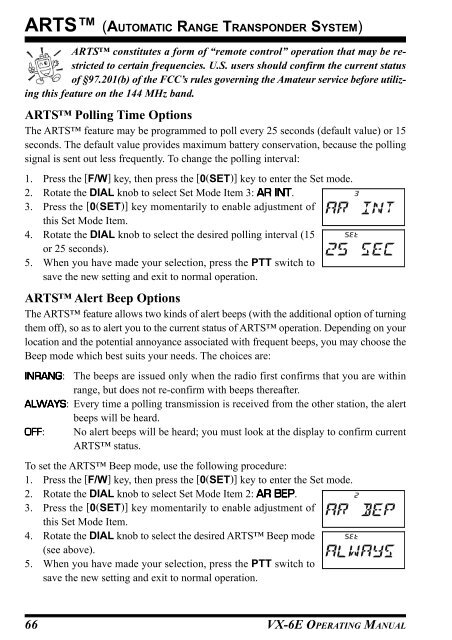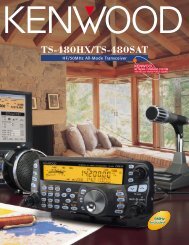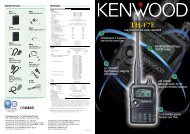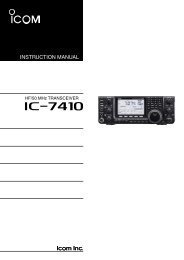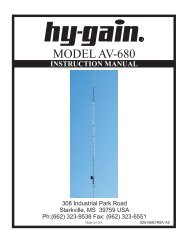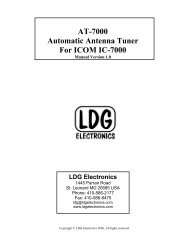OPERATING MANUAL
OPERATING MANUAL
OPERATING MANUAL
You also want an ePaper? Increase the reach of your titles
YUMPU automatically turns print PDFs into web optimized ePapers that Google loves.
ARTS (AUTOMATIC RANGE TRANSPONDER SYSTEM)ARTS constitutes a form of “remote control” operation that may be restrictedto certain frequencies. U.S. users should confirm the current statusof §97.201(b) of the FCC’s rules governing the Amateur service before utilizingthis feature on the 144 MHz band.ARTS Polling Time OptionsThe ARTS feature may be programmed to poll every 25 seconds (default value) or 15seconds. The default value provides maximum battery conservation, because the pollingsignal is sent out less frequently. To change the polling interval:1. Press the [F/W] key, then press the [0(SET)] key to enter the Set mode.2. Rotate the DIAL knob to select Set Mode Item 3: AR INT.3. Press the [0(SET)] key momentarily to enable adjustment ofthis Set Mode Item.4. Rotate the DIAL knob to select the desired polling interval (15or 25 seconds).5. When you have made your selection, press the PTT switch tosave the new setting and exit to normal operation.ARTS Alert Beep OptionsThe ARTS feature allows two kinds of alert beeps (with the additional option of turningthem off), so as to alert you to the current status of ARTS operation. Depending on yourlocation and the potential annoyance associated with frequent beeps, you may choose theBeep mode which best suits your needs. The choices are:INRANG:The beeps are issued only when the radio first confirms that you are withinrange, but does not re-confirm with beeps thereafter.ALWAYS: Every time a polling transmission is received from the other station, the alertbeeps will be heard.OFF:No alert beeps will be heard; you must look at the display to confirm currentARTS status.To set the ARTS Beep mode, use the following procedure:1. Press the [F/W] key, then press the [0(SET)] key to enter the Set mode.2. Rotate the DIAL knob to select Set Mode Item 2: AR BEP.3. Press the [0(SET)] key momentarily to enable adjustment ofthis Set Mode Item.4. Rotate the DIAL knob to select the desired ARTS Beep mode(see above).5. When you have made your selection, press the PTT switch tosave the new setting and exit to normal operation.66VX-6E <strong>OPERATING</strong> <strong>MANUAL</strong>