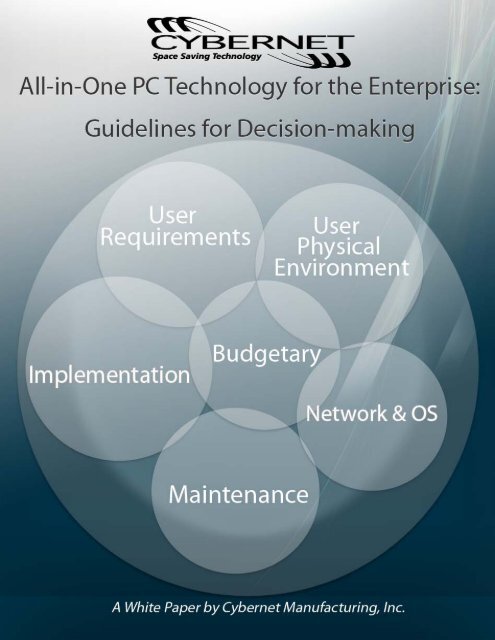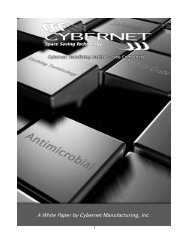Download PDF - Cybernet
Download PDF - Cybernet
Download PDF - Cybernet
You also want an ePaper? Increase the reach of your titles
YUMPU automatically turns print PDFs into web optimized ePapers that Google loves.
All-in-One PC Technology for the Enterprise:Guidelines for Decision-making20 questions. That’s the right number of questions an IT departmentshould ask when determining whether all-in-one PCs make sense for your enterprise. This white paperby <strong>Cybernet</strong> Manufacturing presents a checklist of considerations, and how to evaluate whether an allin-onePC vendor measures up to these standards. IT managers, directors, CIOs and other IT staff willfind this set of guidelines helpful for decision-making.FACTORS TO CONSIDER:There are several key considerations when evaluating all-in-one PCs, listed here in the form of questionsthat should be asked. These factors are grouped into categories and include User Requirements (whowill use the PC and how it will be used); User Physical Environment (workspace, mobility,environmental); Network (OS and connectivity); Implementation (resources, deployment issues);Maintenance (upgradeability, repair, warranty, tech support); and Budgetary (pricing, long-termplanning). Any all-in-one PC that you consider should be evaluated against this checklist. Following thechecklist is a table that addresses how <strong>Cybernet</strong> addresses these considerations with our line of all-inonePCs.User Requirements1. Application requirements:Question: What type of applications will be run on the system, and how much processing power do theyrequire?Evaluate the number of applications that are in use simultaneously by each user, along with applicationsthat may be graphics-intensive. (Individual users across the enterprise may have differentrequirements.) This will drive the amount of RAM, size of CPU, and hard drive capacity that is needed foreach PC. Most all-in-one PC vendors offer some choice of memory, CPU or hard drive, but some all-inonePCs don’t have upgradeable CPUs, memory or hard drives. Make sure that the all-in-one PCs youbuy will handle both present and future requirements 3 to 5 years out.2. Reliability:Question: Is there a need to run the PCs 24/7?Every all-in-one PC vendor needs to have reliability data from internal tests or from an external source,and you should request it. A vendor may also have historical reliability data, expressed in terms ofnumber of units shipped versus number of units returned for repair over time, along with some insight2
on root cause of the problems that required repair. In addition to requesting reliability data, ask to speakwith some of their customers who can provide anecdotal evidence of reliability. Make sure that your allin-onePCs can handle continuous or near-continuous operation to meet the needs of your users.3. User interface requirements:Question: Do users need touch screen capability or other special interface technology?Users may need a touch screen interface on their PCs to use their enterprise software applications.When evaluating an all in one PC, you need to find out if touch screen capability is available now, or canbe added to the unit in the future. Also evaluate vendors in terms of the type of touch screen technologyimplemented. Resistive technology is the most common, but the newer projected capacitive touchscreen technology may be better. If your enterprise environment requires the use of gloves, make surethat the touch screen technology implemented will work with gloved touch. Touch screen PCs may alsohave multi-touch capability: 1-, 4-, 10-finger, etc. Make sure that you have the right touch screentechnology as well as the most functionality for the money.All-in-One PCs should have logically-located buttons or switches and easily identifiable markings to findthem. An all in one LCD PC is also your monitor, so how does the user control display properties such asbrightness and contrast, or control volume? All in one LCD PCs should have an on-screen displaycapability to give the user these measures of control.4. Features, functionality, and expansion:Question: What type of ports, graphics, or multimedia does the PC have to support, and can you expandits capabilities?All-in-one PCs today must have a minimum set of features to support Internet, graphics and multimedia,all of which are used in any business enterprise today. A minimum of 4 USB ports should be available onthe PC, along with a Gigabit Ethernet port. Users may even need two NIC ports; one for the Internet andone for an intranet. Along with standard features, it’s extremely important to consider expansioncapability. Does the PC have expansion slots for serial or parallel ports, or perhaps a second NIC card?All-in-one PCs should be designed with the ability to add this capability and not be an enclosed system.Some all-in-one PCs have an embedded graphics engine built into the motherboard chipset, or adedicated graphics card with its own GPU and dedicated memory no less than 1 GB to handle complexgraphics applications, including 3D renderings. Multimedia functionality needs to include high-res videoand audio with Dolby Digital surround sound. Your users may have varying degrees of requirements forthese features, so make sure that their current applications will work well with the targeted model, andcheck the Minimum HW Requirements for any new software application that you are thinking ofpurchasing over the next year.5. Peripheral systems:Question: Are there any legacy I/O devices or equipment that the PC will need to interface with?Input devices such as readers and scanners are often used in the enterprise environment, and connectto a PC via serial or parallel ports. If those devices will continue to be used, then the all-in-one PC willneed to have enough legacy port connections to support them. These connections are becomingincreasingly more difficult to find in new PCs.3
User Physical Environment6. Workspace:Question: Where do you need to free up workspace now? Are there planned moves or construction thatwill change the users’ workspace configuration?The current and future available workspace per user needs to be characterized at a high level. If thereare remodels, moves or new construction planned for the users, you need to find out what the newconfiguration will be in order to plan the computer equipment for the space as well as the quantity ofPCs needed. You need to consider whether there will be offices or cubicles, whether the desktop surfacewill be limited, how much floor space there is, and the location and access to cabling. The PC users needto be consulted as well. Where do they want to free up space or remove clutter? How can all-in-one PCsfree up the workspace for your users?For shared work areas such as reception desks, customer service counters, lab areas, or conferencerooms, you need to identify the amount of space available on the desktop surface as well as floor space.For these areas, there may be limited floor space, so all in one PCs in a monitor or keyboard will beessential and will reduce the amount of clutter when there is more than person using the PC equipment.7. Form factors:Question: Which form factor best fits the workspace?Once you have an idea of how the user workspace is or will be configured, how much space do you haveto work with? Will an all-in-one LCD PC or a keyboard PC be better for the space? If you’re evaluating anall-in-one LCD PC, how wide a monitor can the space accommodate? You’ll need to do somemeasurements of the space in order to choose the right dimensions of the PC, and to determine wherethe cable access points are.There are two major form factors for all-in-one PCs: keyboard PCs and LCD PCs. Keyboard PCs have aunique advantage because you can connect them to any existing monitor and instantly turn it into a PCsystem. That may save you some money because you can keep your existing monitors. The other formfactor is the LCD PC, which may be available in different sizes and display formats: 4:3 or widescreen16:9. If you choose a widescreen, you may want to make sure that the main software applications willalso display properly on a 16:9 screen; sometimes they appear stretched.8. Environmental requirements:Question: Depending on how the PC will be used and the environment in which it will be used, whatspecial features/specifications are required?All-in-one PCs are designed using components that should require less power, and therefore saveenergy. Look for an Energy Star 5.0 rating. The Energy Star designation is an energy efficiency guidelineset by the U.S. EPA and U.S. DOE. By purchasing Energy Star qualified products, businesses can save upto hundreds of thousands of dollars annually.Some environments also require a fanless PC that reduces the amount of circulating dust or particulatematter in the air; look for all-in-one PCs that utilize fanless cooling technology. Fanless PCs are great for4
sterile environments in medical facilities, and also for factories with clean rooms. In somemanufacturing environments that produce dust or dirt, a fanless PC is desirable because this debriswon’t be sucked into the computer. Keeping dust out of the PC will extend its lifecycle.Some all-in-one PC manufacturers also have “green” policies for take-back recycling and using recyclablematerials; you should check the vendor’s websites for those specifications and their products’ greenratings. The EPEAT rating is especially important in reducing the environmental impact of electronicsproducts. EPEAT is a program of the Green Electronics Council, a government and industry consortiumthat developed a set of 51 criteria to achieve different ratings: Bronze, Silver, or Gold. The higher theEPEAT rating, the better.There are also some unique features that all-in-one PCs may need if they are used in medical orindustrial environments. UL60601-1 and EN60601-1 are electrical safety standards that apply to medicalequipment including PCs, and are based on the amount of protection required for the patient and theoperator of the equipment. PCs used in medical facilities should carry one or both of those certifications.PCs may also need to have an antimicrobial coating and bezels that are waterproof so they can becleaned; look for IP65 or IP66 certifications. Antimicrobial coatings are applied to the computer case asan injection-powder coating, or the case itself has antimicrobial chemicals mixed into the plastic. Checkthe ratings of antimicrobial coatings; the PC case should be able to withstand 6000 cleanings withdisinfectant before the coating begins to degrade. Request this data from the PC vendor.9. Hardware mobility/Mounting options:Question: Will the PC need to operate on a mobile cart, or will it need to be mounted on a wall orextension arm?If your PCs need to be placed on a mobile cart, there are two types: corded or powered. Corded mobilecarts should have a power cord at least three or four feet long; these are designed to be used in variouslocations within a room without having to power down the PC. Powered medical carts have their ownonboard battery and can be moved from room to room for hours at a time before needed a recharge. Apowered medical cart should have an Energy Star 5.0 rating and a power-saving/power managementcontrol system that will conserve battery life. You also need to evaluate the power requirements of thePC, along with its ability to handle the shock and vibration from constant movement. All-in-one PCsshould consume low power such that it can be deployed and used on a powered cart for about 8 hoursbefore the cart’s battery needs recharging.Corded mobile carts are very lightweight, but powered carts tend to be heavy due to the battery, somake sure the all-in-one PC you’re placing on a powered cart weighs less than 17 pounds.Another consideration for all-in-one PCs that will be used on a cart is the type of software applicationsthat will be used on a cart. Most of these applications are server-side and therefore don’t require a lot ofprocessing power or memory. That means that the processing power of the all-in-one PC levels doesn’thave to be high-end, so that will save you some money. For example, a PC with an Intel D5 chipset and2-4 GB of RAM will be adequate for these types of software applications.5
If the all-in-one PC will be on a cart, you will definitely need adequate wireless capability to connect withthe required networks. In addition to the usual 802.11 b/g/n standards, you will need 802.11 “a”, whichis 5Ghz. Make sure that the all-in-one PC can support this connectivity.If the PC will be placed on a wall, make sure the PC hardware has standard 75/100mm VESA mountingholes without requiring special adapters that may add to the purchase price.Network and OS10. Operating system requirements:Question: Which operating system does the enterprise use now, and will it be changing in the next year?Many enterprises are still using Windows XP and have not yet transitioned to Windows 7 or beyond. Ifyour enterprise software is not compatible with Windows 7, that can be a huge expenditure to invest insoftware upgrades. Therefore, if you’re not ready to upgrade software, you should find PC hardwarethat will support backward compatibility to Windows XP. No matter which all-in-one PC you buy, makesure that loading Windows XP on it won’t void the warranty.All-in-one PCs deployed throughout the enterprise may require a special administrative control/accessinterface that sits in front of the Windows desktop. If that needs to be installed on all PCs, make surethis is something that the all-in-one PC vendor can do if you have them provide an imaging service.11. Network requirements:Question: What are the technical requirements for internal and external networks, and security?Network connectivity is crucial for all enterprise PCs, so it’s of utmost importance that PC hardware alsosupport network security systems and software. You’ll need to consider the types of connectivity the allin-onePC can support – both wired and wireless. For wired connections, the all-in-one PC should have atleast one Gb Ethernet NIC and preferably two of them because in some enterprise environments, asecond NIC may be needed to control another device that receives or collects data. If the all-in-one PConly has one Gb Ethernet NIC, find out whether another one can be added.The evolving standards for wireless networking and security also factor into your assessment of an all-inonePC. Many enterprises use Cisco networks with CCX authentication as part of the infrastructure, somake sure wireless devices supported by your all-in-one PC will be compatible with the full range of802.11 a/b/g/n standards. The 802.11 “a” is a new standard required in some enterprise environmentssuch as hospitals; 802.11a devices operate at a 5GHz frequency and therefore don’t interfere with otherwireless devices that may be locally in use.6
Implementation12. IT resources available:Question: How large a staff do you have now and over the next year for HW implementation andmaintenance?If you have limited staff, it’s a good idea to decide how many manufacturers you can feasibly work withat one time. For a given project, procuring all-in-one PCs from multiple manufacturers will take a lot oftime because support will be different for each one. If you standardize on one manufacturer’s platform,you can push upgrades out simultaneously, support it more easily, and serve your users moreeffectively.13. Conversion challenges:Question: Which hardware and software will have to be converted to the all-in-one PCs?One of the advantages of all-in-one PCs should be ease of deployment, so evaluate a demo model to findout how simple it is to connect the PC to power and the network. It should take only a few minutes toconnect and install the hardware.The other consideration is operating system and enterprise software. It will save you a lot of time andmoney to find an all-in-one PC manufacturer that offer imaging/ghosting services that make it easier todo system-wide roll-out and implementation. Tier 1 all-in-one PC manufacturers such as HP, Dell, orLenovo don’t offer such services, but Tier 2 manufacturers do offer imaging. The process is simple: themanufacturer ships you one unit, you add your software and configure it and ship it back to themanufacturer, who then images the remaining units. When you receive the shipment of PCs, you’reready to go. Imaging services reduce deployment time by several days.Maintenance14. Upgradeability:Question: Can the targeted all-in-one PC be upgraded?What is the upgradeability of the targeted all-in-one PC? Some All-in-One PCs are closed systems andthe warranty is voided if hardware is opened up to add more memory modules or change out a CPU. Theother factor to evaluate is whether you can adapt the PC to future needs, such as adding a touch screenor other functionality a year or two out. Also find out whether there are expansion slots inside the PC –another good way to add features and functionality in the future. Expansion slots should be PCI Expressor mini-PCI Express. The older 32-bit PCI card slot is too old, and you won’t be able to find cards for it(although some PC manufacturers still offer them, so be on the lookout.) When it comes to PC hardware,if you have the ability to upgrade, you extend the product lifecycle and save money.7
15. Access for Repair:Question: Can the targeted all-in-one PC be opened?Do you have access to the inside of the PC to do repair? If it’s an enclosed system, you may have toreturn it in order to do a repair; that results in downtime for one of your users. Sometimes the PCwarranty prohibits the user from opening up the PC without voiding the warranty. If you have thetechnical resources to do troubleshooting and simple repair in-house, having easy access to the inside ofthe PC is an important consideration.Along with the ability to access your PC for repair, it’s also essential that the manufacturer is willing andable to send you the spare parts that you can replace yourself. With all-in-one PCs, the motherboardsare usually custom-designed, but you should be able to replace the CPU, hard drive and memory withoff-the-shelf or manufacturers’ parts. Beware of PCs that have the memory modules soldered on to themotherboard; manufacturers do this to reduce the physical profile, but that means you can neverchange out the memory.16. Warranty:Question: What types of warranties are available and what are the terms?PC standard warranties are fairly uniform throughout the industry; usually one year parts and labor. Youshould also find out whether extended warranties are available, and evaluate the price of them versusthe price of the PC. All-in-one PC manufacturers should offer extended warranties up to 4 or 5 years,because most enterprises keep PCs that long and you want to have warranty protection for their entirelifecycle.For both standard and extended warranties, read the fine print to learn what voids a warranty or not;are your normal maintenance practices compatible with the terms of the warranty?17. Tech support:Question: What are the details of the Tech Support offered by the manufacturer?Tech support is always a crucial issue for PC hardware, and there are several things to consider. The firstis location of the manufacturer’s tech support operations. U.S.-based support is advisable, especially forU.S. companies.Assess the level of knowledge that the manufacturer’s tech support staff has. Are they employees of themanufacturer who know the technology and have repaired the PCs themselves? That’s the mostdesirable type of tech support. The alternative is a situation where tech support is outsourced andworkers just follow a script or workflow diagram. These call centers are often located overseas andpresent language barriers and bad phone connections. On top of that, outsourced/offshore call centersoften handle support for many manufacturers at one time, and therefore are not company employees,and don’t have the same level of technical knowledge. Which type of tech support would you ratherhave for your mission-critical operations? You should demand dedicated tech support to get all thelevels of support you need from one manufacturer. Also ask them what types of support are offered:phone, email, or chat.8
Inquire as to how the manufacturer handles returns, and who pays for shipping. The manufacturershould pay for shipping both ways for returns. Manufacturers should also offer a 30-day return policy.Find out where the service centers are when you ship something back; if you’re in the U.S., you don’twant to ship your unit to Asia for repair, which can take months to get the unit back to you..Warranty repair services are usually available, and manufacturers may also offer out-of-warranty repairfor a flat fee, or hourly fee. Do some research on these services to see if the range of services will be agood fit for your IT operations.Budgetary18. Pricing:Question: What is the price of the all-in-one PC, and will it fit our budget?There are a lot of all-in-one PCs out there to choose from, with prices ranging from $499 to more than$2000. You need to consider features/functionality needs now and expansion in the future. It’s alwayswise to budget for tomorrow (3 years from now), not for today. Make sure you have upgrade paths foryour all-in-one PCs to get the most out of your investment.19. Manufacturer Verification:Question: Is your targeted all-in-one PC vendor the real manufacturer of the PC?There are many companies in the PC industry that claim to be the real original equipment manufacturer(OEM), but are really resellers of a PC manufacturer’s products instead. These resellers may put theirown brands or labels on the equipment, but it is manufactured by some other company that is oftenlocated overseas. Unless you are dealing with a large Tier 1 vendor like HP, Dell, Lenovo, etc., you shouldtake steps to verify that the vendor’s products meet the electronics standards expected of all PCs today.OEMs should make available their FCC, CE and UL certification and documentation; any one of thesecertifications will be about 150 pages in length. If the vendor is not willing to make this documentationavailable to you, then they are likely not the manufacturer. What’s the downside of not using an OEMfor your all-in-one PCs? Tech support, warranty, upgradeability, and continuing product lifecycle willlikely be less than adequate if you are not dealing with an OEM, which can cost you time and money inthe long run. It pays to do your homework when you are selecting an all-in-one PC vendor.20. Product lifecycle:Question: How long will we need to keep these all-in-one PCs before replacing them?Companies are keeping PCs a minimum of 4 years now due to the economy; it used to be 3 years. Willthe all-in-one PC that you are considering last that long? Does the manufacturer have product linecontinuity into the future so that they will remain in business, offer new products to upgrade to, andfuture support?Vendors’ product lifecycles should be compatible with your IT lifecycle needs. On the one hand, it’sgood to be able to have a new PC model with updated features and functionality when you are ready for9
it. On the other hand, some all-in-one PC manufacturers have very short product lifecycles and releasenew product models too frequently; some as often as every two months. That presents an issue if youhave a business environment such as health care where the computer hardware may need to becertified for use and the process takes months. If the chosen PC is going to be changing every fewmonths, by the time it’s certified you may not be able to even order the same one that has just beencertified. It’s better to find an all-in-one PC manufacturer that has a different product cycle – one withlonger intervals between releases. You need to be aware of your own company’s PC lifecycle, and howlong the PC configuration has to stay the same hardware-wise and also software-wise. You don’t want tohave to re-image your systems every few months, either. Choose a manufacturer based on their abilityto provide the all-in-one PC technology that will fit your company’s product lifecycle.10
Consideration FactorHow <strong>Cybernet</strong> and Our ProductsMeasure Up1. Application requirements Customization enables the right power and performance for all of yourapps2. Reliability Exceptional reliability: 50,000 hrs MTBF3. User interface requirements Multi-touch screen capability available on all our LCD PCs, onscreendisplay controls built in4. Features/functionality Latest graphics capabilities (high-res and 3D), 4 or more USB ports, Highdefvideo/audio5. Peripheral systems Serial and parallel ports enable connectivity with legacy equipment6. Workspace Full line of space-saving all-in-one PCs7. Form Factors Choose keyboard PCs or all-in-one LCD PCs8. Environmental requirements Low power consumption; green; IP65/66, EN60601-1, and UL60601-1certifications, antimicrobial coatings on medical computers9. Hardware mobility/mounting options All our PCs can be VESA-mounted on a wall or on an arm, or used on amedical cart10. Operating System requirements Supports Windows 7, downgradable to XP11. Network requirements Wireless 802.11 a/b/g/n, GbE Fast Ethernet12. IT resources available We offer imaging services to assist with roll-out13. Conversion challenges Takes mere minutes to deploy14. Upgradeability Can upgrade RAM, CPU, hard drive15. Access for repair Easy access to inside of all of our PCs16. Warranty Std. 1-year, plus enhanced options available. Opening the PC does notvoid warranty17. Tech support U.S.-based Tech Support, flat fee repair, RMA warranty service, Lifetimephone support18. Pricing Affordable, customizable for needs19. Manufacturer Verification <strong>Cybernet</strong> has UL, FCC and CE documentation available for review20. Product lifecycle Long product life, <strong>Cybernet</strong>’s sole focus is on all-in-one PCs since 1996<strong>Cybernet</strong> Manufacturing, Inc.5 HollandIrvine, California 92618Toll Free: 888.834.4577Phone: 949.600.8000Fax: 949.600.8013www.cybernetman.comsales@cybernetman.comsupport@cybernetman.com11