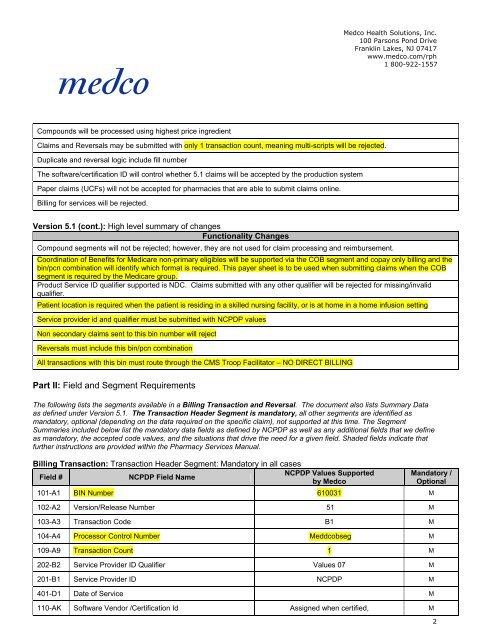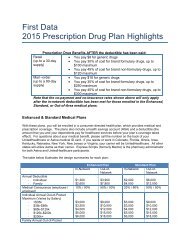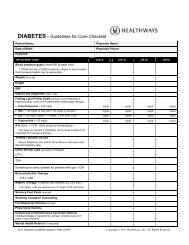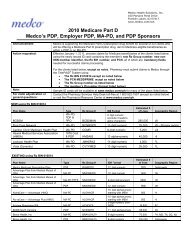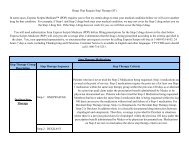Medco Version 5.1 Payer Sheet January 2006 Use when submitting ...
Medco Version 5.1 Payer Sheet January 2006 Use when submitting ...
Medco Version 5.1 Payer Sheet January 2006 Use when submitting ...
Create successful ePaper yourself
Turn your PDF publications into a flip-book with our unique Google optimized e-Paper software.
<strong>Medco</strong> Health Solutions, Inc.100 Parsons Pond DriveFranklin Lakes, NJ 07417www.medco.com/rph1 800-922-1557Compounds will be processed using highest price ingredientClaims and Reversals may be submitted with only 1 transaction count, meaning multi-scripts will be rejected.Duplicate and reversal logic include fill numberThe software/certification ID will control whether <strong>5.1</strong> claims will be accepted by the production systemPaper claims (UCFs) will not be accepted for pharmacies that are able to submit claims online.Billing for services will be rejected.<strong>Version</strong> <strong>5.1</strong> (cont.): High level summary of changesFunctionality ChangesCompound segments will not be rejected; however, they are not used for claim processing and reimbursement.Coordination of Benefits for Medicare non-primary eligibles will be supported via the COB segment and copay only billing and thebin/pcn combination will identify which format is required. This payer sheet is to be used <strong>when</strong> <strong>submitting</strong> claims <strong>when</strong> the COBsegment is required by the Medicare group.Product Service ID qualifier supported is NDC. Claims submitted with any other qualifier will be rejected for missing/invalidqualifier.Patient location is required <strong>when</strong> the patient is residing in a skilled nursing facility, or is at home in a home infusion settingService provider id and qualifier must be submitted with NCPDP valuesNon secondary claims sent to this bin number will rejectReversals must include this bin/pcn combinationAll transactions with this bin must route through the CMS Troop Facilitator – NO DIRECT BILLINGPart II: Field and Segment RequirementsThe following lists the segments available in a Billing Transaction and Reversal. The document also lists Summary Dataas defined under <strong>Version</strong> <strong>5.1</strong>. The Transaction Header Segment is mandatory, all other segments are identified asmandatory, optional (depending on the data required on the specific claim), not supported at this time. The SegmentSummaries included below list the mandatory data fields as defined by NCPDP as well as any additional fields that we defineas mandatory, the accepted code values, and the situations that drive the need for a given field. Shaded fields indicate thatfurther instructions are provided within the Pharmacy Services Manual.Billing Transaction: Transaction Header Segment: Mandatory in all casesNCPDP Values SupportedField #NCPDP Field Nameby <strong>Medco</strong>Mandatory /Optional101-A1 BIN Number 610031 M102-A2 <strong>Version</strong>/Release Number 51 M103-A3 Transaction Code B1 M104-A4 Processor Control Number Meddcobseg M109-A9 Transaction Count 1 M202-B2 Service Provider ID Qualifier Values 07 M201-B1 Service Provider ID NCPDP M401-D1 Date of Service M110-AK Software Vendor /Certification Id Assigned <strong>when</strong> certified, M2