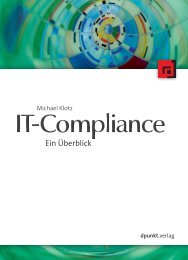Adobe Photoshop CS3: Photographer's Handbook
Adobe Photoshop CS3: Photographer's Handbook
Adobe Photoshop CS3: Photographer's Handbook
Create successful ePaper yourself
Turn your PDF publications into a flip-book with our unique Google optimized e-Paper software.
Contents ix<br />
3 Printing 96<br />
Basic or Advanced? 97<br />
What is Color Management? 97<br />
Working Color Spaces 99<br />
Color Space Settings 100<br />
Convert to sRGB 101<br />
Components of a Good Print 101<br />
Paper 101<br />
Printer Driver Settings 102<br />
Color Space 102<br />
Viewing Lights 102<br />
Printer 103<br />
Proof Prints 103<br />
Printing a Selection from your Print 104<br />
Preparing Images for Final Print 105<br />
Outline of the Print Prep Stage 105<br />
Save the Edited Image 106<br />
Crop your Image 107<br />
Resize the Image 108<br />
Sharpening 109<br />
Localized Sharpening 110<br />
Print 111<br />
Add an Annotation 111<br />
Save the Print File 111<br />
Basic Printing 112<br />
Online Printing Services 114<br />
Advanced Printing 116<br />
Set up the Proof 117<br />
Printing with Profiles 118<br />
4 Images for the Web & Devices 122<br />
Tasks for Web Images 123<br />
Precise Resampling 123<br />
Convert to sRGB 124<br />
Save As JPEG 124<br />
Save for Web & Devices 125<br />
Creating an Email File 127<br />
Thumbnails 127<br />
Web Photo Gallery 128<br />
Photog<strong>Handbook</strong>.indb 9 5/24/07 1:14:00 PM