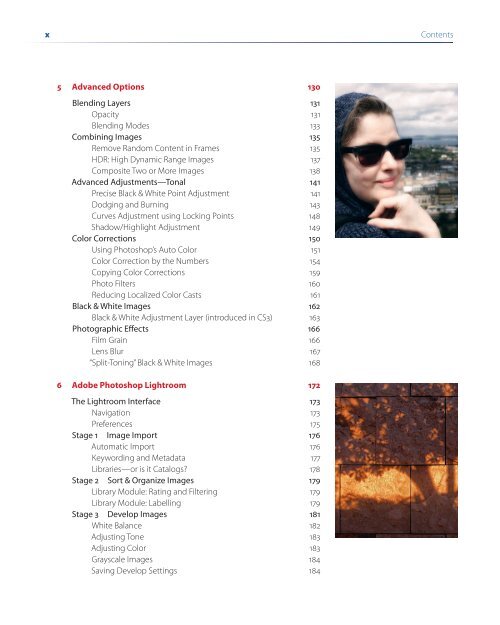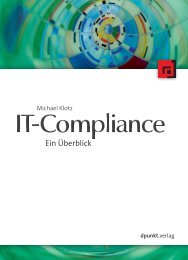Adobe Photoshop CS3: Photographer's Handbook
Adobe Photoshop CS3: Photographer's Handbook
Adobe Photoshop CS3: Photographer's Handbook
You also want an ePaper? Increase the reach of your titles
YUMPU automatically turns print PDFs into web optimized ePapers that Google loves.
x Contents<br />
5 Advanced Options 130<br />
Blending Layers 131<br />
Opacity 131<br />
Blending Modes 133<br />
Combining Images 135<br />
Remove Random Content in Frames 135<br />
HDR: High Dynamic Range Images 137<br />
Composite Two or More Images 138<br />
Advanced Adjustments—Tonal 141<br />
Precise Black & White Point Adjustment 141<br />
Dodging and Burning 143<br />
Curves Adjustment using Locking Points 148<br />
Shadow/Highlight Adjustment 149<br />
Color Corrections 150<br />
Using <strong>Photoshop</strong>’s Auto Color 151<br />
Color Correction by the Numbers 154<br />
Copying Color Corrections 159<br />
Photo Filters 160<br />
Reducing Localized Color Casts 161<br />
Black & White Images 162<br />
Black & White Adjustment Layer (introduced in <strong>CS3</strong>) 163<br />
Photographic Effects 166<br />
Film Grain 166<br />
Lens Blur 167<br />
“Split-Toning” Black & White Images 168<br />
6 <strong>Adobe</strong> <strong>Photoshop</strong> Lightroom 172<br />
The Lightroom Interface 173<br />
Navigation 173<br />
Preferences 175<br />
Stage 1 Image Import 176<br />
Automatic Import 176<br />
Keywording and Metadata 177<br />
Libraries—or is it Catalogs? 178<br />
Stage 2 Sort & Organize Images 179<br />
Library Module: Rating and Filtering 179<br />
Library Module: Labelling 179<br />
Stage 3 Develop Images 181<br />
White Balance 182<br />
Adjusting Tone 183<br />
Adjusting Color 183<br />
Grayscale Images 184<br />
Saving Develop Settings 184<br />
Photog<strong>Handbook</strong>.indb 10 5/24/07 1:14:02 PM