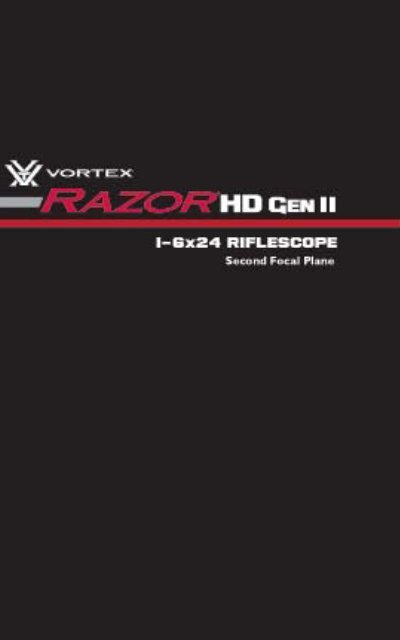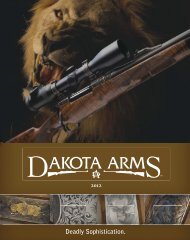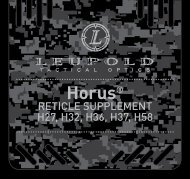vortex viper rifle scope manual - EuroOptic.com
vortex viper rifle scope manual - EuroOptic.com
vortex viper rifle scope manual - EuroOptic.com
You also want an ePaper? Increase the reach of your titles
YUMPU automatically turns print PDFs into web optimized ePapers that Google loves.
Razor HD Gen II 1-6x24 SpecificationsWaterproofYesFogproofArgon GasTube Diameter30 mmLength10.0 Inches (254 mm)Mounting Length6.0 Inches (162.6 mm)Weight 18.4 Ounces (521.6 g)Eye Relief4.0 Inches (101.6 mm)The Vortex Razor ®HD Gen II 1–6x24 Rifle<strong>scope</strong>At Vortex ® Optics, the need for high-performance, precisionoptics is the driving force behind all that we do. We carefullybuilt the Razor ® HD Gen II <strong>rifle</strong><strong>scope</strong> to provide shooters withthe ultimate short and medium range tactical <strong>rifle</strong><strong>scope</strong>.Field of View115.2–20.5 Feet/100 YardsAdjustment Graduation1/2 MOA per ClickElevation AdjustmentWindage AdjustmentTravel per Rotation110 MOA Total Travel110 MOA Total Travel50 MOAElevationAdjustment KnobZero ReferenceLineWindageAdjustment KnobRecoil TestedRated for 50 BMGFast FocusEyepieceDimensionsObjective Lens3.0” (76.2 mm) 2.0” (50.8 mm)(Eyepiece)Battery Cover1.3” (33.0 mm) 1.7” (43.2 mm)6.0” (162.6 mm).4” (12.7 mm) 3.6” (91.4 mm)Illumination KnobMagnificationAdjustment RingReticle Focus10.0” (254 mm)Included AccessoriesCR2032 batteryFlip cap lens coverkillFLASH ® ARD2mm hex wrenchCleaning cloth2 3
RIFLESCOPE ADJUSTMENTSReticle Focus AdjustmentThe Vortex Razor HD Gen II 1–6x24<strong>rifle</strong><strong>scope</strong> uses a fast focus eyepiece,designed to quickly and easily adjust thefocus on the <strong>rifle</strong><strong>scope</strong>’s reticle.To adjust the reticle focus, look throughthe <strong>rifle</strong><strong>scope</strong> at a blank white wall or upat the sky. Turn the eyepiece focus knobin or out until the reticle image is ascrisp as possible. Try to do this quickly,as your eye will try to <strong>com</strong>pensate for anout of focus reticle.Rotate ring to adjustthe reticle focus.Once this adjustment is <strong>com</strong>plete, it is not necessary to re-focusevery time the <strong>scope</strong> is used. However, as your eyesight may changeover time you should re-check this adjustment periodically.WarningLooking directly at the sun through a <strong>rifle</strong><strong>scope</strong>, or any opticalinstrument, can cause severe and permanent damage to youreyesight.Windage and Elevation Adjustments1. The Gen II 1–6x24 <strong>rifle</strong><strong>scope</strong> incorporates precision fingeradjustable elevation and windage dials with audible clicks.To make adjustments:1. Remove outer caps.2. Turn the adjustmentdial in the appropriatedirection Up/Down orLeft/Right indicated bythe arrows.3. Move the dials in thedirection you wish thebullets point of impact tochange.The Razor HD 1–6x24 <strong>rifle</strong><strong>scope</strong> uses clicks scaled in 1/2 minuteof angle measurements (MOAs) so each small click will movethe point of impact 1/2 MOA. 1/2 MOA equals .53 inches at adistance of 100 yards.1 MOA (2 clicks) equals:• 1.05 inches at 100 yardsElevationAdjustment KnobWindageAdjustment Knob• 2.1 inches at 200 yards• 3.15 inches at 300 yards• 4.2 inches at 400 yards, etc.Example: At a 200 yard sight-in distance, it will take two clicks ofthe knob to move a bullet’s point-of-impact 2.1 inches.4 5
Variable Power AdjustmentTo change the magnification, turn themagnification ring to the desired level.Parallax AdjustmentThe Razor HD 1-6x24 <strong>rifle</strong><strong>scope</strong> isnon-adjustable for parallax correctionand is set from the factory to beparallax-free at 100 yards.Illumination AdjustmentThe Razor HD 1–6x24 <strong>rifle</strong><strong>scope</strong> uses an illuminated central dotto aid in low light performance. Illumination intensity levels willvary from bright to very low intensity.The illumination knob allows for 11 levels of brightnessintensity; an off click between each level allows the shooter toturn the illumination off and return to a favored intensity levelwith just one click.1. At distances under 100 yards,parallax error is less than 1 inch.2. At distances over 100 yardsparallax error is minimal; using goodconsistent shooting form and cheekweld will prevent most problems withparallax.Rotate ring to adjustthe magnification.Pull Illumination Knobout to adjust intensity level.Push Illumination Knobin to set intensity level.Battery ReplacementTo change the battery, unscrew outer cap with a coin. Removethe battery and replace with a new CR2032 battery.Battery Cover6 7
RIFLESCOPE MOUNTINGTo get the best performance from your Vortex Razor HD Gen II<strong>rifle</strong><strong>scope</strong>, proper mounting is essential. Although not difficult,the correct steps must be followed. If you are unsure of yourabilities, it would be best to use the services of a qualified gunsmith.Centering the ReticleThe Razor HD 1–6x24 <strong>rifle</strong><strong>scope</strong> is pre-set from the factorywith the reticle in the center of the adjustment ranges. If youhave changed the settings and wish to reset the reticle to thecenter, this can be done easily:Rings and BasesFollowing the manufacturer’s instructions, mount high qualitybase and rings to your firearm. The Razor HD 1–6x24 <strong>rifle</strong><strong>scope</strong>requires 30 mm rings.Ring height for Razor HD 1–6x24 <strong>rifle</strong><strong>scope</strong>s will depend onthe firearm and mount being used. Consult the ring and basemanufacturer for suggested heights.1. Turn the dial (windage or elevation) fully in eitherdirection until stopped. Do not force the dial—as soon as anyresistance is felt, stop turning.2. Carefully counting the dial rotations, turn the dial in theother direction until stopped. Again, stop turning as soon asresistance is felt.3. Turn the dial back again half the amount of rotationscounted and that adjustment will be centered.AR-style <strong>rifle</strong>s will usually require an extra-high mounting heighton a specialized cantilever-style mount such as the VortexADR-X cantilever ring mount (shown above).After this procedure is <strong>com</strong>pleted for both the windage andelevation dials, the reticle will be approximately centered.8 9
MAINTENANCECleaningThe Razor HD <strong>rifle</strong><strong>scope</strong> requires very little routinemaintenance other than periodically cleaning the exteriorlenses. The exterior of the <strong>scope</strong> may be cleaned by wiping witha soft, dry cloth.When cleaning the lenses, be sure to use products that arespecifically designed for use on coated optical lenses.1. Be sure to blow away any dust or grit on the lenses prior towiping the surfaces.2. Using your breath, or a very small amount of water or purealcohol, can help remove stubborn things like dried water spots.LubricationAll <strong>com</strong>ponents of the Razor HD are permanently lubricated,so no additional lubricant should be applied. If possible, avoidexposing your Vortex <strong>rifle</strong><strong>scope</strong> to direct sunlight or any very hotlocation for long periods of time.Note: Other than to remove the turret caps, do not attempt todisassemble any <strong>com</strong>ponents of the <strong>rifle</strong><strong>scope</strong>. Disassembling of<strong>rifle</strong><strong>scope</strong> may void warranty.TROUBLESHOOTINGSighting-in ProblemsMany times, problems thought to be with the <strong>scope</strong> are actuallymount problems. Be sure the mounts are tight to the <strong>rifle</strong> and the<strong>scope</strong> is secured so it doesn’t twist or move in the rings.An insufficient windage or elevation adjustment range may indicateproblems with the base mount, base mount holes drilled in the <strong>rifle</strong>’sreceiver, or barrel/receiver alignment.Check for Correct Base and Ring Alignment1. Re-center the <strong>scope</strong> reticle (see Centering of the Reticle).2. Attach bore sighter, or remove bolt and visually boresight <strong>rifle</strong>.3. Look through the <strong>scope</strong>. If the reticle appears way off centeron the bore sighter image or when <strong>com</strong>pared to the visuallycentered target when looking through <strong>rifle</strong>’s bore, there may be aproblem with the bases or rings being used. Confirm correct useand proper orientation of base and rings.Grouping ProblemsThere are many issues that can cause poor bullet grouping.1. Maintain a good shooting technique and use a solid rest.2. Check that all screws on <strong>rifle</strong>’s action are properly tightened.3. Be sure <strong>rifle</strong> barrel and action are clean and free of excessiveoil or copper fouling.4. Check that rings are correctly torqued per the manufacturer’sinstructions.5. Some <strong>rifle</strong>s and ammunition don’t work well together—trydifferent ammunition and see if accuracy improves.14 15
THE VIP WARRANTYWe build optics based on our <strong>com</strong>mitment to your absolute satisfaction.That’s why Vortex products are unconditionally guaranteed and wemake this Very Important Promise to you—a Very Important Person.Rest assured that in the event yourRazor HD Gen II <strong>rifle</strong><strong>scope</strong> be<strong>com</strong>esdamaged or defective, Vortex Opticswill repair or replace the <strong>rifle</strong><strong>scope</strong>at no charge to you. Call VortexOptics at 800-426-0048 or e-mailservice@<strong>vortex</strong>optics.<strong>com</strong> for prompt,professional, and friendly service.Unconditional Lifetime Warranty<strong>vortex</strong>optics.<strong>com</strong>Vortex Optics2120 West Greenview DriveMiddleton, Wisconsin 53562 USAVisit <strong>vortex</strong>optics.<strong>com</strong> for more information. Canadian customersmay visit <strong>vortex</strong>canada.net for customer service information.Note: The VIP warranty does not cover theft, loss, or deliberatedamage to the product.US Patents 7,958,665Dual Use: Shooting Tactical / HuntingRZR-16SC-12-A© Vortex Optics usa16 13