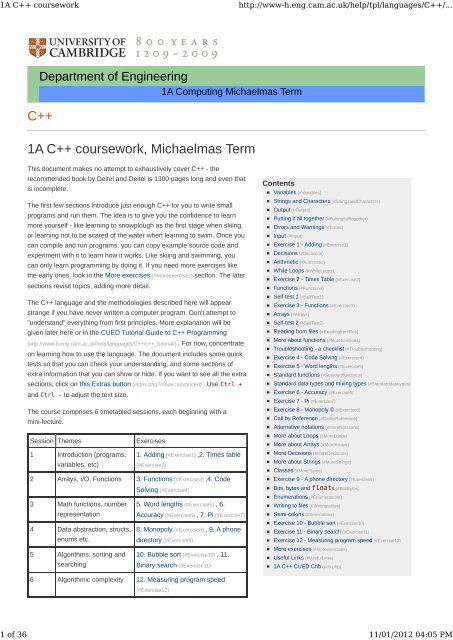PDF version - Computing Help - University of Cambridge
PDF version - Computing Help - University of Cambridge
PDF version - Computing Help - University of Cambridge
Create successful ePaper yourself
Turn your PDF publications into a flip-book with our unique Google optimized e-Paper software.
1A C++ courseworkhttp://www-h.eng.cam.ac.uk/help/tpl/languages/C++/...Department <strong>of</strong> Engineering1A <strong>Computing</strong> Michaelmas TermC++1A C++ coursework, Michaelmas TermThis document makes no attempt to exhaustively cover C++ - therecommended book by Deitel and Deitel is 1300 pages long and even thatis incomplete.The first few sections introduce just enough C++ for you to write smallprograms and run them. The idea is to give you the confidence to learnmore yourself - like learning to snowplough as the first stage when skiing,or learning not to be scared <strong>of</strong> the water when learning to swim. Once youcan compile and run programs, you can copy example source code andexperiment with it to learn how it works. Like skiing and swimming, youcan only learn programming by doing it. If you need more exercises likethe early ones, look in the More exercises (#Moreexercises) section. The latersections revisit topics, adding more detail.The C++ language and the methodologies described here will appearstrange if you have never written a computer program. Don't attempt to"understand" everything from first principles. More explanation will begiven later here or in the CUED Tutorial Guide to C++ Programming(http://www-h.eng.cam.ac.uk/help/languages/C++/c++_tutorial/) . For now, concentrateon learning how to use the language. The document includes some quicktests so that you can check your understanding, and some sections <strong>of</strong>extra information that you can show or hide. If you want to see all the extrasections, click on this Extras button (index.php?mode=advanced) . Use Ctrl +and Ctrl - to adjust the text size.The course comprises 6 timetabled sessions, each beginning with amini-lecture.Session ThemesExercises1 Introduction (programs, 1. Adding (#Exercise1) ,2. Times tablevariables, etc)(#Exercise2)2 Arrays, I/O, Functions 3. Functions (#Exercise3) ,4. CodeSolving (#Exercise4)3 Math functions, number 5. Word lengths (#Exercise5) , 6.representationAccuracy (#Exercise6) , 7. Pi (#Exercise7)4 Data abstraction, structs, 8. Monopoly (#Exercise8) , 9. A phoneenums etc.directory (#Exercise9)5 Algorithms: sorting and 10. Bubble sort (#Exercise10) , 11.searchingBinary search (#Exercise11)ContentsVariables (#Variables)Strings and Characters (#StringsandCharacters)Output (#Output)Putting it all together (#Puttingitalltogether)Errors and Warnings (#Errors)Input (#Input)Exercise 1 - Adding (#Exercise1)Decisions (#Decisions)Arithmetic (#Arithmetic)While Loops (#WhileLoops)Exercise 2 - Times Table (#Exercise2)Functions (#Functions)Self-test 1 (#SelfTest1)Exercise 3 - Functions (#Exercise3)Arrays (#Arrays)Self-test 2 (#SelfTest2)Reading from files (#Readingfromfiles)More about functions (#Morefunctions)Troubleshooting - a checklist (#Troubleshooting)Exercise 4 - Code Solving (#Exercise4)Exercise 5 - Word lengths (#Exercise5)Standard functions (#Standardfunctions)Standard data types and mixing types (#Standarddatatypes)Exercise 6 - Accuracy (#Exercise6)Exercise 7 - Pi (#Exercise7)Exercise 8 - Monopoly © (#Exercise8)Call by Reference (#CallbyReference)Alternative notations (#MoreNotations)More about Loops (#MoreLoops)More about Arrays (#MoreArrays)More Decisions (#MoreDecisions)More about Strings (#MoreStrings)Classes (#MoreTypes)Exercise 9 - A phone directory (#Exercise9)Bits, bytes and floats (#BitsBytes)Enumerations (#Enumerations)Writing to files (#Writingt<strong>of</strong>iles)Semi-colons (#Semicolons)Exercise 10 - Bubble sort (#Exercise10)Exercise 11 - Binary search (#Exercise11)Exercise 12 - Measuring program speed (#Exercise12)More exercises (#Moreexercises)Useful Links (#UsefulLinks)1A C++ CUED Crib (crib.php)6 Algorithmic complexity 12. Measuring program speed(#Exercise12)1 <strong>of</strong> 36 11/01/2012 04:05 PM
1A C++ courseworkhttp://www-h.eng.cam.ac.uk/help/tpl/languages/C++/...Work through the document at your own speed. Getting ahead <strong>of</strong> this schedule is fine, but you shouldn't fall far behind it. When you'vefinished exercises 1-4 get a demonstrator to mark your work (4 marks). Try to get at least that far on your first day <strong>of</strong> programming.When you've had exercises 1-4 marked, continue with the other exercises. When you've finished exercises 5-9, get them marked (5marks), then finish exercises 10-12 before the final marking (3 marks). If you finish early, you're strongly advised to try some Moreexercises (#Moreexercises) .Start sessions in the DPO by clicking on theicon at the bottom <strong>of</strong> the screen and then clicking on the AllCUED Applications option, then the "1st Year" option and then "Start 1A<strong>Computing</strong>". This will put some icons on the screen for you,and give you a folder called 1AC++Examples full <strong>of</strong> example source code. It also creates a folder called 1A<strong>Computing</strong>, a good place tostore any course-related files.If you want to work from home, see our Installing C++ compilers (http://www-h.eng.cam.ac.uk/help/tpl/languages/C++/InstallingC++compilers.html)page.In the course <strong>of</strong> this work your screen might become rather cluttered. The Window management (http://www-h.eng.cam.ac.uk/help/tpl/new_user/desktop/index.html#Windowmanagement) section <strong>of</strong> the New User Guide has some useful tips.Variables [ back to contents (#Contents) ]Variables are places to store things. The lineint num;creates a variable called num in which an integer can be stored. Note the final semi-colon - in C++, semi-colons are a little likefull-stops at the end <strong>of</strong> English sentences. You can also have variables that store afloat ("floating point" number - a real number)char (character)string (text)etc. To set an existing variable to a value, use an = sign. E.g.num=5;ornum=num+1;The latter line might look a bit strange at first sight, but it isn't saying that the LHS is the same as the RHS. It's an assignment - it'ssetting the LHS to the value <strong>of</strong> the RHS - i.e. adding 1 to num.You can create and set a variable in one line. E.g.float num=5.1;C++ is fussy about variable names - they can't have spaces or dots in them, nor can they begin with a digit. It distinguishes betweenupper and lower case characters - num and Num are different variables. It's also fussy about the type <strong>of</strong> the variable - you can't put textinto an integer variable, for example.[show extra information] (index.php?reply=extravariables#Variables)2 <strong>of</strong> 36 11/01/2012 04:05 PM
1A C++ courseworkhttp://www-h.eng.cam.ac.uk/help/tpl/languages/C++/...Strings and Characters [ back to contents (#Contents) ]Strings are sequences <strong>of</strong> characters. If you add 2 strings using +, the result will be that the 2nd string is appended to the 1st. stringsare more sophisticated than simple data like ints and floats (technically speaking, a string is an object). They have extrafunctionality associated with them. For example, if you want to find the length <strong>of</strong> a string s, you can use s.length(). Here's anexample <strong>of</strong> appending to, then finding the length <strong>of</strong>, a stringstring s="hello";s=s+" world";int l=s.length();To find a particular character in a string (the 3rd, for example) use this methodstring s="hello";char thirdCharacter=s[2];Note that the numbering <strong>of</strong> the characters starts at 0.Whereas strings have double quotes around them, characters have single quotes, so to create a character variable and set it to x youneed to dochar c='x';[show extra information] (index.php?reply=extraStringsandCharacters#StringsandCharacters)Output [ back to contents (#Contents) ]Use cout (short for "console output") to print to the screen. Before each thing you print out you need to have
1A C++ courseworkhttp://www-h.eng.cam.ac.uk/help/tpl/languages/C++/...The value <strong>of</strong> num=5Putting it all together [ back to contents (#Contents) ]All the examples so far have been fragments. Now you're going to write complete programs. All theC++ programs that you're likely to write will need the following framework. The Input/Output andstring functionality is not actually part <strong>of</strong> the core language. To use it you need the following lines atthe start <strong>of</strong> your code.#include #include using namespace std;In C++ a function is a runnable bit <strong>of</strong> code that has a name. The code might calculate a value (like a function in mathematics does)but it might just perform a task (like printing something to the screen). Every C++ program has a function called main. When theprogram is started, the main function is run first. So your program needs a main function which will look like this.int main() {}...Don't worry for now what this all means. Just remember that all your programs will probably need lines like these.Now we'll write a minimal program. At the moment your 1A<strong>Computing</strong> folder is nearly empty. In the File menu <strong>of</strong> the 1A<strong>Computing</strong> -File Browser window pick the Create Document option and create a file called program1.cc . Drop the file into the Geany iconon the desktop and you'll get the following window4 <strong>of</strong> 36 11/01/2012 04:05 PM
1A C++ courseworkhttp://www-h.eng.cam.ac.uk/help/tpl/languages/C++/...geany has lots <strong>of</strong> features to help with writing C++ programs, including an editor. Type (or copy-paste) the following text into it. It's acomplete program with some initial setting-up lines and a main function containing some code. Note that // and anything after it on aline is ignored by the compiler - you can add comments to your programs this way to remind yourself about how they work.#include // We want to use input/output functions#include // We want to use stringsusing namespace std; // We want to use the standard <strong>version</strong>s <strong>of</strong>// the above functions.// My first program! This is the main functionint main() {int i=3; // Create an integer variable and set it to 3// print the value <strong>of</strong> i and end the linecout
1A C++ courseworkhttp://www-h.eng.cam.ac.uk/help/tpl/languages/C++/...ant i;instead <strong>of</strong>int i;on line 3 our compiler might give the messageprogram2.cc:3: error: ant does not name a typeThis message tells youthe filename (program2.cc)the line number where the compiler had trouble (line 3)a description <strong>of</strong> the problem.It may not tell you exactly what's wrong, but it's a clue. Sometimes the compiler doesn't give very helpful messages at all. E.g. if youwritecin >> endl;instead <strong>of</strong>cout >(std::basic_istream&, _CharT&)[with _CharT = char, _Traits = std::char_traits]Don't panic. All you can do is look at the first line number that's mentioned in the list <strong>of</strong> errors, and study that line <strong>of</strong> code.When you think you've identified the trouble, correct it, save the file and build again.Even if your code is legal and builds without error, your code may do the wrong thing - perhaps because you've put a '+' instead <strong>of</strong> a '-'.One <strong>of</strong> the most effective things to do in this situation is to use cout to print out the values <strong>of</strong> certain variables to help you diagnosewhere the problem is. Don't just passively stare at your code - make it print out clues for you.Many common bugs are explained on our C++ Frequently Asked Questions (http://www-h.eng.cam.ac.uk/help/tpl/languages/C++/FAQ.html) page.Look there first before asking a demonstrator for help. Many more tips are in the Troubleshooting (#Troubleshooting) section.Sometimes compilers will warn you about something that's legal but suspicious. It's worth worrying about such warnings, though theymight not be a problem. For instance, if you create a variable called cnew and don't use it, the compiler might reportwarning: unused variable 'cnew'6 <strong>of</strong> 36 11/01/2012 04:05 PM
1A C++ courseworkhttp://www-h.eng.cam.ac.uk/help/tpl/languages/C++/...[show extra information] (index.php?reply=extraerrors#Errors)Input [ back to contents (#Contents) ]Use cin (short for "console input") to get values from the keyboard into variables. Before each thing you input you need to have >>.The variables need to be created beforehand. E.g.int num;cin >> num;will wait for the user to type something (they have to press the Return key after). If they type an integer, it will be stored in the numvariable.You can input several things on one line, like soint num, angle, weight;cin >> num >> angle >> weight;[show extra information] (index.php?reply=extrainput#Input)Exercise 1 - Adding [ back to contents (#Contents) ]You now know enough to write your own programs. Use geany's "New" option to create a new file. Save it as adding.cc in your1A<strong>Computing</strong> folder. You're going to write a program that prints the sum <strong>of</strong> 2 integers typed in by the user.I suggest you start by taking a copy <strong>of</strong> program1.cc and removing the contents <strong>of</strong> the main function. Your function needs toCreate 2 integer variablesAsk the user to type in 2 integersUse cin to read the values into your variablesPrint an output line looking rather like thisThe sum <strong>of</strong> 6 and 73 is 79Write the code to do this now.Decisions [ back to contents (#Contents) ]Use the if keyword. Here's an exampleif(num
1A C++ courseworkhttp://www-h.eng.cam.ac.uk/help/tpl/languages/C++/...warning: suggest parentheses around assignment used as truth valuebut many compilers won't say anything. Train yourself to use == when making comparisons (some languages use 3 equals signs socount your blessings). Be careful to avoid mixed-type comparisons - if you compare a floating point number with an integer the equalitytests may not work as expected.You can use else in combination with if - e.g.if(num
1A C++ courseworkhttp://www-h.eng.cam.ac.uk/help/tpl/languages/C++/...result is assigned the integer value 3 because in C++, arithmetic performed purely with integers produces an integer as output. If atleast one <strong>of</strong> the numbers is a real, the result will be a real. This explains why later in this document you'll sometimes see 2.0 beingused instead <strong>of</strong> 2 - I want to force real division to be done.[show extra information] (index.php?reply=extraArithmetic#Arithmetic)While Loops [ back to contents (#Contents) ]For repetitive tasks, use loops. Easiest is the while loop - code that repeatedly runs while some condition is true. Here's an exampleint num=1;while (num
1A C++ courseworkhttp://www-h.eng.cam.ac.uk/help/tpl/languages/C++/...need 1 number as input (like the square root function) or several, or none. Notethat in C++, functions are said to "return" their output back to the thing that asked for them. They can return one thing or nothing.Execution <strong>of</strong> the function code ends when a return statement is reached, or when the function code ends.The first line <strong>of</strong> the function is compact and contains a lot <strong>of</strong> information.int - this is saying that the function is going to calculate an integer value rather than (say) a string.timesBy7 - this is the name <strong>of</strong> the function(int number) - this is saying that timesBy7 needs to be given an integer as input, and inside this function the integer is going tobe known as number. Some functions don't need any inputs. Other functions might need many inputs. This function needs exactlyone integer.Here's a little program that uses this function to display some multiples <strong>of</strong> 7. Though short, it illustrates what you need to do whenwriting your own functions. From now on, just about all your programs in every computing language you learn will use functions, sostudy this example carefully#include #include using namespace std;// This function multiples the given number by 7int timesBy7(int number) {return number*7;}int main() {int num=1;while (num
1A C++ courseworkhttp://www-h.eng.cam.ac.uk/help/tpl/languages/C++/...int main() {int i=0;while(i
1A C++ courseworkhttp://www-h.eng.cam.ac.uk/help/tpl/languages/C++/...}}else {cout
1A C++ courseworkhttp://www-h.eng.cam.ac.uk/help/tpl/languages/C++/...while (i
1A C++ courseworkhttp://www-h.eng.cam.ac.uk/help/tpl/languages/C++/...ifstream fin; // a variable used for storing info about a filefin.open("secretmessage"); // trying to open the file for reading// The next line checks if the file's been opened successfullyif(fin.good()) {// we've managed to open the file. Now we'll read a line// from the file into the stringgetline(fin, message);}else { // print an error messagecout
1A C++ courseworkhttp://www-h.eng.cam.ac.uk/help/tpl/languages/C++/...int fun3(void);int i=fun3();int fun(int x);int i=fun(fun(7));The variables created in a function can only be used in that function - they're local variables. If you have "int i;" in your main functionand another "int i;" in another function the 2 i variables will be independent.Try the "function" teaching aid (http://www-h.eng.cam.ac.uk/help/tpl/languages/C++/C++function.php) to get some practiseTroubleshooting - a checklist [ back to contents (#Contents) ]The longer your programs become, the harder it will be to fix bugs and the more important it will be to write tidy code. Here are somethings to checkVariablesAre they created at the right time? Do they have the right initial value?Are they the right type? (int rather than float maybe, or an array instead <strong>of</strong> a simple value)Are they sensibly named? Are you clear about what each variable's for and what its contents represent?Program OrganisationDo you have a main function? Does it begin with int main()?Have you #included the right files? Do you have using namespace std;?Do you know when one function ends and another begins?Do all your blocks <strong>of</strong> code (in while loops, if .. else constructions, etc) start and end where they're meant to?Have you put any comments in your code?FunctionsDo they have the right inputs and outputs?Does the prototype's input/output specification match the function code's specification?Are you calling the function? How do you know? (add cout commands). Remember that when you call a function you needbrackets after the name even if the function requires no input values.If you're using random numbers are you calling srandom exactly once?Arrays and LoopsDo your loops go round forever?Do you go <strong>of</strong>f the end <strong>of</strong> an array? (if you do, a "segmentation fault" or an "out <strong>of</strong> range" error may be reported,)Did you remember that the 1st item in an array has an index <strong>of</strong> 0?PunctuationAre you mixing up = and ==?Are you using semi-colons correctly?if and while need to be followed by a condition in brackets. Have you added the brackets?Strategies and workflowIf the code's not compiling, make it compile by removing (or commenting-out) problematic lines until it does. Then restore a lineor 2 at a time. Re-build after each addition. Print out some variables to see if the code is behaving.If you've changed your code but your program's behaviour hasn't changed, maybe you haven't created a new <strong>version</strong> <strong>of</strong> theprogram. Remember, the Compile button doesn't create a new program, but the Build menu item does - F9 is a short-cut for it.When the code runs but does the wrong thing, do a dry run - run through the code on paper as if you were the computer,keeping a note <strong>of</strong> variables' values, and checking that the correct route is taken through the program.15 <strong>of</strong> 36 11/01/2012 04:05 PM
1A C++ courseworkhttp://www-h.eng.cam.ac.uk/help/tpl/languages/C++/...Read through the C++ Frequently Asked Questions (http://www-h.eng.cam.ac.uk/help/tpl/languages/C++/FAQ.html) and the C++ CUED Crib(crib.php)(crib.php)(crib.php)(crib.php)(crib.php)(crib.php) Exercise 4 - Code Solving (reading files)[ back tocontents (#Contents) ]In your 1A<strong>Computing</strong> folder there's a file called "secretmessage". Your mission is to write a program called decode.cc to decode thecontents <strong>of</strong> this file. It contains a single line <strong>of</strong> text that's been encoded using a simple shifting algorithm where each letter has beenreplaced by the letter N places before it in the alphabet (Z being treated as the letter before A). Spaces haven't been encoded, andthere's no punctuation. Just try to decode the message, determining the appropriate N by trial and error. The message is in upper-caseletters. Break the task into stages, checking as you goUsing the code in the previous section, read the message in from the file into a string using getline (the message is only oneline long). Display the encoded message on your screen.Create an integer N (the amount the characters have been shifted by) and set it to a value. For now, let's just guess the number 7.You can use the string as if it were an array <strong>of</strong> characters. Pick out the characters in the string one at a time using a loop like thischar c;// While we're not at the end <strong>of</strong> the string, get the next character.// The next variable is declared as unsigned (i.e. non-negative)// so that the compiler doesn't warn us laterunsigned int num_chars_processed=0;while(num_chars_processed < message.length()) {c=message[num_chars_processed];num_chars_processed=num_chars_processed+1;}Each character is represented in the computer as an integer, so you're allowed to perform arithmetic on the value.Inside the while loop, process each character c.If the character is a space (i.e. if it's equal to ' '), print itIf the character is not a space, set c to be c plus N. If the resulting character is more than 'Z' (i.e, if (c > 'Z')), subtract 26from c so that the letter cycles round. Print the resulting c out.Build and run the program. If you're lucky you'll get a readable message. It's more likely that you'll get junk because N will need to be adifferent number. Rather than manually having guess after guess (changing N, recompiling and running until you get the answer) trythisRestructure the code to make it neater. This is something developers <strong>of</strong>ten have to do - re-engineer their work so that it does thesame as before, but in a tidier way. Rather than have one big function you're going to create 2 shorter functions. Put the decodingcode you've written into a function called decode_and_print that takes the coded message and N as its input parameters,returning nothing. Its job is to print the decoded message. What will its prototype be? Once you've written the function and addedits prototype to the file, all that your main function need contain is the code to read the message in, then a call to the function. Youshould get the same result as before!Now change the main routine so that it tries decoding with N=1, then N=2 up to N=25. printing the decoded message each time. Dothis using a loop. Determine the N that works for your message.When you've completed programs 1 to 4 get them marked. Make sure that you have restructured the code - a single 40-line mainfunction isn't good enough.Exercise 5 - Word lengths [ back to contents (#Contents) ]Your next task is to read the words in a file, find their lengths and print the frequency <strong>of</strong> word-lengths from 1 to 10. Call the programwordlengths.cc16 <strong>of</strong> 36 11/01/2012 04:05 PM
1A C++ courseworkhttp://www-h.eng.cam.ac.uk/help/tpl/languages/C++/...TipsCreate a file with some words in it - just a few words initially, several per line if you want. This file needs to be in the same folder asyour program. Remember to save the file.Read the words one by one into a string using code like this#include // so that file-reading worksstring str;ifstream fileInput; // a variable <strong>of</strong> a type that lets you input from filesfileInput.open("filename"); // this tries to open a file called "filename"// The next line uses 'not', a keywordif(not fileInput.good()) { // print an error messagecout
1A C++ courseworkhttp://www-h.eng.cam.ac.uk/help/tpl/languages/C++/...srandom(time(0));so that you get a different sequence <strong>of</strong> random numbers each time you run the program. Don't call it more than once. After that,each time the function random() is called, it will return a random positive integer (in the range 0 to 32767 or so). Work out what thefollowing function does and how it works.int RollDie(){int randomNumber, die;}randomNumber = random();die = 1 + (randomNumber % 6);return die;You'll be using this code later, so if you've any doubts about what this code does, write a main function that calls it, add some coutstatements to print useful variables out, then build and execute the code.The numbers produced by the random routine are only pseudo-random. Here we're using the computer's real time clock as the seed.See wikipedia's Random number generation (http://en.wikipedia.org/wiki/Random_number_generation#Computational_methods) page if you want moredetails. For more information about functions in general, seeA section <strong>of</strong> the C++ tutorial guide (http://www-h.eng.cam.ac.uk/help/languages/C++/c++_tutorial/functions.html)A more sophisticated animation (http://www-h.eng.cam.ac.uk/help/ahg/1A<strong>Computing</strong>/animations/power.mc) (which might only work in the DPO)An answer to a frequently asked question (http://www-h.eng.cam.ac.uk/help/tpl/languages/C++/FAQ.html#1.22)Standard data types and mixing types [ back to contents (#Contents) ]We've already mentioned that there are several types <strong>of</strong> C++ variables: int for integers, float for floating point numbers, char forcharacters and bool for booleans (true or false). There are also doubles (which are floating point numbers too, but potentially moreaccurate than floats) and longs (which store integers that might be too big or small to fit into an int variable). You can also declarethat variables will only store non-negative values by using the unsigned keyword. For example, unsigned int height; creates avariable whose contents won't be negative. size_t is a datatype used by many C++ routines when a non-negative integer is beingused (e.g. for the length <strong>of</strong> a string).C++ is quite strict about types. What does the following program print out?#include using namespace std;int main() {int i=1;int j=2;cout
1A C++ courseworkhttp://www-h.eng.cam.ac.uk/help/tpl/languages/C++/...int i=1;int j=2;cout
1A C++ courseworkhttp://www-h.eng.cam.ac.uk/help/tpl/languages/C++/...2. Add a main routine that calls your function. Before you call the function, call srandom(time(0)) once to initialise the randomnumber generator (remember, you'll need #include at the top <strong>of</strong> the file to access these random number routines).Use a while loop to call dropthepen 10 times. Does the function seem to be working ok? How many times do you expect the pento touch a crack? If it touches 0 or 10 times, your code is probably wrong.3. Before the while loop, create a variable (numberOfHits, say) to store the number <strong>of</strong> times the pen crosses a crack. Initialise itappropriately. Inside the while loop, add 1 to it when the dropthepen function returns true. After the while loop, write the codeto estimate pi. If pi comes out to 3, make sure you're using 2.0 rather than 2 when calculating (when you divide an int by an intin C++, you get an int. By involving a floating point number in the calculations,floating point arithmetic will be performed).4. Now do 10,000 runs. You should get a more accurate answer for pi.Your program is likely to have the following layout - some included files, a prototype and 2 functions.#include // other included files// prototypebool dropthepen();// main functionint main {// Initialise random number generator, call dropthepen many times,// gather statistics and print the answer}// dropthepen functionbool dropthepen() {// return true if pen lands on crack, otherwise return false}Exercise 8 - Monopoly © [ back to contents (#Contents) ]You're playing Monopoly (http://www.guppimedia.com/Monopoly/04<strong>Cambridge</strong>.html) (if you don't know the game or where thehotels are, read the notes (#monopolynotes) ). First the good news- you've landed on GO so you get £200. Now the bad news -there are 5 hotels along the first side <strong>of</strong> the board and you ownnone <strong>of</strong> them. What chance do you have <strong>of</strong> reaching the 2nd side without landing on any <strong>of</strong> the hotels? What's the most likely number<strong>of</strong> hotels that you'll land on?You could solve this using probability theory. We're going to do it "by experiment", writing a program called monopoly.cc to run 10,000simulations.Whenever you have a non-trivial program to write, think about how it can be broken down into stages, and how you can check eachstage.1.You've already seen the RollDie function that simulates the rolling <strong>of</strong> a single die. Copy it into your new file. Now write a functioncalled Roll2Dice to simulate the rolling <strong>of</strong> 2 dice (call RollDie twice and return the sum <strong>of</strong> the answers). Before going anyfurther, test it. If it doesn't work, neither will your full program! Here's a main function you could use to test itint main() {srandom(time(0));cout
1A C++ courseworkhttp://www-h.eng.cam.ac.uk/help/tpl/languages/C++/...then express that strategy using C++. It helps to have a variable (called location, say) that records where you are. First set acounter hotelsVisited to 0. You need to keep rolling the dice until you've gone past the 9th square (so use a while loop). Eachtime you move, check to see whether you've landed on a hotel. If you have, add 1 to hotelsVisited. At the end <strong>of</strong> the functionreturn hotelsVisited. Test this function - run it from the main function a few times and print the outcome to see if the results arereasonable.To see whether you've landed on a hotel, use something likeif (location==1 or location==3 or location==6 ...and notif (location==1 or 3 or 6 ...3.The latter isn't illegal but it doesn't do what you might expect.Now call that function 10,000 times using something likeint output=runTheGauntlet();4.in a loop. You don't want to print each outcome but you do want to store how many times no hotels were landed on, how manytimes only 1 hotel was landed on, etc. Create an array called frequency to store the results. frequency[0] will contain thenumber <strong>of</strong> runs when no hotels were landed upon, so for each run when no hotels are landed on you need to add 1 to this value.When you've done all the runs, frequency[0] will contain the final value. You need to deal similarly with the other elements <strong>of</strong>the array. How many elements will this array need? What should the initial value <strong>of</strong> each element be?Using a loop, print the summary <strong>of</strong> results on the screen.Hotels-visited Frequency0...5PercentageYou don't have to print the columns out neatly, but if you want to do so, 2 facilities might helpsetw - this lets you set the minimum number <strong>of</strong> characters produced by the next piece <strong>of</strong> output.setfill - with this you can choose the character that will fill the gaps caused by using the setw commandSo if you want to print out an integer i to fill a column 10 characters wide, filling the gaps with blanks, you could use#include ...setfill(' ');cout
1A C++ courseworkhttp://www-h.eng.cam.ac.uk/help/tpl/languages/C++/...using namespace std;// prototypevoid triple(int i);int main(){int i=3;cout
1A C++ courseworkhttp://www-h.eng.cam.ac.uk/help/tpl/languages/C++/...i++; ... i=i+1;i--; ... i=i-1;i+=3; ... i=i+3;i-=8; ... i=i-8;After if, while, etc we've always put the next block <strong>of</strong> code in curly brackets. If (and only if) the block consists <strong>of</strong> one statement,the brackets aren't needed. Soif(2+2==4) {cout
1A C++ courseworkhttp://www-h.eng.cam.ac.uk/help/tpl/languages/C++/...}num=num+1;Notice that it hasInitialisation code - int num=1Code to control termination - num
1A C++ courseworkhttp://www-h.eng.cam.ac.uk/help/tpl/languages/C++/...}}cout
1A C++ courseworkhttp://www-h.eng.cam.ac.uk/help/tpl/languages/C++/...|| ... or! ... notYou can "nest" ifs. In the following code, the 2nd if line is only reached if num < 5 is true.if (num < 5) {cout
1A C++ courseworkhttp://www-h.eng.cam.ac.uk/help/tpl/languages/C++/...class Point {public:float x;float y;};Note that this doesn't create a variable, it creates a new type <strong>of</strong> variable. Point is called a class. To create a variable <strong>of</strong> type Pointyou do the same kind <strong>of</strong> thing that you did when creating variables <strong>of</strong> type int, etc. To create an int called i you would doint i;To create a Point called p you doPoint p;The following code fragment shows how to set p's component fields to values.p.x=5;p.y=7;Whereas in arrays all the elements needed to be <strong>of</strong> the same type and each element was identified by a number, in classes they canbe <strong>of</strong> different types and are each given a name. Suppose you have the following dataName Anna Ben CharlieHeight 1.77 1.85 1.70Age 20 18 15You can create a class designed to contain this information as followsclass Person {public:string name;float height;int age;};You could then create a variable to represent Anna's information by doingPerson anna;anna.name="Anna";anna.height=1.77;anna.age=20;If you wanted to print Anna's height later on, you could docout
1A C++ courseworkhttp://www-h.eng.cam.ac.uk/help/tpl/languages/C++/...Note that the follow doesn't work because cout doesn't know what to do when asked to print a non-standard thing like a Personcout
1A C++ courseworkhttp://www-h.eng.cam.ac.uk/help/tpl/languages/C++/...When you've completed the exercise, get a demonstrator to mark your last 5 programs.Bits, bytes and floats [ back to contents (#Contents) ]You may sometimes want to access the individual bits <strong>of</strong> a byte. You'll need to do so when programming robots in the 2nd year, andquestions about bits are <strong>of</strong>ten in 1st year exams. As you'll see in the lectures, a variable <strong>of</strong> type float is stored in a standard formatusing 4 bytes, each <strong>of</strong> 8 bits. Each bit can be <strong>of</strong>f or on (a binary digit - 0 or 1). You might want to write programs to reinforce yourtheoretical knowledge. First we'll look at bits and bytes. We need to use the & (aka bitand) operator, which performs a bit-wise andwith the 2 operands, and the | (aka bitor) operator, which performs a bit-wise or. Look at this program#include using namespace std;int main() {unsigned char num=43;unsigned char bitmask=128; // the bit pattern 10000000for (int thebit=7;thebit>-1;thebit--) {// Now see if (num bitand bitmask) is non-zeroif (num bitand bitmask) {cout
1A C++ courseworkhttp://www-h.eng.cam.ac.uk/help/tpl/languages/C++/...}}cout
1A C++ courseworkhttp://www-h.eng.cam.ac.uk/help/tpl/languages/C++/...}// The computer will only reach here if the file's ready to use, so use itfor(int i=0; i
1A C++ courseworkhttp://www-h.eng.cam.ac.uk/help/tpl/languages/C++/...Exercise 10 - Bubble sort [ back to contents (#Contents) ]This exercise introduces no new programming concepts - it's practise at using loops and comparisons, converting ideas expressed inEnglish into a program written in C++.Using the ideas from the talk (or the web), write a program that uses the bubble sort algorithm to sort the phone directory created in theprevious exercise (you may as well start this exercise by copying the code from exercise 9). Sort by the phone numbers, smallest first(or if you've stored the numbers as strings, sort them in alphabetical order (you can compare strings alphabetically using < or >).Keep comparing the numbers in neighbouring entries, swapping the complete entries if they're in the wrong order. Remember to stopscanning the values once they're all in the right order. While developing the program it might help to print the values in the list aftereach pass, to see if the correct entries are being swapped. How many passes are needed?You'll need to be careful when swapping entries. Consider this little program that tries to swaps integer (you'll be swapping phonedirectory entries, but the same problem arises).int main() {int a =1, b=2;// Let's try to swap a and ba=b;b=a;}This doesn't work. If you dry-run through it you'll find that both a and b have the value 2 at the end. You'll need to create an extra,temporary variable.If you have created an entry class to contain a person's information, and youcreated an array <strong>of</strong> entrys called directory then the following might be areasonable prototype if you want the put the bubblesort code into a function.void bubblesort(entry directory[], int num_<strong>of</strong>_entries)The first input parameter has the square brackets to show it's an array. Youmight call the function by doing bubblesort(directory, 5);Note that though you need to compare the "number" fields <strong>of</strong> the entries, youcan swap complete entries - you needn't separately swap the number andname fields.Exercise 11 - Binary search [ back to contents (#Contents) ]Another revision exercise. Don't start this until you're sure that bubblesort works.Write a program that asks the user to type in a number. If that number is in the phone directory you've created earlier, the programshould print the corresponding name. If the number isn't in the directory, the program should print a suitable message.Use the binary search method (so you'll need to sort the items first). Look at the value <strong>of</strong> the middle item in the list, compare that to thevalue you're seeking and decide which half <strong>of</strong> the list you're going to repeat the process in. You might find it useful to create variables(low and high for example) to store where the ends <strong>of</strong> the current section are, updating one <strong>of</strong> them each time you reduce the section.Keep going until you've found the item or you can't search any further. While you're developing the program it might be useful to printout low and high each time you change them. Test the function, making sure it does something sensible when asked to look for anumber that doesn't exist.Exercise 12 - Measuring program speed[ back to contents(#Contents) ]The C++ standard library has a built-in function to sort items. We'll investigate how the time taken to sort items depends on n, the32 <strong>of</strong> 36 11/01/2012 04:05 PM
1A C++ courseworkhttp://www-h.eng.cam.ac.uk/help/tpl/languages/C++/...2number <strong>of</strong> items. Is the time proportional to n? n ? The claim for built-in function is that the time's proportional to n*log (n), but we'llnsee. Then we'll compare that to the speed <strong>of</strong> your bubble sort code.The program below uses some commands you've not seen before, but they'll be useful to you next term and/or next year. Like nextterm, we're providing you with a program that works but is incomplete. We're also not going to provide step-by-step instructions. Thenew features involveTiming - We've provided a routine you can use to time parts <strong>of</strong> your programs. It returns the number <strong>of</strong> microseconds that haveelapsed since 1st Jan 1970. Don't worry about how it works.vector - C++'s vector is a more sophisticated <strong>version</strong> <strong>of</strong> an array. You'll be using it in the 2nd year. We're using it here because itmakes the code simpler. You won't need to change any <strong>of</strong> the lines that use vector in this code. Just note that you can readvalues from a vector just as you'd read them from an array, using square brackets.Standard functions - C++ provides functions to sort, search, shuffle, etc, so it's worth seeing how to use them rather than having towrite your own functions all the time.Here's a program#include #include #include #include // needed for log#include // needed for setw#include // needed for sortusing namespace std;// Prototypeslong microseconds();long timeTheSort(long thelength);int main() {long thelength=10; // the number <strong>of</strong> items: n in the description abovelong thetime;thetime=timeTheSort(thelength);}// Output the results, formatting so that each number is in// a column 10 characters wide.// First print the column headingscout
1A C++ courseworkhttp://www-h.eng.cam.ac.uk/help/tpl/languages/C++/...}cout
1A C++ courseworkhttp://www-h.eng.cam.ac.uk/help/tpl/languages/C++/...might be useful after the course to help you prepare for next term.Print the odd integers between 0 and 100 in ascending orderPrint the odd integers between 0 and 100 in descending orderGet the user to type in a word. Print the word with the letters reversedGet the user to type in a word. Count the number <strong>of</strong> vowels in the wordRewrite all the earlier exercises that used while loops so that they use for loops instead.Write a function that converts degrees to radiansWrite a function that prints the primes less than 100. Use for loops rather than while loops.Write a function that given an integer prints out its prime factors. Use for loops rather than while loops.Write a function that given 2 integers prints out their highest common factorWrite a function that given 2 integers prints out their lowest common denominatorBy trial and error, find all the Pythagorean triples where the integers are less than 100 (a,b,c is a Pythagorean triple if a*a + b*b= c*c). It's easy to eliminate duplicates (4 3 5 is a duplicate <strong>of</strong> 3 4 5 ). It's rather harder to eliminate multiples (e.g. 6 8 10 is amultiple <strong>of</strong> 3 4 5), but the whole program should be less than 20 lines long.Pick a number. If it's even, divide by 2. If it's odd multiply by 3 and add 1. Continue this until you reach 1. E.g. if you start with 3,the sequence will be 3-10-5-16-8-4-2-1. Write a program to find out which integer less than 100 produces the longest chain.Ask the user to type an integer in the range 1 to 7. If the user types something invalid, ask them to try again. Then print the day <strong>of</strong>the week corresponding to the number - print "Sunday" if the user types 1, etc.sThe zeta function, zeta(s), can be evaluated by summing terms <strong>of</strong> the form 1/i for i running from 1 to infinity. It can also besevaluated by multiplying terms <strong>of</strong> the form (1/(1-1/p )) where p runs through all the primes. See how true this is for series <strong>of</strong> 10terms then 100 terms.Simulate a situation where you keep asking different people their birthdays until you find 2 people with the same birthday. Assumeall years have 365 days. Make the code into a function so that you can run it many times and find an average for the number <strong>of</strong>people you need to ask.Big numbers are <strong>of</strong>ten printed with commas after every 3 digits, counting from the right - e.g. 1,345,197. Write a function which isgiven a float and prints out the number with commas. You'll need to find out how to convert numbers to strings - use the WWW!Create an array to represent an 8x8 chessboard. In chess a Bishop can move as far as it likes along diagonals. Write a program tocount the number <strong>of</strong> places a Bishop can move to for a particular starting position. From which starting positions does it have thegreatest choice <strong>of</strong> moves?In chess, a knight moves in an 'L' shape (2 squares along a row or column, then one square left or right). Write a program to countthe number <strong>of</strong> places a Knight can move to for a particular starting position.Starting at any square on a chessboard, move the knight randomly, and keep moving until it lands on a square it's already visited.How many moves does it do on average?Write a function that adds 2 vulgar fractions and prints their sum as a vulgar fraction. E.g. its prototype could bevoid addfractions(int numerator1, int denominator1, int numerator2, int denominator2);so that calling it as addfractions(3,4,5,6) will make it output something like 38/24, or better still 19/12, or even 1 + 7/12. Youcould create a class called FractionWrite a program that simulates the rolling <strong>of</strong> 10 dice 10000 times. Display a frequency table <strong>of</strong> outcomes (the outcome being thesum <strong>of</strong> the 10 dice) - e.g.Outcome Frequency1 02 0...60 1(this was the final exercise in the Mich 2008 term)For the program below try to explain why the lines <strong>of</strong> output aren't all the same#include using namespace std;35 <strong>of</strong> 36 11/01/2012 04:05 PM
1A C++ courseworkhttp://www-h.eng.cam.ac.uk/help/tpl/languages/C++/...int main() {cout