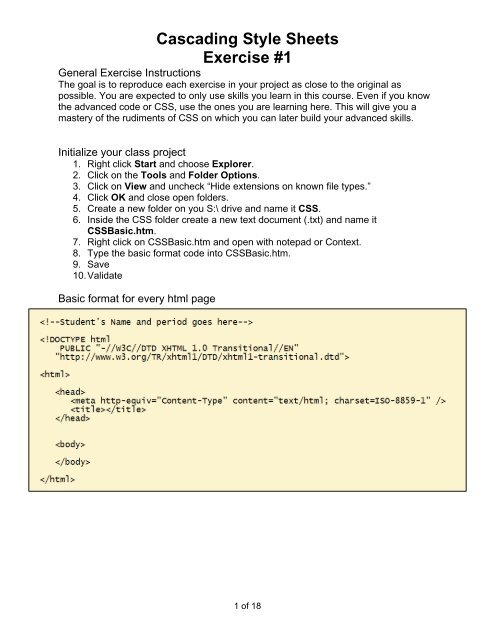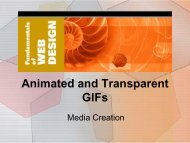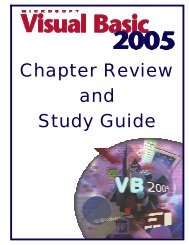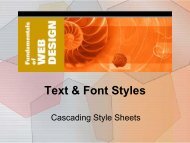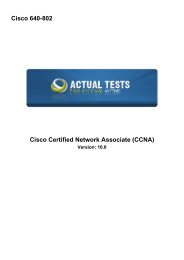Create successful ePaper yourself
Turn your PDF publications into a flip-book with our unique Google optimized e-Paper software.
Cascading Style SheetsExercise #1General Exercise InstructionsThe goal is to reproduce each exercise in your project as close to the original aspossible. You are expected to only use skills you learn in this course. Even if you knowthe advanced code or <strong>CSS</strong>, use the ones you are learning here. This will give you amastery of the rudiments of <strong>CSS</strong> on which you can later build your advanced skills.Initialize your class project1. Right click Start and choose Explorer.2. Click on the Tools and Folder Options.3. Click on View and uncheck “Hide extensions on known file types.”4. Click OK and close open folders.5. Create a new folder on you S:\ drive and name it <strong>CSS</strong>.6. Inside the <strong>CSS</strong> folder create a new text document (.txt) and name it<strong>CSS</strong>Basic.htm.7. Right click on <strong>CSS</strong>Basic.htm and open with notepad or Context.8. Type the basic format code into <strong>CSS</strong>Basic.htm.9. Save10. ValidateBasic format for every html page1 of 18
Problem #11. Create a new .txt document named Problem1.htm.2. Copy and paste the <strong>CSS</strong>Basic format code to this project.3. Make Problem #1 match the exercise results below using the <strong>CSS</strong> width, color,and font-family style rules.4. You are to use <strong>CSS</strong> style rules whenever possible.5. Use your browser to see your results.Horizontal Rule400px wideAll CenteredHorizontal Rule300px wideFont Family Arial BlackColor is RedHorizontal Rules same as top2 of 18
Exercise #2Problem #21. Create a new .txt document named Problem2.htm.2. Copy and paste the <strong>CSS</strong>Basic format code to this project.3. Make Problem #2 match the exercise results below using the <strong>CSS</strong> color, width,and background-color style rules.4. You are to use <strong>CSS</strong> style rules whenever possible.5. Use your browser to see your results.Rainbow Background3 of 18
Exercise #3Problem #51. Create a new .txt document named Problem5.htm.2. Copy and paste the <strong>CSS</strong>Basic format code to this project.3. Make Problem #5 match the exercise results below using the <strong>CSS</strong> font and textstyle rules.4. You are to use <strong>CSS</strong> style rules whenever possible.5. Use your browser to see your results.5 of 18
Problem #61. Create a new .txt document named Problem6.htm.2. Copy and paste the <strong>CSS</strong>Basic format code to this project.3. Make Problem #6 match the exercise results below using the <strong>CSS</strong> backgroundimage,font and text style rules.4. You are to use <strong>CSS</strong> style rules whenever possible.5. Use your browser to see your results.6 of 18
Exercise #4Problem #71. Create a new .txt document named Problem7.htm.2. Copy and paste the <strong>CSS</strong>Basic format code to this project.3. Make Problem #7 match the exercise results below using the <strong>CSS</strong> backgroundcolor,width, font, text, padding and border style rules.4. You are to use <strong>CSS</strong> style rules whenever possible.5. Use your browser to see your results.Problem #81. Create a new .txt document named Problem8.htm.2. Copy and paste the <strong>CSS</strong>Basic format code to this project.3. Make Problem #8 match the exercise results below using the <strong>CSS</strong> backgroundcolor,width, font, text, margin, padding and border style rules.4. You are to use <strong>CSS</strong> style rules whenever possible.5. Use your browser to see your results.7 of 18
Problem #91. Create a new .txt document named Problem9.htm.2. Copy and paste the <strong>CSS</strong>Basic format code to this project.3. Make Problem #9 match the exercise results below using the <strong>CSS</strong> border-color,border-???-style, and width style rules.4. You are to use <strong>CSS</strong> style rules whenever possible.5. Use your browser to see your results.8 of 18
Exercise #5Problem #101. Create a new .txt document named Problem10.htm.2. Copy and paste the <strong>CSS</strong>Basic format code to this project.3. Make Problem #10 match the exercise results below using the <strong>CSS</strong> backgroundcolor,width, font, text, margin, list, padding and border style rules.4. You are to use <strong>CSS</strong> style rules whenever possible.5. Use your browser to see your results.9 of 18
Problem #111. Create a new .txt document named Problem11.htm.2. Copy and paste the <strong>CSS</strong>Basic format code to this project.3. Make Problem #11 match the exercise results below using the <strong>CSS</strong> backgroundcolor,font, color, and padding style rules.4. You are to use <strong>CSS</strong> style rules whenever possible.5. Use your browser to see your results.10 of 18
Exercise #6Problem #121. Create a new .txt document named Problem12.htm.2. Copy and paste the <strong>CSS</strong>Basic format code to this project.3. Make Problem #12 match the exercise results below using the <strong>CSS</strong> <strong>CSS</strong>background-color, width, height, font, color, position, float, border, margin, andpadding style rules.4. You are to use <strong>CSS</strong> style rules whenever possible.5. Use your browser to see your results.11 of 18
Exercise #7Problem #151. Create a new .txt document named Problem15.htm.2. Copy and paste the Problem1.htm format code to this project.3. Change it from using inline styles to using embedded "class" styles. Rememberthat the code must be placed within the head of your document tovalidate correctly.4. You are to use <strong>CSS</strong> style rules whenever possible.5. Use your browser to see your results.Problem #161. Create a new .txt document named Problem16.htm.2. Copy and paste the Problem2.htm format code to this project.3. Change it from using inline styles to using embedded "ID" styles. Remember thatthe code must be placed within the head of your document to validatecorrectly.4. You are to use <strong>CSS</strong> style rules whenever possible.5. Use your browser to see your results.13 of 18
Exercise #8Problem #171. Create a new .txt document named Problem17.htm.2. Copy and paste the Problem10.htm format code to this project.3. Apply the "Hanging First Letter" and "Highlight Text" special effects.4. You are to use <strong>CSS</strong> style rules whenever possible.5. Use your browser to see your results.14 of 18
Problem #181. Create a new .txt document named Problem18.htm.2. Copy and paste the <strong>CSS</strong>Basic format code to this project.3. Use the "Shadow Letters" special effect, but change the wording and color.4. You are to use <strong>CSS</strong> style rules whenever possible.5. Use your browser to see your results.Problem #191. Create a new .txt document named Problem19.htm.2. Copy and paste the <strong>CSS</strong>Basic format code to this project.3. Use the "Backlite Menu Bars" special effect, but change the wording, links, andcolor. Remember that the code must be placed within the head of yourdocument to validate correctly.4. You are to use <strong>CSS</strong> style rules whenever possible.5. Use your browser to see your results.15 of 18
Problem #201. Create a new .txt document named Problem20.htm.2. Copy and paste the <strong>CSS</strong>Basic format code to this project.3. Use the "Flying Banner" special effect. Remember that the code must beplaced within the head of your document to validate correctly.4. You are to use <strong>CSS</strong> style rules whenever possible.5. Use your browser to see your results.16 of 18
Exercise #9Problem #211. Copy the folder Exercise09 to your S: drive.2. Open the files named Problem21a.htm and Problem21b.htm.3. Use your browser to examine the layout, color, etc.4. Apply a new external (linked) style sheet. Create a new .txt document and nameit Styles.css.5. You are to create styles for h1, h2, h3, p, img, a, and a:hover.6. Apply the link to both Problem21a.htm and Problem21b.htm.7. Use your browser to see your results.Styles.css17 of 18
Problem21a.htmProblem21b.htm18 of 18