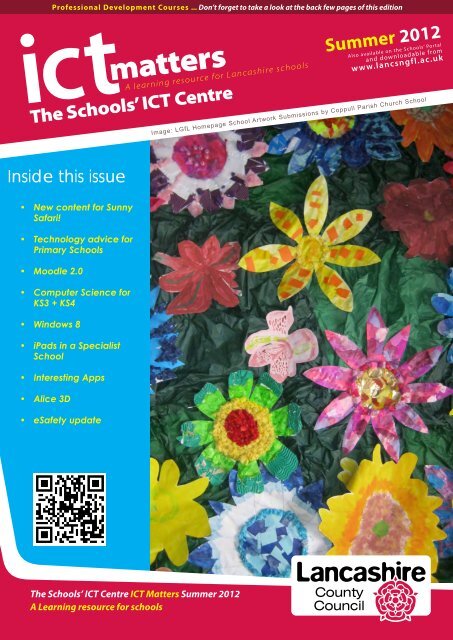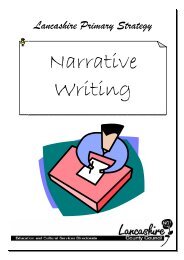'ICT Health Check'? Then contact The Lancashire Schools'
'ICT Health Check'? Then contact The Lancashire Schools'
'ICT Health Check'? Then contact The Lancashire Schools'
Create successful ePaper yourself
Turn your PDF publications into a flip-book with our unique Google optimized e-Paper software.
Professional Development Courses ... Don’t forget to take a look at the back few pages of this edition<br />
ict matters<br />
A learning resource for <strong>Lancashire</strong> schools<br />
<strong>The</strong> Schools’ ICT Centre<br />
Inside this issue<br />
• New content for Sunny<br />
Safari!<br />
• Technology advice for<br />
Primary Schools<br />
• Moodle 2.0<br />
• Computer Science for<br />
KS3 + KS4<br />
• Windows 8<br />
• iPads in a Specialist<br />
School<br />
• Interesting Apps<br />
• Alice 3D<br />
• eSafety update<br />
<strong>The</strong> Schools’ ICT Centre ICT Matters Summer 2012<br />
A Learning resource for schools<br />
Summer 2012<br />
Also available on the Schools’ Portal<br />
and downloadable from<br />
www.lancsngfl.ac.uk<br />
Image: LGfL Homepage School Artwork Submissions by Coppull Parish Church School
Another new set of resources<br />
have been released on Sunny<br />
Safari this term and many of<br />
the old favourites have been<br />
updated. Many of the schools<br />
across <strong>Lancashire</strong> are now<br />
logging in and regularly using<br />
the resources. If you have any<br />
specific requests for content<br />
please let us know using the<br />
email below. Remember,<br />
if you are a teacher in a<br />
<strong>Lancashire</strong> school you<br />
can have access to all the<br />
resources on Sunny Safari FREE<br />
all you need to do is email us<br />
(using the address below),<br />
please email us using your<br />
<strong>Lancashire</strong> school email<br />
address.<br />
sunnysafari@ict.lancsngfl.ac.uk<br />
Sunny Safari<br />
Update<br />
2 <strong>Lancashire</strong> Schools’ ICT Centre - Summer 2012<br />
Michelle Singleton<br />
Teacher Adviser ICT
Moving to Moodle 2 : Tools for<br />
creating content<br />
• 11th September 2012, 09.30 - 12.00<br />
• 12th November 2012, 13.30 - 16.00<br />
• 16th January 2013, 09.30 - 12.00<br />
• 26th February 2013, 09.30 - 12.00<br />
Moving to Moodle 2:<br />
Administration tools<br />
• 11th September 2012, 13.30 - 16.00<br />
• 12th November 2012, 13.30 - 16.00<br />
• 16th January 2013, 13.30 - 16.00<br />
• 26th February 2013, 13.30 - 16.00<br />
Getting started creating courses<br />
using Moodle 2<br />
• 9th November 2012, 09.30 - 15.30<br />
• 28th January 2013, 09.30 - 15.30<br />
<strong>Lancashire</strong> Schools’ ICT Centre - Summer 2012<br />
Moodle Courses<br />
2012-2013<br />
<strong>The</strong> venue for these<br />
courses will be the<br />
<strong>Lancashire</strong> Schools’ ICT<br />
Centre, Chorley<br />
Moving on with the tools in Moodle 2<br />
• 23rd November 2012, 09.30 - 15.30<br />
• 8th February 2013, 09.30 - 15.30<br />
Moodle Administration for schools<br />
using Moodle 2 (primary)<br />
• 5th October 2012, 09.30 - 15.30<br />
• 22nd January 2013, 09.30 - 15.30<br />
Advanced Moodle (Moodle 2)<br />
• 24th January 2013, 09.30 - 15.30<br />
If you would like to book on a course please<br />
<strong>contact</strong> office@cleo.net.uk. If you would<br />
like school-based support then please<br />
<strong>contact</strong> info@ict.lancsngfl.ac.uk<br />
3
Need a Staff briefing<br />
on using mobile<br />
technology in the<br />
Primary classroom?<br />
Nigel Kirkham Teacher Adviser for ICT & Creative Arts<br />
With the world around us full of fast developing<br />
technologies it is difficult to keep up with new resources<br />
and the context in which they can be used to create good<br />
learning environments. Gone are the days of picking one<br />
specific device (computer/laptop/mobile device etc.)<br />
and then making a multiple purchase. Schools now have<br />
to consider looking at a broad range of devices that pupils<br />
can realise the full potential of new technologies in order<br />
to make their learning purposeful and engaging.<br />
<strong>The</strong>re are many ways of introducing ict resources into<br />
education and making the right choices is difficult (if not<br />
impossible) to get absolutely right.<br />
<strong>The</strong> aim of these briefings is to inform teachers about the<br />
potential of Apple mobile devices (specifically iPads, iPod<br />
touches etc.) and how they can be used to support many<br />
aspects within the primary curriculum in terms of use by<br />
teachers and pupils. <strong>The</strong> popularity and hype associated<br />
with such devices cannot be ignored and schools need to<br />
4 <strong>Lancashire</strong> Schools’ ICT Centre - Summer 2012<br />
have enough background<br />
information in order to<br />
make the right choices<br />
in making purchasing<br />
decisions which need to<br />
have a solid foundation<br />
to ensure spending on<br />
future resources is effective.<br />
However, these devices<br />
are not intended for use in<br />
isolation i.e. you wouldn’t<br />
replace desktop computers<br />
or laptops just with iPads.<br />
<strong>The</strong>y can form part of a set<br />
of resources that can be<br />
used to enhance learning,<br />
but they can only do so as<br />
part of a well thought out ict<br />
strategy.
For many years technology in education<br />
has sometimes been driven by the<br />
technology and not by educational vision.<br />
Schools (and teachers) have been coerced<br />
into using new equipment sometimes<br />
as result of government initiatives with<br />
funding or via (what some people think)<br />
bureaucratic guidelines. Now, it seems the<br />
government message is that schools can<br />
be more flexible and have the freedom<br />
to develop the use of technology to<br />
specifically meet the needs of their pupils.<br />
<strong>The</strong>refore, it is essential that whatever<br />
resources are going to be used will have a<br />
valuable and meaningful place within the<br />
curriculum and provide an effective way<br />
of giving children the best possible ways of<br />
understanding how modern technologies<br />
can help them in their educational<br />
development.<br />
<strong>Lancashire</strong> Schools’ ICT Centre - Summer 2012<br />
<strong>The</strong>se sessions (approx 1hr -1hr 30 mins)<br />
are not intended to provide a complete<br />
solution. However, they will prompt<br />
discussion and hopefully form part of<br />
a process where important informed<br />
decisions can be made collectively, based<br />
on sound background knowledge, advice<br />
and educational vision.<br />
<strong>The</strong> funding of technology is probably one<br />
of the major financial decisions that schools<br />
have to make and therefore it is important<br />
to get things right.<br />
If you would like to arrange a staff briefing<br />
or you would like to discuss this further then<br />
please get in touch.<br />
Nigel Kirkham<br />
Teacher Adviser for ICT & Creative Arts<br />
nigel.kirkham@ict.lancsngfl.ac.uk<br />
5
Moodle 2, in fact Moodle 2.2, should be available to migrate to for<br />
CLEO subscribing <strong>Lancashire</strong> and Cumbria schools from this summer. All<br />
schools will need to migrate to Moodle 2.2 by the end of March 2013.<br />
More information can be found in the One Connect Limited letter of<br />
22/3/12 titled ‘Moodle VLE Road Map’. <strong>The</strong>re are a full set of courses<br />
planned for the coming year to support this update as well as others<br />
to help users develop their Moodle skills further. We have published<br />
the dates for these courses in this edition of ICT Matters. <strong>The</strong> update<br />
courses are split into two half-day sessions :<br />
• Moving to Moodle 2: Tools for creating content<br />
• Moving to Moodle 2: Administration tools<br />
It is now over a year since we published articles about some of our<br />
favourite features of Moodle 2. Since then versions 2.1 and 2.2 of<br />
Moodle have also been released. <strong>The</strong>re are many new features for<br />
users to get used to and many to be excited about. One we have<br />
not discussed is the 'Comments' block. This allows you to get feedback<br />
or to allow a discussion on any page you choose (e.g. next to a<br />
resource or an activity). You could use this block to get feedback<br />
on your courses (e.g. from other teachers). It could also be used to<br />
allow pupils to add comments next to an activity that they might be<br />
having difficulty in answering or given to pupils to allow them the<br />
6 <strong>Lancashire</strong> Schools’ ICT Centre - Summer 2012<br />
Robert Musker<br />
Teacher Adviser ICT<br />
opportunity to review a website<br />
or presentation. Classroom<br />
teachers should also like the<br />
many improvements to blocks<br />
and activities they already use<br />
such as the blog, wiki and quiz<br />
modules. <strong>The</strong>re are also plenty<br />
of new options for the Moodle<br />
site administrators. One of the<br />
features I like is the extra flexibility<br />
that can be given with themes in<br />
Moodle 2.2. <strong>The</strong>se make it possible<br />
for administrators to change many<br />
of the themes by just using the<br />
settings in the site administration<br />
block. <strong>The</strong>re are also now theme<br />
options allowing you to have<br />
a different theme for mobile<br />
devices. For more information on<br />
Moodle 2 please go to<br />
http://vle.cleo.net.uk
‘ICT <strong>Health</strong> Check’<br />
Robert Musker<br />
Teacher Adviser ICT<br />
Windows8<br />
• Do you know<br />
how to move ICT forward?<br />
• Do you know<br />
what an e-confident school looks like?<br />
• Do you know<br />
what support is available?<br />
For a limited period we are offering<br />
an ‘ICT <strong>Health</strong> Check’ for only £200<br />
(for <strong>Lancashire</strong> Primary and Nursery Schools)<br />
Would you benefit from an<br />
‘ICT <strong>Health</strong> Check’?<br />
<strong><strong>The</strong>n</strong> <strong>contact</strong> <strong>The</strong><br />
<strong>Lancashire</strong> Schools’ ICT Team.<br />
This will help you<br />
identify areas for<br />
development such as:<br />
Interested?<br />
Contact info@ict.lancsngfl.ac.uk<br />
or call 01257 516360<br />
<strong>The</strong> Schools’ ICT Centre<br />
• Curriculum provision<br />
• Leadership of ICT<br />
• Safeguarding/eSafety<br />
• Parental engagement<br />
• Resources<br />
Please note, <strong>The</strong> ‘ICT <strong>Health</strong> Check’ should take a maximum of two hours and does not<br />
include advice on hardware issues.<br />
<strong>Lancashire</strong> Schools’ ICT Centre - Summer 2012<br />
7
Introducing Computer<br />
Science at KS3 and KS4<br />
Why Computer Science?<br />
Recently there has been much discussion in the press<br />
and within the educational community about the<br />
reintroduction of computer science and programming into<br />
the curriculum from KS1 up to KS4 and beyond.<br />
“Next Gen Skills believes that not having computer science<br />
on the national curriculum is a risk to any UK business<br />
that has computing and technology at its core. This is as<br />
relevant to design, engineering, financial services and<br />
architecture, from the building of jet engines to protection<br />
against cyber crime, as it is to the digital creative<br />
industries.” Livingstone Hope NextGen report (February<br />
2011) http://goo.gl/TkZM9<br />
Many schools and ICT teachers are keen to introduce more<br />
computing and programming activities into the curriculum<br />
but are unsure of how best to do this or whether they have<br />
the expertise to deliver such a curriculum. However there is<br />
much support out there from organizations such as CAS<br />
http://www.computingatschool.org.uk as well as informal<br />
networks building up amongst schools.<br />
It is important to remember that computer science includes<br />
more than just programming, and resources such as those<br />
on Computer Science Unplugged http://csunplugged.org<br />
are proving very useful and entertaining.<br />
Less important is the actual language you use to teach<br />
programming, or coding, as long as the key principles of<br />
programming pedagogy are applied. Students will benefit<br />
from having experience of a range of languages from KS2<br />
upwards eg Scratch, Flowol, Logo, HTML, Python, Ruby,<br />
Alice, Play my Code, Greenfoot, Kodu, Inform 7, Stencyl,<br />
Codecademy, MS Small Basic, and many more!<br />
8 <strong>Lancashire</strong> Schools’ ICT Centre - Summer 2012<br />
Rowena Pryor<br />
Teacher Adviser ICT
In response to requests from teachers we are<br />
providing two courses introducing Python<br />
programming:<br />
• ICT244a - Course comprising three 1½ hour twilights on<br />
Wednesdays 11th July, 19th September and 10th October<br />
2012. Participants attend all three sessions which are<br />
staggered to allow practice and consolidation of skills<br />
learned in each session.<br />
• ICT245a - A full day course on Friday 1st February 2013<br />
Both courses will be held at the Schools’ ICT Centre (cost<br />
£150 per person) and will include the following:<br />
• <strong>The</strong> pedagogy of programming<br />
• Why Python? Installing Python. Writing, editing, saving<br />
and running your first program.<br />
• Variables and data types. Getting input from users to<br />
create interactive programs.<br />
• If statements and loops. Creating a basic game or quiz.<br />
• Online help and resources available between, and after,<br />
the sessions.<br />
Book online via: www.lancashire.gov.uk/cpd<br />
For more information about introducing computing and<br />
programming into the curriculum please <strong>contact</strong><br />
rowena.pryor@ict.lancsngfl.ac.uk<br />
<strong>Lancashire</strong> Schools’ ICT Centre - Summer 2012<br />
9
Robert Musker - Teacher Adviser ICT<br />
<strong>The</strong> next version of the Windows operating<br />
system is called Windows 8. A consumer<br />
preview version of the software was<br />
pre-released on the 29th February 2012 and<br />
the full version is expected in the Autumn<br />
(probably October). <strong>The</strong> interface is<br />
designed for touchscreen input such as that<br />
seen on the Xbox 360 and Windows Phone.<br />
This means that by the Autumn schools will<br />
also have a wider choice of these devices<br />
to choose from.<br />
An interactive timeline tool<br />
Robert Musker - Teacher Adviser ICT<br />
Timetoast is another useful easy-to-use tool that teachers can use in their<br />
classroom. Users can produce interactive timelines not only using text but<br />
also images and links to other webpages. Once made schools can share<br />
their creation with others via their website (e.g. LGfL CMS) or their Moodle site<br />
by using the embed code feature. Viewers of your creation can pass their<br />
cursor over the timeline points to reveal the events and the information linked<br />
to this. It is also possible to set up 'timespans' to cover those events or sets<br />
of events that happen over a longer period. One feature that I particularly<br />
like is the slider at the bottom of the timeline which allows you to zoom in on<br />
a particular time period.<br />
<strong>The</strong>re is also a feature to<br />
allow you to move away<br />
from the timeline view and<br />
on to a text view of the<br />
timeline.<br />
<strong>The</strong> tool can be found at<br />
www.timetoast.com and<br />
“It's completely free!”.<br />
10 <strong>Lancashire</strong> Schools’ ICT Centre - Summer 2012
“TED (Technology,<br />
Entertainment and Design) is<br />
a non-profit initiative devoted<br />
to Ideas Worth Spreading.<br />
It started out (in 1984) as a<br />
conference bringing together<br />
people from three worlds:<br />
Technology, Entertainment<br />
and Design. Since then its<br />
scope has become ever<br />
broader.” Hopefully many<br />
of you will already visit the<br />
TED website to watch the<br />
presentations and now there<br />
is even more reason to do<br />
that. TED have now instigated<br />
a new initiative, the TED Ed<br />
website, which is committed to<br />
Robert Musker<br />
Teacher Adviser ICT<br />
creating lessons worth sharing.<br />
<strong>The</strong> mission - “To capture<br />
and amplify the voices of the<br />
world’s greatest teachers”<br />
Invitation – “To teachers all<br />
around the world”<br />
Invitation – “To animators to<br />
help animate these great<br />
lessons”<br />
Using iPads<br />
Interested in finding out more<br />
or maybe submitting a lesson<br />
then please go to<br />
http://ed.ted.com/ or to view<br />
the lessons go to<br />
http://ed.ted.com/lessons.<br />
We continue to see interesting uses of technology<br />
in schools in <strong>Lancashire</strong>, some of which have also<br />
had media coverage. Tablet technology has<br />
proved very popular in all types of schools across<br />
our region. On the next page Karen Haworth from<br />
Broadfield Special School tells us about some of<br />
the apps she uses in her school with the iPad.<br />
<strong>Lancashire</strong> Schools’ ICT Centre - Summer 2012<br />
11
Using iPads<br />
in a Specialist School<br />
At Broadfield we have a<br />
number of iPads that are<br />
being used across the school.<br />
<strong>The</strong>y are being used in various<br />
ways across a wide range of<br />
ability pupils. Our ASD (Autism<br />
Spectrum Disorder) and<br />
Complex Needs classes use<br />
the iPads as a communication<br />
aid and ‘cause and effect’<br />
touch activation.<br />
<strong>The</strong> apps we are currently<br />
using to support pupil<br />
learning are: Proloquo2Go<br />
and ChoicePadLite for<br />
Communication. Fluid, Fluid<br />
Monkey and Fireworks for<br />
‘cause and effect’.<br />
To support our pupils with<br />
more physical difficulties the<br />
iPads are placed in robust<br />
cases (Big grip frame & stand).<br />
Pupils are able to hold and<br />
grip the iPads independently.<br />
<strong>The</strong> frame is supported with<br />
a stand and access is made<br />
easier especially for pupils in<br />
wheelchairs. For pupils with<br />
12 <strong>Lancashire</strong> Schools’ ICT Centre - Summer 2012<br />
less fine motor skills we have<br />
introduced e-touch gloves to<br />
allow them to enjoy using the<br />
iPads as with other pupils. <strong>The</strong><br />
purpose of the gloves is to limit<br />
the number of fingers to work<br />
the touch screen and have<br />
more accurate control.<br />
<strong>The</strong> Inclusive Technology apps<br />
introduced are: Smarty Pants,<br />
Peeping musicians, Five sharks<br />
swimming and Aunty Maggie’s<br />
recipe.<br />
While pupils following the GCSE<br />
Entry Level in ICT have used<br />
Garage Band on the iPad to<br />
create their own music which<br />
is then transferred onto their<br />
videos on the PC.<br />
Pupils are thoroughly<br />
enjoying using the iPads and<br />
are proving a success in<br />
developing their learning here<br />
at Broadfield.<br />
Karen Haworth<br />
Broadfield Specialist School
Smart Notebook<br />
Version 11 is here!<br />
Michelle Singleton Teacher Adviser ICT<br />
<strong>The</strong> latest version of Smart<br />
Notebook (Version 11) is now<br />
available to download FREE.<br />
Your interactive whiteboard is probably one of the most<br />
expensive items in your classroom and in order to make the most<br />
of its features and functions you really need to be familiar with<br />
the accompanying Smart Notebook software.<br />
<strong>The</strong> latest version of Smart Notebook (Version 11) has just<br />
been released and the range of new resources in this ‘freely<br />
available software’ are amazing. New additional features within<br />
version 11 include the ‘long awaited’ voice recording tool. This<br />
allows you to add a voice recording to any item on the smart<br />
notebook page making talking pages at the click of a button<br />
and the facility to record children working at the board. This also<br />
extends teaching opportunities through adding questions and<br />
answers to your pages leaving assessment tasks for the children<br />
to listen to or simply helping children with their phonics activities.<br />
<strong>The</strong> possibilities are endless.<br />
In addition to this there is also a new ‘activity builder section.<br />
This tool enables you to create simple activities e.g. a drag and<br />
drop activity which allows for example the correct answer to be<br />
dropped into place and the incorrect answer to ‘bounce back’.<br />
Combine this feature with the voice tool and you can provide<br />
instant verbal feedback to your activity.<br />
One of the really useful new tools in the software is the facility to<br />
have your webpage running inside the Smart Notebook page<br />
itself. Not only can you save the embedded webpage but<br />
<strong>Lancashire</strong> Schools’ ICT Centre - Summer 2012<br />
you can also simply drag and<br />
drop the content from the<br />
webpage (text and images)<br />
onto your smart notebook<br />
page, making researching,<br />
using and creating media a<br />
really simple process.<br />
<strong>The</strong>se are just some of the new<br />
features in addition to the<br />
wealth of resources and tools<br />
currently available in Smart<br />
Notebook Version 10.<br />
If you think that you are not<br />
making the most of how<br />
Smart Notebook software can<br />
support your teaching in the<br />
classroom please <strong>contact</strong> us<br />
at the email address below<br />
to find out what training is<br />
available on both the new and<br />
previous versions of the Smart<br />
Notebook software.<br />
Info@ict.lancsngfl.ac.uk<br />
For further information and to<br />
download the latest version of<br />
Smart Notebook 11 click visit.<br />
www.smarttech.com<br />
13
A couple of<br />
interesting<br />
Robert Musker, Teacher Adviser ICT<br />
<strong>The</strong> Land of Me<br />
<strong>The</strong> Land of Me: Story Time is a BAFTA-nominated create your<br />
own story adventure from Ladybird Books. “Play is essential for<br />
early childhood development. <strong>The</strong> secret is to gently encourage<br />
children to explore the different ways they can express<br />
themselves. From music to dance and stories,”.<strong>The</strong> visuals are<br />
great and the stories are lovely. What is better is that the app is<br />
free so why don't you find out what your guide, ‘Granny Olive’<br />
has to say for herself.<br />
apps<br />
<strong>The</strong>re are so many apps for<br />
Android and iPad tablet users<br />
to choose from. Two of the<br />
ones that have grabbed our<br />
attention recently for the iPad<br />
are '<strong>The</strong> Land of Me: Story Time'<br />
and 'Morfo 3D Face Booth'.<br />
“<strong>The</strong> Land of Me provides just that, offering a rich variety of both<br />
on and off-screen activities using your computer and printer”<br />
14 <strong>Lancashire</strong> Schools’ ICT Centre - Summer 2012
Morfo 3D<br />
Morfo 3D Face Booth can be used to create<br />
animations of faces on people, animals, fruit,<br />
anything you can think of!<br />
Morfo comes with six premade 3d characters,<br />
users can select one or make their own<br />
character from any photo or image and quickly<br />
make it talk and even dance. Using Morfo on<br />
historical figures can provide an interesting way<br />
to bring history to life.<br />
If you want to learn more then you could come on one of our<br />
courses on using iPads in the classroom e.g. 'Apps and iPads:<br />
Management and Learning.<br />
ICT183c - Monday 2 July 2012, 9:30 - 15:30<br />
ICT183d - Monday 22 October 2012, 9:30 - 15:30<br />
ICT183e - Wednesday 30 January 2013, 9:30 - 15:30<br />
<strong>Lancashire</strong> Schools’ ICT Centre - Summer 2012<br />
A couple of<br />
interesting<br />
apps<br />
If you would like school based<br />
support or training on iPads<br />
or itouch devices then please<br />
<strong>contact</strong> us on<br />
info@ict.lancsngfl.ac.uk<br />
15
Alice Robert Musker Teacher Adviser ICT<br />
Visual Programming environments such as Alice<br />
and Scratch not only allow pupils to learn about<br />
programming but they can be used to support<br />
many other subject areas. <strong>The</strong>y also help pupils<br />
develop their problem solving skills, as well as<br />
providing them with an environment in which<br />
they can create and publish their stories. <strong>The</strong><br />
Alice software was developed in the United<br />
States first at the University of Virginia and then<br />
at Carnegie Mellon University in Pennsylvania<br />
and it was first released in 1999. It is a 3D<br />
programming environment that is designed to<br />
be a pupil's first exposure to object-oriented<br />
programming. It has a user-friendly interface<br />
allowing it to be used by pupils just starting to<br />
learn about computer science. It is versatile<br />
and can be used in many ways including<br />
the creation of animations in a 3D virtual<br />
environment. <strong>The</strong> Alice software is open source<br />
and it is free to download as a teaching tool<br />
from the 'Alice' website. To find out more about<br />
Alice go to http://www.alice.org/<br />
If you are interested in Alice and other visual<br />
programming software such as Scratch and<br />
Kodu why not come to one of our half-day<br />
courses such as 'Storytelling and Programming:<br />
Making Games with Scratch and Kodu' for<br />
primary schools.<br />
ICT190b - Wednesday 25 June 2012 13:30 – 16.00<br />
ICT190c - Thursday 20 September 2012 13:30 - 16:00<br />
ICT190d - Monday 26 November 2012 13:30 - 16:00<br />
A 3D<br />
Programming<br />
Environment<br />
16 <strong>Lancashire</strong> Schools’ ICT Centre - Summer 2012
2012 Film and Animation Awards<br />
Robert Musker<br />
Teacher Adviser ICT<br />
We are looking forward to seeing your<br />
entries for this year’s ‘Be Creative’ film<br />
and animation competition for KS1-4. <strong>The</strong><br />
deadline for this year’s competition is the<br />
26th June 2012.<br />
Remember you may win a digital video<br />
camera for your school.<br />
If you need any more information please<br />
<strong>contact</strong> us at film@ict.lancsngfl.ac.uk or visit<br />
our website www.lancsngfl.ac.uk/short/film<br />
.<br />
<strong>Lancashire</strong> Schools’ ICT Centre - Summer 2012<br />
17
Digital Parenting<br />
magazine from Vodafone<br />
Graham Lowe,<br />
Schools’ ICT Centre Manager<br />
<strong>The</strong> Vodafone<br />
Group recently<br />
produced the<br />
‘Digital Parenting’<br />
magazine which,<br />
arguably, went<br />
relatively unnoticed.<br />
Given the ongoing<br />
research evidence we<br />
regularly see suggesting<br />
a continuing lack of<br />
eSafety awareness<br />
amongst parents, Digital<br />
Parenting is a very<br />
informative resource<br />
that deserves a much higher profile. It is (purposely)<br />
presented in the familiar ‘coffee-table-magazine’<br />
layout with a good array of articles useful at all levels of<br />
digital proficiency from the Facebook-beginner to the<br />
more avid digital bloggers and twitter addicts.<br />
You can find Digital Parenting online from the Parents<br />
section of the LGfL eSafety Site (www.lancsngfl.ac.uk/<br />
eSafety) or on the Vodafone Parents website (www.par-<br />
ents.vodafone.com) – it is an outstanding resource for<br />
parents and school staff alike and well worth referring<br />
to in your next Newsletter or by providing a link on your<br />
school’s website.<br />
18 <strong>Lancashire</strong> Schools’ ICT Centre - Summer 2012<br />
LGfL eSafety<br />
Site Upgrade:<br />
Graham Lowe,<br />
Schools’ ICT Centre Manager<br />
<strong>The</strong> LGfL eSafety site has been<br />
provided as a useful source<br />
of advice and guidance<br />
for schools over a number<br />
of years. In order to ensure<br />
the information presented<br />
is accurate, meaningful, up<br />
to date and reflects both<br />
current and forthcoming<br />
eSafety issues, the site will be<br />
undergoing an upgrade over<br />
the Summer Term using LGfL<br />
CMS v.8.0<br />
Have your say ! - are there any<br />
areas on the eSafety site that<br />
you feel are currently missing<br />
and would like to see reflected<br />
or are already there but would<br />
like more information on ? If<br />
there is anything you would<br />
like to suggest, use the eSafety<br />
Enquiry Form at the bottom of<br />
the eSafety Home page<br />
www.lancsngfl.ac.uk/esafety<br />
and let us know.
LGfL HOMEPAGE<br />
ARTWORK<br />
http://www.lancsngfl.ac.uk<br />
• Fulwood and Cadley Primary School<br />
• Bolton by Bowland Primary School<br />
• Blessed Sacrament Catholic Primary School, Preston<br />
• St Wulstan’s & St Edmund’s Catholic Primary School<br />
• Royal Cross School, Preston<br />
• Deepdale Infant School<br />
• Sharneyford Primary School, Bacup<br />
• Whittle-le-Woods CE Primary School<br />
• Rishton Methodist<br />
THANK<br />
YOU<br />
• Coppull Parish Church School<br />
• Pendle View Primary School<br />
• Slyne-with-Hest St Luke’s CE Primary School<br />
• Holland Moor Primary School, Skelmersdale<br />
• St Andrews C of E Infant School, Leyland<br />
• Our Lady and St Edward’s Catholic Primary School, Preston<br />
• St Matthews CE Primary Preston<br />
• Ridgewood Community High School<br />
• ACERS Medical Short Stay School, Burnley<br />
• Chaucer Primary School, Fleetwood<br />
• Clitheroe St. James CE Primary School<br />
• Strike Lane Primary School, Freckleton<br />
• Ryelands Primary School, Lancaster<br />
• Inskip St Peter’s C of E Primary School<br />
• Banks St Stephens CE Primary School<br />
• St Matthew’s CE Primary School, Preston<br />
Remember if you have an image that you think would be<br />
suitable to feature on the homepage then please send it<br />
to homepage@ict.lancsngfl.ac.uk<br />
For more information on any of projects mentioned please<br />
<strong>contact</strong> Rob Musker at<br />
robert.musker@ict.lancsngfl.ac.uk<br />
Thank you to all the schools who<br />
contributed homepage images since<br />
the last newsletter.<br />
<strong>Lancashire</strong> Schools’ ICT Centre - Summer 2012<br />
19
Websites<br />
Date Booked Venue<br />
11th July 2012<br />
09:30 - 15:45<br />
4th October 2012<br />
09:30 - 15:45<br />
5th December 2012<br />
09:30 - 15:45<br />
11th February 2013<br />
09:30 - 15:45<br />
ICT Professional Development Courses<br />
Course<br />
No<br />
Schools’ ICT Centre ICT116e<br />
Schools’ ICT Centre ICT116f<br />
Schools’ ICT Centre ICT116g<br />
Schools’ ICT Centre ICT116h<br />
Primary - General Curriculum ICT Courses<br />
Course Title<br />
Developing your LGfL Content Management Website System -<br />
Update Day. Fee £150<br />
Developing your LGfL Content Management Website System -<br />
Update Day. Fee £150<br />
Developing your LGfL Content Management Website System -<br />
Update Day. Fee £150<br />
Developing your LGfL Content Management Website System -<br />
Update Day. Fee: £150<br />
Date Booked Venue Course No Course Title<br />
19th June 2012<br />
09:30 - 15:30<br />
20th June 2012<br />
09:30 - 15:30<br />
25th June 2012<br />
13:30 - 16:00<br />
29th June 2012<br />
09:30 - 15:30<br />
2nd July 2012<br />
09:30 - 15:00<br />
20th September 2012<br />
13:30 - 15:00<br />
18th October 2012<br />
09:30 - 15:30<br />
22nd October 2012<br />
09:30 - 16:00<br />
26th November 2012<br />
13:30 - 16:00<br />
30th January 2013<br />
09:30 - 16:00<br />
Schools’ ICT<br />
Centre<br />
Schools’ ICT<br />
Centre<br />
Schools’ ICT<br />
Centre<br />
Schools’ ICT<br />
Centre<br />
Schools’ ICT<br />
Centre<br />
Schools’ ICT<br />
Centre<br />
Schools’ ICT<br />
Centre<br />
Schools’ ICT<br />
Centre<br />
Schools’ ICT<br />
Centre<br />
Schools’ ICT<br />
Centre<br />
ICT189a<br />
ICT184a<br />
ICT190b<br />
ICT105a<br />
ICT183c<br />
ICT190c<br />
ICT184b<br />
ICT183d<br />
ICT190d<br />
ICT183e<br />
20 <strong>Lancashire</strong> Schools’ ICT Centre - Summer 2012<br />
Inclusive Classrooms: Update Day - Using ICT to Support SEN in<br />
mainstream and special schools. Fee £150<br />
Everything Primary teachers need to know about :<br />
Sound, Images and Video. Fee £150<br />
Programming and Storytelling :<br />
Making Games using Scratch and Kodu. Fee £75<br />
Interactive ideas for Making the Most of Photographs and Video in<br />
the Early Years. Fee £150<br />
APPs and iPads: Management and Learning (suitable for EYFS/KS1<br />
and KS2). Fee £150<br />
Programming and Storytelling :<br />
Making Games using Scratch and Kodu. Fee £75<br />
Everything Primary teachers need to know about: Sound, Images<br />
and Video. Fee £150<br />
APPs and iPads: Management and Learning (suitable for EYFS/KS1<br />
and KS2) . Fee £150<br />
Programming and Storytelling :<br />
Making Games using Scratch and Kodu. Fee £75<br />
APPs and iPads: Management and Learning(suitable for EYFS/KS1<br />
and KS2) . Fee £150
Primary - ICT Progression Courses<br />
Date Booked Venue Course No Course Title<br />
27th June 2012<br />
13:00 - 15.30<br />
4th July 2012<br />
13:00 - 15.30<br />
12th September 2012<br />
09:30 - 15:30<br />
13th September 2012<br />
09:30 - 15:30<br />
26th September 2012<br />
13:00 - 15:30<br />
27th September 2012<br />
13:00 - 15:30<br />
2nd October 2012<br />
13:00 - 15:30<br />
3rd October 2012<br />
13:00 - 15:30<br />
9th October 2012<br />
13:00 - 15:30<br />
10th October 2012<br />
13:00 - 15:30<br />
23rd October 2012<br />
13:00 - 15:30<br />
6th November 2012<br />
13:00 - 15:30<br />
5th February 2013<br />
13:00 - 15:30<br />
7th February 2013<br />
13:00 - 15:30<br />
14th February 2013<br />
13:00 - 15:30<br />
27th February 2013<br />
13:00 - 15:30<br />
28th February 2013<br />
13:00 - 15:30<br />
6th March 2013<br />
13:00 - 15:30<br />
Schools’ ICT<br />
Centre<br />
Schools’ ICT<br />
Centre<br />
Schools’ ICT<br />
Centre<br />
Schools’ ICT<br />
Centre<br />
Schools’ ICT<br />
Centre<br />
Schools’ ICT<br />
Centre<br />
Schools’ ICT<br />
Centre<br />
Schools’ ICT<br />
Centre<br />
Schools’ ICT<br />
Centre<br />
Schools’ ICT<br />
Centre<br />
Schools’ ICT<br />
Centre<br />
Schools’ ICT<br />
Centre<br />
Schools’ ICT<br />
Centre<br />
Schools’ ICT<br />
Centre<br />
Schools’ ICT<br />
Centre<br />
Schools’ ICT<br />
Centre<br />
Schools’ ICT<br />
Centre<br />
Schools’ ICT<br />
Centre<br />
ICT170d<br />
ICT172d<br />
ICT168e<br />
ICT169e<br />
ICT186b<br />
ICT170e<br />
ICT173e<br />
ICT171e<br />
ICT172e<br />
ICT187a<br />
ICT188a<br />
ICT171f<br />
ICT170f<br />
ICT172f<br />
ICT187b<br />
ICT171g<br />
ICT188b<br />
ICT186c<br />
Using the <strong>Lancashire</strong> Schools’ ICT Progressions Document, A<br />
FOCUS ON ‘USING IMAGES’. Fee £75<br />
Using the <strong>Lancashire</strong> Schools’ ICT Progressions Document to<br />
promote Digital Literacy. Fee £75<br />
Using the <strong>Lancashire</strong> Schools’ ICT Progressions Documents in the<br />
Foundation Stage and KS1 Curriculum. Fee £150<br />
Using the <strong>Lancashire</strong> Schools’ ICT Progressions Documents in KS2<br />
Curriculum. Fee £150<br />
Using the <strong>Lancashire</strong> Schools’ ICT Progressions Document, A<br />
FOCUS ON Text and Multimedia. Fee £75<br />
Using the <strong>Lancashire</strong> Schools’ ICT Progressions Document, A<br />
FOCUS ON ‘USING IMAGES’. Fee £75<br />
Using the <strong>Lancashire</strong> Schools’ ICT Progressions Document, A<br />
FOCUS ON ‘VIDEO and ANIMATION’. Fee £75<br />
Using the <strong>Lancashire</strong> Schools’ ICT Progressions Document, A<br />
FOCUS ON ‘SOUND’. Fee £75<br />
Using the <strong>Lancashire</strong> Schools’ ICT Progressions Document to<br />
promote Digital Literacy. Fee £75<br />
Using the <strong>Lancashire</strong> Schools’ ICT Progressions Document, A<br />
FOCUS ON ‘DATA HANDLING’. Fee £75<br />
Using the <strong>Lancashire</strong> Schools’ ICT Progressions Document, A<br />
FOCUS ON ‘SIMULATIONS AND SPREADSHEET MODELLING’. Fee £75<br />
Using the <strong>Lancashire</strong> Schools’ ICT Progressions Document, A<br />
FOCUS ON ‘SOUND’. Fee £75<br />
Using the <strong>Lancashire</strong> Schools’ ICT Progressions Document- A<br />
FOCUS ON ‘USING IMAGES’. Fee £75<br />
Using the <strong>Lancashire</strong> Schools’ ICT Progressions Document to<br />
promote Digital Literacy. Fee £75<br />
Using the <strong>Lancashire</strong> Schools’ ICT Progressions Document- A<br />
FOCUS ON- DATA HANDLING. Fee £75<br />
Using the <strong>Lancashire</strong> Schools’ ICT Progressions Document- A<br />
FOCUS ON ‘SOUND’. Fee £75<br />
Using the <strong>Lancashire</strong> Schools’ ICT Progressions Document- A<br />
FOCUS ON ‘Simulations and Spreadsheet Modelling.’ Fee £75<br />
<strong>Lancashire</strong> Schools’ ICT Centre - Summer 2012<br />
Using the <strong>Lancashire</strong> Schools’ ICT Progressions Document- A<br />
FOCUS ON TEXT and MULTIMEDIA.’ Fee £75<br />
21
Primary - Whiteboard Courses<br />
Date Booked Venue Course No Course Title<br />
5th July 2012<br />
09:30 - 15:30<br />
18th September 2012<br />
13:30 - 16:00<br />
8th October 2012<br />
13:30 - 16:00<br />
21st March 2013<br />
13:30 - 16:00<br />
Schools’ ICT<br />
Centre<br />
Towneley Park<br />
CLC<br />
Towneley Park<br />
CLC<br />
Towneley Park<br />
CLC<br />
Primary - ICT Subject Leaders<br />
ICT177d<br />
ICT176d<br />
ICT176e<br />
ICT176f<br />
Using the Smart Interactive Whiteboard effectively in the<br />
Foundation Stage and Key Stage 1. Fee £150<br />
Learning to use your Promethean Whiteboard effectively in your<br />
teaching (Primary). Fee £75<br />
Learning to use your Promethean Whiteboard effectively in your<br />
teaching (Primary). Fee £75<br />
Learning to use your Promethean Whiteboard effectively in your<br />
teaching (Primary). Fee £75<br />
Date Booked Venue Course No Course Title<br />
8th November 2012<br />
09:30 - 15:30<br />
21st November 2012<br />
09:30 - 15:30<br />
27th November 2012,<br />
9:30 - 15:30<br />
29th November 2012,<br />
9:30 - 15:30<br />
Schools’ ICT<br />
Centre<br />
Towneley Park<br />
CLC<br />
Schools’ ICT<br />
Centre<br />
Date Booked Venue<br />
ICT101g<br />
Developing Subject Leadership of ICT in the Primary Phase (for<br />
New Co-ordinators) 2 day course. Fee £280<br />
ICT160g ICT Subject Leaders Update day (Primary). Fee £150<br />
ICT160h ICT Subject Leaders Update day (Primary). Fee £150<br />
Secondary (Summer Term 2012) - ICT Curriculum Courses<br />
18th June 2012<br />
09:30 - 16:00<br />
20th June 2012<br />
09:30 - 13:00<br />
10th July 2012<br />
09:30 - 16:00<br />
Course<br />
No<br />
Schools’ ICT Centre ICT210a<br />
Towneley Park CLC ICT210b<br />
Schools’ ICT Centre ICT208a<br />
22 <strong>Lancashire</strong> Schools’ ICT Centre - Summer 2012<br />
Course Title<br />
Secondary ICT Subject Leader Development Meeting - Summer<br />
Term. Fee £150<br />
Secondary ICT Subject Leader Development Meeting -<br />
SummerTerm. Fee £150<br />
<strong>The</strong> Ofsted Framework and ICT for Secondary Schools (including<br />
Strategic Management of ICT and ICT across the curriculum). Fee<br />
£150
Secondary (Autumn Term 2012) - ICT Curriculum Courses<br />
Date Booked Venue<br />
16th October 2012<br />
09:30 - 16:00<br />
16th November 2012<br />
09:30 - 16:00<br />
19th November 2012<br />
09:30 - 16:00<br />
30th November 2012<br />
09:30 - 16:00<br />
Course<br />
No<br />
Schools’ ICT Centre ICT242b<br />
Course Title<br />
Redesigning the Secondary ICT and Computing Curriculum at KS3<br />
and KS4. Fee £150<br />
Schools’ ICT Centre TBC Secondary ICT Subject Leader Development Meeting. Fee £150<br />
Schools’ ICT Centre TBC Secondary ICT Subject Leader Development Meeting. Fee £150<br />
Schools’ ICT Centre ICT243a<br />
Secondary (Spring Term 2013) - ICT Curriculum Courses<br />
Date Booked Venue<br />
20 March 2013<br />
13:30 - 16:30<br />
Course<br />
No<br />
Towneley Park CLC ICT222d<br />
Safeguarding / eSafety Courses<br />
Date Booked Venue<br />
14th June 2012<br />
13:30 - 15:30<br />
28th June 2012<br />
09:30 - 15:45<br />
5th July 2012<br />
13:30 - 15:30<br />
12th October 2012<br />
09:30 - 15:45<br />
25th October 2012<br />
13:30 - 15:30<br />
16th November 2012<br />
09:30 - 15:45<br />
29th January 2013<br />
09:30 - 15:45<br />
20th March 2013<br />
09:30 - 15:45<br />
Course<br />
No<br />
Towneley Park CLC ICT128g<br />
Creating ePortfolios (Mahara) to support teaching and learning in<br />
Art and Design Technology at KS3 and KS4. Fee £150<br />
Course Title<br />
Learning to use your Promethean whiteboard effectively<br />
(Secondary). Fee £75<br />
Course Title<br />
Safeguarding Children Online - What every teacher needs to<br />
know. Fee £75<br />
Schools’ ICT Centre ICT165j Writing and Updating Your eSafety Policy. Fee £150<br />
Borwick Hall,<br />
Carnforth<br />
ICT128h<br />
Safeguarding Children Online - What every teacher needs to<br />
know. Fee £75<br />
Schools’ ICT Centre ICT165g Writing and Updating Your eSafety Policy. Fee £150<br />
Schools’ ICT Centre ICT128i<br />
Safeguarding Children Online - What every teacher needs to<br />
know. Fee £75<br />
Towneley Park CLC ICT165h Writing and Updating Your eSafety Policy. Fee £150<br />
Schools’ ICT Centre ICT165k Writing and Updating Your eSafety Policy. Fee £150<br />
Towneley Park CLC ICT165l Writing and Updating Your eSafety Policy. Fee £150<br />
<strong>Lancashire</strong> Schools’ ICT Centre - Summer 2012<br />
23
EPICT (<strong>The</strong> European Pedagogical ICT Licence)<br />
Date Booked Venue Course No Course Title<br />
13th June 2012<br />
09:15 - 15:45<br />
10th July 2012<br />
09:15 - 15:45<br />
24th September 2012<br />
09:15 - 15:45<br />
14th November 2012<br />
09:30 - 15:45<br />
26th November 2012<br />
09:15 - 15:45<br />
15th January 2013<br />
09:15 - 15:45<br />
5th March 2013<br />
09:15 - 15:45<br />
12th March 2013<br />
09:30 - 15:45<br />
Espresso<br />
Schools’ ICT<br />
Centre<br />
Towneley Park<br />
CLC<br />
Schools’ ICT<br />
Centre<br />
Schools’ ICT<br />
Centre<br />
Towneley Park<br />
CLC<br />
Schools’ ICT<br />
Centre<br />
Towneley Park<br />
CLC<br />
Schools’ ICT<br />
Centre<br />
ICT166f<br />
ICT166g<br />
ICT166d<br />
ICT224d<br />
ICT166e<br />
ICT166h<br />
ICT166i<br />
ICT224e<br />
For further information regarding the above courses or to book a place online<br />
visit: www.lancashire.gov.uk/cpd<br />
search via the course number (without the letter suffix), or alternatively<br />
phone : 01257 516100<br />
<strong>The</strong> eSafety Awareness Certificate (for Primary<br />
Schools) - One day course. Fee £245<br />
<strong>The</strong> eSafety Awareness Certificate (for Primary<br />
Schools) - One day course. Fee £245<br />
<strong>The</strong> eSafety Awareness Certificate (for Primary<br />
Schools) - One day course. Link to Book. Fee £245<br />
<strong>The</strong> eSafety Awareness Certificate - One day course<br />
(for Secondary Schools). Fee £245<br />
<strong>The</strong> eSafety Awareness Certificate (for Primary<br />
Schools) - One day course. Fee £245<br />
<strong>The</strong> eSafety Awareness Certificate (for Primary<br />
Schools) - One day course. Fee £245<br />
<strong>The</strong> eSafety Awareness Certificate (for Primary<br />
Schools) - One day course. Fee £245<br />
<strong>The</strong> eSafety Awareness Certificate - One day course<br />
(for Secondary Schools). Fee £245<br />
Date Booked Venue Course No Course Title<br />
24 May 2012<br />
13:30 - 15:30<br />
Towneley Park<br />
CLC<br />
ICT181c<br />
Are you sure you’re getting the most from your<br />
Espresso resources? Fee £75<br />
ICT Matters Summer 2012<br />
Schools’<br />
ICT<br />
Centre