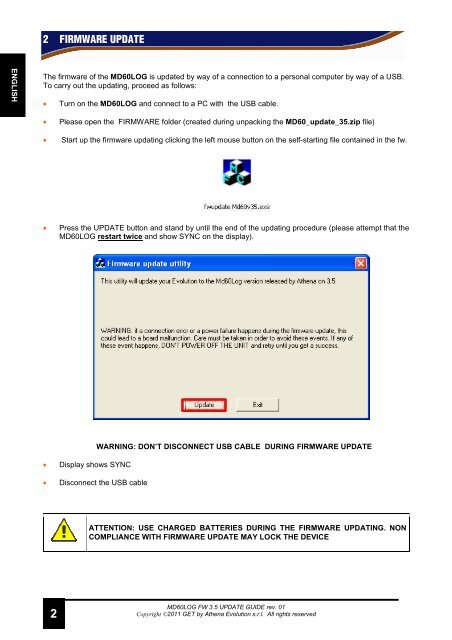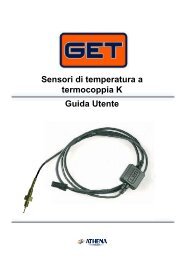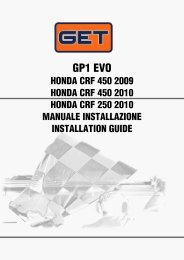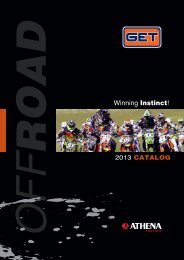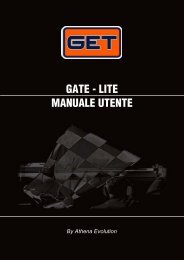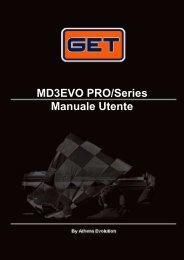MD60LOG FW 3.5 UPDATE GUIDE - GET by Athena
MD60LOG FW 3.5 UPDATE GUIDE - GET by Athena
MD60LOG FW 3.5 UPDATE GUIDE - GET by Athena
Create successful ePaper yourself
Turn your PDF publications into a flip-book with our unique Google optimized e-Paper software.
2 FIRMWARE <strong>UPDATE</strong>ENGLISHThe firmware of the <strong>MD60LOG</strong> is updated <strong>by</strong> way of a connection to a personal computer <strong>by</strong> way of a USB.To carry out the updating, proceed as follows:• Turn on the <strong>MD60LOG</strong> and connect to a PC with the USB cable.• Please open the FIRMWARE folder (created during unpacking the MD60_update_35.zip file)• Start up the firmware updating clicking the left mouse button on the self-starting file contained in the fw.• Press the <strong>UPDATE</strong> button and stand <strong>by</strong> until the end of the updating procedure (please attempt that the<strong>MD60LOG</strong> restart twice and show SYNC on the display).• Display shows SYNC• Disconnect the USB cableWARNING: DON’T DISCONNECT USB CABLE DURING FIRMWARE <strong>UPDATE</strong>ATTENTION: USE CHARGED BATTERIES DURING THE FIRMWARE UPDATING. NONCOMPLIANCE WITH FIRMWARE <strong>UPDATE</strong> MAY LOCK THE DEVICE2<strong>MD60LOG</strong> <strong>FW</strong> <strong>3.5</strong> <strong>UPDATE</strong> <strong>GUIDE</strong> rev. 01Copyright ©2011 <strong>GET</strong> <strong>by</strong> <strong>Athena</strong> Evolution s.r.l. All rights reserved