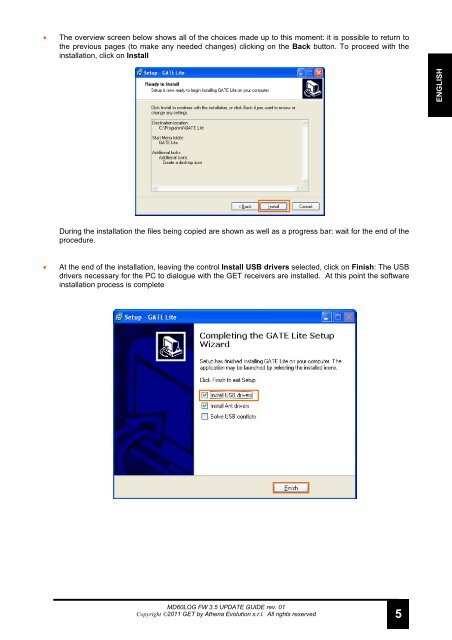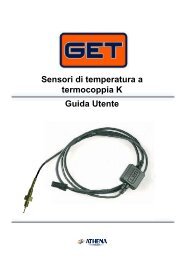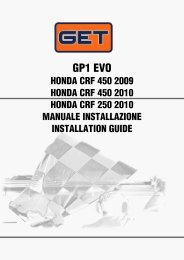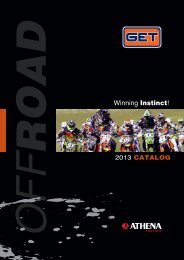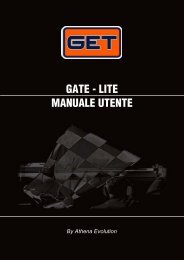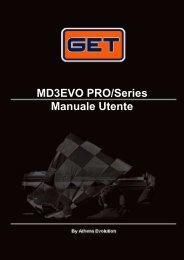MD60LOG FW 3.5 UPDATE GUIDE - GET by Athena
MD60LOG FW 3.5 UPDATE GUIDE - GET by Athena
MD60LOG FW 3.5 UPDATE GUIDE - GET by Athena
You also want an ePaper? Increase the reach of your titles
YUMPU automatically turns print PDFs into web optimized ePapers that Google loves.
• The overview screen below shows all of the choices made up to this moment: it is possible to return tothe previous pages (to make any needed changes) clicking on the Back button. To proceed with theinstallation, click on InstallENGLISHDuring the installation the files being copied are shown as well as a progress bar: wait for the end of theprocedure.• At the end of the installation, leaving the control Install USB drivers selected, click on Finish: The USBdrivers necessary for the PC to dialogue with the <strong>GET</strong> receivers are installed. At this point the softwareinstallation process is complete<strong>MD60LOG</strong> <strong>FW</strong> <strong>3.5</strong> <strong>UPDATE</strong> <strong>GUIDE</strong> rev. 01Copyright ©2011 <strong>GET</strong> <strong>by</strong> <strong>Athena</strong> Evolution s.r.l. All rights reserved 5