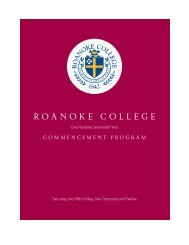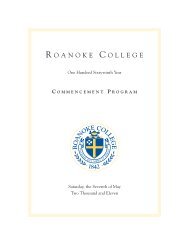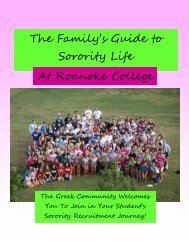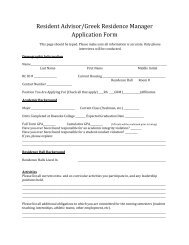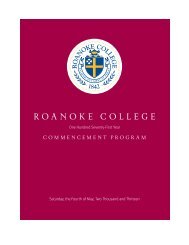Evolving e-Etiquette in the Workplace - Roanoke College
Evolving e-Etiquette in the Workplace - Roanoke College
Evolving e-Etiquette in the Workplace - Roanoke College
You also want an ePaper? Increase the reach of your titles
YUMPU automatically turns print PDFs into web optimized ePapers that Google loves.
Technology has drasticallychanged <strong>the</strong> rules <strong>in</strong> <strong>the</strong>workplace, so much so thatwe cannot imag<strong>in</strong>e what a day wouldbe like without a desktop computer,laptop, PDA, flash drive, and cell phone.Recent college graduates com<strong>in</strong>g <strong>in</strong> to<strong>the</strong> workplace are adept at us<strong>in</strong>g thistechnology, accomplish<strong>in</strong>g <strong>the</strong>ir work <strong>in</strong>record speed while access<strong>in</strong>g a tremendousamount of data through researchand creativity. However talented <strong>the</strong>senew recruits are, <strong>the</strong>y often f<strong>in</strong>d <strong>the</strong>re is anew set of rules govern<strong>in</strong>g <strong>the</strong>ir technicalskills <strong>in</strong> a workplace that values <strong>the</strong>irtalents but limits <strong>the</strong>ir freedom.For many <strong>in</strong>terns or new graduates,this radical change from campus tocorporate requires a paradigm shiftfrom a “free-range” approach to us<strong>in</strong>gtechnology at <strong>the</strong>ir will to a morecontrolled, company-centered, andproductive approach. Instead of be<strong>in</strong>gable to spend as much time as <strong>the</strong>y wantcheck<strong>in</strong>g <strong>the</strong>ir Facebook or MySpaceaccount, or respond<strong>in</strong>g to every textor e-mail message when it appears on<strong>the</strong>ir screen or phone, <strong>the</strong>se new hiresare suddenly faced with rules andpolicies curtail<strong>in</strong>g <strong>the</strong>ir use behavior.In <strong>the</strong> current campus culture where<strong>in</strong>stant communication, <strong>in</strong>dividuality,and creativity are valued, and, moreoften than not, expressed electronically,this adjustment can be difficult.Switch<strong>in</strong>g from us<strong>in</strong>g computers forpersonal and social purposes to bus<strong>in</strong>essand professional purposes dur<strong>in</strong>gwork<strong>in</strong>g hours is challeng<strong>in</strong>g for manynew hires and <strong>in</strong>terns. With 85 percentof college students logg<strong>in</strong>g on to socialnetwork<strong>in</strong>g sites for several hours on adaily basis, this generation must realizethat <strong>the</strong> company computer is companyproperty and consequently needs to beused with a whole new, and often verydifferent, set of rules. 1Security of company <strong>in</strong>formation,often a huge concern to employers, isa concept that may seem foreign to newhires who are accustomed to swapp<strong>in</strong>gflash drives, shar<strong>in</strong>g passwords withclose friends, and often leav<strong>in</strong>g <strong>the</strong>ircomputer screens unlocked for longperiods of time. Unfortunately, manynew hires only discover <strong>the</strong>y haveviolated <strong>the</strong>ir organization’s security or“general use” rules govern<strong>in</strong>g electronicdevices after <strong>the</strong>y make <strong>the</strong> mistakeof logg<strong>in</strong>g on to an unauthorized site,leav<strong>in</strong>g a company laptop unsecured,or download<strong>in</strong>g forbidden programs.O<strong>the</strong>r potential landm<strong>in</strong>es <strong>the</strong> new hirehas to navigate are <strong>the</strong> expectations ofcommunication with<strong>in</strong> <strong>the</strong>ir new workenvironment; i.e. is it okay to send awallpaper or border with messages;address <strong>the</strong>ir boss <strong>in</strong> an e-mail as “HeyJessica”; or forward one of <strong>the</strong> ubiquitousmass e-mails or YouTube videosto a few co-workers? Unless shown ortold o<strong>the</strong>rwise, many new hires mayassume that although <strong>the</strong> scenery haschanged, <strong>the</strong>ir freedom to spontaneouslyexpress <strong>the</strong>mselves hasn’t.Us<strong>in</strong>g E-mail at WorkOne college student <strong>in</strong>tern<strong>in</strong>g at abranch of an <strong>in</strong>vestment firm <strong>in</strong> a smalltown was called by <strong>the</strong> company’s corporateoffice more than a hundred milesMeg Langland has served as director of career services atWestm<strong>in</strong>ster <strong>College</strong> <strong>in</strong> Fulton, Missouri, s<strong>in</strong>ce 1998. Langlandhas served as a consultant/facilitator <strong>in</strong> <strong>the</strong> areas of professionaletiquette and job-search<strong>in</strong>g skills, and was a presenter at <strong>the</strong>2004 and 2008 NACE Annual Conferences. To develop professionalcommunication skills amongst Westm<strong>in</strong>ster students, shechartered and serves as president of a Toastmasters Club thatmeets weekly on campus. She holds a bachelor’s degree from<strong>the</strong> University of M<strong>in</strong>nesota and a master’s degree <strong>in</strong> educationalcounsel<strong>in</strong>g psychology from <strong>the</strong> University of Missouri-Columbia. She canbe reached at meg.langland@westm<strong>in</strong>ster-mo.edu.10 Tips forSuccessfulE-mail<strong>in</strong>g <strong>in</strong> <strong>the</strong>ProfessionalSett<strong>in</strong>g• Carefully read e-mail andanswer all questions, to avoidgo<strong>in</strong>g back and forth.• Avoid send<strong>in</strong>g confidential<strong>in</strong>formation via e-mail—makea phone call or ask to discusssensitive issues <strong>in</strong> person.• Don’t use text message or chatjargon (such as “BTW”) unlessit is widely used with<strong>in</strong> yourorganization.• Include a brief greet<strong>in</strong>g thatis appropriate for status ofsender (“Hey Lori” may bef<strong>in</strong>e for a friend but not fora supervisor). Also <strong>in</strong>clude aclos<strong>in</strong>g (“Thanks,” or “BestWishes, John”).• Watch <strong>the</strong> tone—rememberno body language can be<strong>in</strong>terpreted, only your words.• Use spell check and read messagefor errors before send<strong>in</strong>g.• Respond promptly; if youcannot respond at <strong>the</strong> time, <strong>in</strong>dicatethat you will do so later.• Use proper color, fonts, layout,and formatt<strong>in</strong>g (ones that fitwith your work environment).• Avoid “casual speak” or slang;use abbreviations and emoticonswisely.• If you e-mail back and forththree times, and <strong>the</strong> problemis not resolved, pick up <strong>the</strong>phone.38/JOURNAL MARCH 2009