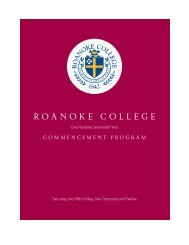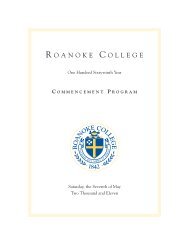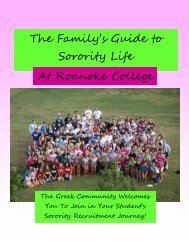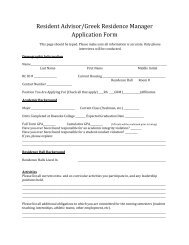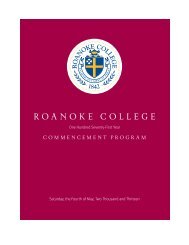Evolving e-Etiquette in the Workplace - Roanoke College
Evolving e-Etiquette in the Workplace - Roanoke College
Evolving e-Etiquette in the Workplace - Roanoke College
Create successful ePaper yourself
Turn your PDF publications into a flip-book with our unique Google optimized e-Paper software.
<strong>Evolv<strong>in</strong>g</strong> e-<strong>Etiquette</strong> <strong>in</strong> <strong>the</strong> <strong>Workplace</strong>By Meg LanglandNew college graduates usedto text<strong>in</strong>g and check<strong>in</strong>g Facebookdur<strong>in</strong>g class should be aware of policies regard<strong>in</strong>gpersonal use of <strong>the</strong> Internet and electronic devices <strong>in</strong><strong>the</strong> workplace.MARCH 2009Copyright 2009 by <strong>the</strong> National Association of<strong>College</strong>s and Employers. All rights reserved. Thisarticle orig<strong>in</strong>ally appeared <strong>in</strong> <strong>the</strong> March 2009 issue ofNACE’s Journal. NACE members have <strong>the</strong> permissionof <strong>the</strong> National Association of <strong>College</strong>s and Employers,copyright holder, to download and photocopy thisarticle for <strong>in</strong>ternal purposes only. Photocopies must<strong>in</strong>clude this copyright notice. Those who do not holdmembership, or who wish to use <strong>the</strong> article foro<strong>the</strong>r purposes, should contact Claudia Allen,callen@naceweb.org, 800/544-5272, ext. 129.Electronic reproduction of this article is prohibited.JOURNAL/37
Technology has drasticallychanged <strong>the</strong> rules <strong>in</strong> <strong>the</strong>workplace, so much so thatwe cannot imag<strong>in</strong>e what a day wouldbe like without a desktop computer,laptop, PDA, flash drive, and cell phone.Recent college graduates com<strong>in</strong>g <strong>in</strong> to<strong>the</strong> workplace are adept at us<strong>in</strong>g thistechnology, accomplish<strong>in</strong>g <strong>the</strong>ir work <strong>in</strong>record speed while access<strong>in</strong>g a tremendousamount of data through researchand creativity. However talented <strong>the</strong>senew recruits are, <strong>the</strong>y often f<strong>in</strong>d <strong>the</strong>re is anew set of rules govern<strong>in</strong>g <strong>the</strong>ir technicalskills <strong>in</strong> a workplace that values <strong>the</strong>irtalents but limits <strong>the</strong>ir freedom.For many <strong>in</strong>terns or new graduates,this radical change from campus tocorporate requires a paradigm shiftfrom a “free-range” approach to us<strong>in</strong>gtechnology at <strong>the</strong>ir will to a morecontrolled, company-centered, andproductive approach. Instead of be<strong>in</strong>gable to spend as much time as <strong>the</strong>y wantcheck<strong>in</strong>g <strong>the</strong>ir Facebook or MySpaceaccount, or respond<strong>in</strong>g to every textor e-mail message when it appears on<strong>the</strong>ir screen or phone, <strong>the</strong>se new hiresare suddenly faced with rules andpolicies curtail<strong>in</strong>g <strong>the</strong>ir use behavior.In <strong>the</strong> current campus culture where<strong>in</strong>stant communication, <strong>in</strong>dividuality,and creativity are valued, and, moreoften than not, expressed electronically,this adjustment can be difficult.Switch<strong>in</strong>g from us<strong>in</strong>g computers forpersonal and social purposes to bus<strong>in</strong>essand professional purposes dur<strong>in</strong>gwork<strong>in</strong>g hours is challeng<strong>in</strong>g for manynew hires and <strong>in</strong>terns. With 85 percentof college students logg<strong>in</strong>g on to socialnetwork<strong>in</strong>g sites for several hours on adaily basis, this generation must realizethat <strong>the</strong> company computer is companyproperty and consequently needs to beused with a whole new, and often verydifferent, set of rules. 1Security of company <strong>in</strong>formation,often a huge concern to employers, isa concept that may seem foreign to newhires who are accustomed to swapp<strong>in</strong>gflash drives, shar<strong>in</strong>g passwords withclose friends, and often leav<strong>in</strong>g <strong>the</strong>ircomputer screens unlocked for longperiods of time. Unfortunately, manynew hires only discover <strong>the</strong>y haveviolated <strong>the</strong>ir organization’s security or“general use” rules govern<strong>in</strong>g electronicdevices after <strong>the</strong>y make <strong>the</strong> mistakeof logg<strong>in</strong>g on to an unauthorized site,leav<strong>in</strong>g a company laptop unsecured,or download<strong>in</strong>g forbidden programs.O<strong>the</strong>r potential landm<strong>in</strong>es <strong>the</strong> new hirehas to navigate are <strong>the</strong> expectations ofcommunication with<strong>in</strong> <strong>the</strong>ir new workenvironment; i.e. is it okay to send awallpaper or border with messages;address <strong>the</strong>ir boss <strong>in</strong> an e-mail as “HeyJessica”; or forward one of <strong>the</strong> ubiquitousmass e-mails or YouTube videosto a few co-workers? Unless shown ortold o<strong>the</strong>rwise, many new hires mayassume that although <strong>the</strong> scenery haschanged, <strong>the</strong>ir freedom to spontaneouslyexpress <strong>the</strong>mselves hasn’t.Us<strong>in</strong>g E-mail at WorkOne college student <strong>in</strong>tern<strong>in</strong>g at abranch of an <strong>in</strong>vestment firm <strong>in</strong> a smalltown was called by <strong>the</strong> company’s corporateoffice more than a hundred milesMeg Langland has served as director of career services atWestm<strong>in</strong>ster <strong>College</strong> <strong>in</strong> Fulton, Missouri, s<strong>in</strong>ce 1998. Langlandhas served as a consultant/facilitator <strong>in</strong> <strong>the</strong> areas of professionaletiquette and job-search<strong>in</strong>g skills, and was a presenter at <strong>the</strong>2004 and 2008 NACE Annual Conferences. To develop professionalcommunication skills amongst Westm<strong>in</strong>ster students, shechartered and serves as president of a Toastmasters Club thatmeets weekly on campus. She holds a bachelor’s degree from<strong>the</strong> University of M<strong>in</strong>nesota and a master’s degree <strong>in</strong> educationalcounsel<strong>in</strong>g psychology from <strong>the</strong> University of Missouri-Columbia. She canbe reached at meg.langland@westm<strong>in</strong>ster-mo.edu.10 Tips forSuccessfulE-mail<strong>in</strong>g <strong>in</strong> <strong>the</strong>ProfessionalSett<strong>in</strong>g• Carefully read e-mail andanswer all questions, to avoidgo<strong>in</strong>g back and forth.• Avoid send<strong>in</strong>g confidential<strong>in</strong>formation via e-mail—makea phone call or ask to discusssensitive issues <strong>in</strong> person.• Don’t use text message or chatjargon (such as “BTW”) unlessit is widely used with<strong>in</strong> yourorganization.• Include a brief greet<strong>in</strong>g thatis appropriate for status ofsender (“Hey Lori” may bef<strong>in</strong>e for a friend but not fora supervisor). Also <strong>in</strong>clude aclos<strong>in</strong>g (“Thanks,” or “BestWishes, John”).• Watch <strong>the</strong> tone—rememberno body language can be<strong>in</strong>terpreted, only your words.• Use spell check and read messagefor errors before send<strong>in</strong>g.• Respond promptly; if youcannot respond at <strong>the</strong> time, <strong>in</strong>dicatethat you will do so later.• Use proper color, fonts, layout,and formatt<strong>in</strong>g (ones that fitwith your work environment).• Avoid “casual speak” or slang;use abbreviations and emoticonswisely.• If you e-mail back and forththree times, and <strong>the</strong> problemis not resolved, pick up <strong>the</strong>phone.38/JOURNAL MARCH 2009
away and reprimanded for logg<strong>in</strong>g onto his college e-mail account only anhour earlier. For many new to <strong>the</strong> sceneof corporate employment, <strong>the</strong> fact that<strong>the</strong>ir onl<strong>in</strong>e activity may be scrut<strong>in</strong>izedby sophisticated software programs isoften a rude awaken<strong>in</strong>g to <strong>the</strong> harshreality that unacceptable behavior canresult <strong>in</strong> term<strong>in</strong>ation. An example of thisoccurred when a nuclear plant on <strong>the</strong>West Coast term<strong>in</strong>ated a newly hiredeng<strong>in</strong>eer after he had already receivedone warn<strong>in</strong>g for us<strong>in</strong>g his work e-mailaccount to run a part-time bus<strong>in</strong>essdur<strong>in</strong>g work<strong>in</strong>g hours.Follow<strong>in</strong>g are many employers’ tope-mail pet peeves <strong>in</strong> <strong>the</strong> professionalsett<strong>in</strong>g:• MESSAGES IN ALL CAPS• messages <strong>in</strong> all lower case• Incorrect, punctuation• Respond<strong>in</strong>g messages that don’tanswer <strong>the</strong> question• Writ<strong>in</strong>g <strong>the</strong> Great American Novel(e-mails that are too long)• Send<strong>in</strong>g unnecessarily large attachments• Forward<strong>in</strong>g non-work related jokesor cha<strong>in</strong> e-mails• Discuss<strong>in</strong>g personally sensitiveissue• Forward<strong>in</strong>g offensive or off-colorjokes or attachments• Not us<strong>in</strong>g <strong>the</strong> subject l<strong>in</strong>e—ornot chang<strong>in</strong>g it to agree with <strong>the</strong>topic.Social Communicat<strong>in</strong>gAt WorkFur<strong>the</strong>r highlight<strong>in</strong>g Generation Y’sreliance on electronic devices is <strong>the</strong>frequent use of MP3 players, personalcell phones, and text messag<strong>in</strong>g as ameans of social communication. Newhires may not realize that when <strong>the</strong> bosstexts dur<strong>in</strong>g a meet<strong>in</strong>g it usually is forbus<strong>in</strong>ess purposes and that many of hiscell phone calls are work-related. Hav<strong>in</strong>ggrown up <strong>in</strong> a “headphone culture,”where <strong>the</strong>y have been free to listen tomusic almost everywhere except <strong>in</strong><strong>the</strong> classroom, <strong>the</strong>y can be unaware of<strong>the</strong>ir employer’s expectations to “tune<strong>in</strong>to” <strong>the</strong>ir environment to be availableto those around <strong>the</strong>m.And, <strong>the</strong>se issues are global: Management<strong>in</strong> a law firm <strong>in</strong> <strong>the</strong> UnitedK<strong>in</strong>gdom said <strong>the</strong> use of MP3 playerscreated an environment where staffmembers were not communicat<strong>in</strong>g wi<strong>the</strong>ach o<strong>the</strong>r. Senior management felt<strong>the</strong> use of MP3 players would “havea negative impact on <strong>the</strong> bus<strong>in</strong>ess.”However, it is possible that <strong>the</strong> youngeremployees felt that listen<strong>in</strong>g to musicwas a way <strong>the</strong>y could <strong>in</strong>ject work-lifebalance <strong>in</strong>to <strong>the</strong>ir workday and br<strong>in</strong>gmore enjoyment to <strong>the</strong>ir job. 2Suggestions for us<strong>in</strong>g cell phonesand MP3 players <strong>in</strong> <strong>the</strong> workplace<strong>in</strong>clude:• Use may be restricted to breaks—know your company’s policies.• Select a r<strong>in</strong>gtone that is appropriatefor your work environment.• When talk<strong>in</strong>g on a cell phone, speak<strong>in</strong> a normal tone of voice.• Record a professional greet<strong>in</strong>g, not“What’s up? This is Todd.”• Stand apart from o<strong>the</strong>rs whenspeak<strong>in</strong>g so as not to <strong>in</strong>terfere witho<strong>the</strong>rs’ work or conversation.• Avoid discuss<strong>in</strong>g personal issueson a cell phone when co-workerscan easily overhear you. Keep yourcell phone strictly as an accessory,avoid lay<strong>in</strong>g it down on a deskor table <strong>in</strong> front of co-workers orclients (have a holder or specialplace for it).• Turn it off when <strong>in</strong> meet<strong>in</strong>gs;even a vibrat<strong>in</strong>g cell phone canbe distract<strong>in</strong>g.• Do not text dur<strong>in</strong>g a meet<strong>in</strong>g unlessit relates to <strong>the</strong> topic at hand.• Check text messag<strong>in</strong>g for spell<strong>in</strong>gand grammar before send<strong>in</strong>g.• Th<strong>in</strong>k twice before tak<strong>in</strong>g photoswith your phone camera; do<strong>in</strong>g somay be aga<strong>in</strong>st company policy.E-mail: Use of Subject L<strong>in</strong>e, CC, BCC, FW,and So On...• Write a short and direct subject l<strong>in</strong>e—it is <strong>the</strong> “hook” to gett<strong>in</strong>g <strong>the</strong>message read.• Take off “FW” from <strong>the</strong> subject l<strong>in</strong>e if <strong>the</strong> message has been forwarded.• Modify <strong>the</strong> subject l<strong>in</strong>e to fit <strong>the</strong> topic if it has changed.• Do not share o<strong>the</strong>rs’ e-mail addresses unnecessarily (use a distributionlist or bl<strong>in</strong>d cc).• Use “reply all” judiciously; do <strong>the</strong>y all really need to know?• Avoid overus<strong>in</strong>g “urgent” and “important” (remember <strong>the</strong> boy who criedwolf?).• Save “read receipt” for crucial messages—would you request a receiptfor every phone call?• Do not forward o<strong>the</strong>rs’ messages without <strong>the</strong>ir permission.Corporate CultureIncludes TechnologyThe challenge for career services professionalsand recruiters is prepar<strong>in</strong>g thistechnically savvy Generation Y to enter<strong>the</strong> workplace and advis<strong>in</strong>g <strong>the</strong>m thatwork environments vary greatly accord<strong>in</strong>gto <strong>in</strong>dustry, company culture, and <strong>the</strong>nature of <strong>the</strong> job itself. Organizationsneed to def<strong>in</strong>e <strong>the</strong>ir own expectationsof professionalism as perta<strong>in</strong><strong>in</strong>g to <strong>the</strong>iruse of technical or electronic devices<strong>in</strong> <strong>the</strong> workplace and <strong>the</strong>n formalizepolicies that govern such hot issues as<strong>in</strong>formation security and personal useof electronic devices on <strong>the</strong> job. Often,<strong>the</strong> first step <strong>in</strong> this process is tra<strong>in</strong><strong>in</strong>gwith<strong>in</strong> <strong>the</strong> hir<strong>in</strong>g organization, ei<strong>the</strong>rMARCH 2009JOURNAL/39
Helpful Web Sites• www.emailreplies.com• www.netmanners.com• http://careerplann<strong>in</strong>g.about.com/od/communication/a/email_etiquette.htmwith an assigned mentor who shares<strong>in</strong>formation and models acceptablebehavior, or through a formal tra<strong>in</strong><strong>in</strong>gprogram. These programs often useonl<strong>in</strong>e and/or corporate tra<strong>in</strong>ers who<strong>in</strong>struct new hires on company policyand expose <strong>the</strong>m to an environmentwhere <strong>the</strong>y learn o<strong>the</strong>r unwritten rulesgovern<strong>in</strong>g office behavior.At <strong>the</strong> college level, career servicesprofessionals often work closely withstudents <strong>in</strong> provid<strong>in</strong>g <strong>in</strong>formation onsurviv<strong>in</strong>g <strong>the</strong> transition to corporateculture, whe<strong>the</strong>r for an <strong>in</strong>ternship orfull-time employment. S<strong>in</strong>ce this isoften <strong>the</strong> first time students learn aboutpossible policies and procedures <strong>in</strong><strong>the</strong> workplace, its importance shouldbe emphasized. Consequently, it maybe most beneficial for students to hearabout workplace rules govern<strong>in</strong>g <strong>the</strong>use of technology from someone whohas firsthand experience, such as ayoung alumnus or a human resourceprofessional.General Rules of ThumbFor New EmployeesCareer services practitioners cannotknow every employer’s policies, but<strong>the</strong>re are some guidel<strong>in</strong>es studentsand new graduates should be aware ofwhen go<strong>in</strong>g <strong>in</strong>to <strong>the</strong> workplace. Theseguidel<strong>in</strong>es <strong>in</strong>clude:• Know your company’s policy regard<strong>in</strong>g<strong>the</strong> use of electronic devices<strong>in</strong> <strong>the</strong> workplace; if <strong>the</strong>se policieswere not shared, look on <strong>the</strong> company’sweb site—if not available,request <strong>the</strong> <strong>in</strong>formation.• Understand that your company has<strong>the</strong> right to monitor your use of e-mail and may term<strong>in</strong>ate you if youdo not adhere to its policies.• Beware of a false sense of securitybefore send<strong>in</strong>g an e-mail; askyourself if you would m<strong>in</strong>d if yourmessage was sent to <strong>the</strong> world.Remember you have no controlwhere your message goes afteryou click send.• Certa<strong>in</strong> sites can be off-limits;understand what <strong>the</strong>se are. If youaccidently log onto one of <strong>the</strong>mimmediately report it to your<strong>in</strong>formation security officer or ITdepartment.• Download<strong>in</strong>g of some programscan be prohibited (RealPlayer,freeware, shareware, games, and soon); f<strong>in</strong>d out what <strong>the</strong>se are.• It is often aga<strong>in</strong>st company policyto use office technology for commercialor personal use; set up aseparate e-mail address for <strong>the</strong>sepurposes.• If policies prohibit <strong>the</strong> personaluse of <strong>the</strong> Internet dur<strong>in</strong>g workhours, limit your use to breaks orlunch hours.• If company guidel<strong>in</strong>es permit a“reasonable use” for personal reasons,let your friends and familyknow of this restriction and ask<strong>the</strong>m to respect this privilege.ConclusionAlthough more organizations are develop<strong>in</strong>gpolicies, many rules regard<strong>in</strong>g<strong>the</strong> use of electronic communicationdevices <strong>in</strong> <strong>the</strong> workplace rema<strong>in</strong> unwritten.More efforts need to be madeto formalize <strong>the</strong>se policies so that collegestudents and new hires understandthat <strong>the</strong> concept of bus<strong>in</strong>ess etiquetteor professionalism has expanded <strong>in</strong><strong>the</strong> last few years and will cont<strong>in</strong>ue toexpand exponentially as new technologyis developed. <strong>College</strong>s should providetra<strong>in</strong><strong>in</strong>g on <strong>the</strong>se expectations <strong>in</strong> <strong>the</strong>workplace, not only teach<strong>in</strong>g network<strong>in</strong>gand d<strong>in</strong><strong>in</strong>g etiquette, but also how touse e-mail effectively to communicatewith bosses or co-workers.Us<strong>in</strong>g some of <strong>the</strong> preferred methodsof communication of Millennials,such as text messag<strong>in</strong>g, is an excellentway of tra<strong>in</strong><strong>in</strong>g or <strong>in</strong>troduc<strong>in</strong>gstudents, new grads, or new hires toevolv<strong>in</strong>g concepts of professionalismand e-etiquette <strong>in</strong> <strong>the</strong> workplace. Astechnology is advanc<strong>in</strong>g at a rapidrate, career services needs to cont<strong>in</strong>ueto develop new ways to channel <strong>the</strong>technical skills of this generation,and help <strong>the</strong>m become contribut<strong>in</strong>gmembers of society.Endnotes1“More students use social network<strong>in</strong>gsites,” Bullet<strong>in</strong> News, University of St. Thomas.www.stthomas.edu/bullet<strong>in</strong>/news/200849/Wednesday/WebWednesday12_3_08.cfm2“Employers warned of staff ‘tun<strong>in</strong>g out ofworkplace,’” Start<strong>in</strong>g Up News. www.startups.co.uk/6678842911308648337/employerswarned-of-staff-tun<strong>in</strong>g-out-of-workplace.htmlReferencesFox, Sue. Bus<strong>in</strong>ess <strong>Etiquette</strong> for Dummies,2nd Edition: Your guide to act<strong>in</strong>g appropriatelyacross <strong>the</strong> globe. Wiley Publish<strong>in</strong>g,Inc: Hoboken, NJ. 2008.Kallos, Judith. E-mail <strong>Etiquette</strong> Made Easy!Senatobia, MS. 2007.Langford, Beverly. The <strong>Etiquette</strong> Edge: Theunspoken rules for bus<strong>in</strong>ess success.American Management Association: Broadway,New York, NY. 2005.Post, Peggy. Emily Post’s <strong>Etiquette</strong>, 17th Edition:The def<strong>in</strong>ite guide to manners completelyrevised and updated. HarperColl<strong>in</strong>sPublishers Inc: New York, NY. 2004.Song, Mike et al. The Hamster Revolution:How to manage your e-mail before it managesyou. Berrett-Koehler Publishers, Inc:San Francisco, CA. 2007.Steele, Jeffrey. E-mail, The Manual: Everyth<strong>in</strong>gYou Should Know About E-mail<strong>Etiquette</strong>, Policies and Legal LiabilitiesBefore You Hit Send. Marion Street Press,Inc: Oak Park, IL. 2006.40/JOURNAL MARCH 2009