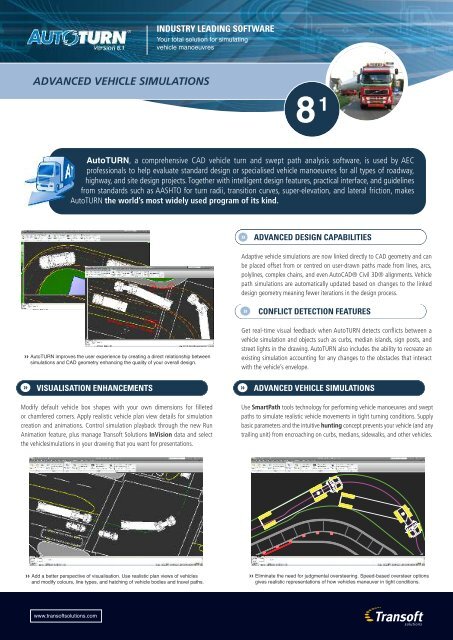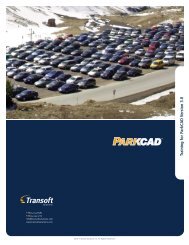ADVANCED VEHICLE SIMULATIONS
ADVANCED VEHICLE SIMULATIONS
ADVANCED VEHICLE SIMULATIONS
You also want an ePaper? Increase the reach of your titles
YUMPU automatically turns print PDFs into web optimized ePapers that Google loves.
DESIGNS AHEAD OF THE CURVE» TURN <strong>SIMULATIONS</strong> AND SWEPT PATH ANALYSIS»POWERFUL DESIGN ABILITIES»• Place adaptive vehicle simulations on either centred or offset left/right witha smooth transitions option on user-drawn paths made from lines, arcs,polylines, complex chains and even AutoCAD® Civil 3D® alignments• Link adaptive simulation to path geometry allowing for grip-edits• Conflict analysis feature provides feedback on vehicle path obstructions• Use the Regenerate Simulation feature on simulations to account forconflicts that occur after obstacles have been added, removed, or modified• SmartPath tools for forward and reverse vehicle turn simulations in onecontinuous motion• Perform 3-part vehicle reverse manoeuvres to any vector• Generate arc, oversteer, offset, and reverse corner simulations• Force a straight line simulation for a vehicle travelling along an arc path• Generate vehicle swept path envelopes from user-defined vehicle shapeswith chamfered corners or filleted radii• Define and hatch either the vehicle body or the vehicle’s outer swept pathenvelope during a turn simulation• Track vehicle body clearances with user-defined parametersSPECIALISED TRANSPORTATION SYSTEMS»• Set steering linkage ratios for ranges of steering angles between frontand back wheels for multi-axle semi-trailers, lorrys and articulated buses• Specify tire sizing (width and diameter) and space between the tires onthe same axle for a vehicle• Choose track width for axle groups independently within a given part• Place, remove, or recall vehicles, active simulations, and active pathways• Modify and edit drawn simulations using Path Control• Add conical lines of sight to check mirror views, blind spotsand headlight paths• Create standard or custom turning templates using template generatorDESIGN AND LIBRARY DISPLAY• Real-time display for vehicle turn radius at the current speed duringdesign or editing• Vehicle library in database format with syncing of shared custom content• View and sort library to show by region, type, number of parts, class,and vehicle characteristics• Override Angle for Special Transport is now independent of directionalchange in the articulating point for the trailer• Create and simulate vehicles with independent rear steering systems(including crab steering for supported types)• Ability to numerically input or use the mouse wheel to dynamicallycontrol the independent rear steering angle for specialised vehicles• Create and simulate vehicles with telescoping trailers• Draw cargo for a vehicle simulation and combine the cargo envelope withthe vehicle body envelope• Define cargo size and set limiting factors for vehicle configuration»<strong>VEHICLE</strong> LIBRARIES• Includes national design vehicle libraries for: US (AASHTO, Caltrans),Canada (TAC), Australia (Austroads), UK, France, Germany, Italy,Netherlands, Austria, Norway, Sweden, Switzerland, Czech,Denmark, New Zealand, Brazil, and Iceland• Use specialised vehicle types including: Wind Tower Trailer; Wind BladeTrailer; Beam Transporter I and II; Booster Trailer; 19-axel Heavy Hauler• Other vehicle libraries: Architectural and Transoft Solutions’ Realistic Type»PRESENTATION CAPABILITIES• Control simulation playback (play, pause, high-speed scrubbing) throughthe Run Animation Dialog Box• Use realistic vehicles plan profiles for simulations and animations• Manage vehicle animations with Transoft Solutions’ presentationsoftware, InVision, to create timed and sequenced events.Export files to video formats for PC viewing»REPORTING FEATURES• Generate turn simulation reports showing vehicle speed, path lengths,and start conditions at each section of the simulation• View graph report of a vehicle’s steering angle and multi-part vehicle’sarticulation angles when generating or placing a simulation• View override/path angle for independent rear steering vehicles• Data can be exported to spreadsheets and standard document formats»<strong>VEHICLE</strong> CUSTOMISATION• Apply user-defined vehicle dimensions and profiles• Create vehicles or types for specialised transportation (e.g. rear steering)• Commonly-used types include: fire lorrys, fire engine pumpers, ambulances,refuse collection, semi-trailers, buses (articulated and doublearticulated), sport utility, pickup, and forklifts• Add user-defined vehicles and types to the library database• Work with AutoTURN Extended Vehicle Libraries add-on content»COMPATIBILITY• AutoCAD® 2007 – 2013 series of products (except AutoCAD LT)• AutoCAD® Civil 3D® 2010 – 2013• MicroStation® V8.1, V8.5, V8 XM, V8i• Bentley® PowerDraft (XM, V8i), PowerCivil (V8i)• Bentley® Power GEOPAK (V8i), Power InRoads (V8i)• Full support for 32 and 64-bit operating systems• System requirements:Workstation: Windows® XP, Vista, Windows® 7Network: Windows® Server 2000, 2003, 2008For more information on AutoTURN visit our website at www.transoftsolutions.com
TRUSTED IN OVER 120 COUNTRIES AROUND THE WORLD“Every time that I design a road and when it requires having the best design possible,AutoTURN is always one of my tools.”John Kocan, SNC-Lavalin, Canada"I was impressed with the new features and asked several people to watch medemonstrate some commands on their sites. Everyone was impressed."Kimley Horn, USA“AutoTURN is the best model we are aware of to determine the off tracking characteristicsof vehicles on turns of various radii and central angles.”CALTRANS, California, USA“The ability to construct paths by moving the vehicle (SmartPath “Generate Path”Tool) was most useful to me and it worked well. This tool is intuitive in use and I believewill allow me to do the same work faster.”Louisiana DOT, USA“We have successfully demonstrated design validity using AutoTURN on more than adozen recent projects. Clients have consistently commented that they can understandour design solutions quickly and they have approved designs in shorter time frames.”Gary Finley, UTI Inc, USAWHY USE AUTOTURN?SAVE TIME. SAVE MONEY.AutoTURN lets you evaluate vehicle accessibility options in minutes.And less time spent = lower project costs.MORE TIME FOR DESIGNAutoTURN’s ‘heads up’ design method together with its intuitivefeatures means you’re working much more efficiently.KEEP PRODUCTIVITY SPINNINGOne-click vehicle placement and path editing capabilities make updatingchanges to a simulation much faster.GET YOUR POINT ACROSSDemonstrate visually how your designs will meet project requirementsfor quicker client approvals.HOW TO CONTACT USNORTH AMERICA - HEAD OFFICE1.888.244.8387 (Toll Free US and Canada only)Telephone 1.604.244.8387Fax 1.604.244.1770info@transoftsolutions.comEUROPE | MIDDLE EAST | AFRICANETHERLANDS OFFICETelephone +31 10 258 78 78Fax +31 10 258 78 77infoEU@transoftsolutions.comASIA PACIFIC | AUSTRALIA | NEW ZEALAND1.800.107.106 (Toll Free Australia only)Telephone +61 2 9387 7115Fax +61 2 8905 9574infoAUS@transoftsolutions.comLATIN AMERICATelephone 1.604.244.8387Fax 1.604.244.1770infoINT@transoftsolutions.comTo download our software demos or to find out moreinformation about our products, please visit ourwebsite at www.transoftsolutions.comPlease note that some products are only available inspecific regions and languages.0800 449 662 (New Zealand only)infoNZ@transoftsolutions.comAT81_PB_A4_0712