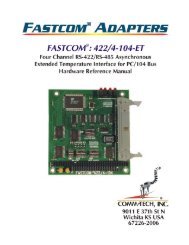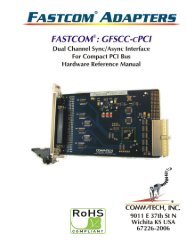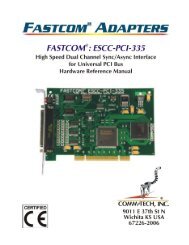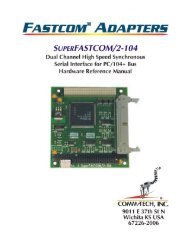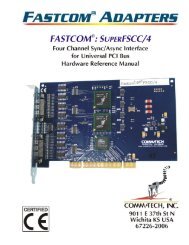FASTCOMâ¢: 422/1-ISA HARDWARE MANUAL - Commtech ...
FASTCOMâ¢: 422/1-ISA HARDWARE MANUAL - Commtech ...
FASTCOMâ¢: 422/1-ISA HARDWARE MANUAL - Commtech ...
Create successful ePaper yourself
Turn your PDF publications into a flip-book with our unique Google optimized e-Paper software.
FASTCOM ADAPTERSFASTCOM: <strong>422</strong>/1-<strong>ISA</strong>Advanced Single Channel RS-<strong>422</strong>/RS-485 InterfaceHardware Reference ManualManufactured by:9011 E 37th St NWichita KS 67226-2006
9011 E. 37TH STREET N.WICHITA, KANSAS 67226-2006(316) 636-1131FAX (316) 636-1163http://www.commtech-fastcom.com/COPYRIGHT (C) 1999, 2002, 2003All rights reserved, including those to reproduce this document or parts thereof inany form without permission in writing from <strong>Commtech</strong>, Inc.FASTCOM and SMART14 are trademarks of <strong>Commtech</strong>, Inc.IBM is a registered trademark of International Business Machines Corporation.Microsoft is a registered trademark of Microsoft Corporation.WINDOWS is a trademark of Microsoft Corporation.
REVISION NOTESREVISION PAGE NUMBER CHANGES MADE2.1 17 Changed warranty to 2 years2.2 17 Updated contact information2.3 17 Changed warranty period to lifetime
CONTENTS“CE” CERTIFICATE .............................................................................................................. 1INTRODUCTIONDescription / Block Diagram ............................................................................................ 3Specifications / Features ................................................................................................. 4Board Layout ................................................................................................................... 5INSTALLATIONFactory Switch Settings ................................................................................................... 6Installing the Board.......................................................................................................... 6Testing the Installation..................................................................................................... 7SWITCH DESCRIPTIONSAddress ........................................................................................................................... 9IRQ ................................................................................................................................10Interrupt Sharing............................................................................................................11Operating Mode............................................................................................................. 12RS-<strong>422</strong> / RS-485................................................................................................................. 13Termination Resistance................................................................................................. 14DB9 Description............................................................................................................. 15Cable ............................................................................................................................. 16TECHNICAL SUPPORT ..................................................................................................... 17APPENDIX AI/O Address Settings...................................................................................................... 18APPENDIX B16C850 UART Technical Data ...................................................................................... 23
1EUROPEAN UNION DECLARATION OF CONFORMITYInformation Technology EquipmentThe Company COMMTECH, INC. declares under its own and full responsibility that the product" Fastcom: <strong>422</strong>/1-<strong>ISA</strong> - Revision 2.0 "on which is attached this Certificate is compliant to the "89/336/EEC" Directive, amended by 92/31/EEC and93/88/EEC.[ ] The product identified above complies with the requirements of the above EU Directive by meeting thefollowing standards:• EN 50081-1 (1992) EMC Generic Emission Standard - Part 1, Residential, Commercial and Light Industry- EN 55022 (1995), CISPR 22 (1993) Limits and Methods of Measurement of Radio DisturbanceCharacteristics of Information Technology Equipment, 30 MHz - 1 GHz, Class B Limits• EN 50082-1 (1992) EMC Generic Immunity Standard - Part 1, Residential, Commercial and Light Industry- IEC 801-2 (1984), Method of Evaluating Susceptibility to Electrostatic Discharge, Level 4- IEC 801-3 (1984), Radiated Electromagnetic field Requirements, Level 3- IEC 801-4 (1988), Electrical Fast Transient/Burst Requirements, Level 2Products listed on this declaration are exempt from the requirements of the 73/23/EEC directive due to the inputvoltage specification as stated in Article 1 of the directive.The technical documentation required to demonstrate that this product meets the requirements of the EMC Directivehas been compiled by the signatory below and is available for inspection by the relevant enforcement authorities.In WICHITA, KS on December 31st of 19959011 E. 37th Street NorthWichita, KS 67226-2006(316) 636-1131Fax (316) 636-1163Mr. Glen R. AlvisChief Engineer
3INTRODUCTIONThe new FASTCOM: <strong>422</strong>/1-<strong>ISA</strong> adapter is the fastest (1.5 Mbps), most advanced single-port RS-<strong>422</strong>asynchronous adapter in the industry. Primarily designed for commercial, industrial, and OEM applications, theFASTCOM: <strong>422</strong>/1-<strong>ISA</strong> features a discrete RS-<strong>422</strong> channel, complete with RTS and CTS flow control signals. TheFASTCOM: <strong>422</strong>/1-<strong>ISA</strong> is optionally available in a dual-port configuration, the FASTCOM: <strong>422</strong>/2-<strong>ISA</strong>.The advanced UART on the FASTCOM: <strong>422</strong>/1-<strong>ISA</strong> features full compatibility with standard 16C550 and 16C650UARTs, but provides extraordinary 128-byte receive and transmit FIFOs for buffering. This buffering isextremely important when working with RS-<strong>422</strong>/RS-485 communications within high-overhead operating systemssuch as Windows NT and Windows 95/98. The extra-deep FIFOs prevent data loss due to overrun anddramatically improve data throughput in all applications. The advanced UART on the FASTCOM: <strong>422</strong>/1-<strong>ISA</strong> iscapable of all standard baud rates, plus a high-speed mode capable of up to an amazing 1.5 Mbps.The Fastcom CD contains software drivers for DOS. The FASTCOM: <strong>422</strong>/1-<strong>ISA</strong> is designed with a compatiblemode for operation in the Windows environment. The "shared interrupt" design and user selectable address allowthe installation of multiple FASTCOM: <strong>422</strong>/1-<strong>ISA</strong> cards in the same system.The Fastcom: <strong>422</strong> family of adapters includes the four-channel Fastcom: <strong>422</strong>/4-<strong>ISA</strong>, the dual-channel Fastcom:<strong>422</strong>/2-104 for the PC/104 bus, and the fully-isolated Fastcom: IG<strong>422</strong>/1-<strong>ISA</strong>. PCI bus versions are also available.The following is the basic structure of the FASTCOM: <strong>422</strong>/2-<strong>ISA</strong>:PC BUSA10|A3A0-A2D7|D0IRQ 15|IRQ 2CHANNELSELECTDATABUFFERINTERRUPTSHARINGLOGIC38SWITCH 1SWITCH 2CH. 2CH. 2CHANNEL 1CSA0-A2UART128 BYTEFIFO BUFFERDATAINTERRUPT8MODESELECTSWITCH 7RS-<strong>422</strong>/RS-485DRIVERS/RECEIVERSSTATUS LEDsTXRXDB 9TX+TX-RX+RX-RTS+RTS-CTS+CTS-
4SPECIFICATIONS:UART:16C850BAUD RANGE: Up to 1.5 Mbaud *BUFFERING:INTERFACE:SIGNALS:PROTOCOL:BUS:Transmit - 128 bytesReceive - 128 bytesRS-<strong>422</strong>/RS-485CDB9 connectorTX, RX, RTS, CTSAsynchronous16 bit <strong>ISA</strong>POWER REQUIREMENTS: +5 500mA (typical)ENVIRONMENT:Storage Temperature Range:Operating Temperature Range:Humidity:-20 to +70 C0 to 70 C0 to 90% (non-condensing)FEATURES:Fastcom: <strong>422</strong>/1-<strong>ISA</strong>CE CertifiedRS-<strong>422</strong> / RS-485 channelTransmit / Receive status LEDsTX, RX, RTS, CTS signalsExcellent noise immunityFully compatible with our older models: Fastcom: <strong>422</strong>, Fastcom: <strong>422</strong>/DP, Fastcom: <strong>422</strong>-GT, andFastcom: <strong>422</strong>-GT/DPAddress modeUser selectable address / IRQCan be configured as a fully compatible COM1, COM2, COM3, or COM4RS-485Up to 32 stations on same “twisted-pair” networkRTS control of the line driverHigh performance 16C850 UARTStandard on the Fastcom: <strong>422</strong>/1-<strong>ISA</strong>, no extra chargeHigh throughput, full compatibility, higher speedDocumentation, software drivers includedMade in Wichita, Kansas, USA* A clock change is required to achieve baud rates higher than 115.2 Kbaud.
5FASTCOM: <strong>422</strong>/1-<strong>ISA</strong>BOARD LAYOUT ILLUSTRATION16C850 UARTEMPTY SOCKETMODE SWITCHCHANNEL 1DB9 CONNECTORCHANNEL 1 LEDsINTERRUPT SELECTSWITCHESBASE ADDRESSSWITCHTERMINATION REFERENCE:LED INDICATORS:REFSIGNALR12 RX 1 RED - TRANSMIT ACTIVER13 RX 2 GREEN - RECEIVE ACTIVER14 CTS 1R15 CTS 2PACKING LISTFASTCOM: <strong>422</strong>/1-<strong>ISA</strong> CARDFASTCOM CDIf an omission has been made, please call technical support for a replacement.
6INSTALLATIONImportant: Observe Electrostatic Discharge (ESD) precautions when handling the FASTCOM: <strong>422</strong>/1-<strong>ISA</strong>board.FACTORY SWITCH SETTINGSNOTE: The FASTCOM: <strong>422</strong>/1-<strong>ISA</strong> is factory configured as Channel 1 = COM1. The switches for channel 2 areall OFF. See the Board Layout Illustration for the location of switches on the board.ONADDRESS, CHANNEL 1 1 2 3 4 5SW1ON6 7 8 ADDRESS = 3F8HONIRQ, CHANNEL 1 1 2 3 4 1 2 3 4 5 6 7 8 IRQ = 4SW4 SW3 (NOT SHARED)ONADDRESS, CHANNEL 2 1 2 3 4 5SW2ON6 7 8 ADDRESS = OFFONIRQ, CHANNEL 2 1 2 3 4 1 2 3 4 5SW6 SW56 7 8IRQ = OFFONMODE 1 2 3 4 5SW76 7 8 MODE = RS-<strong>422</strong>(NO HANDSHAKING)INSTALLING THE FASTCOM: <strong>422</strong>/1-<strong>ISA</strong> IN THE PC1. Unpack the FASTCOM: <strong>422</strong>/1-<strong>ISA</strong>. Keep the box and static bag for warranty repair returns.2. Check the switches to be sure that they are set for the mode you want.3. Select an open slot in your PC.4. After removing the blank bracket from your PC, install the FASTCOM: <strong>422</strong>/1-<strong>ISA</strong> in the PC by pressing itfirmly into the slot. Install the bracket screw to hold it firmly in place.5. Re-install the cover on your PC.
7TESTING THE INSTALLATIONTo fully test the installation of your FASTCOM: <strong>422</strong>/1-<strong>ISA</strong>, you will need to build a “loop back plug”. Materialsneeded are a DB9 male plug, solder cup style, and a few short pieces of 20 or 24 AWG stranded wire. Jumperthe pins together on the DB9 as illustrated below:4 TX+5 TX-8 RX+9 RX-4589TESTING YOUR FASTCOM ASYNC <strong>ISA</strong> PORT IN DOS1. Be sure that the board is in the RS-<strong>422</strong> mode.2. Plug the loop back test plug into the Channel 1 connector of the FASTCOM: <strong>422</strong>/1-<strong>ISA</strong> (see Board LayoutIllustration).3. Turn on the computer; get to a DOS prompt.4. If you have not done so already, you will need to configure and install SMART14 software drivers. Placethe SMART14 diskette in drive A or B. Create a directory on your hard disk named SMART14. Copy all ofthe files from the SMART14 directory of the diskette to your hard disk. Run the INSTALL program and supplythe information that it requests. After you have configured SMART14, load it by typing SMART14 at theDOS prompt.5. Run the TERM test program described in the SMART14 manual.TESTING YOUR FASTCOM ASYNC <strong>ISA</strong> PORT IN WINDOWSThese instructions assume that you have already installed the card and have followed the installation instructions.In NT, the ports should be visible in the Control Panel ->Ports applet. In Windows 95/98, the ports should showup in Control Panel in the System icon’s Device Manager. The port installation instructions can be found on thedisk in:For Windows95/98 D:\Fastcom_Disks\Smart14\Windows\W95\howto.txtFor Windows NT D:\Fastcom_Disks\Smart14\Windows\NT\howto.txt1. Install the loopback plug on the port to test.2. Find and run the TTY.EXE program.From the Start menu, choose Run, browse to and selectD:\Fastcom_Disks\Smart14\windows\win32\tty\tty.exe.Select TTY.EXE and click open.Click OK to run the TTY program.3. From the menu bar on the TTY program, select Settings.
8Select the port to test (e.g., COM5)Uncheck all of the flow checkboxes (DTR/DSR, RTS/CTS, XON/XOFF).Click OK.4. From the TTY main menu bar select Action, then Connect.5. At this point you should see a blinking cursor in the upper left corner of the TTY window. Try to type on thekeyboard; you should see the characters that you are typing in the TTY window. If you see what you type, theport is passing the loopback, and is installed and functioning correctly.If you get a “Connection Failed” message box when you try the Action ->Connect sequence, some possiblecauses are:1. Incorrect or mismatched address or IRQ settings between what the switches on the board are set to andwhat is set up in the driver. You can check the driver settings in NT using Control Panel ->Ports ->COMx->Advanced. In Windows 95/98, you need to look in Control Panel ->System, Device Manager tab, Ports(COM & LPT), select the COM#, click the Properties button, then the Resources tab. Check the addressswitch settings using the table in the back of the manual. Realize that multiport cards addresses aresequential (if set to base address of 0x280, then the addresses for the four ports will be 0x280, 0x288,0x290, and 0x298).If you are using NT, you can run NT Diagnostics (from the Start button, choose Programs ->Administrative Tools ->Windows NT Diagnostics) to verify that there is not another device trying to usethe address range or IRQ. The Resources tab in Windows 95 (location listed above) should indicate aresource conflict if another device is using the same I/O range or IRQ. Even if you don’t see a listedconflict, try a different address/IRQ combination if all of the settings are matched and it still doesn’t work.If you have tried a couple of different address/IRQ combinations without success, you might try using anOhm meter or continuity tester to verify that the switch positions are actually what they are set to. Theswitch positions that are ON should be closed (about 0 ohms); the ones that are OFF should be open (not0 Ohms). Sometimes the dip switches will get stuck in either the on or off position irrespective of theposition of the slide. If this happens, try toggling the stuck position on and off a few times and re-check it.2. In NT, if multiple ports are opened (running more than one instance of TTY), the ports are using the sameIRQ, and the PermitShare registry entry is 0, the second port to be opened will fail. Use the registryeditor and expand HKEY_LOCAL_MACHINE ->SYSTEM ->CurrentControlSet ->Services ->Serial,change the PermitShare value from 0 to 1, reboot, and run the test again.If you get to the blinking cursor stage, but do not see what you type with the loopback plug installed, somepossible reasons are:1. Incorrect/faulty loopback plug construction or a bad connection.2. If you have a RS-<strong>422</strong>/485 board, check to make sure that the 485 mode is disabled. The loopback testshould be run in RS-<strong>422</strong> mode (the RS-485 driver control switches should be in the OFF position).3. The RTS/CTS flow control is checked and there is not a RTS->CTS loopback, or the CTS disabled switchis OFF. If you enable flow control, you must allow CTS to be active in order for the driver to transmit data.Either disable flow control, or wire the RTS->CTS (and possibly DTR->DSR) loop and try the test again.4. Check to make sure that the loopback plug is on the correct port/cable (or that the correct port is selectedin the settings dialog).5. If you type a character and the cursor stops blinking for a long time and the PC/TTY window stopsresponding (appears locked up) but returns to a blinking cursor state after a few minutes, this is a goodindication that the interrupt setting on the card is not the same as the interrupt setting of the port inWindows. Re-verify that the IRQ settings on the board switches and in Control Panel are the same.
9SWITCH DESCRIPTIONSThere are seven dip switches on the FASTCOM: <strong>422</strong>/1-<strong>ISA</strong>, labeled SW1 through SW7 (See Board LayoutIllustration for location). Switch 1 (labeled PORT 1 ADDRESS) is used to set the I/O address for the FASTCOM:<strong>422</strong>/1-<strong>ISA</strong> board. Switches 3 and 4 (labeled PORT 1 IRQ) serve two functions: they select the IRQ level and areused to enable/disable interrupt sharing. Switch 7 (labeled MODE SWITCH) selects either RS-<strong>422</strong> or RS-485mode and enables/disables handshaking. Switches 2, 5, and 6 are not used on the Fastcom: <strong>422</strong>/1-<strong>ISA</strong>.SWITCH 1, ADDRESSSwitch 1 decodes the PC address lines as follows:ON1 2 3 4 5 6 7 8 Address Line Hex valueA10 400A9A8A7A6A5A4A3200100804020108Address lines A3 through A10 are decoded by the setting of SW1and set the address of the FASTCOM: <strong>422</strong>/1-<strong>ISA</strong>. Address linesA0, A1, and A2 are used to select the registers within the UART.The above diagram illustrates a base address of 3F8 Hex. Notethat when a switch is ON it represents a “0” in the correspondingbit position (not a “1” as you might expect). Also, a switch that isOFF represents a “1” in the corresponding bit position. (If youwould like to know why this is reversed, read a technical datasheet for the address decoder chip, a 74LS682).So, the SW1 diagram can be decoded as follows:A10 A9 A8 A7 A6 A5 A4 A30 1 1 1 1 1 1 1You can determine the I/O address of the board by adding the Hex values for each address line that is set to a“1”. In the illustration, address lines A3 through A9 are set to “1”. So, add the hex value of A9 (200H), A8 (100H),A7 (80H), A6 (40H), A5 (20H), A4 (10H), and A3 (8H), and the result is the I/O base address (200H + 100H + 80H+ 40H + 20H + 10H + 8H = 3F8H).We have provided a comprehensive guide to setting the address switch inAppendix A.Please note that not all of the I/O address space in a PC is available for your use. If you wish to select anaddress other than the default, refer to Appendix A, I/O Address Usage Table, and select an address that doesnot conflict with devices installed in your PC. Keep in mind that the FASTCOM: <strong>422</strong>/1-<strong>ISA</strong> requires 8 contiguousbytes of address space.
10If you want to install more than one FASTCOM: <strong>422</strong>/1-<strong>ISA</strong> board in your computer, be sure to set each to aunique I/O address. We recommend the following addresses for a multi-board system:CHANNEL 1FASTCOM: <strong>422</strong>/1-<strong>ISA</strong> BOARD 1FASTCOM: <strong>422</strong>/1-<strong>ISA</strong> BOARD 2FASTCOM: <strong>422</strong>/1-<strong>ISA</strong> BOARD 3FASTCOM: <strong>422</strong>/1-<strong>ISA</strong> BOARD 4280H290H300H310HRemember that a single IRQ level can be shared between multiple FASTCOM: <strong>422</strong>/1-<strong>ISA</strong> boards in a PC.SWITCHES 3 and 4, INTERRUPTSSwitches 3 and 4 serve two functions: they select the IRQ level and enable/disable interrupt sharing for theFASTCOM: <strong>422</strong>/1-<strong>ISA</strong>.The following illustrates the IRQ select switches on the FASTCOM: <strong>422</strong>/1-<strong>ISA</strong>:CHANNEL 1IRQ SELECTONON1 2 3 41 2 3 4 56 7 8IRQ LEVELSIRQ LEVELSSW4IRQ SHARESW3BOARD 1Select only one IRQ level at a time.SWITCH 3 SWITCH 4SWITCH PC/AT/386 SWITCH IRQPOSITION IRQ Assigned POSITION LEVEL Assigned2 9 UNUSED 1 10 UNUSED3 3 COM2 2 11 UNUSED4 4 COM1 3 12 UNUSED5 5 UNUSED (LPT2) 4 15 UNUSED6 6 FLOPPY7 7 LPT1You can use any IRQ that is not assigned to a device installed in your PC.
11INTERRUPT SHARINGAn important feature of the FASTCOM: <strong>422</strong>/1-<strong>ISA</strong> is its ability to share one IRQ with several other FASTCOMboards in the same computer. This is important because there are very few unassigned IRQs in the PC.Switch 3 positions 1 and 8 control the interrupt sharing circuit on the FASTCOM: <strong>422</strong>/1-<strong>ISA</strong>. Position 1 Enablesinterrupt sharing in the OFF position and Disables sharing in the ON position. Position 8 is called the “Board 1”switch. In the interrupt sharing mode, this switch must be ON for the first FASTCOM: <strong>422</strong>/1-<strong>ISA</strong> board in yoursystem, and OFF for all other FASTCOM: <strong>422</strong>/1-<strong>ISA</strong> boards.SWITCH 3POSITION 1 8ON OFF Disables IRQ sharingOFF ON Enables IRQ sharing, first boardOFF OFF Enables IRQ sharing, second boardFor example, let’s assume that you want to set a FASTCOM: <strong>422</strong>/1-<strong>ISA</strong> board to share IRQ 4. Set Switches 3and 4 as follows:ONON1 2 3 4SW41 2 3 4 5SW36 7 8For the second FASTCOM: <strong>422</strong>/1-<strong>ISA</strong> board that shares IRQ 4, set Switches 3 and 4 as follows:ONON1 2 3 4SW41 2 3 4 5SW36 7 8For any additional FASTCOM: <strong>422</strong>/1-<strong>ISA</strong> board that shares IRQ 4, set Switches 3 and 4 the same as the secondboard.
12SWITCH 7, OPERATING MODEThe FASTCOM: <strong>422</strong>/1-<strong>ISA</strong> has two modes of operation selected by Switch 7: the RS-<strong>422</strong> mode and the RS-485mode.ON1 2 3 4 5 6 7 8RS-485 driver controlCTS handshakingConnect TX- to RX-Connect TX+ to RX+Switch position 3 enables or disables CTS handshaking. When ON, CTS handshaking is disabled; when OFF,CTS handshaking is enabled. In RS-485 mode, CTS handshaking is usually disabled.Switch position 4 enables or disables RS-485 driver control. When ON, the transmit driver enable line iscontrolled by the state of the RTS line of the UART. The RTS line may be controlled directly by your software bywriting to the UART Modem Control Register (See Appendix B). Setting the RTS bit to 1 in the Modem ControlRegister will enable the drivers; setting it to 0 will disable the drivers.Switch positions 1 and 2 connect the driver and receivers to each other so that an external jumper is notnecessary in RS-485 mode. See the RS-485 cable illustration and note that you do not need to connect TX+ toRX+ and TX- to RX- with your cable.
13RS-<strong>422</strong>/RS485Most engineers have worked with RS-232 devices at least once in their career. If you have never worked withRS-<strong>422</strong> or RS-485 devices, you will be pleased to know that working with the FASTCOM: <strong>422</strong>/1-<strong>ISA</strong> is not muchdifferent from working with an RS-232 device.The RS-<strong>422</strong> standard was developed to correct some of the deficiencies of RS-232. In commercial and industrialapplications, RS-232 has some significant problems. First, the cable length between RS-232 devices must beshort (usually less than 50 feet at 9600 Baud). Second, many RS-232 errors are the result of cables picking upnormal industrial electrical noises, such as fluorescent lights, motors, transformers, and other EMF sources.Third, RS-232 data rates are functionally limited to 19.2K Baud. On the other hand, the newer RS-<strong>422</strong> standardmakes cable lengths up to 5000 feet possible and is highly immune to most industrial noises. Data rates are alsoimproved - the FASTCOM: <strong>422</strong>/1-<strong>ISA</strong> features data rates up to 1 MBaud. These improvements were madepossible by differentially driving and receiving the data as opposed to the single ended method employed by theRS-232 standard. With the RS-<strong>422</strong> standard, the transmit signal (TX in RS-232) is a differential signal consistingof TX+ and TX-, the receive signal (RX in RS-232) consists of RX+ and RX-.Another drawback of RS-232 is that more than two devices cannot share a single cable. This is also true ofRS-<strong>422</strong>, and that’s why the RS-485 standard was developed. RS-485 offers all of the benefits of RS-<strong>422</strong> andalso allows multiple units (up to 32) to share the same twisted pair. RS-485 is often referred to as a “multi-drop”or “two-wire, half duplex” network because the drivers (transmitters) and receivers share the same two lines. Infact, up to 32 stations can share the same “twisted pair”. In order for an RS-485 system to work, only one driver(transmitter) can occupy the network at a time. This means that each station on the network must control theenabling/disabling of its drivers in order to avoid network conflicts. If two drivers engage the network at the sametime, data from both will be corrupted. In RS-485 mode, the receivers are always enabled.For a more detailed description of RS-<strong>422</strong> and RS-485, we recommend the following references:LINEAR AND INTERFACE CIRCUITS APPLICATIONS, Volume 2: Line Circuits, Display Drivers. ByD.E. Pippenger and E. J. Tobaben. Published 1985 by Texas Instruments. ISBN-0-89512-185-9Note: This book may be difficult to find in a bookstore. The best place to get it is directly from TexasInstruments or from one their component dealers. Publication # SLYA002.“Driver/Receiver Family Extends Data-Link Performance”, ELECTRONIC PRODUCTS, January 15, 1985.By Dale Pippenger and Joe Miller.
14TERMINATION RESISTANCEIn both the RS-<strong>422</strong> and the RS-485 mode, the receiver end of the cable between two stations must be terminatedwith a resistor equal to the characteristic impedance of the wire. This is to prevent signal reflections in the wireand to improve noise rejection. However, you do not need to add a terminator resistor to your cables whenyou use the FASTCOM: <strong>422</strong>/1-<strong>ISA</strong>. The termination resistance is built in. We have installed a terminatorresistor for each receiver: between each RX+ and RX-, and between CTS+ and CTS-.If you are using the FASTCOM: <strong>422</strong>/1-<strong>ISA</strong> in a multi-drop network, the termination resistor should be removedfrom all units except the first and last (see the RS-485 illustration below). Call for technical support if you need tomodify the resistor.Observe the resistors in the following illustration and remember that they are built into the FASTCOM: <strong>422</strong>/1-<strong>ISA</strong>:
15DB9 PIN DESCRIPTIONThe FASTCOM: <strong>422</strong>/1-<strong>ISA</strong> features a RS-<strong>422</strong>/RS-485 channel, which is accessed through a DB9 connector onthe board (see Board Layout Illustration).The following is a pin description of the DB9 connector:PIN NO. SIGNAL NAME DIRECTION1 SIGNAL GROUND (GND) GROUND2 READY TO SEND + (RTS+) OUTPUT3 READY TO SEND – (RTS-) OUTPUT4 TRANSMIT DATA + (TX+) OUTPUT5 TRANSMIT DATA – (TX-) OUTPUT6 CLEAR TO SEND – (CTS-) INPUT7 CLEAR TO SEND + (CTS+) INPUT8 RECEIVE DATA + (RX+) INPUT9 RECEIVE DATA – (RX-) INPUT
16CABLERS-<strong>422</strong>We recommend using vinyl jacketed, shielded, multiple twisted pair cable (24 AWG wire) for use with theFASTCOM: <strong>422</strong>/1-<strong>ISA</strong>. The following cable illustration shows how to connect two RS-<strong>422</strong> devices. Note: TheCTS and RTS lines can be eliminated by disabling handshaking.TX+TX-RX+RX-GNDRTS+RTS-CTS+CTS-TX+TX-RX+RX-GNDRTS+RTS-CTS+CTS-Switch 7 SettingON1 2 3 4 56 7 8Note: If you are not connecting the FASTCOM: <strong>422</strong>/1-<strong>ISA</strong> to another FASTCOM: <strong>422</strong>/1-<strong>ISA</strong>, you should makesure that the line is terminated properly by the other device. Also note that other RS-<strong>422</strong> devices may not use thesame pin descriptions.RS-485The following cable illustration shows four RS-485 devices sharing the same twisted pair:Switch 7 SettingONTX+TX-RX+RX-TX+TX-RX+RX-TX+TX-RX+RX-TX+TX-RX+RX-1 2 3 4 56 7 8STN 1STN 2STN 3STN 4Note: The termination resistors have been removed from Stations #2 and #3.Not all RS-<strong>422</strong> devices feature RS-485 compatibility. Only RS-485 devices can be connected to the RS-485network.
17TECHNICAL SUPPORTAll products manufactured by <strong>Commtech</strong> are warranted against defective materials and workmanship for thelifetime of the product. This warranty is available only to the original purchaser. Any product found to bedefective will, at the option of <strong>Commtech</strong>, be repaired or replaced with no charge for labor or parts not excludedby the warranty. This warranty does not apply to any products that have been subjected to misuse, abuse, oraccident or as a result of service or modification by anyone other than <strong>Commtech</strong>. In no case shall <strong>Commtech</strong>liability exceed the original product purchase price.If any <strong>Commtech</strong> product is damaged such that it cannot be repaired, you can return it to <strong>Commtech</strong> forreplacement under our Non-Repairable Replacement policy, regardless of the cause of damage. <strong>Commtech</strong> willreplace the unit at 60% of the then-current list price.<strong>Commtech</strong> provides extensive technical support and application suggestions. Most of the problems that occurwith the FASTCOM: <strong>422</strong>/1-<strong>ISA</strong> can be corrected by double-checking the switch positions, your cables and yourprogram. We recommend that you build the loop back plug that is described in the Programming section of thismanual. With that plug, you can quickly isolate the problem to the board, cables, or software.If you still have unresolved questions, use the following procedure to get technical support:1. Call our Technical Support Staff at (316) 636-1131. They are on duty from 9:00 AM to 5:00 PM CentralTime.If you purchased your board from Kontron America, please call their 7-24 technical support line at 1-800-480-0044.2. Ask for technical support for the FASTCOM: <strong>422</strong>/1-<strong>ISA</strong>. Be ready to describe the problem, your computersystem, your application, and your software.3. If necessary, our staff will give you an RMA number (Return Material Authorization). Use this number onthe mailing label and in all references to your board. Put the board back in its static bag and in its box.Ship the board back to us as directed.4. If you prefer, you may FAX a description of the problem to us at (316) 636-1163, or we can be reached onthe Internet at “http://www.commtech-fastcom.com” or by email at "techsupport@commtech-fastcom.com".Kontron America can be reached by telephone at (800) 480-0044 or on the web at“http://www.kontron.com/support/index.cfm”.
18APPENDIX AI/O ADDRESS SETTINGSThe Fastcom: <strong>422</strong>/1-<strong>ISA</strong> requires 8 contiguous bytes of address space. The following are I/O addresses anddevices that are typically assigned to them. You may use any I/O address that is not used by a device installed inyour system.HEX RANGE DEVICE000 - 01F DMA CONTROLLER 1020 - 03F INTERRUPT CONTROLLER 1040 - 05F TIMER060 - 06F KEYBOARD070 - 07F REAL TIME CLOCK080 - 09F DMA PAGE REGISTER0A0 - 0BF INTERRUPT CONTROLLER 20C0 - 0DF DMA CONTROLLER 20E0 - 0EFUNUSED (16 contiguous bytes)0F0 - 0FFMATH COPROCESSOR100 - 1EF UNUSED (240 contiguous bytes)1F0 - 1F8FIXED DISK1F9 - 1FFUNUSED (7 contiguous bytes)200 - 207 GAME PORT208 - 20B UNUSED (4 contiguous bytes)20C - 20DRESERVED20E - 21EUNUSED (16 contiguous bytes)21FRESERVED220 - 22F UNUSED (16 contiguous bytes)230 - 23F BUS MOUSE240 - 277 UNUSED (56 contiguous bytes)278 - 27F PARALLEL PORT (SECONDARY)280 - 2AF UNUSED (48 contiguous bytes)2B0 - 2DFALTERNATE EGA2E0 - 2E7UNUSED (8 contiguous bytes)2E8 - 2EFCOM4:2F0 - 2F7UNUSED (8 contiguous bytes)2F8 - 2FFCOM2:300 - 31F UNUSED (32 contiguous bytes)320 - 32F DISK CONTROLLER330 - 35F UNUSED (48 contiguous bytes)360 - 36F NETWORK CARD370 - 377 UNUSED (8 contiguous bytes)378 - 37F PARALLEL PORT (PRIMARY)380 - 38F UNUSED (16 contiguous bytes)390 - 393 CLUSTER394 - 3AF UNUSED (28 contiguous bytes)3B0 - 3BFMONOCHROME DISPLAY / PARALLEL PORT (TERTIARY)3C0 - 3CFEGA3D0 - 3DFCGA3E0 - 3E7UNUSED (8 contiguous bytes)3E8 - 3EFCOM3:3F0 - 3F7DISKETTE CONTROLLER3F8 - 3FFCOM1:
19ADDRESS SWITCH 1 POSITION(“1” = ON; “0” = OFF)Hex (Decimal) 1 2 3 4 5 6 7 8 Hex (Decimal) 1 2 3 4 5 6 7 8+---------------------------------+ +---------------------------------+¦ 0h ( 0) 1 1 1 1 1 1 1 1 ¦ ¦ 100h ( 256) 1 1 1 1 1 0 1 1 ¦¦---------------------------------¦ ¦---------------------------------¦¦ 8h ( 8) 0 1 1 1 1 1 1 1 ¦ ¦ 108h ( 264) 0 1 1 1 1 0 1 1 ¦¦---------------------------------¦ ¦---------------------------------¦¦ 10h ( 16) 1 0 1 1 1 1 1 1 ¦ ¦ 110h ( 272) 1 0 1 1 1 0 1 1 ¦¦---------------------------------¦ ¦---------------------------------¦¦ 18h ( 24) 0 0 1 1 1 1 1 1 ¦ ¦ 118h ( 280) 0 0 1 1 1 0 1 1 ¦¦---------------------------------¦ ¦---------------------------------¦¦ 20h ( 32) 1 1 0 1 1 1 1 1 ¦ ¦ 120h ( 288) 1 1 0 1 1 0 1 1 ¦¦---------------------------------¦ ¦---------------------------------¦¦ 28h ( 40) 0 1 0 1 1 1 1 1 ¦ ¦ 128h ( 296) 0 1 0 1 1 0 1 1 ¦¦---------------------------------¦ ¦---------------------------------¦¦ 30h ( 48) 1 0 0 1 1 1 1 1 ¦ ¦ 130h ( 304) 1 0 0 1 1 0 1 1 ¦¦---------------------------------¦ ¦---------------------------------¦¦ 38h ( 56) 0 0 0 1 1 1 1 1 ¦ ¦ 138h ( 312) 0 0 0 1 1 0 1 1 ¦¦---------------------------------¦ ¦---------------------------------¦¦ 40h ( 64) 1 1 1 0 1 1 1 1 ¦ ¦ 140h ( 320) 1 1 1 0 1 0 1 1 ¦¦---------------------------------¦ ¦---------------------------------¦¦ 48h ( 72) 0 1 1 0 1 1 1 1 ¦ ¦ 148h ( 328) 0 1 1 0 1 0 1 1 ¦¦---------------------------------¦ ¦---------------------------------¦¦ 50h ( 80) 1 0 1 0 1 1 1 1 ¦ ¦ 150h ( 336) 1 0 1 0 1 0 1 1 ¦¦---------------------------------¦ ¦---------------------------------¦¦ 58h ( 88) 0 0 1 0 1 1 1 1 ¦ ¦ 158h ( 344) 0 0 1 0 1 0 1 1 ¦¦---------------------------------¦ ¦---------------------------------¦¦ 60h ( 96) 1 1 0 0 1 1 1 1 ¦ ¦ 160h ( 352) 1 1 0 0 1 0 1 1 ¦¦---------------------------------¦ ¦---------------------------------¦¦ 68h ( 104) 0 1 0 0 1 1 1 1 ¦ ¦ 168h ( 360) 0 1 0 0 1 0 1 1 ¦¦---------------------------------¦ ¦---------------------------------¦¦ 70h ( 112) 1 0 0 0 1 1 1 1 ¦ ¦ 170h ( 368) 1 0 0 0 1 0 1 1 ¦¦---------------------------------¦ ¦---------------------------------¦¦ 78h ( 120) 0 0 0 0 1 1 1 1 ¦ ¦ 178h ( 376) 0 0 0 0 1 0 1 1 ¦¦---------------------------------¦ ¦---------------------------------¦¦ 80h ( 128) 1 1 1 1 0 1 1 1 ¦ ¦ 180h ( 384) 1 1 1 1 0 0 1 1 ¦¦---------------------------------¦ ¦---------------------------------¦¦ 88h ( 136) 0 1 1 1 0 1 1 1 ¦ ¦ 188h ( 392) 0 1 1 1 0 0 1 1 ¦¦---------------------------------¦ ¦---------------------------------¦¦ 90h ( 144) 1 0 1 1 0 1 1 1 ¦ ¦ 190h ( 400) 1 0 1 1 0 0 1 1 ¦¦---------------------------------¦ ¦---------------------------------¦¦ 98h ( 152) 0 0 1 1 0 1 1 1 ¦ ¦ 198h ( 408) 0 0 1 1 0 0 1 1 ¦¦---------------------------------¦ ¦---------------------------------¦¦ a0h ( 160) 1 1 0 1 0 1 1 1 ¦ ¦ 1a0h ( 416) 1 1 0 1 0 0 1 1 ¦¦---------------------------------¦ ¦---------------------------------¦¦ a8h ( 168) 0 1 0 1 0 1 1 1 ¦ ¦ 1a8h ( 424) 0 1 0 1 0 0 1 1 ¦¦---------------------------------¦ ¦---------------------------------¦¦ b0h ( 176) 1 0 0 1 0 1 1 1 ¦ ¦ 1b0h ( 432) 1 0 0 1 0 0 1 1 ¦¦---------------------------------¦ ¦---------------------------------¦¦ b8h ( 184) 0 0 0 1 0 1 1 1 ¦ ¦ 1b8h ( 440) 0 0 0 1 0 0 1 1 ¦¦---------------------------------¦ ¦---------------------------------¦¦ c0h ( 192) 1 1 1 0 0 1 1 1 ¦ ¦ 1c0h ( 448) 1 1 1 0 0 0 1 1 ¦¦---------------------------------¦ ¦---------------------------------¦¦ c8h ( 200) 0 1 1 0 0 1 1 1 ¦ ¦ 1c8h ( 456) 0 1 1 0 0 0 1 1 ¦¦---------------------------------¦ ¦---------------------------------¦¦ d0h ( 208) 1 0 1 0 0 1 1 1 ¦ ¦ 1d0h ( 464) 1 0 1 0 0 0 1 1 ¦¦---------------------------------¦ ¦---------------------------------¦¦ d8h ( 216) 0 0 1 0 0 1 1 1 ¦ ¦ 1d8h ( 472) 0 0 1 0 0 0 1 1 ¦¦---------------------------------¦ ¦---------------------------------¦¦ e0h ( 224) 1 1 0 0 0 1 1 1 ¦ ¦ 1e0h ( 480) 1 1 0 0 0 0 1 1 ¦¦---------------------------------¦ ¦---------------------------------¦¦ e8h ( 232) 0 1 0 0 0 1 1 1 ¦ ¦ 1e8h ( 488) 0 1 0 0 0 0 1 1 ¦¦---------------------------------¦ ¦---------------------------------¦¦ f0h ( 240) 1 0 0 0 0 1 1 1 ¦ ¦ 1f0h ( 496) 1 0 0 0 0 0 1 1 ¦¦---------------------------------¦ ¦---------------------------------¦¦ f8h ( 248) 0 0 0 0 0 1 1 1 ¦ ¦ 1f8h ( 504) 0 0 0 0 0 0 1 1 ¦+---------------------------------+ +---------------------------------+
20Hex (Decimal) 1 2 3 4 5 6 7 8 Hex (Decimal) 1 2 3 4 5 6 7 8+---------------------------------+ +---------------------------------+¦ 200h ( 512) 1 1 1 1 1 1 0 1 ¦ ¦ 310h ( 784) 1 0 1 1 1 0 0 1 ¦¦---------------------------------¦ ¦---------------------------------¦¦ 208h ( 520) 0 1 1 1 1 1 0 1 ¦ ¦ 318h ( 792) 0 0 1 1 1 0 0 1 ¦¦---------------------------------¦ ¦---------------------------------¦¦ 210h ( 528) 1 0 1 1 1 1 0 1 ¦ ¦ 320h ( 800) 1 1 0 1 1 0 0 1 ¦¦---------------------------------¦ ¦---------------------------------¦¦ 218h ( 536) 0 0 1 1 1 1 0 1 ¦ ¦ 328h ( 808) 0 1 0 1 1 0 0 1 ¦¦---------------------------------¦ ¦---------------------------------¦¦ 220h ( 544) 1 1 0 1 1 1 0 1 ¦ ¦ 330h ( 816) 1 0 0 1 1 0 0 1 ¦¦---------------------------------¦ ¦---------------------------------¦¦ 228h ( 552) 0 1 0 1 1 1 0 1 ¦ ¦ 338h ( 824) 0 0 0 1 1 0 0 1 ¦¦---------------------------------¦ ¦---------------------------------¦¦ 230h ( 560) 1 0 0 1 1 1 0 1 ¦ ¦ 340h ( 832) 1 1 1 0 1 0 0 1 ¦¦---------------------------------¦ ¦---------------------------------¦¦ 238h ( 568) 0 0 0 1 1 1 0 1 ¦ ¦ 348h ( 840) 0 1 1 0 1 0 0 1 ¦¦---------------------------------¦ ¦---------------------------------¦¦ 240h ( 576) 1 1 1 0 1 1 0 1 ¦ ¦ 350h ( 848) 1 0 1 0 1 0 0 1 ¦¦---------------------------------¦ ¦---------------------------------¦¦ 248h ( 584) 0 1 1 0 1 1 0 1 ¦ ¦ 358h ( 856) 0 0 1 0 1 0 0 1 ¦¦---------------------------------¦ ¦---------------------------------¦¦ 250h ( 592) 1 0 1 0 1 1 0 1 ¦ ¦ 360h ( 864) 1 1 0 0 1 0 0 1 ¦¦---------------------------------¦ ¦---------------------------------¦¦ 258h ( 600) 0 0 1 0 1 1 0 1 ¦ ¦ 368h ( 872) 0 1 0 0 1 0 0 1 ¦¦---------------------------------¦ ¦---------------------------------¦¦ 260h ( 608) 1 1 0 0 1 1 0 1 ¦ ¦ 370h ( 880) 1 0 0 0 1 0 0 1 ¦¦---------------------------------¦ ¦---------------------------------¦¦ 268h ( 616) 0 1 0 0 1 1 0 1 ¦ ¦ 378h ( 888) 0 0 0 0 1 0 0 1 ¦¦---------------------------------¦ ¦---------------------------------¦¦ 270h ( 624) 1 0 0 0 1 1 0 1 ¦ ¦ 380h ( 896) 1 1 1 1 0 0 0 1 ¦¦---------------------------------¦ ¦---------------------------------¦¦ 278h ( 632) 0 0 0 0 1 1 0 1 ¦ ¦ 388h ( 904) 0 1 1 1 0 0 0 1 ¦¦---------------------------------¦ ¦---------------------------------¦¦ 280h ( 640) 1 1 1 1 0 1 0 1 ¦ ¦ 390h ( 912) 1 0 1 1 0 0 0 1 ¦¦---------------------------------¦ ¦---------------------------------¦¦ 288h ( 648) 0 1 1 1 0 1 0 1 ¦ ¦ 398h ( 920) 0 0 1 1 0 0 0 1 ¦¦---------------------------------¦ ¦---------------------------------¦¦ 290h ( 656) 1 0 1 1 0 1 0 1 ¦ ¦ 3a0h ( 928) 1 1 0 1 0 0 0 1 ¦¦---------------------------------¦ ¦---------------------------------¦¦ 298h ( 664) 0 0 1 1 0 1 0 1 ¦ ¦ 3a8h ( 936) 0 1 0 1 0 0 0 1 ¦¦---------------------------------¦ ¦---------------------------------¦¦ 2a0h ( 672) 1 1 0 1 0 1 0 1 ¦ ¦ 3b0h ( 944) 1 0 0 1 0 0 0 1 ¦¦---------------------------------¦ ¦---------------------------------¦¦ 2a8h ( 680) 0 1 0 1 0 1 0 1 ¦ ¦ 3b8h ( 952) 0 0 0 1 0 0 0 1 ¦¦---------------------------------¦ ¦---------------------------------¦¦ 2b0h ( 688) 1 0 0 1 0 1 0 1 ¦ ¦ 3c0h ( 960) 1 1 1 0 0 0 0 1 ¦¦---------------------------------¦ ¦---------------------------------¦¦ 2b8h ( 696) 0 0 0 1 0 1 0 1 ¦ ¦ 3c8h ( 968) 0 1 1 0 0 0 0 1 ¦¦---------------------------------¦ ¦---------------------------------¦¦ 2c0h ( 704) 1 1 1 0 0 1 0 1 ¦ ¦ 3d0h ( 976) 1 0 1 0 0 0 0 1 ¦¦---------------------------------¦ ¦---------------------------------¦¦ 2c8h ( 712) 0 1 1 0 0 1 0 1 ¦ ¦ 3d8h ( 984) 0 0 1 0 0 0 0 1 ¦¦---------------------------------¦ ¦---------------------------------¦¦ 2d0h ( 720) 1 0 1 0 0 1 0 1 ¦ ¦ 3e0h ( 992) 1 1 0 0 0 0 0 1 ¦¦---------------------------------¦ ¦---------------------------------¦¦ 2d8h ( 728) 0 0 1 0 0 1 0 1 ¦ ¦ 3e8h (1000) 0 1 0 0 0 0 0 1 ¦¦---------------------------------¦ ¦---------------------------------¦¦ 2e0h ( 736) 1 1 0 0 0 1 0 1 ¦ ¦ 3f0h (1008) 1 0 0 0 0 0 0 1 ¦¦---------------------------------¦ ¦---------------------------------¦¦ 2e8h ( 744) 0 1 0 0 0 1 0 1 ¦ ¦ 3f8h (1016) 0 0 0 0 0 0 0 1 ¦¦---------------------------------¦ ¦---------------------------------¦¦ 2f0h ( 752) 1 0 0 0 0 1 0 1 ¦ ¦ 400h (1024) 1 1 1 1 1 1 1 0 ¦¦---------------------------------¦ ¦---------------------------------¦¦ 2f8h ( 760) 0 0 0 0 0 1 0 1 ¦ ¦ 408h (1032) 0 1 1 1 1 1 1 0 ¦¦---------------------------------¦ ¦---------------------------------¦¦ 300h ( 768) 1 1 1 1 1 0 0 1 ¦ ¦ 410h (1040) 1 0 1 1 1 1 1 0 ¦¦---------------------------------¦ ¦---------------------------------¦¦ 308h ( 776) 0 1 1 1 1 0 0 1 ¦ ¦ 418h (1048) 0 0 1 1 1 1 1 0 ¦+---------------------------------+ +---------------------------------+
Hex (Decimal) 1 2 3 4 5 6 7 8 Hex (Decimal) 1 2 3 4 5 6 7 8+---------------------------------+ +---------------------------------+¦ 420h (1056) 1 1 0 1 1 1 1 0 ¦ ¦ 530h (1328) 1 0 0 1 1 0 1 0 ¦¦---------------------------------¦ ¦---------------------------------¦¦ 428h (1064) 0 1 0 1 1 1 1 0 ¦ ¦ 538h (1336) 0 0 0 1 1 0 1 0 ¦¦---------------------------------¦ ¦---------------------------------¦¦ 430h (1072) 1 0 0 1 1 1 1 0 ¦ ¦ 540h (1344) 1 1 1 0 1 0 1 0 ¦¦---------------------------------¦ ¦---------------------------------¦¦ 438h (1080) 0 0 0 1 1 1 1 0 ¦ ¦ 548h (1352) 0 1 1 0 1 0 1 0 ¦¦---------------------------------¦ ¦---------------------------------¦¦ 440h (1088) 1 1 1 0 1 1 1 0 ¦ ¦ 550h (1360) 1 0 1 0 1 0 1 0 ¦¦---------------------------------¦ ¦---------------------------------¦¦ 448h (1096) 0 1 1 0 1 1 1 0 ¦ ¦ 558h (1368) 0 0 1 0 1 0 1 0 ¦¦---------------------------------¦ ¦---------------------------------¦¦ 450h (1104) 1 0 1 0 1 1 1 0 ¦ ¦ 560h (1376) 1 1 0 0 1 0 1 0 ¦¦---------------------------------¦ ¦---------------------------------¦¦ 458h (1112) 0 0 1 0 1 1 1 0 ¦ ¦ 568h (1384) 0 1 0 0 1 0 1 0 ¦¦---------------------------------¦ ¦---------------------------------¦¦ 460h (1120) 1 1 0 0 1 1 1 0 ¦ ¦ 570h (1392) 1 0 0 0 1 0 1 0 ¦¦---------------------------------¦ ¦---------------------------------¦¦ 468h (1128) 0 1 0 0 1 1 1 0 ¦ ¦ 578h (1400) 0 0 0 0 1 0 1 0 ¦¦---------------------------------¦ ¦---------------------------------¦¦ 470h (1136) 1 0 0 0 1 1 1 0 ¦ ¦ 580h (1408) 1 1 1 1 0 0 1 0 ¦¦---------------------------------¦ ¦---------------------------------¦¦ 478h (1144) 0 0 0 0 1 1 1 0 ¦ ¦ 588h (1416) 0 1 1 1 0 0 1 0 ¦¦---------------------------------¦ ¦---------------------------------¦¦ 480h (1152) 1 1 1 1 0 1 1 0 ¦ ¦ 590h (1424) 1 0 1 1 0 0 1 0 ¦¦---------------------------------¦ ¦---------------------------------¦¦ 488h (1160) 0 1 1 1 0 1 1 0 ¦ ¦ 598h (1432) 0 0 1 1 0 0 1 0 ¦¦---------------------------------¦ ¦---------------------------------¦¦ 490h (1168) 1 0 1 1 0 1 1 0 ¦ ¦ 5a0h (1440) 1 1 0 1 0 0 1 0 ¦¦---------------------------------¦ ¦---------------------------------¦¦ 498h (1176) 0 0 1 1 0 1 1 0 ¦ ¦ 5a8h (1448) 0 1 0 1 0 0 1 0 ¦¦---------------------------------¦ ¦---------------------------------¦¦ 4a0h (1184) 1 1 0 1 0 1 1 0 ¦ ¦ 5b0h (1456) 1 0 0 1 0 0 1 0 ¦¦---------------------------------¦ ¦---------------------------------¦¦ 4a8h (1192) 0 1 0 1 0 1 1 0 ¦ ¦ 5b8h (1464) 0 0 0 1 0 0 1 0 ¦¦---------------------------------¦ ¦---------------------------------¦¦ 4b0h (1200) 1 0 0 1 0 1 1 0 ¦ ¦ 5c0h (1472) 1 1 1 0 0 0 1 0 ¦¦---------------------------------¦ ¦---------------------------------¦¦ 4b8h (1208) 0 0 0 1 0 1 1 0 ¦ ¦ 5c8h (1480) 0 1 1 0 0 0 1 0 ¦¦---------------------------------¦ ¦---------------------------------¦¦ 4c0h (1216) 1 1 1 0 0 1 1 0 ¦ ¦ 5d0h (1488) 1 0 1 0 0 0 1 0 ¦¦---------------------------------¦ ¦---------------------------------¦¦ 4c8h (1224) 0 1 1 0 0 1 1 0 ¦ ¦ 5d8h (1496) 0 0 1 0 0 0 1 0 ¦¦---------------------------------¦ ¦---------------------------------¦¦ 4d0h (1232) 1 0 1 0 0 1 1 0 ¦ ¦ 5e0h (1504) 1 1 0 0 0 0 1 0 ¦¦---------------------------------¦ ¦---------------------------------¦¦ 4d8h (1240) 0 0 1 0 0 1 1 0 ¦ ¦ 5e8h (1512) 0 1 0 0 0 0 1 0 ¦¦---------------------------------¦ ¦---------------------------------¦¦ 4e0h (1248) 1 1 0 0 0 1 1 0 ¦ ¦ 5f0h (1520) 1 0 0 0 0 0 1 0 ¦¦---------------------------------¦ ¦---------------------------------¦¦ 4e8h (1256) 0 1 0 0 0 1 1 0 ¦ ¦ 5f8h (1528) 0 0 0 0 0 0 1 0 ¦¦---------------------------------¦ ¦---------------------------------¦¦ 4f0h (1264) 1 0 0 0 0 1 1 0 ¦ ¦ 600h (1536) 1 1 1 1 1 1 0 0 ¦¦---------------------------------¦ ¦---------------------------------¦¦ 4f8h (1272) 0 0 0 0 0 1 1 0 ¦ ¦ 608h (1544) 0 1 1 1 1 1 0 0 ¦¦---------------------------------¦ ¦---------------------------------¦¦ 500h (1280) 1 1 1 1 1 0 1 0 ¦ ¦ 610h (1552) 1 0 1 1 1 1 0 0 ¦¦---------------------------------¦ ¦---------------------------------¦¦ 508h (1288) 0 1 1 1 1 0 1 0 ¦ ¦ 618h (1560) 0 0 1 1 1 1 0 0 ¦¦---------------------------------¦ ¦---------------------------------¦¦ 510h (1296) 1 0 1 1 1 0 1 0 ¦ ¦ 620h (1568) 1 1 0 1 1 1 0 0 ¦¦---------------------------------¦ ¦---------------------------------¦¦ 518h (1304) 0 0 1 1 1 0 1 0 ¦ ¦ 628h (1576) 0 1 0 1 1 1 0 0 ¦¦---------------------------------¦ ¦---------------------------------¦¦ 520h (1312) 1 1 0 1 1 0 1 0 ¦ ¦ 630h (1584) 1 0 0 1 1 1 0 0 ¦¦---------------------------------¦ ¦---------------------------------¦¦ 528h (1320) 0 1 0 1 1 0 1 0 ¦ ¦ 638h (1592) 0 0 0 1 1 1 0 0 ¦+---------------------------------+ +---------------------------------+21
22Hex (Decimal) 1 2 3 4 5 6 7 8 Hex (Decimal) 1 2 3 4 5 6 7 8+---------------------------------+ +---------------------------------+¦ 640h (1600) 1 1 1 0 1 1 0 0 ¦ ¦ 720h (1824) 1 1 0 1 1 0 0 0 ¦¦---------------------------------¦ ¦---------------------------------¦¦ 648h (1608) 0 1 1 0 1 1 0 0 ¦ ¦ 728h (1832) 0 1 0 1 1 0 0 0 ¦¦---------------------------------¦ ¦---------------------------------¦¦ 650h (1616) 1 0 1 0 1 1 0 0 ¦ ¦ 730h (1840) 1 0 0 1 1 0 0 0 ¦¦---------------------------------¦ ¦---------------------------------¦¦ 658h (1624) 0 0 1 0 1 1 0 0 ¦ ¦ 738h (1848) 0 0 0 1 1 0 0 0 ¦¦---------------------------------¦ ¦---------------------------------¦¦ 660h (1632) 1 1 0 0 1 1 0 0 ¦ ¦ 740h (1856) 1 1 1 0 1 0 0 0 ¦¦---------------------------------¦ ¦---------------------------------¦¦ 668h (1640) 0 1 0 0 1 1 0 0 ¦ ¦ 748h (1864) 0 1 1 0 1 0 0 0 ¦¦---------------------------------¦ ¦---------------------------------¦¦ 670h (1648) 1 0 0 0 1 1 0 0 ¦ ¦ 750h (1872) 1 0 1 0 1 0 0 0 ¦¦---------------------------------¦ ¦---------------------------------¦¦ 678h (1656) 0 0 0 0 1 1 0 0 ¦ ¦ 758h (1880) 0 0 1 0 1 0 0 0 ¦¦---------------------------------¦ ¦---------------------------------¦¦ 680h (1664) 1 1 1 1 0 1 0 0 ¦ ¦ 760h (1888) 1 1 0 0 1 0 0 0 ¦¦---------------------------------¦ ¦---------------------------------¦¦ 688h (1672) 0 1 1 1 0 1 0 0 ¦ ¦ 768h (1896) 0 1 0 0 1 0 0 0 ¦¦---------------------------------¦ ¦---------------------------------¦¦ 690h (1680) 1 0 1 1 0 1 0 0 ¦ ¦ 770h (1904) 1 0 0 0 1 0 0 0 ¦¦---------------------------------¦ ¦---------------------------------¦¦ 698h (1688) 0 0 1 1 0 1 0 0 ¦ ¦ 778h (1912) 0 0 0 0 1 0 0 0 ¦¦---------------------------------¦ ¦---------------------------------¦¦ 6a0h (1696) 1 1 0 1 0 1 0 0 ¦ ¦ 780h (1920) 1 1 1 1 0 0 0 0 ¦¦---------------------------------¦ ¦---------------------------------¦¦ 6a8h (1704) 0 1 0 1 0 1 0 0 ¦ ¦ 788h (1928) 0 1 1 1 0 0 0 0 ¦¦---------------------------------¦ ¦---------------------------------¦¦ 6b0h (1712) 1 0 0 1 0 1 0 0 ¦ ¦ 790h (1936) 1 0 1 1 0 0 0 0 ¦¦---------------------------------¦ ¦---------------------------------¦¦ 6b8h (1720) 0 0 0 1 0 1 0 0 ¦ ¦ 798h (1944) 0 0 1 1 0 0 0 0 ¦¦---------------------------------¦ ¦---------------------------------¦¦ 6c0h (1728) 1 1 1 0 0 1 0 0 ¦ ¦ 7a0h (1952) 1 1 0 1 0 0 0 0 ¦¦---------------------------------¦ ¦---------------------------------¦¦ 6c8h (1736) 0 1 1 0 0 1 0 0 ¦ ¦ 7a8h (1960) 0 1 0 1 0 0 0 0 ¦¦---------------------------------¦ ¦---------------------------------¦¦ 6d0h (1744) 1 0 1 0 0 1 0 0 ¦ ¦ 7b0h (1968) 1 0 0 1 0 0 0 0 ¦¦---------------------------------¦ ¦---------------------------------¦¦ 6d8h (1752) 0 0 1 0 0 1 0 0 ¦ ¦ 7b8h (1976) 0 0 0 1 0 0 0 0 ¦¦---------------------------------¦ ¦---------------------------------¦¦ 6e0h (1760) 1 1 0 0 0 1 0 0 ¦ ¦ 7c0h (1984) 1 1 1 0 0 0 0 0 ¦¦---------------------------------¦ ¦---------------------------------¦¦ 6e8h (1768) 0 1 0 0 0 1 0 0 ¦ ¦ 7c8h (1992) 0 1 1 0 0 0 0 0 ¦¦---------------------------------¦ ¦---------------------------------¦¦ 6f0h (1776) 1 0 0 0 0 1 0 0 ¦ ¦ 7d0h (2000) 1 0 1 0 0 0 0 0 ¦¦---------------------------------¦ ¦---------------------------------¦¦ 6f8h (1784) 0 0 0 0 0 1 0 0 ¦ ¦ 7d8h (2008) 0 0 1 0 0 0 0 0 ¦¦---------------------------------¦ ¦---------------------------------¦¦ 700h (1792) 1 1 1 1 1 0 0 0 ¦ ¦ 7e0h (2016) 1 1 0 0 0 0 0 0 ¦¦---------------------------------¦ ¦---------------------------------¦¦ 708h (1800) 0 1 1 1 1 0 0 0 ¦ ¦ 7e8h (2024) 0 1 0 0 0 0 0 0 ¦¦---------------------------------¦ ¦---------------------------------¦¦ 710h (1808) 1 0 1 1 1 0 0 0 ¦ ¦ 7f0h (2032) 1 0 0 0 0 0 0 0 ¦¦---------------------------------¦ ¦---------------------------------¦¦ 718h (1816) 0 0 1 1 1 0 0 0 ¦ ¦ 7f8h (2040) 0 0 0 0 0 0 0 0 ¦+---------------------------------+ +---------------------------------+
23APPENDIX B16C850UART DATA