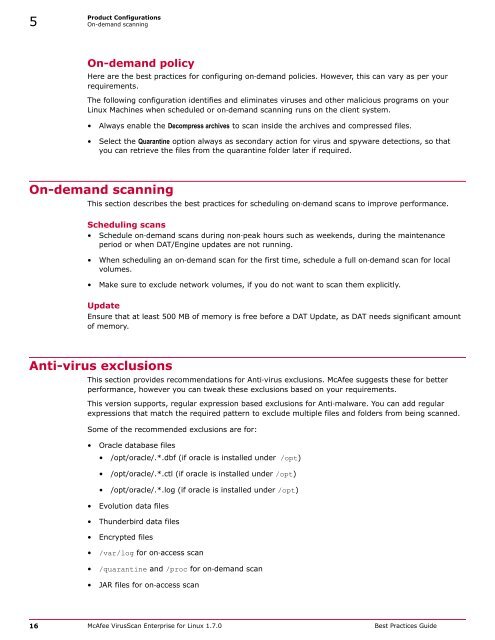VirusScan for Linux 1.7 Best Practices Guide - Errors - McAfee
VirusScan for Linux 1.7 Best Practices Guide - Errors - McAfee
VirusScan for Linux 1.7 Best Practices Guide - Errors - McAfee
Create successful ePaper yourself
Turn your PDF publications into a flip-book with our unique Google optimized e-Paper software.
5<br />
Product Configurations<br />
On-demand scanning<br />
On-demand policy<br />
Here are the best practices <strong>for</strong> configuring on‑demand policies. However, this can vary as per your<br />
requirements.<br />
The following configuration identifies and eliminates viruses and other malicious programs on your<br />
<strong>Linux</strong> Machines when scheduled or on‑demand scanning runs on the client system.<br />
• Always enable the Decompress archives to scan inside the archives and compressed files.<br />
• Select the Quarantine option always as secondary action <strong>for</strong> virus and spyware detections, so that<br />
you can retrieve the files from the quarantine folder later if required.<br />
On-demand scanning<br />
This section describes the best practices <strong>for</strong> scheduling on‑demand scans to improve per<strong>for</strong>mance.<br />
Scheduling scans<br />
• Schedule on‑demand scans during non‑peak hours such as weekends, during the maintenance<br />
period or when DAT/Engine updates are not running.<br />
• When scheduling an on‑demand scan <strong>for</strong> the first time, schedule a full on‑demand scan <strong>for</strong> local<br />
volumes.<br />
• Make sure to exclude network volumes, if you do not want to scan them explicitly.<br />
Update<br />
Ensure that at least 500 MB of memory is free be<strong>for</strong>e a DAT Update, as DAT needs significant amount<br />
of memory.<br />
Anti-virus exclusions<br />
This section provides recommendations <strong>for</strong> Anti‑virus exclusions. <strong>McAfee</strong> suggests these <strong>for</strong> better<br />
per<strong>for</strong>mance, however you can tweak these exclusions based on your requirements.<br />
This version supports, regular expression based exclusions <strong>for</strong> Anti‑malware. You can add regular<br />
expressions that match the required pattern to exclude multiple files and folders from being scanned.<br />
Some of the recommended exclusions are <strong>for</strong>:<br />
• Oracle database files<br />
• /opt/oracle/.*.dbf (if oracle is installed under /opt)<br />
• /opt/oracle/.*.ctl (if oracle is installed under /opt)<br />
• /opt/oracle/.*.log (if oracle is installed under /opt)<br />
• Evolution data files<br />
• Thunderbird data files<br />
• Encrypted files<br />
• /var/log <strong>for</strong> on‑access scan<br />
• /quarantine and /proc <strong>for</strong> on‑demand scan<br />
• JAR files <strong>for</strong> on‑access scan<br />
16 <strong>McAfee</strong> <strong>VirusScan</strong> Enterprise <strong>for</strong> <strong>Linux</strong> <strong>1.7</strong>.0 <strong>Best</strong> <strong>Practices</strong> <strong>Guide</strong>