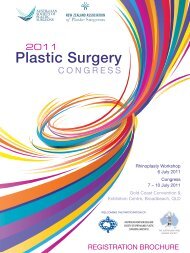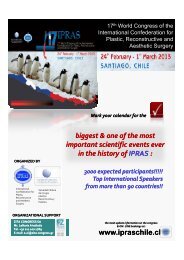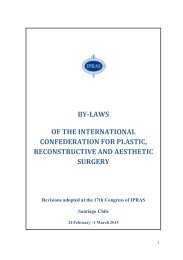Download pdf file - IPRAS
Download pdf file - IPRAS
Download pdf file - IPRAS
- No tags were found...
Create successful ePaper yourself
Turn your PDF publications into a flip-book with our unique Google optimized e-Paper software.
I P R A S W E B S I T EJOIN YOUR COLLEAGUESThe first website that gives you the opportunityto upload your scientific pro<strong>file</strong> for free!!www.ipras.orgNow it is very simple to upload your scientificpro<strong>file</strong> and gain the benefits of being under the<strong>IPRAS</strong> umbrella.Try it…!!Sign up on www.ipras.org and follow the followingsteps:1. Create an account by clicking “Member’slogin” on the top right-hand corner and thenselect the “Create new account” tab.2. Fill out your “Username”, “Email” and“Password”, as required.3. Select the option “Doctor” and your country,under the section “If you are a doctor, completethe following”.4. Once all account details have been added, clickon “Create new account” button.Then you click on “EDIT” and then on “DOCTORPROFILE”.This is the section where all the information ofyour scientific pro<strong>file</strong> can be uploaded.You may complete the fields with the informationthat you prefer such us: Personal Picture, HospitalPosition, Affiliation, Special Field of Interest,Contact Details, Memberships, Topics of SpecialInterest, Publications etc.At the “EDIT” section you may proceed to theappropriate corrections at your account such usto change your password or to update personalinformation.When you complete the aforementioned stepsthere will be one last step remaining for yourdetails to be uploaded on the <strong>IPRAS</strong> website. Theapplication must be approved by the NationalAssociation you are a member. The application willbe sent at the Association of the country that youhave declared, ensuring that only <strong>IPRAS</strong> membersof good standing and high ethical principles areable to upload their personal details.As soon as your Association verifies you asa member, your pro<strong>file</strong> will automatically beuploaded at the website’s, “Find a doctor” optionin the “Members”section.It is also up to you to decide whether your pro<strong>file</strong>will be classified as “private” or visible to allvisitors of the <strong>IPRAS</strong> webpage. Our aim, besidesfacilitating communication among colleagues,expands to allowing patients to verify the goodstanding and high ethical principles of the doctors’pro<strong>file</strong>s hosted, allowing them to choose qualified<strong>IPRAS</strong> members for needed procedures.In conclusion, I want to emphasize the usefulnessof the <strong>IPRAS</strong> website FORUM. A section youwill gain access to, as soon as your pro<strong>file</strong> hasbeen accepted and uploaded. Only verifiedplastic surgeons can use it and read its contents.Therefore, you will have the opportunity toexchange ideas, news regarding plastic surgerytechniques, news from your National Association,alerts and all other information you would like toshare with your peers.Don’t miss the opportunity to make the <strong>IPRAS</strong>website twice as useful to you!If you face any difficulties please do not hesitateto contact me at: maria.petsa@iprasmanagement.com .Always at your disposal!Maria Petsa<strong>IPRAS</strong> Assistant Executive Director90 <strong>IPRAS</strong> Journal www.ipras.org Issue 6