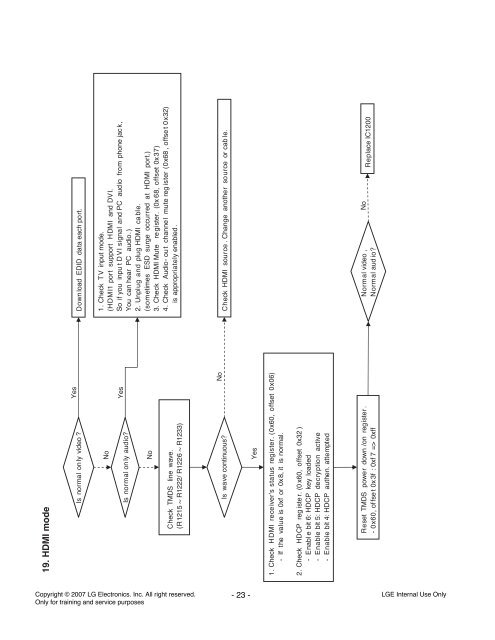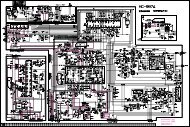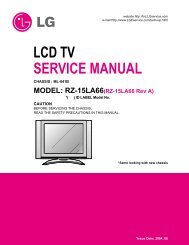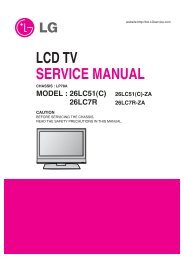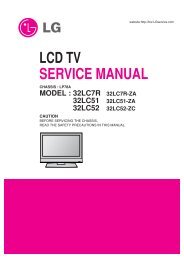LCD TV SERVICE MANUAL - diagramas.diagram...
LCD TV SERVICE MANUAL - diagramas.diagram...
LCD TV SERVICE MANUAL - diagramas.diagram...
You also want an ePaper? Increase the reach of your titles
YUMPU automatically turns print PDFs into web optimized ePapers that Google loves.
19. HDMI modeIs normal on ly video ?YesNoIs normal on ly audio?YesNoCheck TMDS line wave.(R1215 ~ R1222/ R1226 ~ R1233)Is wave continuous?NoYes1. Check HDMI receiver’s status register. (0x60, offset 0x06)- If the value is 0xf or 0x8, it is normal.2. Check HDCP reg iste r. (0 x60, offset 0x32 )- Enabl e bit 6: HDCP key loaded- Enable bit 5: HDCP decryption active- Enable bit 4: HDCP authen. attemptedReset TMDS power down /on register .-0x60, offse t 0x 3f : 0xf 7 => 0xffDown load EDID data each port.1. Check <strong>TV</strong> input mode.(HDMI1 port support HDMI and DVI.So if you inpu t D VI signal and PC audio from phone jac k,You can hear PC audio. )2. Unplug and plug HDMI ca ble.(sometimes ESD surge occurred at HDMI port.)3. Check HDMI Mute re gister. (0x 68, offset 0x37)4. Check Audio- ou t channel mute reg ister (0x68 , offse t 0x32)is appropriately enabled .Check HDMI source . Change another source or cab le.Normal video ,Normal aud io?NoReplace IC1200Copyright © 2007 LG Electronics. Inc. All right reserved.Only for training and service purposes- 23 -LGE Internal Use Only