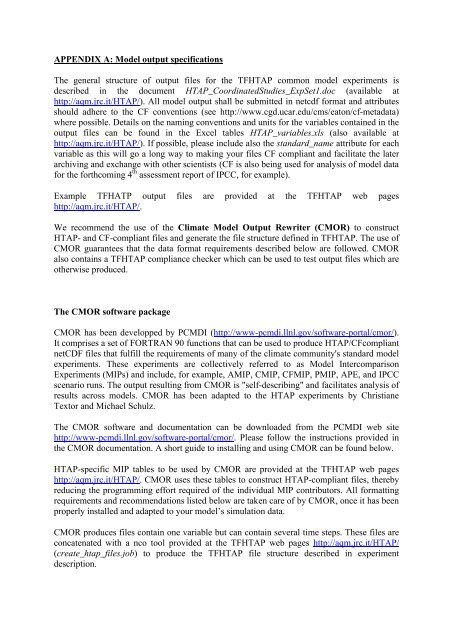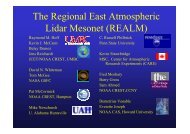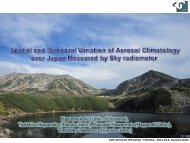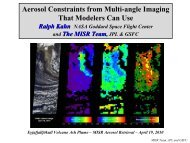netCDF Formatting - AeroCom
netCDF Formatting - AeroCom
netCDF Formatting - AeroCom
You also want an ePaper? Increase the reach of your titles
YUMPU automatically turns print PDFs into web optimized ePapers that Google loves.
APPENDIX A: Model output specificationsThe general structure of output files for the TFHTAP common model experiments isdescribed in the document HTAP_CoordinatedStudies_ExpSet1.doc (available athttp://aqm.jrc.it/HTAP/). All model output shall be submitted in netcdf format and attributesshould adhere to the CF conventions (see http://www.cgd.ucar.edu/cms/eaton/cf-metadata)where possible. Details on the naming conventions and units for the variables contained in theoutput files can be found in the Excel tables HTAP_variables.xls (also available athttp://aqm.jrc.it/HTAP/). If possible, please include also the standard_name attribute for eachvariable as this will go a long way to making your files CF compliant and facilitate the laterarchiving and exchange with other scientists (CF is also being used for analysis of model datafor the forthcoming 4 th assessment report of IPCC, for example).Example TFHATP output files are provided at the TFHTAP web pageshttp://aqm.jrc.it/HTAP/.We recommend the use of the Climate Model Output Rewriter (CMOR) to constructHTAP- and CF-compliant files and generate the file structure defined in TFHTAP. The use ofCMOR guarantees that the data format requirements described below are followed. CMORalso contains a TFHTAP compliance checker which can be used to test output files which areotherwise produced.The CMOR software packageCMOR has been developped by PCMDI (http://www-pcmdi.llnl.gov/software-portal/cmor/).It comprises a set of FORTRAN 90 functions that can be used to produce HTAP/CFcompliant<strong>netCDF</strong> files that fulfill the requirements of many of the climate community's standard modelexperiments. These experiments are collectively referred to as Model IntercomparisonExperiments (MIPs) and include, for example, AMIP, CMIP, CFMIP, PMIP, APE, and IPCCscenario runs. The output resulting from CMOR is "self-describing" and facilitates analysis ofresults across models. CMOR has been adapted to the HTAP experiments by ChristianeTextor and Michael Schulz.The CMOR software and documentation can be downloaded from the PCMDI web sitehttp://www-pcmdi.llnl.gov/software-portal/cmor/. Please follow the instructions provided inthe CMOR documentation. A short guide to installing and using CMOR can be found below.HTAP-specific MIP tables to be used by CMOR are provided at the TFHTAP web pageshttp://aqm.jrc.it/HTAP/. CMOR uses these tables to construct HTAP-compliant files, therebyreducing the programming effort required of the individual MIP contributors. All formattingrequirements and recommendations listed below are taken care of by CMOR, once it has beenproperly installed and adapted to your model’s simulation data.CMOR produces files contain one variable but can contain several time steps. These files areconcatenated with a nco tool provided at the TFHTAP web pages http://aqm.jrc.it/HTAP/(create_htap_files.job) to produce the TFHTAP file structure described in experimentdescription.
Data format requirements:▪ Data must be written through the <strong>netCDF</strong> API (application program interface) andshould conform to the CF metadata standards. (Please note, that the standard namesfor aerosols and chemicals used with in TFHTAP are still under discussion forofficial approval in CF, but minor changes are expected.)▪ The file structure must follow the General description of model output files andStandard diagnostics and file identifiers. Each file will include coordinatevariables, attributes and other metadata as specified below.▪ If the field is a function of time, the following rules should be followed:monthly mean/integrated data: 12 records (= 1 year) per filedaily mean data: 1 record per (daily) filehourly mean data: 24 records per (daily) fileinstantaneous data (00 and 12UTC): 2 records per (daily) file▪ For data that are a function of longitude and latitude, only grids representable as aCartesian product of longitude and latitude axes are allowed. Model output on othergrids, such as "thin" grids, grids with rotated poles, and irregular grids, must bemapped to a longitude-latitude Cartesian grid before being stored.▪ Atmospheric fields that are functions of the vertical coordinate reside on the originalmodel levels. There are different options to describe vertical coordinates withassociated metadata and attribute requirements specified below for different types ofvertical axes.▪ The File size should never exceed 2 gigabytes.Requirements for output variables:▪ All output fields must be written as single precision floating point numbers (<strong>netCDF</strong>type "float").▪ The variable names (in the <strong>netCDF</strong> file) must be the "output variable names" specified inthe HTAP Excel or Standard MIP tables (e.g., ozone mole mixing ratio will be storedin a variable named "vmr_o3").▪ The units required for the output fields are given in the HTAP Standard Output tables.▪ The positive direction of vertical fluxes must be consistent with that specified in theHTAP Standard MIP table. For example, the positive direction for emissions anddeposition fluxes have to be provided in the <strong>netCDF</strong> file.▪ The order of array dimensions must be: time, level, latitude, longitude. For fields oflesser rank, one or more coordinate will be omitted, but the ordering must bepreserved. The above order assumes the C language convention in which the lastcoordinate varies most rapidly (note that this is the opposite from the FORTRAN andIDL ordering). In the few cases where an additional dimension is required (e.g., the
"region" dimension used to distinguish different ocean basins), that dimension shouldappear just after the "time" dimension.▪ If longitude is a coordinate, data must be stored west to east (in degrees), starting withthe first grid point greater than or equal to 0 degrees east. All coordinate locationsmust be unique (e.g., don't include both 0 and 360 degrees east).▪ If latitude is a coordinate, data must be stored south to north (in degrees).▪ If there is a vertical coordinate, data must be stored starting with the grid point nearestthe surface.▪ If there is a time dimension, data must be stored with time increasing. Reference date is2001-01-01 00:00.▪ All "missing data" should be assigned the single precision floating point value of 1.e20.However, if a model does not generate a certain variable, please do not submit a fieldof missing values for this variable but rather omit it from the file.▪ Variable attributes:→ standard_name = a character string containing a HTAP/CF standard name thatcan be found in the HTAP Standard Output tables or in the HTAP StandardMIP tables.→ units = a character string containing the units given in the HTAP StandardOutput tables. The form should be consistent with UNIDATA's Udunitspackage (e.g., "kg m-2" instead of “kg/m^2”).→ If the variable has any "missing values", then define _FillValue = 1.e20, andassign that value to data that are "missing".→ If the variable contains a time-mean, then the “cell_methods” attribute shouldbe defined with the value “time: mean”. If the variable is accumulated over atime period then the cell_methods attribute must include the string “time:sum”, like for the monthly integrated precipitation.▪ Recommended additional variable attributes:→ long_name = a character string that might serve as a title for the variable onplots (e.g., "Surface Air Temperature").→ history = how the variable was processed before outputting (e.g., give name(s)of the file(s) from which the data were read and indicate what calculationswere performed, such as interpolating or changing the unit). This informationshould allow someone at the user's institute to reproduce the procedure thatcreated the output. Note that this history attribute is variable-specific, whereasthe global history attribute defined below (see "Recommended attributes"under "Requirements for global attributes") provides information concerning
the model simulation itself or refers to processing procedures common to allvariables.→ comment = a character string providing further information concerning thevariable (e.g., for precipitation the comment might read "includes all types(rain, snow, large-scale, convective, etc.").Requirements for coordinate variables:▪ All coordinate variables should be written as double precision floating point numbers(<strong>netCDF</strong> type "double"). For the time coordinate this is mandatory, while we will alsoaccept files where lon, lat, and lev are single precision.▪ A longitude coordinate must be named "lon", its CF standard name is "longitude", andits units must be "degrees_east". The values should be store west to east starting withthe first longitude greater than or equal to 0 degrees, but we will also accept filesstarting with -180 degrees longitude. If you wish to remap your files yourself, you canfind the ncregrid.pro package for IDL on ftp://ftp.retro.enes.org/pub/htap/tools/.▪ A latitude coordinate must be named "lat", its CF standard name is "latitude", and itsunits must be "degrees_north". The values should be stored south to north, but wewill also accept files in opposite order. However, please note that we cannot acceptdata on “sparse” or “reduced” grids. If you wish to remap your files yourself, you canfind the ncregrid.pro package for IDL on ftp://ftp.retro.enes.org/pub/htap/tools/..▪ A time coordinate must be named "time", its CF standard name is "time", and its unitsmust be "days since [basetime]", where [basetime] is "days since 2001-01-01 00:00".For time-mean data, it is recommended that the coordinate value be defined as themid-point of the interval over which the average is computed (for example, the 15 th ofa month for monthly mean data).▪ The dimensionless vertical coordinate (indicating model level) must be named "lev".Different types can be distinguished by their CF standard names that can be found inthe HTAP Output Table and Appendix D [20] of the CF-conventions. The valuesshould be stored starting with the coordinate nearest the earth's surface. We will alsoaccept files with vertical coordinates stored in opposite order (from the top of theatmosphere down). Please note that vertical coordinates are a frequent source ofconfusion and can lead to severe processing errors. Therefore, if in doubt, please sendus a sample file with your model output including the vertical coordinate specificationand we will tell you if this is acceptable.▪ For the dimensionless vertical coordinates, the user must include in the file all theinformation needed to positively and uniquely indicate the location of the data. Inthis case the "formula_terms" attribute should be defined and additional variables orparameters may need to be stored in the file (e.g., surface pressure and pressure at thetop of the model for an atmospheric-sigma coordinate system). See section 4.3.2 ofthe CF-conventions [22] and Appendix D [23] of the CF-conventions.
▪ It would be helpful if bounds on coordinate variables are also included in the file. Fortime, the bounds should be included if the data represent a time-mean (e.g., monthlymean) or time-integral (e.g., sum over a month). For model-level data, the cellbounds should be included, indicating the interfaces between model levels. For datathat represent a “snap-shot” in time (e.g., instantaneous values), the time coordinateshould have no “bounds” attribute. Note that CF requires cell bounds for 1-dimensional coordinates be stored in 2-dimensional arrays as described in section 7.1of the CF-conventions [21] and as shown in the examples below.▪ Coordinate variable attributes:Global attributes:→ standard_name = a character string containing the standard name (seecoordinate standard names given above).→ units = a character string containing the units (see allowable coordinate unitsgiven above). Note that in the case of a dimensionless vertical coordinate, thisattribute may be omitted.→ axis = "X", "Y", "Z", or "T" as appropriate (see section 4 of the CFconventions[26]).In the few cases where an additional dimension is required(e.g., the "region" dimension used to distinguish different ocean basins), thisattribute should be omitted (for this additional dimension).→ bounds = a character string containing the name of the variable where the cellbounds are stored for the vertical axis, or alternatively a variable defined at theinterfaces between model levels.→ For dimensionless vertical coordinates the “positive” attribute must be includedand should be set to either “down” or “up”, as appropriate.→ For dimensionless vertical coordinates, the “formula_terms” attribute must bedefined as described in section 4.3.2 of the CF-conventions[28] and asillustrated in example below. Further information can be found in AppendixD[29] of the CF-conventions.→ For time coordinates, the “calendar” attribute must be included as described insection 4.4.1 of the CF-conventions[27].▪▪ Required attributes:→ institution = a character string containing an abbreviated name or acronym ofthe institution that performed the model simulation, followed in parentheses bythe fully spelled-out name and location (e.g., 'GFDL (Geophysical FluidDynamics Laboratory, Princeton, NJ, USA)')
→ source = a character string identifying the model version. Additionalexplanatory information may follow the required information.→ project_id = "HTAP experiments YEAR "→ experiment_id = the appropriate character string, identifying the experiment,taken from Table 1 of the PDF-document on ExpSet1, see also the list below.▪ Recommended attributes:→ Conventions = 'CF-1.0 - HTAP' .→ contact = name and contact information (e.g., email, address, phone number) ofperson who should be contacted for more information about the data.→ history = A character string containing an audit trail for modifications to theoriginal data. Each modification is typically preceded by a "timestamp". The"history" attribute provided here will be a global one that should not depend onwhich variable is contained in the file. A variable-specific "history" can alsobe included as an attribute attached to the output variable.→ comment = A character string containing additional information about the dataor methods used to produce it. The user may include, for example, adescription of how the initial conditions for a simulation were specified andhow the model was spun-up (including the length of the spin-up period).→ references = A character string containing a list of published or web-basedreferences that describe the data or the methods used to produce it. Typically,the user should provide references describing the model formulation here.→ title = "[institute_name] model output prepared for TFHAP [experiment_id]"where [institute_name] should be replaced by the contributing institution'sacronym or name (e.g., "GFDL", "CCCma", "Hadley Centre", etc.) and[experiment_id] should be replaced by one of the following strings:SR1 Base case simulation for year 2001.SR2 (=TP2a) CH4 global mixing ratio reduced to 1408 ppb (i.e. -20%)SR3EA Reduction of anthropogenic NOx emissions by 20% over East AsiaSR3EU Reduction of anthropogenic NOx emissions by 20% over EuropeSR3NA Reduction of anthropogenic NOx emissions by 20% over North AmericaSR3SA Reduction of anthropogenic NOx emissions by 20% over South AsiaSR4EA Reduction of anthropogenic NMVOC emissions by 20% over East AsiaSR4EU Reduction of anthropogenic NMVOC emissions by 20% over EuropeSR4NA Reduction of anthropogenic NMVOC emissions by 20% over North AmericaSR4SA Reduction of anthropogenic NMVOC emissions by 20% over South AsiaSR5EA Reduction of anthropogenic CO emissions by 20% over East AsiaSR5EU Reduction of anthropogenic CO emissions by 20% over EuropeSR5NA Reduction of anthropogenic CO emissions by 20% over North AmericaSR5SA Reduction of anthropogenic CO emissions by 20% over South AsiaSR6EA Reduction of anthropogenic emissions by 20% over East AsiaSR6EU Reduction of anthropogenic emissions by 20% over EuropeSR6NA Reduction of anthropogenic emissions by 20% over North AmericaSR6SA Reduction of anthropogenic emissions by 20% over South Asia
SR7EASR7EUSR7NASR7SASR81EASR81EUSR81NASR81SASR82EASR82EUSR82NASR82SATP1Reduction of Hg emissions by 20% over East AsiaReduction of Hg emissions by 20% over EuropeReduction of Hg emissions by 20% over North AmericaReduction of Hg emissions by 20% over South AsiaReduction of PCB-153 emissions by 20% over East AsiaReduction of PCB-153 emissions by 20% over EuropeReduction ofPCB-153 emissions by 20% over North AmericaReduction of CB-153 emissions by 20% over South AsiaReduction of -HCH emissions by 20% over East AsiaReduction of -HCH emissions by 20% over EuropeReduction of -HCH emissions by 20% over North AmericaReduction of -HCH emissions by 20% over South AsiaPassive CO tracer experimentA sample title is: LSCE model output prepared for TFHTAP Base casesimulation for year 2001'Short guide to using CMORDownload the CMOR programs and MIP tables for HTAP: htap_cmor_.tarInstallation of CMORAfter gunzipping and extracting the files from the tar, you shouldread the file named "INSTALL" (in the CMOR directory). This tells youhow to create the library. As explained in the INSTALL file, you cancompile the test codes (called htap_test_codeA1[a-e].f90), which arein the HTAP_CMOR subdirectory. Then run the executables(htap_test_codeA[a-e]). If you need to alter the makefile (or thecompile file), other than changing paths, please send us a copy ofwhat you had to do, so others can avoid repeating your work.Additional files potentially needed for unit and time conversionsIf the input data are provided in units different from what isrequired by HTAP, those units can be transformed to the correct unitsusing the udunits software, then CMOR performs the transformationbefore writing the data. Otherwise, CMOR will return an error. Toenable this capability, the user will have to obtain and build CMORwith the udunits library and, for time transformations, the cdmslibrary. Please install these library before installing CMOR.- install udunitshttp://www.unidata.ucar.edu/software/udunits/- install CDMShttp://www-pcmdi.llnl.gov/software-portal/esg_data_portal/cdunif-2-1-tar.gz/viewAfter having successfully installed CMOR for HTAP- adapt all 5 htap_test_codeA1?.f90 programs for your model- run them all
Recombine the CMOR-produced files (one variable per file) to HTAP requested filestructure:- install nco tools http://nco.sourceforge.net/- adapt create_htap.job to your file system- run create_htap_files.jobA detailed documentation of CMOR and the related programs can be foundat the PCMDI web site:http://www-pcmdi.llnl.gov/software/cmor/cmor_users_guide.pdfhttp://www-pcmdi.llnl.gov/software-portal/cmor/.CMOR can handle the following dimensionless vertical coordinates:hybrid sigma pressure coordinate lev(n,k,j,i) = a(k)*p0 + b(k)*ps(n,j,i)sigma coordinatelev(n,k,j,i) = ptop+sigma(k)*(ps(n,j,i)-ptop)alternate hybrid sigma pressure coordinate lev(n,k,j,i) = ap(k)+b(k)*ps(n,j,i)hybrid height coordinatelev(n,k,j,i) = a(k)+b(k)*orog(j,i)The user must declare the coordinate types by the axis identifiers within CMOR(cmor_axis: table_entry). Sigma coordinates and alternate hybrid sigma pressurecoordinates will be transferred to hybrid sigma pressure coordinates by CMOR.If you have a different vertical coordinate type, please contactchristiane.textor@aero.jussieu.frAcknowledgement:We would like to thank Karl Taylor (Program, Climate Model Diagnosis and IntercomparisonLawrence Livermore National Laboratory) for support and for adapting CMOR for the HTAPexperiments.
APPENDIX B: Technical Summary of submissions with deadlines and output filesDeadline for submission of model results: 02 Oct 2006Task no.SR1.1SR1.2SR1.3SR1.4SR1.5Output filestracermmetmemimdepmsfcsfc1aerosolmaerosolaoddepmbudgetmvertprofDeadline for submission of model results: 15 Nov 2006Task no.SR2.1SR2.2Output filestracermdepmbudgetmsfcDeadline for submission of model results: 15 Nov 2006Task no.SR3.1SR4.1SR3.2SR4.2Output filestracermdepmbudgetmsfcDeadline for submission of model results: 15 Jan 2007Task no.SR6.1SR6.2SR6.3Output filestracermdepmbudgetmsfcaerosolmaerosolaod
Deadline for submission of model results: 15 Jan 2007Task no.SR7.1SR7.2Output filesSfc1tracermdepmbudgetmDeadline for submission of model results: 15 Jan 2007SR8 – POP perturbation runs no detailed information available yetTask no.SR8.1EASR8.1EUSR8.1NASR8.1SASR8.2EASR8.2EUSR8.2NASR8.2SAOutput filestracermdepmSfc1tracermdepmSfc1tracermdepmSfc1tracermdepmSfc1tracermdepmSfc1tracermdepmSfc1tracermdepmSfc1tracermdepmSfc1Deadline for submission of model results: 15 Jan 2007Task no.TP1.1TP1.2TP1.3Output filestracermtracermtracerm