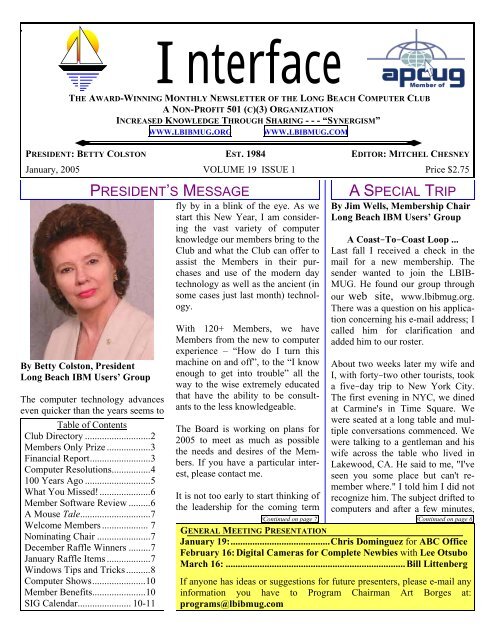MEMBERS! - Long Beach IBM Users Group
MEMBERS! - Long Beach IBM Users Group
MEMBERS! - Long Beach IBM Users Group
You also want an ePaper? Increase the reach of your titles
YUMPU automatically turns print PDFs into web optimized ePapers that Google loves.
Interface The award winning monthly newsletter of the <strong>Long</strong> <strong>Beach</strong> <strong>IBM</strong> <strong>Users</strong>’ <strong>Group</strong> January, 2005<br />
Elected Officers<br />
President ..................Betty Colston<br />
president(at)lbibmug.com..597-4273<br />
Vice President ....... Mike Wallters<br />
vp(at)lbibmug.com ..................... NA<br />
Secretary/Editor Mitchel Chesney<br />
editor(at)lbibmug.com.......437-7471<br />
Treasurer ..................Terri Epport<br />
treasurer(at)lbibmug.com ........... NA<br />
Board of Directors<br />
Director............... Mike Whitlinger<br />
mwhitlinger(at)hotmail.com.............<br />
...........................................925-3636<br />
Librarian ............. Clark Utterberg<br />
utterberg(at)aol.com ..........634-2896<br />
<strong>Long</strong> Range Projects Jerry Clarke<br />
jerryclarke(at)verizon.net ..496-1270<br />
Membership Chairman.Jim Wells<br />
membership(at)lbibmug.com............<br />
...........................................439-7114<br />
Photographer ....Mildred Sherreitt<br />
NA .............................................. NA<br />
Program Chairman ..... Art Borges<br />
programs(at)lbibmug.com .591-0162<br />
Raffle Chairman ..........John Craig<br />
lbjcraig(at)aol.com.............429-3351<br />
Refreshments....Georgia Hennessy<br />
NA .............................................. NA<br />
We need someone to help Georgia<br />
Anyone interested should e-mail:<br />
president(at)lbibmug.com<br />
Special Projects... Nate Brightman<br />
nate(at)lbibmug.com..........427-5123<br />
WebMaster ....... Michele Amrhein<br />
webmaster(at)lbibmug.com....... NA<br />
Volunteers<br />
Advertising ........ Mitchel Chesney<br />
editor(at)lbibmug.com.......437-7471<br />
Asst. Programs.............. Win Lovie<br />
janwin5140(at)aol.com......597-1404<br />
Back Table Co-ord. ....... Bill Perry<br />
NA .............................................. NA<br />
Co-Librarian........Helena Bouchez<br />
helenabme(at)verizon.net ........... NA<br />
Club Apparel ..... Mitchel Chesney<br />
editor(at)lbibmug.com.......437-7471<br />
Club Directory<br />
All area codes are 562 unless noted.<br />
SIG (Special Interest <strong>Group</strong>)<br />
Leaders<br />
Acrobat ...............Mitchel Chesney<br />
mitchelc(at)earthlink.net... 437-7471<br />
Computer Help ........Jerry Clarke<br />
jerryclarke(at)verizon.net . 496-1270<br />
Fourth Tuesday....... Betty Colston<br />
bcolston(at)ix.netcom.com597-4273<br />
PhotoShop ...............Wayne Miller<br />
jobshopper(at)att.net......... 426-9056<br />
WinZip..................... Betty Colston<br />
treasurer(at)lbibmug.com . 597-4273<br />
Members to Members<br />
These are members willing to<br />
answer other members questions.<br />
Please remember THE TIME. Not<br />
too early, not too late. Also keep in<br />
mind, some volunteers still work<br />
during the day. If you have experience<br />
with any program (even<br />
if it’s already on this list) and are<br />
willing to help members, please<br />
contact editor@lbibmug.com.<br />
Adobe Acrobat... Mitchel Chesney<br />
437-7471<br />
dBase ...................Clark Utterberg<br />
634-2896<br />
Family Tree Maker ........... Mervin<br />
........................................... Crowser<br />
860-4961<br />
Genealogy .......... Mervin Crowser<br />
860-4961<br />
Word Pro........................Jim Wells<br />
439-7114<br />
MS Publisher ..... Mitchel Chesney<br />
437-7471<br />
Networking................Jerry Clarke<br />
496-1270<br />
QuickBooks ............. Betty Colston<br />
597-4273<br />
RC Tycoon 1 & 2Mitchel Chesney<br />
437-7471<br />
Seekeasy ............ Fred Sparrevohn<br />
799-1577<br />
Windows ............. Mike Whitlinger<br />
925-3636<br />
~PAGE 2~<br />
Articles for publication in the Interface<br />
are earnestly solicited. Please submit all<br />
articles via e-mail to the editor by the<br />
third Wednesday of the month. You<br />
may also send it on a disk to our mailing<br />
address marked “Attention Editor”, or<br />
you may bring it on disk to a general<br />
meeting or SIG meeting. Please include a<br />
phone number and/or e-mail should there<br />
be any difficulty in reading the disk.<br />
Submissions may be presenteded using<br />
any popular word processing program or<br />
as plain ASCII text (i.e. e-mail) file. Do<br />
not attempt to format your article,<br />
except for bolding and italicizing.<br />
Instead, focus on writing a clear,<br />
organized, grammatically correct article.<br />
All items submitted for publication are<br />
subject to editing and we reserve the<br />
right to refuse any material for<br />
publication. Unless otherwise indicated,<br />
all submissions become the property of<br />
the <strong>Long</strong> <strong>Beach</strong> <strong>IBM</strong> <strong>Users</strong>’ <strong>Group</strong>.<br />
Submissions cannot be returned unless<br />
an appropriate envelope and sufficient<br />
postage are provided.<br />
Articles in this issue of the Interface may<br />
be reprinted in any other not for profit<br />
newsletter without expressed permission<br />
(except for those copyrighted) without<br />
prior permission, provided proper author,<br />
title and publication credits are given. All<br />
other rights are reserved.<br />
Neither the <strong>Long</strong> <strong>Beach</strong> <strong>IBM</strong> <strong>Users</strong>’<br />
<strong>Group</strong>, its Board of Directors, officers,<br />
nor members makes any express or<br />
implied warranties of merchantability<br />
and/or fitness for a particular purpose.<br />
Opinions provided by newsletter articles,<br />
or by speakers, members or guests who<br />
address LB<strong>IBM</strong>UG meetings are<br />
individual opinions only, and do not<br />
represent the opinions of the Organization,<br />
its Board, Officers, or Members.<br />
All opinions and information should be<br />
carefully considered and neither the<br />
<strong>Long</strong> <strong>Beach</strong> <strong>IBM</strong> <strong>Users</strong>’ <strong>Group</strong>, its Directors,<br />
Officers, nor Members shall be<br />
liable for any incidental or consequential<br />
damages in connection with or arising<br />
from the furnishing or use of any<br />
information or opinions.<br />
Brands and products referenced herein<br />
are the trademarks or registered<br />
trademarks of or are copyrighted by their<br />
respective holders where applicable.
Interface The award winning monthly newsletter of the <strong>Long</strong> <strong>Beach</strong> <strong>IBM</strong> <strong>Users</strong>’ <strong>Group</strong> January, 2005<br />
<strong>MEMBERS</strong> ONLY PRIZE FOR JANUARY<br />
Nero 6 Ultra Edition<br />
Nero 6 Ultra Edition: The ultimate CD/DVD burning<br />
suite. Go beyond the everyday rip and burn with this<br />
new, complete set of media tools. With the Nero 6 Ultra<br />
Edition, you can:<br />
• Archive your song collection in MP3<br />
• Make a DVD from your holiday home videos<br />
• Make a photo CD or slide show<br />
• Playback all your digital media files<br />
• Make a backup of your personal data<br />
• Legally recode your DVDs using Nero Digital<br />
The Nero 6 Ultra Edition is your all-in-one solution to<br />
data, audio, video, photo, and backup. Ahead Software<br />
has combined their best applications to satisfy all your<br />
digital media needs and made them accessible through<br />
the Nero StartSmart, the central starting point and command<br />
center for all tasks.<br />
Now you can capture, edit, author, and burn your photos<br />
and home videos without buying different software<br />
packages.<br />
It's simple, it's reliable, it's cost-effective.<br />
And now you get even more with your Nero 6 Ultra<br />
Edition!<br />
Nero Recode 2 provides top-quality audio and video for<br />
your home theatre! You can make backups of noncopyrighted<br />
DVDs without any visible loss of quality.<br />
You can fit a whole movie on a normal blank DVD (4.8<br />
GB) and still enjoy the same great quality as well as 5.1<br />
Dolby surround sound.<br />
~PAGE 3~<br />
But Nero Recode 2 takes DVD backup even a step further.<br />
With Nero Digital, the world's fastest MPEG-4 encoder,<br />
you can now convert DVDs to Nero Digital files<br />
and fit an entire movie on only one CD. Get the future<br />
of audio and video compression and recode your DVDs<br />
today!<br />
Applications included in Nero 6 Ultra Edition:<br />
• Nero Burning Rom 6<br />
• Nero Express 6<br />
• Nero Vision Express 2<br />
• Nero ShowTime<br />
• Nero BackITUp<br />
• Nero Mix<br />
• InCD4<br />
• Nero SoundTrax<br />
• Nero Wave Editor 2<br />
• Nero Cover Designer<br />
• Nero Tool Kit<br />
• Nero Recode 2<br />
• Nero Digital<br />
Progressive Prize Give-A-Way #10158<br />
<strong>Long</strong> <strong>Beach</strong> <strong>IBM</strong> <strong>Users</strong> <strong>Group</strong><br />
Financial Report December 1 through December 31, 2004<br />
Beginning Operating Funds $1,748.03<br />
Beginning Scholarship Funds $1,619.90<br />
Beginning Petty Cash $24.23<br />
Total Beginning Funds<br />
Income<br />
$3,392.16<br />
Membership Dues $230.00<br />
Raffles $151.00<br />
Refreshements $34.52<br />
Total Income<br />
Expenses<br />
$415.52<br />
General Meeting Hall $208.85<br />
SIG Room $165.31<br />
Operating Expense $182.24<br />
Total Expenses $556.40<br />
Net Income -$140.88<br />
Month End Operating Funds $1,609.20<br />
Month End Scholarship Funds $1,619.90<br />
Month End Petty Cash $22.18<br />
Total Ending Funds $3,251.28
Interface The award winning monthly newsletter of the <strong>Long</strong> <strong>Beach</strong> <strong>IBM</strong> <strong>Users</strong>’ <strong>Group</strong> January, 2005<br />
NEW YEAR’S RESOLUTIONS FOR COMPUTER USERS<br />
By Ira Wilsker,<br />
APCUG Board of Directors<br />
This is the season when we are often<br />
asked about our New Year’s resolutions.<br />
We may want to lose weight,<br />
be a better worker, better family<br />
member, or other virtuous improvements,<br />
but we should also resolve to<br />
be better cybercitizens and practice<br />
“Safe HEX”.<br />
Here are some suggested resolutions:<br />
1. Update antivirus software at least<br />
daily – new viruses, worms, and<br />
Trojans are appearing at a rapid<br />
pace, with an estimated 12,000 new<br />
ones appearing in 2004 alone. New<br />
viruses can spread around the world<br />
literally in minutes, so antivirus software<br />
that has not been updated at<br />
least daily may be worse than no<br />
antivirus software at all.<br />
We may have a false sense of security<br />
using non-updated software, believing<br />
that we are protected from<br />
the current crop of viruses, so we<br />
click on any interesting e-mail attachments,<br />
and insert that questionable<br />
floppy in our computers, a dangerous<br />
practice. Considering that<br />
there are a variety of free antivirus<br />
products available, and commercial<br />
antivirus software is reasonably<br />
priced (especially after rebates),<br />
there is absolutely no reason why<br />
not to have current antivirus software<br />
that is updated at least daily.<br />
2. Spam mail – Delete them without<br />
opening them, period. As 2004 came<br />
to a close, estimates are that up to<br />
80% of all email is spam. Never purchase<br />
anything that is advertised by<br />
spam email. Never click on a link in<br />
spam email, as many links may load<br />
Trojans on your computer, or result<br />
in identity theft. Never disclose any<br />
personal information such as account<br />
numbers, passwords, social<br />
security numbers, PIN numbers, etc.<br />
in response to an email, even if it<br />
says that your account will be threatened<br />
if you do not click on the link.<br />
This illicit and criminal practice is a<br />
method of identity theft called<br />
“phishing”. Many who market via<br />
spam mail are scammers and thieves<br />
who make unverifiable claims about<br />
their products, sell pirated software,<br />
or who will take your hard earned<br />
money and send nothing useful back<br />
in return.<br />
3. Never click on a popup ad. While<br />
many are legitimate sellers, many<br />
are also scams. As long as we click<br />
on them, and sometimes make purchases,<br />
the popup purveyors will<br />
continue to plague us with their material.<br />
4. Practice good e-mail etiquette,<br />
also called “netiquette” – If forwarding<br />
emails to others, do not simply<br />
hit “forward” and enter names from<br />
your address book. Having a lot of<br />
headers, those lines of others’ email<br />
addresses and routing information,<br />
as well as a lot of “>” (greater-than)<br />
symbols makes email difficult to<br />
read. Strip off any useless header by<br />
highlighting and deleting them, and<br />
delete the “>”.<br />
Another beneficial piece of netiquette<br />
is to be sure that attachments<br />
are reasonable in size. Since many<br />
newer digital cameras can take<br />
poster-sized images; users should<br />
reduce the size of emailed images to<br />
a reasonable size, such that they can<br />
be easily viewed. It would also be a<br />
good idea to save the image in the<br />
universal JPG or GIF formats, rather<br />
than the sometimes-default BMP<br />
format, as the JPG and GIF formats<br />
~PAGE 4~<br />
greatly compress the file, making it<br />
a much smaller download. I sometimes<br />
resent receiving a digital<br />
photo taken at 2560x1720 or larger,<br />
when trying to view it. Recently,<br />
someone proudly sent me a 4<br />
megapixel photo of his new grandchild<br />
to view on my 800x600 monitor.<br />
When I first loaded the image,<br />
all I saw was a huge eye, and with<br />
red-eye at that. Not just was the file<br />
size huge, and slow to download,<br />
but the image was several times the<br />
size of my screen, requiring me to<br />
scroll to see the image.<br />
5. Do not forward Hoaxes and Urban<br />
Legends – These may be cute,<br />
or we may feel that we are really<br />
warning others about some perceived<br />
threat, but please check out<br />
any email which says “forward this<br />
to everyone you know” as it will<br />
most likely be a hoax or urban legend.<br />
Sites such as www.snopes.com<br />
are excellent resources to debunk<br />
hoaxes and urban legends. Be aware<br />
that you can not get rich, or get gift<br />
certificates by forwarding emails,<br />
and that the poor dying kid in Georgia<br />
wanting postcards has long since<br />
recovered. Save yourself some potential<br />
embarrassment and email<br />
bandwidth, and refuse to forward<br />
these messages without first verifying<br />
their authenticity. Smart people<br />
can be duped too, so do not automatically<br />
trust the sender.<br />
6. Kill Spyware – According to<br />
many cyber security experts, spyware,<br />
software that can gather and<br />
send information of the users’ activities,<br />
may be a greater threat than<br />
computer viruses. Spyware is used<br />
to steal passwords, account numbers,<br />
and other personal information,<br />
as well as generate obscene popup<br />
ads, redirect purchases and searches,<br />
(Continued on page 5)
Interface The award winning monthly newsletter of the <strong>Long</strong> <strong>Beach</strong> <strong>IBM</strong> <strong>Users</strong>’ <strong>Group</strong> January, 2005<br />
RESOLUTIONS<br />
(CONT.)<br />
(Continued from page 4)<br />
and several other undesirable acts.<br />
Also referred to as “malware” spyware<br />
is dangerous.<br />
Microsoft, never first on the bandwagon,<br />
is now in the process of attempting<br />
to purchase one of the antispyware<br />
software companies. While<br />
there are several decent commercial<br />
anti-spyware products on the market,<br />
there are also some excellent<br />
free ones, such as Spybot Search and<br />
Destroy www.safer-networking.org<br />
and Ad-Aware SE<br />
(www.lavasoftusa.com). Never respond<br />
to the scam popup ads that tell<br />
you that your computer is infested,<br />
and click here … many of those supposed<br />
anti-spyware products are<br />
scams themselves.<br />
Install legitimate anti spyware software,<br />
update it and run it at least<br />
weekly.<br />
7. Participate in National Cyber Security<br />
Awareness Month - October<br />
2005. Put it on your calendar and go<br />
to http://www.staysafeonline.info/ to<br />
find out how you and your User<br />
<strong>Group</strong> can participate in this important<br />
event.<br />
All of the resolutions above are necessary,<br />
and easier to keep than losing<br />
weight.<br />
There is no restriction against any<br />
non-profit group using this article as<br />
long as it is kept in context with<br />
proper credit given the author. The<br />
Editorial Committee of the Association<br />
of Personal Computer User<br />
<strong>Group</strong>s (APCUG), an international<br />
organization of which this group is a<br />
member, brings this article to you.<br />
The Year is 1904<br />
~PAGE 5~<br />
100 YEARS AGO<br />
This may boggle your mind! The year is 1904, one hundred years ago. What<br />
a difference a century makes! Here are some US statistics for 1904:<br />
• The average life expectancy in the US was 47 years.<br />
• Only 14% of the homes in the US had a bathtub.<br />
• Only 8% of the homes had a telephone.<br />
• A three minute call from Denver to New York City cost $11.00<br />
• There were only 8,000 cars in the US, and only 144 miles of paved<br />
roads.<br />
• The maximum speed limit in most cities was 10 mph.<br />
• Alabama, Mississippi, Iowa, and Tennessee were each more heavily<br />
populated than California. With a mere 1.4 million residents, California<br />
was only the 21st most populous state in the Union.<br />
• The tallest structure in the world was the Eiffel Tower.<br />
• The average wage in the US was 22 cents an hour.<br />
• The average US worker made between $200 and $400 per year.<br />
• A competent accountant could expect to earn $2000 per year, a dentist<br />
$2,500 per year.<br />
• A veterinarian between $1,500 and $4,000 per year.<br />
• A mechanical engineer about $5,000 per year.<br />
• More than 95 percent of all births in the US took place at home.<br />
• 90% of all US physicians had no college education. Instead, they attended<br />
medical schools, many of which were condemned in the press<br />
and by the government as "substandard."<br />
• Sugar cost four cents a pound.<br />
• Eggs were fourteen cents a dozen.<br />
• Coffee was fifteen cents a pound.<br />
• Most women only washed their hair once a month, and used borax or<br />
egg yolks for shampoo.<br />
• Canada passed a law prohibiting poor people from entering the country<br />
for any reason.<br />
• The five leading causes of death in the US were:<br />
1. Pneumonia and influenza<br />
2. Tuberculosis<br />
3. Diarrhea<br />
4. Heart disease<br />
5. Stroke<br />
• The American flag had 45 stars. Arizona, Oklahoma, New Mexico, Hawaii,<br />
and Alaska hadn't been admitted to the Union yet.<br />
• The population of Las Vegas, Nevada, was 30!<br />
• Crossword puzzles, canned beer, and iced tea hadn't been invented.<br />
• There was no Mother's Day or Father's Day.<br />
• Two of 10 US adults couldn't read or write.<br />
• Only 6 % of all Americans had graduated high school.<br />
• Marijuana, heroin, and morphine were all available over the counter at<br />
corner drugstores. According to one pharmacist, "Heroin clears the complexion,<br />
gives buoyancy to the mind, regulates the stomach and bowels,<br />
(Continued on page 7)
Interface The award winning monthly newsletter of the <strong>Long</strong> <strong>Beach</strong> <strong>IBM</strong> <strong>Users</strong>’ <strong>Group</strong> January, 2005<br />
The December general meeting was<br />
a gala event. Santa’s elves Judy and<br />
Rachel Clarke arrived early to<br />
decorate the tables with Christmas<br />
garland and candles.<br />
Refreshments included delicious<br />
Christmas decorated cookies from<br />
Judy Clarke, pies from Bake-n-<br />
Broil courtesy of Robert Briggs,<br />
Pizza donated by Mitchel Chesney,<br />
and other candies, cakes and nuts.<br />
Vivian Fitzgerald graciously hosted<br />
the refreshment station while our<br />
Georgia cruised down to Mexico.<br />
Other elves busily set up three computers<br />
and two printers for a special<br />
raffle, and our John Craig filled the<br />
regular raffle table with numerous<br />
WebEyes v 2.2.7<br />
from Ion Systems<br />
Thomas Gardner<br />
Member, LB<strong>IBM</strong>UG<br />
WebEyes is an Internet Explorer<br />
Plug-In that allows you to adjust text<br />
size instantly and eliminate the need<br />
for scrolling on any Web site. WebEyes<br />
takes information from the<br />
source page of a Web site and displays<br />
this information in a new WebEyes<br />
browser window (Internet Explorer<br />
browser). Icons on the menu<br />
bar of the WebEyes window allow<br />
you to easily increase or decrease<br />
text size from 4 to 144 pts. You may<br />
also eliminate scrolling by clicking<br />
the “Read Like a Book” icon – a real<br />
time saver for viewing long documents.<br />
You control how you read,<br />
with single or multiple columns, and<br />
you can change the font to your favorite<br />
one for easy viewing.<br />
Minimum system requirements are:<br />
Microsoft Internet Explorer 5.5 or<br />
WHAT YOU MISSED!<br />
prizes to choose from such as a paper<br />
shredder, Nero6 Ultra Edition<br />
and a MS Optical Wheel Mouse.<br />
Santa helper Jerry Clarke hosted<br />
Santa’s Gift Bag with a wrapped<br />
(we thank Judy for hours of wrapping)<br />
package for every person attending.<br />
Members and guests alike each received<br />
a Santa bag of candy.<br />
Radiant Frames demonstrated the<br />
lighted frames they manufacture for<br />
digital images. Amazing what a little<br />
light does to a photograph.<br />
The Progressive Prize Give-A-<br />
Way member number was hidden<br />
just above the Membership cam-<br />
MEMBER SOFTWARE REVIEW<br />
higher, Microsoft Windows 98,<br />
2000, ME, XP, or NT. WebEyes will<br />
not presently run with Netscape or<br />
on a Macintosh. Since WebEyes is a<br />
Plug-In it uses an extremely small<br />
amount of space on your hard drive<br />
– only 1.3 MB. I installed WebEyes<br />
without encountering any problems.<br />
In addition to the previously mentioned<br />
restrictions WebEyes does<br />
not support printing (although you<br />
may print from Internet Explorer),<br />
and this is a huge drawback. I am<br />
printing documents off the Web all<br />
the time, so I cannot even imagine<br />
using a Plug-In that will not allow<br />
me to directly print out what I am<br />
“surfing”.<br />
Also Web Eyes does not support any<br />
scripts (e.g. Java) with its “Read<br />
Like a Book” feature turned on. WebEyes<br />
claims that your email address<br />
and registration information<br />
will never be sold to any company<br />
or individual, and that you will not<br />
receive any pop-up advertising be-<br />
~PAGE 6~<br />
paign winners’ photo in the December<br />
Newsletter. It was 10202<br />
Roberta Raymond who was not in<br />
attendance. Roberta you missed<br />
winning the solar calculator mouse<br />
pad. It will be one of two prizes in<br />
the January Give-A-Way. Watch for<br />
the member number hidden in the<br />
January Newsletter.<br />
The President’s Coupon Winner,<br />
Nate Brightman, took home a<br />
white stuffed bear holding a $15.00<br />
CompUSA Gift Card.<br />
Fifty-four members and guests attended<br />
the festive event and guest<br />
Weldon Freezell joined as a new<br />
member. Welcome and thanks to<br />
all for a superb celebration.<br />
cause of installing WebEyes.<br />
I encountered another problem of<br />
my own doing while tinkering with<br />
Web Eyes. I noticed that after installing<br />
WebEyes I had quite a bit<br />
less working space on my computer<br />
screen. This was because I had toolbars<br />
for Google, MSN, Windows,<br />
and WebEyes all showing at the<br />
same time. Having all of these tool<br />
bars open simultaneously left me<br />
with 33% less space in which to<br />
view applications. Something had to<br />
be turned off and it was WebEyes.<br />
A SPECIALTRIP<br />
(CONT.)<br />
(Continued from page 1)<br />
he said, "Now I know where I saw<br />
you, it was on the LB<strong>IBM</strong>UG web<br />
site." I said, "Hello, Robert Kelley."<br />
He said, "That's me." I told him I<br />
received his check and he is in our<br />
Membership database. I invited him<br />
to our Sept. 15th General Meeting.<br />
We continued to talk computers and<br />
everyone enjoyed a great trip.
Interface The award winning monthly newsletter of the <strong>Long</strong> <strong>Beach</strong> <strong>IBM</strong> <strong>Users</strong>’ <strong>Group</strong> January, 2005<br />
MESSAGE (Cont.)<br />
(Continued from page 1)<br />
of office. As a leader in the Club,<br />
you have to opportunity to work<br />
with the team serving on the Board<br />
dedicated to the success of the Club<br />
through an education forum, assisting<br />
Members with computer purchases<br />
and system upgrades and<br />
well as special events. We will need<br />
your name for the slate by the March<br />
General Meeting. The election will<br />
be by ballot in April.<br />
On behalf of the Board, I wish you a<br />
happy, healthy, and prosperous New<br />
2005. Have you made your New<br />
Year’s Resolutions, written them<br />
down and committed yourself to the<br />
victorious completion?<br />
DECEMBER RAFFLE WINNERS<br />
AskSam SurfSaver 2.3...................... Don Chorpenning<br />
Gel Mouse Pad...................................Michele Amrhein<br />
Image Expert 2000.....................................David Mann<br />
MS Optical Wheel Mouse........................Frank Gesicki<br />
Nero6 Ultra Edition .................................Robert Briggs<br />
SereneScreen 3D Virtual Aquarium .... Ralph Salisbury<br />
The Fast and the Furious Car Racing CD..David Mann<br />
Windows XP Annoyances (Tip Book) ...... Terri Epport<br />
Member Only Prize<br />
Paper Shredder ............ Joan Dolgenow<br />
A MOUSE TALE<br />
By Fred Sparrevohn, LB<strong>IBM</strong>UG<br />
I have a Logitech Cordless Mouse<br />
that I have been very happy with but<br />
for one exception. Many times the<br />
curser would not move properly<br />
when I would move the mouse. It<br />
had a jerky movement and it seemed<br />
like the mouse had an intermittent<br />
connection with the computer. It<br />
turned out that the ball was sliding<br />
on the surface of the mouse pad. I<br />
took a ball out of a mouse that was<br />
not being used and discovered it was<br />
considerably heavier than the ball in<br />
my cordless mouse.<br />
After putting the heavier ball in the<br />
cordless mouse, it has worked flawlessly.<br />
I assume this same problem<br />
Blessings & Best Wishes……. could be fixed on other mice.<br />
100 YEARS AGO (Cont.)<br />
(Continued from page 5)<br />
and is, in fact, a perfect guardian of health." (Shocking!)<br />
• Eighteen percent of households in the US had at least one full-time servant<br />
or domestic.<br />
• There were only about 230 reported murders in the entire US<br />
• And this was forwarded from someone by e-mail without typing it myself,<br />
and presented to you in a matter of seconds! Try to imagine what it<br />
may be like in another 100 years ... it staggers the mind.<br />
~PAGE 7~<br />
NOMINATING CHAIR<br />
The Nomination Chair for the 2005-<br />
2006 Officers’ election is Wally<br />
Rothbart. Please contact him at<br />
(213) 627-9791 with your nominations<br />
or interest in running for President,<br />
Vice President, Secretary or<br />
Treasurer.<br />
Regards,<br />
Betty A. Colston, LB<strong>IBM</strong>UG<br />
President 2004-2005<br />
RAFFLE ITEMS<br />
These are items scheduled to be raffled<br />
at the January General Meeting.<br />
10 Blank Slim CD Cases3<br />
Amplified Speaker System<br />
Broderbund ClickArt Presentation Graphics<br />
Intel 3 Zipper Bag<br />
Online Investing Hacks (Book)<br />
SecureClean 4.0<br />
XL T-Shirt<br />
WELCOME<br />
<strong>MEMBERS</strong>!<br />
New Members:<br />
Welden Feezell<br />
Renewals:<br />
Nate Brightman<br />
Jerry Clarke<br />
Judy Clarke<br />
Rachel Clarke<br />
Donald Chorpenning<br />
Pat Magas<br />
James Mallek<br />
Rosemary Peterson<br />
Member Only Prize<br />
Nero6 Ultra Edition
Interface The award winning monthly newsletter of the <strong>Long</strong> <strong>Beach</strong> <strong>IBM</strong> <strong>Users</strong>’ <strong>Group</strong> January, 2005<br />
This is an important note that applies<br />
to most of these tips: Please use<br />
caution (and frequent backups)<br />
when editing the registry!<br />
Backup and Restore Your OE<br />
Mail, News and Settings<br />
Copyright 2004 - Doug Knox<br />
Manual Backup:<br />
Your safest bet is to move the OE<br />
Mail Store to a new folder, on a different<br />
partition, if available and export<br />
a few Registry keys to back up<br />
all your settings.<br />
1) In Outlook Express, go to Tools,<br />
Options, Maintenance. Select the<br />
Store Folder button. Change the<br />
location of the OE Mail and<br />
News store folder to a<br />
drive/partition/folder that will not<br />
be affected by the uninstall or reinstall.<br />
This is especially true if<br />
you plan to reformat the system<br />
drive. You will be prompted to<br />
log off/back on, or reboot, do so.<br />
For a small utility that will locate,<br />
and optionally open your mail<br />
store folder, click here (Find and<br />
Open the OE Mail Store)<br />
2) Do a Find on *.wab and copy all<br />
WAB files to a folder on the same<br />
drive/partition you used in Step 1.<br />
This can even be the same folder<br />
that you moved the Mail Store to<br />
(recommended).<br />
3) Open Regedit and go to<br />
HKEY_CURRENT_USER\Softw<br />
are\Microsoft\WAB\WAB4\Wab<br />
File Name. Modify the value to<br />
point to the folder you copied<br />
your WAB file to.<br />
NOTE: If you only have one available<br />
partition, complete steps 1<br />
through 3. Then backup the contents<br />
of the folder(s) that you moved the<br />
Mail Store and WAB files to. This<br />
can be to floppy media, CR-R/RW<br />
or whatever you prefer.<br />
WINDOWS TIPS AND TRICKS<br />
4) Now export the following 4 Registry<br />
keys to a location that will<br />
be available after your reinstall,<br />
or whatever (a floppy will work<br />
for the REG files). If you're going<br />
back to a Windows 9X OS, you<br />
need to ensure you select<br />
Win9x/NT4 in the Save as type<br />
pull down.<br />
HKEY_CURRENT_USER\Identities<br />
HKEY_CURRENT_USER\Softwar<br />
e\Microsoft\Internet Account Manager<br />
HKEY_CURRENT_USER\Softwar<br />
e\Microsoft\Outlook Express<br />
HKEY_CURRENT_USER\Softwar<br />
e\Microsoft\WAB\WAB4\Wab File<br />
Name<br />
5) Uninstall XP and/or reinstall your<br />
desired OS.<br />
NOTE: DO NOT open Outlook Express<br />
until you completed this procedure<br />
6) Recreate the folder(s) you used in<br />
steps 1 and 2, making sure the<br />
path is the same. NOTE: If you<br />
were required to backup your<br />
Mail and WAB files to other media,<br />
you can restore them now.<br />
7) Open Regedit and delete the<br />
HKEY_CURRENT_USER\Identi<br />
ties key.<br />
8) Locate the 4 REG files you exported<br />
in Step 3 and import them<br />
into the Registry.<br />
9) Open OE and enjoy.<br />
Note: Your passwords for mail and<br />
news accounts will have to be reentered.<br />
These are not saved in the<br />
Registry.<br />
How to Share OE over Multiple<br />
Operating Systems<br />
Start in Win98, open OE and use<br />
tools/options/maintenance to move<br />
the OE store folder to a share drive<br />
(*Note*, this drive must use the<br />
same drive letter in both OS's, while<br />
Win98 will not allow you to reletter<br />
drives, WinXP will, so plan accord-<br />
~PAGE 8~<br />
ingly).<br />
Once you have it moved to a "share"<br />
drive, click Start, Run and enter RE-<br />
GEDIT. Navigate to each of these<br />
keys and do a file/export of the key<br />
to the share drive (call each whatever<br />
you wish):<br />
HKEY_CURRENT_USER\Identities<br />
HKEY_CURRENT_USER\Softwar<br />
e\Microsoft\Internet Account Manager<br />
HKEY_CURRENT_USER\Softwar<br />
e\Microsoft\Outlook Express<br />
For the address book:<br />
HKEY_CURRENT_USER\Softwar<br />
e\Microsoft\WAB\WAB4\Wab File<br />
Name<br />
Once this is accomplished, restart in<br />
WinXP. Before starting OE, open<br />
REGEDIT and go to:<br />
HKEY_CURRENT_USER\Identitie<br />
s Right click on the Identities sub<br />
key and select Delete. Then locate<br />
the 4 REG files you exported in the<br />
steps above and double click each<br />
one to import them into the XP Registry.<br />
Answer yes to the import<br />
prompt.<br />
Note for the personal e-mail: If<br />
you're exporting the keys from XP<br />
to 98, then you need to ensure that<br />
you select Win9x/NT4 in the Save<br />
as type dialog. After completing<br />
this, OE should open up with the<br />
same settings, folders, mail, and<br />
news as you had in Win98.<br />
Note: This works in reverse as well<br />
if you prefer to use the WinXP settings,<br />
however, when you export<br />
and save the WinXP registry keys,<br />
you must change the file type from<br />
.reg to Win9x/NT4 reg file.<br />
(Continued on page 9)
Interface The award winning monthly newsletter of the <strong>Long</strong> <strong>Beach</strong> <strong>IBM</strong> <strong>Users</strong>’ <strong>Group</strong> January, 2005<br />
WINDOWS TIPS AND TRICKS (CONT.)<br />
(Continued from page 8) Note2: If you use Signatures, you 6. You can now expand the Hive<br />
How to Share OE should put them in a text file and you just loaded and make any<br />
(Mail/News/Address Book) be- change OE's settings to use them. needed changes.<br />
tween <strong>Users</strong> in Windows XP Signatures are often corrupted dur- 7. When finished, highlight this<br />
If you don't mind having Signatures, ing the import. This is due to the Hive again and go to File,<br />
Rules and all the other settings the Unicode storage of the signatures in Unload Hive.<br />
same, this method works.<br />
the Registry.<br />
NOTE: You MUST unload the<br />
Hive prior to logging on to the users<br />
Sharing the Outlook Express Ad- account. Otherwise XP may have<br />
dress Book in Windows XP trouble loading the user's profile.<br />
From the user account that is already<br />
set up: Click Start, Run and enter<br />
REGEDIT<br />
Locate the following 4 branches of<br />
the Registry:<br />
HKEY_CURRENT_USER\Identities<br />
HKEY_CURRENT_USER\Softwar<br />
e\Microsoft\Internet Account Manager<br />
HKEY_CURRENT_USER\Softwar<br />
e\Microsoft\Outlook Express<br />
HKEY_CURRENT_USER\Softwar<br />
e\Microsoft\WAB\WAB4\Wab File<br />
Name<br />
Right click on each branch above<br />
and select Export and save the REG<br />
files to your hard drive. For each<br />
account you want to have the same<br />
mail settings, log into that account.<br />
Click Start, Run and enter REGE-<br />
D I T . L o c a t e t h e<br />
HKEY_CURRENT_USER\Identitie<br />
s branch, right click it and select Delete.<br />
Next open Windows Explorer<br />
and locate the 4 REG files you<br />
saved above. Double click each one<br />
and answer yes to the import<br />
prompt.<br />
Now you can open OE in any of the<br />
User accounts, and all the settings,<br />
accounts, will be the same. This<br />
was tested with the Mail and News<br />
Store on a FAT32 drive. I can't guarantee<br />
it will work on an NTFS drive.<br />
Note: You will need to re-enter the<br />
passwords for mail and news group<br />
accounts.<br />
While logged on to the user's desktop<br />
that has the address book you<br />
want to use: Click Start, Run and<br />
enter REGEDIT:<br />
N a v i g a t e t o<br />
HKEY_CURRENT_USER\Softwar<br />
e\Microsoft\WAB\WAB4\Wab File<br />
Name<br />
Note the path to the WAB file in the<br />
(Default) entry. Log into the other<br />
desktop and open REGEDIT there.<br />
Navigate down to the same location<br />
as above. Double click the entry for<br />
(Default) and make it match the entry<br />
for the first user.<br />
Editing the Registry<br />
for "other" <strong>Users</strong><br />
From an account with Administrator<br />
level access<br />
1. Click Start, Run and enter RE-<br />
GEDIT<br />
2. In Regedit, highlight the<br />
HKEY_USERS key and go to<br />
File, Load Hive.<br />
3. Use the File Open dialog to go<br />
to the Documents and Settings\<br />
folder, where<br />
is the account you<br />
wish to modify.<br />
4. Highlight the NTUSER.DAT<br />
file in this folder (usually a hidden<br />
file) and select Open.<br />
5. You'll be prompted to enter a<br />
"Key name". You can use whatever<br />
you wish, but I use the<br />
User's logon name.<br />
~PAGE 9~<br />
Changing Drive Letters<br />
in Windows XP?<br />
When you add drives to your computer,<br />
such as an extra hard drive, a<br />
CD drive, or a storage device that<br />
corresponds to a drive, Windows<br />
automatically assigns letters to the<br />
drives. However, this assignment<br />
might not suit your system; for example,<br />
you might have mapped a<br />
network drive to the same letter that<br />
Windows assigns to a new drive.<br />
When you want to change drive letters,<br />
follow these steps:<br />
1. Right-click My Computer, and<br />
then click Manage.<br />
2. Under Computer Management,<br />
click Disk Management. In the<br />
right pane, you’ll see your drives<br />
listed. CD-ROM drives are listed<br />
at the bottom of the pane.<br />
3. Right-click the drive or device<br />
you want to change, and then<br />
click Change Drive Letter and<br />
Paths.<br />
4. Click Change, click Assign the<br />
following drive letter, click the<br />
drive letter you want to assign,<br />
and then click OK.<br />
5. You won’t be able to change the<br />
boot or system drive letter in this<br />
manner. Many DOS-based and<br />
Windows-based programs make<br />
references to a specific drive letter<br />
(for example, environment<br />
variables). If you modify the<br />
drive letter, these programs may<br />
not function correctly.
Interface The award winning monthly newsletter of the <strong>Long</strong> <strong>Beach</strong> <strong>IBM</strong> <strong>Users</strong>’ <strong>Group</strong> January, 2005<br />
COMPUTER SHOWS<br />
Computer Fair<br />
(408) 778-5200<br />
www.lacomputerfair.com<br />
Pomona 10A to 5P<br />
$7.00 Admission<br />
Fairplex Exposition Complex. Exit<br />
Highway 10 at Fairplex Drive. Go<br />
North to McKinley Ave. Turn right.<br />
Turn left on White Ave., Go to gate<br />
14. Annual Pass Holders save $3 on<br />
Preferred Parking in Pomona.<br />
Jan. 8 & 9 (Sat. & Sun.)<br />
Feb. 5 & 6 (Sat. & Sun.)<br />
Mar. 5 & 6 (Sat. & Sun.)<br />
—————————————<br />
TRW Swap Meet 7A to 11:30A<br />
www.trwswapmeet.com<br />
Free Admission Free Parking<br />
Corner of Aviation Blvd. and Marine<br />
Ave. Exit 405 at Inglewood, turn<br />
North then left at Marine. At 3rd signal,<br />
turn left into parking lot. Last<br />
Saturday of every month, rain, shine<br />
or Holiday.<br />
—————————————<br />
ACP Swap Meet<br />
(800) 366-3227<br />
www.acpsuperstore.com<br />
Free Admission Free Parking<br />
1310 Edinger, Santa Ana 8A to 2P<br />
Exit the 55 at Edinger, go west location.<br />
Jan. 30 (Sun.)<br />
Mar. 27 (Sun.)<br />
NOTICE: All information above is<br />
from their web sites. Shows and<br />
prices may be changed or cancelled<br />
at any time. We only list admission<br />
and parking fees where known.<br />
MEMBER BENEFITS<br />
Companies that offer discounts to<br />
User <strong>Group</strong> members:<br />
Ink and paper supplier Klassic Specialties<br />
is offering a User <strong>Group</strong> special<br />
to our Members. When you<br />
place an order through their website<br />
at www.KlassicSpecialties.com,<br />
they will give a discount on certain<br />
products and will give a rebate to<br />
our Club based on Members’ purchases<br />
which will be sent to us<br />
every other month. Just shop as you<br />
would normally and then on the Enter<br />
Billing/Shipping Information<br />
page, enter LB<strong>IBM</strong>UG in the Fund<br />
Raising Discount box.<br />
Webworking Services - email<br />
orders@webworkingserivces.com<br />
3D-album Picture, muvee autoProducer<br />
3, PhotoVista Panorama 3.0,<br />
ActivePDF Symphony, ZIP*LINQ<br />
Iolo technologies products - website<br />
www.iolo.com/downloads.cfm System<br />
Mechanic 4, Macro Magic,<br />
Search and Recover<br />
Book "Web Search Garage" by Tara<br />
Calishain - www.phptr.com/apcug<br />
(use code APCUG for 30% off)<br />
TechSmith - website<br />
www.techsmith.com Camtasia Studio/Snagit<br />
Actual Tools - website<br />
www.ActualTools.com/usergroups<br />
Actual Windows Minimizer, Actual<br />
Transparent Window.<br />
Studio Line Photo 2 - website<br />
www.StudioLine.biz Solution for<br />
imaging needs.<br />
Preclick - website<br />
www.preclick.com (use<br />
codeSWUSER04 for 25% off)<br />
Preclick Gold Photo Organizer<br />
~PAGE 10~<br />
SPECIAL INTEREST<br />
GROUPS (SIG’S)<br />
Computer Help: Receive help with<br />
software and hardware conflicts,<br />
memory problems and general<br />
computer maintenance and trouble<br />
shooting. Ask questions and get<br />
answers to computer related topics.<br />
You do the work as you learn about<br />
your own computer-with personal<br />
advice from experienced members.<br />
Don’t forget your software! Jerry<br />
Clarke and Mike Whitlinger are<br />
regularly helping members trouble<br />
shoot problems!<br />
BRING CANS<br />
Please bring ten or more aluminum<br />
cans to each meeting to help build<br />
up our treasury. Only CRV soda and<br />
beer cans, please. We appreciate the<br />
interest of members in can<br />
donations, however, please do not<br />
bring glass jars, steel cans or Slim<br />
Fast cans. These cans were refused<br />
and the others must be in large<br />
quantities to be redeemed.<br />
Cans collected from Members came<br />
to $15.12.<br />
Total for the year 2004 is: .$236.65<br />
IMPORTANT!<br />
Even 1 or 2 cans help! It only takes<br />
about 15 for a pound. Please do not<br />
put any other type of aluminum cans<br />
in with soda or beer cans. Cat food<br />
aluminum cans are OK but pay a<br />
different rate and must be separated.
Interface The award winning monthly newsletter of the <strong>Long</strong> <strong>Beach</strong> <strong>IBM</strong> <strong>Users</strong>’ <strong>Group</strong> January, 2005<br />
PhotoShop: This popular SIG is lead by<br />
Wayne Miller. He helps members get the most<br />
out of their digital images. Wayne always<br />
comes prepared with handouts for attendees.<br />
The class cycles and will re-start from the beginning<br />
soon.<br />
Linux: Some Members are looking for alternatives<br />
to PC’s & Mac’s so John Craig & Dick<br />
Wescott are doing this SIG to help learn the<br />
basics or troubleshoot any problems you may<br />
be having. IMPORTANT: This SIG starts @<br />
2:00 P.M. and runs till about 4:00. Please call<br />
first to be sure they don’t have a last-minute<br />
change. John 429-3351 or Dick 429-4382.<br />
Fourth Thursday SIG: In January, the topic<br />
will be backing up and restoring files. If you<br />
have an idea for a subject, contact Betty Colston.<br />
Friday Social & Computer Help: At this<br />
SIG, Members can get help on simpler computer<br />
issues or just stop by to chat!<br />
Check the calendar EACH month.<br />
And don’t forget to check the website for<br />
last minute updates.<br />
Changes happen!<br />
91 Fwy.<br />
Artesia Bl.<br />
Parking<br />
SIG Room<br />
SPECIAL INTEREST<br />
GROUPS (SIG’S) (CONT.) Su Mo Tu We Th Fr Sa<br />
SIG’s start at 7:00 P. M. (unless noted) at<br />
Trinity United Methodist Church, Room 6<br />
5730 South Street, Lakewood, CA 90713<br />
Del Amo Ave.<br />
SIG Meeting Map<br />
Bellflower Bl.<br />
South Street<br />
Ocana Ave.<br />
Woodruff Ave.<br />
N<br />
I-605<br />
2<br />
9<br />
16<br />
23<br />
30<br />
Su Mo Tu We Th Fr Sa<br />
6<br />
13<br />
20<br />
27<br />
3<br />
10<br />
17<br />
24<br />
31<br />
7<br />
14<br />
Valentine’s<br />
Day<br />
21<br />
28<br />
~PAGE 11~<br />
4<br />
11<br />
18<br />
25<br />
1<br />
8<br />
15<br />
22<br />
28<br />
January<br />
5<br />
12<br />
Board of<br />
Directors<br />
19<br />
General<br />
Meeting<br />
February<br />
2<br />
9<br />
Board of<br />
Directors<br />
16<br />
General<br />
Meeting<br />
23<br />
Computer<br />
Help<br />
6<br />
Linux @ 2<br />
13<br />
Photo-<br />
Shop<br />
Linux @ 2<br />
20<br />
Linux @ 2<br />
26 27<br />
Computer Back-up &<br />
Help Restore<br />
Linux @ 2<br />
3<br />
Linux @ 2<br />
10<br />
Photo-<br />
Shop<br />
Linux @ 2<br />
17<br />
Linux @ 2<br />
24<br />
Fourth<br />
Thursday<br />
Linux @ 2<br />
7<br />
14<br />
Friday<br />
Social &<br />
Computer<br />
Help<br />
21<br />
Friday<br />
Social &<br />
Computer<br />
Help<br />
28<br />
4<br />
11<br />
Friday<br />
Social &<br />
Computer<br />
Help<br />
18<br />
Friday<br />
Social &<br />
Computer<br />
Help<br />
25<br />
1<br />
New<br />
Year’s<br />
Day<br />
8<br />
15<br />
22<br />
29<br />
5<br />
12<br />
19<br />
26
Interface The award winning monthly newsletter of the <strong>Long</strong> <strong>Beach</strong> <strong>IBM</strong> <strong>Users</strong>’ <strong>Group</strong> January, 2005<br />
Individual Membership [ ] Family Membership [ ] Change of Address [ ]<br />
Last Name: __________________________________ Date: ___________________<br />
First Name: ________________________ Additional Name 1: ________________<br />
Additional Name 2: __________________ Additional Name 3: ________________<br />
Address: ___________________________________________ Apt: ____________<br />
City : ______________________________ State: _______ Zip: ______ - _______<br />
Phone: (___) _______________________ Occupation: ______________________<br />
E-Mail address: _______________________________________________________<br />
(A basic e-mail address is required. If you do not already have one we will help you obtain one.)<br />
Please fill out completely and return it along with a check for $35.00 for an individual membership or $45.00 for a<br />
family (up to four people) membership Payable to “<strong>Long</strong> <strong>Beach</strong> <strong>IBM</strong> <strong>Users</strong>’ <strong>Group</strong>”. Family membership includes<br />
the main membership, your spouse and/or children, for a total of up to four who all reside at the same address. If you<br />
need membership cards or receipts returned by mail please include a self addressed and stamped envelope,<br />
otherwise we will be unable to send them by mail. Payment may also be made at the Membership table at any of our<br />
General Meetings.<br />
Make checks or MO payable to <strong>Long</strong> <strong>Beach</strong> <strong>IBM</strong> <strong>Users</strong>’ <strong>Group</strong>.<br />
Please don’t send cash.<br />
For membership payment only, please address to:<br />
For all mail other than Membership Payments, address to:<br />
<strong>Long</strong> <strong>Beach</strong> <strong>IBM</strong> <strong>Users</strong>’ <strong>Group</strong><br />
5460 Del Amo Boulevard, PMB 517<br />
<strong>Long</strong> <strong>Beach</strong>, CA 90808<br />
Lakewood Bl.<br />
Clark Avenue<br />
Masonic Lodge<br />
East Anaheim Street<br />
East 7th Street<br />
GENERAL MEETING MAP<br />
N<br />
405 Freeway<br />
Stearns Street<br />
Atherton Street<br />
Greenbrier<br />
East Pacific Coast Highway<br />
Bellflower Boulevard<br />
General Meetings are on the the third Wednesday of each<br />
month and are open to the public free of charge. They are<br />
held in the International City Masonic Lodge, 5155 East<br />
Pacific Coast Hwy., <strong>Long</strong> <strong>Beach</strong>, CA 90815 at 7:00 P. M.<br />
~PAGE 12~<br />
<strong>Long</strong> <strong>Beach</strong><br />
<strong>IBM</strong><br />
<strong>Users</strong>’ <strong>Group</strong><br />
LONG BEACH <strong>IBM</strong> USERS’ GROUP<br />
Attn.: Membership<br />
252 Bennnett Ave.<br />
<strong>Long</strong> <strong>Beach</strong>, CA 90803<br />
President’s Drawing Coupon<br />
Member’s Name<br />
__________________________________________<br />
Sign, cut out, and bring to December General Meeting<br />
to be entered in the President’s Drawing for a<br />
$10.00 CompUSA Gift Card<br />
& Microsoft T-shirt
Interface The award winning monthly newsletter of the <strong>Long</strong> <strong>Beach</strong> <strong>IBM</strong> <strong>Users</strong>’ <strong>Group</strong> February, 2005<br />
Interface<br />
THE AWARD-WINNING MONTHLY NEWSLETTER OF THE LONG BEACH COMPUTER CLUB<br />
A NON-PROFIT 501 (C)(3) ORGANIZATION<br />
INCREASED KNOWLEDGE THROUGH SHARING - - - “SYNERGISM”<br />
WWW.LB<strong>IBM</strong>UG.ORG WWW.LB<strong>IBM</strong>UG.COM<br />
PRESIDENT: BETTY COLSTON EST. 1984 EDITOR: MITCHEL CHESNEY<br />
February, 2005 VOLUME 19 ISSUE 2 Price $2.75<br />
By Betty Colston, President<br />
<strong>Long</strong> <strong>Beach</strong> <strong>IBM</strong> <strong>Users</strong>’ <strong>Group</strong><br />
PRESIDENT’S MESSAGE<br />
The Members of the Board are<br />
working on several projects already<br />
this year. The Club has received two<br />
Table of Contents<br />
Club Directory ...........................2<br />
Members Only Raffle Item........3<br />
Special Raffle.............................3<br />
Financial Report.........................3<br />
More Power To You ..................4<br />
What You Missed!.....................5<br />
Computers of the Future ............6<br />
Linux Expo ................................7<br />
Nomination Chair ......................7<br />
Welcome Members ................... 7<br />
February Raffle Items ................7<br />
Why Can’t I Open This File?.....8<br />
Computer Shows......................10<br />
Member Benefits......................10<br />
SIG Calendar...................... 10-11<br />
large donations of computers, parts,<br />
and accessories. Thanks to Member<br />
Beverly Bethune for recommending<br />
the Club to be a recipient from her<br />
attorney’s office.<br />
Fred Wade was instrumental in having<br />
several computers donated to the<br />
club this week. Jerry Clarke and<br />
Mike Whitlinger have been the coordinators<br />
arranging for pick up, storage,<br />
testing and refurbishing.<br />
A Welcome CD for new Members is<br />
in the works. Jerry Clarke has for-<br />
~PAGE 1~<br />
(Continued on page 6)<br />
In honor of the Memory of our longtime<br />
Review Materials Chairman<br />
George Matthews, the <strong>Long</strong> <strong>Beach</strong><br />
<strong>IBM</strong> <strong>Users</strong>’ <strong>Group</strong> recently made a<br />
donation to the George Matthews<br />
Memorial Fund at Trinity United<br />
Methodist Church in accordance<br />
with the wishes of his family.<br />
Below is from the Thank You card<br />
A NOTE OF THANKS<br />
FEBRUARY MEETING<br />
"Digital Cameras for<br />
Complete Newbies"<br />
Have you recently acquired a digital<br />
camera, or perhaps already own one,<br />
but have been frustrated in attempting<br />
to set up or use its features? If<br />
so, then the "Digital Cameras for<br />
Complete Newbies" Workshop presentation<br />
is for you. The Digital<br />
Photo Guy, aka Lee Otsubo, presents<br />
Digital Camera Workshops for<br />
regular people who simply want to<br />
know how to use their digital cameras<br />
and get more out of their digital<br />
(Continued on page 7)<br />
the Board recently received from the<br />
Church:<br />
The contribution to the Trinity<br />
United Methodist Church in memory<br />
of George Matthews will go to<br />
improve the sound system at the<br />
church. George was a long time<br />
member of LB<strong>IBM</strong>UG and he is<br />
deeply missed.<br />
GENERAL MEETING PRESENTATION<br />
February 16: ..Digital Cameras for Complete Newbies with Lee Otsubo<br />
March 16: ......... Making Movies in Windows XP with Ray Rittenhouse<br />
If anyone has ideas or suggestions for future presenters, please e-mail any<br />
information you have to Program Chairman Art Borges at:<br />
programs@lbibmug.com
Interface The award winning monthly newsletter of the <strong>Long</strong> <strong>Beach</strong> <strong>IBM</strong> <strong>Users</strong>’ <strong>Group</strong> February, 2005<br />
Elected Officers<br />
President ..................Betty Colston<br />
president(at)lbibmug.com..597-4273<br />
Vice President ....... Mike Wallters<br />
vp(at)lbibmug.com ..................... NA<br />
Secretary/Editor Mitchel Chesney<br />
editor(at)lbibmug.com.......437-7471<br />
Treasurer ..................Terri Epport<br />
treasurer(at)lbibmug.com ........... NA<br />
Board of Directors<br />
Director............... Mike Whitlinger<br />
mwhitlinger(at)hotmail.com.............<br />
...........................................925-3636<br />
Librarian ............. Clark Utterberg<br />
utterberg(at)aol.com ..........634-2896<br />
<strong>Long</strong> Range Projects Jerry Clarke<br />
jerryclarke(at)verizon.net ..496-1270<br />
Membership Chairman.Jim Wells<br />
membership(at)lbibmug.com............<br />
...........................................439-7114<br />
Photographer ....Mildred Sherreitt<br />
NA .............................................. NA<br />
Program Chairman ..... Art Borges<br />
programs(at)lbibmug.com .591-0162<br />
Raffle Chairman ..........John Craig<br />
lbjcraig(at)aol.com.............429-3351<br />
Refreshments....Georgia Hennessy<br />
NA .............................................. NA<br />
We need someone to help Georgia<br />
Anyone interested should e-mail:<br />
president(at)lbibmug.com<br />
Special Projects... Nate Brightman<br />
nate(at)lbibmug.com..........427-5123<br />
WebMaster ....... Michele Amrhein<br />
webmaster(at)lbibmug.com....... NA<br />
Volunteers<br />
Advertising ........ Mitchel Chesney<br />
editor(at)lbibmug.com.......437-7471<br />
Asst. Programs.............. Win Lovie<br />
janwin5140(at)aol.com......597-1404<br />
Back Table Co-ord. ....... Bill Perry<br />
NA .............................................. NA<br />
Co-Librarian........Helena Bouchez<br />
helenabme(at)verizon.net ........... NA<br />
Club Apparel ..... Mitchel Chesney<br />
editor(at)lbibmug.com.......437-7471<br />
Club Directory<br />
All area codes are 562 unless noted.<br />
SIG (Special Interest <strong>Group</strong>)<br />
Leaders<br />
Acrobat ...............Mitchel Chesney<br />
mitchelc(at)earthlink.net... 437-7471<br />
Computer Help ........Jerry Clarke<br />
jerryclarke(at)verizon.net . 496-1270<br />
Fourth Tuesday....... Betty Colston<br />
bcolston(at)ix.netcom.com597-4273<br />
PhotoShop ...............Wayne Miller<br />
jobshopper(at)att.net......... 426-9056<br />
WinZip..................... Betty Colston<br />
treasurer(at)lbibmug.com . 597-4273<br />
Members to Members<br />
These are members willing to<br />
answer other members questions.<br />
Please remember THE TIME. Not<br />
too early, not too late. Also keep in<br />
mind, some volunteers still work<br />
during the day. If you have experience<br />
with any program (even<br />
if it’s already on this list) and are<br />
willing to help members, please<br />
contact editor@lbibmug.com.<br />
Adobe Acrobat... Mitchel Chesney<br />
437-7471<br />
dBase ...................Clark Utterberg<br />
634-2896<br />
Family Tree Maker ........... Mervin<br />
........................................... Crowser<br />
860-4961<br />
Genealogy .......... Mervin Crowser<br />
860-4961<br />
Word Pro........................Jim Wells<br />
439-7114<br />
MS Publisher ..... Mitchel Chesney<br />
437-7471<br />
Networking................Jerry Clarke<br />
496-1270<br />
QuickBooks ............. Betty Colston<br />
597-4273<br />
RC Tycoon 1 & 2Mitchel Chesney<br />
437-7471<br />
Seekeasy ............ Fred Sparrevohn<br />
799-1577<br />
Windows ............. Mike Whitlinger<br />
925-3636<br />
~PAGE 2~<br />
Articles for publication in the Interface<br />
are earnestly solicited. Please submit all<br />
articles via e-mail to the editor by the<br />
third Wednesday of the month. You<br />
may also send it on a disk to our mailing<br />
address marked “Attention Editor”, or<br />
you may bring it on disk to a general<br />
meeting or SIG meeting. Please include a<br />
phone number and/or e-mail should there<br />
be any difficulty in reading the disk.<br />
Submissions may be presenteded using<br />
any popular word processing program or<br />
as plain ASCII text (i.e. e-mail) file. Do<br />
not attempt to format your article,<br />
except for bolding and italicizing.<br />
Instead, focus on writing a clear,<br />
organized, grammatically correct article.<br />
All items submitted for publication are<br />
subject to editing and we reserve the<br />
right to refuse any material for<br />
publication. Unless otherwise indicated,<br />
all submissions become the property of<br />
the <strong>Long</strong> <strong>Beach</strong> <strong>IBM</strong> <strong>Users</strong>’ <strong>Group</strong>.<br />
Submissions cannot be returned unless<br />
an appropriate envelope and sufficient<br />
postage are provided.<br />
Articles in this issue of the Interface may<br />
be reprinted in any other not for profit<br />
newsletter without expressed permission<br />
(except for those copyrighted) without<br />
prior permission, provided proper author,<br />
title and publication credits are given. All<br />
other rights are reserved.<br />
Neither the <strong>Long</strong> <strong>Beach</strong> <strong>IBM</strong> <strong>Users</strong>’<br />
<strong>Group</strong>, its Board of Directors, officers,<br />
nor members makes any express or<br />
implied warranties of merchantability<br />
and/or fitness for a particular purpose.<br />
Opinions provided by newsletter articles,<br />
or by speakers, members or guests who<br />
address LB<strong>IBM</strong>UG meetings are<br />
individual opinions only, and do not<br />
represent the opinions of the Organization,<br />
its Board, Officers, or Members.<br />
All opinions and information should be<br />
carefully considered and neither the<br />
<strong>Long</strong> <strong>Beach</strong> <strong>IBM</strong> <strong>Users</strong>’ <strong>Group</strong>, its Directors,<br />
Officers, nor Members shall be<br />
liable for any incidental or consequential<br />
damages in connection with or arising<br />
from the furnishing or use of any<br />
information or opinions.<br />
Brands and products referenced herein<br />
are the trademarks or registered<br />
trademarks of or are copyrighted by their<br />
respective holders where applicable.
Interface The award winning monthly newsletter of the <strong>Long</strong> <strong>Beach</strong> <strong>IBM</strong> <strong>Users</strong>’ <strong>Group</strong> February, 2005<br />
<strong>MEMBERS</strong> ONLY PRIZE<br />
Dell Color Printer 720<br />
Product Highlights Performance for Everyday Printing<br />
• Printing speeds up to 13 ppm (pages per minute) in<br />
black and 8 ppm in color (actual print speeds will<br />
vary with use)<br />
• 4800x1200 dpi resolution allows for impressivelooking<br />
documents in color or black and white<br />
• Produces prints in a variety of sizes and shapes including<br />
envelopes, banners<br />
• 4 Color — 1 Black Cartridge and 1 Tri-color Cartridge<br />
(Cyan/Magenta/Yellow) included<br />
• Comes with Dell Picture Studio Software — Paint<br />
Shop Photo Album and trial version of Paint<br />
Shop Pro 8<br />
• Saves valuable work space with its sleek, compact<br />
design<br />
Experience Easy Use and Installation<br />
• Save time with effortless set-up and installation<br />
when purchased with a new Dell PC<br />
• Includes setup placemat for quick and easy setup<br />
• Comes with simple, intuitive cartridge recycle program<br />
• With the Dell Ink Management System , your<br />
printer notifies you when you are low on ink<br />
• Embrace tested technology with uncomplicated<br />
USB ports<br />
Award-Winning Dell Service and Support Staff<br />
• Get help virtually anywhere, anytime with 1-Year<br />
24x7 toll-free tech support<br />
1-Year Advanced Exchange Service<br />
Order More Ink Conveniently<br />
• Get direct link to www.dell.com/supplies to order<br />
more ink<br />
• Buy ink without leaving your home or office and 3-<br />
5 day shipping charges are included at no extra<br />
charge!<br />
• No searching for the right ink cartridge in retail<br />
stores<br />
Create impressive-looking documents in color or black<br />
and white with the Dell Color Printer 720. This printer<br />
produces professional looking brochures, posters, greeting<br />
cards or flyers with resolutions up to 4800x1200 dpi<br />
(dots per inch). It delivers print speeds of up to 13 ppm<br />
in black, and 8 ppm in color for A4-sized documents.<br />
~PAGE 3~<br />
SPECIAL RAFFLE<br />
This month we will be holding a special raffle for a<br />
Sears® air mattress with pump.<br />
This item was donated to the Club by Sears through our<br />
Program Chairman Art Borges who worked there for<br />
many years.<br />
Michele Amrhein will be handling these tickets so<br />
please be sure to visit her.<br />
<strong>Long</strong> <strong>Beach</strong> <strong>IBM</strong> <strong>Users</strong> <strong>Group</strong><br />
Financial Report January 1 through January 31, 2005<br />
Beginning Operating Funds $1,609.20<br />
Beginning Scholarship Funds $1,619.90<br />
December Recycle $15.12<br />
December Member Renewal $35.00<br />
Beginning Petty Cash $22.18<br />
Total Beginning Funds<br />
Income<br />
$3,301.40<br />
Membership Dues $255.00<br />
Raffles $74.00<br />
Recycle $53.74<br />
Refreshements $23.29<br />
Total Income<br />
Expenses<br />
$406.03<br />
General Meeting Hall $175.66<br />
SIG Room $166.21<br />
Fundraising $8.12<br />
Operating Expense $10.81<br />
Total Expenses $360.80<br />
Net Income $45.23<br />
Month End Operating Funds $1,684.64<br />
Month End Scholarship Funds $1,619.90<br />
Month End Petty Cash $42.09<br />
Total Ending Funds $3,346.63<br />
HAPPY VALENTINE'S DAY
Interface The award winning monthly newsletter of the <strong>Long</strong> <strong>Beach</strong> <strong>IBM</strong> <strong>Users</strong>’ <strong>Group</strong> February, 2005<br />
By Bill Garfield, wdg@hal-pc.org<br />
HAL PC Magazine,<br />
November 2004<br />
Hal-pc.org<br />
One cause of computer data loss is<br />
the momentary power failure. It’s<br />
been said the potential for damage to<br />
your computer or the data that’s on<br />
it falls into two general categories;<br />
damage that has already happened<br />
and damage that will eventually happen.<br />
If you've ever considered a<br />
backup power supply for your computer<br />
and not really understood the<br />
lingo, or even wondered what size<br />
you need, this article may help.<br />
The technical definition of a "UPS"<br />
is an Uninterruptible Power Source.<br />
These vary both in size (capacity) as<br />
well as in quality and features. Most<br />
of the cheapies out there serve only<br />
as a minimal barebones backup<br />
power source while others provide a<br />
filtered, pure sine wave output, over<br />
voltage & under voltage (brownout)<br />
protection, as well as surge protection.<br />
As with most any product, features<br />
vary and you get what you pay<br />
for.<br />
Choosing the right UPS depends on<br />
what you expect your standby power<br />
system to provide. Most of us would<br />
be satisfied with a small unit around<br />
400-VA, just big enough for our PC<br />
and monitor, to save us from those<br />
annoying momentary flickers or allow<br />
us to perform a quick orderly<br />
shutdown if the power happens to<br />
stay off for more than a few seconds.<br />
Other computer “addicts” might<br />
want to be able to continue using<br />
their computer for as long as possible.<br />
The difference is in the VA ratings,<br />
how much load you plan to put<br />
on it and of course, your budget. A<br />
small unit sufficient to carry you<br />
through those brief momentary flick-<br />
MORE POWER TO YOU desk lamp, two separate 2 GHz tow-<br />
ers and keep you going for a couple<br />
of minutes during a brief outage can<br />
actually be found for less than $50.<br />
Expect to pay more for higher capacity<br />
and longer run times. There<br />
are also 3 general types:<br />
1. The basic UPS with little or no<br />
surge protection and no brownout or<br />
over voltage protection which simply<br />
switches over and picks up the<br />
load in the event of a power interruption;<br />
2. An advanced model which adds<br />
over voltage protection and<br />
3. High-end professional grade systems<br />
which provide pure sine wave<br />
and constant voltage output<br />
(brownout & over voltage protection).<br />
You’re apt to find little price difference<br />
between the “a” and “b” variety,<br />
so when shopping, always look<br />
for one that includes surge protection<br />
built-in. The good news is<br />
they’re becoming very affordable.<br />
Surge protection is expressed in<br />
“Joules” and the more, the better.<br />
You’ll want at least 800 Joules of<br />
surge protection.<br />
The small $50 variety UPS will operate<br />
most home computers (CPU<br />
and monitor only) for only a couple<br />
of minutes. If you plan on including<br />
your printer and a small desk lamp,<br />
or need a little more time, you'll<br />
need something a bit larger than the<br />
bare bones model. For the average<br />
computer user, a 600 VA (about<br />
$100) model will provide around 15<br />
minutes run time (depending on actual<br />
load). Just remember, size<br />
(capacity) equates to cost. My 1400<br />
VA model cost $400, but it will<br />
keep my entire desktop going for<br />
over an hour. That includes a small<br />
~PAGE 4~<br />
ers, 19" LCD monitor, flatbed scanner,<br />
router, DSL modem, printer,<br />
powered speakers and the answering<br />
machine. (I really hate having to reprogram<br />
my answering machine)<br />
Watts vs. Volt-Amperes (VA), what<br />
do the numbers mean? I’m not going<br />
to get technical here, buy many<br />
years ago everything to do with<br />
electrical power was expressed in<br />
watts. This made it easy for the layperson<br />
to understand because we<br />
could all relate to the various wattage<br />
appliances and light bulbs in our<br />
homes. But then somewhere along<br />
the way electrical product manufacturers<br />
started playing the numbers<br />
game, expressing things in a brand<br />
new term, "Volt-Amperes" or just<br />
VA. Unfortunately, watts and voltamperes<br />
are not interchangeable<br />
terms. You’ll need to know the approximate<br />
average conversion factor<br />
(1.6). What this means is 100 VA<br />
equals approximately 60 watts.<br />
That’s not precisely accurate, as<br />
there are other things thrown in to<br />
complicate the formula, but still using<br />
a conversion of 1.6 should get us<br />
inside the ball park.<br />
Complicating things, nowhere on<br />
the back of your computer or monitor<br />
or desk lamp, etc. will you find a<br />
VA rating. All of the appliances,<br />
computers, etc. in our homes and<br />
businesses are still rated in watts.<br />
A good rule of thumb when selecting<br />
a UPS is to buy twice the capacity<br />
you actually need. This is for two<br />
reasons; First of all, having extra<br />
capacity ensures that we're always<br />
operating down in the comfort zone,<br />
well within the sweet spot of the<br />
manufacturer’s design curve. Secondly,<br />
it gives us that extra margin<br />
(Continued on page 5)
Interface The award winning monthly newsletter of the <strong>Long</strong> <strong>Beach</strong> <strong>IBM</strong> <strong>Users</strong>’ <strong>Group</strong> February, 2005<br />
to allow for plugging in something<br />
extra that we overlooked or maybe<br />
adding something later. When sizing<br />
your UPS requirements, add up all<br />
of the wattage ratings of everything<br />
you plan to plug in, then double it<br />
and multiply that total by 1.6. This<br />
will give you the "VA" rating of an<br />
appropriately sized UPS for your<br />
application with plenty of reserve. If<br />
your math works out to be somewhere<br />
between two UPS models, opt<br />
for the larger of the two, affordability<br />
notwithstanding.<br />
Exercise the battery? No, never. The<br />
battery experts say not with a UPS.<br />
However, purchasing and installing<br />
a UPS doesn't necessarily mean that<br />
you'll always have reserve power<br />
available. Everyone knows that all<br />
batteries eventually fail. However,<br />
there’s really nothing we can do to<br />
extend the life expectancy of our<br />
UPS. In my experience I have found<br />
that the capacity of my hefty 1400-<br />
VA UPS dwindles down gradually<br />
over time and loses about 20% of its<br />
reserve capacity (run time) per year.<br />
In fact, batteries in many UPS systems<br />
sometimes fail a lot sooner<br />
than expected due to over use. A<br />
UPS is not a portable power system<br />
like a generator. Rather it’s an<br />
“emergency” system designed to be<br />
used only in brief, intermittent situations.<br />
Certain rechargeable batteries<br />
like those used in cellular phones<br />
need to be exercised. However, this<br />
is not the case with the sealed leadacid<br />
(or gel-cell) batteries used in a<br />
UPS. The battery in a conventional<br />
UPS is very similar to a car battery,<br />
which can easily be damaged by<br />
deep-cycling (running it all the way<br />
down). We also know that our car<br />
battery will eventually one day fail<br />
to start our car, regardless of how we<br />
baby it. Preventing this inconven-<br />
MORE POWER TO YOU (CONT.)<br />
(Continued from page 4) ience means periodic replacement of<br />
the battery before it fails.<br />
Replacing the battery (or batteries)<br />
in a UPS system can sometimes be a<br />
daunting task. Some models have<br />
an access panel on the bottom making<br />
it relatively easy. Alas, I’ve<br />
never found one of these easy-access<br />
panels on many of the inexpensive<br />
models and they’re not that common<br />
even on the more expensive models.<br />
It’s obvious that battery replacement<br />
wasn’t on the top of the manufacturer’s<br />
design criteria. In fact, in<br />
some UPS units it is clear the manufacturer<br />
never intended for the battery<br />
to be a “user-serviceable item”.<br />
However, with varying amounts of<br />
manual dexterity, muscle and some<br />
common sense electrical safety precautions,<br />
all UPS batteries can usually<br />
be replaced for about 1/4 of the<br />
replacement cost of a whole new<br />
unit, provided you can do it yourself.<br />
By the way, finding a replacement<br />
battery isn’t always easy.<br />
Around Houston, Fry’s Electronics<br />
and Altex carry them, so does Interstate<br />
Battery. Just avoid surplus/<br />
Fifty-five members and guests filled<br />
the room to hear the ABC’s of Microsoft<br />
Office, the topic of education<br />
for the January General Meeting.<br />
Chris Dominguez facilitated with<br />
handouts that included 10+ pages of<br />
keyboard shortcuts for MS Word, a<br />
comparison of the features and costs<br />
of the different edition and a superb<br />
presentation on the basics of operation<br />
for which product to use for<br />
your projects.<br />
Roberta Raymond claimed the President’s<br />
Drawing Coupon prize and<br />
took home the $10.00 CompUSA<br />
Gift Card along with a Microsoft Tshirt.<br />
~PAGE 5~<br />
salvage stores<br />
WHAT YOU MISSED!<br />
In closing, I don't want to recommend<br />
any specific brand UPS in this<br />
article. If you’d like to email me I’d<br />
be happy to point you toward my<br />
personal favorite. Actually they're<br />
all pretty good and vary mainly in<br />
features (and cost). Also, when<br />
shopping for a UPS you may notice<br />
that none of the stores selling them<br />
carry replacement batteries. That’s<br />
no accident. The reason I'm told is<br />
that there is very little market for the<br />
batteries. They can sometimes be<br />
difficult to replace and the task of<br />
replacing batteries brings with it<br />
some EPA concerns regarding disposal.<br />
There is no restriction against any<br />
non-profit group using this article<br />
as long as it is kept in context with<br />
proper credit given the author. The<br />
Editorial Committee of the Association<br />
of Personal Computer User<br />
<strong>Group</strong>s (APCUG), an international<br />
organization of which this group is a<br />
member, brings this article to you.<br />
Our own Michele Amrhein gave a<br />
demo of printing a single page of the<br />
newsletter or any document file.<br />
This quick tip will be very useful.<br />
We even got a bonus tip on how to<br />
print it in B&W to save on color ink.<br />
The Progressive Prize Give-A-Way<br />
winner was not in attendance. James<br />
Mallek you missed out on winning<br />
two items. The number was printed<br />
just above the financial report in the<br />
January Newsletter. Be sure to<br />
watch for your member number.<br />
There will be three items in the prize<br />
for February.<br />
See you in February on the 16 th .
Interface The award winning monthly newsletter of the <strong>Long</strong> <strong>Beach</strong> <strong>IBM</strong> <strong>Users</strong>’ <strong>Group</strong> February, 2005<br />
(Continued from page 1)<br />
matted an exciting slide show. Be<br />
sure to check it out … you may find<br />
yourself included.<br />
Member benefits continue to increase.<br />
The website now has a Member<br />
Only section that includes special<br />
offers from manufactures and<br />
retail outlets. One of our newest<br />
partners is CompUSA. The business<br />
services division has provided some<br />
By Pim Borman, Web Editor &<br />
APCUG Representative<br />
SW Indiana PC <strong>Users</strong> <strong>Group</strong><br />
For the last 40 years or so computer<br />
chips have closely followed Moore’s<br />
Law, which states that the number of<br />
transistors doubles every 18 months.<br />
The corresponding increase in computing<br />
performance has been enormous,<br />
but chip manufacturers are<br />
beginning to reach the physical limit<br />
of miniaturization. Intel’s latest chip,<br />
“Prescott,” with 125 million transistors<br />
an improved version of the 55million<br />
transistor Pentium 4, was<br />
delayed by production difficulties<br />
and proved to be only marginally<br />
faster. Cramming more transistors in<br />
a certain area by reducing their size<br />
leads to increasing electrical leakage<br />
problems and crosstalk; it also increases<br />
heat generation.<br />
Some recent microprocessors consume<br />
over 100 watts, generating<br />
more heat per square centimeter than<br />
a laundry iron on the cotton setting<br />
(W. Wayt Gibbs, writing in Scientific<br />
American, November 2004,<br />
pp.96-101). Increased computation<br />
speeds have to a large extent also<br />
been the result of clever changes in<br />
computer architecture that allow the<br />
chip to execute multiple instructions<br />
for each clock tick. We are finally<br />
PRESIDENT’S MESSAGE (Cont.)<br />
very good discounts.<br />
E.C. Van Der Eecken has created a<br />
message board. This is similar to our<br />
old Bulletin Board (remember<br />
those?) Be sure to visit and leave<br />
him a message. There is a link from<br />
the Club’s web site.<br />
Membership is growing and we<br />
thank you for sharing the Club’s<br />
brochures and appreciate you telling<br />
COMPUTERS OF THE FUTURE<br />
reaching the inevitable end of<br />
Moore’s Law.<br />
Intel has already announced that it<br />
will no longer distinguish its microprocessors<br />
by clock speed, which is<br />
after all only part of the system’s<br />
performance characteristic. In addition,<br />
starting next year, all Intel<br />
chips will have not one but two<br />
“cores” that allow higher computation<br />
speeds through parallel processing.<br />
AMD already has such chips.<br />
There is nothing new about fast<br />
computing with parallel processing<br />
computers; the fastest computers in<br />
the world are now built using thousands<br />
of processors that operate in<br />
parallel to perform specific operations,<br />
such as playing world champion<br />
chess. But all current software<br />
for home and office use will have to<br />
be rewritten.<br />
Many users, as well as software<br />
companies, may decide it is not<br />
worth the hassle. If you have an upto-date<br />
computer it probably responds<br />
faster to your inputs than you<br />
can provide them, unless you are a<br />
game freak or use industrial-strength<br />
graphics or database programs.<br />
Customers will be better served by<br />
improved security and simplified<br />
operations.<br />
~PAGE 6~<br />
your friends and family about the<br />
organization. Every new Member<br />
brings some additional expertise to<br />
the combined knowledge of the<br />
group. We learn from each other.<br />
The Club is an excellent resource of<br />
computer expertise and a fun social<br />
event too.<br />
Regards,<br />
Betty A. Colston<br />
Not by coincidence, W.Wayt Gibbs<br />
also wrote an article in the same issue<br />
of Scientific American (Nov.<br />
2004, pp. 80-87) about future computers<br />
using photons (light) instead<br />
of electrons (electricity) to perform<br />
computations and connections between<br />
the cpu and memory storage.<br />
There are many technical problems<br />
to be solved as yet, including the<br />
challenge to bring the cost down,<br />
but it seems likely to be the computer<br />
technology of the future. Photons<br />
move many times faster than<br />
electrons and do not significantly<br />
generate heat. All the rest is engineering<br />
detail!<br />
Pim Borman Bio:<br />
(swipcug@sigecom.net) is Web Editor<br />
and APCUG representative for<br />
the SW Indiana PC <strong>Users</strong> <strong>Group</strong>,<br />
Inc (http://swipcug.apcug.org). This<br />
article appeared in the November<br />
2004 issue of the P-SEE URGENT,<br />
newsletter of SWIPCUG<br />
There is no restriction against any<br />
non-profit group using this article<br />
as long as it is kept in context with<br />
proper credit given the author. The<br />
Editorial Committee of the Association<br />
of Personal Computer User<br />
<strong>Group</strong>s (APCUG), an international<br />
organization of which this group is a<br />
member, brings this article to you.
Interface The award winning monthly newsletter of the <strong>Long</strong> <strong>Beach</strong> <strong>IBM</strong> <strong>Users</strong>’ <strong>Group</strong> February, 2005<br />
If the recent publicity about more<br />
security holes in Internet Explorer<br />
and Windows in general have you<br />
nervous about your on-line computing,<br />
there's hope. Maybe Linux is for<br />
you.<br />
Are you interested in Linux, but not<br />
sure where to start? Start at The So.<br />
Cal Linux Expo! It will have booths<br />
manned by various Linux User<br />
FEBRUARY MEETING (CONT.)<br />
(Continued from page 1) to your photos. Throughout the pres-<br />
photos.<br />
entation, Lee uses humor and lively<br />
anecdotes to emphasize important<br />
points.<br />
The "Digital .Cameras for Complete<br />
Newbies" Workshop provides brand<br />
new digital camera owners (i.e.,<br />
"newbies",) and digital camera owners,<br />
in general, a practical introduction<br />
to digital camera terminology<br />
and features.<br />
Lee will take the mystery out of using<br />
a digital camera by telling you to<br />
"do this, do that; push this, pull<br />
that." You will also learn some<br />
photo composition tips so that you<br />
can quickly and easily add "pizzazz"<br />
NOMINATION CHAIR<br />
The Nomination Chair for the 2005-<br />
2006 Officers’ election is Wally<br />
Rothbart.<br />
Please contact him at (213)<br />
627-9791 or let him know at a General<br />
Meeting with your nominations<br />
or interest in running for President,<br />
Vice President, Secretary or Treasurer.<br />
Regards,<br />
Betty A. Colston, LB<strong>IBM</strong>UG<br />
President 2004-2005<br />
Progressive Prize<br />
Give-A-Way<br />
#10824<br />
After the presentation, Lee will have<br />
several digital camera-related, multimedia,<br />
instructional CDs available<br />
for sale at a special <strong>Long</strong> <strong>Beach</strong><br />
<strong>IBM</strong> PC User <strong>Group</strong> discount. CDs<br />
are also available for sale at The<br />
Digital Photo Guy web site:<br />
www.thedigitalphotoguy.com<br />
Biography:<br />
Lee Otsubo, has combined the skills<br />
and experience he gained during his<br />
LINUX EXPO<br />
<strong>Group</strong>s, all eager to show you something<br />
cool about Linux. There will<br />
be presentations on various facets of<br />
Linux and Open Source Applications.<br />
Some presentations will be on<br />
beginner topics, for the new or prospective<br />
Linux user.<br />
The Expo (SCALE 3x) has been expanded<br />
to two days. It will be held<br />
February 12th and 13th, 2005, at the<br />
WELCOME<br />
<strong>MEMBERS</strong>!<br />
New Members:<br />
Joseph Francis<br />
Chuck Sherwood<br />
Lois Sherwood<br />
Pam Sherwood<br />
Renewals:<br />
Beverly Bethune<br />
Terri Epport<br />
Warren Morton<br />
Roberta Raymond<br />
Howard Walters<br />
~PAGE 7~<br />
career as an engineer, marketing executive<br />
and assistant professor to<br />
create the popular "The Digital<br />
Photo Guy" Workshops and multimedia<br />
CD product series.<br />
Lee likes to photograph sports, particularly<br />
professional bicycle races,<br />
and flora and fauna, including an<br />
often uncooperative housecat named<br />
Alf, near his home in Escondido,<br />
CA. Contact Mary Raver, (Lee's<br />
Chief Administrative Officer, aka<br />
" h i s w i f e " , ) a t<br />
mfr@thedigitalphotoguy.com or<br />
visit www.thedigitalphotoguy.com<br />
for additional information.<br />
Los Angeles Convention Center.<br />
As a special incentive to Windows<br />
users, we've arranged for a discount<br />
for you. Order your ticket<br />
o n l i n e a t h t t p :<br />
www.socallinuxexpo.org, and use<br />
discount code PCUG for a 50%<br />
discount on a full-entry pass. Don't<br />
delay, though. Come and share in<br />
the excitement!<br />
RAFFLE ITEMS<br />
These are items scheduled<br />
to be raffled at the<br />
February General Meeting.<br />
Blue Squirrel's PopUp Stopper<br />
Cypherus Security Software<br />
Intel 3 Zipper Bag<br />
PNY 128 Meg USB Flash Drive<br />
PPP Connection Sharing Software<br />
Smart Computing Encyclopedia Set<br />
The Healthy PC (Book)<br />
Member Only Prize<br />
Dell Color Printer 720
Interface The award winning monthly newsletter of the <strong>Long</strong> <strong>Beach</strong> <strong>IBM</strong> <strong>Users</strong>’ <strong>Group</strong> February, 2005<br />
By Brian K. Lewis, Ph.D.<br />
Member of the Sarasota Personal<br />
Computer <strong>Users</strong> <strong>Group</strong>, Inc.,<br />
Florida<br />
There are times in every computer<br />
user's life when the computer seems<br />
to be deliberately trying to increase<br />
your level of frustration. One of<br />
these little moments is when you<br />
receive a file from an associate and<br />
no matter what you do, you can't<br />
open it. The file can be a document,<br />
a picture, a spreadsheet or any number<br />
of other types. So why does this<br />
happen? And what does it have to do<br />
with these things called extensions<br />
or suffixes?<br />
Believe it or not, every file name on<br />
your computer has a three digit suffix.<br />
I know if you have never used<br />
any OS other than Windows you<br />
may never have seen this suffix or<br />
file extension. But they really do<br />
exist. If you open "My Computer" or<br />
Windows Explorer, select "Tools"<br />
from the menu. Then click on<br />
"Folder Options" and in that window<br />
click on "View". In this list some<br />
items are checked and some are not.<br />
If there is a check mark in the item<br />
"hide extensions for known file<br />
types", remove it. Then click on<br />
"apply to all folders". You will get a<br />
message telling you that the change<br />
will occur the next time you open a<br />
folder. Now open up any folder and<br />
look at the array of file extensions.<br />
Go from folder to folder and see<br />
how many different extensions you<br />
can find.<br />
So now you see that the number of<br />
different extensions seems to be limitless.<br />
Or at least enough to bring on<br />
some confusion. Why is there such a<br />
proliferation of these three figure<br />
suffixes? Let's look again at the<br />
"Tools" menu and "Folder Options".<br />
WHY CAN’T I OPEN THIS FILE?<br />
This time click on the tab for "File<br />
Types". The upper window lists<br />
"Registered file types". Now scroll<br />
through the list until you find<br />
"Adobe Acrobat Plug-in file". This<br />
has an extension of API and in the<br />
lower window you find a short explanation<br />
as to which program can<br />
open this file. In this case, Adobe<br />
Acrobat. Keep scrolling down<br />
through the list. You will probably<br />
Believe it or not,<br />
every file name<br />
on your computer<br />
has a three digit<br />
suffix. I know if<br />
you have never<br />
used any OS other<br />
than Windows you<br />
may never have<br />
seen this suffix<br />
or file extension.<br />
But they really<br />
do exist.<br />
find the BMP suffix. This is a picture<br />
file and usually opens with Microsoft<br />
Paint. However, on my computer<br />
it has been associated with IrfanView,<br />
a graphics viewer. Keep<br />
scrolling to get an idea of all the different<br />
file types and their extensions.<br />
If you click on enough different file<br />
types you will notice that each type<br />
is generally, but not always, associated<br />
with an application. When you<br />
click on the change button, the pre-<br />
~PAGE 8~<br />
ferred application is listed at the top.<br />
You can change this to another application<br />
but then double-clicking a<br />
file of that type may result in a error<br />
and it won't open. Applications such<br />
as Microsoft Word, Word Perfect,<br />
Microsoft Works, Excel, etc., can<br />
only open files that were created by<br />
them unless they have the appropriate<br />
translator for the document.<br />
This goes back to the reasons for the<br />
file suffixes. The suffix tells Windows<br />
what application is needed to<br />
open a particular file. Every application<br />
capable of creating files uses a<br />
different format for the file header<br />
and body information. This formatting<br />
allows Word, for example, to<br />
open a document that has specific<br />
margins, type face, printer assignment,<br />
etc. The same is true for other<br />
applications.<br />
Let's take a look at some of the definitions<br />
associated with the file structure<br />
of a Word file.<br />
"FIB (File Information Block): The<br />
header of a Word file. Begins at offset<br />
0 in the file. Gives the beginning<br />
offset and lengths of the document's<br />
text stream and subsidiary data<br />
structures within the file. Also stores<br />
other file status information."<br />
"DocFile: A Word docfile consists<br />
of a main stream, a summary information<br />
stream, a table stream, a data<br />
stream, and 0 or more object streams<br />
which contain private data for OLE<br />
2.0 objects embedded within the<br />
Word document."<br />
"Document: A named, multi-linked<br />
list of data structures, representing<br />
an ordered stream of text with properties<br />
that was produced by a user of<br />
Microsoft Word."<br />
(Continued on page 9)
Interface The award winning monthly newsletter of the <strong>Long</strong> <strong>Beach</strong> <strong>IBM</strong> <strong>Users</strong>’ <strong>Group</strong> February, 2005<br />
WHY CAN’T I OPEN THIS FILE? (CONT.)<br />
(Continued from page 8) when you attempt to open the file. files. If yours can't, then you need<br />
"DataStream: The stream within a Every graphic format has a different something like IrfanView, a free file<br />
Word docfile containing various structure and may not always open viewer.<br />
data that hang off of characters in in your photo software.<br />
the main stream. For example, bi-<br />
So the answer to the original quesnary<br />
data describing in-line pictures The most common formats used on tion is: you either don't have the ap-<br />
and/or form fields."<br />
the web are GIF and JPG (jpeg). plication installed on your computer<br />
However, these are two very differ- or you don't have the application<br />
From these descriptions you can see ent formats. GIF is a compressed associated with the file you are try-<br />
that a Word document has a very format that is referred to as a ing to open. Now, if you know the<br />
specific structure that has to be read "lossless" compression. In other application that created the file and<br />
and interpreted in a specific way. words, you don't lose any detail in if you have it on your computer, you<br />
Other applications can't read a Word the process of compres- can solve the problem. You only<br />
file unless they have a translator for sion/decompression. However, GIF need to associate the file with appli-<br />
it. Even then, the translation may not can not use more than 256 colors. cation. To do this open "My Com-<br />
accurately reflect the content and That makes it less usable for color puter" and select the "Tools" menu<br />
format of the original file.<br />
photos than other formats. However, and "File Options". Click on the<br />
for web page logos and other small "File Types" tab and then scroll to<br />
graphics, GIF is ideal. The file size the file extension for the file you<br />
is small, so transmission time over want to open. Click on "Change"<br />
the Internet is quite short.<br />
and select the application you want<br />
to use to open the file.<br />
Another file format is that of database<br />
files. In a dBASE file, or a<br />
FoxPro file, the first byte identifies<br />
the version that created the file.<br />
Consequently, older versions can't<br />
read files created with newer versions<br />
of the program. For a number<br />
of years Microsoft created similar<br />
problems in Word documents by<br />
changing the file format every time<br />
a new version of Word was released.<br />
Another application that has it's own<br />
file formats is Microsoft Works.<br />
This application can create text<br />
documents, database files and<br />
spreadsheets. None of these files can<br />
be opened by other programs. The<br />
interesting thing is that Works can<br />
save files in Word format, WordPerfect<br />
format or RTF (rich text file). It<br />
can even open most of these formats.<br />
But Word and WordPerfect<br />
are unable to read files in the native<br />
Works format.<br />
Another problem exists with picture<br />
(graphic) files. Although your web<br />
browser should be able to read the<br />
most common formats, they have to<br />
be associated with the browser. If<br />
they are not, you will get an error<br />
Photographs can be sent by e-mail<br />
using the JPG format which is very<br />
compressible. Jpegs can be compressed<br />
to 10% of their original size<br />
which greatly reduces transmission<br />
time. However, the greater the compression,<br />
the greater the loss of detail.<br />
Jpegs are a "lossy" format. The<br />
detail that is lost by compression can<br />
never be recovered. If the picture is<br />
important, you should always keep<br />
an uncompressed master in a safe<br />
location.<br />
Another "lossless" graphic format is<br />
TIF or TIFF (tagged image file format).<br />
This is the best format for<br />
color pictures and should be used to<br />
save the master copy of important<br />
photographs. The major problem<br />
with TIF files is that they are very<br />
large. Much larger than jpegs. For<br />
example, a file from a digital camera<br />
was 526 KB in its native format.<br />
When converted to TIF and compressed,<br />
it took up over 6 MB on the<br />
hard drive. However, not every<br />
graphics program can read TIFF<br />
~PAGE 9~<br />
All of this discussion assumes that<br />
the file has not been corrupted. Even<br />
minor damage to the header of file<br />
can keep it from being opened.<br />
Transmission of files between computers<br />
is always subject to possible<br />
damage. Now maybe those undamaged<br />
files can be opened with a little<br />
less frustration.<br />
Dr. Lewis is a former university &<br />
medical school professor. He has<br />
been working with personal computers<br />
for more than 30 years. He<br />
can be reached via e-mail at<br />
bwsail@yahoo.com.<br />
There is no restriction against any<br />
non-profit group using this article<br />
as long as it is kept in context with<br />
proper credit given the author. The<br />
Editorial Committee of the Association<br />
of Personal Computer User<br />
<strong>Group</strong>s (APCUG), an international<br />
organization of which this group is a<br />
member, brings this article to you.
Interface The award winning monthly newsletter of the <strong>Long</strong> <strong>Beach</strong> <strong>IBM</strong> <strong>Users</strong>’ <strong>Group</strong> February, 2005<br />
COMPUTER SHOWS<br />
Computer Fair<br />
(408) 778-5200<br />
www.lacomputerfair.com<br />
Pomona 10A to 5P<br />
$7.00 Admission<br />
Fairplex Exposition Complex. Exit<br />
Highway 10 at Fairplex Drive. Go<br />
North to McKinley Ave. Turn right.<br />
Turn left on White Ave., Go to gate<br />
14. Annual Pass Holders save $3 on<br />
Preferred Parking in Pomona.<br />
Mar. 5 & 6 (Sat. & Sun.)<br />
Apr. 2 & 3 (Sat. & Sun.)<br />
Apr. 23 & 24 (Sat. & Sun.)<br />
—————————————<br />
TRW Swap Meet 7A to 11:30A<br />
www.trwswapmeet.com<br />
Free Admission Free Parking<br />
Corner of Aviation Blvd. and Marine<br />
Ave. Exit 405 at Inglewood, turn<br />
North then left at Marine. At 3rd signal,<br />
turn left into parking lot. Last<br />
Saturday of every month, rain, shine<br />
or Holiday.<br />
—————————————<br />
ACP Swap Meet<br />
(800) 366-3227<br />
www.acpsuperstore.com<br />
Free Admission Free Parking<br />
1310 Edinger, Santa Ana 8A to 2P<br />
Exit the 55 at Edinger, go west location.<br />
Mar. 27 (Sun.)<br />
May. 29 (Sun.)<br />
NOTICE: All information above is<br />
from their web sites. Shows and<br />
prices may be changed or cancelled<br />
at any time. We only list admission<br />
and parking fees where known.<br />
MEMBER BENEFITS<br />
Companies that offer discounts to<br />
User <strong>Group</strong> members:<br />
Ink and paper supplier Klassic Specialties<br />
is offering a User <strong>Group</strong> special<br />
to our Members. When you<br />
place an order through their website<br />
at www.KlassicSpecialties.com,<br />
they will give a discount on certain<br />
products and will give a rebate to<br />
our Club based on Members’ purchases<br />
which will be sent to us<br />
every other month. Just shop as you<br />
would normally and then on the Enter<br />
Billing/Shipping Information<br />
page, enter LB<strong>IBM</strong>UG in the Fund<br />
Raising Discount box.<br />
Webworking Services - email<br />
orders@webworkingserivces.com<br />
3D-album Picture, muvee autoProducer<br />
3, PhotoVista Panorama 3.0,<br />
ActivePDF Symphony, ZIP*LINQ<br />
Iolo technologies products - website<br />
www.iolo.com/downloads.cfm System<br />
Mechanic 4, Macro Magic,<br />
Search and Recover<br />
Book "Web Search Garage" by Tara<br />
Calishain - www.phptr.com/apcug<br />
(use code APCUG for 30% off)<br />
TechSmith - website<br />
www.techsmith.com Camtasia Studio/Snagit<br />
Actual Tools - website<br />
www.ActualTools.com/usergroups<br />
Actual Windows Minimizer, Actual<br />
Transparent Window.<br />
Studio Line Photo 2 - website<br />
www.StudioLine.biz Solution for<br />
imaging needs.<br />
Preclick, Picture Your Lifetime -<br />
website www.preclick.com (use<br />
code SWUSER04 for 25% off) Preclick<br />
Gold Photo Organizer.<br />
~PAGE 10~<br />
SPECIAL INTEREST<br />
GROUPS (SIG’S)<br />
Computer Help: Receive help with<br />
software and hardware conflicts,<br />
memory problems and general<br />
computer maintenance and trouble<br />
shooting. Ask questions and get<br />
answers to computer related topics.<br />
You do the work as you learn about<br />
your own computer-with personal<br />
advice from experienced members.<br />
Don’t forget your software! Jerry<br />
Clarke and Mike Whitlinger are<br />
regularly helping members trouble<br />
shoot problems!<br />
BRING CANS<br />
Please bring ten or more aluminum<br />
cans to each meeting to help build<br />
up our treasury. Only CRV soda and<br />
beer cans, please. We appreciate the<br />
interest of members in can<br />
donations, however, please do not<br />
bring glass jars, steel cans or Slim<br />
Fast cans. These cans were refused<br />
and the others must be in large<br />
quantities to be redeemed.<br />
Cans collected from Members came<br />
to $30.00.<br />
Total for the year is: ............$30.00<br />
IMPORTANT!<br />
Even 1 or 2 cans help! It only takes<br />
about 15 for a pound. Please do not<br />
put any other type of aluminum cans<br />
in with soda or beer cans. Cat food<br />
aluminum cans are OK but pay a<br />
different rate and must be separated.
Interface The award winning monthly newsletter of the <strong>Long</strong> <strong>Beach</strong> <strong>IBM</strong> <strong>Users</strong>’ <strong>Group</strong> February, 2005<br />
GROUPS (SIG’S) (CONT.)<br />
PhotoShop: This popular SIG is lead by<br />
Wayne Miller. He helps members get the most<br />
out of their digital images. Wayne always<br />
comes prepared with handouts for attendees.<br />
The class cycles and will re-start from the beginning<br />
soon.<br />
Linux: Some Members are looking for alternatives<br />
to PC’s & Mac’s so John Craig & Dick<br />
Wescott are doing this SIG to help learn the<br />
basics or troubleshoot any problems you may<br />
be having. IMPORTANT: This SIG starts @<br />
2:00 P.M. and runs till about 4:00. Please call<br />
first to be sure they don’t have a last-minute<br />
change. John 429-3351 or Dick 429-4382.<br />
Fourth Thursday SIG: This series of SIG’s<br />
will have a variety of topics based on Member<br />
input. Betty Colston facilitates. If you have an<br />
idea for a subject, contact Betty.<br />
Friday Social & Computer Help: At this<br />
SIG, Members can get help on simpler computer<br />
issues or just stop by to chat!<br />
Check the calendar EACH month.<br />
And don’t forget to check the website for<br />
last minute updates.<br />
Changes happen!<br />
91 Fwy.<br />
Artesia Bl.<br />
Parking<br />
SIG Room<br />
SPECIAL INTEREST<br />
SIG’s start at 7:00 P. M. (unless noted) at<br />
Trinity United Methodist Church, Room 6<br />
5730 South Street, Lakewood, CA 90713<br />
Del Amo Ave.<br />
SIG Meeting Map<br />
Bellflower Bl.<br />
South Street<br />
Ocana Ave.<br />
Woodruff Ave.<br />
N<br />
I-605<br />
Su Mo Tu We Th Fr Sa<br />
6<br />
13<br />
20<br />
27<br />
Su Mo Tu We Th Fr Sa<br />
6<br />
13<br />
20<br />
27<br />
7<br />
14<br />
21<br />
28<br />
7<br />
14<br />
21<br />
28<br />
~PAGE 11~<br />
1<br />
8<br />
15<br />
22<br />
1<br />
8<br />
15<br />
22<br />
29<br />
February<br />
2<br />
9<br />
Board of<br />
Directors<br />
16<br />
General<br />
Meeting<br />
23<br />
Computer<br />
Help<br />
March<br />
2<br />
9<br />
Board of<br />
Directors<br />
16<br />
General<br />
Meeting<br />
23<br />
Computer<br />
Help<br />
30<br />
3<br />
Linux @ 2<br />
10<br />
Photo-<br />
Shop<br />
Linux @ 2<br />
17<br />
Linux @ 2<br />
24<br />
Fourth<br />
Thursday<br />
Linux @ 2<br />
3<br />
Linux @ 2<br />
10<br />
Photo-<br />
Shop<br />
Linux @ 2<br />
17<br />
Linux @ 2<br />
24<br />
Fourth<br />
Thursday<br />
Linux @ 2<br />
31<br />
Linux @ 2<br />
4<br />
11<br />
Friday<br />
Social &<br />
Computer<br />
Help<br />
18<br />
Friday<br />
Social &<br />
Computer<br />
Help<br />
25<br />
4<br />
11<br />
18<br />
Friday<br />
Social &<br />
Computer<br />
Help<br />
25<br />
Friday<br />
Social &<br />
Computer<br />
Help<br />
5<br />
12<br />
19<br />
26<br />
5<br />
12<br />
19<br />
26
Interface The award winning monthly newsletter of the <strong>Long</strong> <strong>Beach</strong> <strong>IBM</strong> <strong>Users</strong>’ <strong>Group</strong> February, 2005<br />
Individual Membership [ ] Family Membership [ ] Change of Address [ ]<br />
Last Name: __________________________________ Date: ___________________<br />
First Name: ________________________ Additional Name 1: ________________<br />
Additional Name 2: __________________ Additional Name 3: ________________<br />
Address: ___________________________________________ Apt: ____________<br />
City : ______________________________ State: _______ Zip: ______ - _______<br />
Phone: (___) _______________________ Occupation: ______________________<br />
E-Mail address: _______________________________________________________<br />
(A basic e-mail address is required. If you do not already have one we will help you obtain one.)<br />
Please fill out completely and return it along with a check for $35.00 for an individual membership or $45.00 for a<br />
family (up to four people) membership Payable to “<strong>Long</strong> <strong>Beach</strong> <strong>IBM</strong> <strong>Users</strong>’ <strong>Group</strong>”. Family membership includes<br />
the main membership, your spouse and/or children, for a total of up to four who all reside at the same address. If you<br />
need membership cards or receipts returned by mail please include a self addressed and stamped envelope,<br />
otherwise we will be unable to send them by mail. Payment may also be made at the Membership table at any of our<br />
General Meetings.<br />
Make checks or MO payable to <strong>Long</strong> <strong>Beach</strong> <strong>IBM</strong> <strong>Users</strong>’ <strong>Group</strong>.<br />
Please don’t send cash.<br />
For membership payment only, please address to:<br />
For all mail other than Membership Payments, address to:<br />
<strong>Long</strong> <strong>Beach</strong> <strong>IBM</strong> <strong>Users</strong>’ <strong>Group</strong><br />
5460 Del Amo Boulevard, PMB 517<br />
<strong>Long</strong> <strong>Beach</strong>, CA 90808<br />
Lakewood Bl.<br />
Clark Avenue<br />
Masonic Lodge<br />
East Anaheim Street<br />
East 7th Street<br />
GENERAL MEETING MAP<br />
N<br />
405 Freeway<br />
Stearns Street<br />
Atherton Street<br />
Greenbrier<br />
East Pacific Coast Highway<br />
Bellflower Boulevard<br />
General Meetings are on the the third Wednesday of each<br />
month and are open to the public free of charge. They are<br />
held in the International City Masonic Lodge, 5155 East<br />
Pacific Coast Hwy., <strong>Long</strong> <strong>Beach</strong>, CA 90815 at 7:00 P. M.<br />
~PAGE 12~<br />
<strong>Long</strong> <strong>Beach</strong><br />
<strong>IBM</strong><br />
<strong>Users</strong>’ <strong>Group</strong><br />
LONG BEACH <strong>IBM</strong> USERS’ GROUP<br />
Attn.: Membership<br />
252 Bennnett Ave.<br />
<strong>Long</strong> <strong>Beach</strong>, CA 90803<br />
President’s Drawing Coupon<br />
(One Coupon Per Membership)<br />
Member’s Name<br />
__________________________________________<br />
Sign, cut out, and bring to December General Meeting<br />
to be entered in the President’s Drawing for a<br />
$10.00 Sears Gift Card
Interface The award winning monthly newsletter of the <strong>Long</strong> <strong>Beach</strong> <strong>IBM</strong> <strong>Users</strong>’ <strong>Group</strong> March, 2005<br />
Interface<br />
THE AWARD-WINNING MONTHLY NEWSLETTER OF THE LONG BEACH COMPUTER CLUB<br />
A NON-PROFIT 501 (C)(3) ORGANIZATION<br />
INCREASED KNOWLEDGE THROUGH SHARING - - - “SYNERGISM”<br />
WWW.LB<strong>IBM</strong>UG.ORG WWW.LB<strong>IBM</strong>UG.COM<br />
PRESIDENT: BETTY COLSTON EST. 1984 EDITOR: MITCHEL CHESNEY<br />
March, 2005 VOLUME 19 ISSUE 2 Price $2.75<br />
By Betty Colston, President<br />
<strong>Long</strong> <strong>Beach</strong> <strong>IBM</strong> <strong>Users</strong>’ <strong>Group</strong><br />
PRESIDENT’S MESSAGE<br />
Membership in this Club offers<br />
many benefits as well as opportunities.<br />
The elections will take place at<br />
the April General Meeting. This is a<br />
leadership opportunity for any of the<br />
Table of Contents<br />
Club Directory ...........................2<br />
Members Only Raffle Item........3<br />
Financial Report.........................3<br />
Configure a Basic PC.................4<br />
WUGNET ..................................5<br />
Free Online Tax Prep & Filing ..6<br />
Nomination Chair ......................7<br />
Welcome Members ................... 7<br />
February Raffle Winners ...........7<br />
February Raffle Items ................7<br />
Tech News .................................8<br />
Media Player 10.........................9<br />
Computer Shows......................10<br />
Member Benefits......................10<br />
SIG Calendar...................... 10-11<br />
four offices of President, Vice President,<br />
Secretary, or Treasurer. All<br />
interested Members, please send<br />
your intent by letter or e-mail to our<br />
Nomination Committee Chair,<br />
Wally Rothbart by March 15 th .<br />
Wally will be presenting the list of<br />
nominees at this months meeting.<br />
New joining Members will now receive<br />
a Welcome CD with the club’s<br />
history, Newsletters, Officers and<br />
much other information. Tell your<br />
friends, neighbors, and co-workers.<br />
Any current member that would like<br />
a copy, see Jerry Clarke, the author<br />
and producer of this outstanding collection<br />
of Club information.<br />
Six months from now, the San<br />
Diego Southwestern Computer Conference<br />
will happen again. It is three<br />
days of computer education, software<br />
give-a-ways, sharing of experiences,<br />
great food, great check in<br />
prizes and much more. Start planning<br />
now to attend this spectacular<br />
event. It is more than worth the<br />
~PAGE 1~<br />
(Continued on page 7)<br />
WHAT YOU MISSED!<br />
All of our Members and Guests in<br />
attendedance thoroughly enjoyed<br />
Lee Otsubo’s presentation on Digital<br />
Camera’s for Newbies.<br />
The Progressive Prize Give-A-<br />
Way winner was in attendance but<br />
left early and missed the drawing of<br />
his name. Dick Cohen you missed<br />
out on winning three items. Don’t<br />
forget folks, you must be present at<br />
the end of the meeting to win! The<br />
number was printed at the bottom of<br />
page 7 in the February Newsletter.<br />
Be sure to watch for your member<br />
number. There will be four items in<br />
the prize for March.<br />
• Solar Powered Calculator Mouse<br />
Pad<br />
• MS Plus pack with MS T-shirt<br />
• File Rescue Software<br />
• Surprise (see at General Meeting)<br />
Thanks to Sears and our Program<br />
chairman, Art Borges, one lucky<br />
Member also walked out with a<br />
brand new air mattress with an automatic<br />
pump.<br />
GENERAL MEETING PRESENTATION<br />
March 16: ............. How to Make Movies with XP by Ray Rittenhouse<br />
April 20:..................................... XP Tips & Tricks with Bill Littenberg<br />
If anyone has ideas or suggestions for future presenters, please e-mail any<br />
information you have to Program Chairman Art Borges at:<br />
programs@lbibmug.com
Interface The award winning monthly newsletter of the <strong>Long</strong> <strong>Beach</strong> <strong>IBM</strong> <strong>Users</strong>’ <strong>Group</strong> March, 2005<br />
Elected Officers<br />
President ..................Betty Colston<br />
president(at)lbibmug.com..597-4273<br />
Vice President ....... Mike Wallters<br />
vp(at)lbibmug.com ..................... NA<br />
Secretary/Editor Mitchel Chesney<br />
editor(at)lbibmug.com.......437-7471<br />
Treasurer ..................Terri Epport<br />
treasurer(at)lbibmug.com ........... NA<br />
Board of Directors<br />
Director............... Mike Whitlinger<br />
mwhitlinger(at)hotmail.com.............<br />
...........................................925-3636<br />
Librarian ............. Clark Utterberg<br />
utterberg(at)aol.com ..........634-2896<br />
<strong>Long</strong> Range Projects Jerry Clarke<br />
jerryclarke(at)verizon.net ..496-1270<br />
Membership Chairman.Jim Wells<br />
membership(at)lbibmug.com............<br />
...........................................439-7114<br />
Photographer ....Mildred Sherreitt<br />
NA .............................................. NA<br />
Program Chairman ..... Art Borges<br />
programs(at)lbibmug.com .591-0162<br />
Raffle Chairman ..........John Craig<br />
lbjcraig(at)aol.com.............429-3351<br />
Refreshments....Georgia Hennessy<br />
NA .............................................. NA<br />
We need someone to help Georgia<br />
Anyone interested should e-mail:<br />
president(at)lbibmug.com<br />
Special Projects... Nate Brightman<br />
nate(at)lbibmug.com..........427-5123<br />
WebMaster ....... Michele Amrhein<br />
webmaster(at)lbibmug.com....... NA<br />
Volunteers<br />
Advertising ........ Mitchel Chesney<br />
editor(at)lbibmug.com.......437-7471<br />
Asst. Programs.............. Win Lovie<br />
janwin5140(at)aol.com......597-1404<br />
Back Table Co-ord. ....... Bill Perry<br />
NA .............................................. NA<br />
Co-Librarian........Helena Bouchez<br />
helenabme(at)verizon.net ........... NA<br />
Club Apparel ..... Mitchel Chesney<br />
editor(at)lbibmug.com.......437-7471<br />
Club Directory<br />
All area codes are 562 unless noted.<br />
SIG (Special Interest <strong>Group</strong>)<br />
Leaders<br />
Acrobat ...............Mitchel Chesney<br />
mitchelc(at)earthlink.net... 437-7471<br />
Computer Help ........Jerry Clarke<br />
jerryclarke(at)verizon.net . 496-1270<br />
Fourth Tuesday....... Betty Colston<br />
bcolston(at)ix.netcom.com597-4273<br />
PhotoShop ...............Wayne Miller<br />
jobshopper(at)att.net......... 426-9056<br />
WinZip..................... Betty Colston<br />
treasurer(at)lbibmug.com . 597-4273<br />
Members to Members<br />
These are members willing to<br />
answer other members questions.<br />
Please remember THE TIME. Not<br />
too early, not too late. Also keep in<br />
mind, some volunteers still work<br />
during the day. If you have experience<br />
with any program (even<br />
if it’s already on this list) and are<br />
willing to help members, please<br />
contact editor@lbibmug.com.<br />
Adobe Acrobat... Mitchel Chesney<br />
437-7471<br />
dBase ...................Clark Utterberg<br />
634-2896<br />
Family Tree Maker ........... Mervin<br />
........................................... Crowser<br />
860-4961<br />
Genealogy .......... Mervin Crowser<br />
860-4961<br />
Word Pro........................Jim Wells<br />
439-7114<br />
MS Publisher ..... Mitchel Chesney<br />
437-7471<br />
Networking................Jerry Clarke<br />
496-1270<br />
QuickBooks ............. Betty Colston<br />
597-4273<br />
RC Tycoon 1 & 2Mitchel Chesney<br />
437-7471<br />
Seekeasy ............ Fred Sparrevohn<br />
799-1577<br />
Windows ............. Mike Whitlinger<br />
925-3636<br />
~PAGE 2~<br />
Articles for publication in the Interface<br />
are earnestly solicited. Please submit all<br />
articles via e-mail to the editor by the<br />
third Wednesday of the month. You<br />
may also send it on a disk to our mailing<br />
address marked “Attention Editor”, or<br />
you may bring it on disk to a general<br />
meeting or SIG meeting. Please include a<br />
phone number and/or e-mail should there<br />
be any difficulty in reading the disk.<br />
Submissions may be presenteded using<br />
any popular word processing program or<br />
as plain ASCII text (i.e. e-mail) file. Do<br />
not attempt to format your article,<br />
except for bolding and italicizing.<br />
Instead, focus on writing a clear,<br />
organized, grammatically correct article.<br />
All items submitted for publication are<br />
subject to editing and we reserve the<br />
right to refuse any material for<br />
publication. Unless otherwise indicated,<br />
all submissions become the property of<br />
the <strong>Long</strong> <strong>Beach</strong> <strong>IBM</strong> <strong>Users</strong>’ <strong>Group</strong>.<br />
Submissions cannot be returned unless<br />
an appropriate envelope and sufficient<br />
postage are provided.<br />
Articles in this issue of the Interface may<br />
be reprinted in any other not for profit<br />
newsletter without expressed permission<br />
(except for those copyrighted) without<br />
prior permission, provided proper author,<br />
title and publication credits are given. All<br />
other rights are reserved.<br />
Neither the <strong>Long</strong> <strong>Beach</strong> <strong>IBM</strong> <strong>Users</strong>’<br />
<strong>Group</strong>, its Board of Directors, officers,<br />
nor members makes any express or<br />
implied warranties of merchantability<br />
and/or fitness for a particular purpose.<br />
Opinions provided by newsletter articles,<br />
or by speakers, members or guests who<br />
address LB<strong>IBM</strong>UG meetings are<br />
individual opinions only, and do not<br />
represent the opinions of the Organization,<br />
its Board, Officers, or Members.<br />
All opinions and information should be<br />
carefully considered and neither the<br />
<strong>Long</strong> <strong>Beach</strong> <strong>IBM</strong> <strong>Users</strong>’ <strong>Group</strong>, its Directors,<br />
Officers, nor Members shall be<br />
liable for any incidental or consequential<br />
damages in connection with or arising<br />
from the furnishing or use of any<br />
information or opinions.<br />
Brands and products referenced herein<br />
are the trademarks or registered<br />
trademarks of or are copyrighted by their<br />
respective holders where applicable.
Interface The award winning monthly newsletter of the <strong>Long</strong> <strong>Beach</strong> <strong>IBM</strong> <strong>Users</strong>’ <strong>Group</strong> March, 2005<br />
Streets & Trips 2005<br />
Introducing a backseat driver you’ll be glad to have<br />
along. Microsoft Streets & Trips 2005 is like a trusted<br />
friend who knows the road ahead. Whether looking for<br />
that new restaurant just across town, or the fastest route<br />
to a vacation getaway two states over, you’ll find easyto-use<br />
tools to help you customize your trips just the<br />
way you want them.<br />
Drive Confidently with Vital Data<br />
Right at Your Fingertips<br />
Streets and Trips 2005 features 5.4 million miles of local,<br />
city and highway roads across the United States and<br />
Canada, plus 1.8 million Points of Interest to help you<br />
find the hotels, ATMs and restaurants and other services<br />
you need along the way. Steer your way around lengthy<br />
detours and delays by downloading free, current Road<br />
Construction information before you leave the house.<br />
Customize Your Trip Planning<br />
Know how long your trip will take and how much it will<br />
cost before ever getting behind the wheel. From calculating<br />
your fuel costs based on your driving style and<br />
current cost of fuel, to specifying how many stops you<br />
want to make and when, Streets and Trips 2005 lets you<br />
customize maps and routes based on your own driving<br />
preferences. Snap-Routing lets you make convenient<br />
drag-and-drop routing adjustments, and Drive-time<br />
Zones quickly show you how far you can travel within a<br />
set amount of time from any spot on the map—perfect<br />
for planning side trips on your vacation. Use the Optimize<br />
Routes and Stops feature to find the most efficient<br />
route to reach multiple destinations. Add information to<br />
your maps where you can easily see it using the map<br />
drawing and annotation tools—arrows, texts, highlighting,<br />
freehand drawing, and more.<br />
Easy To Use and Take Along<br />
Streets and Trips 2005 includes Pocket Streets for your<br />
Pocket PC and the New! Pocket Streets for Smartphone,<br />
giving you easy access to your maps on your notebook<br />
<strong>MEMBERS</strong> ONLY PRIZE<br />
~PAGE 3~<br />
PC, Pocket PC or Smartphone without needing an Internet<br />
connection.<br />
See How We Outshine Online Map Services<br />
Online map services are a great start, but they can’t<br />
compete with the full capabilities offered by Streets and<br />
Trips 2005. For starters, online map services require<br />
Internet access—with Streets & Trips 2005 you have<br />
immediate access to detailed maps and directions without<br />
having to connect online. What’s more, the maps<br />
you create are considerably more detailed and customizable<br />
with Streets and Trips 2005—thanks in part to the<br />
multiple route capability and one-way street designations<br />
that many online sites don’t provide. Combined<br />
with the ability to customize routes and import contact<br />
information from Outlook, Excel and other database file<br />
formats (offerings not provided by online map services),<br />
it’s easy to see why Streets and Trips 2005 outshines the<br />
online options.<br />
<strong>Long</strong> <strong>Beach</strong> <strong>IBM</strong> <strong>Users</strong> <strong>Group</strong><br />
Financial Report February 1 through February 28, 2005<br />
Beginning Operating Funds $1,684.64<br />
Beginning Scholarship Funds $1,619.90<br />
Beginning Petty Cash $42.09<br />
Total Beginning Funds<br />
Income<br />
$3,346.63<br />
Membership Dues $150.00<br />
Donations $252.00<br />
Raffles $131.00<br />
Refreshements $19.76<br />
Total Income<br />
Expenses<br />
$552.76<br />
General Meeting Hall $193.17<br />
SIG Room $244.03<br />
Fundraising $12.50<br />
Total Expenses $449.70<br />
Net Income $103.06<br />
Month End Operating Funds $1,788.83<br />
Month End Scholarship Funds $1,619.90<br />
Month End Petty Cash $40.96<br />
Total Ending Funds $3,449.69<br />
HAPPY ST. PATRICK'S DAY<br />
HAPPY EASTER
Interface The award winning monthly newsletter of the <strong>Long</strong> <strong>Beach</strong> <strong>IBM</strong> <strong>Users</strong>’ <strong>Group</strong> March, 2005<br />
By Gabe Goldberg, APCUG Advisor<br />
& Columnist, AARP Computers<br />
and Technology Website<br />
Configuring a Basic User's PC<br />
Don't be alarmed by the high-falutin<br />
word "configuring". It just means<br />
deciding what components -- otherwise<br />
called "parts" -- will perform<br />
various PC functions. It's like olddays<br />
car buying: reviewing a dealer<br />
checklist to pick dozens of individual<br />
features, from radio to power<br />
steering to disc brakes and more.<br />
The good news is that almost any<br />
current PC with a printer and Internet<br />
connectivity will handle mainstream<br />
requirements. That means<br />
that a generic Windows PC is usually<br />
adequate -- but you should upgrade<br />
if you'll do anything challenging<br />
or exotic.<br />
Just as when buying a car, the first<br />
step in buying a computer is deciding<br />
what you'll do with it: e-mail,<br />
Web searching/viewing, word processing?<br />
Financial work with<br />
Quicken? Digital photography? Simple<br />
games? Ultra-demanding tasks<br />
like high-end games and digital<br />
video editing?<br />
Just as when making any major purchase,<br />
a small investment in learning<br />
pays off for years. Before buying a<br />
PC, learn the basics: -- take a class,<br />
buy a book, attend local computer<br />
user group meetings, consult Web<br />
sites, read technology magazines at<br />
the library.<br />
As you look at applications' system<br />
requirements (processor speed,<br />
RAM size, hard drive storage capacity,<br />
video card speed and memory,<br />
etc.) note differences between minimum<br />
and recommended specifica-<br />
CONFIGURE A BASIC PC ter standard or optional warranties<br />
tions. Vendors are often too optimistic<br />
-- and that's being charitable --<br />
about what's needed for their software<br />
to run productively. It's much<br />
safer, and not much more expensive,<br />
to buy at least the recommended<br />
choices. In fact, I usually buy a little<br />
more power than I need. This bumps<br />
cost just a little and it avoids future<br />
problems and upgrades. Purchasing<br />
this way greatly extends a PC's life<br />
and makes it more compatible with<br />
future innovations, at least for a<br />
while.<br />
Remember that as PCs evolve, a<br />
range of choices is always available,<br />
from bleeding-edge new to borderline<br />
obsolete. An equally valid – and<br />
more economical -- approach to con-<br />
Unknown-brand<br />
machines can be reliable<br />
… or risky.<br />
figuring is finding the current technology<br />
"sweet spot" the point where<br />
cost, performance, compatibility,<br />
and useful life are in balance.<br />
A key decision is whether to buy a<br />
brand-name system or an unknownbrand<br />
machine, have a PC built to<br />
order, or build it yourself. Choices<br />
for laptop computers are much more<br />
limited: brand-name systems dominate,<br />
trailed by a few off-brand<br />
manufacturers. There are no build-ityourself<br />
options, though manufactured<br />
systems can be customized<br />
extensively.<br />
Each purchasing choice has advantages<br />
and advocates. Brand-name<br />
systems can be evaluated and compared<br />
by consulting references such<br />
as Consumer Reports magazine, are<br />
available everywhere via catalog or<br />
online shopping, and may have bet-<br />
~PAGE 4~<br />
(often worthwhile for quick service<br />
and peace of mind). But brand-name<br />
systems sometimes suffer from using<br />
commodity parts vs. best-quality<br />
components.<br />
Unknown-brand machines can be<br />
reliable money savers or risky acquisitions.<br />
I'd only buy such a system<br />
from a trusted store with a flexible<br />
return policy. I favor having PCs<br />
built to order by small local shops<br />
with established reputations, offering<br />
maximum flexibility and consultation<br />
during design. And I've enjoyed<br />
watching my PCs take shape<br />
as they're assembled from a tableful<br />
of parts!<br />
Some people build their own PCs,<br />
often with training and mentoring<br />
from computer user group volunteers.<br />
This demystifies system innards,<br />
greatly facilitating diagnosing<br />
and repairing problems and upgrading<br />
components. Build-to-order and<br />
build-yourself allow specifying<br />
brand-name parts for improved performance<br />
and reliability.<br />
No matter where you purchase, look<br />
carefully at monitor choices. Traditional<br />
CRT monitors prices have<br />
declined, allowing buying larger devices<br />
with better resolution. And<br />
newer/thinner/lighter LCD panels<br />
offer a powerful -- though sometimes<br />
less flexible -- alternative.<br />
Visit stores to compare brands and<br />
models and explore settings to<br />
match your preferences.<br />
Decide how you'll back up your<br />
software and data. Choices include a<br />
second -- perhaps external or removeable<br />
-- hard drive, writable optical<br />
media such as DVD, and tape.<br />
The first two are most often used,<br />
(Continued on page 5)
Interface The award winning monthly newsletter of the <strong>Long</strong> <strong>Beach</strong> <strong>IBM</strong> <strong>Users</strong>’ <strong>Group</strong> March, 2005<br />
CONFIGURE A BASIC PC(CONT.)<br />
(Continued from page 4) you'll use the software provided. As<br />
with each having unique advantages.<br />
Follow your backup plan regularly;<br />
nothing ruins a day like losing<br />
months or years of can't-be-replaced<br />
data, not to mention having to reconstruct<br />
all your software.<br />
Small choices can make large differences<br />
in productivity and comfort.<br />
For example, mouse technology has<br />
advanced far beyond the traditional<br />
two-button wired device. Mouse alternatives<br />
include trackball and<br />
wireless devices, gadgets with many<br />
extra programmable buttons, wheel<br />
mouses allowing horizontal/vertical<br />
scrolling, etc. Considering how<br />
much time you'll use your pointing<br />
device, it's worth spending a little<br />
extra money to have the device that<br />
suits you best!<br />
Windows offers many choices for<br />
easing use -- enlarging type, making<br />
keyboarding easier, providing special<br />
audible and visual cues, etc. Accessibility<br />
options are found in different<br />
places -- usually via Control<br />
Panel or the Start menu. It's worth<br />
exploring these to tailor your PC to<br />
your individual preferences. Similarly,<br />
small add-on programs can<br />
greatly improve a PC's comfort factor.<br />
Remember that Windows is<br />
highly configurable: you can change<br />
how it looks and operates. As you<br />
become familiar with your new PC,<br />
explore options/settings/preferences.<br />
Just as you wouldn't insist on driving<br />
a car with seats and mirrors exactly<br />
as they came from the dealer,<br />
don't be captive of Microsoft's<br />
initial settings!<br />
Name-brand computers usually include<br />
software bundles. Vendors<br />
shout about how valuable they are<br />
and how much money you're saving<br />
on them -- but that's only true if<br />
soon as you have your machine, examine<br />
pre-installed software and<br />
remove anything you know you<br />
won't use. Then defrag your disk<br />
and then install the programs you'll<br />
use. These simple steps will make<br />
your machine run better by decluttering<br />
it.<br />
Finally, If you understand how to do<br />
this, use built-in tools such as<br />
MSCONFIG to chop out unneeded<br />
services started by default when<br />
your system boots.<br />
Software bundles often include junior-grade<br />
versions or limited-time<br />
trial copies of critical tools such as<br />
anti-virus and anti-spyware software.<br />
For system reliability and security,<br />
upgrade these to full versions<br />
and subscribe to update services.<br />
Not much else in modern life besides<br />
computers keeps getting faster/<br />
better/cheaper. And it's not hard to<br />
find or build a computer that meets<br />
needs for several years, runs reliably,<br />
and doesn't break the bank.<br />
This article appeared originally on<br />
AARP's Computers and Technology<br />
Web site, . (c) AARP 2004. Permission<br />
is granted for reprinting and<br />
distribution by non-profit organizations<br />
with text reproduced unchanged<br />
and this paragraph included.<br />
There is no restriction against any<br />
non-profit group using this article<br />
as long as it is kept in context with<br />
proper credit given the author. The<br />
Editorial Committee of the Association<br />
of Personal Computer User<br />
<strong>Group</strong>s (APCUG), an international<br />
organization of which this group is a<br />
member, brings this article to you.<br />
~PAGE 5~<br />
WUGNET<br />
By Bettie Cummings Cook<br />
SW Indiana PC <strong>Users</strong> <strong>Group</strong>, Inc.<br />
swipcug.apcug.org<br />
www.microsoft.com/windowsxp/<br />
downloads/wugnet.mspx is the web<br />
site of WUGNET. On this site are<br />
the Microsoft picks that demonstrate<br />
the highest standards available today<br />
in shareware for Windows XP. Just<br />
for the record, freeware is free and<br />
shareware is generally free to try but<br />
you are on your honor to send the<br />
compiler a fee or a contribution.<br />
Yes, you can use them as long as<br />
you please without sending a nickel<br />
for them but I encourage you to support<br />
the persons who unselfishly<br />
provide good shareware programs.<br />
A number of the programs will develop<br />
into large, well-known products<br />
or become incorporated into<br />
new system programs. To cite a few<br />
old examples that did so: PKZip,<br />
Brother's Keeper, Checkit, XTree,<br />
and TweakUI. I purchased these as<br />
shareware programs a number of<br />
years ago for five dollar each. To the<br />
credit of the shareware compilers,<br />
their programs have continued to<br />
operate from Windows 3.1 thru<br />
Windows XP. So, for the most part,<br />
they are good investments.<br />
Twenty-five of the best picks for<br />
Win XP are featured with links to<br />
downloadable sites. Everything from<br />
utilities to games. I was intrigued by<br />
one called Ink-Saver. It adjusts the<br />
amount of ink flow from cartridge to<br />
printer and causes those expensive<br />
ink cartridges to last a little longer.<br />
Check it out for dependable sources<br />
that have MS approval.<br />
Bettie Cummings Cook is the Editor<br />
of the SW Indiana PC <strong>Users</strong> <strong>Group</strong>,<br />
Inc. (SWIPCUG). This article appeared<br />
in the 2005/01 issue of the P-<br />
See Urgent, SWIPCUG newsletter.
Interface The award winning monthly newsletter of the <strong>Long</strong> <strong>Beach</strong> <strong>IBM</strong> <strong>Users</strong>’ <strong>Group</strong> March, 2005<br />
By Ira Wilsker, APCUG Board of<br />
Directors<br />
IRS and “Free File Alliance”<br />
Again Offer FREE Online Tax<br />
Preparation and Filing<br />
It’s that time of year again. Our<br />
mailboxes are brimming with W-2’s,<br />
1099’s, and other ubiquitous indications<br />
of our daily financial lives.<br />
Preparing our forms 1040, 1040A,<br />
and 1040EZ are typically not our<br />
favorite annual right of spring. This<br />
year, the fine folks at the IRS and<br />
their partners, the “Free File Alliance”<br />
are again offering their free<br />
online federal income tax preparation<br />
and electronic filing services.<br />
Unlike past years, where only selected<br />
groups of people, such as students<br />
or military, could utilize the<br />
free services, this year there are free<br />
services available for almost all federal<br />
tax filers.<br />
The main IRS website at<br />
www.irs.gov has at the top: “Free<br />
File. Ever missed a good thing and<br />
regretted it? Don’t miss Free File.<br />
Millions of eligible taxpayers can<br />
use Free File — a free online service<br />
that let’s you prepare and file your<br />
tax return electronically. It’s smart,<br />
free and fast. Don’t miss it!” According<br />
to the IRS, about 6.5 million<br />
people took advantage of the opportunity<br />
last year.<br />
The process is relatively easy. The<br />
first step is to enter the IRS Free File<br />
website at www.irs.gov/app/freeFile/<br />
jsp/index.jsp/ where the various filing<br />
services offered by the Alliance<br />
can be viewed, and eligibility for<br />
each can be determined. Eligibility<br />
determination for each service is the<br />
second step listed. Some of the 15<br />
resources listed have a maximum<br />
“AGI” (adjusted gross income) ceil-<br />
FREE ONLINE TAX PREP AND FILING<br />
ing. Others will only prepare forms<br />
1040A or 1040EZ online, while<br />
some others will prepare taxes for<br />
residents of specific states. Other<br />
members of the Alliance will prepare<br />
and e-file taxes for free based<br />
on age, often under 25 or over 60,<br />
while others (such as H&R Block,<br />
TaxAct.com, and TurboTax for the<br />
Web) have no restrictions on who<br />
can use the free services, and are<br />
available to all. After the free preparer<br />
is selected, the user will be<br />
directed to a non-IRS website to<br />
complete the online preparation. The<br />
taxes are calculated, and proper<br />
forms are electronically filed with<br />
the IRS using a secured link. An ac-<br />
Some individuals will<br />
question their personal<br />
privacy when entering<br />
this data onto a private<br />
company’s website.<br />
knowledgement is automatically<br />
generated via email notifying the<br />
filer that the return has been accepted<br />
or rejected.<br />
The IRS notes that several of these<br />
companies also offer a fee-based<br />
online preparation service, and the<br />
only way to be assured to get these<br />
services for free is to link to them<br />
directly from the IRS Free File website,<br />
and not directly to the company<br />
websites. It should also be noted that<br />
these companies do not generally<br />
prepare state income taxes for free,<br />
and that there may be a charge for<br />
preparing state income taxes, but<br />
users referred from the IRS site are<br />
under no obligation to incur any tax<br />
preparation expenses for the preparation<br />
and filing of federal income<br />
taxes, provided they were originally<br />
eligible for the services.<br />
~PAGE 6~<br />
Electronic filing by these free resources,<br />
or other similar commercial<br />
resources, has several advantages,<br />
according to the IRS. Some of these<br />
benefits are that it takes less time to<br />
prepare online than on paper, refunds<br />
can be processed much faster,<br />
returns are more accurate (provided<br />
accurate information is entered), and<br />
acknowledgement of receipt is generated<br />
so you know the return has<br />
been filed, and other tangible and<br />
intangible benefits. The IRS also has<br />
a statement that the software used by<br />
the providers for the free service is<br />
“comparable” to the software used<br />
by these preparers for their commercial<br />
(paid) clients.<br />
The IRS is well aware that not all<br />
taxpayers have internet access, so it<br />
is arranging for such groups as<br />
churches and community associations<br />
to provide the internet access<br />
so as to promote the widest possible<br />
use of the free service. The IRS is<br />
also supporting such volunteer<br />
groups as Volunteer Income Tax<br />
Assistance (VITA) and Tax Counseling<br />
for the Elderly (TCE).<br />
Some individuals will justifiably<br />
question their personal privacy when<br />
entering this data onto a private<br />
company’s website. The IRS has<br />
approved the security and privacy<br />
policies of the participating companies,<br />
and all of the providers must<br />
also have a recognized third-party<br />
privacy and security certification.<br />
Information provided to these companies<br />
can only be used for the<br />
preparation of income tax forms,<br />
and no other purposes not explicitly<br />
authorized by the user. The IRS will<br />
monitor all of the providers for compliance,<br />
and the companies are required<br />
to promptly alert the IRS if<br />
any privacy or security problems are<br />
(Continued on page 7)
Interface The award winning monthly newsletter of the <strong>Long</strong> <strong>Beach</strong> <strong>IBM</strong> <strong>Users</strong>’ <strong>Group</strong> March, 2005<br />
FREE ONLINE TAX PREP AND FILING (CONT.)<br />
encountered. The IRS has set<br />
up an email address with the<br />
F r e e F i l e A l l i a n c e a t<br />
helpdesk@speedymail.com, where<br />
anyone can get technical assistance<br />
about the Free File website, or<br />
resolve issues with any of the listed<br />
providers. Any user who is not<br />
satisfied with the selected free provider<br />
is free to try another provider<br />
that he may qualify for.<br />
The Free File Alliance is a result of<br />
the IRS' Restructuring and Reform<br />
Act of 1998, which in part has a<br />
goal that 80% of all returns are to be<br />
filed electronically (e-filed) by 2007,<br />
and requires the IRS to make available<br />
to taxpayers free online filing<br />
options.<br />
Last year (2004) saw 6.5 million efiled<br />
returns, and the IRS hopes to<br />
triple the number this year. That still<br />
leaves many millions more that will<br />
have to e-file in order to reach the<br />
2007 goal. The 15 companies listed<br />
that are providing free filing services<br />
are a good step on the path of meeting<br />
the IRS’ goals.<br />
Progressive Prize # 10489<br />
FEBRUARY RAFFLE WINNERS<br />
Blue Squirrel's PopUp Stopper ..................... Don Pelke<br />
Cypherus Security Software .............Name Not Legible<br />
Intel 3 Zipper Bag.............................. Michael Wallters<br />
Leather Lpatop Case ................................ Cheryl Miller<br />
PNY 128 Meg USB Flash Drive.........Mitchel Chesney<br />
PPP Connection Sharing Software ..........Wayne Miller<br />
Smart Computing Encyclopedia Set.......... Terri Epport<br />
The Healthy PC (Book) ..................... Michael Wallters<br />
Member Only Prize<br />
Dell 720 Printer..........Lonnie Bingham<br />
There is no restriction against any<br />
non-profit group using this article<br />
as long as it is kept in context with<br />
proper credit given the author. The<br />
Editorial Committee of the Association<br />
of Personal Computer User<br />
<strong>Group</strong>s (APCUG), an international<br />
organization of which this group is a<br />
member, brings this article to you.<br />
NOMINATION CHAIR<br />
The Nomination Chair for the 2005-<br />
2006 Officers’ election is Wally<br />
Rothbart.<br />
Please contact him at (213)<br />
627-9791, e-mail him at<br />
T7Pwallyr(at)aol.com or let him<br />
know at a General Meeting with<br />
your nominations or interest in running<br />
for President, Vice President,<br />
Secretary or Treasurer.<br />
The slate of candidates will be presented<br />
at the March General Meeting<br />
with elections held in April.<br />
Regards,<br />
Betty A. Colston, LB<strong>IBM</strong>UG<br />
President 2004-2005<br />
~PAGE 7~<br />
PRES. MESSAGE<br />
(Cont.)<br />
(Continued from page 1)<br />
modest registration fee. Watch for<br />
more information to follow.<br />
Thanks to all of our members that<br />
attended the last meeting. Your support<br />
is most appreciated. See you on<br />
New Members:<br />
Gudrun Holland<br />
Alan Holt<br />
Paul Ichino<br />
Barbara Schmaeling<br />
Joyce Schmaeling<br />
Phil Schmaeling<br />
Renewals:<br />
Ralph Bellini<br />
Clark Utterberg<br />
Janice Lovie<br />
Winston Lovie<br />
RAFFLE ITEMS<br />
These are items scheduled to be raffled<br />
at the March General Meeting.<br />
50 Blank Memorex CD Disks<br />
Automatic Paper Shredder<br />
FM Auto Scan Radio<br />
InterVideo DVD Copy<br />
Mavis Beacon Teaches Typing<br />
Search and Recover<br />
SecureClean Scanner<br />
WELCOME<br />
<strong>MEMBERS</strong>!<br />
Windows XP Guide (Magazine)<br />
Member Only Prize<br />
Microsoft Street & Trips 2005
Interface The award winning monthly newsletter of the <strong>Long</strong> <strong>Beach</strong> <strong>IBM</strong> <strong>Users</strong>’ <strong>Group</strong> March, 2005<br />
By Sue Crane, VP/Editor<br />
The Big Bear Computer Club<br />
www.bbcc.org<br />
The search engine wars get more<br />
interesting by the week. Google is<br />
partnering with some of the world's<br />
most prestigious universities to<br />
make it easier for Web users to scan<br />
the schools' vast library holdings.<br />
The collaboration of Google and research<br />
institutions that include Harvard,<br />
the University of Michigan,<br />
Stanford and the New York Public<br />
Library is a major stride in an ambitious<br />
Internet effort. The goal is to<br />
expand the Web beyond its current<br />
valuable body of material and create<br />
a digital card catalog and searchable<br />
library for the world's books, scholarly<br />
papers and special collections.<br />
Meanwhile, Yahoo is adding local<br />
traffic information to its maps service,<br />
including roadwork and accident<br />
reports as well as the approximate<br />
speed at which traffic is proceeding<br />
along specific roads. The<br />
service, part of Yahoo Maps, will<br />
offer accident reports and road construction<br />
information for about 70<br />
U.S. metropolitan areas. The service<br />
will also provide driving speed information<br />
for about 22 of those areas.<br />
The traffic information is layered<br />
on top of a map at the user's<br />
request. Icons are used to indicate<br />
accidents or construction, while<br />
color codes are used for the speed<br />
information. And America Online is<br />
testing a Web-based e-mail service<br />
that will compete with Yahoo Mail,<br />
Microsoft's Hotmail and Google's<br />
Gmail. the beta service for America<br />
Online's free Web-based e-mail is<br />
available to AOL subscribers only.<br />
But it will eventually be offered to<br />
the public for free.<br />
With a floating screen, Mitsubishi’s<br />
Scopo due next year will truly be a<br />
TECH NEWS<br />
portable computer!. This headset<br />
with an eye-sized, eye-level LCD<br />
creates the illusion that a 10-inch<br />
display is in front of the viewer. The<br />
Scopo comes with a belt-carried unit<br />
with a CPU to process images and<br />
video. It can be attached to a cell<br />
phone, video player, or other device<br />
Two Japanese companies, Toshiba<br />
and Memory-Tech, say they've developed<br />
the world's first DVD that<br />
can be played on both standard and<br />
high-definition DVD players, using<br />
Intel's products for<br />
the digital home and<br />
office in 2005 will<br />
give consumers and<br />
IT managers more<br />
capabilities than just<br />
raw performance...<br />
the HD-DVD format. HD-DVD has<br />
the backing of the DVD Forum.<br />
You can get anything on eBay --<br />
except justice. That's what one disgruntled<br />
litigant found when she<br />
snarkily offered a New York City<br />
judge for sale on the popular auction<br />
site. Even though the highest bidder<br />
offered more than $100, she found<br />
out the hard way that crime doesn't<br />
pay. And the judge was not amused.<br />
Residents of 13 western states can<br />
check all three of their credit reports<br />
for free at AnnualCreditReport.com.<br />
The Midwest will come on stream<br />
on March 1, the South on June 1,<br />
and the East on Sept. 1. Previously,<br />
you had to buy this information<br />
from the three credit reporting companies:<br />
TransUnion, Experian and<br />
Equifax. The three reports can vary.<br />
That's why all three, and not just<br />
~PAGE 8~<br />
one, are available. Check your credit<br />
report online at:<br />
https://www.annualcreditreport.com/<br />
cra/index.jsp.<br />
The California Energy Commission<br />
unanimously approved standards to<br />
be phased in beginning in 2006 that<br />
would require household appliances<br />
including televisions, VCRs, DVD<br />
players and cell phone chargers, to<br />
run on one to three watts. Even<br />
when idle, such appliances now<br />
typically gobble up two to 10 watts.<br />
Commissioners estimate that compliance<br />
with the new guidelines will<br />
save commercial and residential<br />
power customers more than $3 billion<br />
over 15 years.<br />
iBrattleboro.com is at the forefront<br />
of Web publishers delivering local<br />
news. What's is that they are relying<br />
on local residents. The idea is that<br />
citizen-generated content lowers<br />
costs and creates more loyal audiences.<br />
One intriguing experiment<br />
started in May when the Bakersfield<br />
Californian launched a community<br />
Web site called the Northwest Voice<br />
(www.northwestvoice.com). The<br />
site has no paid writers except for a<br />
lone editor. It employs only four<br />
people full-time, gets most of its<br />
content from readers. Last month,<br />
the J-Lab Institute for Interactive<br />
Journalism at the University of<br />
Maryland announced a $1 million<br />
grant program to fund what it calls<br />
"micro-local" Web news experiments<br />
around the country. Funded<br />
by the Knight Foundation, each initial<br />
grant will amount to $12,000<br />
and go to nonprofit groups creating<br />
community news sites.<br />
Microsoft is setting an example for<br />
customers as they introduce a second<br />
security measure for their inter-<br />
(Continued on page 9)
Interface The award winning monthly newsletter of the <strong>Long</strong> <strong>Beach</strong> <strong>IBM</strong> <strong>Users</strong>’ <strong>Group</strong> March, 2005<br />
(Continued from page 8)<br />
nal networks: smart cards for every<br />
employee. By the end of 2005, tens<br />
of thousands of telecommuting Microsoft<br />
employees will be issued the<br />
cards, which will be required to log<br />
on to the company's networks.<br />
President Bush signed a new fouryear<br />
ban on state and federal taxation<br />
of Internet connections. The<br />
latest version of The Internet Tax<br />
Nondiscrimination Act expands the<br />
original dial-up definition of access<br />
to include DSL, cable modems and<br />
wireless Internet connections. The<br />
bill blocks states from differentiating<br />
for tax purposes between dial-up<br />
and broadband hookups.<br />
Intel's products for the digital home<br />
and digital office in 2005 will give<br />
consumers and IT managers more<br />
capabilities than just raw performance,<br />
and the company plans to<br />
highlight those products. Earlier this<br />
year, Intel canceled two single-core<br />
desktop and server designs and announced<br />
plans to accelerate the development<br />
of dual-core processors.<br />
Intel is planning to design and market<br />
its desktop processors in platforms,<br />
similar to the way the company<br />
brought the Pentium M processor,<br />
a new mobile chipset and new<br />
wireless capabilities to customers as<br />
part of the Centrino platform. Intel<br />
expects to bring 64-bit capabilities<br />
to its desktop processors in the first<br />
half of 2005 (Microsoft's 64-bit<br />
Windows XP operating system is<br />
scheduled to ship in the first quarter<br />
of next year). In 2006, Intel will<br />
bring out the Bridge Creek and<br />
Averill platforms for the digital<br />
home and digital office. These platforms<br />
will feature Intel's security<br />
and virtualization technologies that<br />
it highlighted at recent Intel Developer<br />
Forum conferences. Microsoft's<br />
TECH NEWS (CONT.)<br />
next update to the Windows operating<br />
system, code-named <strong>Long</strong>horn,<br />
will be required to take advantage of<br />
the hardware-based security and virtualization<br />
technologies that Intel<br />
plans for 2006.<br />
A report from U.S. Pharmacopeia<br />
(USP), a nonprofit group that sets<br />
standards for the drug industry, says<br />
that as more hospitals have implemented<br />
automated systems for administering<br />
drugs’ the number of<br />
errors associated with them has<br />
risen. Kenneth Kizer of the National<br />
Quality Forum says: "Technology<br />
offers great opportunity to reduce<br />
errors, but it's not a panacea. You<br />
can't just throw a computerized system<br />
in and expect that everything's<br />
fixed. It has to be done right. The<br />
technology is only as good as the<br />
people who use it."<br />
Microsoft next year plans to host its<br />
first developers conference dedicated<br />
to the Microsoft Office System,<br />
underscoring the company's<br />
strategy to make Office a foundation<br />
for customized business applications.<br />
The conference will take place<br />
Feb. 2 through 4 in Microsoft's<br />
home town of Redmond, Wash., and<br />
will feature Microsoft chair Bill<br />
Gates as its keynote speaker. The<br />
company said Monday that it expects<br />
about 800 developers from<br />
independent software vendors, consulting<br />
partners and corporate customers<br />
to participate.<br />
There is no restriction against any<br />
non-profit group using this article<br />
as long as it is kept in context with<br />
proper credit given the author. The<br />
Editorial Committee of the Association<br />
of Personal Computer User<br />
<strong>Group</strong>s (APCUG), an international<br />
organization of which this group is a<br />
member, brings this article to you.<br />
~PAGE 9~<br />
MEDIA PLAYER 10<br />
By Chuck Guion, Editor<br />
Rockport Computer <strong>Users</strong>’<br />
<strong>Group</strong>, Inc.<br />
www.rcug.net<br />
Microsoft has a new Windows Media<br />
Player 10 (WMP10) available<br />
now. Go to www.microsoft.com/<br />
windows/windowsmedia to<br />
download it. It was designed for<br />
Windows XP. It does not have any<br />
help files, but there is an article: Using<br />
Windows Media Player 10 on<br />
the web and you can download it at:<br />
www.microsoft.com/windows/<br />
windowsmedia/mp10/<br />
usingplayer.aspx.<br />
You can use WMP 10 to listen to<br />
music on CDs, MP3s, MIDI, Wave,<br />
etc. You can play CD’s and DVD’s<br />
(if you have a DVD drive on your<br />
computer) with the program. You<br />
can also use it to watch your home<br />
movies, film clips, etc.<br />
You can also use the Internet to find<br />
more information about a CD or<br />
DVD; i.e. the Album and the Artist.<br />
You can quickly Rip from a CD to<br />
your computer as well as use different<br />
Formats for doing this.<br />
You can also burn your own CD’s.<br />
Most of the music CD’s that you<br />
buy have only one or two songs you<br />
really like. With WMP10 you can<br />
pick and choose your favorite songs<br />
from several CD’s and put them on<br />
one Master CD. Isn’t that great &<br />
it’s free!<br />
You can also organize your digital<br />
media collection. The program will<br />
even tell you where you can buy<br />
your favorite albums! All in all, I<br />
think it is a great program and it is<br />
free! About the only disadvantage is<br />
not having any help file.<br />
<strong>Group</strong>.
Interface The award winning monthly newsletter of the <strong>Long</strong> <strong>Beach</strong> <strong>IBM</strong> <strong>Users</strong>’ <strong>Group</strong> March, 2005<br />
COMPUTER SHOWS<br />
Computer Fair<br />
(408) 778-5200<br />
www.lacomputerfair.com<br />
Pomona 10A to 5P<br />
$7.00 Admission<br />
Fairplex Exposition Complex. Exit<br />
Highway 10 at Fairplex Drive. Go<br />
North to McKinley Ave. Turn right.<br />
Turn left on White Ave., Go to gate<br />
14. Annual Pass Holders save $3 on<br />
Preferred Parking in Pomona.<br />
Mar. 5 & 6 (Sat. & Sun.)<br />
Apr. 2 & 3 (Sat. & Sun.)<br />
Apr. 23 & 24 (Sat. & Sun.)<br />
—————————————<br />
TRW Swap Meet 7A to 11:30A<br />
www.trwswapmeet.com<br />
Free Admission Free Parking<br />
Corner of Aviation Blvd. and Marine<br />
Ave. Exit 405 at Inglewood, turn<br />
North then left at Marine. At 3rd signal,<br />
turn left into parking lot. Last<br />
Saturday of every month, rain, shine<br />
or Holiday.<br />
—————————————<br />
ACP Swap Meet<br />
(800) 366-3227<br />
www.acpsuperstore.com<br />
Free Admission Free Parking<br />
1310 Edinger, Santa Ana 8A to 2P<br />
Exit the 55 at Edinger, go west location.<br />
Mar. 27 (Sun.)<br />
May. 29 (Sun.)<br />
NOTICE: All information above is<br />
from their web sites. Shows and<br />
prices may be changed or cancelled<br />
at any time. We only list admission<br />
and parking fees where known.<br />
MEMBER BENEFITS<br />
Companies that offer discounts to<br />
User <strong>Group</strong> members:<br />
Ink and paper supplier Klassic Specialties<br />
is offering a User <strong>Group</strong> special<br />
to our Members. When you<br />
place an order through their website<br />
at www.KlassicSpecialties.com,<br />
they will give a discount on certain<br />
products and will give a rebate to<br />
our Club based on Members’ purchases<br />
which will be sent to us<br />
every other month. Just shop as you<br />
would normally and then on the Enter<br />
Billing/Shipping Information<br />
page, enter LB<strong>IBM</strong>UG in the Fund<br />
Raising Discount box.<br />
Webworking Services - email<br />
orders@webworkingserivces.com<br />
3D-album Picture, muvee autoProducer<br />
3, PhotoVista Panorama 3.0,<br />
ActivePDF Symphony, ZIP*LINQ<br />
Iolo technologies products - website<br />
www.iolo.com/downloads.cfm System<br />
Mechanic 4, Macro Magic,<br />
Search and Recover<br />
Book "Web Search Garage" by Tara<br />
Calishain - www.phptr.com/apcug<br />
(use code APCUG for 30% off)<br />
TechSmith - website<br />
www.techsmith.com Camtasia Studio/Snagit<br />
Actual Tools - website<br />
www.ActualTools.com/usergroups<br />
Actual Windows Minimizer, Actual<br />
Transparent Window.<br />
Studio Line Photo 2 - website<br />
www.StudioLine.biz Solution for<br />
imaging needs.<br />
Preclick, Picture Your Lifetime -<br />
website www.preclick.com (use<br />
code SWUSER04 for 25% off) Preclick<br />
Gold Photo Organizer.<br />
~PAGE 10~<br />
SPECIAL INTEREST<br />
GROUPS (SIG’S)<br />
Computer Help: Receive help with<br />
software and hardware conflicts,<br />
memory problems and general<br />
computer maintenance and trouble<br />
shooting. Ask questions and get<br />
answers to computer related topics.<br />
You do the work as you learn about<br />
your own computer-with personal<br />
advice from experienced members.<br />
Don’t forget your software! Jerry<br />
Clarke and Mike Whitlinger are<br />
regularly helping members trouble<br />
shoot problems!<br />
BRING CANS<br />
Please bring ten or more aluminum<br />
cans to each meeting to help build<br />
up our treasury. Only CRV soda and<br />
beer cans, please. We appreciate the<br />
interest of members in can<br />
donations, however, please do not<br />
bring glass jars, steel cans or Slim<br />
Fast cans. These cans were refused<br />
and the others must be in large<br />
quantities to be redeemed.<br />
Cans collected from Members came<br />
to $22.50.<br />
Total for the year is: ............$52.50<br />
IMPORTANT!<br />
Even 1 or 2 cans help! It only takes<br />
about 15 for a pound. Please do not<br />
put any other type of aluminum cans<br />
in with soda or beer cans. Cat food<br />
aluminum cans are OK but pay a<br />
different rate and must be separated.
Interface The award winning monthly newsletter of the <strong>Long</strong> <strong>Beach</strong> <strong>IBM</strong> <strong>Users</strong>’ <strong>Group</strong> March, 2005<br />
GROUPS (SIG’S) (CONT.)<br />
PhotoShop: This popular SIG is lead by<br />
Wayne Miller. He helps members get the most<br />
out of their digital images. Wayne always<br />
comes prepared with handouts for attendees.<br />
The class cycles and will re-start from the beginning<br />
soon.<br />
Linux: Some Members are looking for alternatives<br />
to PC’s & Mac’s so John Craig & Dick<br />
Wescott are doing this SIG to help learn the<br />
basics or troubleshoot any problems you may<br />
be having. IMPORTANT: This SIG starts @<br />
2:00 P.M. and runs till about 4:00. Please call<br />
first to be sure they don’t have a last-minute<br />
change. John 429-3351 or Dick 429-4382.<br />
Fourth Thursday SIG: This series of SIG’s<br />
will have a variety of topics based on Member<br />
input. Betty Colston facilitates. If you have an<br />
idea for a subject, contact Betty.<br />
Friday Social & Computer Help: At this<br />
SIG, Members can get help on simpler computer<br />
issues or just stop by to chat!<br />
Check the calendar EACH month.<br />
And don’t forget to check the website for<br />
last minute updates.<br />
Changes happen!<br />
91 Fwy.<br />
Artesia Bl.<br />
Parking<br />
SIG Room<br />
SPECIAL INTEREST<br />
SIG’s start at 7:00 P. M. (unless noted) at<br />
Trinity United Methodist Church, Room 6<br />
5730 South Street, Lakewood, CA 90713<br />
Del Amo Ave.<br />
SIG Meeting Map<br />
Bellflower Bl.<br />
South Street<br />
Ocana Ave.<br />
Woodruff Ave.<br />
N<br />
I-605<br />
Su Mo Tu We Th Fr Sa<br />
6<br />
13<br />
20<br />
27<br />
Easter<br />
7<br />
14<br />
21<br />
28<br />
~PAGE 11~<br />
1<br />
8<br />
15<br />
22<br />
29<br />
March<br />
2<br />
9<br />
Board of<br />
Directors<br />
16<br />
General<br />
Meeting<br />
23<br />
Computer<br />
Help<br />
30<br />
3<br />
Linux @ 2<br />
10<br />
Photo-<br />
Shop<br />
Linux @ 2<br />
17<br />
St.<br />
Patrick’s<br />
Day<br />
24<br />
Fourth<br />
Thursday<br />
Linux @ 2<br />
31<br />
Linux @ 2<br />
4<br />
11<br />
Friday<br />
Social &<br />
Computer<br />
Help<br />
18<br />
Friday<br />
Social &<br />
Computer<br />
Help<br />
Su Mo Tu We Th Fr Sa<br />
1 2<br />
3<br />
Daylight<br />
Savings<br />
Begins<br />
10<br />
17<br />
24<br />
4<br />
11<br />
18<br />
25<br />
5<br />
12<br />
19<br />
26<br />
April<br />
6<br />
13<br />
Board of<br />
Directors<br />
20<br />
General<br />
Meeting<br />
7<br />
Linux @ 2<br />
14<br />
Photo-<br />
Shop<br />
Linux @ 2<br />
21<br />
Fourth<br />
Thursday<br />
Linux @ 2<br />
27 28<br />
Computer Linux @ 2<br />
Help<br />
25<br />
8<br />
15<br />
Friday<br />
Social &<br />
Computer<br />
Help<br />
22<br />
Friday<br />
Social &<br />
Computer<br />
Help<br />
29<br />
5<br />
12<br />
19<br />
26<br />
9<br />
16<br />
23<br />
30
Interface The award winning monthly newsletter of the <strong>Long</strong> <strong>Beach</strong> <strong>IBM</strong> <strong>Users</strong>’ <strong>Group</strong> March, 2005<br />
Individual Membership [ ] Family Membership [ ] Change of Address [ ]<br />
Last Name: __________________________________ Date: ___________________<br />
First Name: ________________________ Additional Name 1: ________________<br />
Additional Name 2: __________________ Additional Name 3: ________________<br />
Address: ___________________________________________ Apt: ____________<br />
City : ______________________________ State: _______ Zip: ______ - _______<br />
Phone: (___) _______________________ Occupation: ______________________<br />
E-Mail address: _______________________________________________________<br />
(A basic e-mail address is required. If you do not already have one we will help you obtain one.)<br />
Please fill out completely and return it along with a check for $35.00 for an individual membership or $45.00 for a<br />
family (up to four people) membership Payable to “<strong>Long</strong> <strong>Beach</strong> <strong>IBM</strong> <strong>Users</strong>’ <strong>Group</strong>”. Family membership includes<br />
the main membership, your spouse and/or children, for a total of up to four who all reside at the same address. If you<br />
need membership cards or receipts returned by mail please include a self addressed and stamped envelope,<br />
otherwise we will be unable to send them by mail. Payment may also be made at the Membership table at any of our<br />
General Meetings.<br />
Make checks or MO payable to <strong>Long</strong> <strong>Beach</strong> <strong>IBM</strong> <strong>Users</strong>’ <strong>Group</strong>.<br />
Please don’t send cash.<br />
For membership payment only, please address to:<br />
For all mail other than Membership Payments, address to:<br />
<strong>Long</strong> <strong>Beach</strong> <strong>IBM</strong> <strong>Users</strong>’ <strong>Group</strong><br />
5460 Del Amo Boulevard, PMB 517<br />
<strong>Long</strong> <strong>Beach</strong>, CA 90808<br />
Lakewood Bl.<br />
Clark Avenue<br />
Masonic Lodge<br />
East Anaheim Street<br />
East 7th Street<br />
GENERAL MEETING MAP<br />
N<br />
405 Freeway<br />
Stearns Street<br />
Atherton Street<br />
Greenbrier<br />
East Pacific Coast Highway<br />
Bellflower Boulevard<br />
General Meetings are on the the third Wednesday of each<br />
month and are open to the public free of charge. They are<br />
held in the International City Masonic Lodge, 5155 East<br />
Pacific Coast Hwy., <strong>Long</strong> <strong>Beach</strong>, CA 90815 at 7:00 P. M.<br />
~PAGE 12~<br />
<strong>Long</strong> <strong>Beach</strong><br />
<strong>IBM</strong><br />
<strong>Users</strong>’ <strong>Group</strong><br />
LONG BEACH <strong>IBM</strong> USERS’ GROUP<br />
Attn.: Membership<br />
252 Bennnett Ave.<br />
<strong>Long</strong> <strong>Beach</strong>, CA 90803<br />
President’s Drawing Coupon<br />
Member’s Name<br />
__________________________________________<br />
Sign, cut out, and bring to December General Meeting<br />
to be entered in the President’s Drawing for a<br />
$10.00 Sears Gift Card<br />
Pen & Pencil Set
Interface The award winning monthly newsletter of the <strong>Long</strong> <strong>Beach</strong> <strong>IBM</strong> <strong>Users</strong>’ <strong>Group</strong> April, 2005<br />
Interface<br />
THE AWARD-WINNING MONTHLY NEWSLETTER OF THE LONG BEACH COMPUTER CLUB<br />
A NON-PROFIT 501 (C)(3) ORGANIZATION<br />
INCREASED KNOWLEDGE THROUGH SHARING - - - “SYNERGISM”<br />
WWW.LB<strong>IBM</strong>UG.ORG WWW.LB<strong>IBM</strong>UG.COM<br />
PRESIDENT: BETTY COLSTON EST. 1984 EDITOR: MITCHEL CHESNEY<br />
April, 2005 VOLUME 19 ISSUE 4 Price $2.75<br />
Thanks to the good people at Sears<br />
and our Program Chairman, Art<br />
Borges, one lucky Member walked<br />
out with the second of two donated<br />
brand new air mattresses with an<br />
automatic pump.<br />
Ray Rittenhouse presented the XP<br />
feature that allows you to make your<br />
own videos. With a little patience,<br />
and a fair amount of time in the beginning<br />
one can develop videos with<br />
animation, titles, music and more.<br />
X-Pack 2 for Windows XP is required.<br />
Jim Wells, our Membership Chairman,<br />
implemented a new drawing.<br />
Fred Wade was the first winner of<br />
the Registration check in drawing.<br />
Table of Contents<br />
Club Directory ...........................2<br />
Nomination Committee Report..2<br />
Members Only Raffle Item........3<br />
Financial Report.........................3<br />
Tech News .................................4<br />
Important Numbers....................5<br />
Annual Yard Sale.......................5<br />
Getting Good Tech Help............6<br />
Welcome Members ................... 7<br />
March Raffle Winners ...............7<br />
April Raffle Items ......................7<br />
Google’s New Gmail .................8<br />
Computer Shows......................10<br />
Member Benefits......................10<br />
SIG Calendar...................... 10-11<br />
WHAT YOU MISSED!<br />
Be sure to sign in at the registration<br />
desk for the April prize drawing. All<br />
you need to qualify is to be a Member<br />
and check in.<br />
Don Pelke won the Rescue software<br />
for the Members’ wearing Badge<br />
drawing.<br />
Mildred Sherreitt won $10 and a pen<br />
set in the President’s coupon drawing.<br />
Myron Partridge #10489 was the<br />
Progressive Prize Give-A-Way hidden<br />
member number. Myron you<br />
missed out on winning four items.<br />
Be sure to watch for your member<br />
number and you must be present at<br />
the end of the Meeting to win. There<br />
will be five items in the prize for<br />
April:<br />
• Solar Powered Calculator Mouse<br />
Pad<br />
• MS Plus pack with MS T-shirt<br />
• File Rescue Software<br />
• Compact Disc Cleaner<br />
• Pen & Pencil Set<br />
~PAGE 1~<br />
PRESIDENT’S<br />
MESSAGE<br />
By Betty Colston,<br />
President<br />
<strong>Long</strong> <strong>Beach</strong><br />
<strong>IBM</strong> <strong>Users</strong>’<br />
<strong>Group</strong><br />
I am always<br />
amazed at how<br />
fast a term goes<br />
by. It seems as though we just<br />
started a couple months ago. It has<br />
been a great year. I have learned so<br />
much about the administration of the<br />
club. There are many hours behind<br />
the scene that are donated by devoted<br />
members keeping the club active<br />
and successful. It is the combined<br />
efforts, wisdom, and dedication<br />
of loyal members that develop<br />
new ideas, enhance old ideas, and<br />
provide time and talent throughout<br />
the year.<br />
Many thanks to the officers, chairman,<br />
newly joined members and the<br />
regular attending members. Your<br />
(Continued on page 2)<br />
GENERAL MEETING PRESENTATION<br />
April 20:..................................... XP Tips & Tricks with Bill Littenberg<br />
..............................................................Plus Spaghetti & Chili Cook-Off<br />
If anyone has ideas or suggestions for future presenters, please e-mail any<br />
information you have to Program Chairman Art Borges at:<br />
programs@lbibmug.com
Interface The award winning monthly newsletter of the <strong>Long</strong> <strong>Beach</strong> <strong>IBM</strong> <strong>Users</strong>’ <strong>Group</strong> April, 2005<br />
Elected Officers<br />
President ..................Betty Colston<br />
president(at)lbibmug.com. 597-4273<br />
Vice President ....... Mike Wallters<br />
vp(at)lbibmug.com...................... NA<br />
Secretary/Editor Mitchel Chesney<br />
editor(at)lbibmug.com ...... 437-7471<br />
Treasurer ................. Terri Epport<br />
treasurer(at)lbibmug.com............ NA<br />
Board of Directors<br />
Director............... Mike Whitlinger<br />
mwhitlinger(at)hotmail.com .............<br />
.......................................... 925-3636<br />
Librarian .............Clark Utterberg<br />
utterberg(at)aol.com.......... 634-2896<br />
<strong>Long</strong> Range Projects.Jerry Clarke<br />
jerryclarke(at)verizon.net.. 496-1270<br />
Membership Chairman.Jim Wells<br />
membership(at)lbibmug.com............<br />
.......................................... 439-7114<br />
Photographer ... Mildred Sherreitt<br />
NA .............................................. NA<br />
Program Chairman ..... Art Borges<br />
programs(at)lbibmug.com 591-0162<br />
Raffle Chairman ..........John Craig<br />
lbjcraig(at)aol.com............ 429-3351<br />
Refreshments....Georgia Hennessy<br />
NA .............................................. NA<br />
We need someone to help Georgia<br />
Anyone interested should e-mail:<br />
president(at)lbibmug.com<br />
Special Projects ... Nate Brightman<br />
nate(at)lbibmug.com......... 427-5123<br />
WebMaster .......Michele Amrhein<br />
webmaster(at)lbibmug.com ....... NA<br />
Volunteers<br />
Advertising ........ Mitchel Chesney<br />
editor(at)lbibmug.com ...... 437-7471<br />
Asst. Programs ..............Win Lovie<br />
janwin5140(at)aol.com ..... 597-1404<br />
Back Table Co-ord.........Bill Perry<br />
NA .............................................. NA<br />
Co-Librarian ....... Helena Bouchez<br />
helenabme(at)verizon.net............ NA<br />
Club Apparel ..... Mitchel Chesney<br />
editor(at)lbibmug.com ...... 437-7471<br />
Club Directory<br />
All area codes are 562 unless noted.<br />
SIG (Special Interest <strong>Group</strong>)<br />
Leaders<br />
Acrobat ...............Mitchel Chesney<br />
mitchelc(at)earthlink.net... 437-7471<br />
Computer Help ........Jerry Clarke<br />
jerryclarke(at)verizon.net . 496-1270<br />
Fourth Tuesday....... Betty Colston<br />
bcolston(at)ix.netcom.com597-4273<br />
PhotoShop ...............Wayne Miller<br />
jobshopper(at)att.net......... 426-9056<br />
WinZip..................... Betty Colston<br />
treasurer(at)lbibmug.com . 597-4273<br />
PRESIDENT’S<br />
MESSAGE (Cont.)<br />
(Continued from page 1)<br />
support to the club is greatly appreciated.<br />
It is election time again and I encourage<br />
you to attend the April<br />
meeting to cast your vote for the<br />
team for 2005-2006. Together, we<br />
can continue to have education,<br />
training, support, and fun. You are<br />
the club and you make the success<br />
of the club a benefit to all.<br />
Thank YOU,<br />
Betty A. Colston<br />
NOMINATION REPORT<br />
The Nomination Committee Chairman,<br />
Wally Rothbart presented the<br />
Nomination Report for the 2005-<br />
2006 Officers’ election at the March<br />
General Meeting.<br />
The slate of candidates are:<br />
President .................... Betty Colston<br />
Vice President..........................Open<br />
Secretary............... Mitchel Chesney<br />
Treasurer.......................Terri Epport<br />
Nominations from the floor for all<br />
offices will be taken on election day,<br />
April 20th. Your vote counts!<br />
~PAGE 2~<br />
Articles for publication in the Interface<br />
are earnestly solicited. Please submit all<br />
articles via e-mail to the editor by the<br />
third Wednesday of the month. You<br />
may also send it on a disk to our mailing<br />
address marked “Attention Editor”, or<br />
you may bring it on disk to a general<br />
meeting or SIG meeting. Please include a<br />
phone number and/or e-mail should there<br />
be any difficulty in reading the disk.<br />
Submissions may be presenteded using<br />
any popular word processing program or<br />
as plain ASCII text (i.e. e-mail) file. Do<br />
not attempt to format your article,<br />
except for bolding and italicizing.<br />
Instead, focus on writing a clear,<br />
organized, grammatically correct article.<br />
All items submitted for publication are<br />
subject to editing and we reserve the<br />
right to refuse any material for<br />
publication. Unless otherwise indicated,<br />
all submissions become the property of<br />
the <strong>Long</strong> <strong>Beach</strong> <strong>IBM</strong> <strong>Users</strong>’ <strong>Group</strong>.<br />
Submissions cannot be returned unless<br />
an appropriate envelope and sufficient<br />
postage are provided.<br />
Articles in this issue of the Interface may<br />
be reprinted in any other not for profit<br />
newsletter without expressed permission<br />
(except for those copyrighted) without<br />
prior permission, provided proper author,<br />
title and publication credits are given. All<br />
other rights are reserved.<br />
Neither the <strong>Long</strong> <strong>Beach</strong> <strong>IBM</strong> <strong>Users</strong>’<br />
<strong>Group</strong>, its Board of Directors, officers,<br />
nor members makes any express or<br />
implied warranties of merchantability<br />
and/or fitness for a particular purpose.<br />
Opinions provided by newsletter articles,<br />
or by speakers, members or guests who<br />
address LB<strong>IBM</strong>UG meetings are<br />
individual opinions only, and do not<br />
represent the opinions of the Organization,<br />
its Board, Officers, or Members.<br />
All opinions and information should be<br />
carefully considered and neither the<br />
<strong>Long</strong> <strong>Beach</strong> <strong>IBM</strong> <strong>Users</strong>’ <strong>Group</strong>, its Directors,<br />
Officers, nor Members shall be<br />
liable for any incidental or consequential<br />
damages in connection with or arising<br />
from the furnishing or use of any<br />
information or opinions.<br />
Brands and products referenced herein<br />
are the trademarks or registered<br />
trademarks of or are copyrighted by their<br />
respective holders where applicable.
Interface The award winning monthly newsletter of the <strong>Long</strong> <strong>Beach</strong> <strong>IBM</strong> <strong>Users</strong>’ <strong>Group</strong> April, 2005<br />
Microsoft Encarta Reference Library 2005<br />
Our most comprehensive learning resource and The #1<br />
best-selling encyclopedia brand that changes with the<br />
times, Microsoft Encarta Reference Library Premium<br />
2005 is the smart place to start information searches; for<br />
homework, research projects, or just for the fun of learning**.<br />
Built by incorporating our popular Encyclopedia<br />
Deluxe, we just kept adding resources to create this versatile,<br />
safe, and complete learning tool. It’s trusted information<br />
the Internet just can’t deliver.<br />
New! Just for kids<br />
With new encyclopedia content tailored to kids 7 to 12<br />
years old, new Encarta Kids uses loads of pictures, large<br />
icons, and a simple, colorful interface to encourage exploration<br />
and discovery.<br />
New! An online math tutor<br />
Available through a free subscription to MSN Encarta<br />
Premium through October 2005, the new Math Homework<br />
Help service helps give students the confidence to<br />
tackle even the toughest math assignments—always at<br />
their own pace—from basic multiplication to linear<br />
equations*.<br />
In addition to Online Math Homework Help, the free<br />
subscription to MSN Encarta Premium provides students<br />
with access to Encarta content and tools from any<br />
PC.<br />
New! Get there faster<br />
Our new Encarta Search bar helps you find the information<br />
you need now. Embedded on the task bar, the new<br />
Encarta Search Bar can instantly find the encyclopedia<br />
information, dictionary look-up or the word you need in<br />
the Thesaurus.<br />
Bring learning to life<br />
Topics vividly expressed through 3D virtual tours, animation,<br />
and sound and music clips help increase your<br />
child’s interest and aid learning retention. Rich, dynamic<br />
multimedia content just makes learning more<br />
fun!<br />
Homework done already?<br />
Instead of homework avoidance and excuses, our<br />
Homework Center guides students from the first step<br />
through to successful completion of their assignments.<br />
Homework starters, literature guides and learning tools<br />
help give your child a leg-up.<br />
<strong>MEMBERS</strong> ONLY PRIZE<br />
~PAGE 3~<br />
Always current<br />
Containing over 63,000 articles from trusted sources,<br />
we keep the information fresh and accurate by prompting<br />
you online article updates. With just a click, the information<br />
automatically downloads to the proper article<br />
for ultimate convenience.*<br />
View nature and science in action<br />
Our natural world is brought to life with exciting videos<br />
from the Discovery Channel sure to captivate young<br />
viewers and propel them deeper into subjects. From<br />
tracking the evolution of birds, to theories of life on<br />
Mars, Discovery Videos provide unique insights that are<br />
sure to leave lasting impressions.<br />
<strong>Long</strong> <strong>Beach</strong> <strong>IBM</strong> <strong>Users</strong> <strong>Group</strong><br />
Financial Report March 1 through March 31, 2005<br />
Beginning Operating Funds $1,788.83<br />
Beginning Scholarship Funds $1,619.90<br />
Beginning Petty Cash $40.96<br />
Total Beginning Funds<br />
Income<br />
$3,449.69<br />
Membership Dues $485.00<br />
Donations $120.00<br />
Recycling $22.50<br />
Raffles $55.00<br />
Refreshements $16.50<br />
Total Income<br />
Expenses<br />
$699.00<br />
General Meeting Hall $172.28<br />
SIG Room $165.65<br />
License/Permit $25.00<br />
Total Expenses $362.93<br />
Net Income $336.07<br />
Month End Operating Funds $2,108.40<br />
Month End Scholarship Funds $1,619.90<br />
Month End Petty Cash $57.46<br />
Total Ending Funds $3,785.76<br />
Attend the April Meeting<br />
It's Time to Vote!
Interface The award winning monthly newsletter of the <strong>Long</strong> <strong>Beach</strong> <strong>IBM</strong> <strong>Users</strong>’ <strong>Group</strong> April, 2005<br />
By Sue Crane, Editor, Big Bear<br />
Computer Club, CA<br />
www.bigbearcc.org<br />
Molecular Computer Would Be<br />
Faster, Smaller & Cheaper.<br />
Researchers from Hewlett-Packard<br />
have created devices called crossbar<br />
latches that can be used to perform<br />
calculations in microprocessors, the<br />
same function silicon transistors<br />
now have. Crossbar latches--which<br />
consist of a grid of microscopic<br />
wires linked by molecules at their<br />
intersections--are far smaller and,<br />
potentially, far cheaper to make because<br />
they are produced using processes<br />
more like inkjet printing than<br />
the etching processes required for<br />
today's chips. HP has already shown<br />
how crossbar latches can be used in<br />
memory. "This is the final piece of<br />
the puzzle for building a molecular<br />
computer," said Phil Kuekes, senior<br />
computer architect and primary inventor<br />
at HP's Quantum Science Research<br />
(QSR) unit.<br />
New Laser Chip<br />
Intel has created a chip containing<br />
eight continuous Raman lasers by<br />
using fairly standard silicon processes<br />
rather than the somewhat expensive<br />
materials and processes required<br />
for making lasers today. The<br />
lasers emit a continuous stream of<br />
light that can then be modulated, or<br />
chopped up, into a stream of impulses<br />
that can represent data. Cheap<br />
optical parts could not only lead to<br />
faster computers but also to less expensive<br />
and more accurate medical<br />
equipment.<br />
Faster Hard Drives<br />
Dataslide proposes to abandon hard<br />
drive rotation in favor of vibration.<br />
A new prototype drive has a rectangular<br />
plate coated with magnetic<br />
storage material. A second plate<br />
TECH NEWS<br />
hovers above with an array of lithographed<br />
heads on its surface. The<br />
lower plate vibrates from side to<br />
side at 600 times per second, a process<br />
that delivers data 10 times faster<br />
than a15,000 rpm rotating disk<br />
drive. Dataslide envisions tweaking<br />
the product to increase the vibration<br />
to 100,000 a second -- equivalent to<br />
a disk rotating at 12 million rpm.<br />
Your Cell Phone Could Infect<br />
your Car!<br />
A report by <strong>IBM</strong> Security Intelligence<br />
Services predicts that viruses<br />
spreading to mobile phones, PDAs<br />
and wireless networks could infect<br />
the embedded computers that in-<br />
A prototype drive<br />
has a rectangular<br />
plate coated with<br />
magnetic storage.<br />
creasingly are used to run basic<br />
automobile functions. The average<br />
new car runs 20 computer processors<br />
and about 60 megabytes of software<br />
code, raising more opportunities<br />
for malfunctions.<br />
New Technology Could Bring<br />
Sight to the Blind<br />
A small camera mounted on spectacles<br />
and connected to the optical<br />
nerve could restore the sight of thousands<br />
of people suffering from deterioration<br />
of the retina, European scientists<br />
said Monday. The technology<br />
could also help people with the retinal<br />
disease macular degeneration,<br />
which can lead to loss of fine-detail<br />
sight and which is one of the leading<br />
causes of visual impairment in the<br />
United States. A camera mounted on<br />
glasses sends images to an electronic<br />
device implanted behind the<br />
eye and stimulates the optic nerve,<br />
~PAGE 4~<br />
which passes the information to the<br />
brain.<br />
Edible origami by Canon?<br />
The Canon i560 inkjet printer doesn't<br />
just print menus Moto restaurant<br />
in Chicago; it prints menus you can<br />
eat. Homaru Cantu, the executive<br />
chef, prints menus and many other<br />
items onto edible starch-based paper.<br />
Instead of using the typical<br />
CMYK inks--cyan, magenta, yellow,<br />
and black--Cantu has filled the<br />
cartridges with edible solutions.<br />
Think SSSB: sweet, sour, bitter, and<br />
salty. Cantu uses combinations of<br />
these four liquids on the edible paper<br />
to create dishes unlikely to be<br />
found anywhere else, such as "baked<br />
map of Alaska" and a type of maki<br />
sushi that he wraps in flavored paper<br />
bearing images of sushi, instead of<br />
seaweed.<br />
Antispam Tools Initiate<br />
New HIV Vaccines<br />
At the Conference on Retroviruses<br />
and Opportunistic Infections in Boston,<br />
workers for Microsoft Research<br />
said they have been using database<br />
and antispam software to identify<br />
previously unseen patterns in genetic<br />
mutations of HIV. The researchers<br />
said their work illustrates<br />
how medical experts can use machine-learning,<br />
data-mining and<br />
other software methods to sort<br />
through millions of strains of HIV<br />
and improve vaccines. By seeking<br />
out genetic patterns that could be<br />
used to train a person's immune system<br />
to fight the virus, they are already<br />
making headway, the researchers<br />
said. The group reported<br />
that the first of its proposed vaccine<br />
designs is already undergoing laboratory<br />
testing.<br />
Databases Charged as Lax<br />
(Continued on page 5)
Interface The award winning monthly newsletter of the <strong>Long</strong> <strong>Beach</strong> <strong>IBM</strong> <strong>Users</strong>’ <strong>Group</strong> April, 2005<br />
CONFIGURE A BASIC PC(CONT.)<br />
(Continued from page 4) of many Hollywood stars.<br />
With Personal Information<br />
After the huge security breach by<br />
ChoicePoint, releasing personal information<br />
of 145,000 individuals<br />
earlier this month, Senators Charles<br />
Schumber and Patrick Leahy have<br />
requested hearings, declaing. "It's<br />
time to turn some sunshine on these<br />
developments so the public can understand<br />
how and why their personal<br />
information is being used,"<br />
A Schumer spokesman claimed that<br />
a researcher at a major corporation<br />
not involved in investigations was<br />
able to get the complete social security<br />
numbers from Westlaw’s information<br />
database using the “People-<br />
Find” feature. Other companies have<br />
recently acknowledged that they<br />
may have inadvertently left consumer<br />
information unprotected.<br />
The payroll records of at least a<br />
dozen companies were exposed to<br />
the Internet by a flaw in the online<br />
W-2 service of PayMaxx. A flaw in<br />
the PayMaxx Web site exposed the<br />
financial information of customers'<br />
workers, the payroll-services firm<br />
acknowledges. In addition, cellphone<br />
service provider T-Mobile has<br />
dealt with ongoing security problems<br />
that have led to the publication<br />
of celebrity Paris Hilton's personal<br />
information and the phone numbers<br />
Microsoft Authentication<br />
Changes Again<br />
Customers who find themselves reinstalling<br />
Windows XP should be<br />
ready for a headache: Microsoft will<br />
no longer support activation over the<br />
Internet for PCs with Windows preinstalled.<br />
Intended to curb stealing<br />
and selling of Certificates of Authenticity,<br />
the new security measure<br />
will initially be limited to the Windows<br />
XP software preinstalled on<br />
systems shipped by the top 20 PC<br />
sellers.<br />
Battlestar Galactica Available<br />
for FREE Download!<br />
In an unprecedented move, The<br />
SciFi channel has made Episode<br />
'33' (Season 1 Episode 1) of Battlestar<br />
Galactica (season 1 hasn't<br />
even concluded) available for free,<br />
uncut and commercial free, online at<br />
SciFi.com. Also available are deleted<br />
scenes from the series.<br />
There is no restriction against any<br />
non-profit group using this article<br />
as long as it is kept in context with<br />
proper credit given the author. The<br />
Editorial Committee of the Association<br />
of Personal Computer User<br />
<strong>Group</strong>s (APCUG), an international<br />
organization of which this group is a<br />
member, brings this article to you.<br />
~PAGE 5~<br />
IMPORTANT NUMBERS<br />
Important <strong>Long</strong> <strong>Beach</strong> Phone Numbers<br />
Emergency................................. 911<br />
Police Non-Emergency..... 435-6711<br />
Airport Noise Abatement . 570-2678<br />
Animal Control................570-PETS<br />
Apartment Watch.............. 570-7160<br />
Business Watch ................ 570-7326<br />
City of L.B. Info. .............. 570-6555<br />
City Council...................... 570-6801<br />
Code Enforcement ............ 570-6328<br />
Fire Prevention ................. 570-2560<br />
Gang Hotline .......... (866) 426-4847<br />
Gas Emergency................. 570-2140<br />
Graffiti Hot Line............... 570-2773<br />
Graffiti Tip Line ............... 570-7122<br />
Health Dept. ..................... 570-4000<br />
Housing Rehabilitation Loans .........<br />
.......................................... 570-6808<br />
Narcotics Abatement ........ 570-7488<br />
Narcotics Tip Line............ 570-7125<br />
Neighborhood Watch........ 570-7229<br />
Noise Abatement .............. 570-4126<br />
Sidewalk Hotline .............. 570-6264<br />
Special Refuse Pick-ups ... 570-2876<br />
Stray Shopping Carts.......................<br />
................................ (800) 252-4613<br />
Street Lights...................... 983-2000<br />
Street Potholes Hotline..... 570-3259<br />
Street Sweeping................ 570-2890<br />
Tree Trimming.................. 570-2700<br />
Water Emergency ............. 570-2300<br />
All telephone numbers are area<br />
code (562) unless otherwise noted.<br />
Annual Yard Sale!<br />
We will be holding our annual Yard sale soon. Anyone who wishes to make donations<br />
of items should contact any Board Member to arrange delivery or pick-up.<br />
Items may also be brought to any SIG or General Meeting. We are also earnestly<br />
seeking volunteers to help at the sale itself. Even if you can’t stay long or carry<br />
things, every helper is needed and appreciated. Contact President Betty Colston if<br />
you can help.
Interface The award winning monthly newsletter of the <strong>Long</strong> <strong>Beach</strong> <strong>IBM</strong> <strong>Users</strong>’ <strong>Group</strong> April, 2005<br />
By Gabe Goldberg, APCUG Advisor<br />
and Columnist, AARP Computers<br />
and Technology Website.<br />
ggoldberg@apcug.net<br />
Using computers and technology<br />
means having questions and problems.<br />
But you can't get answers and<br />
solutions without asking the *right*<br />
questions. A little preparation can be<br />
a big help in solving annoyances,<br />
mysteries, and disasters.<br />
How to Report Tech<br />
Problems to Get Answers<br />
The more we use computers and<br />
technology, the more questions we<br />
have and problems we need solved.<br />
But it's hard to get answers and solutions<br />
without asking the *right*<br />
questions and describing the problem<br />
at hand. We're specific when<br />
visiting the doctor or auto mechanic:<br />
we describe what's wrong and when<br />
it began. We may even imitate the<br />
noise our car makes for the mechanic.<br />
But when faced with computer oddities<br />
and malfunctions we sometimes<br />
revert to unhelpful generalities such<br />
as "My email is broken" or "My<br />
printer stopped working" or "I get an<br />
error when I start Word". Problem<br />
reports such as these don't allow diagnosing<br />
a problem; at best, they<br />
elicit a response like "Tell me<br />
more".<br />
It saves time to collect as much information<br />
as possible before asking<br />
for help. As a bonus, gathering problem<br />
details and considering relevant<br />
factors can often allow solving problems<br />
oneself!<br />
Just as a doctor or mechanic needs<br />
details, someone analyzing a computer<br />
problem must know the environment<br />
in which it occurred. So<br />
GETTING GOOD TECH HELP<br />
describe your computer (hardware/<br />
software/networking/application/<br />
etc.) to provide context. Mention<br />
your operating system (Windows<br />
98/ME/XP, Mac OS, Linux, etc.),<br />
what version of what application<br />
failed (Internet Explorer 6.0, MS<br />
Word XP, etc.), what Internet connection<br />
is used (dial or cable/DSL),<br />
and any other details that may help.<br />
Don't omit details -- it's better to<br />
have too much information than to<br />
miss a crucial factor. Sometimes it's<br />
worth capturing screen images<br />
showing a problem; tools for doing<br />
this will be described in a future article.<br />
Just as a doctor or mechanic<br />
needs details,<br />
someone analyzing a<br />
computer problem must<br />
know the environment<br />
in which it occurred. So<br />
describe your computer<br />
to provide context.<br />
Other important steps in describing<br />
symptoms and getting help are:<br />
Distinguish facts from guesses and<br />
interpretations.<br />
If an error message was issued,<br />
write it down, word-for-word. Then<br />
check it for accuracy. (Often searching<br />
Google for the error message<br />
text or a distinctive chunk -- entered<br />
in quotation marks -- will yield information<br />
on a problem.)<br />
Note what you did just before the<br />
problem occurred and whether anything<br />
else odd happened since you<br />
last rebooted and before the problem<br />
~PAGE 6~<br />
at hand.<br />
Mention whether the problem happened<br />
before, and if so how you resolved<br />
it.<br />
List whatever (hardware, software,<br />
settings, network, *anything*)<br />
changed recently.<br />
Explain if you attempted to solve the<br />
problem and what resulted.<br />
(Remember that rebooting often<br />
cures problems, though without explaining<br />
them.)<br />
Note where you've already looked<br />
for information (product manual or<br />
Help, company Web site or FAQ,<br />
etc.).<br />
Reread your query imagining you<br />
know nothing about the problem<br />
except what's in the query. Add<br />
what's missing that someone else<br />
needs to know in order to help.<br />
To help friends or service personnel<br />
respond to your question -- and to<br />
let the question be filed and found --<br />
use a meaningful Subject line, not<br />
Help!, Urgent, or Question. Describe<br />
the context (e.g., Windows<br />
XP) and the problem (e.g., Windows<br />
Update never finds new patches).<br />
To help your helper help you --<br />
Be clear about your overall goal,<br />
don't focus on an intermediate step<br />
you think is necessary -- you may<br />
distract someone into addressing<br />
how you're trying to do something<br />
rather than what you actually want<br />
to do.<br />
Ask for help in the right/best place.<br />
AARP's Computers and Technology<br />
Web board
Interface The award winning monthly newsletter of the <strong>Long</strong> <strong>Beach</strong> <strong>IBM</strong> <strong>Users</strong>’ <strong>Group</strong> April, 2005<br />
GETTING GOOD TECH HELP (CONT.)<br />
(Continued from page 6) Eric Raymond -- an influential<br />
start> hosts many people with deep<br />
and diverse experience who are most<br />
generous with their time offering<br />
help and advice. And the Internet<br />
hosts thousands of mailing lists<br />
and newsgroups specializing in<br />
every imaginable topic. Searching<br />
for find the best place to pose a<br />
question will get you better<br />
and more complete answers and<br />
avoid your seeming like a novice for<br />
posting out-of-place queries.<br />
As you work with an individual or a<br />
group, collaborate -- don't try to<br />
overpower them. Be respectful, not<br />
belligerent; don't make them feel<br />
stupid even if you feel they are.<br />
They may have missed a detail, you<br />
may not have conveyed the whole<br />
story.<br />
If you're working with someone at a<br />
company help desk, don't try to "pull<br />
rank" based on age or experience or<br />
professional credentials. Mention<br />
past interactions with the company,<br />
emphasizing positive outcomes.<br />
Finally, a longish document from<br />
MARCH RAFFLE WINNERS<br />
50 Blank Memorex CD Disks..............Helena Bouchez<br />
Automatic Paper Shredder...................... Cindy Hansen<br />
FM Auto Scan Radio ....................E.C Van Der Eecken<br />
InterVideo DVD Copy................................... Bill Perry<br />
Mavis Beacon Teaches Typing.........Name Not Legible<br />
Search and Recover ...................................... Natu Patel<br />
SecureClean Scanner ........................Name Not Legible<br />
Windows XP Guide (Magazine)............ Joseph Francis<br />
Member Only Prize<br />
Microsoft Street & Trips 2005 ..............<br />
........................................Joseph Francis<br />
leader of the "open source" (shared<br />
software development) movement –<br />
at http://www.catb.org/~esr/faqs/<br />
smart-questions.html provides useful<br />
tips, though it's a little too harsh<br />
in places for my taste. But his comments<br />
on how to ask questions and<br />
where to seek help are interesting<br />
and helpful.<br />
This article appeared originally on<br />
AARP's Computers and Technology<br />
Web site, . (c) AARP 2005. Permission<br />
is granted for reprinting and<br />
distribution by non-profit organizations<br />
with text reproduced unchanged<br />
and this paragraph included.<br />
There is no restriction against any<br />
non-profit group using this article<br />
as long as it is kept in context with<br />
proper credit given the author. The<br />
Editorial Committee of the Association<br />
of Personal Computer User<br />
<strong>Group</strong>s (APCUG), an international<br />
organization of which this group is a<br />
member, brings this article to you.<br />
~PAGE 7~<br />
WELCOME<br />
<strong>MEMBERS</strong>!<br />
New Members:<br />
Daniela Kanz<br />
Bill Lee<br />
Renewals:<br />
Art Borges<br />
Wendy Blanchard<br />
Lucille Chesney<br />
Mitchel Chesney<br />
Paul Chesney<br />
Stéphane Chesney<br />
Vivian Fitzgerald<br />
Darrell Hunt<br />
Marie Lange<br />
Wally Rothbart<br />
Mike Whitlinger<br />
RAFFLE ITEMS<br />
These are items scheduled to be raffled<br />
at the April General Meeting.<br />
Amazon Hacks (Book)<br />
CD Laser Lens Cleaner<br />
Crazy Talk<br />
Cypherus Security Software<br />
Flip Top Calculator<br />
Links Extreme (Golf Game)<br />
Mastering Internet Video (Book)<br />
Rolodex Card File<br />
Member Only Prize<br />
Microsoft Encarta 2005
Interface The award winning monthly newsletter of the <strong>Long</strong> <strong>Beach</strong> <strong>IBM</strong> <strong>Users</strong>’ <strong>Group</strong> April, 2005<br />
By Richard Johnson, Member of<br />
TUGNET, CA<br />
www.tugnet.org<br />
The two most useful features of<br />
Gmail are (1) its huge storage capacity,<br />
which essentially eliminates the<br />
need to delete messages, and (2) a<br />
lightning-quick search facility, allowing<br />
the user to retrieve any message<br />
almost instantly.<br />
Gmail also touts its unique labeling<br />
system, that replaces other email services’<br />
folders (for filing incoming<br />
messages), its “conversation” grouping<br />
of messages, and its lack of banner<br />
ads or pop-ups. In this writer’s<br />
opinion, the value of the labels is<br />
overblown. To label incoming messages<br />
is time-consuming and on the<br />
whole not particularly helpful. Unlabeled<br />
messages may be retrieved<br />
easily either from the main window<br />
(with the “Search Mail” button) or<br />
with Gmail’s advanced search<br />
(accessible via “Show search options”<br />
on the main window). This<br />
writer uses the advanced search routinely,<br />
for finding messages.<br />
It should be noted that Gmail is not<br />
ad-free. It’s just that the ads are text<br />
ads (similar to the ads on Google’s<br />
search pages).<br />
At this time a Gmail user can receive<br />
HTML mail but send in plain<br />
text only. For security purposes,<br />
graphics are excluded by default<br />
from incoming messages, and you<br />
can vary this instruction on a message-by-message<br />
basis only.<br />
Spam Control<br />
Gmail features its own rudimentary<br />
spam filtering system, discussed in<br />
greater detail below. While imprecise,<br />
this system cannot be turned<br />
off. Although you can create your<br />
AN EXAMINATION OF GOOGLE’S GMAIL<br />
own additional filters, the only way<br />
to stop Gmail from diverting legitimate<br />
mail to its spam folder is to<br />
add the sender to your contact list.<br />
(You can do so either directly or by<br />
marking a “Spam” message “Not<br />
spam.”) At this writing Gmail still<br />
follows a quirky protocol under<br />
which bounce messages are diverted<br />
to the spam folder.<br />
Should You Switch?<br />
Gmail is not for everyone. You<br />
should not switch to Gmail:<br />
• if you find Web-based email just<br />
too slow,<br />
• if you want pictures on your incoming<br />
messages, and don’t<br />
While both Gmail<br />
and Outlook Express<br />
are free but there are<br />
various reasons for<br />
choosing one over<br />
the other.<br />
Progressive Prize # 10805<br />
want to have to bother with<br />
Gmail’s one-click instruction (to<br />
include graphics) for each such<br />
message,<br />
• if you need to be able to compose<br />
messages in HTML,<br />
• if you don’t want to have to periodically<br />
check the spam folder<br />
for legitimate mail or bounced<br />
messages,<br />
• if you prefer to read in your inbox<br />
all incoming mail, even mail<br />
that might be spam, or<br />
• if you’re happy with what you<br />
have, and feel it’s not worth the<br />
trouble to notify folks of your<br />
new address.<br />
You should consider switching to<br />
~PAGE 8~<br />
Gmail<br />
• if you’d rather not fuss with setting<br />
up folders for messages that<br />
you’ve read and want to keep,<br />
but still want to be able to retrieve<br />
such messages speedily,<br />
• if you like Web-based email<br />
such as Yahoo Mail or Hotmail,<br />
but are fed up with the banner<br />
ads and popups you encounter,<br />
• if you don’t want to have to decide<br />
which incoming messages<br />
to keep and which to delete,<br />
• if you’ve ever wanted to view an<br />
old incoming message only to<br />
realize that you’d permanently<br />
deleted it,<br />
• if you presently use a disk-based<br />
system like Outlook or Outlook<br />
Express, and don’t want the hassle<br />
of backing up your messages<br />
to protect against their loss in a<br />
disk crash,<br />
• if you find your present email<br />
filtering scheme too complicated,<br />
or<br />
• if you like the idea of grouping<br />
related messages in<br />
“conversations,” for easier reference.<br />
Gmail Compared to Outlook Express<br />
Nearly all new Windows computers<br />
come bundled with Microsoft’s Outlook<br />
Express. This fact may explain<br />
the overwhelming preponderance of<br />
that program among users. Both<br />
Gmail and Outlook express are free.<br />
But although price is not one of<br />
them, there are various reasons for<br />
choosing one over the other.<br />
Storage<br />
There are pluses and minuses to using<br />
a Web-based email system like<br />
Gmail, with respect to storage. A<br />
plus is that since messages are<br />
(Continued on page 9)
Interface The award winning monthly newsletter of the <strong>Long</strong> <strong>Beach</strong> <strong>IBM</strong> <strong>Users</strong>’ <strong>Group</strong> April, 2005<br />
AN EXAMINATION OF GOOGLE’S GMAIL (CONT.)<br />
(Continued from page 8) that it includes outgoing as well as overridden by the user’s action ei-<br />
stored on the Web, they’ll always be incoming messages. A Gmail quirk ther manually to add messages to<br />
accessible to the user, regardless of is that while a user’s draft will be the spam folder or to remove them.<br />
any hard disk catastrophes. More- found in All Mail, messages that This action by the user will continue<br />
over, an accumulation of large num- Gmail considers spam will not. to affect all messages from the same<br />
bers of stored messages will not af-<br />
sender.<br />
fect either the available disk space Gmail’s “labels” or keywords, can at<br />
or speed of access. (However, Inter- least in theory facilitate a message Further Considerations<br />
net access—especially dial-up—can search, in addition to the usual Any retrieved Gmail message will<br />
be uncomfortably slow, compared to search criteria (sender, subject, date be accompanied by other messages<br />
disk access.)<br />
range, etc.). Multiple labels may be in the same “conversation.” You can<br />
assigned to one message.<br />
think of this as your girlfriend’s<br />
One minus with a Web-based sys-<br />
bringing her female cousins along<br />
tem is that the provider’s server will As would be expected with a system with her on every date. It may be<br />
accommodate only a limited amount created by Google, searching for convenient if you want to relate to a<br />
of storage—typically much less than messages is lightning-fast. This cousin, but you need to remember<br />
will easily fit on a user’s hard drive. rapid retrieval of messages actually who is the girlfriend and who is the<br />
So the user may find older messages renders Gmail’s labeling system cousin. Whether Gmail’s<br />
simply gone. This distinction is largely unnecessary, in this writer’s “conversation view” is a positive or<br />
turned around by Gmail—which view.<br />
a negative is a call you’ll have to<br />
allows a gigabyte of storage, and in<br />
make.<br />
fact discourages the user from delet-<br />
Spam Diversion<br />
ing any messages.<br />
Gmail has been criticized for having Gmail out of the box will not notify<br />
an insufficiently sophisticated spam you when you have a new message.<br />
blocking system. It’s actually miles Keeping your Gmail window open<br />
ahead of that of Outlook Express— won’t tell you anything unless you<br />
but OE users often can use spam refresh the page. And even with a<br />
controls supplied by the Internet fast connection, refreshing can be<br />
Service Provider. For this writer, tediously slow. You can download<br />
Gmail’s system is more than ade- the Gmail Notifier, but only if you<br />
quate.<br />
use Windows 2000 or XP (or a later<br />
Windows version).<br />
Filing<br />
With any email system, sent messages<br />
may be retained in their own<br />
mailbox. The conventional way of<br />
filing an incoming message for later<br />
reference is to move it from the inbox<br />
to another mailbox of the user’s<br />
choice. This is the filing system<br />
used by Outlook Express. The user<br />
may need to create anywhere from a<br />
few new mailboxes to dozens, with<br />
names like “Purchases,” “Events,”<br />
“Subscriptions,” “Bills,” “Software<br />
reference,” “Confirmations,” etc. A<br />
simpler choice might be to send all<br />
such saved messages to a “Hold”<br />
mailbox.<br />
Gmail has revolutionized email filing.<br />
(In its terminology, it doesn’t<br />
even offer filing!) Rather than send<br />
it to a particular mailbox, the user<br />
simply “archives” the message. Archived<br />
messages in Gmail go to “All<br />
Mail,” which is just like the “Hold”<br />
mailbox referenced above, except<br />
Gmail controls spam by means of<br />
(1) message filtering—similar to<br />
that of Outlook Express, and (2)<br />
spam blocking.<br />
With either Gmail or Outlook Express,<br />
the user can set up filters to<br />
bypass the inbox and send the subject<br />
messages directly to “Trash”<br />
[Gmail] or “Deleted Items”<br />
[Outlook Express]. Outlook Express<br />
also has a “Block sender” option to<br />
keep those senders’ messages from<br />
reaching any mailbox.<br />
Using its own criteria, Gmail will<br />
divert incoming messages to its<br />
“Spam” folder. This criteria can be<br />
~PAGE 9~<br />
Additional points will become apparent<br />
with use. For example, a minor<br />
annoyance is Gmail’s closing<br />
your history/favorites/search sidebar<br />
whenever you click on a link in a<br />
message. The best way to make up<br />
your mind about Gmail is to try it.<br />
There is no restriction against any<br />
non-profit group using this article<br />
as long as it is kept in context with<br />
proper credit given the author. The<br />
Editorial Committee of the Association<br />
of Personal Computer User<br />
<strong>Group</strong>s (APCUG), an international<br />
organization of which this group is a<br />
member, brings this article to you.
Interface The award winning monthly newsletter of the <strong>Long</strong> <strong>Beach</strong> <strong>IBM</strong> <strong>Users</strong>’ <strong>Group</strong> April, 2005<br />
COMPUTER SHOWS<br />
Computer Fair<br />
(408) 778-5200<br />
www.lacomputerfair.com<br />
Pomona 10A to 5P<br />
$7.00 Admission<br />
Fairplex Exposition Complex. Exit<br />
Highway 10 at Fairplex Drive. Go<br />
North to McKinley Ave. Turn right.<br />
Turn left on White Ave., Go to gate<br />
14. Annual Pass Holders save $3 on<br />
Preferred Parking in Pomona.<br />
Mar. 5 & 6 (Sat. & Sun.)<br />
Apr. 2 & 3 (Sat. & Sun.)<br />
Apr. 23 & 24 (Sat. & Sun.)<br />
—————————————<br />
TRW Swap Meet 7A to 11:30A<br />
www.trwswapmeet.com<br />
Free Admission Free Parking<br />
Corner of Aviation Blvd. and Marine<br />
Ave. Exit 405 at Inglewood, turn<br />
North then left at Marine. At 3rd signal,<br />
turn left into parking lot. Last<br />
Saturday of every month, rain, shine<br />
or Holiday.<br />
—————————————<br />
ACP Swap Meet<br />
(800) 366-3227<br />
www.acpsuperstore.com<br />
Free Admission Free Parking<br />
1310 Edinger, Santa Ana 8A to 2P<br />
Exit the 55 at Edinger, go west location.<br />
Mar. 27 (Sun.)<br />
May. 29 (Sun.)<br />
NOTICE: All information above is<br />
from their web sites. Shows and<br />
prices may be changed or cancelled<br />
at any time. We only list admission<br />
and parking fees where known.<br />
MEMBER BENEFITS<br />
Companies that offer discounts to<br />
User <strong>Group</strong> members:<br />
Ink and paper supplier Klassic Specialties<br />
is offering a User <strong>Group</strong> special<br />
to our Members. When you<br />
place an order through their website<br />
at www.KlassicSpecialties.com,<br />
they will give a discount on certain<br />
products and will give a rebate to<br />
our Club based on Members’ purchases<br />
which will be sent to us<br />
every other month. Just shop as you<br />
would normally and then on the Enter<br />
Billing/Shipping Information<br />
page, enter LB<strong>IBM</strong>UG in the Fund<br />
Raising Discount box.<br />
Webworking Services - email<br />
orders@webworkingserivces.com<br />
3D-album Picture, muvee autoProducer<br />
3, PhotoVista Panorama 3.0,<br />
ActivePDF Symphony, ZIP*LINQ<br />
Iolo technologies products - website<br />
www.iolo.com/downloads.cfm System<br />
Mechanic 4, Macro Magic,<br />
Search and Recover<br />
Book "Web Search Garage" by Tara<br />
Calishain - www.phptr.com/apcug<br />
(use code APCUG for 30% off)<br />
TechSmith - website<br />
www.techsmith.com Camtasia Studio/Snagit<br />
Actual Tools - website<br />
www.ActualTools.com/usergroups<br />
Actual Windows Minimizer, Actual<br />
Transparent Window.<br />
Studio Line Photo 2 - website<br />
www.StudioLine.biz Solution for<br />
imaging needs.<br />
Preclick, Picture Your Lifetime -<br />
website www.preclick.com (use<br />
code SWUSER04 for 25% off) Preclick<br />
Gold Photo Organizer.<br />
~PAGE 10~<br />
SPECIAL INTEREST<br />
GROUPS (SIG’S)<br />
Computer Help: Receive help with<br />
software and hardware conflicts,<br />
memory problems and general<br />
computer maintenance and trouble<br />
shooting. Ask questions and get<br />
answers to computer related topics.<br />
You do the work as you learn about<br />
your own computer-with personal<br />
advice from experienced members.<br />
Don’t forget your software! Jerry<br />
Clarke and Mike Whitlinger are<br />
regularly helping members trouble<br />
shoot problems!<br />
BRING CANS<br />
Please bring ten or more aluminum<br />
cans to each meeting to help build<br />
up our treasury. Only CRV soda and<br />
beer cans, please. We appreciate the<br />
interest of members in can<br />
donations, however, please do not<br />
bring glass jars, steel cans or Slim<br />
Fast cans. These cans were refused<br />
and the others must be in large<br />
quantities to be redeemed.<br />
Cans collected from Members came<br />
to $22.50.<br />
Total for the year is: ............$52.50<br />
IMPORTANT!<br />
Even 1 or 2 cans help! It only takes<br />
about 15 for a pound. Please do not<br />
put any other type of aluminum cans<br />
in with soda or beer cans. Cat food<br />
aluminum cans are OK but pay a<br />
different rate and must be separated.
Interface The award winning monthly newsletter of the <strong>Long</strong> <strong>Beach</strong> <strong>IBM</strong> <strong>Users</strong>’ <strong>Group</strong> April, 2005<br />
GROUPS (SIG’S) (CONT.)<br />
PhotoShop: This popular SIG is lead by<br />
Wayne Miller. He helps members get the most<br />
out of their digital images. Wayne always<br />
comes prepared with handouts for attendees.<br />
The class cycles and will re-start from the beginning<br />
soon.<br />
Linux: Some Members are looking for alternatives<br />
to PC’s & Mac’s so John Craig & Dick<br />
Wescott are doing this SIG to help learn the<br />
basics or troubleshoot any problems you may<br />
be having. IMPORTANT: This SIG starts @<br />
2:00 P.M. and runs till about 4:00. Please call<br />
first to be sure they don’t have a last-minute<br />
change. John 429-3351 or Dick 429-4382.<br />
Fourth Thursday SIG: This series of SIG’s<br />
will have a variety of topics based on Member<br />
input. Betty Colston facilitates. If you have an<br />
idea for a subject, contact Betty.<br />
Friday Social & Computer Help: At this<br />
SIG, Members can get help on simpler computer<br />
issues or just stop by to chat!<br />
Check the calendar EACH month.<br />
And don’t forget to check the website for<br />
last minute updates.<br />
Changes happen!<br />
91 Fwy.<br />
Artesia Bl.<br />
Parking<br />
SIG Room<br />
SPECIAL INTEREST<br />
SIG’s start at 7:00 P. M. (unless noted) at<br />
Trinity United Methodist Church, Room 6<br />
5730 South Street, Lakewood, CA 90713<br />
Del Amo Ave.<br />
SIG Meeting Map<br />
Bellflower Bl.<br />
South Street<br />
Ocana Ave.<br />
Woodruff Ave.<br />
N<br />
I-605<br />
Su Mo Tu We Th Fr Sa<br />
1 2<br />
3<br />
Daylight<br />
Savings<br />
Begins<br />
10<br />
17<br />
24<br />
Su Mo Tu We Th Fr Sa<br />
1<br />
8<br />
15<br />
22<br />
29<br />
4<br />
11<br />
18<br />
25<br />
2<br />
9<br />
16<br />
23<br />
30<br />
~PAGE 11~<br />
5<br />
12<br />
19<br />
26<br />
3<br />
10<br />
17<br />
24<br />
31<br />
April<br />
6<br />
13<br />
Board of<br />
Directors<br />
20<br />
General<br />
Meeting<br />
May<br />
4<br />
11<br />
Board of<br />
Directors<br />
18<br />
General<br />
Meeting<br />
25<br />
Computer<br />
Help<br />
7<br />
Linux @ 2<br />
14<br />
Photo-<br />
Shop<br />
Linux @ 2<br />
21<br />
Fourth<br />
Thursday<br />
Linux @ 2<br />
27 28<br />
Computer Linux @ 2<br />
Help<br />
5<br />
Linux @ 2<br />
12<br />
Photo-<br />
Shop<br />
Linux @ 2<br />
19<br />
Linux @ 2<br />
26<br />
Fourth<br />
Thursday<br />
Linux @ 2<br />
8<br />
15<br />
Friday<br />
Social &<br />
Computer<br />
Help<br />
22<br />
Friday<br />
Social &<br />
Computer<br />
Help<br />
29<br />
6<br />
13<br />
Friday<br />
Social &<br />
Computer<br />
Help<br />
20<br />
Friday<br />
Social &<br />
Computer<br />
Help<br />
27<br />
9<br />
16<br />
23<br />
30<br />
7<br />
14<br />
21<br />
28
Interface The award winning monthly newsletter of the <strong>Long</strong> <strong>Beach</strong> <strong>IBM</strong> <strong>Users</strong>’ <strong>Group</strong> April, 2005<br />
Individual Membership [ ] Family Membership [ ] Change of Address [ ]<br />
Last Name: __________________________________ Date: ___________________<br />
First Name: ________________________ Additional Name 1: ________________<br />
Additional Name 2: __________________ Additional Name 3: ________________<br />
Address: ___________________________________________ Apt: ____________<br />
City : ______________________________ State: _______ Zip: ______ - _______<br />
Phone: (___) _______________________ Occupation: ______________________<br />
E-Mail address: _______________________________________________________<br />
(A basic e-mail address is required. If you do not already have one we will help you obtain one.)<br />
Please fill out completely and return it along with a check for $35.00 for an individual membership or $45.00 for a<br />
family (up to four people) membership Payable to “<strong>Long</strong> <strong>Beach</strong> <strong>IBM</strong> <strong>Users</strong>’ <strong>Group</strong>”. Family membership includes<br />
the main membership, your spouse and/or children, for a total of up to four who all reside at the same address. If you<br />
need membership cards or receipts returned by mail please include a self addressed and stamped envelope,<br />
otherwise we will be unable to send them by mail. Payment may also be made at the Membership table at any of our<br />
General Meetings.<br />
Make checks or MO payable to <strong>Long</strong> <strong>Beach</strong> <strong>IBM</strong> <strong>Users</strong>’ <strong>Group</strong>.<br />
Please don’t send cash.<br />
For membership payment only, please address to:<br />
For all mail other than Membership Payments, address to:<br />
<strong>Long</strong> <strong>Beach</strong> <strong>IBM</strong> <strong>Users</strong>’ <strong>Group</strong><br />
5460 Del Amo Boulevard, PMB 517<br />
<strong>Long</strong> <strong>Beach</strong>, CA 90808<br />
Lakewood Bl.<br />
Clark Avenue<br />
Masonic Lodge<br />
East Anaheim Street<br />
East 7th Street<br />
GENERAL MEETING MAP<br />
N<br />
405 Freeway<br />
Stearns Street<br />
Atherton Street<br />
Greenbrier<br />
East Pacific Coast Highway<br />
Bellflower Boulevard<br />
General Meetings are on the the third Wednesday of each<br />
month and are open to the public free of charge. They are<br />
held in the International City Masonic Lodge, 5155 East<br />
Pacific Coast Hwy., <strong>Long</strong> <strong>Beach</strong>, CA 90815 at 7:00 P. M.<br />
~PAGE 12~<br />
<strong>Long</strong> <strong>Beach</strong><br />
<strong>IBM</strong><br />
<strong>Users</strong>’ <strong>Group</strong><br />
LONG BEACH <strong>IBM</strong> USERS’ GROUP<br />
Attn.: Membership<br />
252 Bennnett Ave.<br />
<strong>Long</strong> <strong>Beach</strong>, CA 90803<br />
President’s Drawing Coupon<br />
Member’s Name<br />
__________________________________________<br />
Sign, cut out, and bring to December General Meeting<br />
to be entered in the President’s Drawing for a<br />
Flash Drive
Interface The award winning monthly newsletter of the <strong>Long</strong> <strong>Beach</strong> <strong>IBM</strong> <strong>Users</strong>’ <strong>Group</strong> May, 2005<br />
Interface<br />
THE AWARD-WINNING MONTHLY NEWSLETTER OF THE LONG BEACH COMPUTER CLUB<br />
A NON-PROFIT 501 (C)(3) ORGANIZATION<br />
INCREASED KNOWLEDGE THROUGH SHARING - - - “SYNERGISM”<br />
WWW.LB<strong>IBM</strong>UG.ORG WWW.LB<strong>IBM</strong>UG.COM<br />
PRESIDENT: BETTY COLSTON EST. 1984 EDITOR: MITCHEL CHESNEY<br />
May, 2005 VOLUME 19 ISSUE 5 Price $2.75<br />
Good food, fun, education and the<br />
election of your new officers.<br />
Our new welcome member CD, designed<br />
and created by Jerry Clarke<br />
with input from many members, was<br />
running on the screen just before the<br />
meeting began. Version 2 will be<br />
out for members shortly.<br />
The Spaghetti and chili cook off<br />
turned into a royal buffet with salad,<br />
chips, pies and cakes. Thanks to all<br />
who brought food to share. I hope<br />
no one left hungry. Jerry Clarke<br />
walked away winner of the best<br />
chili.<br />
Bill Littenberg shared tips and<br />
tricks for XP along with a handout<br />
Table of Contents<br />
Club Directory ...........................2<br />
Members Only Raffle Item........3<br />
Financial Report.........................3<br />
Selling on eBay..........................4<br />
2005 User <strong>Group</strong> Conference ....5<br />
Annual Yard Sale.......................5<br />
Hoaxes and Urban Legends .......6<br />
Welcome Members ................... 7<br />
March Raffle Winners ...............7<br />
April Raffle Items ......................7<br />
Digital Camera Modes...............8<br />
Computer Shows......................10<br />
Member Benefits......................10<br />
SIG Calendar...................... 10-11<br />
WHAT YOU MISSED!<br />
members could purchase for $5 to<br />
use for future reference.<br />
Tom Haworth joined us for the<br />
meeting. He was back in town from<br />
the desert. Members enjoyed visiting<br />
with him and we appreciated his<br />
help.<br />
The members voted to dispense with<br />
the ballot vote, having only one candidate<br />
for each office and declared<br />
the nominees elected. President<br />
Betty Colston, Vice President Richard<br />
Wescott, Secretary Mitchel<br />
Chesney and Treasurer Terri Epport<br />
took office immediately.<br />
Natu Patel went home with five<br />
items from the Progressive Prize<br />
Give-a-way. May starts and new<br />
progression. Remember to check<br />
through this newsletter and if you<br />
find your membership number<br />
printed, bring the newsletter to the<br />
front desk to claim your prize.<br />
~PAGE 1~<br />
(Continued on page 7)<br />
PRESIDENT’S<br />
MESSAGE<br />
By Betty Colston,<br />
President<br />
<strong>Long</strong> <strong>Beach</strong><br />
<strong>IBM</strong> <strong>Users</strong>’<br />
<strong>Group</strong><br />
Members, we<br />
thank you for<br />
your vote of confidence<br />
to elect our new officers. It<br />
will be my honor to serve you for<br />
yet another year with a super team<br />
of leaders and educators. Some of<br />
our team leaders are returning for<br />
another term and we will have some<br />
new Members on the Board. We<br />
will be announcing the Directors at<br />
the General Meeting after the<br />
elected officers have approved the<br />
appointments.<br />
Our annual Rummage/Yard/Garage<br />
sale is set for the 20th of August,<br />
2005 at the super location on South<br />
Street, The Trinity United Methodist<br />
(Continued on page 2)<br />
GENERAL MEETING PRESENTATION<br />
May 18: ........................... Compliance & Security Delivery Techniques<br />
...............................................................With Cipher Trust’s Paul Coles<br />
June 15:............................................................................. John Retterath<br />
If anyone has ideas or suggestions for future presenters, please e-mail any<br />
information you have to Program Chairman Art Borges at:<br />
programs@lbibmug.com
Interface The award winning monthly newsletter of the <strong>Long</strong> <strong>Beach</strong> <strong>IBM</strong> <strong>Users</strong>’ <strong>Group</strong> May, 2005<br />
Elected Officers<br />
President ..................Betty Colston<br />
president(at)lbibmug.com. 597-4273<br />
Vice President ...Richard Wescott<br />
vp(at)lbibmug.com...................... NA<br />
Secretary/Editor Mitchel Chesney<br />
editor(at)lbibmug.com ...... 437-7471<br />
Treasurer ................. Terri Epport<br />
treasurer(at)lbibmug.com............ NA<br />
Board of Directors<br />
Advisor.......................Jerry Clarke<br />
jerryclarke(at)verizon.net.. 496-1270<br />
Director............... Mike Whitlinger<br />
mwhitlinger(at)hotmail.com .............<br />
.......................................... 925-3636<br />
Librarian .............Clark Utterberg<br />
utterberg(at)aol.com.......... 634-2896<br />
Membership Chairman.Jim Wells<br />
membership(at)lbibmug.com............<br />
.......................................... 439-7114<br />
Photographer ... Mildred Sherreitt<br />
NA .............................................. NA<br />
Program Chairman ..... Art Borges<br />
programs(at)lbibmug.com 591-0162<br />
Raffle Chairman ..........John Craig<br />
lbjcraig(at)aol.com............ 429-3351<br />
Refreshments....Georgia Hennessy<br />
NA .............................................. NA<br />
We need someone to help Georgia<br />
Anyone interested should e-mail:<br />
president(at)lbibmug.com<br />
Review Chair..... Thomas Gardner<br />
curtis1(at)msn.com .................... NA<br />
Special Projects ... Nate Brightman<br />
nate(at)lbibmug.com......... 427-5123<br />
WebMaster .......Michele Amrhein<br />
webmaster(at)lbibmug.com ....... NA<br />
Volunteers<br />
Advertising ........ Mitchel Chesney<br />
editor(at)lbibmug.com ...... 437-7471<br />
Co-Librarian ....... Helena Bouchez<br />
helenabme(at)verizon.net............ NA<br />
Club Apparel ..... Mitchel Chesney<br />
editor(at)lbibmug.com ...... 437-7471<br />
VOLUNTEERS WANTED to help<br />
assemble computers to be sold at the<br />
Garage Sale starting at 2:00 PM Saturday<br />
May 21st, 2005 in the SIG<br />
Club Directory<br />
All area codes are 562 unless noted.<br />
room at Trinity United Church, 5730<br />
South Street, Lakewood.<br />
SIG (Special Interest <strong>Group</strong>)<br />
Leaders<br />
Acrobat ...............Mitchel Chesney<br />
mitchelc(at)earthlink.net... 437-7471<br />
Computer Help ........Jerry Clarke<br />
jerryclarke(at)verizon.net . 496-1270<br />
Fourth Tuesday....... Betty Colston<br />
bcolston(at)ix.netcom.com597-4273<br />
PhotoShop ...............Wayne Miller<br />
jobshopper(at)att.net......... 426-9056<br />
PRESIDENT’S<br />
MESSAGE (Cont.)<br />
(Continued from page 1)<br />
Church. We are very blessed to have<br />
the church lawn again. We will begin<br />
set up on Friday the 19th. All<br />
members are asked to help. There<br />
are many ways to help. We will<br />
need people to set up and price, accept<br />
sales from early shoppers, answer<br />
shoppers questions and of<br />
course transport the goods that sell<br />
to bring funds to support the club’s<br />
needs for the future. This annual<br />
event has been a successful event<br />
year after year and has allowed the<br />
club to continue without raising<br />
dues. Let’s rally together to have<br />
another flourishing success. Between<br />
now and the 20th the club<br />
needs a volunteer or several volunteers<br />
to share making arrangements<br />
for donation pickups. Please contact<br />
myself or Jerry Clarke if you can<br />
help.<br />
We will be planning special events<br />
for the near future. Suggestions are<br />
welcomed. Contact any officer or<br />
director with your ideas. Together<br />
we will have a tremendous year.<br />
Blessings,<br />
Betty A. Colston<br />
~PAGE 2~<br />
Articles for publication in the Interface<br />
are earnestly solicited. Please submit all<br />
articles via e-mail to the editor by the<br />
third Wednesday of the month. You<br />
may also send it on a disk to our mailing<br />
address marked “Attention Editor”, or<br />
you may bring it on disk to a general<br />
meeting or SIG meeting. Please include a<br />
phone number and/or e-mail should there<br />
be any difficulty in reading the disk.<br />
Submissions may be presenteded using<br />
any popular word processing program or<br />
as plain ASCII text (i.e. e-mail) file. Do<br />
not attempt to format your article,<br />
except for bolding and italicizing.<br />
Instead, focus on writing a clear,<br />
organized, grammatically correct article.<br />
All items submitted for publication are<br />
subject to editing and we reserve the<br />
right to refuse any material for<br />
publication. Unless otherwise indicated,<br />
all submissions become the property of<br />
the <strong>Long</strong> <strong>Beach</strong> <strong>IBM</strong> <strong>Users</strong>’ <strong>Group</strong>.<br />
Submissions cannot be returned unless<br />
an appropriate envelope and sufficient<br />
postage are provided.<br />
Articles in this issue of the Interface may<br />
be reprinted in any other not for profit<br />
newsletter without expressed permission<br />
(except for those copyrighted) without<br />
prior permission, provided proper author,<br />
title and publication credits are given. All<br />
other rights are reserved.<br />
Neither the <strong>Long</strong> <strong>Beach</strong> <strong>IBM</strong> <strong>Users</strong>’<br />
<strong>Group</strong>, its Board of Directors, officers,<br />
nor members makes any express or<br />
implied warranties of merchantability<br />
and/or fitness for a particular purpose.<br />
Opinions provided by newsletter articles,<br />
or by speakers, members or guests who<br />
address LB<strong>IBM</strong>UG meetings are<br />
individual opinions only, and do not<br />
represent the opinions of the Organization,<br />
its Board, Officers, or Members.<br />
All opinions and information should be<br />
carefully considered and neither the<br />
<strong>Long</strong> <strong>Beach</strong> <strong>IBM</strong> <strong>Users</strong>’ <strong>Group</strong>, its Directors,<br />
Officers, nor Members shall be<br />
liable for any incidental or consequential<br />
damages in connection with or arising<br />
from the furnishing or use of any<br />
information or opinions.<br />
Brands and products referenced herein<br />
are the trademarks or registered<br />
trademarks of or are copyrighted by their<br />
respective holders where applicable.
Interface The award winning monthly newsletter of the <strong>Long</strong> <strong>Beach</strong> <strong>IBM</strong> <strong>Users</strong>’ <strong>Group</strong> May, 2005<br />
Microsoft Encarta Reference Library 2005<br />
A company famous for its first-class image-editing program<br />
expands the brand with an image-management<br />
utility or toolkit for organizing, finding, touching up,<br />
and sharing shots from your digital-camera collection.<br />
Despite The Matrix Reloaded opening this week, there's<br />
no need to say, "Whoa, deja vu": This may sound like<br />
Adobe Systems' Photoshop Album, reviewed here in<br />
March, but it's also Paint Shop Photo Album from Jasc<br />
Software, maker of Paint Shop Pro.<br />
In fact, Paint Shop Photo Album ($49 boxed, $45<br />
download) has a longer history than Adobe's entry in the<br />
booming thumbnail-browsing and red-eye-fixing arena;<br />
it's version 4 of the program formerly known as After<br />
Shot. And between its well-polished interface and deft<br />
borrowing of some sophisticated Paint Shop Pro editing<br />
features, it's an excellent option for anyone trying to<br />
keep track of the PC equivalent of a desk drawer full of<br />
drugstore photo envelopes.<br />
Every Folder Tells a Story<br />
At first glance, Paint Shop Photo Album looks like an<br />
ordinary file manager with a folder or directory tree at<br />
the left and a pane for previewing zoomable single images<br />
or any of three sizes of thumbnails at the right. The<br />
program refers to folders as albums; if you use it to<br />
download images from your digital camera, it stores<br />
them in an album bearing today's date by default.<br />
However, the normal browsing view is only one option.<br />
Tabs along the left of the screen let you examine file<br />
information, adding a title and description or seeing the<br />
image data stored by your camera, or switch to a customizable<br />
tree of nested keywords (such as Weddings,<br />
then Steve and Joyce, then Receiving Line or Reception)<br />
and check boxes. The latter make it easy to tag or<br />
classify images by photographer, location, subject, or<br />
whatever.<br />
You can search for images across folders using either<br />
keywords or combinations of album and image names<br />
or descriptions.<br />
Handy everyday features include group renaming of<br />
cryptically numbered digital-camera shots -- renaming a<br />
dozen images as Backyard Party 001, Backyard Party<br />
002, and so on. If you want to share your shots with<br />
friends or family, you can upload them to Shutterfly or a<br />
similar online service; create an e-mail message with<br />
<strong>MEMBERS</strong> ONLY PRIZE<br />
~PAGE 3~<br />
automatically downsized, modem-friendly attachments;<br />
or turn a group of images into an on-screen slide show<br />
with an MP3 or WAV soundtrack plus simple displaytime,<br />
transition, and title-screen options, then turn the<br />
show into a Video CD for playback in DVD decks.<br />
Paint Shop Photo Album also excels at printing images,<br />
with a long list of print templates ranging from contact<br />
sheets to 8 by 10's or wallet-size. After you choose a<br />
template, you can drag images onto it in any order you<br />
desire, choosing whether to rotate or shrink each one to<br />
fit its allotted space and adding headers, footers, and<br />
captions as you like.<br />
<strong>Long</strong> <strong>Beach</strong> <strong>IBM</strong> <strong>Users</strong> <strong>Group</strong><br />
Financial Report April 1 through April 30, 2005<br />
Beginning Operating Funds $2,108.40<br />
Beginning Scholarship Funds $1,619.90<br />
Prior Month Income - Library $3.00<br />
Beginning Petty Cash $57.46<br />
Total Beginning Funds $3,788.76<br />
Income<br />
Membership Dues $210.00<br />
Recycling $9.32<br />
Raffles $47.00<br />
Refreshments $48.70<br />
Total Income $315.02<br />
Expenses<br />
General Meeting Hall $150.00<br />
Refreshments $35.95<br />
Software to Raffle $40.42<br />
Advertising/Club Promotion $10.81<br />
SIG Room $156.11<br />
Total Expenses $393.29<br />
Net Income -$78.27<br />
Month End Operating Funds $2,017.38<br />
Month End Scholarship Funds $1,619.90<br />
Month End Petty Cash $73.21<br />
Total Ending Funds $3,710.49<br />
Congratulations New Officers!<br />
Good Luck!
Interface The award winning monthly newsletter of the <strong>Long</strong> <strong>Beach</strong> <strong>IBM</strong> <strong>Users</strong>’ <strong>Group</strong> May, 2005<br />
By Dorothy Alexander, Executive<br />
Member<br />
Sarnia Computer User’s <strong>Group</strong>,<br />
Canada<br />
www.scug.ca<br />
The first thing you should do is to<br />
look at the eBay site<br />
http:\\www.ebay.com (American<br />
site) or http:\\www.ebay.ca<br />
(Canadian site) and register with<br />
them. When you start selling on<br />
eBay they credit you with $10.00 to<br />
your eBay account to get you<br />
started. You then need to reimburse<br />
them using any of the following;<br />
credit card, money order, cheque or<br />
direct bank withdrawal from your<br />
account. You will need to decide on<br />
a user name and password with the<br />
auction house.<br />
If you are planning to use Bid-<br />
Pay.com (Western Union) it is advisable<br />
to register with them. If you<br />
are going to use PayPal you need to<br />
register with them also.<br />
You should look to see what your<br />
type of item is selling for and see if<br />
there is an interest in it. Make a note<br />
of the category that the other items<br />
were listed under that were similar<br />
to your item you wish to sell. For<br />
additional fees you can list in more<br />
than one area.<br />
Take a picture of the item. It is a<br />
known fact that it sells better with a<br />
photo. You are allowed one photo<br />
(not be over 250 kb) of each item<br />
with Ebay. Each additional photo<br />
costs five cents. After you take your<br />
photo you should scan it, remove<br />
unwanted backgrounds and size it.<br />
Make sure to save the photo. Save to<br />
an appropriate folder for easy access.<br />
I have a digital photo folder<br />
and a sub folder called “Ebay photos”.<br />
SELLING ON EBAY<br />
You are now ready to log onto Ebay.<br />
You need both your user name and<br />
password to do so. Location prompt<br />
is next. You can enter Sarnia or simply<br />
say Ontario or name of choice.<br />
The next prompt asks if you want it<br />
listed regionally. The reply is “DO<br />
NOT LIST REGIONALLY”. The<br />
reason is that this is for U.S.A. not<br />
Canada. Then the next thing you<br />
type in is Canada in the appropriate<br />
box.<br />
Now you indicate how many days<br />
the sale will be. You can choose 3, 5<br />
or 7days. There is an extra 0.10<br />
charge for a 10-day advertisement.<br />
Mark if you want a RESERVE price<br />
Give your item a<br />
title. The aim here is<br />
to make it so attractive<br />
that everyone<br />
will read it!<br />
on item and enter the amount. There<br />
is a charge for this (see below).<br />
Sometimes this is a good idea for an<br />
expensive item that you definitely<br />
have a certain price in mind that you<br />
want to get. If there is a reserve<br />
price put on it you can start it low to<br />
get the bidding going. If you do not<br />
want to put on a reserve price start it<br />
just around the amount of money<br />
you would be willing to sell the item<br />
for: e.g. $49.99 if you wanted at<br />
least $50.00 for item.<br />
The rates to list on eBay are:<br />
Listing Price Cost to list<br />
01 to $0.99 0.30<br />
$1.00 to $9.99 0.35<br />
$10.00 to 24.99 0.60<br />
$25.00 to $49.99 1.20<br />
$50.00 to $199.99 2.40<br />
$200.00 to $499.00 3.60<br />
~PAGE 4~<br />
$500.00 and up 4.80<br />
Cost to put on Reserve<br />
$1.00 to $49.99 1.00<br />
$50.00 to $199.99 2.00<br />
$200.00 & up 1% of reserve<br />
Commissions are charged on the<br />
selling price and are as follows:<br />
$25.00 or less 5.25%<br />
$25.00 to $1000.00 5.25% on 1st<br />
$25.00 then 2.75% on balance<br />
$1000.00 plus 5.25% on 1st $25.00,<br />
2.75% on balance up to $1000.00<br />
then l.5% on balance above<br />
$1000.00<br />
Give your item a title. The aim here<br />
is to make it so attractive that everyone<br />
will read it! Decide how you<br />
want to word your advertisement.<br />
Your description should be quite<br />
detailed as to what you have to offer.<br />
Next choose the category best<br />
suited for the item you wish to sell.<br />
Make sure to totally describe the<br />
item (including flaws, tears, cuts (in<br />
other words everything). If it is a<br />
garment it is a good idea to measure<br />
it, even if you know the size. Give<br />
details as to how you want payment<br />
for the goods and instructions in regard<br />
to shipping and handling. State<br />
if you will accept checks or what<br />
kind of payment you wish.<br />
All items are paid for in U.S.A. dollars<br />
unless you go on EBay Canada<br />
or specify otherwise. Make this as<br />
descriptive as possible to avoid the<br />
goods being returned for misrepresentation.<br />
You can choose font size,<br />
colour, etc. when you are doing this.<br />
This is all loaded into your ad with a<br />
prompt to see if you wish to check it<br />
for spelling or errors BEFORE completing<br />
the ad.<br />
These are the additional charges for<br />
special services<br />
(Continued on page 5)
Interface The award winning monthly newsletter of the <strong>Long</strong> <strong>Beach</strong> <strong>IBM</strong> <strong>Users</strong>’ <strong>Group</strong> May, 2005<br />
Home Page featured $99.95<br />
Feature Plus in category 19.95<br />
Highlight 5.00<br />
Bold 2.00<br />
Gallery 19.95<br />
Buy It Now 0.05<br />
SELLING ON EBAY (CONT.)<br />
(Continued from page 4) for you, either Positive or Negative.<br />
The next question you need to answer<br />
would be if you want a counter<br />
on your ad. There is no charge for<br />
this and it lets you know how many<br />
people have actually looked at your<br />
item. Then you will be asked if you<br />
will accept escrow. I do not personally.<br />
I indicate that I will ship worldwide<br />
as I have a lot of my sales go<br />
abroad. After you have filled out all<br />
the areas necessary you can get a<br />
preview of what you have filed in to<br />
confirm that you are happy with it.<br />
After all is OK click continue. They<br />
will tell you how much money you<br />
have left in your account before you<br />
click that you do in fact want your<br />
ad to be activated.<br />
Now a screen will come up telling<br />
you were your ad is located and announcing<br />
that the sale has begun.<br />
You will get an e-mail, almost immediately,<br />
giving you the status of<br />
your account and listing cost of the<br />
ad that you just placed.<br />
When your sale has been completed<br />
the buyer can put in a FEEDBACK<br />
You will see a star following your<br />
name. The colour changes at different<br />
levels and the number shows that<br />
there has been that many feedbacks<br />
entered for you. Most of the customers<br />
do this, but occasionally some do<br />
not. Of course you strive to get a<br />
positive feedback and not a negative<br />
one. New sellers have sunglasses<br />
after their name alerting the public<br />
that they are new to Ebay.<br />
You can revise your ad but it has to<br />
be done prior to anyone making a<br />
bid on it. You can add additional<br />
information that you may have forgotten,<br />
at any time. It will be posted<br />
beneath your description in the ad.<br />
If you do not sell an item you can<br />
re-list it for the sale again. If it sells<br />
the second time you get this listing<br />
fee returned to you.<br />
GOOD LUCK! Have fun.<br />
There is no restriction against any<br />
non-profit group using this article<br />
as long as it is kept in context with<br />
proper credit given the author. The<br />
Editorial Committee of the Association<br />
of Personal Computer User<br />
<strong>Group</strong>s (APCUG), an international<br />
organization of which this group is a<br />
member, brings this article to you.<br />
~PAGE 5~<br />
2005 USER GROUP<br />
CONFERENCE<br />
The 12th Annual Southwest Computer<br />
User <strong>Group</strong> Conference will<br />
be held from Friday evening, August<br />
5 through Sunday, August 7 at the<br />
Town & Country Resort & Convention<br />
Center in San Diego, CA. Activities<br />
will include: workshops on<br />
Saturday and Sunday; vendorsponsored<br />
presentations & meals; a<br />
Vendor Faire; numerous prize drawings;<br />
as well as up close and personal<br />
time with participating vendors.<br />
In addition, attendees will receive<br />
a T-shirt and Welcome Bag.<br />
Attendees will have an opportunity<br />
to interface with user group leaders.<br />
Town and Country is offering Conference<br />
attendees a special group<br />
rate of $99.00, single or double occupancy.<br />
For reservations, call their<br />
toll-free reservation number (1-800-<br />
77-ATLAS). To obtain the Conference<br />
rate, please identify yourself as<br />
attending the Southwest User <strong>Group</strong><br />
Conference (by July 24). Or go<br />
online: www.towncountry.com click<br />
on <strong>Group</strong> on the left-hand side<br />
(under Make a Reservation).<br />
Registration deadline is:<br />
July 15 - $40.00<br />
July 22 - $50.00<br />
July 29 through start of conference -<br />
$75.00<br />
Annual Yard Sale!<br />
We will be holding our Annual Yard Sale on August 20th. Anyone who wishes to<br />
make donations of items should contact any Board Member to arrange delivery or<br />
pick-up. Items may also be brought to any SIG or General Meeting. We are also<br />
earnestly seeking volunteers to help at the sale itself. Even if you can’t stay long<br />
or carry things, every helper is needed and appreciated. Contact President Betty<br />
Colston if you can help.
Interface The award winning monthly newsletter of the <strong>Long</strong> <strong>Beach</strong> <strong>IBM</strong> <strong>Users</strong>’ <strong>Group</strong> May, 2005<br />
By Ira Wilsker, APCUG Director<br />
and Columnist, The Examiner,<br />
Beaumont TX<br />
iwilsker@apcug.net<br />
Current Hoaxes and Urban Legends<br />
WEBSITES:<br />
http://www.snopes.com<br />
http://urbanlegends.about.com<br />
Some of us find them cute, entertaining,<br />
exciting, and fun, while others<br />
of us find them embarrassing,<br />
irritating, and a waste of time. Many<br />
forward them believing that they are<br />
doing good, or warning of harm, or<br />
forward them because they came<br />
from an allegedly reliable source. A<br />
few are so convinced of their truth<br />
that I am explicitly requested to put<br />
them in this column, or announce<br />
them on my radio and TV show.<br />
What I am referring to are the<br />
hoaxes and urban legends currently<br />
circulating on the internet that many<br />
of us seem to love to forward to everyone<br />
in our email address books.<br />
Many of these hoaxes and urban legends<br />
have a grain of truth or logic in<br />
them, while many others are totally<br />
lacking any basis in fact, yet many<br />
of us still enjoy forwarding them<br />
without a second thought.<br />
In order to avoid embarrassment I<br />
strongly recommend that everyone<br />
tempted to forward such emails<br />
should check out their validity prior<br />
to another mass send to all we know.<br />
There are several excellent websites<br />
that compile information on these<br />
emails, and a quick check can save<br />
us from the embarrassment of sending<br />
out a hoax, and preserve our personal<br />
credibility.<br />
If we find that the interesting email<br />
is indeed true, we should still consider<br />
not forwarding them to every-<br />
HOAXES AND URBAN LEGENDS<br />
one, as many of our intended recipients<br />
may not find our interests to<br />
their likings, and may even be offended<br />
that we consumed their valuable<br />
bandwidth and time. Typically,<br />
when I receive one of these from an<br />
acquaintance, if I am not already<br />
familiar with it, I check it out; if it is<br />
true (a minority of the time), I may<br />
choose to selectively forward it only<br />
to those that I think may be interested<br />
in the topic, but I never send it<br />
to everyone in my address book. If it<br />
is false, I usually reply back to the<br />
sender that it is indeed false, and<br />
A common topic of<br />
these questionable<br />
emails is virus warnings.<br />
For this reason,<br />
most of the major<br />
antivirus software<br />
publishers also compile<br />
lists of hoaxes, mostly<br />
virus related, on their<br />
websites.<br />
include a link documenting the<br />
falsehood. Some emailers are so humiliated<br />
that I caught them in an inaccuracy<br />
that they reply in anger<br />
back to me, despite the incontrovertible<br />
fact that it was they who<br />
had sent the bogus email.<br />
To verify the authenticity or falsehoods<br />
of these oft forwarded emails,<br />
I use two primary, and several secondary<br />
resources. Primarily I use the<br />
excellent and comprehensive urban<br />
legends resource of Snopes, at<br />
www.snopes.com. Well organized in<br />
an easy to navigate menu format,<br />
along with a competent search engine<br />
makes Snopes an excellent<br />
~PAGE 6~<br />
choice to check out the validity of<br />
questionable emails.<br />
My other primary resource for<br />
checking the legitimacy of potential<br />
hoax emails is urbanlegends.about.com.<br />
This site is frequently<br />
updated with the latest<br />
hoaxes in circulation, and can reliably<br />
document their validity.<br />
A common topic of these questionable<br />
emails is virus warnings. For<br />
this reason, most of the major antivirus<br />
software publishers also compile<br />
lists of hoaxes, mostly virus related,<br />
on their websites. I utilize<br />
these sites as secondary resources. It<br />
is also notable that old hoaxes and<br />
virus warnings never seem to die<br />
out, and periodically reappear.<br />
One that has been documented to be<br />
in circulation for over six years, but<br />
is again currently making the rounds<br />
in mass emailings is the “It takes<br />
guts to say Jesus” virus hoax. This<br />
email, in several iterations, warns<br />
that according to CNN, AOL,<br />
McAfee, and other reputable resources,<br />
that there is an email circulating<br />
with a virus that can not be<br />
detected by contemporary antivirus<br />
software and that if you open the<br />
email, your computer will be effectively<br />
destroyed.<br />
Every one of the hoax and antivirus<br />
websites list this as a hoax, yet<br />
countless copies are being forwarded<br />
by well intentioned people<br />
trying to warn their acquaintances.<br />
Some of the variations even go on to<br />
state that while it may be false, it is<br />
so important that it is being forwarded<br />
anyway.<br />
Another similar email warning that<br />
does have some validity is the one<br />
(Continued on page 7)
Interface The award winning monthly newsletter of the <strong>Long</strong> <strong>Beach</strong> <strong>IBM</strong> <strong>Users</strong>’ <strong>Group</strong> May, 2005<br />
HOAXES AND URBAN LEGENDS (CONT.)<br />
(Continued from page 6) our cell phones, consuming our<br />
that says “I've Got Your E-mail on<br />
My Account”. It goes on to warn<br />
that someone is using “your” email<br />
account to spread a virus, and I have<br />
received 10 copies of it, all with<br />
your email address and ISP in the<br />
header. The email then says, “I have<br />
copied all the mail text in the windows<br />
text-editor for you & zipped<br />
then. Make sure, that this mails (sic)<br />
don't come in my mail-box again.”<br />
Attached to this dire warning is a<br />
file, commonly named<br />
“your_text.zip”. If opened, the file<br />
will infest your computer with the<br />
Sober.N worm. If it infects your<br />
computer, Sober.N will terminate<br />
the antivirus and firewall software<br />
on your computer, rendering it vulnerable<br />
to further attack, and then<br />
forwarding itself to everyone in your<br />
address book! This Sober.N warning<br />
is the exception to the rule that most<br />
warnings of this type are bogus.<br />
Another dire warning, which I am<br />
receiving multiple copies of, is the<br />
warning that a directory of cell<br />
phone numbers is being compiled to<br />
enable telemarketers to call us on<br />
APRIL RAFFLE WINNERS<br />
Amazon Hacks (Book)......................Name Not Legible<br />
CD Laser Lens Cleaner....................................Kathy R.<br />
Crazy Talk.........................................Name Not Legible<br />
Cypherus Security Software .............Name Not Legible<br />
Flip Top Calculator.............................. Ralph Salisbury<br />
Links Extreme (Golf Game) ......................... Fred Waid<br />
Mastering Internet Video (Book)..................... Steve K.<br />
Rolodex Card File................................ Ralph Salisbury<br />
Member Only Prize<br />
Microsoft Encarta 2005.........................<br />
.............................. Rosemary Patterson<br />
valuable supply of limited minutes.<br />
This hoax, which is now circulating<br />
for the second time, is listed by several<br />
sites as one of the top hoaxes in<br />
circulation. The grain of truth in this<br />
is that most cell phone carriers are<br />
instituting a “411”directory service<br />
of cell phone numbers, this list will<br />
emphatically not be for sale to telemarketers.<br />
To see the latest hoaxes in circulation,<br />
as well as the ones in widest<br />
distribution, check out the hoax and<br />
urban legend websites, or the website<br />
of your favorite antivirus software.<br />
You may find some of the<br />
hoaxes actually quite entertaining,<br />
and wonder how intelligent people<br />
could fall for such silly emails.<br />
There is no restriction against any<br />
non-profit group using this article<br />
as long as it is kept in context with<br />
proper credit given the author. The<br />
Editorial Committee of the Association<br />
of Personal Computer User<br />
<strong>Group</strong>s (APCUG), an international<br />
organization of which this group is a<br />
member, brings this article to you.<br />
~PAGE 7~<br />
YOU MISSED (Cont.)<br />
(Continued from page 1)<br />
Other winners included:<br />
• Registration Check In Drawing -<br />
Wellington Delseba<br />
• Badge Drawing – Darrell Hunt<br />
• President’s Coupon Drawing –<br />
E. C. Van Der Eecken<br />
Don’t miss the May 18th General<br />
Meeting.<br />
WELCOME<br />
<strong>MEMBERS</strong>!<br />
New Members:<br />
None<br />
Renewals:<br />
Helena Bouchez<br />
Thomas Gardner<br />
Joe Lopez<br />
Gary Tanaka<br />
Michael Wallters<br />
RAFFLE ITEMS<br />
These are items scheduled to be raffled<br />
at the May General Meeting.<br />
Board Games<br />
eBay Hacks (Book)<br />
Foldable Headphones<br />
Leather Laptop Case<br />
Massager (Battery Operated)<br />
Parker Ball Point Pen<br />
Photo Imaging Paper<br />
Search and Recover<br />
Member Only Prize<br />
Paint Shop Photo Album 4
Interface The award winning monthly newsletter of the <strong>Long</strong> <strong>Beach</strong> <strong>IBM</strong> <strong>Users</strong>’ <strong>Group</strong> May, 2005<br />
By Larry Horn, Editor & Review<br />
Coordinator<br />
pcugsj@comcast.net<br />
PC <strong>Users</strong> <strong>Group</strong> of New Jersey<br />
www.pcugsj.org<br />
Digital Camera Scene Modes -<br />
What are all those symbols for?<br />
You went out and purchased a digital<br />
camera for Christmas and now<br />
you have to learn how to use it. The<br />
instruction book mentions “Scene<br />
Modes” and you see a lot of funny<br />
icons on one of the dial of your camera<br />
so what are they and what do<br />
they do? The picture on the right is<br />
from an Olympus D8060 digital<br />
camera, so yours will probably look<br />
somewhat different but they are generally<br />
similar.<br />
The first thing to remember is this a<br />
still a camera and you get a picture<br />
by having the right amount of light<br />
hit the film or light sensor in a digital<br />
camera. You do this by adjusting<br />
the size of the lens opening<br />
(Aperture), or the length of time the<br />
shutter is open (Shutter Speed ).<br />
How you adjust the two of these in<br />
tandem will create a different picture.<br />
Without going into a long photography<br />
course, I will briefly explain<br />
what each of these does.<br />
The Aperture controls how much<br />
light is hitting the sensor at any instant<br />
and the depth of focus. If I<br />
want everything in the picture to be<br />
in focus, both near and far objects, I<br />
will choose a small aperture. If I<br />
want selective focus, for example<br />
taking a portrait with a blurred background,<br />
you adjust the camera the<br />
other way.<br />
The Shutter Speed controls how<br />
long the shutter is open so the light<br />
can get to the sensor. For a sporting<br />
DIGITAL CAMERA MODES<br />
event where you want to stop the<br />
action, you would use a short shutter<br />
speed but if you want to burl the<br />
movement to imply motion, you<br />
would use a longer shutter speed.<br />
You would also use a very long<br />
shutter speed for night shots with<br />
motion you want to capture like fireworks.<br />
How does this relate to Scene<br />
modes? In its Default setting, the<br />
camera guesses at the best exposure,<br />
adjusting the Aperture and Shutter<br />
Speed without really knowing what<br />
you are taking a picture of. It goes<br />
for an average setting. By selecting a<br />
“scene” on your camera, you are<br />
telling the camera what you are taking<br />
a picture of so it can make a better<br />
choice of how to set the camera.<br />
It generally gives more accurate and<br />
pleasing results than the default<br />
Auto mode.<br />
What are some of the more common<br />
Scene Modes? I have listed them<br />
below and apologize for not drawing<br />
the actual icons but my art work is<br />
not that good.<br />
P Program or Auto: This is<br />
the default where the camera<br />
makes all of the settings<br />
based upon an average.<br />
A Aperture Preference: Here<br />
you set the aperture accord-<br />
~PAGE 8~<br />
ing to the effect you want and<br />
the camera sets the appropriate<br />
shutter speed.<br />
S Shutter Preference: You set<br />
the shutter speed - fast for<br />
sports or slow for a motion-<br />
blur effect and the camera sets<br />
the appropriate aperture.<br />
M Manual: With this setting<br />
you select everything with no<br />
help from the camera. Reserve<br />
this for experienced users<br />
who want to get creative.<br />
• My Mode: This is an Olympus<br />
term which lets you set<br />
everything manually and then<br />
save those settings. This is<br />
useful if you are frequently<br />
taking pictures in a set location<br />
and lighting setup.<br />
An example would be if you<br />
frequently sell items on eBay<br />
and want to include pictures<br />
so you set up “stage” where<br />
you take your pictures and<br />
want to easily remember the<br />
correct settings.<br />
• Movie: Many digital still<br />
cameras can now take short<br />
movies limited in length by<br />
the size of the memory card.<br />
They are low resolution and<br />
generally limited to only 1 or<br />
2 minutes or less.<br />
• Night: This sets a slow shutter<br />
speed to capture the available<br />
light and may also allow<br />
for the use of flash for a subject<br />
close to the camera.<br />
• Landscape: This setting is<br />
self-explanatory.<br />
(Continued on page 9)
Interface The award winning monthly newsletter of the <strong>Long</strong> <strong>Beach</strong> <strong>IBM</strong> <strong>Users</strong>’ <strong>Group</strong> May, 2005<br />
(Continued from page 8)<br />
• Action/Sports: This is really<br />
a shutter priority mode setting<br />
a high shutter speed to freeze<br />
the action.<br />
• Portrait: Used for taking pictures<br />
of people with the background<br />
blurred.<br />
Play: This us usually a triangle<br />
similar to the play button<br />
on a CD player. It is used to<br />
view the pictures you have<br />
taken on the LCD screen.<br />
• Macro: You would use this<br />
setting to take close-up pictures.<br />
Some cameras, like my Nikon Cool-<br />
Pic 4100, do not have all of these<br />
icons on the main dial but rather<br />
have a setting that says SCENE<br />
which brings up a menu on the LCD<br />
screen where you can set them. The<br />
Nikon even has scene modes for<br />
Party/Indoor, <strong>Beach</strong>/Snow, Sunset,<br />
Museum, Fireworks and others.<br />
The Nikon also has an additional<br />
feature they call Assist Modes.<br />
These modes actually place lines<br />
over the image in the LCD screen to<br />
assist you in positioning the subject<br />
in a more pleasing way and/or line<br />
things up for panoramas or architecture.<br />
You might even find a Burst or<br />
Multi-Shot mode for firing off a set<br />
number of pictures in rapid succession.<br />
I used this to get some great<br />
action shots at a bull riding competition<br />
last year.<br />
I suggest that you pick up a good<br />
book on basic photography when<br />
Progressive Prize # 10823<br />
DIGITAL CAMERA MODES (CONT.)<br />
you get your camera. Even with the<br />
camera’s help, good pictures require<br />
the picture taker to understand the<br />
basic principals of photography and<br />
graphic composition.<br />
We have reviewed several in the<br />
Cache. Digital or Film, it is still<br />
photography. Additional suggestions:<br />
The first thing to remember<br />
is this a still<br />
a camera and you<br />
get a picture by having<br />
the right amount<br />
of light hit the film<br />
or light sensor in a<br />
digital camera. You<br />
do this by adjusting<br />
the size of the lens<br />
opening (Aperture),<br />
or the length of time<br />
the shutter is open<br />
(Shutter Speed ).<br />
• Check camera and printer<br />
manufacturers’ web sites. They<br />
frequently have lessons and tips.<br />
◦ Kodak is an example.<br />
Go to: http://<br />
www.kodak.com<br />
then click on the Taking<br />
Great Pictures<br />
box on the top of the<br />
page.<br />
◦ Olympus also has<br />
lessons which are<br />
~PAGE 9~<br />
more geared toward<br />
their cameras for examples<br />
but they are<br />
still informative.<br />
h t t p : / /<br />
olympusdigitalschool.com/<br />
photo_lessons/<br />
index.html<br />
• I like a monthly magazine<br />
called PC Photo (http://<br />
www.pcphotomag.com)<br />
• PC World Magazine (http://<br />
pcworld.com) has newsletters<br />
that are very informative.<br />
(http://www.pcworld.com/<br />
resource/newsletters) One of<br />
the newsletters by Dave<br />
Johnson was the inspiration<br />
for this article.<br />
I hope I have given you some<br />
enlightenment as to what Scene<br />
Modes are and what they do. I encourage<br />
everyone to read their camera’s<br />
manual to see what is available.<br />
Then use the Scene Modes because<br />
by telling the camera what<br />
you are doing, the camera will use<br />
that information and do it for you.<br />
You don’t have to know the details<br />
of how to adjust the settings. The<br />
end result is more successful pictures<br />
that you will be proud of.<br />
There is no restriction against any<br />
non-profit group using this article<br />
as long as it is kept in context with<br />
proper credit given the author. The<br />
Editorial Committee of the Association<br />
of Personal Computer User<br />
<strong>Group</strong>s (APCUG), an international<br />
organization of which this group is a<br />
member, brings this article to you.
Interface The award winning monthly newsletter of the <strong>Long</strong> <strong>Beach</strong> <strong>IBM</strong> <strong>Users</strong>’ <strong>Group</strong> May, 2005<br />
COMPUTER SHOWS<br />
Computer Fair<br />
(408) 778-5200<br />
www.lacomputerfair.com<br />
Pomona 10A to 5P<br />
$7.00 Admission<br />
Fairplex Exposition Complex. Exit<br />
Highway 10 at Fairplex Drive. Go<br />
North to McKinley Ave. Turn right.<br />
Turn left on White Ave., Go to gate<br />
14. Annual Pass Holders save $3 on<br />
Preferred Parking in Pomona.<br />
May. 14 (Sat.)<br />
Jun. 4 (Sat.)<br />
Jul. 9 (Sat.)<br />
—————————————<br />
TRW Swap Meet 7A to 11:30A<br />
www.trwswapmeet.com<br />
Free Admission Free Parking<br />
Corner of Aviation Blvd. and Marine<br />
Ave. Exit 405 at Inglewood, turn<br />
North then left at Marine. At 3rd signal,<br />
turn left into parking lot. Last<br />
Saturday of every month, rain, shine<br />
or Holiday.<br />
—————————————<br />
ACP Swap Meet<br />
(800) 366-3227<br />
www.acpsuperstore.com<br />
Free Admission Free Parking<br />
1310 Edinger, Santa Ana 8A to 2P<br />
Exit the 55 at Edinger, go west location.<br />
Mar. 27 (Sun.)<br />
May. 29 (Sun.)<br />
NOTICE: All information above is<br />
from their web sites. Shows and<br />
prices may be changed or cancelled<br />
at any time. We only list admission<br />
and parking fees where known.<br />
MEMBER BENEFITS<br />
Companies that offer discounts to<br />
User <strong>Group</strong> members:<br />
Ink and paper supplier Klassic Specialties<br />
is offering a User <strong>Group</strong> special<br />
to our Members. When you<br />
place an order through their website<br />
at www.KlassicSpecialties.com,<br />
they will give a discount on certain<br />
products and will give a rebate to<br />
our Club based on Members’ purchases<br />
which will be sent to us<br />
every other month. Just shop as you<br />
would normally and then on the Enter<br />
Billing/Shipping Information<br />
page, enter LB<strong>IBM</strong>UG in the Fund<br />
Raising Discount box.<br />
Webworking Services - email<br />
orders@webworkingserivces.com<br />
3D-album Picture, muvee autoProducer<br />
3, PhotoVista Panorama 3.0,<br />
ActivePDF Symphony, ZIP*LINQ<br />
Iolo technologies products - website<br />
www.iolo.com/downloads.cfm System<br />
Mechanic 4, Macro Magic,<br />
Search and Recover<br />
Book "Web Search Garage" by Tara<br />
Calishain - www.phptr.com/apcug<br />
(use code APCUG for 30% off)<br />
TechSmith - website<br />
www.techsmith.com Camtasia Studio/Snagit<br />
Actual Tools - website<br />
www.ActualTools.com/usergroups<br />
Actual Windows Minimizer, Actual<br />
Transparent Window.<br />
Studio Line Photo 2 - website<br />
www.StudioLine.biz Solution for<br />
imaging needs.<br />
Preclick, Picture Your Lifetime -<br />
website www.preclick.com (use<br />
code SWUSER04 for 25% off) Preclick<br />
Gold Photo Organizer.<br />
~PAGE 10~<br />
SPECIAL INTEREST<br />
GROUPS (SIG’S)<br />
Computer Help: Receive help with<br />
software and hardware conflicts,<br />
memory problems and general<br />
computer maintenance and trouble<br />
shooting. Ask questions and get<br />
answers to computer related topics.<br />
You do the work as you learn about<br />
your own computer-with personal<br />
advice from experienced members.<br />
Don’t forget your software! Jerry<br />
Clarke and Mike Whitlinger are<br />
regularly helping members trouble<br />
shoot problems!<br />
BRING CANS<br />
Please bring ten or more aluminum<br />
cans to each meeting to help build<br />
up our treasury. Only CRV soda and<br />
beer cans, please. We appreciate the<br />
interest of members in can<br />
donations, however, please do not<br />
bring glass jars, steel cans or Slim<br />
Fast cans. These cans were refused<br />
and the others must be in large<br />
quantities to be redeemed.<br />
Cans collected from Members came<br />
to $10.91.<br />
Total for the year is: ............$63.41<br />
IMPORTANT!<br />
Even 1 or 2 cans help! It only takes<br />
about 15 for a pound. Please do not<br />
put any other type of aluminum cans<br />
in with soda or beer cans. Cat food<br />
aluminum cans are OK but pay a<br />
different rate and must be separated.
Interface The award winning monthly newsletter of the <strong>Long</strong> <strong>Beach</strong> <strong>IBM</strong> <strong>Users</strong>’ <strong>Group</strong> May, 2005<br />
GROUPS (SIG’S) (CONT.)<br />
PhotoShop: This popular SIG is lead by<br />
Wayne Miller. He helps members get the most<br />
out of their digital images. Wayne always<br />
comes prepared with handouts for attendees.<br />
The class cycles and will re-start from the beginning<br />
soon.<br />
Linux: Some Members are looking for alternatives<br />
to PC’s & Mac’s so John Craig & Dick<br />
Wescott are doing this SIG to help learn the<br />
basics or troubleshoot any problems you may<br />
be having. IMPORTANT: This SIG starts @<br />
2:00 P.M. and runs till about 4:00. Please call<br />
first to be sure they don’t have a last-minute<br />
change. John 429-3351 or Dick 429-4382.<br />
Fourth Thursday SIG: This series of SIG’s<br />
will have a variety of topics based on Member<br />
input. This SIG is on hold for June.<br />
Friday Social & Computer Help: At this<br />
SIG, Members can get help on simpler computer<br />
issues or just stop by to chat!<br />
Check the calendar EACH month.<br />
And don’t forget to check the website for<br />
last minute updates.<br />
Changes happen!<br />
91 Fwy.<br />
Artesia Bl.<br />
Parking<br />
SIG Room<br />
SPECIAL INTEREST<br />
SIG’s start at 7:00 P. M. (unless noted) at<br />
Trinity United Methodist Church, Room 6<br />
5730 South Street, Lakewood, CA 90713<br />
Del Amo Ave.<br />
SIG Meeting Map<br />
Bellflower Bl.<br />
South Street<br />
Ocana Ave.<br />
Woodruff Ave.<br />
N<br />
I-605<br />
Su Mo Tu We Th Fr Sa<br />
1<br />
8<br />
15<br />
22<br />
29<br />
2<br />
9<br />
16<br />
23<br />
30<br />
~PAGE 11~<br />
3<br />
10<br />
17<br />
24<br />
31<br />
May<br />
4<br />
11<br />
Board of<br />
Directors<br />
18<br />
General<br />
Meeting<br />
25<br />
Computer<br />
Help<br />
5<br />
Linux @ 2<br />
12<br />
Photo-<br />
Shop<br />
Linux @ 2<br />
19<br />
Linux @ 2<br />
26<br />
Fourth<br />
Thursday<br />
Linux @ 2<br />
6<br />
13<br />
Friday<br />
Social &<br />
Computer<br />
Help<br />
20<br />
Friday<br />
Social &<br />
Computer<br />
Help<br />
27<br />
7<br />
14<br />
21<br />
Assemble<br />
Computers<br />
for<br />
Yard Sale<br />
Su Mo Tu We Th Fr Sa<br />
5<br />
12<br />
19<br />
26<br />
6<br />
13<br />
20<br />
27<br />
7<br />
14<br />
21<br />
28<br />
June<br />
1<br />
8<br />
Board of<br />
Directors<br />
15<br />
General<br />
Meeting<br />
2<br />
Linux @ 2<br />
9<br />
Photo-<br />
Shop<br />
Linux @ 2<br />
16<br />
Linux @ 2<br />
22 23<br />
Computer Linux @ 2<br />
Help<br />
29<br />
30<br />
Linux @ 2<br />
3<br />
10<br />
17<br />
Friday<br />
Social &<br />
Computer<br />
Help<br />
24<br />
28<br />
4<br />
11<br />
18<br />
Assemble<br />
Computers<br />
(if<br />
needed)<br />
25
Interface The award winning monthly newsletter of the <strong>Long</strong> <strong>Beach</strong> <strong>IBM</strong> <strong>Users</strong>’ <strong>Group</strong> May, 2005<br />
Individual Membership [ ] Family Membership [ ] Change of Address [ ]<br />
Last Name: __________________________________ Date: ___________________<br />
First Name: ________________________ Additional Name 1: ________________<br />
Additional Name 2: __________________ Additional Name 3: ________________<br />
Address: ___________________________________________ Apt: ____________<br />
City : ______________________________ State: _______ Zip: ______ - _______<br />
Phone: (___) _______________________ Occupation: ______________________<br />
E-Mail address: _______________________________________________________<br />
(A basic e-mail address is required. If you do not already have one we will help you obtain one.)<br />
Please fill out completely and return it along with a check for $35.00 for an individual membership or $45.00 for a<br />
family (up to four people) membership Payable to “<strong>Long</strong> <strong>Beach</strong> <strong>IBM</strong> <strong>Users</strong>’ <strong>Group</strong>”. Family membership includes<br />
the main membership, your spouse and/or children, for a total of up to four who all reside at the same address. If you<br />
need membership cards or receipts returned by mail please include a self addressed and stamped envelope,<br />
otherwise we will be unable to send them by mail. Payment may also be made at the Membership table at any of our<br />
General Meetings.<br />
Make checks or MO payable to <strong>Long</strong> <strong>Beach</strong> <strong>IBM</strong> <strong>Users</strong>’ <strong>Group</strong>.<br />
Please don’t send cash.<br />
For membership payment only, please address to:<br />
For all mail other than Membership Payments, address to:<br />
<strong>Long</strong> <strong>Beach</strong> <strong>IBM</strong> <strong>Users</strong>’ <strong>Group</strong><br />
5460 Del Amo Boulevard, PMB 517<br />
<strong>Long</strong> <strong>Beach</strong>, CA 90808<br />
GENERAL MEETING MAP<br />
Lakewood Bl.<br />
Clark Avenue<br />
Masonic Lodge<br />
East Anaheim Street<br />
East 7th Street<br />
N<br />
405 Freeway<br />
Stearns Street<br />
Atherton Street<br />
Greenbrier<br />
East Pacific Coast<br />
B<br />
General Meetings are on the the third Wednesday of each<br />
month and are open to the public free of charge. They are<br />
held in the International City Masonic Lodge, 5155 East<br />
Pacific Coast Hwy., <strong>Long</strong> <strong>Beach</strong>, CA 90815 at 7:00 P. M.<br />
~PAGE 12~<br />
<strong>Long</strong> <strong>Beach</strong><br />
<strong>IBM</strong><br />
<strong>Users</strong>’ <strong>Group</strong><br />
LONG BEACH <strong>IBM</strong> USERS’ GROUP<br />
Attn.: Membership<br />
252 Bennnett Ave.<br />
<strong>Long</strong> <strong>Beach</strong>, CA 90803<br />
President’s Drawing Coupon<br />
Provide the April Newsletter page number for the following:<br />
1. Retroviruses & Opportunistic Infections - page ____<br />
2. Both Gmail & Outlook are free - page ____<br />
3. Discovery Videos provide unique insights - page ____<br />
4. How & why personal information is used - page _____<br />
Member’s Name<br />
__________________________________________<br />
Sign, cut out, and bring to May General Meeting<br />
to be entered in the President’s Drawing.<br />
Surprise
Interface The award winning monthly newsletter of the <strong>Long</strong> <strong>Beach</strong> <strong>IBM</strong> <strong>Users</strong>’ <strong>Group</strong> June, 2005<br />
Interface<br />
THE AWARD-WINNING MONTHLY NEWSLETTER OF THE LONG BEACH COMPUTER CLUB<br />
A NON-PROFIT 501 (C)(3) ORGANIZATION<br />
INCREASED KNOWLEDGE THROUGH SHARING - - - “SYNERGISM”<br />
WWW.LB<strong>IBM</strong>UG.ORG WWW.LB<strong>IBM</strong>UG.COM<br />
PRESIDENT: BETTY COLSTON EST. 1984 EDITOR: MITCHEL CHESNEY<br />
June, 2005 VOLUME 19 ISSUE 6 Price $2.75<br />
JUNE MEETING<br />
The presenter for the June General<br />
Meeting will be one of our own<br />
Members covering the ever changing<br />
computer security area. He will<br />
tell us what to watch for assuring a<br />
secure computer session. Five areas,<br />
specific solutions, and low cost or<br />
no coast solutions will be emphasized.<br />
John Retterath brings to the Club his<br />
experience with databases, schedulers,<br />
projects, and computer security.<br />
He has worked with the military,<br />
businesses, education, and is currently<br />
training local government employees<br />
on Microsoft Office 2003.<br />
The Progressive Prize Give-A-Way<br />
(Continued on page 2)<br />
Table of Contents<br />
Club Directory ...........................2<br />
Financial Report.........................3<br />
Search Engine Tips ....................4<br />
Important Numbers....................5<br />
Annual Yard Sale.......................6<br />
2005 User <strong>Group</strong> Conference ....6<br />
Welcome Members ................... 7<br />
Raffle Winners...........................7<br />
Raffle Items................................7<br />
Record Cassettes to CD’s ..........8<br />
HandiApped Independence........9<br />
A Success Story .........................9<br />
Computer Shows......................10<br />
Member Benefits......................10<br />
SIG Calendar...................... 10-11<br />
WHAT YOU MISSED!<br />
Learning that there are many compliance<br />
and security laws in place to<br />
protect your personal information<br />
from theft. Our speaker, Paul Coe,<br />
explained how & why these laws<br />
protect you and what is available in<br />
the computer industry for businesses<br />
such as banks with financial information<br />
or medical industry with<br />
your health information.<br />
The President recognized the Officers,<br />
Directors, SIG Leaders, and<br />
other frequent Volunteers for their<br />
dedicated service in 2004-2005.<br />
Each one received a small token of<br />
appreciation. Each was tailored specifically<br />
for the individuals receiving<br />
recognition (such as a calculator<br />
for Treasurer Terri Epport for example).<br />
The value of their service far<br />
surmounts the gift.<br />
Refreshments included cheese and<br />
crackers plus a pepperoni pizza for<br />
the 47 Members and Guests attending.<br />
~PAGE 1~<br />
(Continued on page 3)<br />
PRESIDENT’S<br />
MESSAGE<br />
By Betty Colston,<br />
President<br />
<strong>Long</strong> <strong>Beach</strong><br />
<strong>IBM</strong> <strong>Users</strong>’<br />
<strong>Group</strong><br />
The Pres<br />
says……..<br />
THANK YOU – THANK YOU to all<br />
the Officers, Directors, SIG Leaders<br />
and regular Volunteers that pulled<br />
together as a team creating a very<br />
successful year for the Club.<br />
To the elected Officers, Vice President<br />
Mike Wallters, Secretary and<br />
Newsletter Editor Mitchel Chesney<br />
and Treasurer Terri Epport, it has<br />
been my pleasure to work with each<br />
of your in your respective office for<br />
the club. Mike created and implemented<br />
our membership campaign<br />
early on in the year and by year end<br />
the club has gained 13 new single<br />
members and three new family<br />
(Continued on page 3)<br />
GENERAL MEETING PRESENTATION<br />
June 15:...................................... John Retterath on Computer Security<br />
If anyone has ideas or suggestions for future presenters, please e-mail any<br />
information you have to Program Chairman Art Borges at:<br />
programs(at)lbibmug.com
Interface The award winning monthly newsletter of the <strong>Long</strong> <strong>Beach</strong> <strong>IBM</strong> <strong>Users</strong>’ <strong>Group</strong> June, 2005<br />
President ..................Betty Colston<br />
president(at)lbibmug.com. 597-4273<br />
Vice President ...Richard Wescott<br />
vp(at)lbibmug.com...................... NA<br />
Secretary/Editor Mitchel Chesney<br />
editor(at)lbibmug.com ...... 437-7471<br />
Treasurer ................. Terri Epport<br />
treasurer(at)lbibmug.com............ NA<br />
Board of Directors<br />
Advisor.......................Jerry Clarke<br />
jerryclarke(at)verizon.net.. 496-1270<br />
Director............... Mike Whitlinger<br />
mwhitlinger(at)hotmail.com .............<br />
.......................................... 925-3636<br />
Librarian .............Clark Utterberg<br />
utterberg(at)aol.com.......... 634-2896<br />
Membership Chairman.Jim Wells<br />
membership(at)lbibmug.com............<br />
.......................................... 439-7114<br />
Photographer ... Mildred Sherreitt<br />
NA .............................................. NA<br />
Program Chairman ..... Art Borges<br />
programs(at)lbibmug.com 591-0162<br />
Raffle Chairman ..........John Craig<br />
lbjcraig(at)aol.com............ 429-3351<br />
Refreshments....Georgia Hennessy<br />
NA .............................................. NA<br />
We need someone to help Georgia<br />
Anyone interested should e-mail:<br />
president(at)lbibmug.com<br />
Review Chair..... Thomas Gardner<br />
curtis1(at)msn.com .................... NA<br />
Special Projects ... Nate Brightman<br />
nate(at)lbibmug.com......... 427-5123<br />
WebMaster .......Michele Amrhein<br />
webmaster(at)lbibmug.com ....... NA<br />
Volunteers<br />
Advertising ........ Mitchel Chesney<br />
editor(at)lbibmug.com ...... 437-7471<br />
Co-Librarian ....... Helena Bouchez<br />
helenabme(at)verizon.net............ NA<br />
Club Directory<br />
All area codes are 562 unless noted.<br />
Elected Officers<br />
SIG (Special Interest <strong>Group</strong>)<br />
Leaders<br />
Acrobat ...............Mitchel Chesney<br />
mitchelc(at)earthlink.net... 437-7471<br />
Computer Help ........Jerry Clarke<br />
jerryclarke(at)verizon.net . 496-1270<br />
Fourth Tuesday....... Betty Colston<br />
bcolston(at)ix.netcom.com597-4273<br />
PhotoShop ...............Wayne Miller<br />
jobshopper(at)att.net......... 426-9056<br />
Progressive Prize # 10819<br />
JUNE MEETING (Cont.)<br />
(Continued from page 1)<br />
will have a second item added to the<br />
package of 12 “Post-It Notes” that<br />
were not claimed in May. Be sure to<br />
look for the Member number published<br />
somewhere in this newsletter.<br />
You Membership number is located<br />
on your badge and any notice you<br />
receive from the Club by e-mail.<br />
Donations for Annual Garage Sale<br />
will be collected. Please let Richard<br />
Wescott know that you have brought<br />
items or if you need items to be<br />
picked up.<br />
Don’t forget to bring in those aluminum<br />
cans. They really do add up and<br />
help the Club offer the great benefits<br />
you’ve come to expect.<br />
The officers and directors that were<br />
absent at the May meeting will be<br />
recognized for their dedication during<br />
the 2004-2005 term.<br />
Coming Soon….<br />
An E-Waste Tour<br />
Photo Contest<br />
Social Event<br />
Keep in touch… don’t miss out on<br />
these exciting activities.<br />
~PAGE 2~<br />
Articles for publication in the Interface<br />
are earnestly solicited. Please submit all<br />
articles via e-mail to the editor by the<br />
fourth Wednesday of the month. You<br />
may also send it on a disk to our mailing<br />
address marked “Attention Editor”, or<br />
you may bring it on disk to a general<br />
meeting or SIG meeting. Please include a<br />
phone number and/or e-mail should there<br />
be any difficulty in reading the disk.<br />
Submissions may be presenteded using<br />
any popular word processing program or<br />
as plain ASCII text (i.e. e-mail) file. Do<br />
not attempt to format your article,<br />
except for bolding and italicizing.<br />
Instead, focus on writing a clear,<br />
organized, grammatically correct article.<br />
All items submitted for publication are<br />
subject to editing and we reserve the<br />
right to refuse any material for<br />
publication. Unless otherwise indicated,<br />
all submissions become the property of<br />
the <strong>Long</strong> <strong>Beach</strong> <strong>IBM</strong> <strong>Users</strong>’ <strong>Group</strong>.<br />
Submissions cannot be returned unless<br />
an appropriate envelope and sufficient<br />
postage are provided.<br />
Articles in this issue of the Interface may<br />
be reprinted in any other not for profit<br />
newsletter without expressed permission<br />
(except for those copyrighted) without<br />
prior permission, provided proper author,<br />
title and publication credits are given. All<br />
other rights are reserved.<br />
Neither the <strong>Long</strong> <strong>Beach</strong> <strong>IBM</strong> <strong>Users</strong>’<br />
<strong>Group</strong>, its Board of Directors, officers,<br />
nor members makes any express or<br />
implied warranties of merchantability<br />
and/or fitness for a particular purpose.<br />
Opinions provided by newsletter articles,<br />
or by speakers, members or guests who<br />
address LB<strong>IBM</strong>UG meetings are<br />
individual opinions only, and do not<br />
represent the opinions of the Organization,<br />
its Board, Officers, or Members.<br />
All opinions and information should be<br />
carefully considered and neither the<br />
<strong>Long</strong> <strong>Beach</strong> <strong>IBM</strong> <strong>Users</strong>’ <strong>Group</strong>, its Directors,<br />
Officers, nor Members shall be<br />
liable for any incidental or consequential<br />
damages in connection with or arising<br />
from the furnishing or use of any<br />
information or opinions.<br />
Brands and products referenced herein<br />
are the trademarks or registered<br />
trademarks of or are copyrighted by their<br />
respective holders where applicable.
Interface The award winning monthly newsletter of the <strong>Long</strong> <strong>Beach</strong> <strong>IBM</strong> <strong>Users</strong>’ <strong>Group</strong> June, 2005<br />
PRESIDENT’S MESSAGE (Cont.)<br />
(Continued from page 1)<br />
members. Mitchel tirelessly continues to put out a 12page<br />
newsletter and keep the minutes of the Board meetings<br />
up to date for us. Terri helped to raise funds by selling<br />
raffle tickets around the room and keeping us current<br />
on our financial activities.<br />
Appointed Directors were loyal in attendance at the<br />
Board meetings and General Meetings making my job as<br />
President a true joy.<br />
Program Director Art Borges arranged for a variety of<br />
presenters that provided outstanding education to our<br />
members.<br />
Membership Director Jim Wells has kept brochures at<br />
CompUSA all year as well as tracking membership renewals<br />
and drawing back our people that forgetfully allowed<br />
their membership to expire.<br />
Raffle Chair Director John Craig kept our raffle table<br />
filled with an assortment of selections encouraging members<br />
on the buying of winning tickets.<br />
Special Events Director Nate Brightman always reminded<br />
us that every soda can was worth money and to<br />
bring them to the club instead of throwing in the trash.<br />
Website Director Michele Amrhein traveled the world<br />
and still kept the Club’s Website current and fun to visit.<br />
Librarian Director Clark Utterberg with his assistant<br />
Helena Bouchez revised and updated our library tutorials<br />
making the library a more attractive benefit to the<br />
members.<br />
Refreshment Director Georgia Hennessy and son David<br />
provided a varied selection of refreshments with the help<br />
of Vivian Fitzgerald.<br />
Photographer Director Mildred Sherreitt snapped most<br />
of our members right into the photo book for all to enjoy<br />
in the years ahead.<br />
SIG leader Wayne Miller taught our photo bug Members<br />
about color, resolution, printing and much more in<br />
an ongoing photo SIG.<br />
Thank YOU,<br />
Betty A. Colston<br />
~PAGE 3~<br />
WHAT YOU MISSED! (CONT.)<br />
(Continued from page 1)<br />
Jerry Clarke reported that our storage space is almost<br />
filled already for our Annual Garage Sale. Donations<br />
are still needed.<br />
Other winners included:<br />
• Badge Drawing – Art Borges<br />
• President’s Coupon Drawing – Joe Frances<br />
• Progressive Prize Give-A-Way – Not Claimed<br />
Keep watching for your number!<br />
Don’t miss the June 15th General Meeting.<br />
<strong>Long</strong> <strong>Beach</strong> <strong>IBM</strong> <strong>Users</strong> <strong>Group</strong><br />
Financial Report May 1 through May 31, 2005<br />
Beginning Operating Funds $2,017.38<br />
Beginning Scholarship Funds $1,619.90<br />
Beginning Petty Cash $73.21<br />
Total Beginning Funds<br />
Income<br />
$3,710.49<br />
Membership Dues $335.00<br />
Yard Sale $230.00<br />
Recycling $10.91<br />
Raffles $47.00<br />
Refreshments $24.50<br />
Total Income<br />
Expenses<br />
$647.41<br />
General Meeting Hall $170.25<br />
Refreshments $50.33<br />
Software to Raffle $5.00<br />
Member Give A Ways $21.64<br />
Yard Sale $286.83<br />
SIG Room $168.63<br />
PO Box Rental $60.00<br />
Total Expenses $762.68<br />
Net Income -$115.27<br />
Month End Operating Funds $1,927.94<br />
Month End Scholarship Funds $1,619.90<br />
Month End Petty Cash $47.38<br />
Total Ending Funds $3,595.22<br />
We Are Seeking Yard<br />
Sale Donations
Interface The award winning monthly newsletter of the <strong>Long</strong> <strong>Beach</strong> <strong>IBM</strong> <strong>Users</strong>’ <strong>Group</strong> June, 2005<br />
By Richard Johnson, Member of<br />
TUGNET, Granada Hills CA<br />
www.tugnet.org<br />
Search Engine Tips and Tricks<br />
Part 1: Google<br />
I don't have to tell you about<br />
Google, which has for many years<br />
been the search leader. Aside from<br />
the quality of its searches, a big plus<br />
is that all Google's paid listings are<br />
clearly distinguished, and do not<br />
even appear in the same part of the<br />
page. This is unfortunately not the<br />
case with other search engine services<br />
such as Yahoo, which intersperses<br />
undifferentiated paid and<br />
unpaid listings.<br />
Newbies will want to know they can<br />
initiate a Google search at<br />
www.google.com. All the services<br />
I'm recommending here, most of<br />
them from Google but a few from<br />
other sources, are entirely free.<br />
Google Toolbar<br />
If you don't already use the Google<br />
Toolbar, you're missing a terrific<br />
navigational aid. Its features are<br />
really too numerous to detail here,<br />
but I find especially useful its ability<br />
to readily:<br />
• bring up a parent Web page,<br />
• search within a website,<br />
• find pages similar to what you're<br />
looking at,<br />
• find sites linking to that page,<br />
• translate a page into English,<br />
• browse by name (if you don't<br />
know the URL),<br />
• highlight search terms on the<br />
page,<br />
• find on the page your search<br />
terms or any other terms (more<br />
handily than with your browser's<br />
SEARCH ENGINE TIPS<br />
“Find” function),<br />
• fill forms, and<br />
• block pop-ups.<br />
(There are better pop-up blockers<br />
and form fillers, but Google's may<br />
suit you fine.)<br />
The toolbar enables most of the<br />
standard Google tasks, including<br />
some described in the next section.<br />
Not only are all these tasks easily<br />
accessible, but also you won't have<br />
to re-type your search terms (for example,<br />
when you search for an image<br />
after a standard search).<br />
I strongly recommend version 3,<br />
which adds many useful tools, the<br />
If you don't<br />
already use the<br />
Google Toolbar,<br />
you're missing a<br />
terrific navigational<br />
aid.<br />
best of which will allow you to<br />
spell-check what you've typed on a<br />
Web form by clicking a toolbar button,<br />
bring up a map page (using the<br />
impressive new Google Maps--see<br />
below) just by clicking on an address,<br />
and track a delivery by clicking<br />
on its tracking number.<br />
Since it's still in beta, version 3 is<br />
not publicized, and won't automatically<br />
replace your present Google<br />
Toolbar. To get it, go to<br />
www.toolbar.google.com/T3. Other<br />
Google Goodies: Google Maps and<br />
Google Local<br />
Google has recently introduced its<br />
own map system, that's head and<br />
shoulders above the competition. It's<br />
~PAGE 4~<br />
available as a stand-alone service at<br />
http://maps.google.com and as an<br />
adjunct to the more established<br />
Google Local, at<br />
http://local.google.com.<br />
Compared to other online maps, the<br />
area of a Google map is huge, taking<br />
up more than half the screen, and<br />
expanding to fill any additional<br />
space (for example, if you move to a<br />
full-screen view). Zooming (in or<br />
out) is very quick, and re-centering<br />
is instantaneous. A new feature<br />
brings up a birds-eye view if you<br />
click on “Satellite.”<br />
Google Maps and Google Local are<br />
now pretty much the same service:<br />
A page brought up by Google Maps<br />
has a link to “Local Search,” which<br />
provides the local data on the same<br />
page; and a page brought up by<br />
Google Local includes the map<br />
(which, although smaller, can be<br />
expanded with one click). The local<br />
data includes the names, addresses,<br />
phone numbers, and websites of<br />
businesses, and, often, third-party<br />
reviews (like restaurant reviews).<br />
You can now get to Google Maps by<br />
typing a location in the standard<br />
Google search bar. And you'll find a<br />
link to Google Local at the top of<br />
every page of Google search results.<br />
The Best of the Rest<br />
The following are, in my experience,<br />
the most useful (or most interesting)<br />
of Google's non-standard services.<br />
You do not need the Google Toolbar<br />
to employ them:<br />
Google's image search at<br />
www.google.com/imghp, touted as<br />
the Web's most comprehensive, indexes<br />
(according to Google) over<br />
(Continued on page 5)
Interface The award winning monthly newsletter of the <strong>Long</strong> <strong>Beach</strong> <strong>IBM</strong> <strong>Users</strong>’ <strong>Group</strong> June, 2005<br />
SEARCH ENGINE TIPS (CONT.)<br />
(Continued from page 4) The Google Directory at d o w n l o a d e d f r o m<br />
880 million images.<br />
http://directory.google.com com- http://desktop.google.com. Unfortubines<br />
the Open Directory Project nately, it's available only for users of<br />
Google will give you a business ad- (the Web's largest human-edited di- Windows 2000 and Windows XP.<br />
dress and phone number. The easiest rectory) with Google's proprietary<br />
way is through the ResearchBuzz! ranking system. Use of the directory Gmail, which on March 31 started<br />
f o r m a t is helpful to narrow down what offering rich text formatting, has as<br />
www.researchbuzz.org/archives/001 might otherwise be an overly broad of April 1 doubled its storage capac-<br />
408.shtml.<br />
search. (This tool is also available ity to a whopping 2 gigabytes.<br />
from the Google Toolbar.)<br />
Gmail is not yet open to the public,<br />
Google will bring up one or more<br />
but invitations can be obtained from<br />
definitions for nearly any word. In Google Answers at various sources, including this<br />
the Google search box just type http://answers.google.com/answers writer.<br />
“define:” (without the quotes), fol- is a paid research service--but users<br />
lowed by the word of interest. This are free to browse previous answers, Note that without re-typing you can<br />
service is now multi-lingual. which can be quite helpful.<br />
extend your standard Web search<br />
not only to Google Local but also to<br />
Reverse phone directory. In the Weather forecasts are easily ob- Google Images and Froogle (as well<br />
search box type the area code and tained by typing in the Google as to Google <strong>Group</strong>s and Google<br />
phone number (with a space be- search bar the word “weather” fol- News), by clicking on links at the<br />
tween them), and there's a good lowed by the city of choice (for ex- top of every results page. Or you can<br />
chance you'll bring up at the top of ample, “weather canoga park.”) The skip the Google entry page and go to<br />
the results page not only the person forecast will speedily appear at the X t r a G o o g l e a t<br />
or company name for that number, top of a page of search results. www.xtragoogle.com for a selection<br />
but also the address.<br />
of twenty Google tools, all tied to<br />
one search box.<br />
Google offers special searches, limited<br />
(for example) to U.S. government<br />
or to Microsoft. Go to<br />
www.google.com/options/specialsea<br />
rches.html.<br />
For those who like to purchase<br />
through the use of catalogs, Google's<br />
catalog search is at<br />
http://catalogs.google.com.<br />
Google will enable you to view a<br />
page that's been removed from the<br />
Web. Look for the “Cached” link<br />
after the description of the page in a<br />
search result. (Or click the Page Info<br />
button on the Google Toolbar.) This<br />
function will give you access to<br />
many closed-down sites not yet<br />
available via the Internet Archive.<br />
(The Internet Archive -- not a<br />
Google service -- is at<br />
www.archive.org.)<br />
Froogle, a comparison service for<br />
online shopping whose listed vendors<br />
pay neither for inclusion nor<br />
placement, is at<br />
http://froogle.google.com/froogle.<br />
Google Print gives you access to<br />
books' contents and lets you search<br />
within those books. Look for the<br />
“book results” entry in standard<br />
search results, accompanied by the<br />
Google Print logo.<br />
Google Suggest, at<br />
www.google.com/webhp?complete=<br />
1&hl=en, appears and acts like the<br />
standard Google search, except that<br />
as you start typing your search request,<br />
Google types its own suggestions.<br />
These could save you time<br />
and also point you to related<br />
searches.<br />
Google Desktop, to search files on<br />
your own computer, can be<br />
~PAGE 5~<br />
Google Tips<br />
Toolbar Tips<br />
Use Alt-G to enter search terms in<br />
the search box. For your news<br />
search, don't enable the separate<br />
news button, but instead use the<br />
Search News option in the dropdown<br />
Search the Web menu. That<br />
way you'll be able to use the Alt-G<br />
shortcut to enter your news search<br />
query, and to use the same query for<br />
news and general Web searching,<br />
without retyping.<br />
When using the word-find function,<br />
hold down the control key to find<br />
the exact whole word, and similarly<br />
use the shift key to move backwards.<br />
Other Google Tips<br />
For academically oriented results<br />
(Continued on page 6)
Interface The award winning monthly newsletter of the <strong>Long</strong> <strong>Beach</strong> <strong>IBM</strong> <strong>Users</strong>’ <strong>Group</strong> June, 2005<br />
ANNUAL YARD/<br />
GARAGE SALE<br />
August 20th, 2005<br />
• Donations Wanted<br />
• Helpers Wanted<br />
• Storage Space Needed<br />
• You are our best advertisement<br />
– tell your friends.<br />
We are gathering all the throw-aways<br />
from any willing donors to be<br />
stored until the day of the largest,<br />
most exciting, and well attended Annual<br />
Yard/Sale ever. It will cover<br />
more space, have more quality<br />
items, and need more helpers than<br />
ever before.<br />
Please save all the time you can donate<br />
(even 1 hour is a help) on Friday<br />
the 19th for hauling (if you have<br />
a truck or van) pricing and set up<br />
and on Saturday the 20th for more<br />
pricing, answering questions and<br />
collecting monies from happy buyers<br />
who have just found their treasure<br />
of the day. For donation pick up<br />
contact Richard Wescott. To sign up<br />
for this great day of fun, laughter,<br />
and comradeship that keeps the club<br />
success intact contact Jerry Clarke.<br />
Questions, comments, suggestions,<br />
and complaints contact the Betty<br />
Colston.<br />
2005 USER GROUP<br />
CONFERENCE<br />
The 12th Annual Southwest Computer<br />
User <strong>Group</strong> Conference will<br />
be held from Friday evening, August<br />
5 through Sunday, August 7 at the<br />
Town & Country Resort & Convention<br />
Center in San Diego, CA. Activities<br />
will include: workshops on<br />
Saturday and Sunday; vendorsponsored<br />
presentations & meals; a<br />
Vendor Faire; numerous prize drawings;<br />
as well as up close and personal<br />
time with participating vendors.<br />
In addition, attendees will receive<br />
a T-shirt and Welcome Bag.<br />
Attendees will have an opportunity<br />
to interface with user group leaders.<br />
Town and Country is offering Conference<br />
attendees a special group<br />
rate of $99.00, single or double occupancy.<br />
For reservations, call their<br />
toll-free reservation number (1-800-<br />
77-ATLAS). To obtain the Conference<br />
rate, please identify yourself as<br />
attending the Southwest User <strong>Group</strong><br />
Conference (by July 24). Or go<br />
online: www.towncountry.com click<br />
on <strong>Group</strong> on the left-hand side<br />
(under Make a Reservation).<br />
Registration deadline is:<br />
July 15 - $40.00<br />
July 22 - $50.00<br />
July 29 through start of conference -<br />
$75.00<br />
Annual Yard Sale!<br />
We will be holding our Annual Yard Sale on August 20th. Anyone who wishes to<br />
make donations of items should contact any Board Member to arrange delivery or<br />
pick-up. Items may also be brought to any SIG or General Meeting. We are also<br />
earnestly seeking volunteers to help at the sale itself. Even if you can’t stay long<br />
or carry things, every helper is needed and appreciated. Contact President Betty<br />
Colston if you can help.<br />
~PAGE 6~<br />
SEARCH ENGINE<br />
(Continued from page 5)<br />
TIPS (Cont.)<br />
(often the most useful), try typing<br />
site:edu either before or after your<br />
search terms. This will eliminate<br />
commercial sites, and limit results to<br />
those from educational institutions.<br />
Although Google now implements<br />
“stemming” (automatically searches<br />
for variants of words as well as the<br />
words themselves), you can cover<br />
still more bases by using the tilde<br />
[~] symbol right before a search<br />
term (leaving no space). This will<br />
tell Google to use synonyms as<br />
search queries. For example, a<br />
search for ~food ~facts will turn up<br />
cooking information.<br />
Don't worry too much about misspelled<br />
words. With any search engine,<br />
a search query with a misspelling<br />
might get you some good results<br />
that you wouldn't see otherwise!<br />
Google will suggest a corrected<br />
spelling along with its search results,<br />
but if the initial search comes up<br />
empty will correct the spelling on its<br />
own and re-run the search.<br />
Google will ignore some common<br />
short words (like a, on, and by) in<br />
your queries. The best way around<br />
these so-called stop words in most<br />
(Continued on page 7)
Interface The award winning monthly newsletter of the <strong>Long</strong> <strong>Beach</strong> <strong>IBM</strong> <strong>Users</strong>’ <strong>Group</strong> June, 2005<br />
(Continued from page 6)<br />
SEARCH ENGINE TIPS (CONT.)<br />
cases is simply to enclose the phrase<br />
in quotes, which will force Google<br />
to search only for the phrase as<br />
given. (A phrase search will of<br />
course come in handy on other occasions<br />
as well.) Otherwise, you can<br />
precede a suspected stop word with<br />
the plus sign (for example, +on).<br />
Google recognizes the OR operator,<br />
or, in its stead, the vertical line.<br />
So if you're seeking search results<br />
concerning cats or dogs (but not<br />
both), you could type “cats OR<br />
dogs” or “cats | dogs” [without the<br />
quotes]. Use the minus sign right<br />
before a search term for “not.”<br />
(“Animals -dogs” [without the<br />
quotes] would ignore dogs in the<br />
search.) For complicated queries,<br />
you can if necessary group search<br />
words within parentheses.<br />
Instead of clicking on the main link<br />
at the top of each Google search result,<br />
try clicking on the word<br />
Cached. The page that will come up<br />
will now have your search words<br />
highlighted. (Don't use this tech-<br />
MAY RAFFLE WINNERS<br />
Board Games..................................... Joyce Schmaeling<br />
eBay Hacks (Book)....................................... Don Pelke<br />
Foldable Headphones............................. Joseph Francis<br />
Leather Laptop Case ............................Helena Bouchez<br />
Massager (Battery Operated)........................ Fred Waid<br />
Parker Ball Point Pen............................ Darrell C. Hunt<br />
Photo Imaging Paper..........................Vivian Fitzgerald<br />
Search and Recover ...........................Vivian Fitzgerald<br />
Member Only Prize<br />
Paint Shop Photo Album 4....................<br />
................................... Vivian Fitzgerald<br />
nique if you need to see the most<br />
recent page revisions.)<br />
Google supports word wild cards.<br />
That is, you can in your query use<br />
the asterisk [*] as a stand-in to represent<br />
any word. (This won't work in<br />
Google for parts of words.)<br />
Richard Johnson is a writer and editor,<br />
and founder/administrator of<br />
FREE FOR ALL The Skills Pool, a<br />
29-year-old membership organization<br />
(http://theskillspool.org). He is<br />
a volunteer with TUGNET Help-<br />
Contact for assistance with Internet<br />
Explorer, Outlook Express, and<br />
Gmail. You may reach him at<br />
rj@theskillspool.org.<br />
There is no restriction against any<br />
non-profit group using this article<br />
as long as it is kept in context with<br />
proper credit given the author. The<br />
Editorial Committee of the Association<br />
of Personal Computer User<br />
<strong>Group</strong>s (APCUG), an international<br />
organization of which this group is a<br />
member, brings this article to you.<br />
~PAGE 7~<br />
WELCOME<br />
<strong>MEMBERS</strong>!<br />
New Members:<br />
None<br />
Renewals:<br />
Carole Adamson<br />
Bob Benjamin<br />
John Craig<br />
Loren Hunter<br />
David Sharp<br />
Carey Sharp<br />
John Sims<br />
Steve Kreischer<br />
Eric Sherreitt<br />
Mildred Sherreitt<br />
Glenn Syrop<br />
Jim Wells<br />
Richard Westcott<br />
RAFFLE ITEMS<br />
These are items scheduled to be raffled<br />
at the June General Meeting.<br />
Card Games (14 Games)<br />
Cocoa For One Set<br />
Crazy Talk (Picture Animation Software)<br />
Expandable File (6 Pockets)<br />
Family Tree<br />
Nylon Garment Bag<br />
Rails Across America (Strategy Game)<br />
Member Only Prize<br />
Padded Stadium Chairs (2)
Interface The award winning monthly newsletter of the <strong>Long</strong> <strong>Beach</strong> <strong>IBM</strong> <strong>Users</strong>’ <strong>Group</strong> June, 2005<br />
By Bob Elgines, CRCC Editor,<br />
elginesz@rraz.net<br />
How To Record Your<br />
Cassette Music to a CD!<br />
Most of the equipment you already<br />
have includes the Soundboard and a<br />
Cassette player. Next of course<br />
things needed are a recording program,<br />
such as Musicmatch Jukebox<br />
and a cable to connect your cassette<br />
player with your computer. This basic<br />
Jukebox software is available<br />
free at: www.musicmatch.com (go<br />
to JUKEBOX tab and click on “Free<br />
Jukebox download”, it is over 24<br />
MB in size) The cable is made up of<br />
1/8” Phone Plugs (RS 274-284c) and<br />
a three wire shielded cable. This cable<br />
can be purchased or made on<br />
your own. (Some of the older cassette<br />
players will use a larger ¼”<br />
Phone plug.)<br />
Now we are ready to setup your<br />
computer and programs. Connect<br />
your cable between the<br />
“Output” (might be labeled Headset)<br />
of your Cassette Player and the<br />
“Line in” of your computer Sound<br />
board.<br />
Do a right click on your Speaker<br />
icon located on the right hand side<br />
of the task bar. Select (or left click)<br />
“Adjust Audio Properties”, click on<br />
“Audio”. Under “Sound Recording”<br />
click on “Volume”. Select “Line in”<br />
and set the input level at approximately<br />
20%, this may have to be<br />
changed later, so you can leave this<br />
on the screen if you wish.<br />
Next activate Musicmatch Jukebox,<br />
then go to “Options”/ “Recorder” /<br />
“Settings”. Set “Recording Format”<br />
to WAV, “Recording Source” to<br />
LINE IN. Now click on “Advance”,<br />
set “Fadeout” to 1, and under “End<br />
RECORD CASSETTES TO CD’S<br />
of Record Notifications” uncheck<br />
“Play sound” & “Eject CD”. Click<br />
OK<br />
On the bottom left click the red<br />
“Record” button. Another window<br />
appears with a number “one” on the<br />
right. You can click on here and<br />
change the name now or do it later.<br />
If you are going to record the complete<br />
side of the cassette under one<br />
file then name it now, otherwise if<br />
you are going to record one track (or<br />
song) at a time then you can change<br />
the name later.<br />
Now play your cassette to check out<br />
the input level for no distortion lis-<br />
We are ready to roll,<br />
start your player and<br />
press the “Record”<br />
button on the lower<br />
left window. When<br />
the song is over<br />
press the “Stop”<br />
button<br />
tening to it on your computer speakers.<br />
If it is to loud and there is distortion<br />
then reduce the input level or<br />
the volume out of the player. Rewind<br />
the cassette.<br />
We are ready to roll, start your<br />
player and press the “Record” button<br />
on the lower left window. When<br />
the song is over press the “Stop”<br />
button, then press “Record” again<br />
because the next song will start<br />
within a second or two. The press<br />
“Stop”, continue this until each song<br />
is recorded from the cassette.<br />
Now we have them in the computer,<br />
let’s name each one, but keep the<br />
~PAGE 8~<br />
names short. Use “Windows Explorer”<br />
and go to “My Documents” /<br />
“My Music”/ “Artist” / “Album”.<br />
Here you will find your recordings<br />
and you can rename them by doing a<br />
right click on each one. After you<br />
are finished, exit, go to your CD recording<br />
program such as “EZ CD<br />
Creator” or “Nero”. Now you can<br />
grab all of the recordings you made<br />
and make an AUDIO CD. (Do not<br />
record any faster then 8X, because<br />
most players will not accepted anything<br />
faster)<br />
Another method can be used and<br />
that is by using MP3 sound files. If<br />
you covert from WAV to MP3 files,<br />
you can put up to 150 (or more)<br />
songs on a CD instead of just 15. To<br />
covert the WAV files bring up your<br />
“Jukebox” program. Go to “File” /<br />
“Convert”, then select your Source<br />
folder that contains your music files.<br />
Select “Source Data Type” and set<br />
to WAV, then click on “Select all”.<br />
Next select your Destination folder<br />
and select your “Destination Data<br />
Type” setting it to MP3. Click on<br />
the start button and it will now make<br />
MP3 files out of your selected WAV<br />
files.<br />
After you are finished, Exit, go to<br />
your CD recording program and record<br />
your MP3 files on a CD as data<br />
files (do not make an audio CD),<br />
this MP3-Data CD will now play in<br />
a DVD Player or computer capable<br />
of having over 150 songs.<br />
There is no restriction against any<br />
non-profit group using this article<br />
as long as it is kept in context with<br />
proper credit given the author. The<br />
Editorial Committee of the Association<br />
of Personal Computer User<br />
<strong>Group</strong>s (APCUG), an international<br />
organization of which this group is a<br />
member, brings this article to you.
Interface The award winning monthly newsletter of the <strong>Long</strong> <strong>Beach</strong> <strong>IBM</strong> <strong>Users</strong>’ <strong>Group</strong> June, 2005<br />
By Frank Petrie, Freelance writer,<br />
Macsimum News contributor,<br />
Curmudgeon<br />
I am a Mac user. I am a reviewer for<br />
Macsimum News and numerous<br />
newsletters. I also suffer from multiple<br />
sclerosis.<br />
Recently, I allowed my boneheaded<br />
pride to 'cometh before eight falls,'<br />
resulting in a four day stay at the<br />
Bland Food Hotel. When I returned,<br />
I viewed my environment with new<br />
eyes. I realized that I needed to pace<br />
myself in a more efficient manner. I<br />
was pushing to hard.<br />
So, I started to monitor my daily activities<br />
and evaluate the layout of my<br />
house. First, I noticed that I used<br />
about 80% of my energy getting<br />
across the carpets. Wasted energy. I<br />
had set my drinking glasses out of<br />
reach, my food on pantry shelves<br />
that were too high. More wasted<br />
energy. And on and on. Clearly I<br />
had to completely rethink my procedures.<br />
What did I do the most? Where did I<br />
create paths? How can I create an<br />
environment to facilitate my independent<br />
lifestyle without unnecessarily<br />
wasting energy getting to<br />
things?While thinking about this,<br />
something triggered a memory of a<br />
visit to the 1960's NYC World's<br />
Fair. At the GE Pavilion, they predicted<br />
that in the future (probably<br />
the late 80's) we would all have robotic<br />
servants to take care of our<br />
common household chores. Remember<br />
Rosie on The Jetsons (ask your<br />
Grandmother)? She looked somewhat<br />
human and wore a hat and<br />
apron. Aaaah - the future!<br />
As fate would have it, this memory<br />
came flashing back as I was watch-<br />
HANDIAPPED INDEPENDENCE<br />
ing TV. The Honda commercial,<br />
where robotics arms were spot welding<br />
chassis on the line, came on.<br />
Wait a tick! At the GE Pavilion,<br />
function followed form. So our servants<br />
were anthropomorphic. But<br />
the commercial proved that the exact<br />
opposite was true - form had followed<br />
function! The welding robots<br />
didn't look like my uncle in overalls,<br />
after all. They were big, hulking<br />
steel arms, working 24/7! Quick -<br />
switch gears. Enter my daughter.<br />
She is an avid fan of those shows<br />
where friends exchange houses for a<br />
weekend to renovate one or two<br />
rooms. Once I told her about what I<br />
had been doing since my return from<br />
the hospital, she was all aglow. Here<br />
was her big chance to do like the TV<br />
shows without the fear of someone<br />
destroying her room.<br />
Well, obviously, I use my computer<br />
the most, so this would have to be<br />
the focal point of my renovation.<br />
What I hadn't counted on (although I<br />
wasn't really surprised) was that<br />
most of my life, work and play involved<br />
my computer. Then it hit me!<br />
My computer was my robot! It<br />
helped me shop, pay bills, keep<br />
photo albums, and talk to people<br />
face to face. It saved my failing legs<br />
a lot of mileage. My computer/robot<br />
is an important part of my independent<br />
lifestyle.<br />
This will hopefully be a series that<br />
goes beyond the ergonomic charts<br />
that we have all seen, and instead<br />
focus on hardware and software<br />
(including OS X's Universal Access)<br />
that can benefit the handicapped<br />
(and the baby boomers who will<br />
soon slide into retirement). We'll<br />
revisit our workspaces, look at special<br />
mice and keyboards, the benefits<br />
of Bluetooth and dictation software<br />
for those with arthritis or dex-<br />
~PAGE 9~<br />
terity problems. In short, how to layout<br />
your office for maximum workflow<br />
and the least amount of physical<br />
discomfort.<br />
So, here's your first assignment. For<br />
the next several weeks, keep a mental<br />
or physical diary of your habits<br />
and routines. Perhaps your computer<br />
and bills don't have to be in that<br />
spare bedroom way in the back of<br />
the house. Notice where you spend<br />
most of your time, where your paths<br />
intersect most and such. Once we<br />
have our information at hand, we'll<br />
get to work. Good luck. Oh and<br />
please post comments. Let's begin a<br />
dialogue and share ideas. Reach me<br />
at phranky@mac.com, Subject:<br />
HandiApped.<br />
A SUCCESS STORY<br />
The storage area in the SIG room<br />
was becoming over crowded because<br />
of the many donations received<br />
by the club. In an effort to get<br />
organized and prepare for our annual<br />
garage sale, Mike Whitlinger and<br />
Jerry Clarke held a Saturday repair<br />
session in hopes of getting three or<br />
four of these computers operational.<br />
The turn out was overwhelming and<br />
some members had to be turned<br />
away. With all the members present,<br />
we were able to complete the setup,<br />
configuration and pricing of twelve<br />
computers. There are another five or<br />
six computers that just need final<br />
testing and software installation to<br />
be complete. These should easily be<br />
completed during the normal course<br />
of SIG room operations. These computers,<br />
along with the rest of the<br />
goods being collected should make<br />
this year’s garage sale one of the<br />
best ever. Speaking for the club,<br />
Mike and Jerry want to thank all<br />
those who participated and made<br />
this a very successful endeavor.
Interface The award winning monthly newsletter of the <strong>Long</strong> <strong>Beach</strong> <strong>IBM</strong> <strong>Users</strong>’ <strong>Group</strong> June, 2005<br />
COMPUTER SHOWS<br />
Computer Fair<br />
(408) 778-5200<br />
www.lacomputerfair.com<br />
Pomona 10A to 5P<br />
$7.00 Admission<br />
Fairplex Exposition Complex. Exit<br />
Highway 10 at Fairplex Drive. Go<br />
North to McKinley Ave. Turn right.<br />
Turn left on White Ave., Go to gate<br />
14. Annual Pass Holders save $3 on<br />
Preferred Parking in Pomona.<br />
Jul. 9 (Sat.)<br />
Aug. 7 (Sat.)<br />
Aug. 27 (Sat.)<br />
—————————————<br />
TRW Swap Meet 7A to 11:30A<br />
www.trwswapmeet.com<br />
Free Admission Free Parking<br />
Corner of Aviation Blvd. and Marine<br />
Ave. Exit 405 at Inglewood, turn<br />
North then left at Marine. At 3rd signal,<br />
turn left into parking lot. Last<br />
Saturday of every month, rain, shine<br />
or Holiday.<br />
—————————————<br />
ACP Swap Meet<br />
(800) 366-3227<br />
www.acpsuperstore.com<br />
Free Admission Free Parking<br />
1310 Edinger, Santa Ana 8A to 2P<br />
Exit the 55 at Edinger, go west location.<br />
Jul. 31 (Sun.)<br />
Sep. 25 (Sun.)<br />
NOTICE: All information above is<br />
from their web sites. Shows and<br />
prices may be changed or cancelled<br />
at any time. We only list admission<br />
and parking fees where known.<br />
MEMBER BENEFITS<br />
Companies that offer discounts to<br />
User <strong>Group</strong> members:<br />
Ink and paper supplier Klassic Specialties<br />
is offering a User <strong>Group</strong> special<br />
to our Members. When you<br />
place an order through their website<br />
at www.KlassicSpecialties.com,<br />
they will give a discount on certain<br />
products and will give a rebate to<br />
our Club based on Members’ purchases<br />
which will be sent to us<br />
every other month. Just shop as you<br />
would normally and then on the Enter<br />
Billing/Shipping Information<br />
page, enter LB<strong>IBM</strong>UG in the Fund<br />
Raising Discount box.<br />
Webworking Services - email<br />
orders@webworkingserivces.com<br />
3D-album Picture, muvee autoProducer<br />
3, PhotoVista Panorama 3.0,<br />
ActivePDF Symphony, ZIP*LINQ<br />
Iolo technologies products - website<br />
www.iolo.com/downloads.cfm System<br />
Mechanic 4, Macro Magic,<br />
Search and Recover<br />
Book "Web Search Garage" by Tara<br />
Calishain - www.phptr.com/apcug<br />
(use code APCUG for 30% off)<br />
TechSmith - website<br />
www.techsmith.com Camtasia Studio/Snagit<br />
Actual Tools - website<br />
www.ActualTools.com/usergroups<br />
Actual Windows Minimizer, Actual<br />
Transparent Window.<br />
Studio Line Photo 2 - website<br />
www.StudioLine.biz Solution for<br />
imaging needs.<br />
Preclick, Picture Your Lifetime -<br />
website www.preclick.com (use<br />
code SWUSER04 for 25% off) Preclick<br />
Gold Photo Organizer.<br />
~PAGE 10~<br />
SPECIAL INTEREST<br />
GROUPS (SIG’S)<br />
Computer Help: Receive help with<br />
software and hardware conflicts,<br />
memory problems and general<br />
computer maintenance and trouble<br />
shooting. Ask questions and get<br />
answers to computer related topics.<br />
You do the work as you learn about<br />
your own computer-with personal<br />
advice from experienced members.<br />
Don’t forget your software! Jerry<br />
Clarke and Mike Whitlinger are<br />
regularly helping members trouble<br />
shoot problems!<br />
BRING CANS<br />
Please bring ten or more aluminum<br />
cans to each meeting to help build<br />
up our treasury. Only CRV soda and<br />
beer cans, please. We appreciate the<br />
interest of members in can<br />
donations, however, please do not<br />
bring glass jars, steel cans or Slim<br />
Fast cans. These cans were refused<br />
and the others must be in large<br />
quantities to be redeemed.<br />
Cans collected from Members came<br />
to $19.87.<br />
Total for the year is: ............$83.28<br />
IMPORTANT!<br />
Even 1 or 2 cans help! It only takes<br />
about 15 for a pound. Please do not<br />
put any other type of aluminum cans<br />
in with soda or beer cans. Cat food<br />
aluminum cans are OK but pay a<br />
different rate and must be separated.
Interface The award winning monthly newsletter of the <strong>Long</strong> <strong>Beach</strong> <strong>IBM</strong> <strong>Users</strong>’ <strong>Group</strong> June, 2005<br />
PhotoShop: This popular SIG is lead by<br />
Wayne Miller. He helps members get the most<br />
out of their digital images. Wayne always<br />
comes prepared with handouts for attendees.<br />
The class cycles and will re-start from the beginning<br />
soon.<br />
Linux: Some Members are looking for alternatives<br />
to PC’s & Mac’s so John Craig & Dick<br />
Wescott are doing this SIG to help learn the<br />
basics or troubleshoot any problems you may<br />
be having. IMPORTANT: This SIG starts @<br />
2:00 P.M. and runs till about 4:00. Please call<br />
first to be sure they don’t have a last-minute<br />
change. John 429-3351 or Dick 429-4382.<br />
Fourth Thursday SIG: This series of SIG’s<br />
will have a variety of topics based on Member<br />
input. Betty Colston facilitates. If you have an<br />
idea for a subject, contact Betty.<br />
Friday Social & Computer Help: At this<br />
SIG, Members can get help on simpler computer<br />
issues or just stop by to chat!<br />
Check the calendar EACH month.<br />
And don’t forget to check the website for<br />
last minute updates.<br />
Changes happen!<br />
91 Fwy.<br />
Artesia Bl.<br />
Parking<br />
SIG Room<br />
SPECIAL INTEREST<br />
GROUPS (SIG’S) (CONT.) Su Mo Tu We Th Fr Sa<br />
SIG’s start at 7:00 P. M. (unless noted) at<br />
Trinity United Methodist Church, Room 6<br />
5730 South Street, Lakewood, CA 90713<br />
Del Amo Ave.<br />
SIG Meeting Map<br />
Bellflower Bl.<br />
South Street<br />
Ocana Ave.<br />
Woodruff Ave.<br />
N<br />
I-605<br />
5<br />
12<br />
19<br />
26<br />
Su Mo Tu We Th Fr Sa<br />
1 2<br />
3<br />
10<br />
17<br />
24<br />
31<br />
6<br />
13<br />
20<br />
27<br />
4<br />
11<br />
18<br />
25<br />
~PAGE 11~<br />
7<br />
14<br />
21<br />
28<br />
5<br />
12<br />
19<br />
26<br />
New<br />
Member<br />
Summit<br />
June<br />
1<br />
8<br />
Board of<br />
Directors<br />
15<br />
General<br />
Meeting<br />
July<br />
6<br />
13<br />
Board of<br />
Directors<br />
20<br />
General<br />
Meeting<br />
27<br />
Computer<br />
Help<br />
2<br />
Linux @ 2<br />
9<br />
Photo-<br />
Shop<br />
Linux @ 2<br />
16<br />
Linux @ 2<br />
22 23<br />
Computer Linux @ 2<br />
Help<br />
29<br />
30<br />
Linux @ 2<br />
Word &<br />
Excel<br />
7<br />
Linux @ 2<br />
14<br />
Photo-<br />
Shop<br />
Linux @ 2<br />
21<br />
Fourth<br />
Thursday<br />
Linux @ 2<br />
28<br />
Linux @ 2<br />
3<br />
10<br />
17<br />
Friday<br />
Social &<br />
Computer<br />
Help<br />
24<br />
8<br />
15<br />
Friday<br />
Social &<br />
Computer<br />
Help<br />
22<br />
29<br />
4<br />
11<br />
18<br />
25<br />
9<br />
16<br />
23<br />
30
Interface The award winning monthly newsletter of the <strong>Long</strong> <strong>Beach</strong> <strong>IBM</strong> <strong>Users</strong>’ <strong>Group</strong> June, 2005<br />
Individual Membership [ ] Family Membership [ ] Change of Address [ ]<br />
Last Name: __________________________________ Date: ___________________<br />
First Name: ________________________ Additional Name 1: ________________<br />
Additional Name 2: __________________ Additional Name 3: ________________<br />
Address: ___________________________________________ Apt: ____________<br />
City : ______________________________ State: _______ Zip: ______ - _______<br />
Phone: (___) _______________________ Occupation: ______________________<br />
E-Mail address: _______________________________________________________<br />
(A basic e-mail address is required. If you do not already have one we will help you obtain one.)<br />
Please fill out completely and return it along with a check for $35.00 for an individual membership or $45.00 for a<br />
family (up to four people) membership Payable to “<strong>Long</strong> <strong>Beach</strong> <strong>IBM</strong> <strong>Users</strong>’ <strong>Group</strong>”. Family membership includes<br />
the main membership, your spouse and/or children, for a total of up to four who all reside at the same address. If you<br />
need membership cards or receipts returned by mail please include a self addressed and stamped envelope,<br />
otherwise we will be unable to send them by mail. Payment may also be made at the Membership table at any of our<br />
General Meetings.<br />
Make checks or MO payable to <strong>Long</strong> <strong>Beach</strong> <strong>IBM</strong> <strong>Users</strong>’ <strong>Group</strong>.<br />
Please don’t send cash.<br />
For membership payment only, please address to:<br />
For all mail other than Membership Payments, address to:<br />
<strong>Long</strong> <strong>Beach</strong> <strong>IBM</strong> <strong>Users</strong>’ <strong>Group</strong><br />
5460 Del Amo Boulevard, PMB 517<br />
<strong>Long</strong> <strong>Beach</strong>, CA 90808<br />
Lakewood Bl.<br />
Clark Avenue<br />
Masonic Lodge<br />
East Anaheim Street<br />
East 7th Street<br />
GENERAL MEETING MAP<br />
N<br />
405 Freeway<br />
Stearns Street<br />
Atherton Street<br />
Greenbrier<br />
East Pacific Coast Highway<br />
Bellflower Boulevard<br />
General Meetings are on the the third Wednesday of each<br />
month and are open to the public free of charge. They are<br />
held in the International City Masonic Lodge, 5155 East<br />
Pacific Coast Hwy., <strong>Long</strong> <strong>Beach</strong>, CA 90815 at 7:00 P. M.<br />
~PAGE 12~<br />
<strong>Long</strong> <strong>Beach</strong><br />
<strong>IBM</strong><br />
<strong>Users</strong>’ <strong>Group</strong><br />
LONG BEACH <strong>IBM</strong> USERS’ GROUP<br />
Attn.: Membership<br />
252 Bennnett Ave.<br />
<strong>Long</strong> <strong>Beach</strong>, CA 90803<br />
President’s Drawing Coupon<br />
Provide the May Newsletter page number for the following:<br />
Give more accurate and pleasing results - page ____<br />
Numerous prize drawings - page ____<br />
Adding a title and description - page ____<br />
Authenticity or falsehoods - page ____<br />
Member’s Name<br />
__________________________________________<br />
Sign, cut out, and bring to June General Meeting<br />
to be entered in the President’s Drawing.<br />
$10.00 Gift Card
Interface The award winning monthly newsletter of the <strong>Long</strong> <strong>Beach</strong> <strong>IBM</strong> <strong>Users</strong>’ <strong>Group</strong> July, 2005<br />
Interface<br />
THE AWARD-WINNING MONTHLY NEWSLETTER OF THE LONG BEACH COMPUTER CLUB<br />
A NON-PROFIT 501 (C)(3) ORGANIZATION<br />
INCREASED KNOWLEDGE THROUGH SHARING - - - “SYNERGISM”<br />
WWW.LB<strong>IBM</strong>UG.ORG WWW.LB<strong>IBM</strong>UG.COM<br />
PRESIDENT: BETTY COLSTON EST. 1984 EDITOR: MITCHEL CHESNEY<br />
July, 2005 VOLUME 19 ISSUE 7 Price $2.75<br />
JULY MEETING<br />
Pixifun: Digital Creations for Everyone,<br />
a box presentation which will<br />
be presented by Wells DaSilva a<br />
Member who has volunteered to review<br />
and share this fun program on<br />
the 20th. Be sure to mark your calendar<br />
to attend and learn about Pixifun.<br />
The Progressive Prize Give-A-Way<br />
will have a third item added to the<br />
package of 12 “Post-It Notes” and<br />
Electronic Caller ID that were not<br />
claimed in June, although the winner<br />
who’s Member number appeared in<br />
the Interface was present. Be sure to<br />
look for the Member number published<br />
somewhere in this newsletter.<br />
Your Membership number is located<br />
(Continued on page 2)<br />
Table of Contents<br />
Club Directory ...........................2<br />
Computer Hysteria: CRASH! ....3<br />
Financial Report.........................3<br />
RSS Feeds..................................4<br />
Watch Movies with Movielink ..5<br />
Annual Yard Sale.......................6<br />
2005 User <strong>Group</strong> Conference ....6<br />
Tech News ................................ 7<br />
Raffle Winners...........................7<br />
Raffle Items................................7<br />
Welcome Members ....................8<br />
Protecting Your Passwords........9<br />
Bring Cans ...............................10<br />
Member Benefits......................10<br />
SIG Calendar...................... 10-11<br />
WHAT YOU MISSED!<br />
The complexity of computer security<br />
paled as John Retterath took us<br />
on the journey of basic computer<br />
rules of protection. The first line of<br />
safeguarding your computer is to<br />
keep your operating system and<br />
software applications updated. The<br />
difference between Viruses, spyware,<br />
adware, firewalls and pop-ups<br />
was explained. Forty-six Members<br />
including two Guests attended this<br />
informative session. John is a member<br />
of our group and we thank you<br />
for sharing your expertise.<br />
Refreshments included a BIG<br />
chocolate cake donated by Georgia<br />
Hennessy in honor of son, David’s<br />
birthday.<br />
The Annual Garage Sale is on track<br />
and we are still taking donations.<br />
We have additional awnings this<br />
year so we can have more shade for<br />
the computers to be sold and most<br />
importantly YOU, the Members donating<br />
your time and talents to this<br />
worthwhile event. We expect to<br />
~PAGE 1~<br />
(Continued on page 6)<br />
PRESIDENT’S<br />
MESSAGE<br />
By Betty Colston,<br />
President<br />
<strong>Long</strong> <strong>Beach</strong><br />
<strong>IBM</strong> <strong>Users</strong>’<br />
<strong>Group</strong><br />
The Pres<br />
says……..<br />
It is now officially summertime and<br />
beautiful southern California continues<br />
to gift residents with enjoyable<br />
weather. We are all hoping this continues<br />
through August, especially<br />
for our Annual Garage/Yard Sale on<br />
Saturday the 20th. Set up begins on<br />
Friday, the 19th with additional<br />
awnings to provide shade for our<br />
volunteers. We thank you in advance<br />
for what ever time you can<br />
donate, even just an hour or so<br />
helps. Jerry Clarke has a sign up<br />
sheet for helpers to indicate what<br />
they are comfortable doing.<br />
(Continued on page 3)<br />
GENERAL MEETING PRESENTATION<br />
July 20:............................................ Pixiefun by Member Wells DaSilva<br />
August 17:....................Camera Presentation with Michael Hernandez<br />
September 21:.................................................... John Upton on E-Waste<br />
If anyone has ideas or suggestions for future presenters, please e-mail any<br />
information you have to Program Chairman Art Borges at:<br />
programs(at)lbibmug.com
Interface The award winning monthly newsletter of the <strong>Long</strong> <strong>Beach</strong> <strong>IBM</strong> <strong>Users</strong>’ <strong>Group</strong> July, 2005<br />
President ..................Betty Colston<br />
president(at)lbibmug.com. 597-4273<br />
Vice President ...Richard Wescott<br />
vp(at)lbibmug.com...................... NA<br />
Secretary/Editor Mitchel Chesney<br />
editor(at)lbibmug.com ...... 437-7471<br />
Treasurer ................. Terri Epport<br />
treasurer(at)lbibmug.com............ NA<br />
Board of Directors<br />
Advisor.......................Jerry Clarke<br />
jerryclarke(at)verizon.net.. 496-1270<br />
Director............... Mike Whitlinger<br />
mwhitlinger(at)hotmail.com .............<br />
.......................................... 925-3636<br />
Librarian .............Clark Utterberg<br />
utterberg(at)aol.com.......... 634-2896<br />
Membership Chairman.Jim Wells<br />
membership(at)lbibmug.com............<br />
.......................................... 439-7114<br />
Photographer ... Mildred Sherreitt<br />
NA .............................................. NA<br />
Program Chairman ..... Art Borges<br />
programs(at)lbibmug.com 591-0162<br />
Raffle Chairman ..........John Craig<br />
lbjcraig(at)aol.com............ 429-3351<br />
Refreshments....Georgia Hennessy<br />
NA .............................................. NA<br />
We need someone to help Georgia<br />
Anyone interested should e-mail:<br />
president(at)lbibmug.com<br />
Review Chair..... Thomas Gardner<br />
curtis1(at)msn.com .................... NA<br />
Special Projects ... Nate Brightman<br />
nate(at)lbibmug.com......... 427-5123<br />
WebMaster .......Michele Amrhein<br />
webmaster(at)lbibmug.com ....... NA<br />
Volunteers<br />
Advertising ........ Mitchel Chesney<br />
editor(at)lbibmug.com ...... 437-7471<br />
Co-Librarian ....... Helena Bouchez<br />
helenabme(at)verizon.net............ NA<br />
Club Directory<br />
All area codes are 562 unless noted.<br />
Elected Officers<br />
SIG (Special Interest <strong>Group</strong>)<br />
Leaders<br />
Acrobat ...............Mitchel Chesney<br />
mitchelc(at)earthlink.net... 437-7471<br />
Computer Help ........Jerry Clarke<br />
jerryclarke(at)verizon.net . 496-1270<br />
Fourth Tuesday....... Betty Colston<br />
bcolston(at)ix.netcom.com597-4273<br />
PhotoShop ...............Wayne Miller<br />
jobshopper(at)att.net......... 426-9056<br />
JULY MEETING (Cont.)<br />
(Continued from page 1)<br />
on your badge and any notice you<br />
receive from the Club by e-mail.<br />
Donations for Annual Garage Sale<br />
will be collected. Please let Richard<br />
Wescott know that you have brought<br />
items or if you need items to be<br />
picked up.<br />
Please bring in any aluminum cans<br />
you may have laying around. These<br />
may be dropped of by the front of<br />
the General Meeting Hall, just to the<br />
left of the stage. Special Projects<br />
Chair Nate Brightman takes them to<br />
a recycling center for us. Your donations<br />
brought the Club a little over<br />
$200.00 last year.<br />
The officers and directors that were<br />
absent at the May meeting will be<br />
recognized for their dedication during<br />
the 2004-2005 term.<br />
Coming Soon….<br />
• New Member Summit – July<br />
26th @ the SIG room.<br />
• E-mail set up & use<br />
• An E-Waste Tour<br />
• Photo Contest<br />
• Social Event<br />
Keep in touch… don’t miss out on<br />
these exciting activities.<br />
~PAGE 2~<br />
Articles for publication in the Interface<br />
are earnestly solicited. Please submit all<br />
articles via e-mail to the editor by the<br />
fourth Wednesday of the month. You<br />
may also send it on a disk to our mailing<br />
address marked “Attention Editor”, or<br />
you may bring it on disk to a general<br />
meeting or SIG meeting. Please include a<br />
phone number and/or e-mail should there<br />
be any difficulty in reading the disk.<br />
Submissions may be presenteded using<br />
any popular word processing program or<br />
as plain ASCII text (i.e. e-mail) file. Do<br />
not attempt to format your article,<br />
except for bolding and italicizing.<br />
Instead, focus on writing a clear,<br />
organized, grammatically correct article.<br />
All items submitted for publication are<br />
subject to editing and we reserve the<br />
right to refuse any material for<br />
publication. Unless otherwise indicated,<br />
all submissions become the property of<br />
the <strong>Long</strong> <strong>Beach</strong> <strong>IBM</strong> <strong>Users</strong>’ <strong>Group</strong>.<br />
Submissions cannot be returned unless<br />
an appropriate envelope and sufficient<br />
postage are provided.<br />
Articles in this issue of the Interface may<br />
be reprinted in any other not for profit<br />
newsletter without expressed permission<br />
(except for those copyrighted) without<br />
prior permission, provided proper author,<br />
title and publication credits are given. All<br />
other rights are reserved.<br />
Neither the <strong>Long</strong> <strong>Beach</strong> <strong>IBM</strong> <strong>Users</strong>’<br />
<strong>Group</strong>, its Board of Directors, officers,<br />
nor members makes any express or<br />
implied warranties of merchantability<br />
and/or fitness for a particular purpose.<br />
Opinions provided by newsletter articles,<br />
or by speakers, members or guests who<br />
address LB<strong>IBM</strong>UG meetings are<br />
individual opinions only, and do not<br />
represent the opinions of the Organization,<br />
its Board, Officers, or Members.<br />
All opinions and information should be<br />
carefully considered and neither the<br />
<strong>Long</strong> <strong>Beach</strong> <strong>IBM</strong> <strong>Users</strong>’ <strong>Group</strong>, its Directors,<br />
Officers, nor Members shall be<br />
liable for any incidental or consequential<br />
damages in connection with or arising<br />
from the furnishing or use of any<br />
information or opinions.<br />
Brands and products referenced herein<br />
are the trademarks or registered<br />
trademarks of or are copyrighted by their<br />
respective holders where applicable.
Interface The award winning monthly newsletter of the <strong>Long</strong> <strong>Beach</strong> <strong>IBM</strong> <strong>Users</strong>’ <strong>Group</strong> July, 2005<br />
COMPUTER HYSTERIA: CRASH!<br />
By Berry F. Phillips, Member of the Computer Club<br />
of Oklahoma City and a regular writer for the<br />
CCOKC website and the eMonitor<br />
bfpdata@gbronline.com<br />
Crash! Crash! That was the sound of Stephen King's<br />
sledgehammer bashing the car that hit him while jogging.<br />
Perhaps he thought Christine from his earlier horror<br />
novel had come back to haunt him!<br />
Crash also strikes terror in the hearts of computer users.<br />
According to the Pew Internet and American Life Project<br />
approximately two thirds of Americans use the Internet<br />
and about 87% of them through connections in their<br />
homes. While there is no research data on the number of<br />
computer users that cannot master their computers, there<br />
is evidence of anger and frustration with computers that<br />
could escalate into what one psychologist calls<br />
"computer rage."<br />
University of Maryland Professor Kent Norman says,<br />
"Men and women are taking out their frustrations on the<br />
computer and unfortunately, sometimes misdirecting it to<br />
other people." Norman, who directs the Laboratory of<br />
Automation Psychology and Decision Processes at the<br />
University, conducted an online survey where twenty<br />
percent of the respondents admitted they dropped a computer<br />
on the floor out of anger. They described smashing,<br />
microwaving, and cursing their computers. One claimed<br />
he threw his laptop in a fryer and several claimed to have<br />
shot hardware.<br />
The study further suggested computer users were most<br />
annoyed by: e-mail snafus including spam, waiting while<br />
a computer completed a simple task, having to redo<br />
something because of a glitch and having to upgrade obsolete<br />
programs. Microsoft ranked high on the list of objects<br />
of ire. With the increased popularity of wireless networks,<br />
DVD players, and game systems, the possibilities<br />
of irritations are almost endless.<br />
You can lower your cyber blood pressure by taking some<br />
preventative medicine. Increase your knowledge to make<br />
yourself a more-informed user. Join the Computer Club<br />
of Oklahoma City and network with other computer users<br />
and learn from their experiences (misery loves company!).<br />
Do NOT go on the Internet without a regularly<br />
updated and weekly-maintained complete computer security<br />
system including antivirus, anti-spyware and fire-<br />
(Continued on page 6)<br />
~PAGE 3~<br />
PRESIDENT’S MESSAGE (Cont.)<br />
(Continued from page 1)<br />
Just prior to this great event is the exciting, educational<br />
and prize winning 12th Annual Southwest Computer<br />
<strong>Users</strong> <strong>Group</strong> Conference in San Diego on August 5-7,<br />
2005. Registration by July 15 is $40.00 for the full<br />
event including meals, a T-shirt, and welcome bag valued<br />
at more than $40. Drawings for software and other<br />
computer accessories are on going throughout the forum.<br />
Hotel reservations at the Town & Country Resort<br />
& Convention Center are available at the special rate of<br />
$99.00 per night until July 24, 2005. Contact me for a<br />
registration form or go to the website swugconf@usa.net<br />
or www.swugconf.org<br />
Blessings to all,<br />
Betty<br />
<strong>Long</strong> <strong>Beach</strong> <strong>IBM</strong> <strong>Users</strong> <strong>Group</strong><br />
Financial Report June 1 through June 30, 2005<br />
Beginning Operating Funds $1,927.94<br />
Beginning Scholarship Funds $1,619.90<br />
Beginning Petty Cash $47.38<br />
Total Beginning Funds<br />
Income<br />
$3,595.22<br />
Membership Dues $175.00<br />
Yard Sale $60.00<br />
Recycling $19.87<br />
Raffles $37.00<br />
Refreshments $21.10<br />
Total Income<br />
Expenses<br />
$312.97<br />
General Meeting Hall $199.04<br />
Insurance $317.00<br />
Software to Raffle $43.29<br />
SIG Room $186.92<br />
Total Expenses $746.25<br />
Net Income -$433.28<br />
Month End Operating Funds $1,500.32<br />
Month End Scholarship Funds $1,619.90<br />
Month End Petty Cash $41.72<br />
Total Ending Funds $3,161.94<br />
Annual Yard Sale - August 20, 2005<br />
Seeking Yard Sale Donations<br />
Call Richard Wescott for Pick-up<br />
429-4382
Interface The award winning monthly newsletter of the <strong>Long</strong> <strong>Beach</strong> <strong>IBM</strong> <strong>Users</strong>’ <strong>Group</strong> July, 2005<br />
By Greg Lenihan, Editor,<br />
Pikes Peak Computer Application<br />
Society, CO<br />
http://ppcompas.apcug.org/<br />
I believe I am an information junkie.<br />
I get more e-mail and subscribe to<br />
more newsletters than I can read.<br />
And yet I'm still searching for more.<br />
A few months ago, around the time<br />
of the presidential election, I discovered<br />
the world of Blogs (or Weblogs).<br />
These are online journals<br />
where authors post opinions and<br />
commentary and often link to the<br />
articles they are discussing. These<br />
often track back to more Blogs, and<br />
more authors worth reading, and before<br />
you know it, you can spend a<br />
good deal more time than you can<br />
afford searching for obscure opinions<br />
and facts.<br />
After collecting a number of these<br />
sites as favorites in my browser, it<br />
became difficult to keep up with<br />
them every day. There are all kinds<br />
of subjects to choose from, but my<br />
favorites are news sites, political<br />
sites, and especially--technology<br />
sites. Most of these sites had or<br />
icons, which I knew had something<br />
to do with "feeds," so I decided to<br />
find out how to obtain the reader<br />
software necessary to subscribe to<br />
these feeds (or “channels”).<br />
RSS stands for Really Simple Syndication<br />
or Rich Site Summary. RSS is<br />
a text-based format (XML, actually)<br />
that contains various tagged items<br />
like a title, summary, and a link to a<br />
URL. Instead of you having to continually<br />
go from site to site to see if<br />
there have been updates posted,<br />
these sites are able to “feed” their<br />
updates to you. All you need is a<br />
news reader or what is called an<br />
RSS “aggregator.” This is a program<br />
that collects and organizes these<br />
RSS FEEDS<br />
feeds periodically so you can read<br />
them when you want. Then you can<br />
subscribe to these sites and automatically<br />
get these new postings. It's<br />
like creating favorites or bookmarks,<br />
except you don't have to continually<br />
go there. They come to you.<br />
I started by going to<br />
http://reviews.cnet.com/4520-<br />
10088_7-5143460.html to read reviews<br />
and to gather recommenda-<br />
Instead of you having<br />
to continually go<br />
from site to site to<br />
see if there have<br />
been updates posted,<br />
these sites are able<br />
to “feed” their updates<br />
to you. All you<br />
need is a news<br />
reader or what is<br />
called an RSS<br />
“aggregator.”<br />
tions. I found more options and<br />
more reviews of readers at<br />
http://email.about.com/cs/rssfeedrea<br />
ders/tp/top_rss_windows.htm. There<br />
are many different readers; some<br />
free, some not, with different goals.<br />
Some are standalone, others work<br />
with Internet Explorer, and one<br />
worked with Outlook. But the one<br />
that caught my eye was free and did<br />
not require a software installation.<br />
Bloglines (www.bloglines.com) is<br />
Web-based, which means I can access<br />
it from any computer with an<br />
Internet connection. I could be at<br />
home, at work, on the road, and I<br />
~PAGE 4~<br />
could still get my info fix.<br />
The signup was quick at the Bloglines.com<br />
site. I was just asked for a<br />
username (e-mail address), password,<br />
time zone, and language. A<br />
confirmation message is then sent to<br />
your e-mail account. You simply<br />
click on a link they provide, and<br />
you're confirmed. In addition, the<br />
site posts the top Blogs people enjoy,<br />
and with the click of a button<br />
you can subscribe. Of course, you<br />
are not limited to their selections.<br />
Any Blog or site with an RSS feed<br />
can be added to your aggregator.<br />
That is how you can use those XLM<br />
icons. If you click on one you'll see<br />
a lot of tagged text, much like<br />
HTML. But it supplies the link that<br />
enables you to subscribe by pasting<br />
this link into your aggregator.<br />
Once you have your aggregator and<br />
get it running, all that is left is to<br />
find sites or Blogs whose content<br />
you are interested in. The site where<br />
you obtain your aggregator will<br />
probably offer you a number to<br />
choose from. To get an idea of what<br />
is out there, go to<br />
www.blogstreet.com/search.html<br />
and see the number of topics to pick<br />
from. I frequently subscribe to<br />
something that looks interesting and<br />
if it is not what I expected, it only<br />
takes a matter of seconds to unsubscribe.<br />
But actually right now, I<br />
have more feeds than I have time to<br />
read.<br />
There is no restriction against any<br />
non-profit group using this article<br />
as long as it is kept in context with<br />
proper credit given the author. The<br />
Editorial Committee of the Association<br />
of Personal Computer User<br />
<strong>Group</strong>s (APCUG), an international<br />
organization of which this group is a<br />
member, brings this article to you.
Interface The award winning monthly newsletter of the <strong>Long</strong> <strong>Beach</strong> <strong>IBM</strong> <strong>Users</strong>’ <strong>Group</strong> July, 2005<br />
By Sherry Zorzi, APCUG Advisor<br />
and Director of Cajun Clickers,<br />
Baton Rogue, LA<br />
www.clickers.org<br />
szorzi@apcug.net<br />
Link to digital movies<br />
with Movielink<br />
While Blockbuster and Netflix<br />
(www.netflix.com) battle it out for<br />
your entertainment dollar, a new<br />
online player just may sneak around<br />
t h e m . M o v i e l i n k<br />
(www.movielink.com) allows you to<br />
order and download recent movies<br />
on a pay-for-view basis.<br />
The movies are downloaded to your<br />
PC for viewing there, or on a TV<br />
connected to the PC, or on your laptop.<br />
The cost is about $5 for a recent<br />
release, but some offerings are<br />
as cheap as 99 cents. You have 30<br />
days after download to watch the<br />
movie. You are renting the movie,<br />
though, for a 24-hour period which<br />
means that once you click “Play”,<br />
you have only the next 24 hours to<br />
watch (and re-watch, if you like) the<br />
movie. You can buy additional<br />
viewing time at a reduced rate.<br />
While visiting the Demonstration<br />
Digital Home at the Consumer Electronic<br />
Show in Las Vegas in January,<br />
I got a coupon for a free<br />
download from Movielink. I visited<br />
Movielink’s, website as soon as I<br />
got home and decided to give it a<br />
try. The selection of movies is pretty<br />
good and includes most of Blockbuster’s<br />
Top Ten Rentals.<br />
Before downloading a movie, you<br />
must register with Movielink. They<br />
are not overly intrusive, asking only<br />
for name, email address, sex, and<br />
age during the registration process.<br />
You will, of course, probably want<br />
WATCH MOVIES WITH MOVIELINK<br />
to deselect the opportunity to receive<br />
a free email newsletter from<br />
Movielink.<br />
Movielink installs Movielink Manager<br />
software onto your computer,<br />
which controls the download and<br />
playback of the movies you order.<br />
You should read the End User License<br />
Agreement carefully, since it<br />
does give Movielink and its partners<br />
(RealNetworks and Microsoft) the<br />
right to push upgrades and updates<br />
to you without asking permission.<br />
That might be a deal-breaker for<br />
some – indeed, it almost sent me<br />
running for the hills. But for the<br />
The movies are<br />
downloaded to your<br />
PC for viewing<br />
there, or on a TV<br />
connected to the PC,<br />
or on your laptop.<br />
sake of you, the reader, I bit the bullet<br />
and signed on the virtual dotted<br />
line.<br />
The download took about 25 minutes<br />
on my Cox cable internet connection<br />
and proceeded smoothly. It<br />
was several weeks before I had a<br />
chance to view my movie. When I<br />
clicked “Play”, though, the media<br />
player would not load the movie so I<br />
went to their website for help. The<br />
live chat feature of Movielink’s<br />
website worked beautifully. I was<br />
very quickly connected with a technician<br />
who reset my account and<br />
had me re-install the Movielink<br />
Manager software. Within minutes<br />
everything was working fine.<br />
The video quality of the movie was<br />
excellent. Watching a movie on the<br />
~PAGE 5~<br />
typical PC, though, is much different<br />
from watching one on the typical<br />
TV. My computer screen is a 17<br />
inch LCD flat screen. The image<br />
was beautiful but much smaller than<br />
my TV. I don’t have a top of the<br />
line sound card nor great speakers<br />
on that particular computer either, so<br />
the audio was acceptable to me<br />
while not outstanding. Next time<br />
I’ll probably download my movie to<br />
a different computer in my home –<br />
one that has a top-notch video card,<br />
a top-notch sound card, and an awesome<br />
Surroundsound speaker set<br />
that includes a huge subwoofer.<br />
I’ll probably rent from Movielink<br />
again. I’m intrigued by the possibilities<br />
of instant access to the movie<br />
of my choice without leaving home<br />
or waiting for it to be mailed to me.<br />
The service would be even more attractive<br />
to me if it offered a monthly<br />
subscription deal and if it allowed<br />
me to transfer my rental to the device<br />
of my choice, including my<br />
Pocket PC and other computers on<br />
my home network<br />
Movielink and other services like it<br />
may not overtake brick-and-mortar<br />
rental stores like Blockbuster or<br />
online CD rental services like Netflix<br />
overnight. But it’s a worthy opponent<br />
and will become more and<br />
more of a threat as more homes connect<br />
their TVs to home entertainment<br />
PCs. Give it a try.<br />
There is no restriction against any<br />
non-profit group using this article<br />
as long as it is kept in context with<br />
proper credit given the author. The<br />
Editorial Committee of the Association<br />
of Personal Computer User<br />
<strong>Group</strong>s (APCUG), an international<br />
organization of which this group is a<br />
member, brings this article to you.
Interface The award winning monthly newsletter of the <strong>Long</strong> <strong>Beach</strong> <strong>IBM</strong> <strong>Users</strong>’ <strong>Group</strong> July, 2005<br />
WHAT YOU<br />
MISSED! (CONT.)<br />
(Continued from page 1)<br />
have approximately 20 complete<br />
computer systems for sale by August<br />
20 th . Tell your friends, family and<br />
co-workers.<br />
Other winners included:<br />
• Badge Drawing – Michele Armhein<br />
• President’s Coupon Drawing –<br />
Don Pelke<br />
• Progressive Prize Give-A-Way –<br />
Not claimed (the winner was<br />
present, but failed to find their<br />
number in the Newsletter)<br />
Don’t miss the July 27th General<br />
Meeting.<br />
2005 USER GROUP<br />
CONFERENCE<br />
The 12th Annual Southwest Computer<br />
User <strong>Group</strong> Conference will<br />
be held from Friday evening, August<br />
5 through Sunday, August 7 at the<br />
Town & Country Resort & Convention<br />
Center in San Diego, CA. Activities<br />
will include: workshops on<br />
Saturday and Sunday; vendorsponsored<br />
presentations & meals; a<br />
Vendor Faire; numerous prize drawings;<br />
as well as up close and personal<br />
time with participating vendors.<br />
In addition, attendees will receive<br />
a T-shirt and Welcome Bag.<br />
Attendees will have an opportunity<br />
to interface with user group leaders.<br />
Town and Country is offering Conference<br />
attendees a special group<br />
rate of $99.00, single or double occupancy.<br />
For reservations, call their<br />
toll-free reservation number (1-800-<br />
77-ATLAS). To obtain the Conference<br />
rate, please identify yourself as<br />
attending the Southwest User <strong>Group</strong><br />
Conference (by July 24). Or go<br />
online: www.towncountry.com click<br />
on <strong>Group</strong> on the left-hand side<br />
(under Make a Reservation).<br />
Registration deadline is:<br />
July 15 - $40.00<br />
July 22 - $50.00<br />
July 29 through start of conference -<br />
$75.00<br />
Annual Yard Sale!<br />
We will be holding our Annual Yard Sale on August 20th. Anyone who wishes to<br />
make donations of items should contact any Board Member to arrange delivery or<br />
pick-up. Items may also be brought to any SIG or General Meeting. We are also<br />
earnestly seeking volunteers to help at the sale itself. Even if you can’t stay long<br />
or carry things, every helper is needed and appreciated. Contact President Betty<br />
Colston if you can help.<br />
~PAGE 6~<br />
COMPUTER HYSTERIA:<br />
CRASH! (Cont.)<br />
(Continued from page 3)<br />
wall software. (Not having the<br />
money for commercial applications<br />
is no excuse as there are several excellent<br />
freeware security software<br />
programs available online. Often<br />
forgotten is a good registry and unnecessary-file<br />
cleaner that has automatic<br />
backups, which can substantially<br />
reduce your crashes. Defrag<br />
weekly if needed and scandisk at<br />
least once a month. Do not forget to<br />
make an emergency boot disk.<br />
Finally, in case of a crash, do not<br />
panic. Write down what you did immediately<br />
prior to the crash, and any<br />
instructions you receive from your<br />
computer. Make sure you have been<br />
taking fruit to lay at the feet of your<br />
computer guru or lay money on your<br />
friendly computer tech. The life you<br />
save may be your own computer.<br />
SOS stands for Save Our System!<br />
There is no restriction against any<br />
non-profit group using this article<br />
as long as it is kept in context with<br />
proper credit given the author. The<br />
Editorial Committee of the Association<br />
of Personal Computer User<br />
<strong>Group</strong>s (APCUG), an international<br />
organization of which this group is a<br />
member, brings this article to you.
Interface The award winning monthly newsletter of the <strong>Long</strong> <strong>Beach</strong> <strong>IBM</strong> <strong>Users</strong>’ <strong>Group</strong> July, 2005<br />
By Sue Crane, VP & Editor, Big<br />
Bear Computer Club, California<br />
Sue.crane@charter.net<br />
Homegrown Star Wars,<br />
with Big Screen Magic<br />
Three years ago, graphic artist Shane<br />
Felux came home with a digital<br />
camera newly purchased on eBay<br />
and gave his wife Dawn a deadline:<br />
three months to write a 40-minute<br />
Star Wars script. Now, countless<br />
volunteer hours and $20,000 later,<br />
comes the release of "Star Wars:<br />
Revelations," one of the most ambitious<br />
amateur films ever made and<br />
now the “toast of the Internet.” The<br />
new Star Wars film is slated for release<br />
May 19. http://<br />
www.panicstruckpro.com/<br />
revelations/revelations_main.html<br />
Let the games begin<br />
RoboGames, formerly Robolympics<br />
launched at San Francisco University.<br />
650 entrants from 15 countries<br />
gathered to show their stuff in several<br />
categories from Sumo to Soccer.<br />
Ultimately, the goal is to create robots<br />
that can do more tasks that normally,<br />
only humans can do.<br />
RAFFLE WINNERS<br />
Card Games (14 Games)....................... Wally Rothbart<br />
Cocoa For One Set..................................Wells DaSilva<br />
Crazy Talk (Picture Animation Software)<br />
............................................................... Joseph Francis<br />
Expandable File (6 Pockets) ................. Wally Rothbart<br />
Family Tree........................................... Darrell C. Hunt<br />
Nylon Garment Bag...........................Michele Amrhein<br />
Rails Across America (Strategy Game)........ Don Pelke<br />
Member Only Prize<br />
Padded Stadium Chairs (2)...................<br />
................................... Vivian Fitzgerald<br />
TECH NEWS<br />
Odd-shaped Robots Do More<br />
Than Housework.<br />
Engineers at IRobot certainly see<br />
house cleaning as a legitimate use of<br />
robots, although the company's<br />
popular Roomba Intelligent Floorvac<br />
vacuum-cleaning robot is disc<br />
shaped, not human shaped. Although<br />
the company has collaborated<br />
with toy-maker Hasbro on a<br />
life-like doll, military robots have<br />
long been their focus. Military robots<br />
don't have a lot in common<br />
with the walking, talking robots of<br />
science fiction movies. They're<br />
shaped more like mini tanks or golf<br />
carts than like humans. PackBots,<br />
for instance, have tracked wheels to<br />
navigate rough terrain and weigh<br />
about 40 pounds.<br />
Get Your LCD<br />
Monitor or TV now!<br />
Material makers are limiting production<br />
as a reaction to 2004 trends, and<br />
this could lead to a shortage later in<br />
2005. Glass substrates used to<br />
manufacture large-size thin film<br />
transistor LCD panels are likely to<br />
be 8 percent to 10 percent short of<br />
demand and the shortage of color<br />
~PAGE 7~<br />
filters used in fifth- and sixthgeneration<br />
LCD plants is projected<br />
to be between 7 percent to 12 percent<br />
toward the end of 2005.<br />
Paralyzed man controls his PC<br />
and TV using thought alone<br />
Cybernetics - the fusion of human<br />
beings and technology - is helping<br />
one paralyzed man control his environment<br />
by connecting his brain to<br />
his PC. Quadriplegic ex-American<br />
football player Matthew Nagle is<br />
using a system that converts his<br />
thoughts into actions on a computer.<br />
Nagle's brain is connected to his<br />
computer by the BrainGate system,<br />
which thought impulses using a sensor<br />
implanted in the motor cortex of<br />
his brain. Now, neuroscientists<br />
monitoring his progress hope he will<br />
soon be able to use the system to<br />
control other devices including electric<br />
wheelchairs.<br />
Talk to your TV!<br />
Agile TV aims to 'change the way<br />
people watch TV' via the creation of<br />
its voice-controlled TV remote. The<br />
Promptu remote is designed to re-<br />
RAFFLE ITEMS<br />
These are items scheduled to be raffled<br />
at the Next General Meeting.<br />
2 Button Mouse (PS2)<br />
Aerobics For The Mind<br />
Book Lite (Battery Operated)<br />
Computer Tool Kit<br />
Discovering Your Hard Drive<br />
Mastering Windows Registry<br />
Small Supply Organizer<br />
Web Design (Book)<br />
(Continued on page 8)<br />
Member Only Prize<br />
Aero Deluxe Inflatable Twin Bed
Interface The award winning monthly newsletter of the <strong>Long</strong> <strong>Beach</strong> <strong>IBM</strong> <strong>Users</strong>’ <strong>Group</strong> July, 2005<br />
TECH NEWS (CONT.)<br />
(Continued from page 7) will come in three flavors, one of<br />
place a conventional remote control<br />
and includes a "Talk" button and a<br />
built-in microphone, together with<br />
an infrared receiver used in conjunction<br />
with an existing cable box.<br />
3D without glasses<br />
Toshiba plans to bring color 3D displays<br />
to video game arcades late<br />
next year -- and there'll be no need<br />
to don special goggles. The company<br />
will market the wide-angle 3D<br />
displays for video arcades in the second<br />
half of 2006, and extend the<br />
technology to applications including<br />
family TVs by 2010.<br />
Electronic Pill Boxes<br />
Two health companies have teamed<br />
up to distribute an electronic pill box<br />
that does much more than help patients<br />
organize their medicine. The<br />
Med-eMonitor reminds patients<br />
when to take medicine and makes<br />
patient-specific inquiries about<br />
health measures like blood glucose<br />
levels, side effects or just general<br />
well-being. The device sends this<br />
information to a secure Web server,<br />
where practitioners monitoring a patient's<br />
care can see the information<br />
and intervene quickly if the patient<br />
stops taking medicine or reports illeffects.<br />
The Web server also updates<br />
the device with new alerts, like upcoming<br />
doctor visits or changes in<br />
dosages.<br />
RealNetworks Launches<br />
Napster Challenger<br />
Streaming-media giant RealNetworks<br />
has launched an updated version<br />
of its Rhapsody subscription<br />
music service to challenge competitors<br />
such as Apple Computer's<br />
iTunes and Napster To Go. The new<br />
Rhapsody, which offers subscribers<br />
access to more than 1 million songs,<br />
which is free and provides 25 song<br />
downloads each month.<br />
<strong>Long</strong>horn to Support Handwriting<br />
and Touch Screens<br />
Microsoft plans to include touch<br />
screen functionality as a feature of<br />
the operating system in the next version<br />
of Windows, code-named<br />
<strong>Long</strong>horn, in addition to support for<br />
pen-based input that Microsoft currently<br />
offers in Windows XP Tablet<br />
PC Edition. <strong>Long</strong>horn will also include<br />
a new document format that<br />
rivals Adobe's PostScript and PDF.<br />
Progressive Prize #10265<br />
Two health companies<br />
have teamed<br />
up to distribute an<br />
electronic pill box<br />
that does much<br />
more than help<br />
patients organize<br />
their medicine.<br />
VoIPs to get 911 Access<br />
VoIP companies still can't successfully<br />
route a 911 call to the right<br />
emergency calling center or provide<br />
emergency operators with the<br />
caller's phone number and location,<br />
but Verizon Communications, the<br />
largest of the Baby Bells, said it<br />
plans to open its 911 emergency<br />
calling infrastructure to providers of<br />
Net-based phoning and Qwest Communications<br />
International struck a<br />
deal with Vonage for access to<br />
Qwest's 911 infrastructure. The developments<br />
are major for all Netphone<br />
operators, including cable<br />
operators, AT&T CallVantage and<br />
Net2Phone, which are facing mounting<br />
pressure to 911 services.<br />
~PAGE 8~<br />
A Word to President Bush<br />
After U.S. students earlier this<br />
month made their worst showing in<br />
the 29-year history of the ACM International<br />
Collegiate Programming<br />
Contest, David Patterson, a computer<br />
science professor at the University<br />
of California, Berkeley, and<br />
president of ACM has a suggestion:<br />
"(Our presidents) meet the winners<br />
of the football championship (Super<br />
Bowl), right?" Patterson says. "Gee,<br />
wouldn't it be wonderful if the presidents<br />
would meet the winners of the<br />
programming contest?". The top<br />
U.S. school finished in a tie for 17th<br />
place, while students from China's<br />
Shanghai Jiao Tong University took<br />
the top honors.<br />
There is no restriction against any<br />
non-profit group using this article<br />
as long as it is kept in context with<br />
proper credit given the author. The<br />
Editorial Committee of the Association<br />
of Personal Computer User<br />
<strong>Group</strong>s (APCUG), an international<br />
organization of which this group is a<br />
member, brings this article to you.<br />
WELCOME<br />
<strong>MEMBERS</strong>!<br />
New Members:<br />
Ana Cabo<br />
Renewals:<br />
Michele Amrhein<br />
Fred Salisbury<br />
Ethel Ogden<br />
E. C. Van Der<br />
Eecken
Interface The award winning monthly newsletter of the <strong>Long</strong> <strong>Beach</strong> <strong>IBM</strong> <strong>Users</strong>’ <strong>Group</strong> July, 2005<br />
By Gene Barlow<br />
User <strong>Group</strong> Relations<br />
Copyrighted April 2005<br />
The internet plays an important role<br />
in our lives today. Almost everything<br />
we do has an internet possiblity<br />
to it. We can access our bank<br />
accounts over the internet. We can<br />
pay our bills and loans using the<br />
internet. Every business that we<br />
have an account with lets us access<br />
our account and update our records<br />
over the internet. We can purchase<br />
airline tickets, reserve hotels, and<br />
rent cars over the internet. Each of<br />
these offers us personalized accounts<br />
to make these tasks easier to do. We<br />
can even buy groceries, tickets for<br />
movies, and order our prescriptions<br />
over the internet. How much easier<br />
it is today to do all of these things<br />
with our internet access. Of course,<br />
having access to these internet accounts<br />
requires that we set up a private<br />
ID and password for each of<br />
them. A typical user may have 20 or<br />
30 of these account IDs and passwords<br />
to keep track of. So, while the<br />
internet has made our life easier in<br />
many ways, keeping track of these<br />
security codes has gotten harder to<br />
do.<br />
Some users will try to bypass these<br />
methods set up to protect their privacy<br />
and personal information. To<br />
avoid keeping track of many codes,<br />
some individuals will use the same<br />
ID and password on all of their accounts.<br />
This is certainly not very<br />
secure. Once these common codes<br />
are discovered, they open up the<br />
hacker to all of your personal accounts.<br />
Others will write their codes<br />
down on yellow sticky notes and<br />
paste them to their computer display.<br />
This is also not very secure. Anyone<br />
that walks by your computer will see<br />
these codes and be able to get into<br />
PROTECTING YOUR INTERNET PASSWORDS<br />
your private accounts without any<br />
problem. The real solution is to set<br />
up difficult and different passwords<br />
for each of your accounts and keep<br />
these in a very secure place. That is<br />
exactly what WhiteCanyon's My-<br />
PasswordVault helps you do.<br />
MyPasswordVault is a database program<br />
that stores its information on<br />
your computer in an encrypted format<br />
so that nobody can find this file<br />
and see all of your codes. You still<br />
need to remember a password to<br />
gain access to MyPasswordVault,<br />
but all of the rest of your codes are<br />
guarded safely inside the vault. So,<br />
when you need to access an account<br />
on the internet, you simply open up<br />
MyPasswordVault , find the ID and<br />
Password for that account, and copy<br />
and paste it into your account access<br />
fields. You will be able to safely and<br />
quickly access the many accounts<br />
that you have set up on the internet.<br />
This is a great software utility that<br />
will let you safely and quickly enjoy<br />
all of the advantage of using the<br />
internet for your financial transactions.<br />
MyPasswordVault is offered by<br />
WhiteCanyon software at the list<br />
price of $25. You can purchase this<br />
valuable product at the user group<br />
discount price of just $17. Look for<br />
it in our User <strong>Group</strong> Store at<br />
www.usergroupstore.com and click<br />
on any of the yellow "Buy Now"<br />
buttons to get to our secure web order<br />
form. Complete the form including<br />
the special user group code of<br />
UGNL0405 and submit it. You may<br />
share this discount offer with your<br />
immediate family and close friends.<br />
These prices are not available to others<br />
not involved with a user group.<br />
I hope this month's newsletter has<br />
made you aware of an exciting new<br />
~PAGE 9~<br />
software offering from User <strong>Group</strong><br />
Relations to make your computer<br />
usage more productive. Let me<br />
know if you have questions about<br />
anything in this newsletter by sending<br />
me a note to gene@ugr.com.<br />
Thank you for your attention.<br />
Gene Barlow is the president of<br />
User <strong>Group</strong> Relations, a consulting<br />
firm specializing in promoting computer<br />
products to the user group<br />
community. He has over 40 years of<br />
experience with computer systems.<br />
He worked for <strong>IBM</strong> for 34 years in<br />
various technical and marketing positions.<br />
He managed <strong>IBM</strong>'s user<br />
group support organization when<br />
<strong>IBM</strong> introduced the <strong>IBM</strong> PC till he<br />
retired 14 years later. In this role, he<br />
helped hundreds of user groups get<br />
started and is sometimes called the<br />
Father of User <strong>Group</strong>s for his involvement.<br />
He was the first sponsor<br />
of the Association of PC User<br />
<strong>Group</strong>s and was a guiding influence<br />
on this organization for many years<br />
and funded many special projects<br />
for them. When he left <strong>IBM</strong>, he set<br />
up his own consulting firm and has<br />
represented many software clients to<br />
the user group community the past 9<br />
years. He currently represents Optimal<br />
Access, Acronis, WhiteCanyon,<br />
and Spearit software companies and<br />
their exciting products. He is an outstanding<br />
speaker, writer, and helper<br />
of end users and loves working with<br />
user groups. He may be contacted at<br />
gene@ugr.com.<br />
There is no restriction against any<br />
non-profit group using this article<br />
as long as it is kept in context with<br />
proper credit given the author. The<br />
Editorial Committee of the Association<br />
of Personal Computer User<br />
<strong>Group</strong>s (APCUG), an international<br />
organization of which this group is a<br />
member, brings this article to you.
Interface The award winning monthly newsletter of the <strong>Long</strong> <strong>Beach</strong> <strong>IBM</strong> <strong>Users</strong>’ <strong>Group</strong> July, 2005<br />
MEMBER BENEFITS<br />
Companies that offer discounts to<br />
User <strong>Group</strong> members:<br />
Ink and paper supplier Klassic Specialties<br />
is offering a User <strong>Group</strong> special<br />
to our Members. When you<br />
place an order through their website<br />
at www.KlassicSpecialties.com,<br />
they will give a discount on certain<br />
products and will give a rebate to<br />
our Club based on Members’ purchases<br />
which will be sent to us<br />
every other month. Just shop as you<br />
would normally and then on the Enter<br />
Billing/Shipping Information<br />
page, enter LB<strong>IBM</strong>UG in the Fund<br />
Raising Discount box.<br />
Webworking Services - email<br />
orders@webworkingserivces.com<br />
3D-album Picture, muvee autoProducer<br />
3, PhotoVista Panorama 3.0,<br />
ActivePDF Symphony, ZIP*LINQ<br />
Iolo technologies products - website<br />
www.iolo.com/downloads.cfm System<br />
Mechanic 4, Macro Magic,<br />
Search and Recover<br />
Book "Web Search Garage" by Tara<br />
Calishain - www.phptr.com/apcug<br />
(use code APCUG for 30% off)<br />
TechSmith - website<br />
www.techsmith.com Camtasia Studio/Snagit<br />
Actual Tools - website<br />
www.ActualTools.com/usergroups<br />
Actual Windows Minimizer, Actual<br />
Transparent Window.<br />
Studio Line Photo 2 - website<br />
www.StudioLine.biz Solution for<br />
imaging needs.<br />
Preclick, Picture Your Lifetime -<br />
website www.preclick.com (use<br />
code SWUSER04 for 25% off) Preclick<br />
Gold Photo Organizer.<br />
SPECIAL INTEREST GROUPS (SIG’S)<br />
Computer Help:<br />
Receive help with software and<br />
hardware conflicts, memory<br />
problems and general computer<br />
maintenance and trouble shooting.<br />
Ask questions and get answers to<br />
computer related topics. You do the<br />
work as you learn about your own<br />
computer-with personal advice from<br />
experienced members. Don’t forget<br />
your software! Jerry Clarke and<br />
Mike Whitlinger are regularly helping<br />
members trouble shoot problems!<br />
PhotoShop:<br />
This popular SIG is lead by Wayne<br />
Miller. He helps members get the<br />
most out of their digital images.<br />
Wayne always comes prepared with<br />
handouts for attendees. The class<br />
cycles and will re-start from the beginning<br />
soon.<br />
New Member Summit:<br />
President Betty Colston will be facilitating<br />
this new SIG that will help<br />
new Members learn what the Club<br />
has to offer them and to find out<br />
what they are looking for from us.<br />
Linux:<br />
Some Members are looking for alternatives<br />
to PC’s & Mac’s so John<br />
Craig & Dick Wescott are doing this<br />
SIG to help learn the basics or troubleshoot<br />
any problems you may be<br />
having. IMPORTANT: This SIG<br />
starts @ 2:00 P.M. and runs till<br />
about 4:00. Please call first to be<br />
sure they don’t have a last-minute<br />
change. John 429-3351 or Dick<br />
429-4382.<br />
Making Movies with<br />
Windows XP:<br />
You liked it as a Presentation, you’ll<br />
love it as a SIG. Ray Rittenhouse<br />
returns to help Members learn about<br />
making movies with Windows XP.<br />
~PAGE 10~<br />
He will be doing two SIG’s in July<br />
and we may be able to talk him into<br />
more if attendance is good, so mark<br />
your calendars and be there!<br />
Friday Social & Computer Help:<br />
At this SIG, Members can get help<br />
on simpler computer issues or just<br />
stop by to chat! Need help installing<br />
a new video card or hard drive?<br />
Want to add a CD-R or DVD drive?<br />
This SIG should work for you.<br />
Mitchel Chesney leads.<br />
(Continued on page 11)<br />
BRING CANS<br />
Please bring ten or more aluminum<br />
cans to each meeting to help build<br />
up our treasury. Only CRV soda and<br />
beer cans, please. We appreciate the<br />
interest of members in can<br />
donations, however, please do not<br />
bring glass jars, steel cans or Slim<br />
Fast cans. These cans were refused<br />
and the others must be in large<br />
quantities to be redeemed.<br />
Cans collected from Members came<br />
to $27.40.<br />
Total for the year is: ..........$110.68<br />
IMPORTANT!<br />
Even 1 or 2 cans help! It only takes<br />
about 15 for a pound. Please do not<br />
put any other type of aluminum cans<br />
in with soda or beer cans. Cat food<br />
aluminum cans are OK but pay a<br />
different rate and must be separated.
Interface The award winning monthly newsletter of the <strong>Long</strong> <strong>Beach</strong> <strong>IBM</strong> <strong>Users</strong>’ <strong>Group</strong> July, 2005<br />
91 Fwy.<br />
Artesia Bl.<br />
Parking<br />
SIG Room<br />
SPECIAL INTEREST<br />
GROUPS (SIG’S) (CONT.)<br />
(Continued from page 10)<br />
Looking For Leaders:<br />
The Club is always interested in new SIG’s to<br />
add to our Calendar. If you are knowledgeable<br />
in any program or computer related subject<br />
and would like to start one, please contact a<br />
Board Member. You need not be an expert.<br />
We generally categorize our SIG’s two ways,<br />
Teaching SIG’s and Learning SIG’s:<br />
1. A Teaching SIG would be where the<br />
Leader is more comfortable with the subject<br />
and can teach it to others while hopefully<br />
learning more themselves. Our Photoshop<br />
SIG with Wayne Miller is a perfect<br />
example of this type of SIG.<br />
2. A Learning SIG is when those interested<br />
aren’t very familiar with a subject but have<br />
someone willing to open the SIG Room<br />
and lock up. In these SIG’s Members exchange<br />
what they’ve learned and gather<br />
new information from others’ experiences<br />
while taking advantage of our SIG Room<br />
benefits like a DSL line. Our Linux SIG<br />
would fall into this category.<br />
Check the calendar EACH month.<br />
And don’t forget to check the website for<br />
last minute updates.<br />
Changes happen!<br />
SIG’s start at 7:00 P. M. (unless noted) at<br />
Trinity United Methodist Church, Room 6<br />
5730 South Street, Lakewood, CA 90713<br />
Del Amo Ave.<br />
SIG Meeting Map<br />
Bellflower Bl.<br />
South Street<br />
Ocana Ave.<br />
Woodruff Ave.<br />
N<br />
I-605<br />
Su Mo Tu We Th Fr Sa<br />
1 2<br />
3<br />
10<br />
17<br />
24<br />
31<br />
Su Mo Tu We Th Fr Sa<br />
7<br />
14<br />
21<br />
28<br />
4<br />
11<br />
Movies<br />
with<br />
Windows<br />
XP<br />
18<br />
Movies<br />
with<br />
Windows<br />
XP<br />
25<br />
1<br />
8<br />
15<br />
22<br />
29<br />
~PAGE 11~<br />
5<br />
12<br />
19<br />
26<br />
New<br />
Member<br />
Summit<br />
2<br />
9<br />
16<br />
23<br />
30<br />
New<br />
Member<br />
Summit<br />
July<br />
6<br />
13<br />
Board of<br />
Directors<br />
20<br />
General<br />
Meeting<br />
27<br />
Computer<br />
Help<br />
August<br />
3<br />
10<br />
Board of<br />
Directors<br />
17<br />
General<br />
Meeting<br />
4<br />
Linux @ 2<br />
11<br />
Photo-<br />
Shop<br />
Linux @ 2<br />
18<br />
Linux @ 2<br />
24 25<br />
Computer Linux @ 2<br />
Help<br />
31<br />
7<br />
Linux @ 2<br />
14<br />
Photo-<br />
Shop<br />
Linux @ 2<br />
21<br />
Fourth<br />
Thursday<br />
Linux @ 2<br />
28<br />
Linux @ 2<br />
8<br />
15<br />
Friday<br />
Social &<br />
Computer<br />
Help<br />
22<br />
29<br />
5<br />
12<br />
19<br />
Friday<br />
Social &<br />
Computer<br />
Help<br />
26<br />
9<br />
16<br />
23<br />
30<br />
6<br />
13<br />
20<br />
27
Interface The award winning monthly newsletter of the <strong>Long</strong> <strong>Beach</strong> <strong>IBM</strong> <strong>Users</strong>’ <strong>Group</strong> July, 2005<br />
Individual Membership [ ] Family Membership [ ] Change of Address [ ]<br />
Last Name: __________________________________ Date: ___________________<br />
First Name: ________________________ Additional Name 1: ________________<br />
Additional Name 2: __________________ Additional Name 3: ________________<br />
Address: ___________________________________________ Apt: ____________<br />
City : ______________________________ State: _______ Zip: ______ - _______<br />
Phone: (___) _______________________ Occupation: ______________________<br />
E-Mail address: _______________________________________________________<br />
(A basic e-mail address is required. If you do not already have one we will help you obtain one.)<br />
Please fill out completely and return it along with a check for $35.00 for an individual membership or $45.00 for a<br />
family (up to four people) membership Payable to “<strong>Long</strong> <strong>Beach</strong> <strong>IBM</strong> <strong>Users</strong>’ <strong>Group</strong>”. Family membership includes<br />
the main membership, your spouse and/or children, for a total of up to four who all reside at the same address. If you<br />
need membership cards or receipts returned by mail please include a self addressed and stamped envelope,<br />
otherwise we will be unable to send them by mail. Payment may also be made at the Membership table at any of our<br />
General Meetings.<br />
Make checks or MO payable to <strong>Long</strong> <strong>Beach</strong> <strong>IBM</strong> <strong>Users</strong>’ <strong>Group</strong>.<br />
Please don’t send cash.<br />
For membership payment only, please address to:<br />
For all mail other than Membership Payments, address to:<br />
<strong>Long</strong> <strong>Beach</strong> <strong>IBM</strong> <strong>Users</strong>’ <strong>Group</strong><br />
5460 Del Amo Boulevard, PMB 517<br />
<strong>Long</strong> <strong>Beach</strong>, CA 90808<br />
Lakewood Bl.<br />
Clark Avenue<br />
Masonic Lodge<br />
East Anaheim Street<br />
East 7th Street<br />
GENERAL MEETING MAP<br />
N<br />
405 Freeway<br />
Stearns Street<br />
Atherton Street<br />
Greenbrier<br />
East Pacific Coast Highway<br />
Bellflower Boulevard<br />
General Meetings are on the the third Wednesday of each<br />
month and are open to the public free of charge. They are<br />
held in the International City Masonic Lodge, 5155 East<br />
Pacific Coast Hwy., <strong>Long</strong> <strong>Beach</strong>, CA 90815 at 7:00 P. M.<br />
~PAGE 12~<br />
<strong>Long</strong> <strong>Beach</strong><br />
<strong>IBM</strong><br />
<strong>Users</strong>’ <strong>Group</strong><br />
LONG BEACH <strong>IBM</strong> USERS’ GROUP<br />
Attn.: Membership<br />
252 Bennnett Ave.<br />
<strong>Long</strong> <strong>Beach</strong>, CA 90803<br />
President’s Drawing Coupon<br />
Provide the June Newsletter page number for the following:<br />
Traveled the world - page ____<br />
Clicking on links at the top - page ____<br />
Interface with user group leaders - page ____<br />
Exciting activities - page ____<br />
Member’s Name<br />
__________________________________________<br />
Sign, cut out, and bring to July General Meeting<br />
to be entered in the President’s Drawing.<br />
6” Two Speed Table Top Fan
Interface The award winning monthly newsletter of the <strong>Long</strong> <strong>Beach</strong> <strong>IBM</strong> <strong>Users</strong>’ <strong>Group</strong> August, 2005<br />
Interface<br />
THE AWARD-WINNING MONTHLY NEWSLETTER OF THE LONG BEACH COMPUTER CLUB<br />
A NON-PROFIT 501 (C)(3) ORGANIZATION<br />
INCREASED KNOWLEDGE THROUGH SHARING - - - “SYNERGISM”<br />
WWW.LB<strong>IBM</strong>UG.ORG BLANK SPACE WWW.LB<strong>IBM</strong>UG.COM<br />
PRESIDENT: BETTY COLSTON EST. 1984 EDITOR: MITCHEL CHESNEY<br />
August, 2005 VOLUME 19 ISSUE 8 Price $2.75<br />
AUGUST MEETING<br />
Our very own SIG Leader Wayne<br />
Miller will be giving a presentation<br />
at our August 17 th meeting. He will<br />
be discussing many of the possibilities<br />
available to you through the<br />
magic of Digital Photography and<br />
we hope you will join us for this<br />
wonderful educational presentation.<br />
As many of our Members are already<br />
aware, Wayne has been the<br />
Leader of our Photoshop SIG for the<br />
last couple of years and it has been<br />
our most popular SIG during that<br />
time.<br />
The Progressive Prize Give-A-Way<br />
begins anew in August. Be sure to<br />
look for the Member number published<br />
somewhere in this newsletter.<br />
It’s in a different location every<br />
month. Your Membership number is<br />
(Continued on page 2)<br />
Table of Contents<br />
Club Directory ...........................2<br />
First Phishing, Now Pharming...3<br />
Financial Report.........................3<br />
“Human Engineering”................4<br />
Dual-Core Processors ................5<br />
Welcome Members ....................7<br />
Annual Yard Sale.......................8<br />
Review-Firefox & Thunderbird 9<br />
Raffle Winners...........................9<br />
Raffle Items................................9<br />
Bring Cans ...............................10<br />
Member Benefits......................10<br />
SIG Calendar...................... 10-11<br />
WHAT YOU MISSED!<br />
Many of our Members braved the<br />
warm weather (actually hot) to turn<br />
out for the July meeting and were<br />
treated to ice cream at the refreshment<br />
window.<br />
Jim Wells, Membership Chairman,<br />
recognized long time loyal Member,<br />
Art Borges with a ten year pin. Five<br />
year pins were given to Winston &<br />
Janice Lovie, a Family Membership<br />
and John Craig, Raffle Chair.<br />
On the other end of the scale, new<br />
Member Wells DaSilva stepped up<br />
to the microphone with a presentation<br />
from Pixifun products. Wells<br />
was very well prepared with the<br />
power point presentation on the<br />
screen, sample products to view and<br />
a complete description of the items<br />
offered by the manufacture. A very<br />
shy daughter handed brochures to<br />
each member. Pixifun offers products<br />
for photo fun – Key chains,<br />
magnets, badges, CD labels. If you<br />
were not in attendance, you missed a<br />
superb speaker.<br />
~PAGE 1~<br />
(Continued on page 8)<br />
PRESIDENT’S<br />
MESSAGE<br />
By Betty Colston,<br />
President<br />
<strong>Long</strong> <strong>Beach</strong><br />
<strong>IBM</strong> <strong>Users</strong>’<br />
<strong>Group</strong><br />
The Pres<br />
says……..<br />
The complexity, vastness, and sometimes<br />
confusing world of electronic<br />
technology continues to offer challenges<br />
and inspiration to the user.<br />
No matter what your interest, there<br />
is a product on the market to consider.<br />
Window shopping on the<br />
internet is almost an overwhelming<br />
experience. I recently put in a search<br />
and in seconds the results were over<br />
96,000. Have you ever calculated<br />
how long it would take to view all<br />
those options?<br />
On the positive side, the internet<br />
opens an unlimited wonderful world<br />
of knowledge.<br />
(Continued on page 8)<br />
GENERAL MEETING PRESENTATION<br />
August 17:...................Member Wayne Miller on Digital Photography<br />
September 21:.................................................... John Upton on E-Waste<br />
If anyone has ideas or suggestions for future presenters, please e-mail any<br />
information you have to Program Chairman Art Borges at:<br />
programs(at)lbibmug.com
Interface The award winning monthly newsletter of the <strong>Long</strong> <strong>Beach</strong> <strong>IBM</strong> <strong>Users</strong>’ <strong>Group</strong> August, 2005<br />
President ..................Betty Colston<br />
president(at)lbibmug.com. 597-4273<br />
Vice President ...Richard Wescott<br />
vp(at)lbibmug.com...................... NA<br />
Secretary/Editor Mitchel Chesney<br />
editor(at)lbibmug.com ...... 437-7471<br />
Treasurer ................. Terri Epport<br />
treasurer(at)lbibmug.com............ NA<br />
Board of Directors<br />
Advisor.......................Jerry Clarke<br />
jerryclarke(at)verizon.net.. 496-1270<br />
Director............... Mike Whitlinger<br />
mwhitlinger(at)hotmail.com .............<br />
.......................................... 925-3636<br />
Librarian .............Clark Utterberg<br />
utterberg(at)aol.com.......... 634-2896<br />
Membership Chairman.Jim Wells<br />
membership(at)lbibmug.com............<br />
.......................................... 439-7114<br />
Photographer ... Mildred Sherreitt<br />
NA .............................................. NA<br />
Program Chairman ..... Art Borges<br />
programs(at)lbibmug.com 591-0162<br />
Raffle Chairman ..........John Craig<br />
lbjcraig(at)aol.com............ 429-3351<br />
Refreshments....Georgia Hennessy<br />
NA .............................................. NA<br />
We need someone to help Georgia<br />
Anyone interested should e-mail:<br />
president(at)lbibmug.com<br />
Review Chair..... Thomas Gardner<br />
curtis1(at)msn.com .................... NA<br />
Special Projects ... Nate Brightman<br />
nate(at)lbibmug.com......... 427-5123<br />
WebMaster .......Michele Amrhein<br />
webmaster(at)lbibmug.com ....... NA<br />
Volunteers<br />
Advertising ........ Mitchel Chesney<br />
editor(at)lbibmug.com ...... 437-7471<br />
Co-Librarian ....... Helena Bouchez<br />
helenabme(at)verizon.net............ NA<br />
Club Directory<br />
All area codes are 562 unless noted.<br />
Elected Officers<br />
SIG (Special Interest <strong>Group</strong>)<br />
Leaders<br />
Acrobat ...............Mitchel Chesney<br />
mitchelc(at)earthlink.net... 437-7471<br />
Computer Help ........Jerry Clarke<br />
jerryclarke(at)verizon.net . 496-1270<br />
Fourth Tuesday....... Betty Colston<br />
bcolston(at)ix.netcom.com597-4273<br />
PhotoShop ...............Wayne Miller<br />
jobshopper(at)att.net......... 426-9056<br />
AUG. MEETING (Cont.)<br />
(Continued from page 1)<br />
located on your badge and any notice<br />
you receive from the Club by email.<br />
This will be your last opportunity to<br />
bring to bring Donations to a General<br />
Meeting for the Annual Yard<br />
Sale since the Sale will be held on<br />
the following Saturday with set-up<br />
starting around 10:00 a.m. on Friday<br />
morning. Please let our Yard Sale<br />
Coordinator Richard Wescott know<br />
that you have brought items or if<br />
you need items to be picked up.<br />
Hope to see you there!<br />
Coming Soon….<br />
• Annual Yard Sale, Saturday,<br />
August 20, 2005.<br />
• Hardware SIG – Wednesday,<br />
August 24, 2005.<br />
• New Member Summit –<br />
August 30th @ the SIG<br />
room.<br />
• Practical Management of<br />
Digital Images – September<br />
SIG<br />
Keep in touch… don’t miss out on<br />
these exciting activities.<br />
~PAGE 2~<br />
Articles for publication in the Interface<br />
are earnestly solicited. Please submit all<br />
articles via e-mail to the editor by the<br />
fourth Wednesday of the month. You<br />
may also send it on a disk to our mailing<br />
address marked “Attention Editor”, or<br />
you may bring it on disk to a general<br />
meeting or SIG meeting. Please include a<br />
phone number and/or e-mail should there<br />
be any difficulty in reading the disk.<br />
Submissions may be presenteded using<br />
any popular word processing program or<br />
as plain ASCII text (i.e. e-mail) file. Do<br />
not attempt to format your article,<br />
except for bolding and italicizing.<br />
Instead, focus on writing a clear,<br />
organized, grammatically correct article.<br />
All items submitted for publication are<br />
subject to editing and we reserve the<br />
right to refuse any material for<br />
publication. Unless otherwise indicated,<br />
all submissions become the property of<br />
the <strong>Long</strong> <strong>Beach</strong> <strong>IBM</strong> <strong>Users</strong>’ <strong>Group</strong>.<br />
Submissions cannot be returned unless<br />
an appropriate envelope and sufficient<br />
postage are provided.<br />
Articles in this issue of the Interface may<br />
be reprinted in any other not for profit<br />
newsletter without expressed permission<br />
(except for those copyrighted) without<br />
prior permission, provided proper author,<br />
title and publication credits are given. All<br />
other rights are reserved.<br />
Neither the <strong>Long</strong> <strong>Beach</strong> <strong>IBM</strong> <strong>Users</strong>’<br />
<strong>Group</strong>, its Board of Directors, officers,<br />
nor members makes any express or<br />
implied warranties of merchantability<br />
and/or fitness for a particular purpose.<br />
Opinions provided by newsletter articles,<br />
or by speakers, members or guests who<br />
address LB<strong>IBM</strong>UG meetings are<br />
individual opinions only, and do not<br />
represent the opinions of the Organization,<br />
its Board, Officers, or Members.<br />
All opinions and information should be<br />
carefully considered and neither the<br />
<strong>Long</strong> <strong>Beach</strong> <strong>IBM</strong> <strong>Users</strong>’ <strong>Group</strong>, its Directors,<br />
Officers, nor Members shall be<br />
liable for any incidental or consequential<br />
damages in connection with or arising<br />
from the furnishing or use of any<br />
information or opinions.<br />
Brands and products referenced herein<br />
are the trademarks or registered<br />
trademarks of or are copyrighted by their<br />
respective holders where applicable.
Interface The award winning monthly newsletter of the <strong>Long</strong> <strong>Beach</strong> <strong>IBM</strong> <strong>Users</strong>’ <strong>Group</strong> August, 2005<br />
By John Pearce,<br />
Pikes Peak Computer Application Society,<br />
Colorado Springs, CO<br />
First, there was phishing trying to collect personal information.<br />
A newer attack called pharming is trying to do<br />
the same thing in a more technologically sophisticated<br />
way. You need to be on guard but neither phishing nor<br />
pharming should keep you away from the Internet. Let’s<br />
take a quick overview of both.<br />
Phishing starts with an e-mail, typically from a financial<br />
institution, with a message that some dire consequences<br />
will happen if you don’t immediately verify your account<br />
information. A web site link is conveniently provided<br />
for you in the e-mail. The provided link is to a web page<br />
that looks like the real web site but is actually a web site<br />
controlled by the bad guys. The fraudulent web page<br />
asks you to enter credit card and billing information or<br />
possibly user name and password information. You can<br />
imagine what the bad guys are going to do with the information<br />
they collect.<br />
Pharming is a way for the bad guys to redirect your web<br />
browsing to a site which they control. Pharming is also<br />
known as DNS (Domain Name System) cache poisoning.<br />
DNS is what converts human friendly names like webboard.apcug.org<br />
to numerical addresses like<br />
192.160.122.122. The bad guys want to impact the largest<br />
number of Internet users possible so ISP’s and large<br />
corporations are the most likely targets of pharming attacks.<br />
One goal is to download spyware or adware to<br />
your PC.<br />
Protecting yourself from phishing attacks is as simple as<br />
ignoring the e-mail. All but one of the dozen or so<br />
phishing e-mails I have received have been from banks<br />
where I don’t have an account. In that case, delete the email<br />
and go on with your life. If you have an account<br />
with the financial institution and are concerned, use the<br />
telephone and ask to speak with their Internet security<br />
department. If you go to the web site to login, type the<br />
web site URL into the browser – do not use the link provided<br />
in the e-mail.<br />
Protecting yourself from pharming attacks takes a little<br />
effort. Start by keeping your browser updated with all<br />
the security patches. Next, you should be sure the padlock<br />
icon is displayed on any page where you enter personal<br />
information such as username, account number, or<br />
FIRST PHISHING, NOW PHARMING<br />
~PAGE 3~<br />
password. The padlock icon indicates you are connected<br />
to the legitimate owner of the URL and the data<br />
you enter is protected by SSL encryption during transmission.<br />
The bad guys would have to know the private<br />
key of the site in order to make the padlock appear.<br />
You can view the security information by double clicking<br />
the padlock icon on your browser. You can also use<br />
a tool like SpoofStick to confirm the URL of the web<br />
page you’re viewing.<br />
Two other exploits are worth a quick mention. The first<br />
is an instant messaging worm that changes the content<br />
of the hosts file on your PC. This is effectively the<br />
<strong>Long</strong> <strong>Beach</strong> <strong>IBM</strong> <strong>Users</strong> <strong>Group</strong><br />
Financial Report July 1 through July 31, 2005<br />
Beginning Operating Funds $1,500.32<br />
Beginning Scholarship Funds $1,619.90<br />
Paypal Confirmation Deposit $0.23<br />
Beginning Petty Cash $41.72<br />
Total Beginning Funds<br />
Income<br />
$3,162.17<br />
Membership Dues $280.00<br />
Yard Sale $130.00<br />
Recycling $27.44<br />
Raffles $63.00<br />
Refreshments $17.63<br />
Total Income<br />
Expenses<br />
$518.07<br />
General Meeting Hall $202.28<br />
Insurance $150.00<br />
SIG Room $177.02<br />
Hardware to Raffle $43.08<br />
Total Expenses $572.38<br />
Net Income -$54.31<br />
Month End Operating Funds $1,303.28<br />
Merchant Card Account $125.23<br />
Month End Scholarship Funds $1,650.00<br />
Month End Petty Cash $29.35<br />
Total Ending Funds $3,107.86<br />
ANNUAL YARD SALE<br />
AUGUST 20, 2005<br />
(Continued on page 8)<br />
DONATIONS WANTED, HELPERS<br />
WANTED, SHOPPERS WANTED
Interface The award winning monthly newsletter of the <strong>Long</strong> <strong>Beach</strong> <strong>IBM</strong> <strong>Users</strong>’ <strong>Group</strong> August, 2005<br />
By Ira Wilsker, APCUG Director;<br />
Columnist, The Examiner, Beaumont,<br />
Texas’ Radio Show Host;<br />
Police Officer<br />
iwilsker@apcug.net<br />
You receive the following urgent<br />
email from someone you will likely<br />
know with the subject line “Finally<br />
Captured! You open this intriguing<br />
email and see the message: "Turn on<br />
your TV. Osama Bin Laden has<br />
been captured. While CNN has no<br />
pictures at this point of time, the<br />
military channel (PPV) released<br />
some pictures. I managed to capture<br />
a couple of these pictures off my<br />
TV. Ive (sic) attached a slideshow<br />
containing all the pictures I managed<br />
to capture." Attached to the email is<br />
a file “Pictures.zip”. Eager to see<br />
the proof that the number one most<br />
wanted person in the world has been<br />
captured finally, you click on the<br />
attachment. No photos appear, so<br />
maybe you click on it again. It is<br />
now too late, because that first click<br />
on the attachment rather than opening<br />
a zip file and displaying the photos,<br />
planted a nasty backdoor Trojan<br />
on your computer, Nibu.D. Through<br />
a process known in the industry as<br />
“Human Engineering”, an innocent<br />
victim was tricked into installing<br />
unwanted software onto his computer.<br />
In this particular case, the<br />
Nibu.D backdoor just installed a<br />
“keylogger” intended to capture<br />
usernames, passwords, account<br />
numbers, and other sensitive information.<br />
Nibu.D is also listed by Norton as a<br />
“bank info scarfer”, a type of malware<br />
that explicitly looks for banking<br />
information when entered, and<br />
sends that information to parties unknown.<br />
If you were one of the<br />
countless victims of this trick, and<br />
have since opened the attachment<br />
DONT FALL FOR “HUMAN ENGINEERING”<br />
and unknowingly installed Nibu.D,<br />
you have done online banking,<br />
checked your credit card accounts,<br />
logged onto EBay or other shopping<br />
sites, your personal information may<br />
have been compromised, and you<br />
may become a victim of identity<br />
theft.<br />
Every day for the past several weeks<br />
I have received some apparently urgent<br />
emails seemingly from my<br />
internet service provider (ISP).<br />
Variations of Mytob<br />
in have made it to<br />
the top of the threat<br />
lists compiled by<br />
antivirus companies.<br />
In one recent day,<br />
antivirus company<br />
Sophos reported that<br />
over half of all new<br />
virus infestations detected<br />
were variants.<br />
They come addressed from<br />
“administrator”, “support”,<br />
“customer service”, or some similar<br />
official sounding individual at the<br />
ISP. They carry dire warnings in the<br />
subject line that my email account<br />
will be or has been suspended for a<br />
variety of infractions, ranging from<br />
failure to follow an unspecified rule,<br />
sending excessive spam, or some<br />
other major infraction. The poorly<br />
worded message is “Once you have<br />
completed the form in the attached<br />
file, your account records will not be<br />
interrupted and will continue as normal”<br />
and has a 65k attachment<br />
“document.zip”. Another slight<br />
~PAGE 4~<br />
variation refers to following directions<br />
in a file ranging from 43k to<br />
65k in size with the file name<br />
“instructions.zip.” I depend on my<br />
email, reading and sending dozens<br />
per day. Email is important to me,<br />
and since it is from my ISP, I go<br />
ahead and click on the attachment.<br />
Bad choice; one or more of the dozens<br />
of variants of the Mytob worm<br />
is now infesting my computer, possibly<br />
killing or deactivating my antivirus<br />
and firewall software, preventing<br />
access to antivirus and other<br />
helpful websites, and creating a multitude<br />
of new threats to my cyber<br />
safety. Once the computer is infected,<br />
Mytob searches the hard<br />
drive for address books, and sends<br />
infecting emails to addresses found,<br />
geometrically increasing its distribution<br />
and degree of damage.<br />
Recently, variations of Mytob in aggregate<br />
have made it to the top of<br />
the threat lists compiled by antivirus<br />
companies. In one recent day, antivirus<br />
company Sophos reported that<br />
over half of all new virus infestations<br />
detected were variants of Mytob.<br />
Mytob is a product of a group<br />
of miscreants going by the name<br />
“HellBot”, who have allegedly<br />
stated that they are trying to develop<br />
some type of “SuperBug”, according<br />
to a recent article in Computerworld.<br />
On some days, several versions of<br />
Mytob have appeared; in recent<br />
months, slight variations have appeared<br />
so rapidly, that Mytob has<br />
spread more quickly than antivirus<br />
companies’ ability to protect against<br />
it, leaving even recently updated<br />
antivirus software vulnerable to attack.<br />
Mytob, first discovered in February,<br />
and its many variants, are especially<br />
nasty based on what they do. One<br />
(Continued on page 7)
Interface The award winning monthly newsletter of the <strong>Long</strong> <strong>Beach</strong> <strong>IBM</strong> <strong>Users</strong>’ <strong>Group</strong> August, 2005<br />
By Timothy Everingham,<br />
Member of TUGNET, California<br />
teveringham@acm.org<br />
www.tugnet.org<br />
Both Intel and Advanced Micro Devices<br />
(AMD) are screaming, “Dual-<br />
Core Processors are Coming.” They<br />
say they are the future of microprocessors<br />
for computers. With both<br />
companies planning to introduce<br />
these processors in the next few<br />
months it is important to understand<br />
the significance of this development.<br />
So what is a dual-core processor?<br />
Basically it is two microprocessors<br />
on the same integrated circuit or<br />
chip. Having more than one processor<br />
in a computer has been around<br />
for a long time. It is normal for servers<br />
to have them. Multiprocessor<br />
workstations (high end desktops) are<br />
used mostly for scientific, engineering<br />
and digital content creation for<br />
TV and movies. Dual-core is not<br />
Intel's hyperthreading that is on its<br />
Pentium 4s, which lets the operating<br />
system think it has two processors<br />
rather than one. In a dual-core processor<br />
there are two actual processors,<br />
each one having its own L1 &<br />
L2 caches.<br />
Why are we going to dual-core processors?<br />
One of the main reasons is<br />
heat. The higher a processor's clock<br />
speed, the more heat it produces.<br />
The 3.6 GHz Pentium 4 did have<br />
heat problems. Of course what we<br />
have been doing is just put more<br />
than one processor on a motherboard<br />
to increase performance beyond<br />
what you can get with a single processor<br />
(The general rule has been that<br />
adding a second processor improves<br />
computer speed by 60% over a single<br />
processor of the same speed).<br />
However, to make this more cost<br />
effective, similar, use less space, and<br />
DUAL-CORE PROCESSORS ARE COMING!<br />
reduce power requirements putting<br />
two processors together on one chip<br />
is better. This is especially true in<br />
the desktop and notebook markets.<br />
As we move to high-definition TV<br />
resolution video on computers the<br />
need for the average computer to<br />
have very high processing speed<br />
will appear, leading to dual-core<br />
processor computers being dominant<br />
a few years from now. But can you<br />
upgrade your current system to a<br />
dual-core processor? If you have an<br />
AMD socket 939 motherboard you<br />
can upgrade to an AMD Athlon 64<br />
dual-core processor with only a<br />
Why are we going<br />
to dual-core processors?<br />
One of the<br />
main reasons is<br />
heat. The higher a<br />
processor's clock<br />
speed, the more heat<br />
it produces.<br />
BIOS upgrade. The same is true for<br />
AMD Opteron socket 940 motherboards<br />
for Opteron dual-core processors.<br />
Intel said last fall that some<br />
Intel LGA 775 motherboards would<br />
be able to use their dual-core processors,<br />
called “Pentium D”, but they<br />
now say the first generation of them<br />
will have to use a modified LGA<br />
775 socket. This of course means<br />
getting a new motherboard.<br />
For an application program to take<br />
advantage of multiprocessor systems<br />
both the operating system and the<br />
particular application you are running<br />
have to have the ability to use<br />
more than one processor (multithreaded<br />
program). If the operating<br />
~PAGE 5~<br />
system is able to take advantage of<br />
more than one processor, but the<br />
applications you are running are not;<br />
you may get different applications<br />
running on different processors, but<br />
each will only use one processor.<br />
Windows 98 & ME are designed for<br />
only one processor, so they can only<br />
use one processor even though there<br />
are two processors on one chip, real<br />
or virtual. Windows XP Home can<br />
use only one processor chip, but up<br />
to two processors on that chip. Windows<br />
XP Professional is designed to<br />
use up to 2 processor chips and up to<br />
2 processors on each chip. Novell's<br />
SUSE Linux is already ready for<br />
dual core processors, and Red Hat<br />
Linux soon will be. Both are multithreaded<br />
and multiprocessor chip<br />
operating systems.<br />
Most current multithreaded application<br />
programs are mid-high end scientific,<br />
engineering, CAD/CAM and<br />
digital content creation programs.<br />
This includes video editing and 2D<br />
and 3D animation and image creation/editing<br />
programs. However<br />
there are some home applications<br />
that already have this multi-treading<br />
capability, such as the Adobe Premiere<br />
Elements video-editing program.<br />
The first programs for the<br />
home user to go multithreading<br />
should be content creation/editing,<br />
multimedia, and games. There<br />
seems to be an expectation by Intel<br />
that the transition over to most programs<br />
being multithreaded will be<br />
three years from now. However,<br />
some software companies base the<br />
licensing fees of some or all of their<br />
programs by the number of processors<br />
using the program. The question<br />
then becomes will software<br />
companies start charging licensing<br />
fees per processor core on the current<br />
per processor chip? Right now<br />
(Continued on page 6)
Interface The award winning monthly newsletter of the <strong>Long</strong> <strong>Beach</strong> <strong>IBM</strong> <strong>Users</strong>’ <strong>Group</strong> August, 2005<br />
By Gabe Goldberg, APCUG Advisor<br />
and Columnist, AARP Computers<br />
and Technology Website<br />
Though the Windows operating system<br />
isn't usually dangerous, it includes<br />
a special "Safe Mode". This<br />
is a handy way to boot a PC to investigate<br />
and fix problems. You may<br />
have read advice about when to use<br />
this, and even how to run it. But<br />
scarce and fragmented Safe Mode<br />
information can make it sound more<br />
exotic than it is.<br />
Windows XP books' indexes provided<br />
surprisingly few entries for<br />
"Safe Mode". I found the best coverage<br />
in two O'Reilly books<br />
[www.oreilly.com], "Windows XP<br />
Pro: The Missing Manual" and<br />
"Windows XP Home Edition: The<br />
Missing Manual". Naturally, Google<br />
found a gazillion hits. But they're<br />
mostly "just the facts" writeups targeting<br />
people who already know<br />
"what" and "why" and just need<br />
"how" information. So this article<br />
provides background for this built-in<br />
Windows facility.<br />
Over the years, as it became more<br />
powerful and reliable, Windows<br />
grew significantly from its slender<br />
1992-era Version 3.1 self. There's no<br />
free lunch; learning new tricks required<br />
more software. But that complexity<br />
gets in the way when problems<br />
occur. Just as doctors rarely<br />
diagnose patients through heavy<br />
winter coats, Windows needs to shed<br />
layers to expose problems' causes.<br />
Safe Mode slims Windows down,<br />
only loading and running specific<br />
pieces needed for basic operation.<br />
So your video display looks strange<br />
in Safe Mode because Windows<br />
doesn't load the monitor's specific<br />
driver program. This lets you re-<br />
BETTER SAFE (MODE) THAN SORRY (CONT.)<br />
cover from problems caused by<br />
buggy drivers you may have just<br />
installed. There are other restrictions:<br />
you likely can't get online and<br />
may not be able to print. But Safe<br />
Mode lets you perform tests, fix<br />
problems, and install/uninstall programs.<br />
If you think your PC may have a<br />
virus or spyware, it's worth installing<br />
the antidote in Safe Mode, since<br />
some malware prevents installing<br />
DUAL-CORE PROCESSORS ARE COMING!<br />
(Continued from page 5) core processors. They will improve<br />
it looks like the trend says no. Microsoft<br />
has already said for its programs<br />
that are licensed on a per<br />
processor basis it will continue doing<br />
so and not go to a per processor<br />
core basis. Also to consider in upgrading<br />
both Intel and AMD systems<br />
you may have software you<br />
have to activate that logs the system<br />
components. Upgrading processors<br />
and motherboards can cause these<br />
programs to say that this is now a<br />
new computer you are running the<br />
program on, which you are not authorized<br />
to do, and refuse to run.<br />
This could include your operating<br />
system. Check with your program's<br />
publisher/manufacturer to see what<br />
their policy on this is. Home and<br />
office use policies effectively have<br />
been known to be different.<br />
So when will these marvelous dualcore<br />
processors appear? For Intel it<br />
will be the second quarter of 2005.<br />
For AMD it will be mid-2005 for<br />
the high level Opterons and second<br />
half of 2005 for the desktop Athlon<br />
64s. As normal the price should<br />
originally be high, but then drop significantly<br />
over time.<br />
We are moving this year to dual<br />
~PAGE 6~<br />
anti-virus software. If installed antivirus<br />
software can't remove a virus,<br />
Safe Mode may let it succeed.<br />
(Some experts recommend always<br />
running virus/spyware scans under<br />
Windows in Safe Mode.) If defragmenting<br />
your hard drive<br />
[www.aarp.org/learntech/computers/<br />
howto/Articles/a2004-06-16defrag.html]<br />
never finishes, Safe<br />
Mode may remove programs that<br />
keep interrupting it. And it lets you<br />
(Continued on page 7)<br />
the speed of computers, and reduce<br />
the related heat and power requirement<br />
issues. They will be originally<br />
for those high-end power users, but<br />
over the next few years they could<br />
easily become the norm. They will<br />
be in a computer store near you later<br />
this year.<br />
Timothy Everingham is CEO of<br />
Timothy Everingham Consulting in<br />
Azusa, California. He is also Chair<br />
of the Los Angeles Chapter of ACM<br />
SIGGRAPH. He is also part-time<br />
press in the areas of high technology,<br />
computers, video, audio, and<br />
entertainment/media and has had<br />
articles published throughout the<br />
United States and Canada plus Australia,<br />
England, & Japan. Further<br />
information can be found at http://<br />
home.earthlink.net/~teveringham<br />
There is no restriction against any<br />
non-profit group using this article<br />
as long as it is kept in context with<br />
proper credit given the author. The<br />
Editorial Committee of the Association<br />
of Personal Computer User<br />
<strong>Group</strong>s (APCUG), an international<br />
organization of which this group is a<br />
member, brings this article to you.
Interface The award winning monthly newsletter of the <strong>Long</strong> <strong>Beach</strong> <strong>IBM</strong> <strong>Users</strong>’ <strong>Group</strong> August, 2005<br />
(Continued from page 4)<br />
DONT FALL FOR<br />
“HUMAN ENGINEERING” (CONT.)<br />
factor in common is the ability, as<br />
mentioned above, to deactivate or<br />
destroy the antivirus software and<br />
firewall installed on the infected<br />
computers. It also blocks access to<br />
security websites that may provide<br />
information and utilities to kill Mytob.<br />
This malware may also prevent<br />
the running of the free online antivirus<br />
scans, which could (if allowed<br />
to run), detect and remove Mytob,<br />
making it a self-protective piece of<br />
malware. Some versions also lower<br />
or remove other security settings on<br />
the computer, making it even more<br />
vulnerable to attack. Some versions<br />
also may install spyware, adware,<br />
zombies, or other undesirable software,<br />
as well as broadcast over the<br />
internet that the infected computer is<br />
vulnerable to further attacks. Trend<br />
Micro, the provider of the online<br />
free antivirus scan Housecall<br />
(housecall.antivirus.com), and PC-<br />
Cillin antivirus software, has stated<br />
that some variants of Mytob use the<br />
infected computers as a source of<br />
revenue for HellBot by placing adware<br />
and spyware on the infected<br />
computer.<br />
Nibu and Mybot are just two of the<br />
thousands of currently circulating<br />
viruses, worms, and Trojans. Netsky,<br />
Bagel, Sober, and their many<br />
variations are a major threat to our<br />
computing security. As the virus<br />
writers continue to make more productive<br />
(for them) and destructive<br />
malware, it is now more imperative<br />
than ever that we all keep our antivirus<br />
software updated constantly.<br />
Be suspicious about emails even<br />
from known sources, and check out<br />
any suspicious email from possibly<br />
known sources by checking directly<br />
with that source prior to opening the<br />
email or any attachments.<br />
As I have pleaded in the past, we<br />
must be responsible for our own cybersecurity.<br />
SOURCE: (NibuD)<br />
http://people.ists.dartmouth.edu/<br />
~gbakos/img/osamamail.jpg<br />
----------------------------------<br />
SOURCE: PERSONAL EMAILS<br />
(Mytob variants)<br />
There is no restriction against any<br />
non-profit group using this article<br />
as long as it is kept in context with<br />
proper credit given the author. The<br />
Editorial Committee of the Association<br />
of Personal Computer User<br />
<strong>Group</strong>s (APCUG), an international<br />
organization of which this group is a<br />
member, brings this article to you.<br />
WELCOME<br />
<strong>MEMBERS</strong>!<br />
New Members:<br />
Betty Norton<br />
Renewals:<br />
Betty Colston<br />
Robert Halliday<br />
Floyd Luher<br />
Wayne Miller<br />
Natu Patel<br />
Robbin Shadduck<br />
Fred Wade<br />
~PAGE 7~<br />
BETTER SAFE<br />
(MODE) (CONT.)<br />
(Continued from page 6)<br />
erase files that Windows normally<br />
says are in use (though only do this<br />
when you're sure what you're doing).<br />
Windows XP defines two kinds of<br />
user accounts: "administrator" and<br />
"limited". An administrator can install/remove<br />
software, change settings,<br />
etc., while a limited user can<br />
only run programs and use facilities.<br />
Even if only one account is defined,<br />
a secret companion called Administrator<br />
is available. Booting in Safe<br />
Mode lets you access this account,<br />
handy when normal accounts won't<br />
work -- for example, uninstalling<br />
software that doesn't want to leave.<br />
Enter Safe Mode by repeatedly<br />
pressing F8 as your PC boots, just<br />
after BIOS information displays;<br />
then select Safe Mode from the options<br />
list. Leaving Safe Mode is simple<br />
-- just reboot via the Start button<br />
and your usual procedure; Windows<br />
will return looking normal again, not<br />
holding a grudge for being run in<br />
diagnostic Mode.<br />
Here's an important point: It's worth<br />
practicing booting into Safe Mode<br />
when you're relaxed and your PC is<br />
working properly. Consider running<br />
a PC in Safe Mode to be like starting<br />
your car's engine with the hood up at<br />
a service station. It's routine; there's<br />
nothing alarming about it. But just<br />
as you wouldn't want to open the<br />
hood for the first time (Where *is*<br />
that latch release?) when something<br />
is wrong with your car, you<br />
shouldn't first use Safe Mode when<br />
you're already worried about a PC<br />
problem.<br />
(Continued on page 8)
Interface The award winning monthly newsletter of the <strong>Long</strong> <strong>Beach</strong> <strong>IBM</strong> <strong>Users</strong>’ <strong>Group</strong> August, 2005<br />
WHAT YOU<br />
MISSED! (CONT.)<br />
(Continued from page 1)<br />
The Annual Garage Sale is quickly<br />
approaching and we are still taking<br />
donations. Thanks to the members<br />
that brought their discards to become<br />
the treasure of some happy<br />
yard sale shopper on Saturday, August<br />
20 th . Please mark your calendar<br />
and join us for this exciting event.<br />
Yard sale helpers wanted and very<br />
much appreciated.<br />
Winners include...<br />
• Badge Drawing – Richard<br />
Wescott<br />
• President’s Coupon Drawing<br />
– Mildred Sherreitt<br />
• Progressive Prize Give-A-<br />
Way – Mike Whitlinger<br />
See you at the August 17 th General<br />
Meeting.<br />
1 ST PHISHING, NOW<br />
PHARMING (Cont.)<br />
(Continued from page 3)<br />
same as DNS cache poisoning. The<br />
other exploit is domain hijacking<br />
which is done by manipulating the<br />
domain name registrars. Domain<br />
hijacking is what happened to Panix,<br />
a New York ISP, in January.<br />
Being aware of phishing and pharming<br />
along with a little care and caution<br />
will keep your web browsing<br />
safe from the bad guys.<br />
There is no restriction against any<br />
non-profit group using this article<br />
as long as it is kept in context with<br />
proper credit given the author. The<br />
Editorial Committee of the Association<br />
of Personal Computer User<br />
<strong>Group</strong>s (APCUG), an international<br />
organization of which this group is a<br />
member, brings this article to you.<br />
BETTER SAFE (MODE) THAN SORRY (CONT.)<br />
(Continued from page 7) There is no restriction against any<br />
And a PS: It's sometimes hard picking<br />
between a dozen competing<br />
books on a topic. A helpful technique<br />
for evaluating choices is<br />
searching for a few topics -- like<br />
Safe Mode -- in the books' indexes<br />
and judging them on coverage.<br />
This article originated on AARP's<br />
Computers and Technology Web<br />
site, www.aarp.org/computers, and<br />
is copyrighted by AARP. All rights<br />
are reserved; it may be reproduced,<br />
downloaded, disseminated, or transferred,<br />
for single use, or by nonprofit<br />
organizations for educational purposes,<br />
with attribution to AARP. It<br />
should be unchanged and this paragraph<br />
included. Please e-mail Gabe<br />
Goldberg at gabe@gabegold.com<br />
when you use it, or for permission to<br />
excerpt or condense.<br />
non-profit group using this article<br />
as long as it is kept in context with<br />
proper credit given the author. The<br />
Editorial Committee of the Association<br />
of Personal Computer User<br />
<strong>Group</strong>s (APCUG), an international<br />
organization of which this group is a<br />
member, brings this article to you.<br />
Progressive Prize #10265<br />
~PAGE 8~<br />
PRESIDENT’SMES-<br />
(Continued from page 1)<br />
SAGE (Cont.)<br />
Have you ever wondered what those<br />
three letters at the end of the file<br />
name mean? To the new user this<br />
seems like learning a whole new<br />
language. Those three little letters<br />
are called the file extensions. A file<br />
extension defines the file "type", eg<br />
text file, executable file, database<br />
file or graphic file. I found three<br />
websites (there are probably hundreds)<br />
that offer lists of file extensions.<br />
http://www.webopedia.com/<br />
quick_ref/fileextensions.asp site is a<br />
comprehensive list of data formats<br />
and their file extensions.<br />
http://www.stack.com/file/<br />
extension/ offers Various File Formats<br />
and How to Deal With Them<br />
http://www.ace.net.nz/tech/<br />
TechFileFormat.html claims to have<br />
Almost Every file format in the<br />
world!<br />
Perhaps even the technology savvy<br />
will find some usable information<br />
on these sites.<br />
Happy seaching………<br />
Blessings to all,<br />
Betty<br />
This Is It!<br />
Our Annual Yard Sale on August 20th. Anyone who<br />
wishes to make donations can contact any Board<br />
Member for arrangements. We still need volunteers<br />
to help at the sale. Even if you can’t stay long or<br />
carry things, every helper is needed and appreciated.<br />
Contact President Betty Colston if you can help.
Interface The award winning monthly newsletter of the <strong>Long</strong> <strong>Beach</strong> <strong>IBM</strong> <strong>Users</strong>’ <strong>Group</strong> August, 2005<br />
By Thomas F. Gardner<br />
Member, LB<strong>IBM</strong>UG<br />
Firefox and Thunderbird Garage<br />
is a 357 page soft cover book published<br />
in 2005 with a suggested retail<br />
price of $24.99. The ISBN number<br />
is 0-13-187004-1. It is coauthored<br />
by Chris Hofman, Marcia<br />
Knous, and John Hedtke.<br />
Firefox is a powerful new Internet<br />
browser from the Mozilla Foundation<br />
that runs on Windows, Mac OS<br />
X, and Linux. It has an incredible<br />
array of features that help you<br />
browse faster, safer, and more effectively,<br />
including a built-in popup<br />
blocker, text zooming, tabbed<br />
browsing, built-in search tools, and<br />
live bookmarks. Thunderbird is a<br />
stand alone email and news application<br />
that offers numerous ways to<br />
manage your email. Both Firefox<br />
and Thunderbird are really free and<br />
can be downloaded by logging on to<br />
either of the following internet sites:<br />
http://www.mozilla.org or http://<br />
www.firefox.com. For years users of<br />
Microsoft’s Internet Explorer have<br />
been barraged by regular and fre-<br />
REVIEW-FIREFOX & THUNDERBIRD GARAGE<br />
RAFFLE WINNERS<br />
2 Button Mouse (PS2)..................................Joe Francis<br />
Aerobics For The Mind.............................. Terri Epport<br />
Book Lite (Battery Operated) .................... Terri Epport<br />
Computer Tool Kit.................................. Mike Wallters<br />
Discovering Your Hard Drive.................Viv Fitzgerald<br />
Mastering Windows Registry ......................Joe Francis<br />
Small Supply Organizer.................... Joyce Schmealing<br />
Web Design (Book) ................................... Terri Epport<br />
Member Only Prize<br />
Aero Deluxe Inflatable Twin Bed<br />
......................................Helena Bouchez<br />
quent requests to download the most<br />
recent “fixes” or “patches” to correct<br />
possible security breeches. Firefox<br />
and Thunderbird were designed to<br />
thwart the problems that have infiltrated<br />
Internet Explorer.<br />
A word of caution! If you install<br />
Firefox, it is not recommended that<br />
you remove Internet Explorer because<br />
it is deeply integrated with the<br />
Windows operating system. It’s<br />
easiest and safest to leave it on your<br />
system. Removing Internet Explorer<br />
may destabilize many parts of your<br />
Windows system unnecessarily. (So<br />
you now ask, “Why install Firefox<br />
and Thunderbird in the first<br />
place?” Only you can decide for<br />
yourself if you really want these extra<br />
programs on your hard drive.)<br />
The book is well organized with<br />
thorough and logical chapters on<br />
getting through the features of these<br />
programs (and there are a lot!).<br />
Chapters deal with bookmarks,<br />
BLOG’s (a weB LOG or online<br />
journal), spam blocking, phishing,<br />
keyboard and mouse shortcuts,<br />
popup blocking, junk email controls,<br />
~PAGE 9~<br />
and theme downloads. The book includes<br />
a nice glossary just before the<br />
index. Many new and quickly forgotten<br />
acronyms are located here.<br />
I downloaded Firefox from the web<br />
site and had it up and running in<br />
about 2 minutes. The program lets<br />
you import bookmarks, history,<br />
preferences, internet options, cookies,<br />
browsing history, saved passwords,<br />
and favorites from Internet<br />
Explorer or other programs. Next it<br />
is possible to set your home page,<br />
fonts and colors, default browser,<br />
and connection preferences. Many<br />
old and some new features are included,<br />
and it will take some time to<br />
browse through them all.<br />
My favorite chapter in the book is<br />
“Websites to Waste Your Time<br />
With.” Several pages of websites to<br />
various interesting categories such<br />
as Cartoons and Movies, Music, Silliness<br />
and Entertainment, Science<br />
and Technology, Words, News, and<br />
Other Websites. I plan to spend a lot<br />
of time checking out some of these<br />
sites. All in all, a very interesting<br />
book with much to be learned.<br />
RAFFLE ITEMS<br />
These are items scheduled to be raffled<br />
at the Next General Meeting.<br />
12 in 1 Flash Memory Card Reader<br />
Crazy Talk (Add voice to digital pictures)<br />
Creative Toolkit 3 CD Set<br />
Discover the World 3 CD Set<br />
Linux Desktop Garage (Book & CD)<br />
Pixifun Photo Key Ring Kit<br />
Stainless Steel Swiss Knife<br />
Member Only Prize<br />
Sony 256 USB Flash Drive
Interface The award winning monthly newsletter of the <strong>Long</strong> <strong>Beach</strong> <strong>IBM</strong> <strong>Users</strong>’ <strong>Group</strong> August, 2005<br />
MEMBER BENEFITS<br />
Companies that offer discounts to<br />
User <strong>Group</strong> members:<br />
Ink and paper supplier Klassic Specialties<br />
is offering a User <strong>Group</strong> special<br />
to our Members. When you<br />
place an order through their website<br />
at www.KlassicSpecialties.com,<br />
they will give a discount on certain<br />
products and will give a rebate to<br />
our Club based on Members’ purchases<br />
which will be sent to us every<br />
other month. Just shop as you would<br />
normally and then on the Enter Billing/Shipping<br />
Information page,<br />
enter LB<strong>IBM</strong>UG in the Fund Raising<br />
Discount box.<br />
Webworking Services - email<br />
orders@webworkingserivces.com<br />
3D-album Picture, muvee autoProducer<br />
3, PhotoVista Panorama 3.0,<br />
ActivePDF Symphony, ZIP*LINQ<br />
Iolo technologies products - website<br />
www.iolo.com/downloads.cfm System<br />
Mechanic 4, Macro Magic,<br />
Search and Recover<br />
Book "Web Search Garage" by Tara<br />
Calishain - www.phptr.com/apcug<br />
(use code APCUG for 30% off)<br />
TechSmith - website<br />
www.techsmith.com Camtasia Studio/Snagit<br />
Actual Tools - website<br />
www.ActualTools.com/usergroups<br />
Actual Windows Minimizer, Actual<br />
Transparent Window.<br />
Studio Line Photo 2 - website<br />
www.StudioLine.biz Solution for<br />
imaging needs.<br />
Preclick, Picture Your Lifetime -<br />
website www.preclick.com (use<br />
code SWUSER04 for 25% off) Preclick<br />
Gold Photo Organizer.<br />
SPECIAL INTEREST GROUPS (SIG’S)<br />
Computer Help:<br />
Receive help with software and<br />
hardware conflicts, memory<br />
problems and general computer<br />
maintenance and trouble shooting.<br />
Ask questions and get answers to<br />
computer related topics. You do the<br />
work as you learn about your own<br />
computer-with personal advice from<br />
experienced members. Don’t forget<br />
your software! Jerry Clarke and<br />
Mike Whitlinger are regularly helping<br />
members trouble shoot problems!<br />
PhotoShop:<br />
This popular SIG is lead by Wayne<br />
Miller. He helps members get the<br />
most out of their digital images.<br />
Wayne always comes prepared with<br />
handouts for attendees. It will be on<br />
hiatus while Wayne follows a career<br />
opportunity abroad. We will keep<br />
you updated on the status of this informative<br />
SIG.<br />
New Member Summit:<br />
President Betty Colston will be facilitating<br />
this new SIG that is designed<br />
to help new Members learn<br />
what the Club has to offer them and<br />
to find out what they are looking for<br />
from us.<br />
Linux:<br />
Some Members are looking for alternatives<br />
to PC’s & Mac’s so John<br />
Craig & Dick Wescott are doing this<br />
SIG to help learn the basics or troubleshoot<br />
any problems you may be<br />
having. IMPORTANT: This SIG<br />
starts @ 2:00 P.M. and runs till<br />
about 4:00. Please call first to be<br />
sure they don’t have a last-minute<br />
change. John 429-3351 or Dick 429-<br />
4382.<br />
Fourth Thursday SIG:<br />
This series of SIG’s will have a variety<br />
of computer related topics based<br />
~PAGE 10~<br />
on Member input and suggestions.<br />
Betty Colston facilitates. If you have<br />
an idea for a subject, let Betty know<br />
what you’d like to see!<br />
Friday Social & Computer Help:<br />
At this SIG, Members can get help<br />
on simpler computer issues or just<br />
stop by to chat! Need help installing<br />
a new video card or hard drive?<br />
Want to add a CD-R or DVD drive?<br />
This SIG should work for you.<br />
Mitchel Chesney leads.<br />
(Continued on page 11)<br />
BRING CANS<br />
Please bring ten or more aluminum<br />
cans to each meeting to help build<br />
up our treasury. Only CRV soda and<br />
beer cans, please. We appreciate the<br />
interest of members in can<br />
donations, however, please do not<br />
bring glass jars, steel cans or Slim<br />
Fast cans. These cans were refused<br />
and the others must be in large<br />
quantities to be redeemed.<br />
Cans collected from Members came<br />
to $17.91.<br />
Total for the year is: ..........$128.59<br />
IMPORTANT!<br />
Even 1 or 2 cans help! It only takes<br />
about 15 for a pound. Please do not<br />
put any other type of aluminum cans<br />
in with soda or beer cans. Cat food<br />
aluminum cans are OK but pay a<br />
different rate and must be separated.
Interface The award winning monthly newsletter of the <strong>Long</strong> <strong>Beach</strong> <strong>IBM</strong> <strong>Users</strong>’ <strong>Group</strong> August, 2005<br />
91 Fwy.<br />
Artesia Bl.<br />
Parking<br />
SIG Room<br />
SPECIAL INTEREST<br />
GROUPS (SIG’S) (CONT.) Su Mo Tu We Th Fr Sa<br />
(Continued from page 10)<br />
Looking For Leaders:<br />
The Club is always interested in new SIG’s to<br />
add to our Calendar. If you are knowledgeable<br />
in any program or computer related subject<br />
and would like to start one, please contact a<br />
Board Member. You need not be an expert.<br />
We generally categorize our SIG’s two ways,<br />
Teaching SIG’s and Learning SIG’s:<br />
1. A Teaching SIG would be where the<br />
Leader is more comfortable with the subject<br />
and can teach it to others while hopefully<br />
learning more themselves. Our Photoshop<br />
SIG with Wayne Miller is a perfect<br />
example of this type of SIG.<br />
2. A Learning SIG is when those interested<br />
aren’t very familiar with a subject but have<br />
someone willing to open the SIG Room<br />
and lock up. In these SIG’s Members exchange<br />
what they’ve learned and gather<br />
new information from others’ experiences<br />
while taking advantage of our SIG Room<br />
benefits like a DSL line. Our Linux SIG<br />
would fall into this category.<br />
Check the calendar EACH month.<br />
And don’t forget to check the website for<br />
last minute updates.<br />
Changes happen!<br />
SIG’s start at 7:00 P. M. (unless noted) at<br />
Trinity United Methodist Church, Room 6<br />
5730 South Street, Lakewood, CA 90713<br />
Del Amo Ave.<br />
SIG Meeting Map<br />
Bellflower Bl.<br />
South Street<br />
Ocana Ave.<br />
Woodruff Ave.<br />
N<br />
I-605<br />
7<br />
14<br />
21<br />
28<br />
1<br />
8<br />
15<br />
22<br />
29<br />
~PAGE 11~<br />
2<br />
9<br />
16<br />
23<br />
30<br />
New<br />
Member<br />
Summit<br />
August<br />
3<br />
10<br />
Board of<br />
Directors<br />
17<br />
General<br />
Meeting<br />
4<br />
Linux @ 2<br />
11<br />
Photo-<br />
Shop<br />
Linux @ 2<br />
18<br />
Linux @ 2<br />
24 25<br />
Computer Linux @ 2<br />
Help<br />
31<br />
5<br />
12<br />
19<br />
Yard Sale<br />
Set-Up<br />
12:00pm<br />
Su Mo Tu We Th Fr Sa<br />
4<br />
11<br />
18<br />
25<br />
5<br />
12<br />
19<br />
26<br />
6<br />
13<br />
20<br />
27<br />
September<br />
7<br />
14<br />
Board of<br />
Directors<br />
21<br />
General<br />
Meeting<br />
1<br />
Linux @ 2<br />
8<br />
Linux @ 2<br />
15<br />
Photo-<br />
Shop on<br />
hiatus<br />
Linux @ 2<br />
22<br />
Fourth<br />
Thursday<br />
Linux @ 2<br />
28 29<br />
Computer Linux @ 2<br />
Help<br />
26<br />
2<br />
9<br />
16<br />
Friday<br />
Social &<br />
Computer<br />
Help<br />
23<br />
30<br />
6<br />
13<br />
20<br />
27<br />
3<br />
10<br />
17<br />
24
Interface The award winning monthly newsletter of the <strong>Long</strong> <strong>Beach</strong> <strong>IBM</strong> <strong>Users</strong>’ <strong>Group</strong> August, 2005<br />
Individual Membership [ ] Family Membership [ ] Change of Address [ ]<br />
Last Name: __________________________________ Date: ___________________<br />
First Name: ________________________ Additional Name 1: ________________<br />
Additional Name 2: __________________ Additional Name 3: ________________<br />
Address: ___________________________________________ Apt: ____________<br />
City : ______________________________ State: _______ Zip: ______ - _______<br />
Phone: (___) _______________________ Occupation: ______________________<br />
E-Mail address: _______________________________________________________<br />
(A basic e-mail address is required. If you do not already have one we will help you obtain one.)<br />
Please fill out completely and return it along with a check for $35.00 for an individual membership or $45.00 for a<br />
family (up to four people) membership Payable to “<strong>Long</strong> <strong>Beach</strong> <strong>IBM</strong> <strong>Users</strong>’ <strong>Group</strong>”. Family membership includes<br />
the main membership, your spouse and/or children, for a total of up to four who all reside at the same address. If you<br />
need membership cards or receipts returned by mail please include a self addressed and stamped envelope,<br />
otherwise we will be unable to send them by mail. Payment may also be made at the Membership table at any of our<br />
General Meetings.<br />
Make checks or MO payable to <strong>Long</strong> <strong>Beach</strong> <strong>IBM</strong> <strong>Users</strong>’ <strong>Group</strong>.<br />
Please don’t send cash.<br />
For membership payment only, please address to:<br />
For all mail other than Membership Payments, address to:<br />
<strong>Long</strong> <strong>Beach</strong> <strong>IBM</strong> <strong>Users</strong>’ <strong>Group</strong><br />
5460 Del Amo Boulevard, PMB 517<br />
<strong>Long</strong> <strong>Beach</strong>, CA 90808<br />
Lakewood Bl.<br />
Clark Avenue<br />
Masonic Lodge<br />
East Anaheim Street<br />
East 7th Street<br />
GENERAL MEETING MAP<br />
N<br />
405 Freeway<br />
Stearns Street<br />
Atherton Street<br />
Greenbrier<br />
East Pacific Coast Highway<br />
Bellflower Boulevard<br />
General Meetings are on the the third Wednesday of each<br />
month and are open to the public free of charge. They are<br />
held in the International City Masonic Lodge, 5155 East<br />
Pacific Coast Hwy., <strong>Long</strong> <strong>Beach</strong>, CA 90815 at 7:00 P. M.<br />
~PAGE 12~<br />
<strong>Long</strong> <strong>Beach</strong><br />
<strong>IBM</strong><br />
<strong>Users</strong>’ <strong>Group</strong><br />
LONG BEACH <strong>IBM</strong> USERS’ GROUP<br />
Attn.: Membership<br />
252 Bennnett Ave.<br />
<strong>Long</strong> <strong>Beach</strong>, CA 90803<br />
President’s Drawing Coupon<br />
Please list the item you liked best about the July Newsletter<br />
_____________________________________________________<br />
Member’s Name<br />
__________________________________________<br />
Sign, cut out, and bring to August General Meeting<br />
to be entered in the President’s Drawing.<br />
$10.00 Gift Card
Interface The award winning monthly newsletter of the <strong>Long</strong> <strong>Beach</strong> <strong>IBM</strong> <strong>Users</strong>’ <strong>Group</strong> September, 2005<br />
Interface<br />
THE AWARD-WINNING MONTHLY NEWSLETTER OF THE LONG BEACH COMPUTER CLUB<br />
A NON-PROFIT 501 (C)(3) ORGANIZATION<br />
INCREASED KNOWLEDGE THROUGH SHARING - - - “SYNERGISM”<br />
WWW.LB<strong>IBM</strong>UG.ORG BLANK SPACE WWW.LB<strong>IBM</strong>UG.COM<br />
PRESIDENT: BETTY COLSTON EST. 1984 EDITOR: MITCHEL CHESNEY<br />
September, 2005 VOLUME 19 ISSUE 8 Price $2.75<br />
SEPT. MEETING<br />
John Upton from Electronic Waste<br />
joins us in September. He will have<br />
the E-Waste truck available for electronic<br />
discards and give us a presentation<br />
on the process of disposing of<br />
electronic equipment. Please remember,<br />
this will ONLY be for computer<br />
e-waste, no televisions, microwaves,<br />
batteries, paint or ink cartridges will<br />
be accepted. John will have a sign<br />
up sheet for a tour of the facility that<br />
processes E-Waste. If you are interested,<br />
be sure to check in with John<br />
for the date.<br />
The Progressive Prize Give-A-Way<br />
continues from August with the<br />
photo software not claimed and an<br />
additional item to be added for September.<br />
Be sure to look for the<br />
Member number published somewhere<br />
in this newsletter. You membership<br />
number is located on your<br />
(Continued on page 2)<br />
Table of Contents<br />
Club Directory ...........................2<br />
Review-Norton Security ............3<br />
Financial Report.........................3<br />
Wi-Fi Availability......................4<br />
How Spammers Get Addresses..5<br />
Search Engine Tips Part 2..........6<br />
Welcome Members ....................8<br />
Beware of Do Not Call ............. 9<br />
Bring Cans ...............................10<br />
Member Benefits......................10<br />
SIG Calendar...................... 10-11<br />
WHAT YOU MISSED!<br />
Fifty plus members and several<br />
guests attended the August General<br />
Meeting and browsed the free table<br />
filled with literature, trail versions<br />
and other free items received at the<br />
Southwest User <strong>Group</strong> Conference<br />
in San Diego. Copies of the Welcome<br />
CD from the Conference were<br />
on hand for the members that<br />
wanted one.<br />
Our own Member and SIG Leader<br />
Wayne Miller filled in for the absent<br />
scheduled presenter. On last minutes’<br />
notice, Wayne challenged us<br />
and stretched our learning with a<br />
technical presentation on colors,<br />
how digital images use color, and<br />
the technical side of the manner in<br />
which the printer uses the color info<br />
to print a color photo.<br />
We brought back the Question &<br />
Answer session with Jerry Clarke<br />
facilitating.<br />
Georgia and Vivian were on hand to<br />
keep the refreshments well stocked.<br />
~PAGE 1~<br />
(Continued on page 2)<br />
PRESIDENT’S<br />
MESSAGE<br />
By Betty Colston,<br />
President<br />
<strong>Long</strong> <strong>Beach</strong><br />
<strong>IBM</strong> <strong>Users</strong>’<br />
<strong>Group</strong><br />
The Pres<br />
says……..<br />
A Great Big THANK YOU to all<br />
the Members that donated treasures,<br />
discards, and encouraged friends and<br />
family to donate items for the Annual<br />
Fund Raiser Yard Sale.<br />
I am thrilled to report that it was our<br />
greatest success to date. More than<br />
1,000 hours went into gathering,<br />
storing, pricing, loading, unloading,<br />
and setting up for the event. Sears<br />
donated a 12’ by 20’ awning tent<br />
thanks to our Program Chairman,<br />
Art Borges. To date we have raised<br />
$5,072.50. While setting up on Friday<br />
the 19th, we sold $1,952.00 before<br />
we even opened for the Satur-<br />
(Continued on page 9)<br />
GENERAL MEETING PRESENTATION<br />
September 21:.................................................... John Upton on E-Waste<br />
October 12:.................................................Intel featuring Dave Whittle<br />
If anyone has ideas or suggestions for future presenters, please e-mail any<br />
information you have to Program Chairman Art Borges at:<br />
programs(at)lbibmug.com
Interface The award winning monthly newsletter of the <strong>Long</strong> <strong>Beach</strong> <strong>IBM</strong> <strong>Users</strong>’ <strong>Group</strong> September, 2005<br />
Club Directory<br />
All area codes are 562 unless noted.<br />
Elected Officers<br />
President ..................Betty Colston<br />
president@lbibmug.com... 597-4273<br />
Vice President ...Richard Wescott<br />
vp@lbibmug.com ....................... NA<br />
Secretary/Editor Mitchel Chesney<br />
editor@lbibmug.com ........ 437-7471<br />
Treasurer ................. Terri Epport<br />
treasurer@lbibmug.com ............. NA<br />
Board of Directors<br />
Advisor.......................Jerry Clarke<br />
jerryclarke@verizon.net ... 496-1270<br />
Director............... Mike Whitlinger<br />
mwhitlinger@hotmail.com...............<br />
.......................................... 925-3636<br />
Librarian .............Clark Utterberg<br />
Utterberg@aol.com .......... 634-2896<br />
Membership Chairman.Jim Wells<br />
membership@lbibmug.com..............<br />
.......................................... 439-7114<br />
Photographer ... Mildred Sherreitt<br />
NA .............................................. NA<br />
Program Chairman ..... Art Borges<br />
programs@lbibmug.com .. 591-0162<br />
Raffle Chairman ..........John Craig<br />
lbjcraig@aol.com.............. 429-3351<br />
Refreshments....Georgia Hennessy<br />
NA .............................................. NA<br />
We need someone to help Georgia<br />
Anyone interested should e-mail:<br />
president@lbibmug.com<br />
Review Chair..... Thomas Gardner<br />
curtis1@msn.com ...................... NA<br />
Special Projects ... Nate Brightman<br />
nate@lbibmug.com........... 427-5123<br />
WebMaster .......Michele Amrhein<br />
webmaster@lbibmug.com ......... NA<br />
Volunteers<br />
Advertising ........ Mitchel Chesney<br />
editor@lbibmug.com ........ 437-7471<br />
Co-Librarian ....... Helena Bouchez<br />
helenabme@verizon.net ............. NA<br />
SEPT. MEETING (Cont.)<br />
(Continued from page 1)<br />
badge and any notice you receive<br />
from the Club by e-mail.<br />
Coming Soon:<br />
• Hardware SIG – Wednesday,<br />
September 28, 2005<br />
@ SIG room.<br />
• e-mail SIG – Tuesday,<br />
September 27th @ SIG<br />
room.<br />
• Practical Management of<br />
Digital Images – September<br />
SIG<br />
• Intel General Meeting<br />
Presentation with Dave<br />
Whittle in October.<br />
Don’t forget to check the Website<br />
for more info, last minutes changes<br />
or new additions.<br />
Progressive Prize #10844<br />
WHAT YOU MISSED<br />
(Continued from page 1)<br />
(CONT.)<br />
A special thanks to those Members<br />
that brought their treasured discards<br />
to Richard Wescott’s truck for the<br />
Annual Garage Sale on Saturday,<br />
August 20th.<br />
Winners include...<br />
• Badge Drawing – Natu Patel<br />
• President’s Coupon Drawing<br />
– Joesph Frances<br />
• Progressive Prize Give-A-<br />
Way – Not Claimed<br />
See you at the September 21st General<br />
Meeting.<br />
~PAGE 2~<br />
Articles for publication in the Interface<br />
are earnestly solicited. Please submit all<br />
articles via e-mail to the editor by the<br />
fourth Wednesday of the month. You<br />
may also send it on a disk to our mailing<br />
address marked “Attention Editor”, or<br />
you may bring it on disk to a general<br />
meeting or SIG meeting. Please include a<br />
phone number and/or e-mail should there<br />
be any difficulty in reading the disk.<br />
Submissions may be presenteded using<br />
any popular word processing program or<br />
as plain ASCII text (i.e. e-mail) file. Do<br />
not attempt to format your article,<br />
except for bolding and italicizing.<br />
Instead, focus on writing a clear,<br />
organized, grammatically correct article.<br />
All items submitted for publication are<br />
subject to editing and we reserve the<br />
right to refuse any material for<br />
publication. Unless otherwise indicated,<br />
all submissions become the property of<br />
the <strong>Long</strong> <strong>Beach</strong> <strong>IBM</strong> <strong>Users</strong>’ <strong>Group</strong>.<br />
Submissions cannot be returned unless<br />
an appropriate envelope and sufficient<br />
postage are provided.<br />
Articles in this issue of the Interface may<br />
be reprinted in any other not for profit<br />
newsletter without expressed permission<br />
(except for those copyrighted) without<br />
prior permission, provided proper author,<br />
title and publication credits are given. All<br />
other rights are reserved.<br />
Neither the <strong>Long</strong> <strong>Beach</strong> <strong>IBM</strong> <strong>Users</strong>’<br />
<strong>Group</strong>, its Board of Directors, officers,<br />
nor members makes any express or<br />
implied warranties of merchantability<br />
and/or fitness for a particular purpose.<br />
Opinions provided by newsletter articles,<br />
or by speakers, members or guests who<br />
address LB<strong>IBM</strong>UG meetings are<br />
individual opinions only, and do not<br />
represent the opinions of the Organization,<br />
its Board, Officers, or Members.<br />
All opinions and information should be<br />
carefully considered and neither the<br />
<strong>Long</strong> <strong>Beach</strong> <strong>IBM</strong> <strong>Users</strong>’ <strong>Group</strong>, its Directors,<br />
Officers, nor Members shall be<br />
liable for any incidental or consequential<br />
damages in connection with or arising<br />
from the furnishing or use of any<br />
information or opinions.<br />
Brands and products referenced herein<br />
are the trademarks or registered<br />
trademarks of or are copyrighted by their<br />
respective holders where applicable.
Interface The award winning monthly newsletter of the <strong>Long</strong> <strong>Beach</strong> <strong>IBM</strong> <strong>Users</strong>’ <strong>Group</strong> September, 2005<br />
NORTON INTERNET SECURITY 2005 & SYSTEM WORKS 2005<br />
By Thomas F. Gardner<br />
Member, LB<strong>IBM</strong>UG<br />
Review article – Norton Internet Security 2005 and<br />
Norton SystemWorks Premier 2005<br />
Norton Internet Security 2005 and Norton System Works<br />
Premier 2005 were both provided as boxed products in<br />
their original retail package complete with a 70+ page<br />
instruction booklet and installation CD. Also supplied<br />
was a packet of material including a news release, product<br />
background, quick start guide, and a corporate fact<br />
sheet from Symantic plus more - an additional 56 pages<br />
in all.<br />
It seems that people are very polarized when it comes to<br />
Norton products. They love them or they hate them. I do<br />
know of one computer themed radio talk show that does<br />
not recommend Norton products. I have used Norton<br />
Utilities ever since I stopped using a product called PC<br />
Tools many years ago. I have also tried other antivirus<br />
software programs but have always let the product lapse<br />
when the trial ran out. It seems that I always return to<br />
good old Norton, my tried and true product.<br />
Norton Internet Security 2005 provides comprehensive<br />
protection against today’s most prevalent Internet threats,<br />
including viruses, worms, and Trojan horses as well as<br />
hackers, privacy threats, spam email, and inappropriate<br />
Internet content. This product combines Norton Anti-<br />
Virus 2005, Norton Personal Firewall 2005, and Norton<br />
AntiSpam 2005 into one seamless integrated software<br />
suite. Norton Internet Security 2005 protects users from<br />
suspicious inbound traffic such as Sasser and Blaster,<br />
reassures users with automatic alerts and security status<br />
information when outbreaks occur, and protects against<br />
email spoofing and email fraud scams. Norton’s Outbreak<br />
Alert notifies you about high level Internet threats.<br />
The LiveUpdate feature downloads new protection updates<br />
automatically or manually.<br />
Norton SystemWorks Premier 2005 is the ultimate all-inone<br />
solution for protecting files and preventing and solving<br />
PC problems. Norton SystemWorks Premier 2005<br />
includes Norton Antivirus, Norton Utilities, Norton Go-<br />
Back, System Optimizer, Symantec Recovery Disk and<br />
additional advanced problem-solving tools. CheckIt Diagnostics<br />
gives you a fast thorough evaluation of your<br />
PS’s hardware. GoBack allows users to undo serious<br />
computer problems by returning to a time when it was<br />
working properly and data was intact.<br />
~PAGE 3~<br />
Product activation if required on both of these products<br />
to ensure authenticity. This means that you must enter<br />
the product key within 15 days of installation or the<br />
product will stop working.<br />
Norton Internet Security 2005 and Norton System-<br />
Works Premier 2005 are scheduled to be available in<br />
late August and September respectively. The suggested<br />
(Continued on page 10)<br />
<strong>Long</strong> <strong>Beach</strong> <strong>IBM</strong> <strong>Users</strong> <strong>Group</strong><br />
Financial Report August 1 through August 31, 2005<br />
Beginning Operating Funds $1,303.28<br />
Beginning Scholarship Funds $1,650.00<br />
Merchant Card Account $125.23<br />
Beginning Petty Cash $29.35<br />
Total Beginning Funds<br />
Income<br />
$3,107.86<br />
Membership Dues $210.00<br />
Yard Sale $4,652.50<br />
Donations $102.40<br />
Raffles $86.00<br />
Recycling $52.23<br />
Refreshments $23.99<br />
Total Income<br />
Expenses<br />
$5,127.12<br />
General Meeting Hall $185.28<br />
Yard Sale $531.51<br />
Contributions/Scholarships $250.00<br />
Insurance $808.00<br />
Member Benefits $50.00<br />
SIG Room $100.00<br />
Total Expenses $1,924.79<br />
Net Income $3,202.33<br />
Month End Operating Funds $4,744.62<br />
Merchant Card Account $125.23<br />
Month End Scholarship Funds $1,400.00<br />
Month End Petty Cash $40.34<br />
Total Ending Funds $6,310.19<br />
THANK YOU TO ALL OF THE<br />
WONDERFUL VOLUNTEERS<br />
FOR AN EXCEPTIONALLY<br />
SUCCESSFUL YARD SALE
Interface The award winning monthly newsletter of the <strong>Long</strong> <strong>Beach</strong> <strong>IBM</strong> <strong>Users</strong>’ <strong>Group</strong> September, 2005<br />
By Ira Wilsker, APCUG Director;<br />
Columnist, The Examiner, Beaumont<br />
TX: Radio Show Host<br />
WEBSITES:<br />
http://www.jiwire.com<br />
http://intel.jiwire.com<br />
http://www.wi-fihotspotlist.com<br />
Recently, one of my daughters<br />
called me from a major city, and<br />
asked me where she could find some<br />
free “hotspots” or wireless “Wi-Fi”<br />
locations where she could get free<br />
broadband wireless internet access.<br />
She gave me her street address, and<br />
within moments I found several<br />
nearby locations where she could<br />
access the internet for free using the<br />
wireless “802.11b” PCMCIA card<br />
she had with her notebook computer.<br />
She told me which hotspot she selected,<br />
and I gave her the “SSID”, or<br />
“Service Set Identifier”, a simple<br />
code, usually a name, that identifies<br />
a local hotspot.<br />
I recently purchased a new notebook<br />
computer for another daughter, and<br />
this computer came with an Intel<br />
Centrino chipset, which provided<br />
integral wireless internet access,<br />
where ever available, whether at<br />
home or on the road. As she travels<br />
around town, at school, or away<br />
from home, she can likely access the<br />
internet at high speeds.<br />
I travel extensively, and always take<br />
my notebook computer with me, as I<br />
often find it necessary to check my<br />
email, find restaurants, or locate<br />
other information on the internet.<br />
Through experience, I have found<br />
that many hotels, restaurants, airports,<br />
and other locations offer wireless<br />
broadband internet access either<br />
for a fee, or for free. Now before I<br />
leave home, I check a website<br />
www.jwire.com, or its twin sister<br />
WI-FI WIRELESS AND NETWORK AVAILABILITY<br />
site supported by Intel, intel.jwire.com,<br />
to determine what<br />
wireless access is available enroute,<br />
or at my destination.<br />
Jwire.com is one of the leading interactive<br />
directories of publicly<br />
available wireless internet locations,<br />
typically using one of the industry<br />
standard 802.11 protocols. Standardization,<br />
as well as substantial<br />
downward compatibility, has ensured<br />
that almost all computers<br />
equipped with 802.11 type wireless<br />
internet hardware can effectively<br />
communicate at broadband speeds.<br />
As I type this, Jwire is listing almost<br />
Through experience,<br />
I have found that<br />
many hotels, restaurants,<br />
airports, and<br />
other locations offer<br />
wireless broadband<br />
internet access either<br />
for a fee, or for free.<br />
70,000 public access wireless hotspots<br />
around the world. The Intel<br />
companion site lists almost<br />
30,000 wireless hotspots in the U.S.,<br />
and about 40,000 international wireless<br />
hotspots. According to the Intel<br />
site, the top U.S. cities for public<br />
wireless are New York City with<br />
over 550 public access locations,<br />
followed by Chicago (434 public<br />
wireless locations), San Francisco<br />
(412), and Seattle (320). Texas is<br />
well represented in the top 10 most<br />
“unwired” cities with 309 public<br />
hotspots in Houston, 250 in Austin,<br />
and 192 in Dallas. California is<br />
listed by Intel as the state with the<br />
most public access with over 5000<br />
~PAGE 4~<br />
locations, followed by Texas with<br />
almost 2000 hotspots, Florida with<br />
about 1800, and New York with<br />
over 1600 public hotspots. It should<br />
be emphasized that these numbers<br />
are only the wireless sites that allow<br />
public access, either for free<br />
(sometimes with some strings attached)<br />
or for a fee, and does not<br />
include the millions of sites that are<br />
private wireless networks. The listing<br />
also does not include many of<br />
the hotel chains that offer free wireless<br />
access to registered guests.<br />
Many of the free sites listed are local<br />
restaurants, some hotels, many airport<br />
terminals, RV parks, and other<br />
locations. All it takes to access these<br />
totally free and public sites is the<br />
SSID of the wireless host and appropriate<br />
hardware; the Jwire sites list<br />
the SSID’s of the public sites. When<br />
the wireless access on the notebook<br />
computer is activated, the wireless<br />
networks within range can be identified,<br />
and if accessible, the SSID can<br />
be entered, and connections established.<br />
It is important that from a<br />
personal security standpoint, these<br />
public connections are not often encrypted,<br />
and can be “sniffed” or<br />
picked up by anyone with suitable<br />
equipment; sensitive information,<br />
passwords, banking, and other critical<br />
information should never be sent<br />
on an insecure public network.<br />
In addition to the free sites, there are<br />
many thousands of publicly accessible<br />
but commercial (fee based) hotspots,<br />
often in coffee shops, restaurants,<br />
hotels, bookstores, some airport<br />
terminal areas, and other locations.<br />
These hotspots either require a<br />
subscription to a service, such as a<br />
cellular phone company or other<br />
third party, or a daily or hourly fee<br />
for access. Generally, since these<br />
(Continued on page 8)
Interface The award winning monthly newsletter of the <strong>Long</strong> <strong>Beach</strong> <strong>IBM</strong> <strong>Users</strong>’ <strong>Group</strong> September, 2005<br />
FIGURING OUT HOW SPAMMERS GET E-MAIL ADDRESSES<br />
By Dave Gerber,<br />
Dave’s Bits & Bytes, A Periodic<br />
Newsletter for the Members of the<br />
Sarasota PC User <strong>Group</strong> and the<br />
World!!<br />
Director, Sarasota PCUG, Florida<br />
www.spcug.org<br />
Spammers employ a variety of<br />
methods to acquire e-mail addresses.<br />
Some methods take advantage of the<br />
e-mail addresses readily available on<br />
the Internet, whereas others employ<br />
different levels of trickery, from harvesting<br />
to outright stealing.<br />
Harvesting from the Internet<br />
Spammers (and their assistants) utilize<br />
a technique called harvesting to<br />
acquire e-mail addresses. While harvesting<br />
requires a lot of bandwidth,<br />
it is ingeniously simple: Simply<br />
download the right pages from select<br />
Web sites and extract the e-mail addresses<br />
that are there for the picking.<br />
Some of the tools and sources employed<br />
in harvesting e-mail addresses<br />
from the Web include the<br />
following:<br />
Web spiders:<br />
Spammers employ Web crawlers<br />
and spiders that harvest e-mail addresses<br />
from Web sites. It's common<br />
for Web sites to include mailto:<br />
URL’s as well as unlinked<br />
user@domain addresses. Put your email<br />
address on a Web site, and<br />
you're spam bait. These spiders are<br />
not unlike the spiders and Web<br />
crawlers used by Yahoo, Google,<br />
and others that scan the Internet's<br />
Web sites in order to keep Web<br />
search indexes fresh. Except that email<br />
address harvesting spiders are<br />
up to no good. And where do these<br />
spiders get domain names? With<br />
over 90 million .com domains in existence,<br />
it's easy enough to just guess<br />
domain names in order to come up<br />
with quite a few.<br />
Newsgroups:<br />
It's a straightforward task to harvest<br />
e-mail addresses from Usenet newsgroups:<br />
Just pull in a big news feed<br />
and extract the e-mail addresses with<br />
a simple shell or Perl script. Newsgroup<br />
volumes are still increasing<br />
exponentially — at a rate of at least<br />
several gigabytes per day. This<br />
means lots of e-mail addresses are<br />
there for the taking. Any spammer<br />
with enough bandwidth can slurp up<br />
all those bits and just sift out the email<br />
addresses.<br />
When a user submits<br />
(an unsubscribe) request,<br />
they know<br />
that the address is<br />
valid. Do you think<br />
they'll actually stop<br />
spamming a known<br />
valid address?<br />
<strong>Group</strong>s, blogs, and<br />
discussion boards:<br />
Yahoo! and Google have their<br />
groups and mailing lists, many of<br />
which make their members' e-mail<br />
addresses available. There are thousands<br />
of blogs and discussion boards<br />
out there, too, that contain easily<br />
acquired e-mail addresses.<br />
Test messages:<br />
In this method, spammers send test<br />
e-mails to recipients whose addresses<br />
they simply guess — socalled<br />
test e-mail messages sent to<br />
addresses like service@, info@,<br />
test@, marketing@, security@.<br />
Spammers at one time could reliably<br />
~PAGE 5~<br />
conclude that, if they receive no<br />
"bounce-o-gram" back from the domain,<br />
that the e-mail address must<br />
be legit. This is because e-mail servers<br />
used to routinely send nondelivery<br />
receipts (NDRs) back to the<br />
sender of a message sent to a nonexistent<br />
address. But that ain't necessarily<br />
so any more: More servers are<br />
opting to stop sending NDRs.<br />
Unsubscribe links:<br />
Many spam messages include an<br />
opt-out or unsubscribe link so that<br />
the recipient can request not to receive<br />
more spam. However, often<br />
the real purpose of unsubscribe links<br />
is to confirm a valid, active e-mail<br />
address.<br />
Malware:<br />
Spammers sometimes use Trojan<br />
horses, viruses, and worms to extract<br />
e-mail addresses from individual<br />
users' computers. If massmailing<br />
worms can extract the contents<br />
of a user's e-mail address book<br />
for the purpose of propagating spam,<br />
then it's easy to perform the same<br />
extraction and simply send the list<br />
back to the hacker's lair. This would<br />
probably be easier, in fact, because<br />
this activity is far less likely to be<br />
detected than a mass-mailing worm.<br />
Unsubscribe requests:<br />
A good number of spam messages<br />
contain "unsubscribe me" links that<br />
a user clicks to opt out. However,<br />
many spam operators actually continue<br />
to send spam to e-mail addresses<br />
submitted to "unsubscribe<br />
me" links. When a user submits such<br />
a request, the spammer knows that<br />
the address being sent is a valid email<br />
address. Do you think they'll<br />
actually stop sending spam to a<br />
known valid address? Not on your<br />
life!<br />
(Continued on page 8)
Interface The award winning monthly newsletter of the <strong>Long</strong> <strong>Beach</strong> <strong>IBM</strong> <strong>Users</strong>’ <strong>Group</strong> September, 2005<br />
By Richard Johnson, member of<br />
TUGNET, California.<br />
www.tugnet.org<br />
rj@theskillspool.org<br />
Part 2: Beyond Google<br />
As helpful as is Google, it's a mistake<br />
to overlook the other search services.<br />
There's nothing wrong with<br />
turning first to Google (or another<br />
search service of your choice). It's a<br />
good idea, however, to pick out and<br />
bookmark at least a few competitors,<br />
for special situations. A good place<br />
to start is the search comparison<br />
chart at www.infopeople.org/search/<br />
chart.html.<br />
Both MSN Search and Yahoo!<br />
Search have undergone major recent<br />
changes, and both merit special attention.<br />
MSN Search<br />
(search.msn.com) now affords access<br />
to Encarta Encyclopedia, with a<br />
two-hour “free pass” that will be renewed<br />
with every new query. Check<br />
out also its Near Me option (akin to<br />
Google Local), that will point you to<br />
services and events in your area or<br />
another area you specify.<br />
Yahoo! Search (search.yahoo.com)<br />
has brought out My Web to track<br />
past searches. My Web will save<br />
both the links and the actual pages<br />
(so you'll still have access should the<br />
page be removed from the Web).<br />
Yahoo will organize these saved<br />
pages as bookmarks. For details, go<br />
to myweb.search.yahoo.com/<br />
myresults/benefits.<br />
Many of the following search tools<br />
are in beta, and so may become even<br />
more useful after further development.<br />
All are free to individuals.<br />
Comparing and Augmenting<br />
Search Results<br />
You might be surprised to learn that<br />
SEARCH ENGINE TIPS PART 2<br />
if you compare the top ten results<br />
from any two search engines, fewer<br />
than half of those results will likely<br />
be found at both. An excellent way<br />
to see what either Google, Yahoo, or<br />
Ask Jeeves comes up with (that your<br />
standby didn't!) is to use the Jux2<br />
tool, at www.jux2.com.<br />
Yagoohoo!gle (yagoohoogle.com)<br />
presents side-by-side Yahoo and<br />
Google results.<br />
Another way to go is to type in your<br />
query at Topic Hunter<br />
(www.topichunter.com), and then<br />
click on the names of any of the sixteen<br />
search engines Topic Hunter<br />
supports.<br />
Brainboost asks you<br />
for plain-English<br />
questions<br />
Copernic Meta is the free successor<br />
to what formerly was a fee-only<br />
download. A Windows Deskbar or<br />
browser toolbar will facilitate simultaneous<br />
searches on multiple search<br />
engines. www.copernic.com/en/<br />
products/meta<br />
Special-Purpose Search Engines<br />
Shopping<br />
When it comes to shopping, the<br />
Web can do far more than take your<br />
money. To help you decide how to<br />
spend it, a new search engine still in<br />
beta, Become (www.become.com),<br />
zeroes in on buying guides and<br />
product reviews (although you will<br />
find merchant links also, generally<br />
farther down).<br />
Once you have a better idea of what<br />
to buy, you'll want to use one of the<br />
multitudinous price comparison<br />
sites. Pricing Central<br />
~PAGE 6~<br />
(pricingcentral.com), acts like a<br />
clearing-house, utilizing the resources<br />
of many price search engines.<br />
For books, music CDs, and<br />
videos, AddALL (www.addall.com)<br />
and Books Price<br />
(www.booksprice.com) figure in<br />
shipping costs for your location. AddAll<br />
has a slightly larger bookstore<br />
database, but Books Price will calculate<br />
costs for multiple purchases.<br />
If you like to shop by catalog, take a<br />
look at Catalog City<br />
(www.catalogcity.com). For specials<br />
at local brick-and-mortar establishments,<br />
try Cairo (www.cairo.com)<br />
o r S h o p L o c a l<br />
(www.shoplocal.com).<br />
Other Special-Purpose Engines<br />
For straightforward answers to simple<br />
questions, check out Brainboost,<br />
at www.brainboost.com. Promoted<br />
as an “answer engine,” Brainboost<br />
asks you for plain-English questions<br />
(not search words), and its results<br />
are answers, not links. (A link will<br />
accompany each answer, for further<br />
research.) Another popular tool for<br />
factual information is Answers.com<br />
(www.answers.com), which deemphasizes<br />
links even further and<br />
gives more extensive answers. An<br />
optional free download lets you<br />
bring up Answers.com results by altclicking<br />
any word on your screen,<br />
on or off the Web.<br />
For deciphering acronyms, you can't<br />
do better than Acronym Finder<br />
(www.acronymfinder.com), with<br />
definitions for over 398,000 acronyms.<br />
Optional tools (for various<br />
browsers) will allow you to view a<br />
definition almost instantly.<br />
To take advantage of Amazon's<br />
Search Inside the Book capability,<br />
(Continued on page 7)
Interface The award winning monthly newsletter of the <strong>Long</strong> <strong>Beach</strong> <strong>IBM</strong> <strong>Users</strong>’ <strong>Group</strong> September, 2005<br />
(Continued from page 6) demobar.html<br />
you may want to use A9 Search, at<br />
http://a9.com. (A9 also features<br />
search history tracking.)<br />
For news there are many good<br />
choices. BBC News at<br />
news.bbc.co.uk is excellent for international<br />
news, as is World Press at<br />
www.worldpress.org. For old news<br />
(as early as 1990) without the fee<br />
charged by other sources, try The<br />
Seattle Times, at archives.seattletimes.nwsource.com/<br />
web/index.html. For the most up-todate<br />
news, AlltheWeb Advanced at<br />
snipurl.com/eljf is excellent, and<br />
will let you sort and filter results<br />
prior to your search. CNN.com<br />
(www.cnn.com) and the revamped<br />
Yahoo! News (news.yahoo.com) are<br />
good general-purpose news sources.<br />
Most or all of these allow you to set<br />
up news alerts to email you of new<br />
developments in issues of interest.<br />
Toolbars<br />
These days almost every search engine<br />
and its cousin have an associated<br />
toolbar for free download. In<br />
addition to the Copernic Meta toolbar<br />
(covered above), a few you<br />
might want to consider are:<br />
Y!Q DemoBar. I really like this one,<br />
in part because it's small enough to<br />
fit easily on the same line as my<br />
Internet Explorer address bar. (To<br />
squeeze it onto that line you may<br />
want to “unlock” the IE toolbar, using<br />
the right-click menu, and shrink<br />
the address bar. You can adjust Y!<br />
Q's size, using its options menu.)<br />
The DemoBar's sole function is to<br />
enable context-based searching.<br />
Clicking it will yield results related<br />
to page text you've highlighted, optionally<br />
modified by text you've<br />
typed in its search box.<br />
yq.search.yahoo.com/splash/<br />
SEARCH ENGINE TIPS PART 2 (CONT.)<br />
Earthlink Toolbar. This is available<br />
to anyone (not just Earthlink subscribers).<br />
Its major innovation is its<br />
Scamblocker option, to guard<br />
against phishing. It also offers a<br />
Google search box, a pop-up<br />
blocker, and clickable changing<br />
news headlines. Like Y!Q, it can be<br />
shrunk down to fit on the same line<br />
as your address bar.<br />
www.earthlink.net/home/software/<br />
toolbar<br />
MSN Toolbar. Features pop-up<br />
blocking and search term highlighting.<br />
Can be expanded to implement<br />
desktop search and form filling/<br />
password management. toolbar.msn.com/default.aspx<br />
A9 Toolbar. Gives you the ability to<br />
add notes to Web pages. Also includes<br />
pop-up blocking, search history<br />
tracking, online bookmark creation,<br />
search term highlighting, and<br />
site info. (Some have found it difficult<br />
to use.) toolbar.a9.com<br />
Yahoo! Toolbar. The big brother of<br />
the Y!Q DemoBar. Includes the DemoBar's<br />
functionality, and in addition<br />
facilitates Yahoo's My Web<br />
(see above) and spyware protection.<br />
beta.toolbar.yahoo.com<br />
Google Addenda<br />
Overall, the best search engine is<br />
still Google. (See Part 1.) Here are<br />
nine more Google tips and tricks:<br />
An adaptation of Google Maps will<br />
search for rental and for-sale housing<br />
around the country, in a price<br />
range you specify. For each result<br />
you'll be told whether a picture is<br />
available. Then if you choose you<br />
can link to the original listing<br />
(which is from Craigslist). Go to<br />
~PAGE 7~<br />
www.paulrademacher.com/housing.<br />
Google's Search by Number feature<br />
will give you information about<br />
numbers you type in the search box.<br />
The most useful example of this was<br />
covered in last month's article-entering<br />
a phone number to use<br />
Google as a reverse directory. But<br />
other numbers can also yield valuable<br />
information. For instance, entering<br />
just the area code will bring<br />
up a link to a map of the area. You<br />
can also get information by entering<br />
UPS, USPS, and FedEx tracking<br />
numbers, Vehicle Identification<br />
Numbers (VINs), and even UPC<br />
codes.<br />
The Google Calculator can do anything<br />
your stand-alone calculator<br />
can do, and a lot more. It's especially<br />
useful for conversions, by employing<br />
the operator “in.” For example,<br />
to find the number of teaspoons<br />
in two cups, you'd type “teaspoons<br />
in 2 cups” [without the quotes] in<br />
the Google search box. For myriad<br />
other uses go to www.google.com/<br />
help/calculator.html.<br />
The best way to use Google News is<br />
via its Advanced New Search, at<br />
snipurl.com/elhs. This allows you to<br />
sort by date, limit by news source or<br />
location, specify the date range, and<br />
easily modify your search in other<br />
ways.<br />
When typing a phrase into the<br />
search box, as with other search engines,<br />
you enclose the phrase in<br />
quotation marks. To save yourself<br />
keystrokes when there's no text following<br />
the phrase, omit the ending<br />
quotation mark. (Google will fill<br />
that in for you.)<br />
Google Maps (covered in Part 1) can<br />
(Continued on page 9)
Interface The award winning monthly newsletter of the <strong>Long</strong> <strong>Beach</strong> <strong>IBM</strong> <strong>Users</strong>’ <strong>Group</strong> September, 2005<br />
(Continued from page 4)<br />
WI-FI WIRELESS AND<br />
NETWORK AVAILABILITY (CONT.)<br />
pay services require some type of<br />
access code, they are slightly more<br />
secure than the free public sites, but<br />
are still usually accessible to a<br />
hacker with commonly available but<br />
illicit software. Again, it is a good<br />
practice not to type any sensitive<br />
personal information while on a<br />
publicly accessible wireless network.<br />
Some of the commercial hotspots<br />
offer “WEP”, or wireless encryption<br />
protocol, which makes it<br />
more difficult for unwelcome third<br />
parties to listen in on internet communications,<br />
but the methods for<br />
cracking WEP have been widely<br />
published, and are now only considered<br />
to provide marginal security.<br />
One warning about wireless internet<br />
access; it is illegal to access a wireless<br />
network without the consent of<br />
the owner, despite the fact that studies<br />
have indicated that about 80% of<br />
all private wireless networks, both<br />
workplace and home based, are not<br />
adequately protected, and can easily<br />
be picked up and accessed by anyone<br />
who wants access. A popular<br />
hacker method of gaining “free”<br />
broadband internet access is driving<br />
around town with a notebook computer<br />
with 802.11 hardware, and<br />
logging the wireless networks<br />
found, with those same networks<br />
often broadcasting the SSID necessary<br />
for access. This practice is<br />
called “wardriving”. In major cities,<br />
marks are drawn on sidewalks and<br />
the outside walls of buildings in a<br />
similar escapade, “warchalking”<br />
where SSID’s and other relevant<br />
information is written for all to see,<br />
and access. Locally, in a security<br />
demonstration, a security consultant<br />
drove around the business district of<br />
town, and logged hundreds of wire-<br />
less networks, 80% of which were<br />
easily accessible, as they were not<br />
properly secured. These included<br />
such sensitive locations as banks,<br />
law offices, retail stores, medical<br />
facilities, and other choice locations<br />
for hackers to penetrate.<br />
Use the Jwire sites to find wireless<br />
access, as I do, but be totally aware<br />
of the risk and security implications<br />
of broadcasting critical information.<br />
There are a variety of hardware and<br />
software utilities that can be utilized<br />
to harden wireless access, and some<br />
of those will be discussed in a future<br />
column.<br />
There is no restriction against any<br />
non-profit group using this article<br />
as long as it is kept in context with<br />
proper credit given the author. The<br />
Editorial Committee of the Association<br />
of Personal Computer User<br />
<strong>Group</strong>s (APCUG), an international<br />
organization of which this group is a<br />
member, brings this article to you.<br />
WELCOME<br />
<strong>MEMBERS</strong>!<br />
New Members:<br />
Larry Sommars<br />
Jan Smith<br />
Renewals:<br />
Lonnie Bingham<br />
Frank Gesicki<br />
Diana Lejins<br />
~PAGE 8~<br />
HOW SPAMMERS GET<br />
ADDRESSES (CONT.)<br />
(Continued from page 5)<br />
Buying and stealing addresses<br />
Among spammers and e-mail address<br />
brokers, e-mail addresses are a<br />
traded and sold commodity. If you<br />
know where to look, you can purchase<br />
CDs and downloads containing<br />
e-mail addresses by the hundreds<br />
of thousands or millions.<br />
And of course, everyone has heard<br />
the stories of Web sites that collect<br />
your e-mail address and promise not<br />
to sell it (ha!). But they sell, trade,<br />
or give away e-mail addresses anyway,<br />
even when their privacy policy<br />
says they won't. A few high-profile<br />
companies have been prosecuted<br />
and/or fined for this practice.<br />
Business and service provider e-mail<br />
lists are also stolen and sold to<br />
spammers. In mid-2004, a former<br />
AOL employee was charged with<br />
stealing 90 million screen names<br />
and 30 million e-mail addresses<br />
from AOL and selling them to a<br />
spammer for $100,000. This is not<br />
an isolated case, but it is a noteworthy<br />
one because of the size of the<br />
heist. So much for privacy, eh?<br />
Listen to Dave’s Bits & Bytes radio<br />
show archives at<br />
www.davebytes.com; subscribe to<br />
his newsletter by sending an e-mail<br />
to dave_bytes@comcast.net.<br />
There is no restriction against any<br />
non-profit group using this article<br />
as long as it is kept in context with<br />
proper credit given the author. The<br />
Editorial Committee of the Association<br />
of Personal Computer User<br />
<strong>Group</strong>s (APCUG), an international<br />
organization of which this group is a<br />
member, brings this article to you.
Interface The award winning monthly newsletter of the <strong>Long</strong> <strong>Beach</strong> <strong>IBM</strong> <strong>Users</strong>’ <strong>Group</strong> September, 2005<br />
PRES. MSG. (Cont.)<br />
(Continued from page 1)<br />
day sale. Because of this success, we<br />
have the means to continue with our<br />
community services benefiting local<br />
students, our Members, and other<br />
organizations as voted on by the<br />
Board.<br />
It is through the past combined efforts<br />
and generosity of our dedicated<br />
members that we were able to donate<br />
8 complete computer systems to<br />
special education schools students<br />
during the months of July and August.<br />
A new family to the Club, Karey &<br />
David Sharp sent a recommendation<br />
to sponsor a kid for a camp program.<br />
The Board agreed and we sent a donation<br />
of $250.00 for the “Send a<br />
Kid to Camp” through the California<br />
Community Foundation.<br />
I find tremendous pride in seeing the<br />
Members of this Club share with<br />
each other in their experiences and<br />
learning and give even more to the<br />
youth of our world that will become<br />
the leaders of tomorrow.<br />
Congratulations! It has been a great<br />
summer for the Club. Watch for new<br />
and exciting events on the way…..<br />
Blessings to all,<br />
Betty<br />
SEARCH ENGINE TIPS PART 2 (CONT.)<br />
(Continued from page 7)<br />
be re-centered by double-clicking,<br />
but more useful is the user's ability<br />
to drag the map area--thousands of<br />
miles if necessary!<br />
In using Google Local (also covered<br />
in Part 1), be sure to click on the<br />
links for the establishments of interest,<br />
to disclose useful data about<br />
them (which can vary considerably).<br />
Also: You can limit your Google<br />
Local searches as you please. For<br />
example, you might enter<br />
“restaurant inexpensive view,” to<br />
find a low-cost restaurant with a<br />
good view.<br />
Google's new My Search History<br />
will from any computer let you view<br />
by date or easily find anything<br />
you've ever searched for after signing<br />
up. Together with each of your<br />
past search queries you'll find the<br />
links you used from that search's<br />
results. (Cf. Yahoo's My Web,<br />
above.) For details, go to<br />
www.google.com/searchhistory/<br />
help.html.<br />
Some of you who attempted to implement<br />
the minus sign as a stand-in<br />
for NOT, in accordance with the<br />
suggestion in Part 1, may have had a<br />
problem resulting from the line<br />
break in the printed article. This will<br />
be resolved if you make sure there's<br />
Beware - Do Not Call Registry<br />
~PAGE 9~<br />
no space between the minus sign<br />
and the (following) search term to<br />
which it applies.<br />
I've been asked why in Part 1 I described<br />
how to use Google to find a<br />
business but not a residence. The<br />
answer is that the syntax for locating<br />
a residence is rather complicated.<br />
You'll find it at www.google.com/<br />
help/features.html#wp. Three points,<br />
though: (1) The necessary elements<br />
must be typed in the order given. (2)<br />
Don't insert extra elements (like a<br />
street address, even if you know it).<br />
(3) In spite of what Google lays out,<br />
don't bother inserting commas between<br />
the elements. Note that both<br />
the business and residence search<br />
will include handy Google Maps<br />
links with your results.<br />
Richard Johnson is a writer and editor,<br />
and founder/administrator of<br />
FREE FOR ALL The Skills Pool, a<br />
29-year-old membership organization<br />
(http://theskillspool.org).<br />
There is no restriction against any<br />
non-profit group using this article<br />
as long as it is kept in context with<br />
proper credit given the author. The<br />
Editorial Committee of the Association<br />
of Personal Computer User<br />
<strong>Group</strong>s (APCUG), an international<br />
organization of which this group is a<br />
member, brings this article to you.<br />
Some folks are receiving emails telling them that the telemarketers will be calling their cell phones beginning<br />
September 1 st and they should call a 866 number to register their cell phone. THIS IS A SCAM. If your wish<br />
to register for the Do Not Call List, go to the National Do Not Call Registry at www.donotcall.gov You may<br />
register up to three numbers at one time. An email address is required and you will receive an email back for<br />
each number with a link for you to click on to complete the registration. After 31 days, if you receive a telemarketer<br />
call (must be selling goods or services), you may file a complaint. For more information go to<br />
www.ftc.gov/bcp/conline/pubs/alerts/dncalrt.htm
Interface The award winning monthly newsletter of the <strong>Long</strong> <strong>Beach</strong> <strong>IBM</strong> <strong>Users</strong>’ <strong>Group</strong> September, 2005<br />
MEMBER BENEFITS<br />
Companies that offer discounts to<br />
User <strong>Group</strong> members:<br />
Ink and paper supplier Klassic Specialties<br />
is offering a User <strong>Group</strong> special<br />
to our Members. When you<br />
place an order through their website<br />
at www.KlassicSpecialties.com,<br />
they will give a discount on certain<br />
products and will give a rebate to<br />
our Club based on Members’ purchases<br />
which will be sent to us every<br />
other month. Just shop as you would<br />
normally and then on the Enter Billing/Shipping<br />
Information page,<br />
enter LB<strong>IBM</strong>UG in the Fund Raising<br />
Discount box.<br />
Webworking Services - email<br />
orders@webworkingserivces.com<br />
3D-album Picture, muvee autoProducer<br />
3, PhotoVista Panorama 3.0,<br />
ActivePDF Symphony, ZIP*LINQ<br />
Iolo technologies products - website<br />
www.iolo.com/downloads.cfm System<br />
Mechanic 4, Macro Magic,<br />
Search and Recover<br />
Book "Web Search Garage" by Tara<br />
Calishain - www.phptr.com/apcug<br />
(use code APCUG for 30% off)<br />
TechSmith - website<br />
www.techsmith.com Camtasia Studio/Snagit<br />
Actual Tools - website<br />
www.ActualTools.com/usergroups<br />
Actual Windows Minimizer, Actual<br />
Transparent Window.<br />
Studio Line Photo 2 - website<br />
www.StudioLine.biz Solution for<br />
imaging needs.<br />
Preclick, Picture Your Lifetime -<br />
website www.preclick.com (use<br />
code SWUSER04 for 25% off) Preclick<br />
Gold Photo Organizer.<br />
SPECIAL INTEREST GROUPS (SIG’S)<br />
Computer Help:<br />
.Ask questions and get answers to<br />
computer related topics. You do the<br />
work as you learn about your own<br />
computer-with personal advice from<br />
experienced members. Don’t forget<br />
your software!<br />
Movie Night:<br />
This month we will be starting<br />
something new where Members can<br />
watch a movie on our SIG Room<br />
projector. We. Will be selecting the<br />
movie at the September 14th Board<br />
Meeting so please come by and give<br />
us your suggestions.<br />
Linux:<br />
John Craig & Dick Wescott are doing<br />
this SIG to help learn the basics<br />
or troubleshoot any problems you<br />
may be having. IMPORTANT: This<br />
SIG starts @ 2:00 P.M. and runs till<br />
about 4:00. Please call first to be<br />
sure they don’t have a last-minute<br />
NORTON REVIEW<br />
(Cont.)<br />
(Continued from page 3)<br />
retail price for Norton Internet Security<br />
2005 is $69.95 and $99.95 for<br />
Norton System Works Premier<br />
2005. Upgrades for current users<br />
will be available at a lower price.<br />
These products will offer award<br />
winning support and a 60-day<br />
money back guarantee. Watch for<br />
instant and mail-in rebates from local<br />
software vendors because they<br />
are commonly available for these<br />
types of products. In the past there<br />
have been rebates in the amounts<br />
that make the product actually free.<br />
A representative from Symantic is<br />
scheduled to speak at one of our upcoming<br />
general meetings, and any<br />
more specific questions regarding<br />
these two products could be answered<br />
at that time.<br />
~PAGE 10~<br />
change. John 429-3351 or Dick 429-<br />
4382.<br />
Fourth Tuesday SIG: E-Mail<br />
Betty Colston facilitates. This month<br />
will be on E-Mail.<br />
Friday Social & Computer Help:<br />
At this SIG, Members can get help<br />
on simpler computer issues or just<br />
stop by to chat! Need help installing<br />
a new video card or hard drive?<br />
Mitchel Chesney leads.<br />
(Continued on page 11)<br />
BRING CANS<br />
Please bring ten or more aluminum<br />
cans to each meeting to help build<br />
up our treasury. Only CRV soda and<br />
beer cans, please. We appreciate the<br />
interest of members in can<br />
donations, however, please do not<br />
bring glass jars, steel cans or Slim<br />
Fast cans. These cans were refused<br />
and the others must be in large<br />
quantities to be redeemed.<br />
Cans collected from Members came<br />
to $17.91.<br />
Total for the year is: ..........$128.59<br />
IMPORTANT!<br />
Even 1 or 2 cans help! It only takes<br />
about 15 for a pound. Please do not<br />
put any other type of aluminum cans<br />
in with soda or beer cans. Cat food<br />
aluminum cans are OK but pay a<br />
different rate and must be separated.
Interface The award winning monthly newsletter of the <strong>Long</strong> <strong>Beach</strong> <strong>IBM</strong> <strong>Users</strong>’ <strong>Group</strong> September, 2005<br />
91 Fwy.<br />
Artesia Bl.<br />
Parking<br />
SIG Room<br />
SPECIAL INTEREST<br />
GROUPS (SIG’S) (CONT.) Su Mo Tu We Th Fr Sa<br />
(Continued from page 10)<br />
PhotoShop Elements 3<br />
Until Wayne Miller returns, Nate Brightman<br />
will be helping Members with this exiting new<br />
variation.<br />
Looking For Leaders:<br />
The Club is always interested in new SIG’s to<br />
add to our Calendar. If you are knowledgeable<br />
in any program or computer related subject<br />
and would like to start one, please contact a<br />
Board Member. You need not be an expert.<br />
We generally categorize our SIG’s two ways,<br />
Teaching SIG’s and Learning SIG’s:<br />
1. A Teaching SIG would be where the<br />
Leader is more comfortable with the subject<br />
and can teach it to others. Our Photoshop<br />
SIG falls here.<br />
2. A Learning SIG is when those interested<br />
aren’t very familiar with a subject but have<br />
someone willing to open the SIG Room<br />
and lock up. In these SIG’s Members exchange<br />
what they’ve learned and gather<br />
new information from others’ experiences.<br />
Our Linux SIG would fall into this category.<br />
Check the calendar EACH month.<br />
And don’t forget to check the website for<br />
last minute updates.<br />
Changes happen!<br />
SIG’s start at 7:00 P. M. (unless noted) at<br />
Trinity United Methodist Church, Room 6<br />
5730 South Street, Lakewood, CA 90713<br />
Del Amo Ave.<br />
SIG Meeting Map<br />
Bellflower Bl.<br />
South Street<br />
Ocana Ave.<br />
Woodruff Ave.<br />
N<br />
I-605<br />
4<br />
11<br />
18<br />
25<br />
5<br />
12<br />
19<br />
26<br />
~PAGE 11~<br />
6<br />
13<br />
20<br />
27<br />
E-Mail<br />
September<br />
7<br />
14<br />
Board of<br />
Directors<br />
21<br />
General<br />
Meeting<br />
28<br />
Computer<br />
Help<br />
1<br />
Linux @ 2<br />
8<br />
Linux @ 2<br />
15<br />
Photo-<br />
Shop<br />
Elements<br />
Linux @ 2<br />
22<br />
Linux @ 2<br />
29<br />
Linux @ 2<br />
2<br />
9<br />
16<br />
Friday<br />
Social &<br />
Computer<br />
Help<br />
23<br />
30<br />
Movie<br />
Night<br />
Cartoon<br />
Festival<br />
Su Mo Tu We Th Fr Sa<br />
1<br />
2<br />
9<br />
16<br />
23<br />
30<br />
3<br />
10<br />
17<br />
24<br />
31<br />
4<br />
11<br />
18<br />
25<br />
October<br />
5<br />
12<br />
Board of<br />
Directors<br />
19<br />
General<br />
Meeting<br />
6<br />
Linux @ 2<br />
13<br />
Photo-<br />
Shop<br />
Elements<br />
Linux @ 2<br />
20<br />
Linux @ 2<br />
26 27<br />
Computer Linux @ 2<br />
Help<br />
7<br />
14<br />
21<br />
Friday<br />
Social &<br />
Computer<br />
Help<br />
28<br />
3<br />
10<br />
17<br />
24<br />
8<br />
15<br />
22<br />
29
Interface The award winning monthly newsletter of the <strong>Long</strong> <strong>Beach</strong> <strong>IBM</strong> <strong>Users</strong>’ <strong>Group</strong> September, 2005<br />
Individual Membership [ ] Family Membership [ ] Change of Address [ ]<br />
Last Name: __________________________________ Date: ___________________<br />
First Name: ________________________ Additional Name 1: ________________<br />
Additional Name 2: __________________ Additional Name 3: ________________<br />
Address: ___________________________________________ Apt: ____________<br />
City : ______________________________ State: _______ Zip: ______ - _______<br />
Phone: (___) _______________________ Occupation: ______________________<br />
E-Mail address: _______________________________________________________<br />
(A basic e-mail address is required. If you do not already have one we will help you obtain one.)<br />
Please fill out completely and return it along with a check for $35.00 for an individual membership or $45.00 for a<br />
family (up to four people) membership Payable to “<strong>Long</strong> <strong>Beach</strong> <strong>IBM</strong> <strong>Users</strong>’ <strong>Group</strong>”. Family membership includes<br />
the main membership, your spouse and/or children, for a total of up to four who all reside at the same address. If you<br />
need membership cards or receipts returned by mail please include a self addressed and stamped envelope,<br />
otherwise we will be unable to send them by mail. Payment may also be made at the Membership table at any of our<br />
General Meetings.<br />
Make checks or MO payable to <strong>Long</strong> <strong>Beach</strong> <strong>IBM</strong> <strong>Users</strong>’ <strong>Group</strong>.<br />
Please don’t send cash.<br />
For membership payment only, please address to:<br />
For all mail other than Membership Payments, address to:<br />
<strong>Long</strong> <strong>Beach</strong> <strong>IBM</strong> <strong>Users</strong>’ <strong>Group</strong><br />
5460 Del Amo Boulevard, PMB 517<br />
<strong>Long</strong> <strong>Beach</strong>, CA 90808<br />
Lakewood Bl.<br />
Clark Avenue<br />
Masonic Lodge<br />
East Anaheim Street<br />
East 7th Street<br />
GENERAL MEETING MAP<br />
N<br />
405 Freeway<br />
Stearns Street<br />
Atherton Street<br />
Greenbrier<br />
East Pacific Coast Highway<br />
Bellflower Boulevard<br />
General Meetings are on the the third Wednesday of each<br />
month and are open to the public free of charge. They are<br />
held in the International City Masonic Lodge, 5155 East<br />
Pacific Coast Hwy., <strong>Long</strong> <strong>Beach</strong>, CA 90815 at 7:00 P. M.<br />
~PAGE 12~<br />
<strong>Long</strong> <strong>Beach</strong><br />
<strong>IBM</strong><br />
<strong>Users</strong>’ <strong>Group</strong><br />
LONG BEACH <strong>IBM</strong> USERS’ GROUP<br />
Attn.: Membership<br />
252 Bennnett Ave.<br />
<strong>Long</strong> <strong>Beach</strong>, CA 90803<br />
President’s Drawing Coupon<br />
Please list the most beneficial acticle in the August Newsletter<br />
_____________________________________________________<br />
Member’s Name<br />
__________________________________________<br />
Sign, cut out, and bring to September General Meeting<br />
to be entered in the President’s Drawing.<br />
A $10.00 Value
Interface The award winning monthly newsletter of the <strong>Long</strong> <strong>Beach</strong> <strong>IBM</strong> <strong>Users</strong>’ <strong>Group</strong> October, 2005<br />
Interface<br />
THE AWARD-WINNING MONTHLY NEWSLETTER OF THE LONG BEACH COMPUTER CLUB<br />
A NON-PROFIT 501 (C)(3) ORGANIZATION<br />
INCREASED KNOWLEDGE THROUGH SHARING - - - “SYNERGISM”<br />
WWW.LB<strong>IBM</strong>UG.ORG BLANK SPACE WWW.LB<strong>IBM</strong>UG.COM<br />
PRESIDENT: BETTY COLSTON EST. 1984 EDITOR: MITCHEL CHESNEY<br />
October, 2005 VOLUME 19 ISSUE 8 Price $2.75<br />
OCT. MEETING<br />
Dave Whittle from Intel joins us in<br />
October for an update on the latest<br />
Intel developments and others interesting<br />
topics. Dave was a presenter<br />
at the San Diego <strong>Users</strong> <strong>Group</strong> Conference<br />
in August where Intel was a<br />
Sponsor (see pg. 3 for more details).<br />
The Progressive Prize Give-A-Way<br />
begins continues from September<br />
with the photo software and the<br />
power tape measure not claimed.<br />
Steve Kreischer’s number was in the<br />
September Newsletter.<br />
We will add another item for the October<br />
meeting. Be sure to look for<br />
the Member number published<br />
somewhere in this newsletter. Your<br />
(Continued on page 2)<br />
Table of Contents<br />
Club Directory ...........................2<br />
Digital Home Plus Intel .............3<br />
Financial Report.........................3<br />
Secure Password Practices.........4<br />
Silent Computer Attack .............5<br />
Copying Files a New Computer.6<br />
Bonus Article .............................7<br />
Welcome Members ................... 8<br />
Raffle Winners for August.........9<br />
Raffle Winners for September ...9<br />
Raffle Items................................9<br />
SIG Equipment Sale...................9<br />
Bring Cans ...............................10<br />
Member Benefits......................10<br />
SIG Room Closing...................11<br />
WHAT YOU MISSED!<br />
Our members generously donated to<br />
the “help the hurricane victims<br />
fund” with donations of $175.00 to<br />
add to the club’s donation of $500.<br />
Nate Brightman, a 30 year member<br />
of the American Red Cross will represent<br />
the club in presenting a check<br />
from the <strong>Long</strong> <strong>Beach</strong> <strong>IBM</strong> <strong>Users</strong><br />
<strong>Group</strong> to the American Red Cross.<br />
Approximately 40 members attended<br />
the educational presentation<br />
by John Upton from E-Waste. His<br />
presentation was informative, detailed<br />
and yet to the point. John,<br />
along with his partner arrived in the<br />
E-waste truck. Several members<br />
placed their discarded electronics in<br />
the truck before the meeting started<br />
and during the break.<br />
Joe Frances showed a video had prepared<br />
for our enlightenment of the<br />
SIG’s in process that he put together<br />
with a software product called Neo<br />
~PAGE 1~<br />
(Continued on page 2)<br />
PRESIDENT’S<br />
MESSAGE<br />
By Betty Colston,<br />
President<br />
<strong>Long</strong> <strong>Beach</strong><br />
<strong>IBM</strong> <strong>Users</strong>’<br />
<strong>Group</strong><br />
The Pres<br />
says……..<br />
Are you benefiting by your Membership<br />
in the Club? <strong>Long</strong> <strong>Beach</strong><br />
<strong>IBM</strong> <strong>Users</strong>’ <strong>Group</strong> has been in existence<br />
for more than 20 years. In the<br />
early years, when a Member purchased<br />
a new computer, they needed<br />
help to set it up.<br />
Today, buying a new computer and<br />
set up is often just color coded. You<br />
plug the blue into the blue, the yellow<br />
into the yellow and the green<br />
into the green, turn it on, and start<br />
entering data or reading email.<br />
(Continued on page 9)<br />
GENERAL MEETING PRESENTATION<br />
October 12:.................................................Intel featuring Dave Whittle<br />
November 16: .............................................................................Symantec<br />
December 21:................................................................... Holiday Special<br />
January 18:............................................................................... Genealogy<br />
February 15:........Member Mitchel Chesney for BYO Intel Computer<br />
If anyone has ideas or suggestions for future presenters, please e-mail any<br />
information you have to Program Chairman Art Borges at:<br />
programs(at)lbibmug.com
Interface The award winning monthly newsletter of the <strong>Long</strong> <strong>Beach</strong> <strong>IBM</strong> <strong>Users</strong>’ <strong>Group</strong> October, 2005<br />
Club Directory<br />
All area codes are 562 unless noted.<br />
Elected Officers<br />
President ..................Betty Colston<br />
president@lbibmug.com... 597-4273<br />
Vice President ...Richard Wescott<br />
vp@lbibmug.com ....................... NA<br />
Secretary/Editor Mitchel Chesney<br />
editor@lbibmug.com ........ 437-7471<br />
Treasurer ................. Terri Epport<br />
treasurer@lbibmug.com ............. NA<br />
Board of Directors<br />
Advisor.......................Jerry Clarke<br />
jerryclarke@verizon.net ... 496-1270<br />
Director............... Mike Whitlinger<br />
mwhitlinger@hotmail.com...............<br />
.......................................... 925-3636<br />
Librarian .............Clark Utterberg<br />
Utterberg@aol.com .......... 634-2896<br />
Membership Chairman.Jim Wells<br />
membership@lbibmug.com..............<br />
.......................................... 439-7114<br />
Photographer ... Mildred Sherreitt<br />
NA .............................................. NA<br />
Program Chairman ..... Art Borges<br />
programs@lbibmug.com .. 591-0162<br />
Raffle Chairman ..........John Craig<br />
lbjcraig@aol.com.............. 429-3351<br />
Refreshments....Georgia Hennessy<br />
NA .............................................. NA<br />
We need someone to help Georgia<br />
Anyone interested should e-mail:<br />
president@lbibmug.com<br />
Review Chair..... Thomas Gardner<br />
curtis1@msn.com ...................... NA<br />
Special Projects ... Nate Brightman<br />
nate@lbibmug.com........... 427-5123<br />
WebMaster .......Michele Amrhein<br />
webmaster@lbibmug.com ......... NA<br />
Volunteers<br />
Advertising ........ Mitchel Chesney<br />
editor@lbibmug.com ........ 437-7471<br />
Co-Librarian ....... Helena Bouchez<br />
helenabme@verizon.net ............. NA<br />
OCT. MEETING (Cont.)<br />
(Continued from page 1)<br />
Membership number is located on<br />
your badge and any notice you receive<br />
from the Club by e-mail.<br />
Don’t forget to check the Website<br />
for more info, last minutes changes,<br />
or new additions.<br />
Coming Soon:<br />
• Sale of computers and<br />
other items from the SIG<br />
Room, Saturday October<br />
22 from Noon till 5:00pm.<br />
• Symantec Presentation for<br />
the November General<br />
Meeting.<br />
• Our famous Holiday Special<br />
in December - YOU<br />
could be our Big Winner!<br />
• Build Your Own Intel<br />
Computer in February<br />
(contact Mitchel Chesney<br />
for details and to order<br />
your BYO from PC Club).<br />
Don’t forget to check the Website<br />
for more info, last minutes changes<br />
or new additions.<br />
WHAT YOU MISSED<br />
(Continued from page 1)<br />
(CONT.)<br />
Book. He even added music. Members<br />
were entertained before the<br />
meeting began and Joe shared more<br />
neat uses of the software at the end<br />
of the meeting.<br />
The question and answer session<br />
stimulated a lively discussion<br />
amongst the Members.<br />
See you at the October 21st General<br />
Meeting.<br />
~PAGE 2~<br />
Articles for publication in the Interface<br />
are earnestly solicited. Please submit all<br />
articles via e-mail to the editor by the<br />
fourth Wednesday of the month. You<br />
may also send it on a disk to our mailing<br />
address marked “Attention Editor”, or<br />
you may bring it on disk to a general<br />
meeting or SIG meeting. Please include a<br />
phone number and/or e-mail should there<br />
be any difficulty in reading the disk.<br />
Submissions may be presenteded using<br />
any popular word processing program or<br />
as plain ASCII text (i.e. e-mail) file. Do<br />
not attempt to format your article,<br />
except for bolding and italicizing.<br />
Instead, focus on writing a clear,<br />
organized, grammatically correct article.<br />
All items submitted for publication are<br />
subject to editing and we reserve the<br />
right to refuse any material for<br />
publication. Unless otherwise indicated,<br />
all submissions become the property of<br />
the <strong>Long</strong> <strong>Beach</strong> <strong>IBM</strong> <strong>Users</strong>’ <strong>Group</strong>.<br />
Submissions cannot be returned unless<br />
an appropriate envelope and sufficient<br />
postage are provided.<br />
Articles in this issue of the Interface may<br />
be reprinted in any other not for profit<br />
newsletter without expressed permission<br />
(except for those copyrighted) without<br />
prior permission, provided proper author,<br />
title and publication credits are given. All<br />
other rights are reserved.<br />
Neither the <strong>Long</strong> <strong>Beach</strong> <strong>IBM</strong> <strong>Users</strong>’<br />
<strong>Group</strong>, its Board of Directors, officers,<br />
nor members makes any express or<br />
implied warranties of merchantability<br />
and/or fitness for a particular purpose.<br />
Opinions provided by newsletter articles,<br />
or by speakers, members or guests who<br />
address LB<strong>IBM</strong>UG meetings are<br />
individual opinions only, and do not<br />
represent the opinions of the Organization,<br />
its Board, Officers, or Members.<br />
All opinions and information should be<br />
carefully considered and neither the<br />
<strong>Long</strong> <strong>Beach</strong> <strong>IBM</strong> <strong>Users</strong>’ <strong>Group</strong>, its Directors,<br />
Officers, nor Members shall be<br />
liable for any incidental or consequential<br />
damages in connection with or arising<br />
from the furnishing or use of any<br />
information or opinions.<br />
Brands and products referenced herein<br />
are the trademarks or registered<br />
trademarks of or are copyrighted by their<br />
respective holders where applicable.
Interface The award winning monthly newsletter of the <strong>Long</strong> <strong>Beach</strong> <strong>IBM</strong> <strong>Users</strong>’ <strong>Group</strong> October, 2005<br />
ENJOY WHITTLE’S PICKS FOR THE DIGITAL HOME PLUS INTEL<br />
Are you enjoying the digital revolution that is transforming<br />
your home? In the ideal digital home, PCs and consumer<br />
electronic devices are not only protected against<br />
Internet security threats, but work together to deliver<br />
digital media such as pictures and video and music to the<br />
parts of your home where you want it. Enabled by innovation's<br />
rapid pace, you can reinvent your lifestyle, waste<br />
less time, and have more fun. The possibilities for managing<br />
your own digital and enjoying content digital entertainment<br />
are more engaging than ever before. On Intel<br />
based systems, you can now take pictures and videos<br />
with digital cameras and camcorders, add your choice of<br />
background music, and just a few moments later share<br />
them with family and Friends via e mail or CD or even<br />
by DVD, displayed on our television sets in "home theaters."<br />
This month LB<strong>IBM</strong>UG is hosting a presentation by<br />
David B. Whittle, author of "Cyberspace: The Human<br />
Dimension" and named by Working Woman Magazine<br />
as "one of Americas most original technological thinkers."<br />
Dave's been a leader in the PC revolution since<br />
1979, and an opinion leader in the PC industry since his<br />
days as OS/2 Evangelist at <strong>IBM</strong> in the early '90s. Most<br />
recently, he's been writing for Smart Computing. Now<br />
he's bringing to you his favorite discoveries from recent<br />
trade shows in order to show new products that open up<br />
new horizons of possibility or solve problems you might<br />
be facing.<br />
Would you like a brief took at the latest hardware and<br />
software technologies available for the digital home? Are<br />
you looking for a new laptop but don't know what to look<br />
for? Interested in building your own PC? Would you like<br />
to have software that takes your digital photos and video<br />
footage and almost magically transforms it into a movie<br />
on DVD or CD that is a surprising delight to watch? Do<br />
you want to easily but dramatically show all of the digital<br />
photos in any given folder while the song of your choice<br />
plays in the background? Ever wish you could rise above<br />
ordinary flat snapshots of those special places you visit<br />
and have an immersive, 3 dimensional picture of the<br />
place so you can revisit the scene looking in any direction?<br />
Most importantly, do you ever feel as if there is<br />
more to know about Internet security than you're being<br />
told? Are you tired of being your own Internet security<br />
expert? Would you be interested in a service that brings,<br />
for a very reasonable monthly fee, comprehensive Internet<br />
security to your PC and peace of mind to you? If you<br />
answered yes to any of these questions, then you won't<br />
~PAGE 3~<br />
want to miss Dave Whittle's presentation at our next<br />
monthly meeting!<br />
Dave will introduce some of his favorite technologies,<br />
products, and services that solve real problems for real<br />
people and can help make life a little bit or a lot better<br />
for each of US. "Whittle's Picks" are hidden gems from<br />
companies large and small, old and new, with outstanding,<br />
innovative offerings including Intel<br />
(www.intel.com), muvee Technologies<br />
(Continued on page 10)<br />
<strong>Long</strong> <strong>Beach</strong> <strong>IBM</strong> <strong>Users</strong> <strong>Group</strong><br />
Financial Report Sept. 1 through Sept. 30, 2005<br />
Beginning Operating Funds $4,744.62<br />
Beginning Scholarship Funds $1,400.00<br />
Merchant Card Account $125.23<br />
Beginning Petty Cash $40.34<br />
Total Beginning Funds<br />
Income<br />
$6,310.19<br />
Membership Dues $185.00<br />
Yard Sale $275.00<br />
Donations $175.00<br />
Raffles $35.00<br />
Recycling $22.23<br />
Refreshments $17.97<br />
Total Income<br />
Expenses<br />
$710.20<br />
General Meeting Hall $201.28<br />
Contributions/Scholarships $675.00<br />
Administrative Supplies $11.00<br />
Member Give A Ways $85.01<br />
SIG Room $215.78<br />
Total Expenses $1,188.07<br />
Net Income -$477.87<br />
Month End Operating Funds $4,277.78<br />
Merchant Card Account $125.23<br />
Month End Scholarship Funds $1,400.00<br />
Month End Petty Cash $29.31<br />
Total Ending Funds $5,832.32<br />
THANK YOU FOR YOUR DONATIONS<br />
TO THE AMERICAN RED CROSS FOR<br />
THE HURRICANE VICTIMS
Interface The award winning monthly newsletter of the <strong>Long</strong> <strong>Beach</strong> <strong>IBM</strong> <strong>Users</strong>’ <strong>Group</strong> October, 2005<br />
By Gabe Goldberg,<br />
APCUG Advisor and Columnist,<br />
AARP Computers and Technology<br />
Website<br />
Simple Password Practices Keep<br />
PC and Online Data Secure<br />
Password dilemma: We can't live an<br />
online life without them, but if<br />
they're too numerous to remember,<br />
they encourage unsafe practices.<br />
What to do?<br />
First, basics. A password is just the<br />
key that opens a computer lock. It<br />
may gain access to a newspaper's<br />
online edition, protect banking records,<br />
let you bid on auctions, open<br />
a frequent-flyer account, or do anything<br />
requiring verified identity.<br />
Some Web sites assign passwords;<br />
most allow choosing them. Rules for<br />
selecting passwords are easy to find<br />
but are often impractical. Don't use<br />
easily guessed familiar names or<br />
words; use letters and numbers and<br />
special characters? OK. Avoid anything<br />
related to facts about yourself?<br />
Makes sense. Don't share passwords<br />
with anyone? Good advice. Change<br />
passwords periodically? Oops, it's a<br />
memory test<br />
[http://www.evalu8.org/staticpage?<br />
page=review&siteid=8906]. Use<br />
unique passwords everywhere? Hm,<br />
that takes a *lot* of passwords.<br />
Don't write them down or store them<br />
in a computer file? Tilt!<br />
Maintaining passwords is a nuisance.<br />
So some people use one password<br />
for everything -- a bad idea,<br />
since sharing or compromising one<br />
access opens them all. Password hierarchies<br />
are common: use one password<br />
for financial matters, another<br />
for commerce, and one for trivials<br />
SIMPLE, SECURE PASSWORD PRACTICES<br />
revealing your sensitive e-mail/<br />
password combination to junk Web<br />
sites.<br />
But don't use a common password<br />
for all e-commerce sites<br />
(amazon.com, buy.com, etc.) since<br />
they're occasionally hacked. And<br />
treat sites like PayPal as financial<br />
rather than e-commerce. And don't<br />
just guess which password you used<br />
on a site; some sites lock accounts<br />
after just a few failed logins.<br />
As passwords proliferate, it's common<br />
to store them in a computer<br />
file. And having too many siteassigned<br />
passwords guarantees the<br />
need to record them. But please,<br />
So some people use<br />
one password for<br />
everything -- a bad<br />
idea.<br />
don't call the file "passwords.txt"<br />
and don't use the word "password"<br />
in it. The paranoid and geeky encrypt<br />
such files, but that risks losing<br />
the file by forgetting the encryption<br />
key.<br />
You can print and save registration<br />
pages, but that leads to bulky files,<br />
cumbersome to search and requiring<br />
updating. Some people use an address<br />
book or print lists of sites and<br />
accounts, then handwrite passwords.<br />
But that still needs updating, and<br />
can be lost, destroyed, or found by<br />
someone untrustworthy.<br />
If you have multiple email addresses,<br />
note which you use on a<br />
given site, since that's often the key<br />
for logging in or receiving password<br />
reminders.<br />
such as newspaper sites. That avoids Progressive Prize #10844<br />
~PAGE 4~<br />
Hackers use special software to attack<br />
logins, applying dictionary<br />
word lists and other guessing techniques.<br />
Passwords are described as<br />
"strong" (hard to crack) if they have<br />
at least eight characters, include upper/lower<br />
case and punctuation characters<br />
and at least one digit. So even<br />
if you use a memory aid for remembering<br />
passwords -- such as words<br />
from a poem -- convert them to<br />
strong passwords in a way that only<br />
you<br />
will know.<br />
High-tech devices can add security,<br />
but they're usually used only in business<br />
settings; they include biometric<br />
devices which check fingerprints or<br />
eye structure and random logon-key<br />
generators.<br />
Software password managers are<br />
more practical. These record and<br />
secure passwords and then auto-fill<br />
online logins. Good ones offer a<br />
"don't remember/don't ask" option to<br />
avoid recording info about sensitive<br />
sites. Encryption is desirable but not<br />
mandatory; it should be possible to<br />
secure the password manager itself<br />
with a master password.<br />
Many managers are free, some are<br />
bought, and common software such<br />
as Web browsers and e-mail clients<br />
often includes it. Google returns<br />
many hits related to "password manager"<br />
and classy software site Tucows<br />
[www.tucows.com] numbers<br />
300 such tools. Before installing<br />
one, make sure it supports your software<br />
applications, especially if<br />
they're non-Microsoft.<br />
Many people don't secure home<br />
computers -- but consider cleaners,<br />
workers, friends wandering through,<br />
perhaps even having permission to<br />
(Continued on page 8)
Interface The award winning monthly newsletter of the <strong>Long</strong> <strong>Beach</strong> <strong>IBM</strong> <strong>Users</strong>’ <strong>Group</strong> October, 2005<br />
ANOTHER SILENT ATTACK ON OUR COMPUTERS<br />
By Ira Wilsker, APCUG Director;<br />
Columnist, The Examiner, Beaumont,<br />
Texas’ Radio Show Host;<br />
Police Officer<br />
WEBSITES:<br />
http://research.microsoft.com/rootkit<br />
http://www.sysinternals.com/ntw2k/<br />
freeware/rootkitreveal.shtml<br />
http://www.f-secure.com/blacklight<br />
http://www.f-secure.com/blacklight/<br />
rootkit.shtml<br />
At the recent computer security<br />
symposium in Corpus Christi, one of<br />
the speakers mentioned something<br />
that I was vaguely aware of as a<br />
threat. The threat is considered as a<br />
silent attempt to invade our computers<br />
for the purposes of installing<br />
viruses, Trojans, worms, or other<br />
malware devices. This silent threat<br />
may be used by terrorists to launch a<br />
coordinated attack on our infrastructure,<br />
steal our personal information,<br />
or otherwise wreak havoc. So insidious<br />
is this threat that it would sound<br />
like the content of an urban legend,<br />
yet it is documented as real. Imagine<br />
a threat that would be undetected by<br />
the current antivirus, firewall, and<br />
anti-spyware software, yet be so<br />
powerful as to effectively take over<br />
our computers, without our knowledge.<br />
This threat, formerly considered<br />
solely as an unproven concept,<br />
is now known to be real. This threat<br />
is also now implicated in taking over<br />
countless computers. This contemporary<br />
threat is known by the innocuous<br />
term “Rootkit”.<br />
A rootkit is defined on the Sysinternals<br />
website as, “ … the mechanisms<br />
and techniques whereby malware,<br />
including viruses, spyware,<br />
and trojans, attempt to hide their<br />
presence from spyware blockers,<br />
antivirus, and system management<br />
utilities. There are several rootkit<br />
classifications depending on<br />
whether the malware survives reboot<br />
and whether it executes in user<br />
mode or kernel mode.” The security<br />
software company F-Secure expands<br />
the definition with, “Rootkits for<br />
Windows work in a different way<br />
and are typically used to hide malicious<br />
software from for example an<br />
antivirus scanner. Rootkits are typically<br />
not malicious by themselves<br />
but are used for malicious purposes<br />
by viruses, worms, backdoors and<br />
spyware. A virus combined with a<br />
rootkit produces what was known as<br />
full stealth viruses in the MS-DOS<br />
environment.”<br />
Microsoft, and others,<br />
have acknowledged<br />
the threat and<br />
are now beginning to<br />
produce software<br />
that can detect and<br />
destroy the rootkits<br />
on our computers.<br />
Because rootkits are currently very<br />
effective at hiding malware from our<br />
antivirus and anti-spyware scanners,<br />
it is quite possible or even probable<br />
that our computers are infected, despite<br />
repeated scans with properly<br />
updated software.<br />
Microsoft, and other vendors, have<br />
acknowledged the threat and are<br />
now beginning to produce software<br />
that can detect and destroy the rootkits<br />
on our computers. The software<br />
is still in its infancy, and lacks the<br />
ease of use, automation, and attractive<br />
graphical interfaces that we are<br />
used to with our antivirus software.<br />
It is inevitable that as word of the<br />
~PAGE 5~<br />
rootkit threat spreads, and more<br />
computers are identified as having<br />
stealthy rootkits hiding viruses and<br />
other threats, that the small current<br />
crop of rootkit detecting software<br />
will improve, and other competitors,<br />
probably the major antivirus vendors,<br />
will join the fight. If rootkit<br />
technology continues to spread, the<br />
current crop of generally excellent<br />
computer security suites from the<br />
likes of Symantec (Norton),<br />
McAfee, Panda, TrendMicro, and<br />
others will be forced to add rootkit<br />
protection to their respective suites,<br />
or face competitive obsolescence.<br />
Fortunately for us, there are a few<br />
rootkit detectors already available,<br />
mostly for free! This first generation<br />
of products still needs much refining<br />
to enable the average person to scan<br />
for rootkits with ease, but they are<br />
still a very good first step. There are<br />
a few rootkit detectors available<br />
which are currently free. One<br />
“RootkitRevealer” is from a company<br />
known for its excellent and<br />
often free software, Sysinternals.<br />
This software uses a patent-pending<br />
technology to detect rootkits, and is<br />
currently available for download at<br />
www.sysinternals.com/ntw2k/<br />
freeware/rootkitreveal.shtml. RootkitRevealer<br />
will run on almost any<br />
Microsoft operating system, NT4<br />
and later, which includes Windows<br />
2000, and XP.<br />
Another rootkit detector is from F-<br />
Secure, a well-known computer security<br />
company headquartered in<br />
Finland, with offices in the US and<br />
elsewhere. F-Secure’s product is<br />
“Blacklight”, available as a free beta<br />
(pre-release) version until July 1.<br />
Blacklight can be downloaded at<br />
www.f-secure.com/blacklight.<br />
(Continued on page 8)
Interface The award winning monthly newsletter of the <strong>Long</strong> <strong>Beach</strong> <strong>IBM</strong> <strong>Users</strong>’ <strong>Group</strong> October, 2005<br />
By Brian K. Lewis, Ph.D.,<br />
Sarasota PCUG, Florida<br />
www.spcug.org<br />
Why Can’t I Just Copy My Programs<br />
to My New Computer?<br />
Let’s start this with a discussion of<br />
imaging software. Something that<br />
many of us use to backup our hard<br />
drives. Imaging software makes a<br />
very complete “bit-mapped” copy of<br />
your hard drive. Bit-mapping means<br />
that everything contained on the<br />
hard drive is being copied, usually to<br />
a compressed file. Generally, imaging<br />
software also backs up open<br />
files, those that are currently in use<br />
on your computer. Most, but not all,<br />
regular backup software can only<br />
make copies of files that are not in<br />
use at the time of the backup. Thus it<br />
is very easy for a standard backup to<br />
miss some files or to produce a<br />
backup of your hard drive that is incomplete,<br />
especially with regard to<br />
files currently in use by your Operating<br />
System (OS). Imaging software<br />
overcomes this problem.<br />
So when you buy, build or upgrade<br />
to a new computer, why can’t you<br />
simply use your image file to transfer<br />
all of your programs and data<br />
from one computer to another? The<br />
basic answer is related to the difference<br />
in hardware between the two<br />
computers. If you are just replacing<br />
a hard drive in your computer, you<br />
can use the image file to move everything<br />
to the new drive. Some imaging<br />
software allows you to<br />
“clone” the old hard drive to a new<br />
drive. That is, providing both drives<br />
are connected to the same computer.<br />
However, when you change to a new<br />
computer with a new motherboard,<br />
CPU, chipset, USB ports, sound and/<br />
or integrated video are different and<br />
require new drivers.<br />
The image file contains a complete<br />
COPYING FILES TO THAT NEW COMPUTER<br />
copy of the Registry that has all the<br />
settings needed to connect to your<br />
hardware. It also has all the settings<br />
for the software installed on your<br />
hard drive. These settings are references<br />
to the files on your hard drive<br />
that are absolutely essential for the<br />
proper operation of both hardware<br />
and software. On Windows versions<br />
prior to WinXP/Win2K, the registry<br />
was contained in two files: system.dat<br />
and user.dat. In Windows<br />
XP this has changed greatly. The<br />
So when you buy,<br />
build or upgrade to<br />
a new computer,<br />
why can’t you simply<br />
use your image<br />
file to transfer all of<br />
your programs and<br />
data from one computer<br />
to another?<br />
registry is now found in files in hidden<br />
folders within the System32<br />
folder and the Documents & Settings<br />
Folder. Presumably this is to<br />
prevent users from deleting vital<br />
files. You can examine the Registry<br />
by running “regedit”. However, it is<br />
not advisable to make changes to the<br />
Registry unless you are a very experienced<br />
user. It is quite easy to<br />
corrupt the Registry and find that<br />
your computer will not run.<br />
The Registry has five main branches<br />
in WinXP/Win2K. In earlier versions<br />
there were six. These are identified<br />
as keys. The most important<br />
are HKEY_ CLASSES_ROOT<br />
which has all the file types used by<br />
your software; HKEY_ LO-<br />
CAL_MACHINE which contains all<br />
~PAGE 6~<br />
the information on the hardware and<br />
software in your computer.<br />
So if you used the image file to<br />
transfer everything from your old<br />
computer to your new computer you<br />
would overwrite the Registry settings<br />
for the hardware and preinstalled<br />
software on your new computer.<br />
This would very likely prevent<br />
it from completing a boot-up. It<br />
is really not practical to try to selectively<br />
transfer items from the Registry<br />
on the old computer. This would<br />
introduce other problems. I did a<br />
search in the registry for items related<br />
to one application. The search<br />
found 128 entries. This may not<br />
have been all of them. Considering<br />
the number of programs you might<br />
have on your hard drive, the total<br />
number of entries to be transferred is<br />
mind-boggling.<br />
Another example, the Windows<br />
folder contains many Dynamic Link<br />
Library (DLL) files that are associated<br />
with the particular version of<br />
Windows you have been running.<br />
There are also many shared DLL’s<br />
used by Windows and your application<br />
software. How do you know<br />
which ones should be transferred<br />
and which ones will create problems<br />
with your new OS or your new software.<br />
Finally, the motherboard,<br />
chipset and CPU in your new computer<br />
require driver files that are<br />
specific to them and very likely are<br />
quite different from the drivers used<br />
on your old computer.<br />
Faced with this problem, what do<br />
you do? The most commonly used<br />
solution is to dig out all the original<br />
disks for your application software.<br />
Find the serial numbers and/or other<br />
information needed to do a new installation<br />
on your new computer.<br />
(Continued on page 7)
Interface The award winning monthly newsletter of the <strong>Long</strong> <strong>Beach</strong> <strong>IBM</strong> <strong>Users</strong>’ <strong>Group</strong> October, 2005<br />
COPYING FILES TO THAT NEW COMPUTER (CONT.)<br />
(Continued from page 6) tings, etc between your old and new<br />
Once you have the programs installed<br />
you can transfer the data files<br />
for each application. This gives you<br />
a clean install for your software and,<br />
if the programs are compatible with<br />
the new OS, you will have no problem<br />
running your applications.<br />
This, however, can be a long and<br />
tedious process. Also, what happens<br />
when you can’t find the original program<br />
discs? Maybe it was download<br />
and you didn’t keep the install file or<br />
make a copy of it. Or maybe you<br />
can’t find the serial numbers you<br />
need to install some of your programs.<br />
Then you have to ask the<br />
software manufacturer for help, providing<br />
you registered the software<br />
when you first installed it. There is<br />
another option.<br />
I got into all this because I have just<br />
built a new computer and needed to<br />
transfer all, or most all, of my software<br />
to a new computer. I had used<br />
two different transfer programs in<br />
past upgrades and found them to be<br />
somewhat lacking in both accuracy<br />
and speed. Since my new computer<br />
is running Window XP Pro I also<br />
looked at the “Transfer Files & Setting”<br />
Wizard. This transfers the<br />
Internet browser and e-mail settings<br />
between the two computers, providing<br />
you are using Internet Explorer<br />
and Outlook or Outlook Express. It<br />
will also transfer the contents of<br />
your “My Documents” folder. It will<br />
not transfer any applications. For me<br />
this was useless, since I don’t use IE<br />
or OE.<br />
In my searching for possible solutions<br />
I found a program called<br />
“Move-Me” from Spearit Software.<br />
It is the first transfer program I’ve<br />
found that uses network connections<br />
to move programs, data files, set-<br />
computers. It can also use the USB<br />
ports or the parallel ports. These are<br />
much slower than a LAN connection.<br />
Move-Me also works with removable<br />
media that can be read by<br />
both computers. Now before you get<br />
too excited, this is not a free program.<br />
It will cost you $39.95 for the<br />
Internet download version. You can<br />
download a trial version that has all<br />
the information and help files. It just<br />
will not do any transfer until you<br />
enter the serial number. That you get<br />
only after paying for it. The only<br />
thing that makes me nervous about<br />
the whole process is that you have to<br />
turn off your software firewall and<br />
virus checker during the serial number<br />
validation process. This validation<br />
requires that you be connected<br />
to the Internet. In my case I still had<br />
a hardware firewall in my router, but<br />
that’s not always sufficient protection.<br />
But I went ahead and ran the<br />
software. (You know the saying<br />
“Fools rush in……)<br />
Yes, it did work, but with some<br />
glitches. First let me say it transferred<br />
over 12 gigabytes of programs<br />
and data from the old to the<br />
new in just over 1.5 hours. Now that<br />
is a definite time saving. I had estimated<br />
it would take me more than a<br />
day to reinstall all my software and<br />
move the data files. Only a couple of<br />
applications and my external devices<br />
needed to be reinstalled after the<br />
move. By that I mean printers, scanner<br />
and external drive. The big exception<br />
was the Bookmarks for Firefox<br />
and the e-mail address book and<br />
mail settings for Thunderbird. Those<br />
I had to transfer manually. Once I<br />
found the instructions on the<br />
Mozilla websites, the setup went<br />
quickly.<br />
The point of all this is, if you buy a<br />
~PAGE 7~<br />
new computer, try to get the dealer<br />
to transfer your old software as part<br />
of the deal. If you do it yourself, a<br />
file copy won’t work. You need special<br />
transfer software like Move-me<br />
or Aloha Bob’s PC Relocator. However,<br />
if you don’t have a LAN connection<br />
between your computers,<br />
expect to spend 1 hour per gigabyte<br />
for a USB 2.0 transfer and much,<br />
much more time with a parallel port<br />
transfer.<br />
Dr. Lewis is a former university &<br />
medical school professor. He has<br />
been working with personal computers<br />
for more than thirty years. He<br />
can be reached via e-mail: bwsail at<br />
yahoo.com.<br />
There is no restriction against any<br />
non-profit group using this article<br />
as long as it is kept in context with<br />
proper credit given the author. The<br />
Editorial Committee of the Association<br />
of Personal Computer User<br />
<strong>Group</strong>s (APCUG), an international<br />
organization of which this group is a<br />
member, brings this article to you.<br />
BONUS ARTICLE<br />
I came across a great article in the<br />
October 8th Independent Press Telegram<br />
on Flash Drives that I thought<br />
Members may have missed and<br />
wanted to reprint it in the Interface.<br />
Unfortunately, the Associated Press<br />
must charge for reprint rights,<br />
(which was $300.00 in this case) but<br />
they do allow a link to the article for<br />
free so you can click on the link below.<br />
The article is called Flash<br />
drives make any computer<br />
“personal”. By Brian Bergstein.<br />
Enjoy!<br />
http://hosted.ap.org/dynamic/stories/<br />
V/VIRTUAL_DESKTOPS?<br />
SITE=FLROC&SECTION=HOME<br />
&TEMPLATE=DEFAULT
Interface The award winning monthly newsletter of the <strong>Long</strong> <strong>Beach</strong> <strong>IBM</strong> <strong>Users</strong>’ <strong>Group</strong> October, 2005<br />
(Continued from page 4)<br />
SIMPLE, SECURE PASSWORD<br />
use the computer. Suddenly security<br />
becomes more appealing. If you<br />
handle money online, check banking/financial<br />
sites occasionally for<br />
unauthorized transactions.<br />
Remember that you may occasionally<br />
need access to secure sites while<br />
away from your computer. You can<br />
copy passwords to a thumbdrive or<br />
PDA or simply print them, but remember<br />
that they're powerful keys<br />
and must be protected. Before traveling,<br />
check your passwords so<br />
you're not surprised on the road. If<br />
you leave your computer running,<br />
you can access it remotely via tools<br />
such as GoToMyPC.<br />
On business-owned PCs, separate<br />
personal from work-related material.<br />
Determine whether your office has<br />
policies for personal computer use<br />
and monitoring of computer activity.<br />
Some businesses install keystroke<br />
loggers which can capture passwords<br />
before they're encrypted. And<br />
remember that system administrators<br />
can often defeat security measures<br />
as part of their job, so you may<br />
not want to store sensitive personal<br />
material at work.<br />
Work and home PCs both need disaster<br />
preparation, so family members<br />
or colleagues can access what's<br />
needed in an emergency. Workrelated<br />
passwords and instructions<br />
can be stored securely so they're<br />
available but can't be secretly used.<br />
For home computers and facilities<br />
such as e-mail and finance, remember<br />
that many ISPs and companies<br />
have privacy policies prohibiting<br />
revealing information to family<br />
members, even in cases of illness or<br />
PRACTICES (CONT.)<br />
death. Instructions and important<br />
passwords should be stored with essential<br />
family records. Note that<br />
changing situations may require special<br />
care -- for example, a divorce<br />
might motivate tight security.<br />
This article appeared originally on<br />
AARP's Computers and Technology<br />
Web site, [www.aarp.org/<br />
computers]. (c) AARP 2004/2005.<br />
Permission is granted for reprinting<br />
and distribution by non-profit organizations<br />
with text reproduced<br />
unchanged and this paragraph included.<br />
Please e-mail the author,<br />
Gabe Goldberg, at<br />
[gabe@gabegold.com] when you<br />
print or post it.<br />
There is no restriction against any<br />
non-profit group using this article<br />
as long as it is kept in context with<br />
proper credit given the author. The<br />
Editorial Committee of the Association<br />
of Personal Computer User<br />
<strong>Group</strong>s (APCUG), an international<br />
organization of which this group is a<br />
member, brings this article to you.<br />
WELCOME<br />
<strong>MEMBERS</strong>!<br />
New Members:<br />
Barry Jackson<br />
Renewals:<br />
Robert Briggs<br />
John Killian<br />
Wesley Peck<br />
Fred Sparrevohn<br />
~PAGE 8~<br />
SILENT COMPUTER<br />
ATTACK (CONT.)<br />
(Continued from page 5)<br />
I have recently tried both products,<br />
and I personally found Blacklight<br />
the easier to use. It seemed effective<br />
at detecting and eliminating rootkits.<br />
Microsoft will shortly be making<br />
available its rootkit detector, the<br />
“Strider GhostBuster”, details at research.microsoft.com/rootkit.<br />
Persons unknown who wish to do us<br />
harm, either at a personal level such<br />
as stealing our account information<br />
and committing the crime of identity<br />
theft, or the impersonal level, such<br />
as cyber terrorists intent on shutting<br />
down our critical infrastructure, may<br />
use the rootkit technology to bypass<br />
our otherwise necessary defenses.<br />
Until such time as the integrated<br />
computer security suites catch up<br />
with this threat, I will now have to<br />
add a rootkit detector to my recommended<br />
list of essential computer<br />
security utilities, alongside antivirus<br />
software, a good firewall, and a spyware<br />
detector. It is also imperative<br />
that all four of these utilities be frequently<br />
updated to ensure a reasonable<br />
degree of personal security. We<br />
will also have to add rootkits to our<br />
vernacular of cyber threats, along<br />
with the now ubiquitous terms<br />
“virus”, “spyware”, and “hacker”. I<br />
shudder to wonder what may be<br />
coming down the pike next.<br />
There is no restriction against any<br />
non-profit group using this article<br />
as long as it is kept in context with<br />
proper credit given the author. The<br />
Editorial Committee of the Association<br />
of Personal Computer User<br />
<strong>Group</strong>s (APCUG), an international<br />
organization of which this group is a<br />
member, brings this article to you.
Interface The award winning monthly newsletter of the <strong>Long</strong> <strong>Beach</strong> <strong>IBM</strong> <strong>Users</strong>’ <strong>Group</strong> October, 2005<br />
PRESIDENT’S<br />
MESSAGE (CONT.)<br />
(Continued from page 1)<br />
While this simpler set up has made it<br />
possible for even the total novice to<br />
set up a new computer, it has<br />
changed the need for the <strong>Users</strong><br />
<strong>Group</strong> to assist. In today’s market<br />
we look for new ways to provide<br />
benefits to our Members. We ask for<br />
your input, suggestions, and comments.<br />
Some of the results are the photo<br />
shop SIG which has been so well<br />
attended by many of our members<br />
under Wayne Millers leadership.<br />
During Wayne’s absence, Nate<br />
Brightman (a retired professional<br />
photographer) will continue the<br />
photo shop SIG using a software tutorial<br />
for PhotoShop Elements.<br />
In response to the request for an email<br />
class, the SIG started on the<br />
27th and will continue as long as we<br />
have interested Members.<br />
Your suggestions are welcomed. If<br />
you have a need that you think the<br />
club can supply help, instruction, or<br />
mentoring, please let us know. We<br />
are searching for more ways to make<br />
available benefits to enhance your<br />
computer knowledge and use.<br />
Blessings to all,<br />
Betty<br />
RAFFLE WINNERS FOR AUGUST<br />
12 in 1 Flash Memory Card Reader.......................................Robert Briggs<br />
Crazy Talk (Add voice to digital pictures) .......................... Don Berryman<br />
Creative Toolkit 3 CD Set .............................................. Don Chorpenning<br />
Discover the World 3 CD Set .............................................. Don Berryman<br />
Linux Desktop Garage (Book & CD)............................... Mitchel Chesney<br />
Pixifun Photo Key Ring Kit..................................................... Terri Epport<br />
Stainless Steel Swiss Knife....................................................Robert Briggs<br />
Member Only Prize<br />
Sony 256 USB Flash Drive ...............Mitchel Chesney<br />
RAFFLE WINNERS FOR SEPTEMBER<br />
3 Digital Photo CDs....................................................................Art Borges<br />
Insulated Drink Holder ............................................................... Fred Waid<br />
Large T-Shirt ...................................................................... Wally Rothbart<br />
Microsoft Works 7.0.........................................................Mitchel Chesney<br />
PHP-NUKE Garage (Book)....................................................... Joe Francis<br />
Portable LED Book Light..........................................E.C. Van Der Eecken<br />
StudioLine Photo 2 ....................................................E.C. Van Der Eecken<br />
Member Only Prize<br />
100 Blank CD-R Disks............................. John Killian<br />
SIG Equipment Sale!<br />
As many Members are now aware, we will no longer have access to our longtime<br />
SIG Room facilities at Trinity United Methodist Church on South Street.<br />
We will be selling much of the SIG Room equipment on Saturday, October 22nd<br />
since we have nowhere to store them. The money collected will help us to<br />
purchase more modern equipment when a new SIG venue can be located.<br />
~PAGE 9~<br />
RAFFLE ITEMS<br />
These are items scheduled to be raffled<br />
at the Next General Meeting.<br />
5-in-1 Casino Game / Calculator<br />
5 Pack Push-out DVD Box<br />
Home Networking Annoyances (Book)<br />
Discover the World 3 CD SetInsulated Drink Holder<br />
Money Matters 3 CD Set<br />
Portable LED Book Light<br />
Tool Kit<br />
Member Only Prize<br />
PNY 256 USB Flash Drive
Interface The award winning monthly newsletter of the <strong>Long</strong> <strong>Beach</strong> <strong>IBM</strong> <strong>Users</strong>’ <strong>Group</strong> October, 2005<br />
MEMBER BENEFITS<br />
Companies that offer discounts to<br />
User <strong>Group</strong> members:<br />
Ink and paper supplier Klassic Specialties<br />
is offering a User <strong>Group</strong> special<br />
to our Members. When you<br />
place an order through their website<br />
at www.KlassicSpecialties.com,<br />
they will give a discount on certain<br />
products and will give a rebate to<br />
our Club based on Members’ purchases<br />
which will be sent to us every<br />
other month. Just shop as you would<br />
normally and then on the Enter Billing/Shipping<br />
Information page,<br />
enter LB<strong>IBM</strong>UG in the Fund Raising<br />
Discount box.<br />
Webworking Services - email<br />
orders@webworkingserivces.com<br />
3D-album Picture, muvee autoProducer<br />
3, PhotoVista Panorama 3.0,<br />
ActivePDF Symphony, ZIP*LINQ<br />
Iolo technologies products - website<br />
www.iolo.com/downloads.cfm System<br />
Mechanic 4, Macro Magic,<br />
Search and Recover<br />
Book "Web Search Garage" by Tara<br />
Calishain - www.phptr.com/apcug<br />
(use code APCUG for 30% off)<br />
TechSmith - website<br />
www.techsmith.com Camtasia Studio/Snagit<br />
Actual Tools - website<br />
www.ActualTools.com/usergroups<br />
Actual Windows Minimizer, Actual<br />
Transparent Window.<br />
Studio Line Photo 2 - website<br />
www.StudioLine.biz Solution for<br />
imaging needs.<br />
Preclick, Picture Your Lifetime -<br />
website www.preclick.com (use<br />
code SWUSER04 for 25% off) Preclick<br />
Gold Photo Organizer.<br />
DIGITAL HOME PLUS INTEL (CONT.)<br />
(Continued from page 3) battery life.<br />
(www.muvee.com), 3D Album<br />
(www.3D Album.com), iSeeMedia<br />
(www.iseemedia.com), and the Invisus<br />
PC Security Solution (http://<br />
myinvisusdirect.com/usergroups).<br />
See exciting new possibilities from<br />
these companies and learn how the<br />
digital revolution can enhance your<br />
life. You will come away from this<br />
meeting entertained and informed.<br />
Dave will provide time for questions<br />
and will bring valuable door prizes,<br />
informative handouts, and actual<br />
product for sale at significantly discounted<br />
prices arranged exclusively<br />
for user groups. If you'd like to take<br />
advantage of these special prices at<br />
the meeting and take product home<br />
with you, remember to bring cash,<br />
check, or a credit card. See you<br />
then!<br />
INTEL<br />
The Intel Centrino mobile technology<br />
brand is your assurance that<br />
you're using innovative and reliable<br />
technology to deliver those benefits<br />
most prized by mobile professionals:<br />
breakthrough mobile performance<br />
and battery life, thinner, lighter,<br />
cooler designs, and integrated wireless<br />
LAN (Local Area Network)<br />
connections. With Intel Centrino<br />
mobile technology, you don't need<br />
to study a technical manual or bring<br />
along special equipment to connect.<br />
That's because Intel is working with<br />
hardware and software developers<br />
and wireless service providers with<br />
the goal of delivering an integrated<br />
wireless mobile computing experience.<br />
Intel has expanded its history<br />
of innovation with new notebook<br />
capabilities designed specifically for<br />
the mobile world. Now you can<br />
work, play and connect without<br />
wires. And choose from a whole<br />
new generation of thin, light notebooks<br />
designed to enable extended<br />
~PAGE 10~<br />
Intel Hyper Threading Technology<br />
enables desktop systems with the<br />
right processor, motherboard, BIOS,<br />
and operating system to deliver<br />
many of the benefits of having two<br />
processors in your computer including<br />
smoother multi-tasking performance<br />
for many of today's demanding<br />
digital home applications.<br />
And, if you're looking to Build Your<br />
Own PC, visit us in February and<br />
find out how Intel can help!<br />
BRING CANS<br />
Please bring ten or more aluminum<br />
cans to each meeting to help build<br />
up our treasury. Only CRV soda and<br />
beer cans, please. We appreciate the<br />
interest of members in can<br />
donations, however, please do not<br />
bring glass jars, steel cans or Slim<br />
Fast cans. These cans were refused<br />
and the others must be in large<br />
quantities to be redeemed.<br />
Cans collected from Members came<br />
to $74.76.<br />
Total for the year is: ..........$203.05<br />
IMPORTANT!<br />
Even 1 or 2 cans help! It only takes<br />
about 15 for a pound. Please do not<br />
put any other type of aluminum cans<br />
in with soda or beer cans. Cat food<br />
aluminum cans are OK but pay a<br />
different rate and must be separated.
Interface The award winning monthly newsletter of the <strong>Long</strong> <strong>Beach</strong> <strong>IBM</strong> <strong>Users</strong>’ <strong>Group</strong> October, 2005<br />
SIG Room Closing<br />
• Our long time use of the Trinity United Methodist room for our SIG room comes to an end (see their letter below).<br />
• Trinity has noticed us that we have to be out of the room by the 30th of November.<br />
• If anyone knows of another location that could be used for our SIG room, please contact Betty Colston.<br />
• While searching for a new location, we may hold some SIG’s in Members homes as we have in years past.<br />
• Pay very close attention to the calendar, which will show the remaining SIG activities for October and through the<br />
Board Meeting on the 9th of November at the Trinity location.<br />
• I want to assure you that computer help from Club Leaders will still be available in the interim by e-mail and telephone.<br />
~PAGE 11~
Interface The award winning monthly newsletter of the <strong>Long</strong> <strong>Beach</strong> <strong>IBM</strong> <strong>Users</strong>’ <strong>Group</strong> October, 2005<br />
Individual Membership [ ] Family Membership [ ] Change of Address [ ]<br />
Last Name: __________________________________ Date: ___________________<br />
First Name: ________________________ Additional Name 1: ________________<br />
Additional Name 2: __________________ Additional Name 3: ________________<br />
Address: ___________________________________________ Apt: ____________<br />
City : ______________________________ State: _______ Zip: ______ - _______<br />
Phone: (___) _______________________ Occupation: ______________________<br />
E-Mail address: _______________________________________________________<br />
(A basic e-mail address is required. If you do not already have one we will help you obtain one.)<br />
Please fill out completely and return it along with a check for $35.00 for an individual membership or $45.00 for a<br />
family (up to four people) membership Payable to “<strong>Long</strong> <strong>Beach</strong> <strong>IBM</strong> <strong>Users</strong>’ <strong>Group</strong>”. Family membership includes<br />
the main membership, your spouse and/or children, for a total of up to four who all reside at the same address. If you<br />
need membership cards or receipts returned by mail please include a self addressed and stamped envelope,<br />
otherwise we will be unable to send them by mail. Payment may also be made at the Membership table at any of our<br />
General Meetings.<br />
Make checks or MO payable to LB<strong>IBM</strong>UG.<br />
Please don’t send cash.<br />
For Membership payment only, please address to:<br />
LONG BEACH <strong>IBM</strong> USERS’ GROUP<br />
Attn.: Membership<br />
252 Bennnett Ave.<br />
<strong>Long</strong> <strong>Beach</strong>, CA 90803<br />
For all mail other than Membership Payments, address to:<br />
<strong>Long</strong> <strong>Beach</strong> <strong>IBM</strong> <strong>Users</strong>’ <strong>Group</strong><br />
5460 Del Amo Boulevard, PMB 517<br />
<strong>Long</strong> <strong>Beach</strong>, CA 90808<br />
Lakewood Bl.<br />
Clark Avenue<br />
Masonic Lodge<br />
East Anaheim Street<br />
East 7th Street<br />
GENERAL MEETING MAP<br />
N<br />
405 Freeway<br />
Stearns Street<br />
Atherton Street<br />
Greenbrier<br />
East Pacific Coast Highway<br />
Bellflower Boulevard<br />
General Meetings are on the the third Wednesday of each<br />
month and are open to the public free of charge. They are<br />
held in the International City Masonic Lodge, 5155 East<br />
Pacific Coast Hwy., <strong>Long</strong> <strong>Beach</strong>, CA 90815 at 7:00 P. M.<br />
~PAGE 12~<br />
SIG’s start at 7:00 P. M. (unless noted) at<br />
Trinity United Methodist Church, Room 6<br />
5730 South Street, Lakewood, CA 90713<br />
91 Fwy.<br />
Artesia Bl.<br />
Parking<br />
SIG Room<br />
Del Amo Ave.<br />
SIG Sale Meeting Map<br />
Bellflower Bl.<br />
South Street<br />
Ocana Ave.<br />
Woodruff Ave.<br />
<strong>Long</strong> <strong>Beach</strong><br />
<strong>IBM</strong><br />
<strong>Users</strong>’ <strong>Group</strong><br />
President’s Drawing Coupon<br />
Please write in a topic you would like to learn more about<br />
_____________________________________________________<br />
Member’s Name<br />
__________________________________________<br />
Sign, cut out, and bring to October General Meeting<br />
to be entered in the President’s Drawing.<br />
A $10.00 Value<br />
N<br />
I-605
Interface The award winning monthly newsletter of the <strong>Long</strong> <strong>Beach</strong> <strong>IBM</strong> <strong>Users</strong>’ <strong>Group</strong> November, 2005<br />
Interface<br />
THE AWARD-WINNING MONTHLY NEWSLETTER OF THE LONG BEACH COMPUTER CLUB<br />
A NON-PROFIT 501 (C)(3) ORGANIZATION<br />
INCREASED KNOWLEDGE THROUGH SHARING - - - “SYNERGISM”<br />
WWW.LB<strong>IBM</strong>UG.ORG BLANK SPACE WWW.LB<strong>IBM</strong>UG.COM<br />
PRESIDENT: BETTY COLSTON EST. 1984 EDITOR: MITCHEL CHESNEY<br />
November, 2005 VOLUME 19 ISSUE 11 Price $2.75<br />
NOVEMBER<br />
MEETING<br />
The Progressive Prize Give-A-Way<br />
continues from October with the<br />
photo software, a 16ft power tape<br />
measure and a package of 52 HP<br />
recordable CD’s were not claimed<br />
and an additional item to be added<br />
for November. Be sure to look for<br />
the member number published<br />
somewhere in this newsletter. You<br />
membership number is located on<br />
your badge and any notice you receive<br />
from the club by e-mail.<br />
Symantec has just informed us they<br />
will not have a Speaker available for<br />
November but will work with Art<br />
Borges on a date for early 2006. Instead,<br />
we will put on an in-house<br />
presentation on the new DSL Service<br />
available at the Meeting Hall<br />
(Continued on page 8)<br />
Table of Contents<br />
Club Directory ...........................2<br />
Member Benefits........................2<br />
The Missing Part of Upgrades ...3<br />
Financial Report ........................3<br />
New Spyware Warnings ............4<br />
Thanking User <strong>Group</strong> Leaders...5<br />
29 Useful Bookmarks ................6<br />
How To Print Screen Shots....... 8<br />
Welcome Members ..................10<br />
Raffle Winners for September .11<br />
Raffle Items..............................11<br />
Bring Cans ...............................11<br />
WHAT YOU MISSED!<br />
Two Guests attended with thirtyeight<br />
Members for the October presentation<br />
by Dave Whittle representing<br />
Intel. We watched a video defining<br />
the new dual core processing<br />
that is the latest and greatest from<br />
Intel. It also compared some of the<br />
differences that allow it to perform<br />
faster than hyper-threading. The<br />
technology continues to exceed itself<br />
faster than the average person<br />
can learn about the newest equipment.<br />
The video helped to clarify<br />
the inner workings of both hyperthreading<br />
and dual core processing.<br />
Dave introduced the Members to<br />
three photo software products:<br />
The first was ‘muvee auto Producer’<br />
for editing photos and grouping<br />
them into what appears to almost be<br />
a video from still photos.<br />
The second was IcSeeMedia<br />
PhotoVista Panorama 3.5 software<br />
~PAGE 1~<br />
(Continued on page 9)<br />
PRESIDENT’S<br />
MESSAGE<br />
By Betty Colston,<br />
President<br />
<strong>Long</strong> <strong>Beach</strong><br />
<strong>IBM</strong> <strong>Users</strong>’<br />
<strong>Group</strong><br />
T h e P r e s<br />
says……..<br />
The long used SIG room has come<br />
to an end. We have emptied the<br />
room and sold most of the equipment<br />
to raise funds to purchase a<br />
new computer or laptop that will<br />
better meet the needs of the Club for<br />
the changes needed in the manner in<br />
which we provide SIG room services<br />
to the Members.<br />
We extend heartfelt thanks to the<br />
Trinity United Methodist Church for<br />
allowing us to use space for our SIG<br />
room and their lawn for our Annual<br />
(Continued on page 9)<br />
GENERAL MEETING PRESENTATION<br />
November 16: .................................................. Member Demonstrations<br />
December 21:................................................................... Holiday Special<br />
January 18:............................................................................... Genealogy<br />
February 15:........Member Mitchel Chesney for BYO Intel Computer<br />
If anyone has ideas or suggestions for future presenters, please e-mail any<br />
information you have to Program Chairman Art Borges at:<br />
programs(at)lbibmug.com
Interface The award winning monthly newsletter of the <strong>Long</strong> <strong>Beach</strong> <strong>IBM</strong> <strong>Users</strong>’ <strong>Group</strong> November, 2005<br />
Club Directory<br />
All area codes are 562 unless noted.<br />
Elected Officers<br />
President ..................Betty Colston<br />
president@lbibmug.com... 597-4273<br />
Vice President ...Richard Wescott<br />
vp@lbibmug.com ....................... NA<br />
Secretary/Editor Mitchel Chesney<br />
editor@lbibmug.com ........ 437-7471<br />
Treasurer ................. Terri Epport<br />
treasurer@lbibmug.com ............. NA<br />
Board of Directors<br />
Advisor.......................Jerry Clarke<br />
jerryclarke@verizon.net ... 496-1270<br />
Director............... Mike Whitlinger<br />
mwhitlinger@hotmail.com...............<br />
.......................................... 925-3636<br />
Librarian .............Clark Utterberg<br />
Utterberg@aol.com .......... 634-2896<br />
Membership Chairman.Jim Wells<br />
membership@lbibmug.com..............<br />
.......................................... 439-7114<br />
Photographer ... Mildred Sherreitt<br />
NA .............................................. NA<br />
Program Chairman ..... Art Borges<br />
programs@lbibmug.com .. 591-0162<br />
Raffle Chairman ..........John Craig<br />
lbjcraig@aol.com.............. 429-3351<br />
Refreshments....Georgia Hennessy<br />
NA .............................................. NA<br />
We need someone to help Georgia<br />
Anyone interested should e-mail:<br />
president@lbibmug.com<br />
Review Chair..... Thomas Gardner<br />
cutis1@msn.com ....................... NA<br />
Special Projects... Nate Brightman<br />
nate@lbibmug.com........... 427-5123<br />
WebMaster .......Michele Amrhein<br />
webmaster@lbibmug.com ......... NA<br />
Volunteers<br />
Advertising ........ Mitchel Chesney<br />
editor@lbibmug.com ........ 437-7471<br />
Co-Librarian ....... Helena Bouchez<br />
helenabme@verizon.net ............. NA<br />
MEMBER BENEFITS<br />
Companies that offer discounts to<br />
User <strong>Group</strong> Members:<br />
Ink and paper supplier Klassic Specialties<br />
is offering a User <strong>Group</strong> special<br />
to our Members. When you<br />
place an order through their website<br />
at www.KlassicSpecialties.com,<br />
they will give a discount on certain<br />
products and will give a rebate to<br />
our Club based on Members’ purchases<br />
which will be sent to us every<br />
other month. Just shop as you would<br />
normally and then on the Enter Billing/Shipping<br />
Information page,<br />
enter LB<strong>IBM</strong>UG in the Fund Raising<br />
Discount box.<br />
Webworking Services - email<br />
orders@webworkingserivces.com<br />
3D-album Picture, muvee autoProducer<br />
3, PhotoVista Panorama 3.0,<br />
ActivePDF Symphony, ZIP*LINQ<br />
Iolo technologies products - website<br />
www.iolo.com/downloads.cfm System<br />
Mechanic 4, Macro Magic,<br />
Search and Recover<br />
Book "Web Search Garage" by Tara<br />
Calishain - www.phptr.com/apcug<br />
(use code APCUG for 30% off)<br />
T e c h S m i t h - w e b s i t e<br />
www.techsmith.com Camtasia Studio/Snagit<br />
A c t u a l T o o l s - w e b s i t e<br />
www.ActualTools.com/usergroups<br />
Actual Windows Minimizer, Actual<br />
Transparent Window.<br />
Studio Line Photo 2 - website<br />
www.StudioLine.biz Solution for<br />
imaging needs.<br />
Preclick, Picture Your Lifetime -<br />
website www.preclick.com (use<br />
code SWUSER04 for 25% off) Preclick<br />
Gold Photo Organizer.<br />
~PAGE 2~<br />
Articles for publication in the Interface<br />
are earnestly solicited. Please submit all<br />
articles via e-mail to the editor by the<br />
fourth Wednesday of the month. You<br />
may also send it on a disk to our mailing<br />
address marked “Attention Editor”, or<br />
you may bring it on disk to a general<br />
meeting or SIG meeting. Please include a<br />
phone number and/or e-mail should there<br />
be any difficulty in reading the disk.<br />
Submissions may be presenteded using<br />
any popular word processing program or<br />
as plain ASCII text (i.e. e-mail) file. Do<br />
not attempt to format your article,<br />
except for bolding and italicizing.<br />
Instead, focus on writing a clear,<br />
organized, grammatically correct article.<br />
All items submitted for publication are<br />
subject to editing and we reserve the<br />
right to refuse any material for<br />
publication. Unless otherwise indicated,<br />
all submissions become the property of<br />
the <strong>Long</strong> <strong>Beach</strong> <strong>IBM</strong> <strong>Users</strong>’ <strong>Group</strong>.<br />
Submissions cannot be returned unless<br />
an appropriate envelope and sufficient<br />
postage are provided.<br />
Articles in this issue of the Interface may<br />
be reprinted in any other not for profit<br />
newsletter without expressed permission<br />
(except for those copyrighted) without<br />
prior permission, provided proper author,<br />
title and publication credits are given. All<br />
other rights are reserved.<br />
Neither the <strong>Long</strong> <strong>Beach</strong> <strong>IBM</strong> <strong>Users</strong>’<br />
<strong>Group</strong>, its Board of Directors, officers,<br />
nor members makes any express or<br />
implied warranties of merchantability<br />
and/or fitness for a particular purpose.<br />
Opinions provided by newsletter articles,<br />
or by speakers, members or guests who<br />
address LB<strong>IBM</strong>UG meetings are<br />
individual opinions only, and do not<br />
represent the opinions of the Organization,<br />
its Board, Officers, or Members.<br />
All opinions and information should be<br />
carefully considered and neither the<br />
<strong>Long</strong> <strong>Beach</strong> <strong>IBM</strong> <strong>Users</strong>’ <strong>Group</strong>, its Directors,<br />
Officers, nor Members shall be<br />
liable for any incidental or consequential<br />
damages in connection with or arising<br />
from the furnishing or use of any<br />
information or opinions.<br />
Brands and products referenced herein<br />
are the trademarks or registered<br />
trademarks of or are copyrighted by their<br />
respective holders where applicable.
Interface The award winning monthly newsletter of the <strong>Long</strong> <strong>Beach</strong> <strong>IBM</strong> <strong>Users</strong>’ <strong>Group</strong> November, 2005<br />
CABLES: THE MISSING PART OF UPGRADES<br />
By Timothy Everingham, TUGNET, Granada Hills<br />
CA<br />
www.tugnet.org<br />
teveringham@acm.org<br />
When you are in the process of building a new computer<br />
or upgrading one; you may just think you have to only<br />
buy the component parts such as CPU, motherboard,<br />
case, power supply, RAM, video card, hard drives, and<br />
CD/DVD player or writer. However, what a lot of people<br />
don't think about are the cables to connect all of these<br />
together. Many people have gone to the computer store<br />
or swap meet and when they get to install a part they realize<br />
they don't have the cable or adapter needed and<br />
have to take the time to go out again to buy it. Thinking<br />
through your computer purchase cabling needs before<br />
you leave home, or at least before you leave the computer<br />
store, can save you the hassle and time of making<br />
that additional trip. If you have to order from a catalog<br />
and have it shipped to you days may be lost before you<br />
can complete your installation.<br />
These days motherboards do come with a lot of cables,<br />
but are they the right ones for your application and are<br />
there enough of them? We are in a transition from the<br />
EIDE interface for hard drives and CD/DVD players and<br />
writers to the SATA interface. With EIDE cables you<br />
have up to two drives on a parallel cable that are flat ribbons<br />
or twisted into a round cable; but SATA drives are<br />
connected via thin serial cables that have one for each<br />
drive connecting directly to the drive controller, usually<br />
on the motherboard. If you have a floppy drive you will<br />
need a cable for that too. So far I have only been talking<br />
about data cables, not power cables. SATA drives also<br />
have different power cables than EIDE drives. Also CD/<br />
DVD players and writers some times have different<br />
power connectors than EIDE hard drives, sometimes using<br />
a floppy drive type power connector. Also, if you<br />
have a mid to high level 3D video card you may have to<br />
plug in one or two power connectors because they need<br />
more power than what they can get from the motherboard,<br />
and the power connectors for PCI Express video<br />
cards are different than those for AGP video cards (There<br />
are two different type of connectors for AGP cards too).<br />
Then there are the different connectors for case fans.<br />
Also a lot of newer motherboards are connected to the<br />
power supply via a 24<br />
pin connector instead of the more traditional 20 pin.<br />
Some 24 pin motherboards can have you just plug in a 20<br />
~PAGE 3~<br />
pin plug, but others do not recommend that. Then of<br />
course we get into the audio cables for your CD/DVD<br />
player/writer to plug into the sound card or sound circuit<br />
on the motherboard. You also may need USB or Firewire<br />
(IEEE 1394) cables for within the case to get them<br />
from the motherboard to the sockets or external ones to<br />
get them out to your devices.<br />
So how do you find out what cables you need? If possible<br />
you can look at the parts themselves or the box they<br />
come in. There is the visual of the connectors and information<br />
on the part or box about what the part needs. Be<br />
wary however on just taking it from the visuals. Some<br />
cables that have the same type of connectors at their<br />
ends are rated differently on speed or other factors. An<br />
example of this is EIDE data cables. Typical rating for<br />
Happy Thanksgiving<br />
(Continued on page 10)<br />
<strong>Long</strong> <strong>Beach</strong> <strong>IBM</strong> <strong>Users</strong> <strong>Group</strong><br />
Financial Report October 1 through October 31, 2005<br />
Beginning Operating Funds $4,277.78<br />
Beginning Scholarship Funds $1,400.00<br />
Merchant Card Account $125.23<br />
Beginning Petty Cash $29.31<br />
Prior Month Expense -$62.12<br />
Total Beginning Funds $5,770.20<br />
Income<br />
Membership Dues $255.00<br />
Raffles $54.00<br />
Recycling $11.47<br />
Refreshments $24.36<br />
Special Event Sales (SIG Room Equipment Sales)$270.00<br />
Total Income $614.83<br />
Expenses<br />
General Meeting Hall $199.40<br />
Member Give A Ways (19" Flat Pnl. Mon.) $316.59<br />
SIG Room $193.92<br />
Total Expenses $709.91<br />
Net Income -$95.08<br />
Month End Operating Funds $4,108.34<br />
Merchant Card Account $125.23<br />
Month End Scholarship Funds $1,400.00<br />
Month End Petty Cash $41.55<br />
Total Ending Funds $5,675.12
Interface The award winning monthly newsletter of the <strong>Long</strong> <strong>Beach</strong> <strong>IBM</strong> <strong>Users</strong>’ <strong>Group</strong> November, 2005<br />
Linda Gonse, ORCOPUG<br />
(Orange County <strong>IBM</strong> PC <strong>Users</strong>’<br />
<strong>Group</strong>) Nibbles & Bits editor<br />
editor@orcopug.org<br />
www.orcopug.org<br />
If you read my past Notepad articles,<br />
you know how I feel about spyware.<br />
This month, I was reading a paid<br />
online newsletter by Brian<br />
Livingston, when I ran across an article<br />
which is excerpted below.<br />
This news is really outrageous. Consumers<br />
actually seem only to be<br />
pawns in this spyware assault that<br />
benefits those who have committed<br />
themselves to making profits using<br />
unethical methods.<br />
I’d like to enlist the aid of other<br />
newsletter editors and newsletter<br />
columnists, to alert members and<br />
others to this insidious menace. We<br />
shouldn’t “get used” to it. And, we<br />
shouldn’t be silent about it. We deserve<br />
better. In fact, as citizens, we<br />
should protest this blatant invasion<br />
of our privacy, and the vandalism of<br />
our personal property.<br />
Update Windows Media<br />
Player to avoid surprises<br />
Late in 2004, computer experts noticed<br />
that a popular Windows Media<br />
Player video file was actually a silent<br />
delivery mechanism infecting<br />
millions of PC users with spyware.<br />
On Jan. 3, 2005, security researcher<br />
B e n E d e l m a n ,<br />
www.benedelman.org/news/010205-<br />
1.html, revealed what was happening<br />
to people who played this video<br />
file in WMP. After clicking the OK<br />
button on a single, legitimatelooking<br />
“browser update” dialog<br />
box, “My computer quickly became<br />
contaminated with the most spyware<br />
NEW WARNINGS ABOUT SPYWARE<br />
programs I had ever received in a<br />
single sitting,” he said.<br />
Edelman counted an amazing total<br />
of 31 programs that had silently<br />
been installed, without even displaying<br />
a license agreement. These included<br />
adware from 180solutions,<br />
CoolWebSearch, Ezula, ISTbar, and<br />
many other adware companies, he<br />
said. (A July 14 report by Brian<br />
Livingston, coauthor of Windows<br />
2000 Secrets, and Windows Me Secrets,<br />
said that Microsoft’s AntiSpy-<br />
There is profit in allowing<br />
spyware to<br />
be distributed with a<br />
desirable product.<br />
ware beta program stopped recommending<br />
the removal of programs<br />
by 180solutions, Ezula, and some<br />
other adware companies to the dismay<br />
of spyware experts.)<br />
Microsoft initially said the misleading<br />
dialog boxes were using a “bydesign<br />
feature” of WMP, which<br />
wouldn’t be changed. The company<br />
then reversed course, telling eWeek<br />
h t t p : / / w w w . e w e e k . c o m /<br />
article2/0,1895,1752247,00.asp in<br />
January that a patch would be available<br />
by mid-February.<br />
~PAGE 4~<br />
I’m not pointing to Microsoft as<br />
THE one to blame for spyware. But<br />
rather saying even a legitimate company’s<br />
product can be the source of<br />
spyware. There is profit in allowing<br />
spyware to be distributed with a desirable<br />
product.<br />
Ben Edelman also noted on his website<br />
that, “As in my prior video of<br />
spyware installing through security<br />
holes, www.benedelman.org/<br />
news/111804-1.html my records<br />
make it possible to track down<br />
who’s behind the installations —<br />
just follow the money trail, as captured<br />
by the “partner IDs” within the<br />
various software installation procedures.<br />
When one program installs<br />
another, the second generally pays<br />
the first a commission, using a partner<br />
ID number to track who to pay.<br />
These numbers make it possible to<br />
figure out who’s profiting from the<br />
unwanted installations and, ultimately,<br />
where the money is going.”<br />
So, who can you trust? Don’t say the<br />
antispyware makers. Several are on<br />
the payroll of companies who struck<br />
deals to be delisted as spyware!<br />
Apparently, many businesses can’t<br />
resist the opportunity to make easy<br />
cash. It is up to the customers—US,<br />
YOU and I — to resist being har-<br />
(Continued on page 9)<br />
Playing a video file in Windows Media Player can launch<br />
a dialog box that looks official but installs spyware.
Interface The award winning monthly newsletter of the <strong>Long</strong> <strong>Beach</strong> <strong>IBM</strong> <strong>Users</strong>’ <strong>Group</strong> November, 2005<br />
HOW TO THANK YOUR USER GROUP LEADERS<br />
By Phil Shapiro, member of the<br />
Capital PC User <strong>Group</strong>, Virginia<br />
Macintosh <strong>Users</strong> <strong>Group</strong>, Washington<br />
Apple Pi, Young Hackers and<br />
Scholars Libre <strong>Users</strong> <strong>Group</strong><br />
If you have found benefit in belonging<br />
to a computer user group, there<br />
are many ways of thanking the leaders<br />
of the group. Sure, you can always<br />
walk up to them after a meeting<br />
and shake their hand. But there<br />
are more meaningful things you can<br />
do, too.<br />
You can thank them by moving the<br />
club forward in countless small<br />
ways. You can drop off membership<br />
flyers at the local computer stores<br />
and public libraries. You can offer a<br />
smile and encouraging word to people<br />
who show up to meetings.<br />
You can answer questions on the<br />
club's email list. You can ask questions<br />
on the club's email list.<br />
(Questions are as valuable as answers.)<br />
You can exhibit patience<br />
with computer beginners -- answering<br />
their questions in ways that<br />
benefit them the most.<br />
You can offer some computer item<br />
you're no longer using to another<br />
member of the club. (If you're giving<br />
away commercial software, make<br />
sure you delete the copy on your<br />
own computer.)<br />
You can also spread the word about<br />
the club around town. Be careful not<br />
to oversell, though. When I explain<br />
about the benefits of the local user<br />
group, I spell out honestly what the<br />
club can offer and can't offer. You<br />
would be doing no-one any favors if<br />
you raise false expectations in the<br />
minds of prospective club members<br />
only to have them find we can’t deliver.<br />
You can write an article for the<br />
club's newsletter. Articles can be on<br />
almost any topic you think would<br />
bring value to club members. You<br />
don't need to be a computer expert<br />
to write an excellent article. Computer<br />
beginners have lots of important<br />
and interesting things to say. "In<br />
the beginner's mind there are many<br />
possibilities, but in the expert's there<br />
are few."<br />
You can talk to your local public<br />
librarians about the benefits you've<br />
encountered in your user group. Librarians<br />
are the intellectual hub of<br />
any community. You want them to<br />
Club leaders are not<br />
paid a dime. They do<br />
it because they get a<br />
thrill from seeing<br />
people help each<br />
other, from people<br />
increasing in their<br />
learning and computer<br />
confidence.<br />
be able to pass on information to<br />
anyone who inquires about computer<br />
user groups. You might even<br />
give them a video showing one of<br />
your user group meetings in action -<br />
- so they can better visualize and<br />
describe the meetings to other community<br />
members.<br />
And now here's some unexpected<br />
ways you can thank the leaders of<br />
the club. You can show up to the<br />
club meeting with an unexpected<br />
door prize. Perhaps buy a pair of<br />
new computer speakers. Some headphones.<br />
A computer microphone.<br />
(Note Macs use different micro-<br />
~PAGE 5~<br />
phones than Windows computers.<br />
Mac users usually use a USB microphone.)<br />
Stop by a bookstore and buy a copy<br />
of a new how-to computer book. Or<br />
purchase a modest Amazon.com gift<br />
certificate as a door prize.<br />
Offer to be a "club driver" - - so if<br />
someone calls the club and says<br />
there is a sick child or adult who<br />
could use a computer at home, you'll<br />
be there to deliver that donated computer<br />
on behalf of the club. Bring<br />
homemade cookies to club meetings<br />
(being careful not to leave crumbs<br />
for the next people using that meeting<br />
space.)<br />
Offer to be a "computer mover," so<br />
that if someone in the club isn't able<br />
to move their computer from one<br />
room of their house to another,<br />
you'll be there to help them do that.<br />
Or be the modem rescue person, so<br />
if someone's modem got zapped by<br />
lighting, you be there the next day<br />
and connect a replacement modem<br />
for them. If they ask you why you<br />
did that, tell them that you value<br />
them being connected.<br />
You can start a scholarship program<br />
for five families/year in your community.<br />
Interested families could<br />
apply to the club to get a donated<br />
computer and 1/2 off the annual<br />
dues of the club. (For the first year.)<br />
By doing so you're building a ramp<br />
to club membership, you're helping<br />
the community and you're creating<br />
new ways for club members to engage<br />
in outreach and publicity.<br />
Get creative in how you thank the<br />
leaders of your computer club. Behind<br />
the scene many hours of work<br />
go into making computer clubs<br />
(Continued on page 8)
Interface The award winning monthly newsletter of the <strong>Long</strong> <strong>Beach</strong> <strong>IBM</strong> <strong>Users</strong>’ <strong>Group</strong> November, 2005<br />
By Richard Johnson, TUGNET<br />
www.tugnet.org<br />
The Web is a marvelous resource,<br />
and most of us come nowhere near<br />
tapping its full potential. I've attempted<br />
here to list 29 websites that<br />
without any necessary downloading<br />
provide exceedingly useful free nonspecialized<br />
services and tools, that<br />
require no particular knowledge except<br />
how to navigate the World<br />
Wide Web.<br />
1. Time Cave www.timecave.com<br />
2. Memo to Me<br />
www.memotome.com<br />
Using these two email reminder services<br />
you'll never forget another upcoming<br />
activity or event. Time Cave<br />
allows you to schedule incoming<br />
messages by interval (so many<br />
hours, days, weeks, months, or even<br />
years away) as well as by date and<br />
time. Memo to Me allows editing of<br />
content and date. With Time Cave<br />
you can choose your own subject<br />
line and send reminders to others,<br />
but Memo to Me will charge you for<br />
those features. On the other hand,<br />
Time Cave charges for the ability to<br />
repeat messages (monthly, weekly,<br />
etc.), standard with Memo to Me.<br />
3. Way Back Machine<br />
www.archive.org/web/web.php<br />
Is a website you're seeking no longer<br />
around? If it was active as late as<br />
1996, you'll probably find it easily in<br />
this huge archive.<br />
4. Centerwatch Clinical Trials<br />
www.centerwatch.com<br />
Gives information on more than<br />
41,000 active clinical trials in which<br />
you could participate. (Some compensate<br />
you handsomely for helping,<br />
along with free medical monitoring.)<br />
Includes a notification service, for<br />
29 USEFUL BOOKMARKS<br />
trials in areas of your interest. Also<br />
describes the newest drug therapies.<br />
5. Objectgraph Dictionary<br />
www.objectgraph.com/dictionary<br />
A combination standard dictionary,<br />
technical dictionary, and thesaurus.<br />
(There's also a dictionary of chemical<br />
elements, of rather limited interest).<br />
A unique feature is the site's<br />
ability to “read your mind” if you're<br />
not sure of the word you're thinking<br />
of -- or its spelling -- or if you just<br />
want to save typing.<br />
6. Myway email www.myway.com<br />
An excellent Web-based email provider<br />
with an exceptionally clean<br />
interface (no banner ads or pop-ups).<br />
Unlike the case with competitors<br />
like Yahoo mail, Myway will respond<br />
to support inquiries. (It also<br />
has a terrific weather page -- see link<br />
#7 following.) [If you prefer Gmail,<br />
equally clean-appearing, I can get<br />
you an invitation -- see my article in<br />
the March Keywords.]<br />
7. Myway weather<br />
weather.myway.com<br />
The best weather page on the Web.<br />
Even though its weather information<br />
is from weather.com, you'll see<br />
when you use it that the interface is<br />
much cleaner (and loading therefore<br />
faster) than if you were to bring up<br />
either weather.com or one of its<br />
competitors. You can personalize<br />
the weather according to your home<br />
town or zip code; the page you'll<br />
want to bookmark is that personalized<br />
page<br />
8. Past Weather<br />
www.weather.com/activities/other/<br />
other/weather/yesterday.html<br />
Use this site to compare today's<br />
forecast with yesterday's weather.<br />
There's also interesting historical<br />
data and a graph showing the<br />
~PAGE 6~<br />
weather for the past seven days. The<br />
past weather information can easily<br />
be compared with the forecast from<br />
Myway weather (link #7), which<br />
derives its data from the same<br />
source.<br />
9. Furl www.furl.net<br />
Bookmarking is useful, but what do<br />
you do when you find that a bookmarked<br />
page has disappeared (left<br />
the Web)? Or maybe it's still there,<br />
but -- as with many newspaper sites<br />
-- you can't read it without going to<br />
a paid archive. This won't be an issue<br />
if you've Furled the page. Furl<br />
allows you to create a set of special<br />
bookmarks that can be easily<br />
searched or browsed -- or shared<br />
with others -- but whose contents are<br />
permanently stored on your hard<br />
drive. (If you feel the need to save<br />
parts of a page, try Net Snippets<br />
Free at www.netsnippets.com/basic.<br />
This does require a download.)<br />
10. Gold Star Events http://<br />
snipurl.com/bl9o<br />
Gold Star enables admissions to a<br />
large variety of live California productions<br />
at 50% off or better. After<br />
your (free) registration, you'll receive<br />
regular email notices of welldescribed<br />
shows in the zip code areas<br />
of your preference. There's a<br />
small per-ticket service fee, usually<br />
between $3 and $7.<br />
11. Password Generator http://<br />
mistupid.com/computers/<br />
passwordgen.htm<br />
Random characters compose the safest<br />
passwords. This tool will create a<br />
password with random characters<br />
according to your specifications. On<br />
your instructions, will even avoid<br />
ambiguous characters [o and 0, 1<br />
and I].<br />
(Continued on page 7)
Interface The award winning monthly newsletter of the <strong>Long</strong> <strong>Beach</strong> <strong>IBM</strong> <strong>Users</strong>’ <strong>Group</strong><br />
29 USEFUL BOOKMARKS (CONT.)<br />
November, 2005<br />
(Continued from page 6) highlighted. Choose the Web ad- 23. Kids-in-mind www.kids-in-<br />
12. Zap2it www.zap2it.com dress of a neighborhood theater, to<br />
mind.com<br />
With Zap2it you can check out both see what plays are coming up. Or Metacritic is an excellent source for<br />
TV and movie schedules. Various see every new installment of a fa- movie critiques. For each film, it<br />
options let you permanently personvorite newspaper column, without arranges its large variety of reviews<br />
alize each set of listings, to give you having to buy the paper.<br />
from most to least favorable, and<br />
just the information you need, in the<br />
then tabulates the opinions, for an<br />
format you prefer.<br />
18. GovBenefits.gov http:// overall “metascore.” (Additional<br />
govbenefits.gov<br />
Metacritic pages cover videos, mu-<br />
13. Acronym Finder A source of information on over 400 sic, and games.) For evaluating<br />
www.acronymfinder.com government-funded programs that movies for children, or if you have a<br />
Don't be baffled by acronyms and extend benefits for which you may concern about violence, sex, or pro-<br />
abbreviations you encounter on the qualify, including compensated volfanity, Kids-in-mind will rate and<br />
Web and elsewhere. This sit e offers unteering. Features a confidential describe each film's content in those<br />
definitions for over 398,000 such questionnaire designed to point you three areas.<br />
terms. Optional downloading of any to the most likely matches.<br />
of a number of search tools (for vari-<br />
24. CardRatings http://<br />
ous browsers) will allow you to view 19. AddALL www.addall.com<br />
cardratings.com<br />
a definition almost instantly. Use this site to find the very best This site maintains information on<br />
price for a book you want to buy. over 700 credit cards, and will sug-<br />
14. Restaurant health ratings (LA Unlike most other comparison sites, gest the best cards in a variety of<br />
County) http://lapublichealth.org/ it figures in shipping costs for your categories --low or no credit, no an-<br />
rating<br />
location. Links will take you to nual fee, low interest, rewards/<br />
Avoid traveling to an appealing res- pages for magazine subs, music rebates, etc.<br />
taurant only to find that its health CDs, and videos.<br />
rating is below the level with which<br />
25. The California Patient's Guide<br />
you're comfortable.<br />
20. jux2 www.jux2.com<br />
www.calpatientguide.org<br />
Jux2 lets you receive and compare A well-organized and extensive<br />
15. Translation Wizard search results from two or three dif- guide to Californians'' health care<br />
www.faganfinder.com/translate ferent search engines, or see what rights, and what you can do if<br />
The Translation Wizard uses other you're missing from your regular they're compromised. Assembled by<br />
sites' services to ease the process of search results. (According to the medical, legal, and consumer ex-<br />
finding a translation -- that other- site, competing search engines typiperts, and published by the Foundawise<br />
might require visiting ten or cally share fewer than 4 out their 10 tion for Taxpayer and Consumer<br />
more sites to find the language of top results.) Still in development, it's Rights.<br />
interest! It also has a neat button to currently limited to Google, Yahoo,<br />
identify a mystery language. and Ask Jeeves.<br />
26 CheckFree<br />
www.checkfree.com<br />
16. Anybirthday http://<br />
21. Medem Medical Library There are a host of good reasons for<br />
anybirthday.com<br />
www.medem.com/medlb/ paying your bills online. It saves<br />
A fun site that can divulge your medlib_entry.cfm time, saves the cost of stamps, re-<br />
friend's birthday or even tell you Searchable and browsable medical duces the chance of late payment,<br />
where to mail the card.<br />
library, organizing contributions extends the time in which you can<br />
from 45 medical societies. Features use your money, cuts down clutter,<br />
17. TrackEngine<br />
a complexity indicator for each arti- eliminates the danger of checks lost<br />
www.trackengine.com cle, from “introductory” to in the mail, and facilitates tracking.<br />
Notifies you via email of changes in “professional.”<br />
With CheckFree you'll be able to<br />
Web pages that you select. You can<br />
pay many or most of your bills<br />
preview the changes or view the<br />
22. Metacritic<br />
online, and the service is free to the<br />
whole page via email, with changes www.metacritic.com/film<br />
(Continued on page 11)<br />
~PAGE 7~
Interface The award winning monthly newsletter of the <strong>Long</strong> <strong>Beach</strong> <strong>IBM</strong> <strong>Users</strong>’ <strong>Group</strong> November, 2005<br />
HOW TO PRINT SCREEN SHOTS THANKING LEADERS<br />
By David Garcia, President, Little<br />
Blue PC Club, Northglenn, CO<br />
petitbleu@comcast.net<br />
Have you ever wanted to print out<br />
what you see on your monitor<br />
s c r e e n? T his i s c a l l e d a<br />
“Screenshot,” and there are several<br />
software packages on the market<br />
that allow you to do just that with<br />
various degrees of sophistication. If<br />
you don’t need that sophistication,<br />
you can easily use Windows to get a<br />
screenshot. Just follow these instructions:<br />
1) Press the Print Screen Key<br />
(PrtScr) on the keyboard.<br />
2) Click Start, then click Run.<br />
3) Type “mspaint” (without the<br />
quotes) in the Run box and<br />
click OK.<br />
4) In Paint, click Paste in the<br />
Edit menu<br />
5) Click Print Preview in the File<br />
menu. If the screenshot is cut<br />
off, you may want to change<br />
the printer setting to print in<br />
Landscape mode.<br />
6) Click Print and close Paint.<br />
You’re done!<br />
You can also save the file if<br />
you like:<br />
(Continued from page 1)<br />
and a few other items.<br />
For December… Holiday Special<br />
Meeting will have surprises and a<br />
drawing for a 19” Flat Panel Screen.<br />
Tickets for the drawing can be obtained<br />
at the December Meeting by<br />
bringing a new unwrapped toy valued<br />
at a minimum of $10.00. One<br />
ticket per toy. Toys will go the to<br />
Fire Department for distribution to<br />
needy children for the holidays.<br />
1) Click “Save” in the File menu<br />
2) Browse to the folder you want<br />
to save the file in so that the<br />
folder name is in the “Save<br />
In” box.<br />
3) Type a file name for the<br />
screenshot; use JPG in the<br />
“Save as Type” box and click<br />
Save.<br />
Article rights are reserved. This article<br />
may be reproduced, downloaded,<br />
disseminated, or transferred, for single<br />
use by nonprofit organizations<br />
for educational purposes, with attribution<br />
to David Garcia. Little Blue<br />
PC Club, Northglenn CO. It should<br />
be unchanged and this paragraph<br />
included. Please e-mail David Garcia<br />
at littlebluepcclub@comcast.net<br />
when you use it, or for permission to<br />
excerpt or condense.<br />
There is no restriction against any<br />
non-profit group using this article<br />
as long as it is kept in context with<br />
proper credit given the author. The<br />
Editorial Committee of the Association<br />
of Personal Computer User<br />
<strong>Group</strong>s (APCUG), an international<br />
organization of which this group is a<br />
member, brings this article to you.<br />
NOVEMBER MEETING (Cont.)<br />
Coming Soon:<br />
• Genealogy presentation in<br />
January.<br />
•<br />
• Build Your Own Intel<br />
Computer in February<br />
(contact Mitchel Chesney<br />
for details and to order<br />
your BYO from PC Club).<br />
Don’t forget to check the Website<br />
for more info, last minute changes<br />
or new additions.<br />
~PAGE 8~<br />
(Continued from page 5)<br />
(CONT.)<br />
work. Club leaders are not paid a<br />
dime. They do it because they get a<br />
thrill from seeing people help each<br />
other, from people increasing in<br />
their learning and computer confidence.<br />
Surprise them in the ways you say<br />
thanks. You may even want to say:<br />
"I'm ready to work. I'd like to offer<br />
my time to help."<br />
A grateful handshake is a good starting<br />
point. A grateful action is an appropriate<br />
follow-up. Actions speak<br />
louder than words.<br />
Find a need. And then fill it.<br />
The author has benefitted from the<br />
generosity of people in computer<br />
user<br />
groups for the past 20 years. He is<br />
r e a c h a b l e a t h t t p : / /<br />
www.digitaldivide.net/profile/<br />
pshapiro and pshapiro@his.com<br />
This article was inspired by the actions<br />
of the Macintosh Business <strong>Users</strong><br />
Society of Greater Philadelphia<br />
in starting an award program for students<br />
at the University of the Arts in<br />
Philadelphia -- where this user<br />
group meets. Somebody in that club<br />
is thinking outside of the box in excellent<br />
ways.<br />
There is no restriction against any<br />
non-profit group using this article<br />
as long as it is kept in context with<br />
proper credit given the author. The<br />
Editorial Committee of the Association<br />
of Personal Computer User<br />
<strong>Group</strong>s (APCUG), an international<br />
organization of which this group is a<br />
member, brings this article to you.
Interface The award winning monthly newsletter of the <strong>Long</strong> <strong>Beach</strong> <strong>IBM</strong> <strong>Users</strong>’ <strong>Group</strong> November, 2005<br />
(Continued from page 1)<br />
Fund Raisers. We wish them blessings<br />
in their new growth.<br />
Computer help will still be available<br />
to Members through e-mail, phone<br />
calls and possibly even the web site.<br />
Educational studies will continue in<br />
a fresh format that the Board is still<br />
working in the planning stage. Details<br />
will be provided to you as<br />
available.<br />
The Club will be sending more<br />
timely material through e-mail notices<br />
on a more frequent basis. The<br />
Newsletter will continue bringing<br />
news, education, and announcements.<br />
The Board welcomes innovative<br />
ideas, locations, and volunteers for a<br />
(Continued from page 1)<br />
PRESIDENT’S MESSAGE (Cont.) SPYWARE (Cont.)<br />
SIG room. You may contact any<br />
Board Member to share your<br />
thoughts. All are appreciated.<br />
Meanwhile let’s enjoy the holiday<br />
season. This month we can be<br />
thankful for the countless blessings<br />
this Club has experienced over its<br />
numerous years of existence. The<br />
long time faithful Members bring<br />
comprehension, know-how, and<br />
technology, and the new Members<br />
keep us inspired. We have much to<br />
be thankful for.<br />
Come out and share with your fellow<br />
Members at the November<br />
meeting.<br />
Blessings to all,<br />
Betty<br />
Progressive Prize #10338<br />
WHAT YOU MISSED! (Cont.)<br />
that takes the still and combines<br />
them into a near circle vision on the<br />
screen.<br />
Lastly 3D Album Picture Pro DVD<br />
Suite for a vast number of display<br />
styles and techniques that end in a<br />
stand alone CD playable by friends<br />
and family that you might send to.<br />
Also mentioned briefly was the upcoming<br />
Build-Your-Own computer<br />
presentation we will be having at the<br />
February General Meeting. Members<br />
will be able to place orders<br />
through Member Presenter Mitchel<br />
Chesney at that meeting for a near<br />
top of the line computer at special<br />
pricing negotiated through PC Club.<br />
Please note, you must go through<br />
our <strong>Group</strong> as it’s not on their site.<br />
The refreshment counter was graced<br />
with awesome chocolate fudge from<br />
Carol Williams, a lemon cake from<br />
Howard Walters & wife and Chocolate<br />
Halloween Candy from Mitchel<br />
Chesney. Thanks to Georgia<br />
Hennessy and Vivian Fitzgerald for<br />
maintaining the supplies and hosting.<br />
The Badge Drawing went to E.C.<br />
Van Dereecken and John Sparrevon<br />
took home a three drawer counter<br />
top storage unit for the President’s<br />
Coupon Drawing.<br />
The Progressive Prize Give-A-Way<br />
grows by a container of 52 blank<br />
CD’s. Unclaimed by the listed winner,<br />
we will add item four for the<br />
November listing. Be sure to look<br />
for your member number in the<br />
Newsletter and then CLAIM the<br />
Give-A-Way.<br />
See you on November 16th.<br />
~PAGE 9~<br />
(Continued from page 4)<br />
vested as a money crop. Make no<br />
mistake, we are the only ones who<br />
care about customer rights or privacy.<br />
I’ve been reminded that keeping<br />
Windows updated may help to prevent<br />
spyware installations. But, this<br />
is the real world. Not everyone<br />
drives with a seat belt fastened,<br />
stays alert while standing at an<br />
ATM, or keeps Windows updated.<br />
Even if we only write a paragraph a<br />
month about any new spyware advance,<br />
program, or experience, etc.,<br />
it will be good. We need to keep reminding<br />
our members, our vendors,<br />
and our lawmakers that this is something<br />
we DO NOT want.<br />
If enough ruckus had been raised at<br />
the beginning, spyware might have<br />
been stopped in its tracks. Don’t<br />
make this mistake twice. Raise a<br />
ruckus now! And, keep raising it<br />
until spyware is declared dead—<br />
dead wrong!<br />
There is no restriction against any<br />
non-profit group using this article as<br />
long as it is kept in context with<br />
proper credit given the author. The<br />
Editorial Committee of the Association<br />
of Personal Computer User<br />
<strong>Group</strong>s (APCUG), an international<br />
organization of which this group is a<br />
member, brings this article to you.<br />
There is no restriction against any<br />
non-profit group using this article<br />
as long as it is kept in context with<br />
proper credit given the author. The<br />
Editorial Committee of the Association<br />
of Personal Computer User<br />
<strong>Group</strong>s (APCUG), an international<br />
organization of which this group is a<br />
member, brings this article to you.
Interface The award winning monthly newsletter of the <strong>Long</strong> <strong>Beach</strong> <strong>IBM</strong> <strong>Users</strong>’ <strong>Group</strong> November, 2005<br />
CABLES: THE MISSING PART OF UPGRADES (CONT.)<br />
(Continued from page 3) Power Supply Standard, ATX12V<br />
these cables is 33, 66, 100, or 133<br />
MHz. In with EIDE components<br />
hooked together it is the slowest<br />
component that sets the data the data<br />
speed on the EIDE bus. If the EIDE<br />
drive controller cannot communicate<br />
with the drives at one speed because<br />
the cable is not capable of handling<br />
data transmission at that speed without<br />
errors, the controller will drop<br />
the speed of the entire EIDE data<br />
bus. As such having EIDE components<br />
rated at 133 MHz and connecting<br />
them together with a cable only<br />
rated at 66 MHz greatly increases<br />
the risk of the drives data transfer<br />
operating below 133 MHz. You also<br />
get into issues of it may be the right<br />
type of cable; but has the wrong<br />
connectors at the ends, which you<br />
can run into with Firewire (IEEE<br />
1394), USB, and other cables. Other<br />
sources for this information are the<br />
manufacturer's website or those of<br />
online retailers that sell the part.<br />
You may have to look at the parts<br />
manual to find information about its<br />
power connectors. However, how do<br />
you get to see the manual before<br />
buying the part? Many manufacturers<br />
have the manual to their parts on<br />
their website in PDF format so you<br />
can just download the manual. This<br />
is sometimes the only way you can<br />
easily find out whether a motherboard<br />
needs a 20 or 24 pin power<br />
connector or it can take either. From<br />
these same sources you can also find<br />
out what cables come with a part.<br />
You should look at the power supply<br />
you are going to use or if you can't<br />
examine it, probably because you<br />
have not bought it yet, find out the<br />
specifications. There are different<br />
ATX standards for power supplies,<br />
with ATX 12V 2.01 being the latest<br />
(For additional information read<br />
“More Performance: The New<br />
2.0” at Tom's Hardware Guide<br />
www.tomshardware.com. Look at<br />
what connectors it has and how<br />
many of each (20 or 24 pin, P4, and<br />
EPS motherboard connectors, 4 pin<br />
Molex for 5.25” format EIDE drives<br />
and some fans, floppy drive, SATA,<br />
auxiliary, and PCI Express video<br />
card. Depending on what you find<br />
and your needs you may need power<br />
splitters or adapters. Many older<br />
power supplies do not have SATA<br />
drive power connectors, but only<br />
those that are used for EIDE (Be<br />
aware that some SATA drive power<br />
adapters do not have a +3.3V connection,<br />
which is required by some<br />
drives). Only some of the recently<br />
introduced power supplies have a<br />
PCI Express video card power connector.<br />
If you have enough components<br />
in your system where your<br />
present power supply may not be<br />
able to handle the load, it might be<br />
better to get a new power supply<br />
which has the newer type of connectors<br />
you need.<br />
One thing you also should consider<br />
is how your cables will affect airflow<br />
in your computer. May people<br />
use round EIDE cables rather than<br />
flat because of this issue. The good<br />
use of cable ties can help with this<br />
problem. Especially if you live far<br />
away from a computer store, are using<br />
online retailers, or going to a<br />
computer swap meet that you would<br />
have to pay again to reenter it is especially<br />
important to be sure you<br />
have all the cables you need for your<br />
computer upgrade or building project.<br />
Researching what you need<br />
ahead of time can prevent wasting<br />
time and money and increasing your<br />
frustration. May you have the cables<br />
you need, and not buy cables you<br />
can't use.<br />
~PAGE 10~<br />
Timothy Everingham is CEO of<br />
Timothy Everingham Consulting in<br />
Azusa, California. He is also Chair<br />
of the Los Angeles Chapter of ACM<br />
SIGGRAPH. Timothy is also parttime<br />
press in the areas of high technology,<br />
computers, video, audio,<br />
and entertainment/ media and has<br />
had articles published throughout<br />
the United States and Canada plus<br />
Australia, England, & Japan. Further<br />
information can be found at<br />
h t t p : / / h o m e . e a r t h l i n k . n e t /<br />
~teveringham.<br />
There is no restriction against any<br />
non-profit group using this article<br />
as long as it is kept in context with<br />
proper credit given the author. The<br />
Editorial Committee of the Association<br />
of Personal Computer User<br />
<strong>Group</strong>s (APCUG), an international<br />
organization of which this group is a<br />
member, brings this article to you.<br />
WELCOME<br />
<strong>MEMBERS</strong>!<br />
New Members:<br />
Greg Janes<br />
Renewals:<br />
Terri Epport<br />
Dennis Hennessy<br />
Georgia Hennessy<br />
Amy Mann<br />
David Mann<br />
Don Pelke<br />
Janice Sparrevohn<br />
Ric Sparrevohn
Interface The award winning monthly newsletter of the <strong>Long</strong> <strong>Beach</strong> <strong>IBM</strong> <strong>Users</strong>’ <strong>Group</strong> November, 2005<br />
29 USEFUL BOOKMARKS (Cont.)<br />
(Continued from page 7) 29. Google Maps http://<br />
payers.<br />
maps.google.com<br />
Head and shoulders above the com-<br />
27. Bug Me Not<br />
petition, these maps are much larger<br />
www.bugmenot.com and far easier to configure. Zooming<br />
This site and the one following save in and out is quick as a bunny, and<br />
you time and trouble while helping re-centering is instantaneous. You<br />
you cut down on spam. Bug Me Not can locate by category businesses in<br />
keeps on hand log-in data the map area, along with their phone<br />
(passwords with user names) for a numbers. Note that (at least as of<br />
huge number of sites that require this writing) these maps are not im-<br />
registration. If you want access to plemented in the regular Google<br />
such a site (like latimes.com), but search results, which still point you<br />
don't want to bother registering, just<br />
visit the Bug Me Not site and log in<br />
only to Yahoo and MapQuest maps.<br />
easily.<br />
Richard Johnson is a writer and editor,<br />
and founder/administrator of<br />
FREE FOR ALL The Skills Pool, a<br />
29-year-old membership organization<br />
(http://theskillspool.org). He is<br />
a volunteer with TUGNET HelpContact<br />
for assistance with Internet Explorer,<br />
Outlook Express, and Gmail.<br />
Y o u m a y r e a c h h i m a t<br />
rj@theskillspool.org.<br />
28. Spam Bob http://evilwire.luvfeed.org/cache/1269<br />
Spam Bob offers a choice of three<br />
email addresses that you create, to<br />
protect your privacy. Anything@spambob.org<br />
is a phantom<br />
address, messages to which disappear<br />
into the ether. Use anything@spambob.com<br />
if you'll want<br />
to check on a reply message. (This is<br />
handy for registrations that require<br />
confirmation.) And you may want to<br />
use anything@spambob.net for all<br />
your correspondents. Mail from<br />
each such “net” address can be forwarded<br />
to you, and if it starts generating<br />
spam, just cancel the forwarding<br />
order!<br />
RAFFLE WINNERS<br />
5-in-1 Casino Game / Calculator .................. Fred Waid<br />
5 Pack Push-out DVD Box............E.C. VanDerEecken<br />
Home Networking Annoyances (Book) .John Retterath<br />
Insulated Drink Holder .........................Ralph Salisbury<br />
Money Matters 3 CD Set ........................... Terri Epport<br />
PC Hardware Annoyances (Book)...........Robert Briggs<br />
Portable LED Book Light.................Georgia Hennessy<br />
Tool Kit....................................................Robert Briggs<br />
Member Only Prize<br />
PNY 256 USB Flash Drive<br />
.................................... Michael Wallters<br />
There is no restriction against any<br />
non-profit group using this article<br />
as long as it is kept in context with<br />
proper credit given the author. The<br />
Editorial Committee of the Association<br />
of Personal Computer User<br />
<strong>Group</strong>s (APCUG), an international<br />
organization of which this group is a<br />
member, brings this article to you.<br />
~PAGE 11~<br />
BRING CANS<br />
Please bring ten or more aluminum<br />
cans to each meeting to help build<br />
up our treasury. Only CRV soda and<br />
beer cans, please. We appreciate the<br />
interest of members in can<br />
donations, however, please do not<br />
bring glass jars, steel cans or Slim<br />
Fast cans. These cans were refused<br />
and the others must be in large<br />
quantities to be redeemed.<br />
Cans collected from Members came<br />
to $17.91.<br />
Total for the year is: ..........$203.75<br />
IMPORTANT!<br />
Even 1 or 2 cans help! It only takes<br />
about 15 for a pound. Please do not<br />
put any other type of aluminum cans<br />
in with soda or beer cans. Cat food<br />
aluminum cans are OK but pay a<br />
different rate and must be separated<br />
from other types of aluminum.<br />
RAFFLE ITEMS<br />
These are items scheduled to be raffled<br />
at the Next General Meeting.<br />
Large Format Calculator<br />
Medium T-Shirt<br />
Paint Brush Kit<br />
PC Hardware Annoyances (Book)<br />
Portable LED Book Light<br />
Pixifun Photo Key Ring Kit<br />
Tote Bag<br />
Member Only Prize<br />
Sony 256 USB Flash Drive
Interface The award winning monthly newsletter of the <strong>Long</strong> <strong>Beach</strong> <strong>IBM</strong> <strong>Users</strong>’ <strong>Group</strong> November, 2005<br />
Individual Membership [ ] Family Membership [ ] Change of Address [ ]<br />
Last Name: __________________________________ Date: ___________________<br />
First Name: ________________________ Additional Name 1: ________________<br />
Additional Name 2: __________________ Additional Name 3: ________________<br />
Address: ___________________________________________ Apt: ____________<br />
City : ______________________________ State: _______ Zip: ______ - _______<br />
Phone: (___) _______________________ Occupation: ______________________<br />
E-Mail address: _______________________________________________________<br />
(A basic e-mail address is required. If you do not already have one we will help you obtain one.)<br />
Please fill out completely and return it along with a check for $35.00 for an individual membership or $45.00 for a<br />
family (up to four people) membership Payable to “<strong>Long</strong> <strong>Beach</strong> <strong>IBM</strong> <strong>Users</strong>’ <strong>Group</strong>”. Family membership includes<br />
the main membership, your spouse and/or children, for a total of up to four who all reside at the same address. If you<br />
need membership cards or receipts returned by mail please include a self addressed and stamped envelope,<br />
otherwise we will be unable to send them by mail. Payment may also be made at the Membership table at any of our<br />
General Meetings.<br />
Make checks or MO payable to LB<strong>IBM</strong>UG.<br />
Please don’t send cash.<br />
For Membership payment only, please address to:<br />
For all mail other than Membership Payments, address to:<br />
<strong>Long</strong> <strong>Beach</strong> <strong>IBM</strong> <strong>Users</strong>’ <strong>Group</strong><br />
5460 Del Amo Boulevard, PMB 517<br />
<strong>Long</strong> <strong>Beach</strong>, CA 90808<br />
Lakewood Bl.<br />
Clark Avenue<br />
Masonic Lodge<br />
East Anaheim Street<br />
East 7th Street<br />
GENERAL MEETING MAP<br />
N<br />
405 Freeway<br />
Stearns Street<br />
Atherton Street<br />
Greenbrier<br />
East Pacific Coast Highway<br />
Bellflower Boulevard<br />
General Meetings are on the the third Wednesday of each<br />
month and are open to the public free of charge. They are<br />
held in the International City Masonic Lodge, 5155 East<br />
Pacific Coast Hwy., <strong>Long</strong> <strong>Beach</strong>, CA 90815 at 7:00 P. M.<br />
~PAGE 12~<br />
<strong>Long</strong> <strong>Beach</strong><br />
<strong>IBM</strong><br />
<strong>Users</strong>’ <strong>Group</strong><br />
LONG BEACH <strong>IBM</strong> USERS’ GROUP<br />
Attn.: Membership<br />
252 Bennnett Ave.<br />
<strong>Long</strong> <strong>Beach</strong>, CA 90803<br />
President’s Drawing Coupon<br />
Please tell us what you use your computer for the most often.<br />
_____________________________________________________<br />
Member’s Name<br />
__________________________________________<br />
Sign, cut out, and bring to November General Meeting<br />
to be entered in the President’s Drawing.<br />
A $10.00 Value
Interface The award winning monthly newsletter of the <strong>Long</strong> <strong>Beach</strong> <strong>IBM</strong> <strong>Users</strong>’ <strong>Group</strong> December, 2005<br />
Interface<br />
THE AWARD-WINNING MONTHLY NEWSLETTER OF THE LONG BEACH COMPUTER CLUB<br />
A NON-PROFIT 501 (C)(3) ORGANIZATION<br />
INCREASED KNOWLEDGE THROUGH SHARING - - - “SYNERGISM”<br />
WWW.LB<strong>IBM</strong>UG.ORG BLANK SPACE WWW.LB<strong>IBM</strong>UG.COM<br />
PRESIDENT: BETTY COLSTON EST. 1984 EDITOR: MITCHEL CHESNEY<br />
December, 2005 VOLUME 19 ISSUE 12 Price $2.75<br />
DECEMBER<br />
MEETING<br />
Food, Toys, Photos, and more…<br />
Spaghetti, Salad, Rolls & Pie will be<br />
the holiday gift to you when you attend<br />
the December General Meeting.<br />
Santa’s Raffle table will be loaded<br />
with extra selections to choose<br />
which item you want to place your<br />
chance on. Join us for computer accessories,<br />
household, personal items<br />
and more.<br />
One of the handsome fireman from<br />
the <strong>Long</strong> <strong>Beach</strong> Fire Department<br />
will be on hand to tell us just how<br />
the “Spark of Love” Toy Drive<br />
benefits the needy children for the<br />
holidays. Bring one (or more) new<br />
unwrapped toy valued at $10.00 or<br />
(Continued on page 8)<br />
Table of Contents<br />
Club Directory ...........................2<br />
Member Benefits........................2<br />
Chasing the Internet...................3<br />
Financial Report ........................3<br />
IE Tips and Tricks......................4<br />
The New, the Best & the Worst.6<br />
What to Eat for the Holidays .....8<br />
General Meeting DSL............... 8<br />
Welcome Members ....................8<br />
Why Join a User <strong>Group</strong>?............9<br />
Digital Photo Tips......................9<br />
Raffle Winners & Items...........10<br />
Name This Holiday Song.........11<br />
WHAT YOU MISSED!<br />
Forty-two Members braved the<br />
“floor under-repair” conditions at<br />
the lodge to listen to Jerry Clarke<br />
demonstrate the newly connected<br />
DSL line for the benefit the Members.<br />
Some Members arrived with<br />
their laptops and found quick and<br />
easy access to the internet.<br />
The refreshment were hosted by<br />
Vivian and Joyce as they took over<br />
for Georgia, who had become ill on<br />
her drive to the lodge that night.<br />
The Badge Drawing for Patriotic<br />
Design Paper went to Don Choppenning<br />
and Vivian Fitzgerald took<br />
home a Borders $10 Gift Card for<br />
the President’s Coupon Drawing.<br />
The Progressive Prize Give-A-Way<br />
grew by a sport water sipper. Unclaimed<br />
by the listed winner, Michele<br />
Amrhein, we will add item five<br />
for the December meeting. Be sure<br />
to look for your member number in<br />
the Newsletter and then CLAIM the<br />
Give-A-Way.<br />
See you on December the 21 st .<br />
~PAGE 1~<br />
PRESIDENT’S<br />
MESSAGE<br />
Betty Colston,<br />
President<br />
<strong>Long</strong> <strong>Beach</strong><br />
<strong>IBM</strong> <strong>Users</strong>’<br />
<strong>Group</strong><br />
The Pres<br />
says……..<br />
The Holiday Season is already in<br />
full swing. No doubt you have had<br />
the opportunity to view the decorations,<br />
lights, and sale prices for<br />
goods and services. The advertisers<br />
are very effective at enticing the<br />
buyer to over spend the budget. Be<br />
diligent – check prices and details –<br />
be certain you are comparing equal<br />
values per store ads.<br />
Take time to absorb the messages<br />
received on the colorful artistic<br />
cards as they arrive in your mail<br />
box. Enjoy the talent of the artists,<br />
the sentiment of the writer’s script,<br />
and most of all the sincerity of the<br />
(Continued on page 9)<br />
GENERAL MEETING PRESENTATION<br />
December 21:................................................................... Holiday Special<br />
If anyone has ideas or suggestions for future presenters, please e-mail any<br />
information you have to Program Chairman Art Borges at:<br />
programs(at)lbibmug.com
Interface The award winning monthly newsletter of the <strong>Long</strong> <strong>Beach</strong> <strong>IBM</strong> <strong>Users</strong>’ <strong>Group</strong> December, 2005<br />
Club Directory<br />
All area codes are 562 unless noted.<br />
Elected Officers<br />
President ..................Betty Colston<br />
president@lbibmug.com... 597-4273<br />
Vice President ...Richard Wescott<br />
vp@lbibmug.com ....................... NA<br />
Secretary/Editor Mitchel Chesney<br />
editor@lbibmug.com ........ 437-7471<br />
Treasurer ................. Terri Epport<br />
treasurer@lbibmug.com ............. NA<br />
Board of Directors<br />
Advisor.......................Jerry Clarke<br />
jerryclarke@verizon.net ... 496-1270<br />
Director............... Mike Whitlinger<br />
mwhitlinger@hotmail.com...............<br />
.......................................... 925-3636<br />
Librarian .............Clark Utterberg<br />
Utterberg@aol.com .......... 634-2896<br />
Membership Chairman.Jim Wells<br />
membership@lbibmug.com..............<br />
.......................................... 439-7114<br />
Photographer ... Mildred Sherreitt<br />
NA .............................................. NA<br />
Program Chairman ..... Art Borges<br />
programs@lbibmug.com .. 591-0162<br />
Raffle Chairman ..........John Craig<br />
lbjcraig@aol.com.............. 429-3351<br />
Refreshments....Georgia Hennessy<br />
NA .............................................. NA<br />
We need someone to help Georgia<br />
Anyone interested should e-mail:<br />
president@lbibmug.com<br />
Review Chair..... Thomas Gardner<br />
cutis1@msn.com ....................... NA<br />
Special Projects ... Nate Brightman<br />
nate@lbibmug.com........... 427-5123<br />
WebMaster .......Michele Amrhein<br />
webmaster@lbibmug.com ......... NA<br />
Volunteers<br />
Advertising ........ Mitchel Chesney<br />
editor@lbibmug.com ........ 437-7471<br />
Co-Librarian ....... Helena Bouchez<br />
helenabme@verizon.net ............. NA<br />
MEMBER BENEFITS<br />
Companies that offer discounts to<br />
User <strong>Group</strong> Members:<br />
Ink and paper supplier Klassic Specialties<br />
is offering a User <strong>Group</strong> special<br />
to our Members. When you<br />
place an order through their website<br />
at www.KlassicSpecialties.com,<br />
they will give a discount on certain<br />
products and will give a rebate to<br />
our Club based on Members’ purchases<br />
which will be sent to us every<br />
other month. Just shop as you would<br />
normally and then on the Enter Billing/Shipping<br />
Information page,<br />
enter LB<strong>IBM</strong>UG in the Fund Raising<br />
Discount box.<br />
Webworking Services - email<br />
orders@webworkingserivces.com<br />
3D-album Picture, muvee autoProducer<br />
3, PhotoVista Panorama 3.0,<br />
ActivePDF Symphony, ZIP*LINQ<br />
Iolo technologies products - website<br />
www.iolo.com/downloads.cfm System<br />
Mechanic 4, Macro Magic,<br />
Search and Recover<br />
Book "Web Search Garage" by Tara<br />
Calishain - www.phptr.com/apcug<br />
(use code APCUG for 30% off)<br />
TechSmith - website<br />
www.techsmith.com Camtasia Studio/Snagit<br />
Actual Tools - website<br />
www.ActualTools.com/usergroups<br />
Actual Windows Minimizer, Actual<br />
Transparent Window.<br />
Studio Line Photo 2 - website<br />
www.StudioLine.biz Solution for<br />
imaging needs.<br />
Preclick, Picture Your Lifetime -<br />
website www.preclick.com (use<br />
code SWUSER04 for 25% off) Preclick<br />
Gold Photo Organizer.<br />
~PAGE 2~<br />
Articles for publication in the Interface<br />
are earnestly solicited. Please submit all<br />
articles via e-mail to the editor by the<br />
fourth Wednesday of the month. You<br />
may also send it on a disk to our mailing<br />
address marked “Attention Editor”, or<br />
you may bring it on disk to a general<br />
meeting or SIG meeting. Please include a<br />
phone number and/or e-mail should there<br />
be any difficulty in reading the disk.<br />
Submissions may be presenteded using<br />
any popular word processing program or<br />
as plain ASCII text (i.e. e-mail) file. Do<br />
not attempt to format your article,<br />
except for bolding and italicizing.<br />
Instead, focus on writing a clear,<br />
organized, grammatically correct article.<br />
All items submitted for publication are<br />
subject to editing and we reserve the<br />
right to refuse any material for<br />
publication. Unless otherwise indicated,<br />
all submissions become the property of<br />
the <strong>Long</strong> <strong>Beach</strong> <strong>IBM</strong> <strong>Users</strong>’ <strong>Group</strong>.<br />
Submissions cannot be returned unless<br />
an appropriate envelope and sufficient<br />
postage are provided.<br />
Articles in this issue of the Interface may<br />
be reprinted in any other not for profit<br />
newsletter without expressed permission<br />
(except for those copyrighted) without<br />
prior permission, provided proper author,<br />
title and publication credits are given. All<br />
other rights are reserved.<br />
Neither the <strong>Long</strong> <strong>Beach</strong> <strong>IBM</strong> <strong>Users</strong>’<br />
<strong>Group</strong>, its Board of Directors, officers,<br />
nor members makes any express or<br />
implied warranties of merchantability<br />
and/or fitness for a particular purpose.<br />
Opinions provided by newsletter articles,<br />
or by speakers, members or guests who<br />
address LB<strong>IBM</strong>UG meetings are<br />
individual opinions only, and do not<br />
represent the opinions of the Organization,<br />
its Board, Officers, or Members.<br />
All opinions and information should be<br />
carefully considered and neither the<br />
<strong>Long</strong> <strong>Beach</strong> <strong>IBM</strong> <strong>Users</strong>’ <strong>Group</strong>, its Directors,<br />
Officers, nor Members shall be<br />
liable for any incidental or consequential<br />
damages in connection with or arising<br />
from the furnishing or use of any<br />
information or opinions.<br />
Brands and products referenced herein<br />
are the trademarks or registered<br />
trademarks of or are copyrighted by their<br />
respective holders where applicable.
Interface The award winning monthly newsletter of the <strong>Long</strong> <strong>Beach</strong> <strong>IBM</strong> <strong>Users</strong>’ <strong>Group</strong> December, 2005<br />
By Gabe Goldberg,<br />
APCUG Advisor; Columnist,<br />
AARP Computers & Technology Website<br />
A long-ago famous and favorite I Love Lucy episode<br />
[www.tvtome.com/tvtome/servlet/GuidePageServlet/<br />
showid-1038/epid-15119/] showed Lucille Ball and<br />
sidekick Ethel facing an ever-faster conveyor belt delivering<br />
chocolates for them to wrap: they couldn't keep<br />
up. The Internet sometimes makes me feel as though I'm<br />
at the wrong end of that conveyor belt.<br />
I confess that I don't always reduce online interruptions<br />
and information coming at me. I'm not yet a recovering<br />
info-junkie, so this article is definitely "do what I say,<br />
not what I do" advice.<br />
The Internet is like the accelerating candy conveyor<br />
belt. There's more content (online newspapers, portals,<br />
Web rings, etc.) and more forms of content (e-mail initially,<br />
then Web sites, mailing lists, blogs, streaming<br />
audio/video, downloadable music, Web cameras, etc.)<br />
But even with today's pace of change, whether we do it<br />
deliberately or just let it happen, we create our own<br />
online experiences. So we can make it fit our needs and<br />
change it when necessary. I've sometimes resisted dropping<br />
e-mail lists because I once liked them. That's silly:<br />
my and your most precious resource is time.<br />
So I'll share time savers:<br />
Tell people what you're interested in; if they scan online<br />
and offline resources for you, you don't have to.<br />
Tell people what you don't want! If you don't want<br />
jokes, motivational sayings, political news, etc., cancel<br />
your subscriptions by asking people to stop sending it. I<br />
like jokes, I like technology, I'm interested in politics.<br />
But some people just aren't on my wavelength.<br />
When you send e-mail or reply, don't send unnecessary<br />
copies. Encourage people to not copy you unless you<br />
need to know or do something about the topic.<br />
When replying, trim what you quote to essential matter<br />
and (especially) encourage others to do the same for<br />
you. Bloated and repetitive reply-reply-reply notes<br />
waste time while you look for what's new!<br />
CHASING THE INTERNET<br />
~PAGE 3~<br />
If you send common replies or send periodic e-mail<br />
such as club meeting notices, use templates (stored copies<br />
of pre-formatted e-mail) so you can just fill in details<br />
but needn't enter text repeatedly.<br />
Use e-mail and spam filtering. Most e-mail software can<br />
automatically route spam to a special folder (and, of<br />
course, I'd like to route spammers to a special place).<br />
Some spam filters learn what's spam based on what you<br />
flag, so their accuracy improves over time. My spam is<br />
increasingly filtered, and no real e-mail is filtered. You<br />
can also set rules for routing e-mail into folders for easier<br />
reading and management.<br />
Based on rules I've defined (special keywords in e-mail<br />
subject and sender fields), my e-mail is put in folders<br />
Happy Holidays<br />
(Continued on page 10)<br />
<strong>Long</strong> <strong>Beach</strong> <strong>IBM</strong> <strong>Users</strong> <strong>Group</strong><br />
Financial Report Nov. 1 through Nov. 30, 2005<br />
Beginning Operating Funds $4,108.34<br />
Beginning Scholarship Funds $125.23<br />
Merchant Card Account $1,400.00<br />
Beginning Petty Cash $41.55<br />
Total Beginning Funds $5,675.12<br />
Income<br />
Membership Dues $0.00<br />
Raffles $53.00<br />
Recycling $0.00<br />
Refreshments $16.10<br />
Security Deposit from Trinity $100.00<br />
Total Income $169.10<br />
Expenses<br />
General Meeting Hall $209.40<br />
Member Give A Ways (19" Flat Panel Monit $16.59<br />
SIG Room $100.00<br />
Total Expenses $325.99<br />
Net Income -$156.89<br />
Month End Operating Funds $3,958.00<br />
Merchant Card Account $125.23<br />
Month End Scholarship Funds $1,400.00<br />
Month End Petty Cash $35.00<br />
Total Ending Funds $5,518.23
Interface The award winning monthly newsletter of the <strong>Long</strong> <strong>Beach</strong> <strong>IBM</strong> <strong>Users</strong>’ <strong>Group</strong> December, 2005<br />
By Richard O. Johnson, TUGNET<br />
rj@theskillspool.org<br />
Internet Explorer, despite inroads<br />
made by Firefox and other browsers,<br />
overwhelmingly remains users'<br />
browser of choice (perhaps because<br />
it comes bundled with all new Windows<br />
computers). The following<br />
pointers are designed to help you get<br />
the most out of your use of Internet<br />
Explorer. They're written with IE6<br />
in mind, although most will apply to<br />
earlier versions, and some may apply<br />
to other browsers as well.<br />
Use keyboard shortcuts<br />
My regular readers will know that to<br />
increase efficiency I strongly encourage<br />
the use of keyboard shortcuts<br />
in preference to the use of the<br />
mouse. Here are my favorite IE keyboard<br />
shortcuts:<br />
• Use Alt-Home to bring up your<br />
home page.<br />
• Use Ctrl-H to open or close your<br />
history pane.<br />
• Use Ctrl-I to open or close the<br />
Favorites pane.<br />
• Use Ctrl-B to organize your Favorites<br />
• Use Ctrl-N to duplicate the active<br />
page in a new window.<br />
• Use Ctrl-F to find a word, partial<br />
word, or phrase on the current<br />
webpage.<br />
• Use Backspace (or Alt-Left) instead<br />
of the IE Back button, to<br />
navigate back.<br />
• Use Alt-Right to navigate forward.<br />
• Use F11 to toggle full-screen<br />
mode.<br />
• Use Alt-D to move to the address<br />
bar. (Or use Ctrl-O, and<br />
you won't need the address bar!<br />
See “Other” Tip 3, below, for<br />
details.)<br />
• Once in the address bar, use Enter<br />
to bring up the specified web-<br />
INTERNET EXPLORER TIPS AND TRICKS<br />
page or Ctrl-Enter to first surround<br />
what you've typed with<br />
“www.” before and “.com” after,<br />
and then bring it up.<br />
• Use F5 or Ctrl-F5 to refresh a<br />
page. It's a good idea when refreshing<br />
to routinely hold down<br />
Ctrl (whether you're using the<br />
keyboard or the mouse), to bypass<br />
the IE cache and give you a<br />
more effective refresh.<br />
Optimize the toolbar<br />
Unless you maintain only a dozen or<br />
so Favorites, you'll want to take full<br />
advantage of the Links option for<br />
the IE toolbar, which you activate<br />
with the right-click toolbar menu.<br />
Drag the Favorites you'll want to<br />
have most prominent into the Links<br />
section of the toolbar. Using the<br />
Remember that if<br />
your security restriction<br />
interferes with<br />
the proper viewing<br />
of a page, Windows<br />
will let you know.<br />
right-click Properties menu of each<br />
“Link,” you'll probably want to assign<br />
it a unique icon and, to save<br />
space, rename it to a shorter form.<br />
Tip: You can save additional space<br />
by shortening the “Links” title on<br />
the toolbar. Unfortunately, simply<br />
renaming the “Links” folder won't<br />
work. You'll need to open the Registry<br />
Editor, by choosing Run from<br />
the Start menu and typing regedit.<br />
After pressing Enter, drill down to<br />
HKEY_CURRENT_USER > Software<br />
> Microsoft > Internet Explorer<br />
> Toolbar. On the right-hand<br />
side you'll see LinksFolder-<br />
~PAGE 4~<br />
Name=“Links.” Change the word<br />
within the quotation marks to a onecharacter<br />
name you'd like to use instead,<br />
perhaps “.” or “+,” and close<br />
the Editor. (Use extreme caution, as<br />
making a wrong entry in the Registry<br />
Editor can have dire consequences!)<br />
You should unclutter the toolbar by<br />
instructing it to “Remove” nearly all<br />
the toolbar buttons. These not only<br />
occupy valuable space but can actually<br />
interfere with efficient browsing<br />
(by discouraging use of the keyboard<br />
shortcuts described above).<br />
You get to the Remove command<br />
via “Customize,” on the right-click<br />
menu. Of the built-in IE toolbar buttons,<br />
the only ones I recommend<br />
displaying are those for Size and<br />
Back. All the other button functions<br />
can better be facilitated via the keyboard<br />
or by other means. (For a<br />
complete list of IE keyboard shortcuts,<br />
go to http://snipurl.com/bskn.<br />
The reason for keeping the Back<br />
button is its associated pull-down<br />
menu.)<br />
Keep IE secure<br />
It goes without saying that you need<br />
to keep IE fully patched, perhaps<br />
with the use of Windows Update or<br />
Microsoft Update. But what of the<br />
Internet Explorer security settings<br />
(accessible via Tools > Internet Options<br />
> Security)?<br />
In the “Internet Zone”--the default<br />
zone for a webpage--it's prudent to<br />
be more rather than less restrictive.<br />
(Better safe than sorry!) The easiest<br />
way to go is simply to move the<br />
“Default Level” slider to High. Or<br />
you could use the “Custom Level”<br />
to make a determination for each<br />
setting. In that case you may want to<br />
consult a guide such as the one at<br />
(Continued on page 5)
Interface The award winning monthly newsletter of the <strong>Long</strong> <strong>Beach</strong> <strong>IBM</strong> <strong>Users</strong>’ <strong>Group</strong> December, 2005<br />
www.techspot.com/tweaks/ie6/ie-<br />
5.shtml.<br />
Remember that if your security restriction<br />
interferes with the proper<br />
viewing of a page, Windows will let<br />
you know--although most often<br />
you'll be able to view the page just<br />
fine notwithstanding what Windows<br />
says. To remove the restriction for a<br />
given page, you can add that page to<br />
your “Trusted” sites, against which<br />
the restriction won't ordinarily apply.<br />
(You may have to refresh the<br />
page after adding it.) To simplify<br />
moving webpages to your trusted<br />
list, a free program is available at<br />
www.geeksuperhero.com/<br />
zones.shtml.<br />
An alternative method does not require<br />
you to move all such sites to<br />
the Trusted zone. For this you'll<br />
need the laudable Push the Freakin'<br />
Button software, available at modest<br />
cost at www.tlhouse.co.uk/<br />
PTFB.shtml. With PTFB in place,<br />
use IE's Custom Level to choose<br />
“Prompt” instead of “Disable” for<br />
every feature except any that you're<br />
absolutely sure you'll never want to<br />
use. Then instruct PTFB to push the<br />
“No” (disallow) button when the<br />
prompt appears. Should you decide<br />
to permit the feature in question, you<br />
can with a double click disable<br />
PTFB, and just as easily re-enable it<br />
when done.<br />
A good (free) test to assess your IE<br />
vulnerability may be found at http://<br />
snipurl.com/ietest.<br />
Other tips<br />
1. To execute a link in a new window,<br />
hold down Shift.<br />
2. Is IE acting strangely? You can<br />
often fix it by using the IE Repair<br />
utility accessible via Add/<br />
INTERNET EXPLORER TIPS AND TRICKS (CONT.)<br />
Remove Programs (in the Windows<br />
Control Panel), upon selecting<br />
“Microsoft Internet Explorer”<br />
and then “Add/Remove.”<br />
3. You can dispense with the address<br />
bar, by using Ctrl-O to<br />
open a webpage or other location.<br />
You can then completely<br />
hide the address bar (using the IE<br />
toolbar's right-click Customize<br />
function) or shrink it down to its<br />
title only (having first<br />
“unlocked” the toolbar, also with<br />
the right-click menu). Losing the<br />
address bar will eliminate the<br />
temptation to go there with the<br />
(less efficient) mouse, and can<br />
free up space that may be better<br />
put to other use. On the downside,<br />
you'll also lose the functionality<br />
of the Ctrl-Enter address<br />
bar shortcut (see Keyboard<br />
Shortcuts, above).<br />
4. You might be able to save considerable<br />
time if you bypass your<br />
home page (start page) when you<br />
don't need to see it. Here's how:<br />
Enter “about:blank” [without the<br />
quotes] in the IE address bar, to<br />
create a blank quasi-webpage.<br />
Then use Right Click + F to turn<br />
that page into a Favorite, and<br />
drag the new Favorite's icon into<br />
the Quick Launch section of<br />
your Windows task bar, before<br />
deleting the Favorite. You may<br />
want to assign a different icon to<br />
your new IE shortcut with the<br />
use of its right-click Properties<br />
menu. (You can use this same<br />
technique to set up a “secondary<br />
home page” instead of a blank<br />
page.)<br />
Add-ons<br />
Useful IE add-ons, free except as<br />
noted, include:<br />
~PAGE 5~<br />
• Google Toolbar, at toolbar.google.com,<br />
which enables<br />
too many useful features to even<br />
hint at here. Highly recommended.<br />
• Favorites Search, at<br />
www.dzsoft.com, which lets you<br />
speedily locate a Favorite, no<br />
matter how many you've stored.<br />
• Y!Q DemoBar, at<br />
yq.search.yahoo.com/splash/<br />
demobar.html, which enables<br />
context-based searching. This<br />
can easily be squeezed onto the<br />
same line as the IE address bar.<br />
• ieSpell, at www.iespell.com,<br />
which will quickly spellcheck all<br />
the text you've entered in any<br />
Web form.<br />
• A d d a B u t t o n , a t<br />
www.harmonyhollow.net/<br />
aab.shtml, which will let you fit<br />
more buttons onto the IE toolbar.<br />
These buttons can open documents<br />
and applications (not just<br />
websites) and don't require<br />
space-consuming displayed<br />
names. Shareware, $11.95<br />
Richard Johnson is a writer and editor,<br />
and founder/administrator of<br />
FREE FOR ALL The Skills Pool, a<br />
29-year-old membership organization<br />
(http://theskillspool.org). He is<br />
a volunteer with TUGNET (The<br />
User <strong>Group</strong> NETwork) HelpContact<br />
for assistance with Internet Explorer,<br />
Outlook Express, and Gmail.<br />
He welcomes feedback, at<br />
rj@theskillspool.org.<br />
There is no restriction against any<br />
non-profit group using this article<br />
as long as it is kept in context with<br />
proper credit given the author. The<br />
Editorial Committee of the Association<br />
of Personal Computer User<br />
<strong>Group</strong>s (APCUG), an international<br />
organization of which this group is a<br />
member, brings this article to you.
Interface The award winning monthly newsletter of the <strong>Long</strong> <strong>Beach</strong> <strong>IBM</strong> <strong>Users</strong>’ <strong>Group</strong> December, 2005<br />
Collected by Pim Borman<br />
SW Indiana PC <strong>Users</strong> <strong>Group</strong>, Inc.<br />
swipcug@sigecom.net<br />
Hard Drive Too Small?<br />
If you think a 500 GB is still not big<br />
enough, help is on the way, in what<br />
seems to be an obvious way. If you<br />
think of a room filled with people all<br />
stretched out on the floor, you can<br />
cram in a lot more folks if you have<br />
everybody stand up, right? As it<br />
turns out, the magnetic elements on<br />
current hard drives are lying down<br />
on the job, but now several manufacturers,<br />
including Hitachi and Seagate,<br />
have figured out a way to make<br />
the lazy critters stand up on the disk<br />
and squeeze them closer together.<br />
It must be easier said than done,<br />
considering how long it took to implement<br />
this technology, but now<br />
Seagate is announcing a new 2.5”<br />
minidisk, named Momentus, that<br />
will hold 160 GB, 20% more than<br />
the highest-capacity 2.5” drives currently<br />
available. It sounds like<br />
magic, and the name, Momentus,<br />
suggests that Harry Potter had something<br />
to do with it. The new disks<br />
will be shipped early next year. Seagate<br />
anticipates that regular hard<br />
drive capacity will jump to 2500 GB<br />
(2.5 TB) in 3-5 years. (PC Magazine,<br />
8/9/05)<br />
How Much Is That<br />
Program in the Windows?<br />
In the good old days, when you purchased<br />
the latest version of MS-<br />
DOS you were free to install it on as<br />
many computers as you owned, and<br />
many a copy was shared with friends<br />
and neighbors as well. That has<br />
changed, as we all know, and many<br />
expensive programs can now only<br />
be installed on a single computer,<br />
whether we like it or not.<br />
Large commercial programs used in<br />
THE NEW, THE BEST AND THE WORST<br />
the business world have usually<br />
been licensed per seat, based on the<br />
number of computers the program<br />
was installed on. Some small engineering<br />
companies that obtained a<br />
single copy of expensive Autodesk<br />
and used it on multiple computers<br />
were fined and lost their use of the<br />
program when they got caught.<br />
As CPUs have been getting faster,<br />
computer productivity has gone up,<br />
to the benefit of the users. Although<br />
most providers have increased their<br />
license fees to some extent as the<br />
programs improved, fees have<br />
mostly continued to be charged per<br />
seat or per CPU.<br />
Now the trend to faster computers is<br />
to increase the number of CPUs on a<br />
single chip instead of making single<br />
ones faster, and some software companies<br />
want to charge their fees on a<br />
per CPU basis. They are mainly<br />
concerned about the many backroom<br />
computers used as servers<br />
dishing out data over computer networks<br />
to employees. Oracle and<br />
<strong>IBM</strong> have been in the forefront of<br />
the pricing battles, but seem to be<br />
compromising on an individual basis.<br />
Microsoft has unexpectedly<br />
taken the side of the users and licenses<br />
its software at the same cost<br />
for single-core or multiple-core<br />
processors. That may have something<br />
to do with the threat of Linux<br />
and its Open Source programming<br />
model that is looking more and more<br />
attractive to many businesses as the<br />
cost of Windows-based software<br />
keeps increasing. (The Economist,<br />
7/16/05, thanks to Louis Ritz)<br />
Too much security?<br />
Recently I had occasion to help<br />
someone straighten out the connections<br />
between their computers and<br />
the router. The router had been set<br />
~PAGE 6~<br />
up by an expert, using all its available<br />
security features. Unfortunately,<br />
he left behind a jumble of<br />
notes about procedures and passwords<br />
that seemed to be incomplete<br />
or wrong. In the end all we could do<br />
was reset the router and start over<br />
again. That made me think about<br />
how much security we really need.<br />
Most of us live in homes with<br />
maybe two locks on the front and<br />
back doors, possibly with an added<br />
bolt for extra security at night. That<br />
will keep most amateur burglars out,<br />
but a determined crook will find a<br />
way to get in anyhow. So be it,<br />
unless you live in a big city apartment<br />
where it is smart to live behind<br />
a steel door with multiple locks set<br />
in a reinforced frame.<br />
The same goes for routers. To keep<br />
occasional snoopers out of your network<br />
takes only a few simple<br />
changes to be made on the router’s<br />
access page.<br />
• Replace the default password<br />
needed to access the set up<br />
screen with a secure one that is<br />
easy to remember (an old street<br />
address is good, as it contains<br />
letters and numbers). Also<br />
change the default user name, if<br />
your router lets you.<br />
• On the wireless access page<br />
change the SSID name to a secure<br />
one.<br />
• On the same page uncheck the<br />
option to broadcast the SSID<br />
name.<br />
Forget about all the other security<br />
options, including WEP or WPA<br />
encryption, unless someone could<br />
have good reason to spend lots of<br />
(Continued on page 7)
Interface The award winning monthly newsletter of the <strong>Long</strong> <strong>Beach</strong> <strong>IBM</strong> <strong>Users</strong>’ <strong>Group</strong> December, 2005<br />
THE NEW, THE BEST AND THE WORST (CONT.)<br />
(Continued from page 6) name. If found, open the CAB file in<br />
time and talent guessing your setup<br />
information and ruin you in doing<br />
so. Just because it can be done doesn’t<br />
mean anyone will actually go to<br />
the trouble! Just make sure to write<br />
down the user name, password and<br />
the SSID. And if you forget anyway,<br />
it only takes a few minutes to reset<br />
the router all over again.<br />
Windows Tips and Tricks<br />
The June 28, 2005 edition of PC<br />
Magazine carried a large number of<br />
Tips and Tricks for Windows,<br />
mostly contributed by PCM’s lead<br />
analyst Neal Rubenking whose articles<br />
and advice I have been following<br />
almost as long as I have been<br />
using computers. Try to get hold of a<br />
copy to see for yourself. Here are<br />
some that caught my eye.<br />
If an error message indicates that a<br />
system file is missing or corrupted<br />
you may be able to recover it from<br />
the Windows disk. You DID get one<br />
when you bought your computer, did<br />
you? Else ask the manufacturer for<br />
one - you paid for it! Insert the Windows<br />
system disk and select Search<br />
from the Start menu. Use the name<br />
of the file you are looking for, but<br />
replace the last character of the extension<br />
with an underscore, e.g.<br />
Notepad.ex_ instead of Notepad.exe.<br />
Make a note of where you found it<br />
and then use some good, oldfashioned<br />
DOS command to expand<br />
that file and install it on your hard<br />
drive where it belongs. Use Start…<br />
Run and in the window that pops up<br />
type (for this example, assuming<br />
your CD ROM is labeled D :) expand<br />
D:\Setup\Notepad.ex_<br />
C:\Windows\Notepad.exe and that<br />
should do it. In some cases the missing<br />
file is stored in a compressed<br />
CAB file. You can find out by repeating<br />
the search with the full file<br />
Windows Explorer and simply drag<br />
the missing file to its location on<br />
your hard drive.<br />
Another handy tip concerns access<br />
to Windows in its Safe mode, such<br />
as might be required to remove a<br />
virus infection. The manual tells you<br />
to hit F8 or DEL (depending on the<br />
make of your computer) during start<br />
up, right after the initial boot sequence<br />
completes, but before Windows<br />
starts loading. In practice,<br />
there is only a fraction of a second<br />
during which you must do this, and<br />
it may take many repeats before you<br />
finally get it right. With a USB keyboard<br />
it is impossible to do at all,<br />
since the keyboard won’t be active<br />
yet at the required moment. If you<br />
miss and the system boots up in the<br />
full-fledged Windows mode, press<br />
Start…Run and type msconfig followed<br />
by the Enter key. Choose the<br />
BOOT.INI tab and check the /<br />
SAFEBOOT box. Now XP will reboot<br />
in Safe mode until you repeat<br />
the procedure and uncheck the box.<br />
Recovered Printer Cartridge<br />
The other night I set out to print a<br />
first birthday picture of our blackand-white<br />
Cocker Spaniel, Bonnie.<br />
As the picture emerged from the<br />
printer, an older HP-812C, the top<br />
half looked OK but the bottom half<br />
was faded red. Clearly, one or two<br />
of the three colors in the color cartridge<br />
were depleted. Just because of<br />
such happenings, I always keep an<br />
extra cartridge on hand, in the refrigerator<br />
to keep it fresh. That may<br />
have been a bad idea.<br />
I installed the spare cartridge,<br />
aligned it, and printed out the picture.<br />
The black snoot of the dog<br />
came out looking distinctly bluish.<br />
Back in the image editor I darkened<br />
~PAGE 7~<br />
the black parts of the image and<br />
printed it out again. Same result, distinctly<br />
bluish. Continuing the next<br />
evening, a test page indicated that<br />
the yellow color of the cyanmagenta-yellow<br />
cartridge was not<br />
printing. I used the printer’s utilities<br />
to clean the cartridge and to prime<br />
the inks, without luck. I took the<br />
cartridge out and carefully cleaned<br />
the print head with 90% pure rubbing<br />
alcohol, still without success.<br />
I was ready to give up on the cartridge<br />
and buy a new one when one<br />
more possibility occurred to me. I<br />
double-bagged the cartridge in two<br />
ZipLoc bags and immersed it for 20<br />
minutes in a pan of hot tap water.<br />
That did the trick, Bonnie printed<br />
out just fine. From now on no more<br />
storing of color cartridges in the refrigerator!<br />
AdSubtract, Good Bye!<br />
For years I have used AdSubtract to<br />
block nuisance ads while browsing.<br />
These days ads are no longer just<br />
nuisances, as some are harmful and<br />
require stronger counter-measures. I<br />
still have AdSubtract on my older<br />
system, but its update button is no<br />
longer active. A Google search indicates<br />
that Intermute, AdSubtract’s<br />
parent, has been acquired by Trend<br />
Micro. AdSubtract has been combined<br />
with TrendMicro’s SpySubtract<br />
Pro to form Trend Micro Anti-<br />
Spyware 3.0, which is only compatible<br />
with Windows XT or 2000.<br />
There is no restriction against any<br />
non-profit group using this article<br />
as long as it is kept in context with<br />
proper credit given the author. The<br />
Editorial Committee of the Association<br />
of Personal Computer User<br />
<strong>Group</strong>s (APCUG), an international<br />
organization of which this group is a<br />
member, brings this article to you.
Interface The award winning monthly newsletter of the <strong>Long</strong> <strong>Beach</strong> <strong>IBM</strong> <strong>Users</strong>’ <strong>Group</strong> December, 2005<br />
What to Eat for<br />
the Holidays?<br />
You better not drink, you better not smoke,<br />
Better not eat that sausage and yoke:<br />
South <strong>Beach</strong> is coming to town.<br />
They’re making a list and checking it twice,<br />
Marking which foods are naughty and nice:<br />
South <strong>Beach</strong> is coming to town.<br />
They know what you’ve been eating.<br />
They know about those fries.<br />
They know if you’ve been fat or thin,<br />
So you better not touch the pies.<br />
Oh! You better get fit, you better get cool,<br />
Better eat beans and lettuce this Yule:<br />
South <strong>Beach</strong> is coming to town.<br />
American Health Magazine, 1984 (Pritican<br />
changed to South <strong>Beach</strong>)<br />
For those Members who didn’t make it to the<br />
November General Meeting, LB<strong>IBM</strong>UG can<br />
now offer its Members wireless DSL access at<br />
our General Meetings.<br />
You can now bring your laptops equipped with<br />
WiFi (either a card or if you have a newer laptop<br />
it may be built-in.<br />
If you have any trouble just ask a Board Member<br />
for help.<br />
~PAGE 8~<br />
DECEMBER MEETING<br />
(CONT.)<br />
(Continued from page 1)<br />
more to exchange for a ticket to win<br />
the 19” Envision Flat Panel Screen.<br />
Our own Nate Brightman will be<br />
giving you three simple tools to<br />
spruce up your holiday photos. He<br />
will be demonstrating the ease of<br />
editing photos using the software<br />
‘Elements”.<br />
The Progressive Prize Give-A-Way<br />
continues from November with the<br />
photo software, a 16ft power tape<br />
measure, a package of 52 HP recordable<br />
CD’s, and sport water sipper<br />
were not claimed by member Michele<br />
Amrhein (her number was posted<br />
in the NL) Additional item will be<br />
added for December. Be sure to look<br />
for the member number published<br />
somewhere in this newsletter. You<br />
membership number is located on<br />
your badge and any notice you receive<br />
from the club by e-mail.<br />
Don’t forget to check the Website<br />
for more info, last minutes changes,<br />
or new additions.<br />
WELCOME<br />
<strong>MEMBERS</strong>!<br />
New Members:<br />
None<br />
Renewals:<br />
Richard Dolgenow<br />
Jon Fults<br />
Ruth McMclure<br />
Stanley McMclure
Interface The award winning monthly newsletter of the <strong>Long</strong> <strong>Beach</strong> <strong>IBM</strong> <strong>Users</strong>’ <strong>Group</strong> December, 2005<br />
WHY JOIN A USER GROUP?<br />
From APCUG Nov issue of NOOZ<br />
Consumers Trust Each Other More<br />
Than Advertising. Among one of<br />
the many benefits of belonging to a<br />
User <strong>Group</strong> is the ability to talk with<br />
members who use a program or<br />
product you are interested in purchasing,<br />
or to have it demonstrated<br />
by a vendor or group member at a<br />
meeting. User <strong>Group</strong> members are<br />
not hesitant to share their computer<br />
knowledge with even total strangers<br />
and are often asked by friends and<br />
relatives for advice regarding computer-related<br />
purchases. The below<br />
information, taken in part from an email<br />
from Andy Marken, Marken<br />
Communication, affirms that User<br />
<strong>Group</strong> members are influential in<br />
the electronics industry.<br />
The "2005 Consumer-Generated<br />
Media (CGM) and Engagement<br />
Study" a new study of consumer behavior<br />
by Intelliseek Inc., reports<br />
that consumers are 50 percent more<br />
likely to be influenced by word-ofmouth<br />
recommendations from their<br />
peers than by radio/TV ads. Consumer<br />
trust toward traditional advertising<br />
is being challenged by growing<br />
confidence in consumergenerated-media<br />
(CGM), and the<br />
recommendations of other consumers.<br />
The research also finds important<br />
correlations between consumers<br />
who regularly skip over or delete<br />
television or online ads and those<br />
who create, and absorb consumergenerated<br />
media (defined as experiences,<br />
opinions and advice posted<br />
on the Internet by consumers for<br />
others to read and share). "Active ad<br />
skippers " are 25 percent more likely<br />
to create and respond to Internet<br />
message boards, forums and blogs.<br />
Intelliseek CEO Mike Nazzaro said<br />
"The advertising landscape is... forcing<br />
marketers to broaden and redefine<br />
the concepts of media, influence<br />
and audience reach. If consumergenerated<br />
media is the most effective<br />
and trusted form of advertising,<br />
it's critical that marketers begin to<br />
measure, manage and influence it..."<br />
Key findings from the analysis:<br />
- Word-of-mouth behavior among<br />
"familiars" trumps all forms of advertising<br />
and is more trusted than<br />
news or "expert commentary."<br />
- Positive word-of-mouth from a<br />
personal acquaintance carries just as<br />
much impact as negative word-ofmouth.<br />
- Consumers are on track to post<br />
close to 2 billion comments on the<br />
Internet by the end of 2005.<br />
- Key industries susceptible to GCM<br />
influence are health/medical, auto,<br />
electronics, video games and music.<br />
(Continued from page 1)<br />
sender.<br />
PRESIDENT’S<br />
MESSAGE (CONT.)<br />
This month the Club gives you the<br />
chance to reach out to the less fortunate<br />
through our first ever toy drive<br />
to sponsor the <strong>Long</strong> <strong>Beach</strong> Fire Department’s<br />
“Spark of Love” project.<br />
Bring a new unwrapped toy valued<br />
at $10.00 or more to exchange for a<br />
ticket to win the 19” Envision Flat<br />
Panel Screen. No limit to the number<br />
of toys to bring.<br />
Take pleasure in the gift of family,<br />
good friends and new acquaintances.<br />
Savor the season; it is a time of love,<br />
joy, and exciting festivities.<br />
Merry Christmas, Happy Hanukkah,<br />
and Blessings to all, Betty<br />
~PAGE 9~<br />
DIGITAL PHOTO TIPS<br />
By Nate Brightman, Spec. Projects<br />
LB<strong>IBM</strong>UG<br />
Three Mouse Clicks to Great<br />
Digital Photos!<br />
That’s all it takes using Photoshop<br />
Elements 3 or 4. O.K., maybe four<br />
clicks if people are in the picture.<br />
And the nice thing is that it is all<br />
done on one screen—no complicated<br />
things to remember. True, with Photoshop<br />
Elements you can do things<br />
that are almost miraculous, but I<br />
won’t be showing that, mainly because<br />
I haven’t learned to do those<br />
things. My demo is for those who<br />
are only interested in turning bad<br />
photos into good photos and good<br />
photos into great photos.<br />
The biggest problem with digital<br />
pictures comes from the fact that the<br />
flash is only effective to ten feet, and<br />
with no light colored walls, flash<br />
pictures are mostly way too dark.<br />
That happens, too, when shooting<br />
outdoors in poor lighting conditions,<br />
Three clicks of a mouse and those<br />
pictures became very good shots.<br />
You may want to bring a sheet of<br />
paper and a pen to take make a note<br />
of the three or four steps, or just<br />
bring a half sheet of paper, the notes<br />
will be very limited.<br />
If you have friends who use a digital<br />
camera, this would be the meeting<br />
you should invite them to attend.<br />
There is no restriction against any<br />
non-profit group using this article as<br />
long as it is kept in context with<br />
proper credit given the author. The<br />
Editorial Committee of the Association<br />
of Personal Computer User<br />
<strong>Group</strong>s (APCUG), an international<br />
organization of which this group is a<br />
member, brings this article to you.
Interface The award winning monthly newsletter of the <strong>Long</strong> <strong>Beach</strong> <strong>IBM</strong> <strong>Users</strong>’ <strong>Group</strong> December, 2005<br />
CHASING THE INTERNET (Cont.)<br />
(Continued from page 3) (there's peer pressure at all ages!);<br />
such as AARP, Lists, To-Read, and<br />
Travel. This lets me organize e-mail<br />
time, prioritize my reading and answering,<br />
and sometimes catch up by<br />
deleting an e-mail category I don't<br />
really need to read. And the best part<br />
is that I avoid interruptions of each<br />
note arriving, since routing takes<br />
place silently and invisibly.<br />
Set discussion mailing list subscriptions<br />
to "digest mode". This groups<br />
list e-mail into fewer/larger notes,<br />
sent occasionally, sometimes once/<br />
daily. This has two benefits: it eliminates<br />
many interruptions, and it<br />
greatly reduces the temptation to<br />
answer list notes, since by the time<br />
you see something someone else has<br />
likely already answered it.<br />
Pick times during the day to handle<br />
e-mail, read favorite Web sites, use<br />
instant messaging, etc.; ignore it all<br />
at other times. This allows focusing<br />
on tasks at hand, reduces frenzied<br />
multi-tasking (trying to do many<br />
things at once), and lets you actually<br />
finish things you start!<br />
Don't be trapped by time-wasting<br />
habits. Use technology that matches<br />
your needs; change it for yourself,<br />
not because people urge you to<br />
RAFFLE WINNERS<br />
AM/FM Radio .................................. Don Chorpenning<br />
Large Format Calculator............................... Fred Waid<br />
Medium T-Shirt ................................ Don Chorpenning<br />
Paint Brush Kit .................................. Vivian Fitzgerald<br />
PC Hardware Annoyances (Book)...... Fred Sparrevohn<br />
Portable LED Book Light............................ Joe Francis<br />
Pixifun Photo Key Ring Kit............... Vivian Fitzgerald<br />
Tote Bag........................................................Art Borges<br />
Member Only Prize<br />
PNY 256 USB Flash Drive<br />
....................................Joyce Schmailing<br />
adopt changes such as broadband<br />
Internet that save you time but be<br />
selective in what it brings you.<br />
Recognize that the conveyor belt<br />
always wins the race and focus on<br />
what really matters -- most of<br />
which, after all, isn't even online.<br />
This article originated on AARP's<br />
Computers and Technology Web<br />
site, www.aarp.org/computers, and<br />
is copyrighted by AARP. All rights<br />
are reserved; it may be reproduced,<br />
downloaded, disseminated, or transferred,<br />
for single use, or by nonprofit<br />
organizations for educational<br />
purposes, with attribution to AARP.<br />
It should be unchanged and this<br />
paragraph included. Please e-mail<br />
Gabe Goldberg at<br />
gabe@gabegold.com when you use<br />
it, or for permission to excerpt or<br />
condense.<br />
There is no restriction against any<br />
non-profit group using this article<br />
as long as it is kept in context with<br />
proper credit given the author. The<br />
Editorial Committee of the Association<br />
of Personal Computer User<br />
<strong>Group</strong>s (APCUG), an international<br />
organization of which this group is a<br />
member, brings this article to you.<br />
~PAGE 10~<br />
BRING CANS<br />
Please bring ten or more aluminum<br />
cans to each meeting to help build<br />
up our treasury. Only CRV soda and<br />
beer cans, please. We appreciate the<br />
interest of members in can<br />
donations, however, please do not<br />
bring glass jars, steel cans or Slim<br />
Fast cans. These cans were refused<br />
and the others must be in large<br />
quantities to be redeemed.<br />
Cans collected from Members came<br />
to $17.91.<br />
Total for the year is: ..........$203.75<br />
IMPORTANT!<br />
Even 1 or 2 cans help! It only takes<br />
about 15 for a pound. Please do not<br />
put any other type of aluminum cans<br />
in with soda or beer cans. Cat food<br />
aluminum cans are OK but pay a<br />
different rate and must be separated<br />
from other types of aluminum.<br />
Progressive Prize #10148<br />
RAFFLE ITEMS<br />
These are items scheduled to be raffled<br />
at the Next General Meeting.<br />
Double Leather Laptop Case<br />
Draw 3 Drawing Program<br />
PC Hardware Annoyances (Book)<br />
PNY 256 USB Flash Drive<br />
Portable LED Book Light<br />
Quicken 2003<br />
StudioLine Photo 2<br />
Member Only Prize<br />
Speaker Phone w/ Call ID, Calc. & Calen.
Interface The award winning monthly newsletter of the <strong>Long</strong> <strong>Beach</strong> <strong>IBM</strong> <strong>Users</strong>’ <strong>Group</strong> December, 2005<br />
NAME THIS HOLIDAY SONG - Answered by ____________________________________________________<br />
1. Approach all you who are steadfast.____________________________________________________________<br />
2. Ecstasy toward the orb.______________________________________________________________________<br />
3. Hush, the foretelling spirits harmonize. _________________________________________________________<br />
4. Quiescent nocturnal period. __________________________________________________________________<br />
5. Hey, minuscule urban area of southwest Jerusalem. _______________________________________________<br />
6. The autocratic troika originating near the ascent of Apollo. _________________________________________<br />
7. The primary carol. _________________________________________________________________________<br />
8. Embellish to corridors. ______________________________________________________________________<br />
9. I’m fantasizing concerning a blanched yuletide. __________________________________________________<br />
10. I apprehended my maternal parent osculating with a corpulent, unshaven male in a crimson disguise. ________<br />
_________________________________________________________________________________________<br />
11. During the time bovine caretakers supervised their charges after dark._________________________________<br />
_________________________________________________________________________________________<br />
12. Travel to the high place to relate it. ____________________________________________________________<br />
13. The thing manifested itself at the onset of a transparent night. _______________________________________<br />
14. What offspring abides thus? __________________________________________________________________<br />
15. Removed in a bovine feeding trough.___________________________________________________________<br />
16. Valentine, the roseate proboscis wapiti. _________________________________________________________<br />
17. The slight percussionist lad. __________________________________________________________________<br />
18. Father Christmas approaches the metropolis. ____________________________________________________<br />
19. Seraphim we aurally detected in the stratosphere. _________________________________________________<br />
20. Creator, cool it, you kooky cats._______________________________________________________________<br />
21. Desired gift of dentures. _____________________________________________________________________<br />
22. Snowy season’s imaginary place.______________________________________________________________<br />
23. Icy personage._____________________________________________________________________________<br />
24. Noel time, less than a fortnight. _______________________________________________________________<br />
25. European monarch of kind character.___________________________________________________________<br />
26. Tinkling glockenspiel. ______________________________________________________________________<br />
27. We possess a miniscule spinner._______________________________________________________________<br />
28. Permit it to flurry. __________________________________________________________________________<br />
29. Ringing bellow boulder. _____________________________________________________________________<br />
30. Ate luminous tapers. ________________________________________________________________________<br />
31. Castanea kernels being changed by heat near an exposed inferno. ____________________________________<br />
_________________________________________________________________________________________<br />
32. Our <strong>Group</strong> bids thee a joyous anniversary of the birthday of Jesus. ___________________________________<br />
_________________________________________________________________________________________<br />
33. Heed felled seasonal Douglas fir. ______________________________________________________________<br />
34. “Anna Mary Robertson” Moses was overtaken by a rangifer tarandus._________________________________<br />
_________________________________________________________________________________________<br />
~PAGE 11~
Interface The award winning monthly newsletter of the <strong>Long</strong> <strong>Beach</strong> <strong>IBM</strong> <strong>Users</strong>’ <strong>Group</strong> December, 2005<br />
Individual Membership [ ] Family Membership [ ] Change of Address [ ]<br />
Last Name: __________________________________ Date: ___________________<br />
First Name: ________________________ Additional Name 1: ________________<br />
Additional Name 2: __________________ Additional Name 3: ________________<br />
Address: ___________________________________________ Apt: ____________<br />
City : ______________________________ State: _______ Zip: ______ - _______<br />
Phone: (___) _______________________ Occupation: ______________________<br />
E-Mail address: _______________________________________________________<br />
(A basic e-mail address is required. If you do not already have one we will help you obtain one.)<br />
Please fill out completely and return it along with a check for $35.00 for an individual membership or $45.00 for a<br />
family (up to four people) membership Payable to “<strong>Long</strong> <strong>Beach</strong> <strong>IBM</strong> <strong>Users</strong>’ <strong>Group</strong>”. Family membership includes<br />
the main membership, your spouse and/or children, for a total of up to four who all reside at the same address. If you<br />
need membership cards or receipts returned by mail please include a self addressed and stamped envelope,<br />
otherwise we will be unable to send them by mail. Payment may also be made at the Membership table at any of our<br />
General Meetings.<br />
Make checks or MO payable to LB<strong>IBM</strong>UG.<br />
Please don’t send cash.<br />
For Membership payment only, please address to:<br />
For all mail other than Membership Payments, address to:<br />
<strong>Long</strong> <strong>Beach</strong> <strong>IBM</strong> <strong>Users</strong>’ <strong>Group</strong><br />
5460 Del Amo Boulevard, PMB 517<br />
<strong>Long</strong> <strong>Beach</strong>, CA 90808<br />
Lakewood Bl.<br />
Clark Avenue<br />
Masonic Lodge<br />
East Anaheim Street<br />
East 7th Street<br />
GENERAL MEETING MAP<br />
N<br />
405 Freeway<br />
Stearns Street<br />
Atherton Street<br />
Greenbrier<br />
East Pacific Coast Highway<br />
Bellflower Boulevard<br />
General Meetings are on the the third Wednesday of each<br />
month and are open to the public free of charge. They are<br />
held in the International City Masonic Lodge, 5155 East<br />
Pacific Coast Hwy., <strong>Long</strong> <strong>Beach</strong>, CA 90815 at 7:00 P. M.<br />
~PAGE 12~<br />
<strong>Long</strong> <strong>Beach</strong><br />
<strong>IBM</strong><br />
<strong>Users</strong>’ <strong>Group</strong><br />
LONG BEACH <strong>IBM</strong> USERS’ GROUP<br />
Attn.: Membership<br />
252 Bennnett Ave.<br />
<strong>Long</strong> <strong>Beach</strong>, CA 90803<br />
President’s Drawing Coupon<br />
Happy Holidays – May Your Celebration Be Blessed<br />
_____________________________________________________<br />
Member’s Name<br />
__________________________________________<br />
Sign, cut out, and bring to December General Meeting<br />
to be entered in the President’s Drawing.<br />
A $10.00 Value