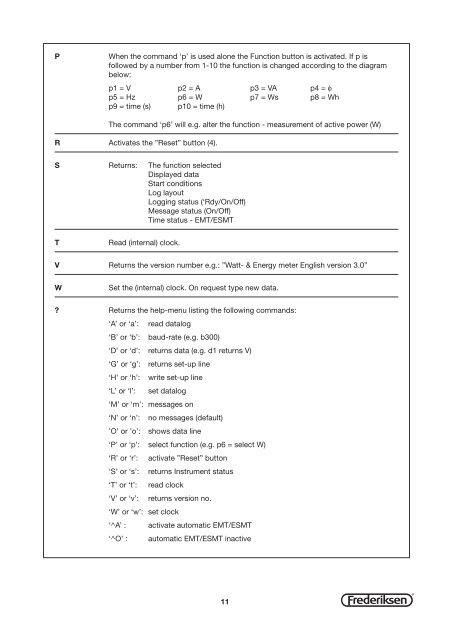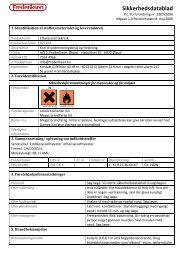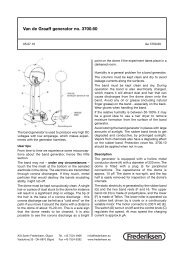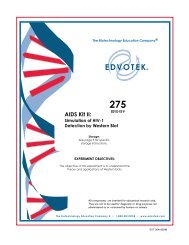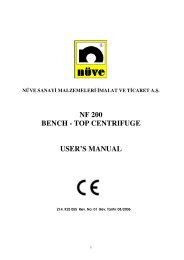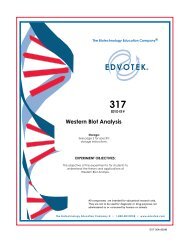Vejledning til watt- & energimeter 4075.50 - Frederiksen
Vejledning til watt- & energimeter 4075.50 - Frederiksen
Vejledning til watt- & energimeter 4075.50 - Frederiksen
You also want an ePaper? Increase the reach of your titles
YUMPU automatically turns print PDFs into web optimized ePapers that Google loves.
PWhen the command ‘p’ is used alone the Function button is activated. If p isfollowed by a number from 1-10 the function is changed according to the diagrambelow:p1 = V p2 = A p3 = VA p4 = fp5 = Hz p6 = W p7 = Ws p8 = Whp9 = time (s) p10 = time (h)The command ‘p6’ will e.g. alter the function - measurement of active power (W)R Activates the ”Reset” button (4).S Returns: The function selectedDisplayed dataStart conditionsLog layoutLogging status (‘Rdy/On/Off)Message status (On/Off)Time status - EMT/ESMTTRead (internal) clock.V Returns the version number e.g.: ”Watt- & Energy meter English version 3.0”WSet the (internal) clock. On request type new data.? Returns the help-menu listing the following commands:‘A’ or ‘a’: read datalog‘B’ or ‘b’: baud-rate (e.g. b300)‘D’ or ‘d’: returns data (e.g. d1 returns V)‘G’ or ‘g’: returns set-up line‘H’ or ‘h’: write set-up line‘L’ or ‘l’: set datalog‘M’ or ‘m’: messages on‘N’ or ‘n’: no messages (default)’O’ or ’o’: shows data line‘P’ or ‘p’: select function (e.g. p6 = select W)‘R’ or ‘r’: activate ”Reset” button‘S’ or ‘s’: returns Instrument status‘T’ or ‘t’: read clock‘V’ or ‘v’: returns version no.‘W’ or ‘w’: set clock‘^A’ : activate automatic EMT/ESMT‘^O’ : automatic EMT/ESMT inactive11®