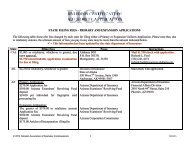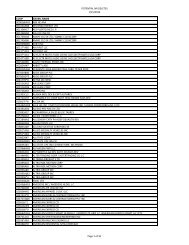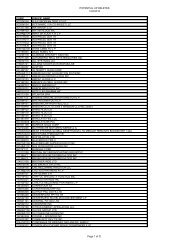FAQs - Electronic Application - National Association of Insurance ...
FAQs - Electronic Application - National Association of Insurance ...
FAQs - Electronic Application - National Association of Insurance ...
You also want an ePaper? Increase the reach of your titles
YUMPU automatically turns print PDFs into web optimized ePapers that Google loves.
Industry<br />
Frequently Asked Questions for the <strong>Electronic</strong> <strong>Application</strong>s<br />
Question 1: What are the advantages to completing the UCAA application<br />
electronically?<br />
Answer: The electronic application is an information-based application as opposed<br />
to a form-based application. This means it will decrease the time and effort<br />
in completing the form by pre-populating duplicate information.<br />
Question 2: Why do the forms appear differently in the electronic application than the<br />
downloaded forms on the UCAA web site?<br />
Answer: The electronic application is an information based. The forms are broken<br />
down by importance and duplicate information is pre-populated into the<br />
other forms automatically. To view the form in its entirety, select the<br />
view/print/download button on the main menu <strong>of</strong> the electronic application.<br />
Question 3: Where do I attach the files for the Public Records Package?<br />
Answer: If the State does not require original signatures or certified copies then the<br />
attachments should be placed in the state specific requirements attachment<br />
button. Refer to the State Specific section on the UCAA home page.<br />
http://www.naic.org/industry_ucaa.htm<br />
Question 4: Why is the electronic Questionnaire numbered differently than the<br />
downloaded version on the UCAA web site?<br />
Answer: The Questionnaire in the electronic application does not provide a question<br />
for the Pro Forma. There is an attachment button specifically for the Pro<br />
Forma. The hardcopy will have an additional numbered question than the<br />
electronic Questionnaire.<br />
Questions 5: Why do I receive a “run-time error” when loading my expansion states on<br />
the Pro Forma?<br />
Answer: When selecting more than 20 states the macro may lock up. To prevent this<br />
error, select up to 20 states and save the spreadsheet then select the<br />
remaining states before entering your financial data.<br />
Question 6: Can a Corporate Amendment application be amended to include other<br />
change types?<br />
Answer: No. The Change Type Selection screen is available the first time you<br />
“Start” a Corporate Amendment application. If you need to add more<br />
change types to your application then you need to delete the old application<br />
and begin a new one to include the necessary change types.<br />
©2010 <strong>National</strong> <strong>Association</strong> <strong>of</strong> <strong>Insurance</strong> Commissioners
Frequently Asked Questions for the <strong>Electronic</strong> <strong>Application</strong>s<br />
Question 7: Why are the spreadsheet cells password protected in the Pro Forma?<br />
Answer: The Pro Forma worksheet is a somewhat complicated form with extremely<br />
Large macros imbedded within the worksheets, it is extremely important<br />
not to accidentally overwrite the existing formulas. If copying or importing<br />
information into the Pro Forma from another document, be sure to copy<br />
and “paste special” instead <strong>of</strong> just “paste”. Paste special will allow the<br />
option <strong>of</strong> selecting paste values only instead <strong>of</strong> paste formula. If paste is<br />
used the formulas imbedded in the excel spreadsheet will not work and you<br />
will need to begin the process over again or email your excel workbook to<br />
the NAIC to be reconfigured.<br />
Question 8: When submitting a Corporate Amendment Change <strong>of</strong> City within the State<br />
<strong>of</strong> Domicile can a Change <strong>of</strong> Address/Contact Notification, Form 14, also be<br />
submitted within the same application?<br />
Answer: Form 14, Change <strong>of</strong> Address/Contact Notification is a separate electronic<br />
application, but it can be included as an attachment for a Change <strong>of</strong> City,<br />
corporate amendment electronic application. Form 14 is located on the<br />
UCAA Web site as a Word doc. Complete this form, save to your hard<br />
drive and attach using the State Specific attachment button.<br />
Question 9: Our Company name has changed (XYZ Co.) but the electronic application<br />
shows the old company name (ABC Co), when is the company name<br />
updated?<br />
Answer: Once your company has received domiciliary state approval for the name<br />
change and prior to beginning your corporate amendment application,<br />
forward a copy <strong>of</strong> the approval or new certificate <strong>of</strong> authority via email to:<br />
FDRCCREQ@NAIC.ORG attention: Jennifer Heinz.<br />
©2010 <strong>National</strong> <strong>Association</strong> <strong>of</strong> <strong>Insurance</strong> Commissioners