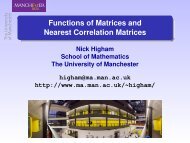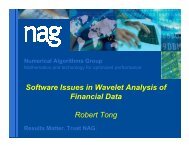20tda = npfail.code = 0' initialise options using options structure pointer, e04 option ptrlocal e04 options ptr = e04 options ptrCall e04xxc(local e04 options ptr)printit = 1' read the options file for e04ucclocal eo4 options ptr = e04 options ptrCall e04xyc("e04ucc", "e04ucce.d", local e04 options ptr, printit, "e04ucce.r", pfail)' call the optimizer using function pointers e04ucc objfun, e04ucc confun and options structure' pointer, e04 options ptrobjfun ptr = e04ucc objfunconfun ptr = e04ucc confunlocal eo4 options ptr = e04 options ptrCall e04ucc(n, nclin, ncnlin, a(0), tda, bl(0), bu(0),objfun ptr, confun ptr, x(0), objf, objgrd(0), local e04 options ptr, ByVal 0&, pfail)
21Integrate exampleC <strong>DLL</strong> function prototypestypedef double (__stdcall * <strong>NAG</strong>_D01AJC_FUN)(double)extern void __stdcall d01ajc(<strong>NAG</strong>_D01AJC_FUN f, double a, double b, double epsabs, double epsrel,Integer max_num_subint, double *result, double *abserr, Nag_QuadProgress *qp, NagError *fail)Auxiliary <strong>DLL</strong> template code#define DllExport __declspec( dllexport )double local_d01ajc_fun1(double x)double local_d01ajc_fun2(double x)DllExport long d01ajc_fun1(void) { return (long)(local_d01ajc_fun1)}DllExport long d01ajc_fun2(void) { return (long)(local_d01ajc_fun2)}double local_d01ajc_fun1(double x){< ... Insert C code ... >return ( < ... Insert C code ... > )}double local_d01ajc_fun2(double x){< ... Insert C code ... >return ( < ... Insert C code ... > )}<strong>Visual</strong> <strong>Basic</strong> declarationsDeclare Sub d01ajc Lib "nagcl04_noopt.dll" Alias "_d01ajc@56" (ByVal ptr As Long, _ByVal a As Double, ByVal b As Double, ByVal epsabs As Double, ByVal epsres As Double, _ByVal max_num_sunint As Long, result As Double, abserr As Double, _qp As NagQuadProgress, fail As NagErrorType)Declare Function d01ajc_fun1 Lib "examples_interfaces.dll" Alias "_d01ajc_fun1@0" () As LongDeclare Function d01ajc_fun2 Lib "examples_interfaces.dll" Alias "_d01ajc_fun2@0" () As Long<strong>Visual</strong> <strong>Basic</strong> codeStatic qp As NagQuadProgressStatic a As DoubleStatic b As DoubleStatic epsabs As DoubleStatic epsrel As DoubleStatic result As DoubleStatic max num subint As LongStatic abserr As DoubleStatic pi As DoubleStatic fun ptr As LongDim pfail As NagErrorTypepi = 4# * Atn(1#)a = 0#b = 2 * pimax num subint = 200epsabs = 0#epsrel = 0.0001pfail.printm = 1pfail.code = 0' integrate function 1 use pointer d01ajc fun1fun ptr = d02ajc fun1Call d01ajc(fun ptr, a, b, epsabs, epsrel, max num subint, result, abserr, qp, pfail)' integrate function 2 use pointer d01ajc fun2fun ptr = d02ajc fun2Call d01ajc(fun ptr, a, b, epsabs, epsrel, max num subint, result, abserr, qp, pfail)