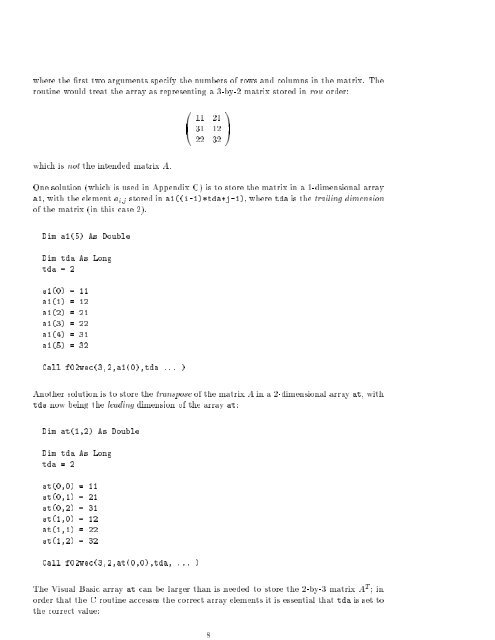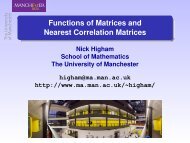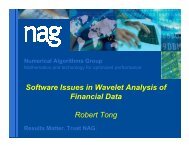8where the rst two arguments specify the numbers of rows and columns in the matrix. Theroutine would treat the array as representing a 3-by-2 matrix stored in row order:0B@11 2131 1222 <strong>32</strong>1CAwhich isnot the intended matrix A.One solution (which is used in Appendix C) is to store the matrix in a 1-dimensional arraya1, with the element a ij stored in a1((i-1)*tda+j-1), where tda is the trailing dimensionof the matrix (in this case 2).Dim a1(5) As DoubleDim tda As Longtda = 2a1(0) = 11a1(1) = 12a1(2) = 21a1(3) = 22a1(4) = 31a1(5) = <strong>32</strong>Call f02wec(3,2,a1(0),tda ... )Another solution is to store the transpose of the matrix A in a 2-dimensional array at, withtda now being the leading dimension of the array at:Dim at(1,2) As DoubleDim tda As Longtda = 2at(0,0) = 11at(0,1) = 21at(0,2) = 31at(1,0) = 12at(1,1) = 22at(1,2) = <strong>32</strong>Call f02wec(3,2,at(0,0),tda, ... )The <strong>Visual</strong> <strong>Basic</strong> array at can be larger than is needed to store the 2-by-3 matrix A T inorder that the C routine accesses the correct array elements it is essential that tda is set tothe correct value:
9Dim at(3,5) As DoubleDim tda As Longtda = 4. . .Call f02wec(3,2,at(0,0),tda, ... )7 Allocation of storageThe <strong>DLL</strong> utility routines x04bec and x04bfc have been provided to facilitate pointer manipulation<strong>from</strong> within <strong>Visual</strong> <strong>Basic</strong> their <strong>Visual</strong> <strong>Basic</strong> declarations are:Declare Sub set pointer Lib "nagcl04 noopt.dll" Alias" x04bec@12" (ptr As Long, ar As Double, n As Long)Declare Sub get pointer Lib "nagcl04 noopt.dll" Alias" x04bfc@12" (ptr As Long, ar As Double, n As Long)The routine set pointer allocates 8n bytes of internal storage to the pointer ptr and copiesn elements (of type double) <strong>from</strong> the <strong>Visual</strong> <strong>Basic</strong> array ar.The routine get pointer copies n elements <strong>from</strong> the internal memory associated withpointer ptr, to the <strong>Visual</strong> <strong>Basic</strong> array ar (of type double).A further utility routine x04bdc is used to free the memory allocated by x04bec itcanbedeclared as:Declare Sub free Lib "nagcl04 noopt" Alias " x04bdc@4" (ptr As Long)The use of set pointer can be illustrated by slightly modifying the example given in thesection on null pointers. In the following code extract the rst call to g01aac uses theweights supplied in the array wt, while the second results in unweighted computations.set pointer(ptr,wt(0),n)Call g01aac(n, x(0), ptr, nvalid, xmean, xsd, xskew, xkurt, xmin, xmax, wsum, pfail)ptr = 0Call g01aac(n, x(0), ptr, nvalid, xmean, xsd, xskew, xkurt, xmin, xmax, wsum, pfail)The Spline example, in Appendix C, illustrates the use of both get pointer and set pointerfor variable assignment and retrieval within a structure of type Nag Spline.8 Software limitationsIt is recommended that that the unoptimised <strong>NAG</strong> C <strong>DLL</strong>, `nagcl04 noopt', be used withinExcel/<strong>Visual</strong> <strong>Basic</strong> tests have shown that errors occur when some <strong>functions</strong> within theoptimised <strong>DLL</strong>, `nagcl04', are called <strong>from</strong> <strong>Visual</strong> <strong>Basic</strong>.Functions in Chapter a02 which pass the structure Complex by value cannot be called