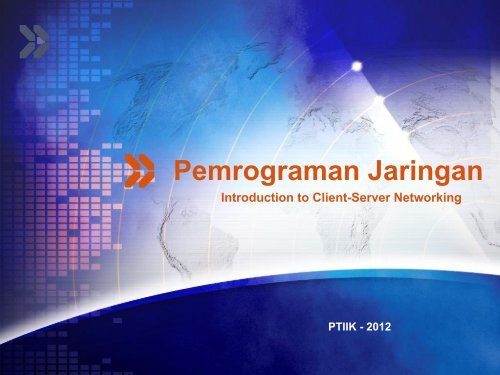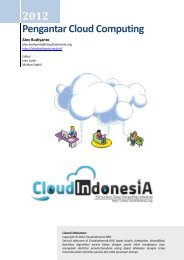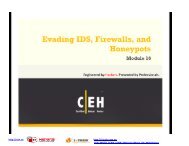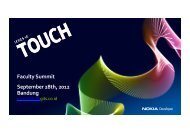Pemrograman Jaringan
Pemrograman Jaringan
Pemrograman Jaringan
Create successful ePaper yourself
Turn your PDF publications into a flip-book with our unique Google optimized e-Paper software.
<strong>Pemrograman</strong> <strong>Jaringan</strong>Introduction to Client-Server NetworkingPTIIK - 2012
Course Contents1Understanding TCP Basics2Understanding User Datagram Protocol3Understanding Physical Transports and Ethernet4Networking in Application
Understanding TCP Basics■ TCP/IP is actually a collection of protocols. The majority ofcommunications in use today use the TCP protocol.■ The Internet works by sending lots of traffic over shared lines.web browserinstant messengere-mail programTCP permits sharing by breaking down your data stream into small packets,which are sent out across the Internet and then reassembling them at theother end.By making the packets small, the Internet connection is only tied up withsending each bit of data for a small amount of time, and other applications'packets can get sent, too.
Addressing■ In order to make the packet scheme work, there areseveral details that TCP must take care of.■ It needs a way to identify the remote machine (IP Address). Onceyou know the IP address of the recipient's machine, you can sendinformation to it.■ TCP needs to know is which application on the remote machineto communicate with (Port Number). Sometimes randomlyassigned.■ People difficult to remember strings of numbers (DNS)■ The DNS will give you an IP address, and with that you canproceed to establish your connection.
Reliability■ You can also have your data corrupted as it travelsacross the Internet.■ a modem could change a few bytes of data■ a router might drop a packet or two■ the system may receive packets out of order■ a packet may be duplicated■ a major network line might be cut by a backhoe■ TCP is a reliable protocol: your data should get throughto the other end■ Intact■ Complete■ Unmodified■ In the correct order
Reliability■ To handle situations in which data is corrupted duringtransmission, each packet includes a checksum.PacketChecksum : ensurenot modifiedcompares thechecksum with thedata received in thepacketIf the checksum doesn't match, the packet is ignored.
Reliability■ To handle situations in which packets get dropped, TCPexpects the remote to acknowledge the receipt of eachpacket. If the recipient doesn't acknowledge a givenpacket, the sender automatically resends it.■ TCP will continue its attempts to resend the packet untilthe recipient finally receives it, or it decides that thenetwork connection is down and it returns an error to yourprogram.
Reliability■ To handle situations in which packets get duplicated orhandled out of order, TCP transmits a sequencenumber with each packet. The recipient will look at thisnumber to make sure it receives and reassemblespackets in order.■ Additionally, if it sees a sequence number correspondingto a packet it's already seen, it will discard the duplicatepacket.
Routing■ In order for your packets to get from your machine to theremote server, they will typically pass over a dozen ormore different lines.■ Devices on the Internet called routers receive packetsand decide how to get them to their intended destination.■ When routers fail, your applicationswill notice. Links might get congested,causing packets to be dropped andperformance to slow to a crawl.
Security■ As your packets travel around the Internet, anyone withaccess to network hardware can watch your packets asthey travel across the lines■ General site → no problem■ Shopping site → big problem■ An interceptor that diverts your connections to anothermachine.■ Programmers have devised several approaches to thisproblem. The most popular in use today are known asSecure Sockets Layer (SSL) and Transport LayerSecurity (TLS).
Security■ SSL is a layer that's normally incorporated in applicationcode above a TCP connection.■ It provides authentication of the server (so you know you'retalking to the machine you think you should be)■ encryption (so nobody else can read your communications)■ data integrity (so no packets can be modified en route withoutbeing detected).■ TLS is very similar to SSL, but is included as a part of theprotocol stack.
Using the Client/Server Model■ TCP/ IP lends itself to the client/server way ofcommunicating.■ With this architecture, a server continually listens forrequests from clients, and establishes connections tohandle each one.■ The client is always the side that initiates the connection;and the server just sits and waits until clients connect.
Server-Side Port Numbers■ Communicate with a remote application, you must knowits IP address and port number.■ Finding the IP address → DNS, like www.google.com■ how to find out the port number of the web server ?■ Internet Assigned Numbers Authority (IANA) at www.iana. org.■ Linux or UNIX systems, you can often find a version ofthis list in /etc/services.■ isn't on that list ?■ you should pick a port number that's greater than 1024 anddoesn't occur on your list.■ Port numbers can be as high as 65535.
Client-Side Port Numbers■ In general, the port number of a client is unimportant.Usually, the client will let the operating system pick arandom port number.■ The client's system assigns a so-called ephemeral(short-lived) port number that's guaranteed to be unusedon that machine.■ When the server receives a connection request, it canfind out the client's port number from that request. Data issent to that port number.■ Therefore, the server can work with whatever portnumber the client chooses.
Understanding UDP■ UDP is used for sending very short messages from onesystem to another.■ It provides at most one guarantee: that the data that youreceive will be intact.■ It doesn't guarantee that data will actually be received,that it will be received only once, or that differentmessages will be received in the order that they weresent. But data integrity is usually assured unless anattacker is attempting to bypass security.
Understanding UDP■ The advantage of UDP is it has a lower overhead thanTCP, which takes some time to establish and shut downa connection, whereas UDP has no notion of aconnection, so that problem doesn't exist.■ UDP is typically used for situations in which a client asksa server for one bit of information and is capable ofresending its request if it doesn't receive an answer.■ DNS system■ Streaming audio and video applications■ Games and networked file systems
■■Guidelines TCP / UDPTCP■ You need a reliable data transport that ensures that your data arrivescomplete and intact.■ Your protocol requires more than just a single request and a singleresponse from the server.■ You need to send more than a small amount of data across the network.■ A small delay establishing the initial connection is tolerable.UDP■ You're unconcerned if some packets don't arrive or arrive out of order, oryou can detect and handle this condition yourself.■ Your protocol consists of brief requests and responses.■ You need the conversation setup to be as quick as possible.■ Only a small amount of data is being sent. UDP is limited to 64 KB ofdata in a single packet, but people often stay below 1 KB when usingUDP
Understanding Physical Transports and Ethernet■ One of the strengths of TCP/IP is that it can send dataover so many different types of physical network hardware.■ Ethernet, DSL lines■ cable modems, satellite links,■ cellular phones■ Each of these different types of communication have theirown unique properties, and there are certain propertiesthat they all share■ Ethernet is one of the most common physical transports inuse today. Many different protocols can be run over anEthernet network; TCP/IP is one family that it supports.
Networking in Application (Python)■ Network-aware programs■ programs that can use a protocol module (such asHTTP or FTP)■ programs that require you to write the protocol fromscratch■ Even if your programs all use existing modules, you'll findit helpful to have an understanding of what is going onunder the hood.
Low-Level Interface■ Basic Client OperationIt implements the Gopher ProtocolThis program takes two commandlinearguments:1. a hostname and a filename2. requests the appropriatedocument from the hostcreates a socketconnects to the remote hostand transmits the filenamereads back the response andprints it to the screenTry it out !
Low-Level Interface■ Errors and ExceptionsTry it out !
Low-Level Interface■ File-like ObjectsTry it out !
Low-Level Interface■ Basic Server Operationcreates a socket(the program accepts connections from anywhere)(any port above 1024)for the ease of running thisexample, the socket is markedreusable.bind to a portContinued …start looking for connections from clients, and to let at mostone connection wait to be processed.Try it out !
Low-Level Interface■ Basic Server Operationthe main loop startsa new socket connectedand the IP addressIt's important to close that socket here because otherwise theclient might not know the server is done talking to it, and yourserver might accumulate lots of old client connections.Try it out !
Low-Level Interface■ You can try this out.■ First, you need to fire up the server.■ Now open another terminal or telnet application and connect toport 51423 on localhost.
High-Level Interface■ You might not need to work with the network at such alow level. By using a common protocol such as HTTP orIMAP■ Rather than having to write code to parse and understandHTTP headers, the library module in some application willdo it for you
High-Level InterfaceThe gopherlib module actually takescare of the details of creating thesocket and establishing the connectionFor handling URLs, Python provides somemodules that actually let you write codethat works with several protocols.
Summary■ TCP/IP networking can occur over many differenttypes of transport, such as modems andEthernet. Each endpoint is identified uniquely byan IP address and a port number.■ Servers listen for connections on port numbersthat are known in advance. When a clientconnects, it usually lets the operating systemchoose a port number instead of explicitlyselecting one.
Summary■ There are two common protocols for transmittingdata: TCP which provides reliability and a fullconversation, and UDP which is faster for small,brief conversations.■ Most people writing network programs will eitherdesign their own protocol from scratch or use oneof the many built-in modules that implementexisting protocols.
Exercise■ Code with your own application to implement :■ Basic Client Operation■ Basic Server Operation
Thank You !afif.supianto@ub.ac.id081 331 834 734 / 088 160 127 40