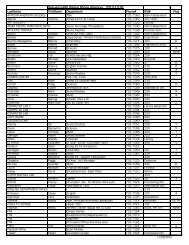Build a Test 1. When you first log in, click on the Assessment link in ...
Build a Test 1. When you first log in, click on the Assessment link in ...
Build a Test 1. When you first log in, click on the Assessment link in ...
You also want an ePaper? Increase the reach of your titles
YUMPU automatically turns print PDFs into web optimized ePapers that Google loves.
. To edit a questi<strong>on</strong> double-<str<strong>on</strong>g>click</str<strong>on</strong>g> <strong>on</strong> <strong>the</strong> questi<strong>on</strong> or highlight <strong>the</strong>questi<strong>on</strong> and <str<strong>on</strong>g>click</str<strong>on</strong>g> <strong>on</strong> <strong>the</strong> edit l<str<strong>on</strong>g>in</str<strong>on</strong>g>k. Make <str<strong>on</strong>g>you</str<strong>on</strong>g>r edit and <str<strong>on</strong>g>click</str<strong>on</strong>g> <strong>on</strong><strong>the</strong> save butt<strong>on</strong>.<str<strong>on</strong>g>Test</str<strong>on</strong>g> StatusThere are three phases to test c<strong>on</strong>structi<strong>on</strong>.C<strong>on</strong>structi<strong>on</strong> phase is <strong>the</strong> beg<str<strong>on</strong>g>in</str<strong>on</strong>g>n<str<strong>on</strong>g>in</str<strong>on</strong>g>g (default) step and allows <strong>the</strong> user togenerate test questi<strong>on</strong>s, search <strong>the</strong> item bank, and create test questi<strong>on</strong>s.Tr<str<strong>on</strong>g>you</str<strong>on</strong>g>t phase is <strong>the</strong> sec<strong>on</strong>d step and allows users to schedule tests, pr<str<strong>on</strong>g>in</str<strong>on</strong>g>ttests, pr<str<strong>on</strong>g>in</str<strong>on</strong>g>t answer sheets and adm<str<strong>on</strong>g>in</str<strong>on</strong>g>ister practice tests. Edit may still emade <str<strong>on</strong>g>in</str<strong>on</strong>g> this phase. Note: In <strong>the</strong> tr<str<strong>on</strong>g>you</str<strong>on</strong>g>t phase users will not be able to runreports <strong>on</strong> <strong>the</strong> test.Publish phase is <strong>the</strong> f<str<strong>on</strong>g>in</str<strong>on</strong>g>al step and allows complete access to <strong>the</strong> test andall reports can be run. Note: Once a test is published it cannot be edited.45. Click <strong>on</strong> <str<strong>on</strong>g>Test</str<strong>on</strong>g> Status.46. Select <strong>the</strong> desired phase by <str<strong>on</strong>g>click</str<strong>on</strong>g><str<strong>on</strong>g>in</str<strong>on</strong>g>g <strong>on</strong> <strong>the</strong> radio butt<strong>on</strong>.47. To save <str<strong>on</strong>g>you</str<strong>on</strong>g>r selecti<strong>on</strong>, <str<strong>on</strong>g>click</str<strong>on</strong>g> <strong>on</strong> Save <str<strong>on</strong>g>Test</str<strong>on</strong>g> Status.www.ati-<strong>on</strong>l<str<strong>on</strong>g>in</str<strong>on</strong>g>e.com© 2005 <strong>Assessment</strong> Techno<str<strong>on</strong>g>log</str<strong>on</strong>g>y, Incorporated