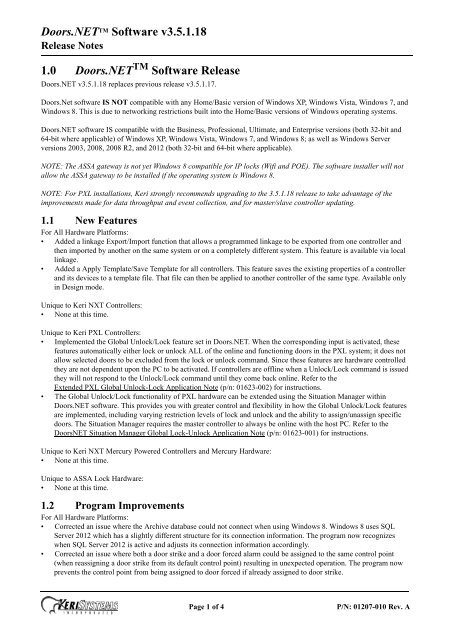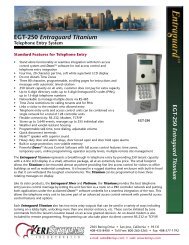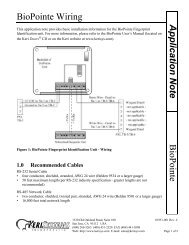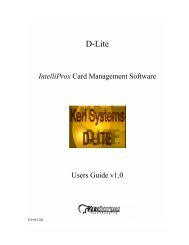Doors.NET Software Release Notes v3.5.1.18 - Keri Systems
Doors.NET Software Release Notes v3.5.1.18 - Keri Systems
Doors.NET Software Release Notes v3.5.1.18 - Keri Systems
You also want an ePaper? Increase the reach of your titles
YUMPU automatically turns print PDFs into web optimized ePapers that Google loves.
<strong>Doors</strong>.<strong>NET</strong> TM <strong>Software</strong> <strong>v3.5.1.18</strong><strong>Release</strong> <strong>Notes</strong>1.0 <strong>Doors</strong>.<strong>NET</strong> TM <strong>Software</strong> <strong>Release</strong><strong>Doors</strong>.<strong>NET</strong> <strong>v3.5.1.18</strong> replaces previous release v3.5.1.17.<strong>Doors</strong>.Net software IS NOT compatible with any Home/Basic version of Windows XP, Windows Vista, Windows 7, andWindows 8. This is due to networking restrictions built into the Home/Basic versions of Windows operating systems.<strong>Doors</strong>.<strong>NET</strong> software IS compatible with the Business, Professional, Ultimate, and Enterprise versions (both 32-bit and64-bit where applicable) of Windows XP, Windows Vista, Windows 7, and Windows 8; as well as Windows Serverversions 2003, 2008, 2008 R2, and 2012 (both 32-bit and 64-bit where applicable).NOTE: The ASSA gateway is not yet Windows 8 compatible for IP locks (Wifi and POE). The software installer will notallow the ASSA gateway to be installed if the operating system is Windows 8.NOTE: For PXL installations, <strong>Keri</strong> strongly recommends upgrading to the 3.5.1.18 release to take advantage of theimprovements made for data throughput and event collection, and for master/slave controller updating.1.1 New FeaturesFor All Hardware Platforms:• Added a linkage Export/Import function that allows a programmed linkage to be exported from one controller andthen imported by another on the same system or on a completely different system. This feature is available via locallinkage.• Added a Apply Template/Save Template for all controllers. This feature saves the existing properties of a controllerand its devices to a template file. That file can then be applied to another controller of the same type. Available onlyin Design mode.Unique to <strong>Keri</strong> NXT Controllers:• None at this time.Unique to <strong>Keri</strong> PXL Controllers:• Implemented the Global Unlock/Lock feature set in <strong>Doors</strong>.<strong>NET</strong>. When the corresponding input is activated, thesefeatures automatically either lock or unlock ALL of the online and functioning doors in the PXL system; it does notallow selected doors to be excluded from the lock or unlock command. Since these features are hardware controlledthey are not dependent upon the PC to be activated. If controllers are offline when a Unlock/Lock command is issuedthey will not respond to the Unlock/Lock command until they come back online. Refer to theExtended PXL Global Unlock-Lock Application Note (p/n: 01623-002) for instructions.• The Global Unlock/Lock functionality of PXL hardware can be extended using the Situation Manager within<strong>Doors</strong>.<strong>NET</strong> software. This provides you with greater control and flexibility in how the Global Unlock/Lock featuresare implemented, including varying restriction levels of lock and unlock and the ability to assign/unassign specificdoors. The Situation Manager requires the master controller to always be online with the host PC. Refer to the<strong>Doors</strong><strong>NET</strong> Situation Manager Global Lock-Unlock Application Note (p/n: 01623-001) for instructions.Unique to <strong>Keri</strong> NXT Mercury Powered Controllers and Mercury Hardware:• None at this time.Unique to ASSA Lock Hardware:• None at this time.1.2 Program ImprovementsFor All Hardware Platforms:• Corrected an issue where the Archive database could not connect when using Windows 8. Windows 8 uses SQLServer 2012 which has a slightly different structure for its connection information. The program now recognizeswhen SQL Server 2012 is active and adjusts its connection information accordingly.• Corrected an issue where both a door strike and a door forced alarm could be assigned to the same control point(when reassigning a door strike from its default control point) resulting in unexpected operation. The program nowprevents the control point from being assigned to door forced if already assigned to door strike.Page 1 of 4P/N: 01207-010 Rev. A
<strong>Doors</strong>.<strong>NET</strong> TM <strong>Software</strong> <strong>v3.5.1.18</strong><strong>Release</strong> <strong>Notes</strong>• Corrected an issue that, in certain applications, would not allow a temporary unlock command to be overridden by alock command.• Restricted access to Design Mode to operators designated as System Administrators. You must also be in AdvancedView to access Design Mode. Design Mode allows an operator to change the appearance and layout of programscreens.• If a gateway disconnects from the host PC, the status grid will set all controllers on that gateway to offline status.• Added a "Remove All" option to Local Linkage triggers and procedures. You must be a System Administrator toperform a Remove All and you must remove triggers before you remove procedures.• If a reader is an exit reader or does not have Door Contact enabled the Door Status grid would not display status in theDoor Forced or Door Held fields.• A "Client Only" installation was unnecessarily installing the Gateway Wizard. If no gateway is being installed, theprogram now does not install the Gateway Wizard.Unique to NXT Controllers:• None at this time.Unique to PXL Controllers:• Made multiple improvements in data handling and event collection in the gateway, increasing data throughput whenmultiple master controllers are connected.• The PXL controller firmware revision was not being displayed in the grid.• Provided the ability to allow PXL masters to be placed in different world time zones.• Optimized timing parameters in the gateway to improve data throughput.• Added a check on credential block enroll for quantity of more than 100 records and automatic download is enabled onany PXL master. If those two conditions are met, a message is displayed to the user with two options 1) either reducethe quantity or 2) set the PXL to manual update. This check is necessary due to the slow data transfer rate from masterto slave units.• Changed the level of detail on certain Live Event messages to be less technical and more user friendly.• Ensured that if a Smart Update was initiated on a master controller, any slave controllers also requiring an updatewere updated as well.• Added the ability to select if an Update Network or Smart Update command applies to the master only or to themaster and slaves.• Added a check to Holiday scheduling to ensure only a holiday type of 1, 2, or 3 is selected. The PXL cannot supportgreater than 3 holiday types.Unique to <strong>Keri</strong> NXT Mercury Powered Controllers and Mercury Hardware:• When adding controllers manually, the program's user interface now waits until a controller update is complete beforeallowing the next controller to be added.• Added an automatic status update request following a firmware upgrade on RIMs and 4x4s to collect the informationneeded to immediately update the unit's status following the upgrade.• When manually adding Mercury Hardware, the software automatically adds a network communication channel tosupport the hardware, instead of requiring the communication channel to be added manually. Conversely, if youmanually remove hardware its communication channel is now automatically removed as well.• If a controller's Daylight Savings Time rules are changed, the controller is now tagged as needing to be reset so thenew DST rules can be applied to the controller.• Controllers would not enforce DST rules following a reset as the information was cleared. Controllers now retain thisinformation regardless of the reset function.• If you deleted an elevator controller from the hardware tree before deleting elevator access groups, you could notremove the elevator access groups from the access group list.• A new communication channel for a controller is only created if a unique IP address is provided and controller/channel is enabled.Unique to ASSA Hardware:• Corrected an issue when adding a new access group. The ASSA gateway required a restart to accept the access group.A restart when adding an access group is no longer needed.• Added new message types to increase the reporting ability of ASSA hardware events.• Added a Lock/Unlock feature for ASSA IP locks. This feature is enabled only when the lockset is set to AlwaysConnect.Page 2 of 4P/N: 01207-010 Rev. A
<strong>Doors</strong>.<strong>NET</strong> TM <strong>Software</strong> <strong>v3.5.1.18</strong><strong>Release</strong> <strong>Notes</strong>1.3 Known Issues• The recent <strong>Doors</strong>.<strong>NET</strong> <strong>v3.5.1.18</strong> release includes a number of PXL gateway changes that improve data throughputspeed between master controller and host computer. As a part of this release a body of network characterization workwas performed and optimum values were determined for controller timeout and network timeout. These new valuesare implemented as part of a new PXL installation. However, they are not updated if a software upgrade is performedfrom <strong>Doors</strong>.<strong>NET</strong> software revisions prior to <strong>v3.5.1.18</strong>. This results in increasing network communication degradationas the number of master controllers increases. To correct this issue the Controller Timeout and Network Timeoutvalues must be changed to the optimum values. Refer to the PXL Network Timeout Settings Application Note (p/n:01257-001) for instructions.1.4 Firmware RequirementsFor NXT controllers and peripherals:• Standard NXT controllers require new firmware revision 2.05.27.• NXT Readers require firmware revision 3.00.01 or greater.• Reader Interface Modules (RIMs) require firmware revision 3.02.05.• 4x4 I/O Modules require firmware revision 3.00.02.For PXL:• Standard PXL controllers require current firmware revision 8.6.09.• Legacy PXL controllers should be at firmware revision 8.4.49 or greater (this minimum firmware revision isprogrammed with the current U.S. Daylight Savings Time dates and has the complete PXL implementation of Anti-Passback).For Mercury Powered NXT controllers and Mercury Hardware:• Mercury Powered NXT controllers require new MSC firmware revision 1.179.1.5 Translations1.5.1 Completed Translations:• Chinese (Simplified)• Chinese (Traditional/Taiwan)• English (UK)• French (France)• Polish• Russian• Slovenian• Spanish (Castilian)• Turkish1.5.2 Translations Pending Updates *:• Arabic (UAE)• Dutch (Belgium)• French (Belgium)• Italian* These translation file sets are not yet complete pending submissions from our translators. If you use these translationsyou will find mislabeled and/or non-translated ribbon and menu fields in some sections of the program. Non-translatedfields will be displayed in US English.Page 3 of 4P/N: 01207-010 Rev. A
<strong>Doors</strong>.<strong>NET</strong> TM <strong>Software</strong> <strong>v3.5.1.18</strong><strong>Release</strong> <strong>Notes</strong>2.0 Contact <strong>Keri</strong> <strong>Systems</strong><strong>Keri</strong> USA2305 Bering DriveSan Jose, CA 95131Telephone: (800) 260-5265(408) 435-8400<strong>Keri</strong> UK, Ireland, EuropeUnit 17Park Farm Industrial EstateErmine StreetBuntingfordHerts SG9 9AZ UKTelephone: + 44 (0) 1763 273 243Fax: (408) 577-1792 Fax:+ 44 (0) 1763 274 106Web: www.kerisys.comE-mail: sales@kerisys.comtechsupport@kerisys.comWeb:www.kerisystems.co.ukE-mail:sales@kerisystems.co.uktech-support@kerisystems.co.ukEnd of document.Page 4 of 4P/N: 01207-010 Rev. A