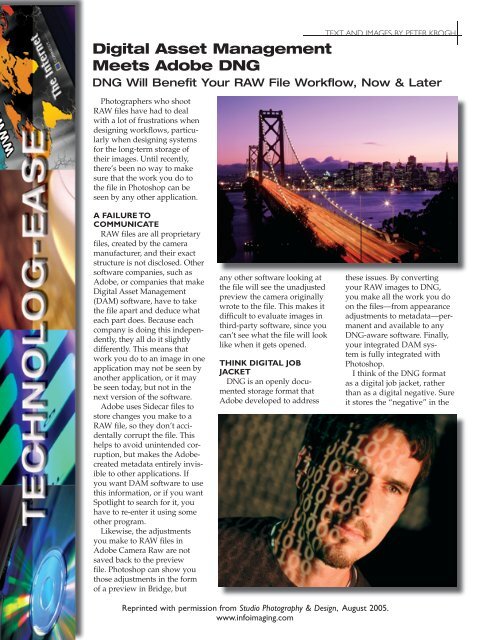Why Use DNG? - The DAM Book
Why Use DNG? - The DAM Book
Why Use DNG? - The DAM Book
Create successful ePaper yourself
Turn your PDF publications into a flip-book with our unique Google optimized e-Paper software.
TEXT AND IMAGES BY PETER KROGHDigital Asset ManagementMeets Adobe <strong>DNG</strong><strong>DNG</strong> Will Benefit Your RAW File Workflow, Now & LaterPhotographers who shootRAW files have had to dealwith a lot of frustrations whendesigning workflows, particularlywhen designing systemsfor the long-term storage oftheir images. Until recently,there’s been no way to makesure that the work you do tothe file in Photoshop can beseen by any other application.A FAILURE TOCOMMUNICATERAW files are all proprietaryfiles, created by the cameramanufacturer, and their exactstructure is not disclosed. Othersoftware companies, such asAdobe, or companies that makeDigital Asset Management(<strong>DAM</strong>) software, have to takethe file apart and deduce whateach part does. Because eachcompany is doing this independently,they all do it slightlydifferently. This means thatwork you do to an image in oneapplication may not be seen byanother application, or it maybe seen today, but not in thenext version of the software.Adobe uses Sidecar files tostore changes you make to aRAW file, so they don’t accidentallycorrupt the file. Thishelps to avoid unintended corruption,but makes the Adobecreatedmetadata entirely invisibleto other applications. Ifyou want <strong>DAM</strong> software to usethis information, or if you wantSpotlight to search for it, youhave to re-enter it using someother program.Likewise, the adjustmentsyou make to RAW files inAdobe Camera Raw are notsaved back to the previewfile. Photoshop can show youthose adjustments in the formof a preview in Bridge, butany other software looking atthe file will see the unadjustedpreview the camera originallywrote to the file. This makes itdifficult to evaluate images inthird-party software, since youcan’t see what the file will looklike when it gets opened.THINK DIGITAL JOBJACKET<strong>DNG</strong> is an openly documentedstorage format thatAdobe developed to addressthese issues. By convertingyour RAW images to <strong>DNG</strong>,you make all the work you doon the files—from appearanceadjustments to metadata—permanentand available to any<strong>DNG</strong>-aware software. Finally,your integrated <strong>DAM</strong> systemis fully integrated withPhotoshop.I think of the <strong>DNG</strong> formatas a digital job jacket, ratherthan as a digital negative. Sureit stores the “negative” in theReprinted with permission from Studio Photography & Design, August 2005.www.infoimaging.com
form of the RAW image data, butit can also put “paperwork” intothis file. <strong>The</strong> IPTC and XMP fileinfo that lives in a <strong>DNG</strong> file canhold more data than you’re everlikely to need.Most importantly, however, the<strong>DNG</strong> can store a pretty good print.This is a preview that Camera Rawmakes from the photograph afteryou have adjusted the image settings.It’s essentially a JPEG file(sRGB, for those of you keepingscore at home) that can be pulledout of the <strong>DNG</strong> file and quicklyconverted for proofing purposessuch as email, Web galleries, orproof prints. Because Camera Rawenables such good adjustments,this embedded preview will be all Iexpect to need for 95 percent of myimage files.ALL TOGETHER NOWSo what does a <strong>DNG</strong> workflowlook like, and how does it help?For starters, I suggest you bringyour images into Photoshop CS2and apply some metadata—yourname and contact info, licenseinfo if appropriate, and anythingelse that applies to all the pictures.<strong>The</strong>n, rate the images for quality,using the Rating stars. After that,adjust the images in Camera Raw,paying most attention to the highest-ratedimages.Once the images have beenadjusted, convert them to <strong>DNG</strong>files. At this point, I archive thefiles and catalog them with iViewMediaPro. I can see the files iniView with my corrections applied,and can add to the metadata thatwas created in Photoshop.When I want to make proofs ofthe files, say, for a Web gallery, Ican have iView make it directlyfrom the embedded preview inthe <strong>DNG</strong> file, which is much fasterthan working from the RAW data.When I need to make master filesof selected images, I just openthe <strong>DNG</strong> file in Camera Raw andfurther refine my settings beforebringing the files into Photoshopfor final retouching, correction,and output.LONG-TERM ACCESSAll of the <strong>DNG</strong> benefitsdescribed thus far are largelyworkflow issues. Another importantaspect to consider are thelong-term access implications ofundocumented RAW file formats.Camera manufacturers havealready discontinued support forolder digital cameras. And changesin manufacturers’ software havewiped out settings for thousands ofimages painstakingly made.While <strong>DNG</strong> is not guaranteed tobe around forever, it has a betterchance than any particular individualcamera format currently available.As more photographers see itsbenefits, the number of <strong>DNG</strong> filesReprinted with permission from Studio Photography & Design, August 2005.www.infoimaging.comin existence will dwarf any othersingle format.I would expect this to be trueby the end of 2005. Other RAWconverters, such as Phase One’sC1 and Pixmantec’s RawShooterEssentials, already support orpromise to support <strong>DNG</strong>, so you’llhave multiple conversion optionsin the future. ❖Peter Krogh (www.peterkrogh.com) is a commercialand editorial photographer based inWashington, D.C. His book, <strong>The</strong> <strong>DAM</strong> <strong>Book</strong>: DigitalAsset Management for Photographers (www.the<strong>DAM</strong>book.com), for O’Reilly Media, is set forSeptember publication. He is an Adobe AlphaTester and member of the ASMP board of directors,where he founded the Digital Standards andPractices Committee.