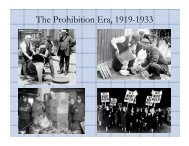L-S Technology Plan 2010-2013(pdf) - Lincoln-Sudbury Regional ...
L-S Technology Plan 2010-2013(pdf) - Lincoln-Sudbury Regional ...
L-S Technology Plan 2010-2013(pdf) - Lincoln-Sudbury Regional ...
You also want an ePaper? Increase the reach of your titles
YUMPU automatically turns print PDFs into web optimized ePapers that Google loves.
L-S <strong>Technology</strong> <strong>Plan</strong> <strong>2010</strong> - <strong>2013</strong>By the completion of high school, students should have developed an appreciation for the capabilitiesof technology resources, as well as an understanding of how these tools can be used for lifelonglearning. In addition, students should be knowledgeable about the role technology plays in variousfields of work, enabling them to better plan for their careers in the 21st century. (From the Mass DOE)Answers to Frequently Asked QuestionsEach year a list of courses which meet the computer technology requirement will be reviewed. Here isan example of courses that would meet the requirement: Creative Computing, Web Publishing, Flash,Digital Imaging, Game Programming, Robotics, CAD, Architectural Design, Introduction toProgramming, Intermediate Programming, Advanced Programming, Topics in Algebra II, Topics inAdvanced MathWhat if a student already knows everything offered in the above courses? In the field ofcomputer technology the change is rapid. It is highly unlikely any student or teacher is well versed inall of the above courses. Due to the nature of the ever changing field of technology the moreexposure to the use of different software the more prepared the student will become.Revised July 2007I. Accessibility of <strong>Technology</strong>In the new building students have more computers to access. The old building offered approximately5 students to 1 computer while in the new building it is closer to 3 students to 1 computer. This was amajor change in terms of access. Previously to save files an account was created on need basis: now,in accordance with our Acceptable Use Policy, we have developed a system where each L-S member(student or staff) must have a network user name and password to use any features of the computer.The new system is a learning process for both students and staff members. Faculty members haveaccess to the initial student name and password and are encouraged to teach the students how to usethe system when the students enter a computer lab. Problems arise when a student who wants to usethe school computers has had no teacher introduce the class to the computer lab.In addition classroom computers, there are 6 computer labs with 26-30 computers associated witheach department and one classroom with 26 computers shared by 3 departments. The library has 22computers for student use in the main room. There is an instructional library classroom whichhouses a smart board and 4 desktop computers. There are 11 mobile computer labs with 15computers each available for teacher sign up for their classes. These computers are not available forindividual student sign up. Ample desktop computers and portable computers for students to usewithin the building.The school acquired approximately 800 new computers in this building project. This was wonderful!However, now we have 800 five year old computers. Fortunately we do have a line item in the schoolwide computer budget which allows for replacement of equipment. This may mean that other lineitems such as supplies or maintenance of equipment will need to decrease. There is an annual budgetprocess which the Educational <strong>Technology</strong> Coordinator participates in each fall for the next fiscalyear.L-S TECHNOLOGY PLAN <strong>2010</strong>- <strong>2013</strong> page 7


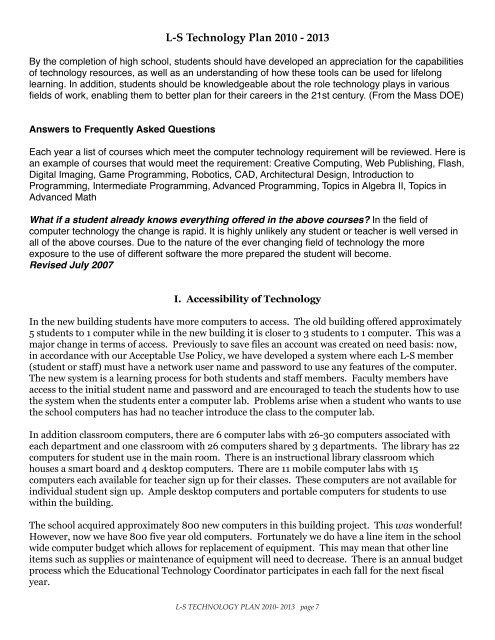




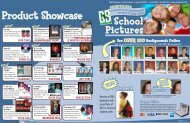
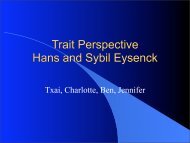
![';1asAu ro; las I sgeo8 leuo!]eslanuol aql utelqo o1 palenttouJ ue I ...](https://img.yumpu.com/49072782/1/190x221/1asau-ro-las-i-sgeo8-leuoeslanuol-aql-utelqo-o1-palenttouj-ue-i-.jpg?quality=85)