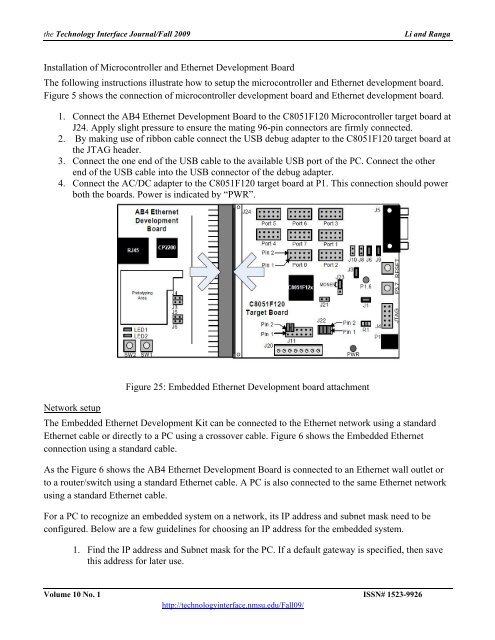Design and Implementation of a Digital Parking Lot Management ...
Design and Implementation of a Digital Parking Lot Management ...
Design and Implementation of a Digital Parking Lot Management ...
You also want an ePaper? Increase the reach of your titles
YUMPU automatically turns print PDFs into web optimized ePapers that Google loves.
the Technology Interface Journal/Fall 2009Li <strong>and</strong> RangaInstallation <strong>of</strong> Microcontroller <strong>and</strong> Ethernet Development BoardThe following instructions illustrate how to setup the microcontroller <strong>and</strong> Ethernet development board.Figure 5 shows the connection <strong>of</strong> microcontroller development board <strong>and</strong> Ethernet development board.1. Connect the AB4 Ethernet Development Board to the C8051F120 Microcontroller target board atJ24. Apply slight pressure to ensure the mating 96-pin connectors are firmly connected.2. By making use <strong>of</strong> ribbon cable connect the USB debug adapter to the C8051F120 target board atthe JTAG header.3. Connect the one end <strong>of</strong> the USB cable to the available USB port <strong>of</strong> the PC. Connect the otherend <strong>of</strong> the USB cable into the USB connector <strong>of</strong> the debug adapter.4. Connect the AC/DC adapter to the C8051F120 target board at P1. This connection should powerboth the boards. Power is indicated by “PWR”.Figure 25: Embedded Ethernet Development board attachmentNetwork setupThe Embedded Ethernet Development Kit can be connected to the Ethernet network using a st<strong>and</strong>ardEthernet cable or directly to a PC using a crossover cable. Figure 6 shows the Embedded Ethernetconnection using a st<strong>and</strong>ard cable.As the Figure 6 shows the AB4 Ethernet Development Board is connected to an Ethernet wall outlet orto a router/switch using a st<strong>and</strong>ard Ethernet cable. A PC is also connected to the same Ethernet networkusing a st<strong>and</strong>ard Ethernet cable.For a PC to recognize an embedded system on a network, its IP address <strong>and</strong> subnet mask need to beconfigured. Below are a few guidelines for choosing an IP address for the embedded system.1. Find the IP address <strong>and</strong> Subnet mask for the PC. If a default gateway is specified, then savethis address for later use.Volume 10 No. 1 ISSN# 1523-9926http://technologyinterface.nmsu.edu/Fall09/