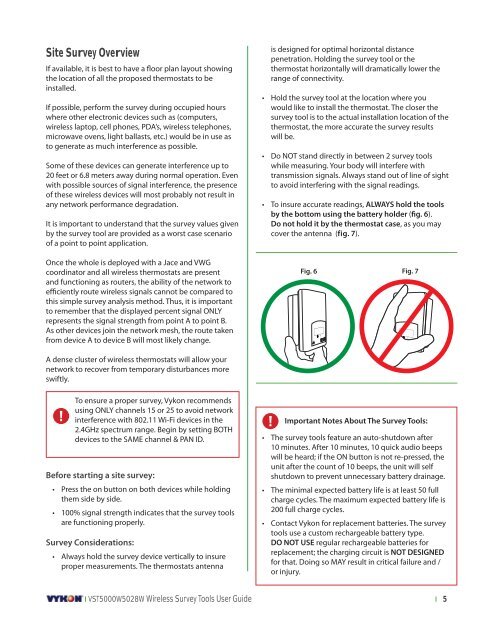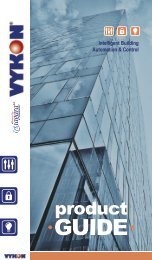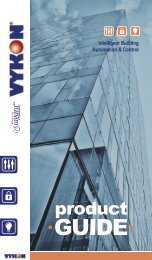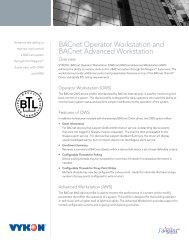VYKONStat Wireless Survey Tools User Guide
VYKONStat Wireless Survey Tools User Guide
VYKONStat Wireless Survey Tools User Guide
Create successful ePaper yourself
Turn your PDF publications into a flip-book with our unique Google optimized e-Paper software.
Site <strong>Survey</strong> OverviewIf available, it is best to have a floor plan layout showingthe location of all the proposed thermostats to beinstalled.If possible, perform the survey during occupied hourswhere other electronic devices such as (computers,wireless laptop, cell phones, PDA’s, wireless telephones,microwave ovens, light ballasts, etc.) would be in use asto generate as much interference as possible.Some of these devices can generate interference up to20 feet or 6.8 meters away during normal operation. Evenwith possible sources of signal interference, the presenceof these wireless devices will most probably not result inany network performance degradation.It is important to understand that the survey values givenby the survey tool are provided as a worst case scenarioof a point to point application.Once the whole is deployed with a Jace and VWGcoordinator and all wireless thermostats are presentand functioning as routers, the ability of the network toefficiently route wireless signals cannot be compared tothis simple survey analysis method. Thus, it is importantto remember that the displayed percent signal ONLYrepresents the signal strength from point A to point B.As other devices join the network mesh, the route takenfrom device A to device B will most likely change.is designed for optimal horizontal distancepenetration. Holding the survey tool or thethermostat horizontally will dramatically lower therange of connectivity.• Hold the survey tool at the location where youwould like to install the thermostat. The closer thesurvey tool is to the actual installation location of thethermostat, the more accurate the survey resultswill be.• Do NOT stand directly in between 2 survey toolswhile measuring. Your body will interfere withtransmission signals. Always stand out of line of sightto avoid interfering with the signal readings.• To insure accurate readings, ALWAYS hold the toolsby the bottom using the battery holder (fig. 6).Do not hold it by the thermostat case, as you maycover the antenna (fig. 7).Fig. 6 Fig. 7A dense cluster of wireless thermostats will allow yournetwork to recover from temporary disturbances moreswiftly.To ensure a proper survey, Vykon recommendsusing ONLY channels 15 or 25 to avoid networkinterference with 802.11 Wi-Fi devices in the2.4GHz spectrum range. Begin by setting BOTHdevices to the SAME channel & PAN ID.Before starting a site survey:• Press the on button on both devices while holdingthem side by side.• 100% signal strength indicates that the survey toolsare functioning properly.<strong>Survey</strong> Considerations:• Always hold the survey device vertically to insureproper measurements. The thermostats antennaImportant Notes About The <strong>Survey</strong> <strong>Tools</strong>:• The survey tools feature an auto-shutdown after10 minutes. After 10 minutes, 10 quick audio beepswill be heard; if the ON button is not re-pressed, theunit after the count of 10 beeps, the unit will selfshutdown to prevent unnecessary battery drainage.• The minimal expected battery life is at least 50 fullcharge cycles. The maximum expected battery life is200 full charge cycles.• Contact Vykon for replacement batteries. The surveytools use a custom rechargeable battery type.DO NOT USE regular rechargeable batteries forreplacement; the charging circuit is NOT DESIGNEDfor that. Doing so MAY result in critical failure and /or injury.VST5000W5028W <strong>Wireless</strong> <strong>Survey</strong> <strong>Tools</strong> <strong>User</strong> <strong>Guide</strong>5