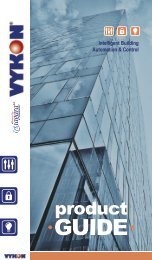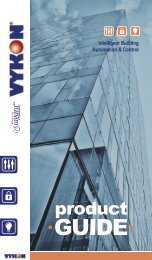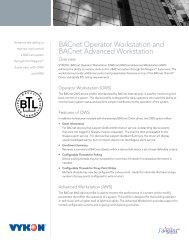VYKONStat Wireless Survey Tools User Guide
VYKONStat Wireless Survey Tools User Guide
VYKONStat Wireless Survey Tools User Guide
You also want an ePaper? Increase the reach of your titles
YUMPU automatically turns print PDFs into web optimized ePapers that Google loves.
Knowing and understandingthe 6A / 5H rule of ZigBee<strong>VYKONStat</strong> <strong>Wireless</strong> Networks are based on, a standardwhich is suitable for wireless sensor and controllernetworks. In ZigBee, a device / node / controller is said tojoin a network if it can obtain a ZigBee network addressfrom a parent device. This ZigBee address is a value whichis NOT initially exposed or available for the integrator tosee.Devices / nodes / controllers can calculate and assignaddresses for their surrounding devices by a distributedaddress assignment scheme. This assignment is flexible,but it does somewhat restricts the number of attacheddevices and the possible depth of the said network forany given device on the network.ZigBee supports three kinds of networks type: star,tree, and mesh networks. The ZigBee coordinator ( Inour case, this is the VWG ) is responsible for initializing,maintaining, and controlling the network.• A star network has a coordinator with devicesdirectly connecting to the coordinator.• A tree and mesh networks, devices can communicatewith each other in a multi-hop fashion.The network is formed by one ZigBee coordinator andmultiple ZigBee routers. A device can join a network asan end device by the associating with the coordinator ora router.A ZigBee device / node / controller is said to havesuccessfully joined a network if it can obtain a ZigBeenetwork address from the main Jace coordinator or anyother router devices / nodes / controller.6A stands for 6 addresses maximumper device / node / controllerAny given device / node / controller including theJace –coordinator can ONLY give a maximum 6 ZigBeeaddresses out to other devices so they join the activeZigBee network. This means for any device / node/ controller to be able to successfully join a ZigBeenetwork, it needs an address to be assigned by anotherdevice / node / controller which is within connectivityand that has NOT already assigned its maximum of 6addresses allowed.Please note that once a device / node / controller hasbeen assigned a ZigBee address & has joined the activeZigBee network, it will save its assigned ZigBee addressto flash memory & re-use it afterwards even after a powerfailure or a network re-start. The ONLY time device / node/ controller would require a NEW ZigBee address is if thenetwork is re-started with either a new PAN ID or a newChannel value. This causes the currently assigned & savedZigBee address in flash to be erased & will force the /node / controller to try to re-join a new network.Orphan NodesIt is important to understand that if a network is startedup incorrectly it “may” result in orphaned or unassigneddevices / nodes / controllers that will NOT join the ZigBeenetwork. Let’s first understand how an orphan node iscreated. A typical example is when jobs are started ona technician desk before sending the devices / nodes/ controllers to the field for installation. Often theintegration technician will begin by powering up theJace – coordinator and connect it to the Workbench toolcreating and adding the <strong>Wireless</strong> Tstat Network driverlayer.Once the <strong>Wireless</strong> Tstat Network driver layer is up andrunning, the technician will then open and start up thewireless devices / nodes / controllers one by one and addthem to their Niagara database.• They will power the first unit, then add it to thedatabase and finally power it down.• They will power up the second unit, add it to thedatabase and then power it down.• This will be repeated to a maximum of 6 devices.This will work fine for the first 6 devices only, simplybecause the Jace – coordinator can provide a maximumof 6 assignable addresses. When the technician powersup the 7th device / node / controller, it will NOT be ableto join the ZigBee network unless one of the previousdevice / node / controller is powered back on. Once thisis done, it will be able to assign the next 6 addresses asusual.In order to add another 6 devices, one of the previouslyadded device needs to be left on. If 42 devices are tobe added to the network, 8 of them should ALWAYS bepowered and be within connectivity range of all theothers.How would orphan nodes appear in the field and howwould you allow them to join the ZigBee network ?VST5000W5028W <strong>Wireless</strong> <strong>Survey</strong> <strong>Tools</strong> <strong>User</strong> <strong>Guide</strong>8