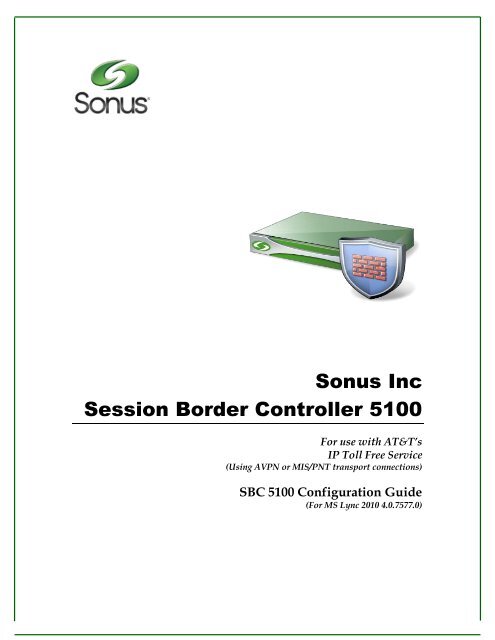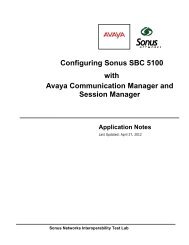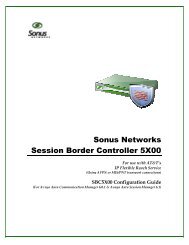SBC 5100 Configuration Guide - Sonus Networks
SBC 5100 Configuration Guide - Sonus Networks
SBC 5100 Configuration Guide - Sonus Networks
Create successful ePaper yourself
Turn your PDF publications into a flip-book with our unique Google optimized e-Paper software.
<strong>Sonus</strong> IncSession Border Controller <strong>5100</strong>For use with AT&T’sIP Toll Free Service(Using AVPN or MIS/PNT transport connections)<strong>SBC</strong> <strong>5100</strong> <strong>Configuration</strong> <strong>Guide</strong>(For MS Lync 2010 4.0.7577.0)
Disclaimers and RestrictionsThis Customer <strong>Configuration</strong> <strong>Guide</strong> ("CCG") is offered as a convenience to AT&T'scustomers for informational purposes only. The specifications and information regarding theproduct in this CCG are subject to change without notice. While reasonable efforts have beenmade in the preparation of this publication, <strong>Sonus</strong> Inc and its suppliers assume no liabilityresulting from technical or editorial errors or omissions, or for any damages resulting fromthe use of this information. All statements, information, and recommendations in this CCGare presented without warranty of any kind, express or implied, and are provided “AS IS”.In no event shall <strong>Sonus</strong> be liable for any indirect, special, consequential, or incidentaldamages, including, without limitation, lost profits or loss or damage arising out of the useor inability to use this CCG, even if the user have been advised of the possibility of suchdamage. Unless specifically included in a written agreement with <strong>Sonus</strong> Inc, <strong>Sonus</strong> Inc hasno obligation to develop or deliver any future release, upgrade, feature, enhancement orfunction.Copyright © 2012 <strong>Sonus</strong> Inc. All rights reserved. <strong>Sonus</strong> is a registered trademark of <strong>Sonus</strong> Inc. All othertrademarks, service marks, registered trademarks or registered service marks may be the property of theirrespective owners.
Table of Contents1 Introduction .......................................................................................................... 41.1 Special Notes ............................................................................................. 41.2 Network Topology .................................................................................... 51.3 Call Routing for Virtual Extension Testing ........................................... 61.4 <strong>SBC</strong> <strong>5100</strong> Hardware <strong>Configuration</strong> ........................................................ 71.5 <strong>SBC</strong> <strong>5100</strong> Software <strong>Configuration</strong> .......................................................... 82 <strong>SBC</strong> <strong>5100</strong> <strong>Configuration</strong> ..................................................................................... 92.1 Configure Interfaces ................................................................................. 92.2 Configuring Zone .................................................................................... 132.3 Configure Static Routes .......................................................................... 422.4 Configure Profiles ................................................................................... 432.5 Configure Global ..................................................................................... 773 MS Lync 2010 <strong>Configuration</strong> ............................................................................. 814 Troubleshooting ................................................................................................ 82
<strong>SBC</strong> <strong>5100</strong> <strong>Configuration</strong> <strong>Guide</strong> 41 IntroductionThis document provides a configuration guide for <strong>Sonus</strong> <strong>SBC</strong> <strong>5100</strong> (Session BorderController) when connecting to AT&T IP Toll Free service using AVPN or MIS/PNTtransport.The <strong>Sonus</strong> <strong>SBC</strong> <strong>5100</strong> is a Session Border Controller that connects disparate SIP trunks, SIPPBXs, and communication applications within an enterprise. It can also be used as a SIProuting and integration engine. The <strong>Sonus</strong> <strong>SBC</strong> is the point of connection between the MSLync and AT&T IP Toll Free service and is used not only to secure the SIP trunk, but also tomake adjustments to carrier and enterprise signaling for interoperability.1.1 Special Notes1.1.1 Mid-call Re-INVITEsThe <strong>Sonus</strong> <strong>SBC</strong> <strong>5100</strong> does not send out the shuffling Re-INVITES and Hold-Resume Re-INVITES from the MS Lync to the Network unless there are changes in the mediainformation.The Re-INVITES received from the MS Lync with changes only in the media sourceinformation will not be relayed to the Network. However, changes in the media codecs, p-time or media attributes will be relayed to the Network.1.1.2 Emergency 911/E911 Services Limitations and RestrictionsAT&T provides 911/E911 calling capabilities but does not warrant that the equipment andsoftware (example, IP PBX) reviewed in the customer configuration guide will properlyoperate with AT&T IP Toll Free to complete 911/E911 calls. Therefore, it is the Customer'sresponsibility to ensure proper operation with its equipment/software vendor.AT&T IP Toll Free services support E911/911 calling capabilities under certain Calling Plans.But, there are circumstances when that E911/911 service may not be available, as stated inthe Service <strong>Guide</strong> for AT&T IP Toll Free found at http://new.serviceguide.att.com/. Suchcircumstances include (but are not limited to):Relocation of the end user's CPEUse of a non-native or virtual telephone numberFailure in the broadband connectionLoss of electrical power© 2012 <strong>Sonus</strong> Inc. Confidential and Proprietary. All Rights Reserved. Do not distribute without permission.
<strong>SBC</strong> <strong>5100</strong> <strong>Configuration</strong> <strong>Guide</strong> 5Delays that may occur in updating the Customer's location in the automatic locationinformation database1.1.3 Suppress 183 Session in progress from MS Lync globally.<strong>Sonus</strong> <strong>SBC</strong> <strong>5100</strong> will be used to suppress 183 Session in progress from MS Lync globally byusing a SMM Rule. This SMM Rule is called IGNORE-183 in the configuration present in thisdocument and shall be applied on the Output Adapter Profile of AT&T Trunk Group from<strong>SBC</strong>. This Rule was applied because MS Lync always sends 183 for an incoming INVITE andrelaying this to AT&T network from <strong>SBC</strong> was causing the ADR/IP Reroute scenarios to fail,which after applying this Rule work fine.Also, Supported:100rel is disabled on the MS Lync Trunk Group from the <strong>SBC</strong>, so that MSLync always sends 183 Session in progress without SDP. After applying these configurationssuccessfully, it can be ensured that all calls to MS Lync from AT&T network works asexpected.1.2 Network Topology© 2012 <strong>Sonus</strong> Inc. Confidential and Proprietary. All Rights Reserved. Do not distribute without permission.
<strong>SBC</strong> <strong>5100</strong> <strong>Configuration</strong> <strong>Guide</strong> 6The figure above represents the equipment that was used for the AT&T IP Toll Freecertification.To know the hardware and software version details used for the above setup, see<strong>SBC</strong> <strong>5100</strong> Hardware <strong>Configuration</strong>.Note: This guide supports <strong>SBC</strong> <strong>5100</strong> configurations for <strong>SBC</strong> <strong>5100</strong> releases V03.00.X.1.3 Call Routing for Virtual Extension TestingThe following diagram shows a schematic of the call routing when configured for VirtualExtension Testing. In this case the calls are routed in the setup directly based on the DialedNumber (DNIS Routing). During these tests the MS Lync is reconfigured to route the call todifferent Hunt Groups or Interactive Voice Responses ( IVRs).Calls are Routed based on UserInput (CED Routing)Response Groups would be created on MSLyncand associated to the IVR Number; Furtherbased on the prompt and the user input callshall be routed to respective Hunt GroupMicrosoft LYNC2010User: Dials 1User: Dials 2User: Dials 3MS IVR Number+17890311<strong>SBC</strong> <strong>5100</strong>+17890111HUNT GROUP 1+17890211+17890113HUNT GROUP 2+17890212+17890115HUNT GROUP 3+17890213MS Lync Side <strong>Configuration</strong>Response Groups+17890112+17890114+17890116WORK FLOWGroups areAssigned as HuntGroups or IVRQUEUEAssociated withGroupsGROUPSAssociated withAgents© 2012 <strong>Sonus</strong> Inc. Confidential and Proprietary. All Rights Reserved. Do not distribute without permission.
<strong>SBC</strong> <strong>5100</strong> <strong>Configuration</strong> <strong>Guide</strong> 71.4 <strong>SBC</strong> <strong>5100</strong> Hardware <strong>Configuration</strong>[root@NBS51K2 ~]# hwinfoFRU Device Description : Builtin FRU Device (ID 0)Chassis Type: Rack Mount ChassisChassis Part Number : 821-00465Chassis Serial : 4145110298Chassis Extra: C20BBoard Mfg: <strong>Sonus</strong> Inc Inc.Board Product: SBS100EBoard Serial : 4145110298Board Part Number : 811-40131Board Extra: C213C200C20AProduct Manufacturer : <strong>Sonus</strong> Inc Inc.Product Name: SBS100EProduct Part Number : 811-40131Product Version : 0AProduct Serial : 4145110298Product Extra: 00:10:6B:02:C9:75FRU Device Description : FRU PS_TOP (ID 2)Chassis Type: UnspecifiedProduct Manufacturer : ASTECProduct Name: DS1200-3Product Part Number : DS1200-3Product Version : 10Product Serial : G087J800E510POEM (0xUnknown) RecordFRU Device Description : FRU PS_BOT (ID 1)Device not present (Unknown (0x81))FRU Device Description : FRU SPS100 (ID 3)Device not present (Unknown (0x81))FRU Device Description : FRU DB0 (ID 4)Device not present (Unknown (0x81))FRU Device Description : FRU DB1 (ID 5)Device not present (Unknown (0x81))System Memory: 6121852 kB=====================================================================© 2012 <strong>Sonus</strong> Inc. Confidential and Proprietary. All Rights Reserved. Do not distribute without permission.
<strong>SBC</strong> <strong>5100</strong> <strong>Configuration</strong> <strong>Guide</strong> 81.5 <strong>SBC</strong> <strong>5100</strong> Software <strong>Configuration</strong>[root@NBS51K2 ~]#swinfo===================================================SERVER: NBS51K2BMC:v2.0.0BIOS:v2.0.0OS:01.08.01-R000<strong>Sonus</strong>DB: sonusdb-V03.00.01-R001EMA:ema-V03.00.01-R001<strong>SBC</strong>:sbc-V03.00.01-R001===================================================Installed host role: activeCurrent host role: active===================================================© 2012 <strong>Sonus</strong> Inc. Confidential and Proprietary. All Rights Reserved. Do not distribute without permission.
<strong>SBC</strong> <strong>5100</strong> <strong>Configuration</strong> <strong>Guide</strong> 92 <strong>SBC</strong> <strong>5100</strong> <strong>Configuration</strong>The <strong>SBC</strong> <strong>5100</strong> configuration is possible using the CLI as well as the EMA. This guide lists theconfiguration in 3 steps1. The CLI Commands used for configuring the <strong>SBC</strong> <strong>5100</strong>2. The CLI Output of the ‘show’ commands for the configurations done using Step 1.3. The GUI Screens of the EMA Workflow configuration as seen after the configurationusing Step 1.To Open the GUI page, please type in http:// in Mozilla Firefox, where will be replaced by the management IP of <strong>SBC</strong> <strong>5100</strong>.2.1 Configure Interfaces<strong>SBC</strong> <strong>5100</strong>MS LYNC 2010SIP TrunkSIP TrunkAT&TIPFlex ReachSIP SIG: 172.16.103.73SIP SIG:172.16.103.162(Internal)AddressContext: A1Zone: INTERNALNetwork Interface: pkt0Media Interface: LIF1SIP Trunk Name: LYNCMED_TGSIP SIG: 119.226.79.126(External)AddressContext: A1Zone: EXTERNALNetwork Interface: pkt1Media Interface: LIF2SIP Trunk Name: ATT-IPTF_STGAT&T IP: 207.242.225.2102.1.1 IP Interface Group InternalCLI <strong>Configuration</strong> Commandsset addressContext "A1"set addressContext "A1" ipInterfaceGroup "LIF1"set addressContext "A1" ipInterfaceGroup "LIF1" ipInterface "pkt0_v4" ceName"NBS51K2" portName "pkt0" ipAddress "172.16.103.162" prefix "24"set addressContext "A1" ipInterfaceGroup "LIF1" ipInterface "pkt0_v4" mode"inService" state "enabled"commit© 2012 <strong>Sonus</strong> Inc. Confidential and Proprietary. All Rights Reserved. Do not distribute without permission.
<strong>SBC</strong> <strong>5100</strong> <strong>Configuration</strong> <strong>Guide</strong> 10admin@NBS51K2% show addressContext A1 ipInterfaceGroup LIF1ipInterface pkt0_v4 {ceName NBS51K2;portName pkt0;ipAddress 172.16.103.162;prefix 24;mode inService;state enabled;}GUI <strong>Configuration</strong>© 2012 <strong>Sonus</strong> Inc. Confidential and Proprietary. All Rights Reserved. Do not distribute without permission.
<strong>SBC</strong> <strong>5100</strong> <strong>Configuration</strong> <strong>Guide</strong> 11© 2012 <strong>Sonus</strong> Inc. Confidential and Proprietary. All Rights Reserved. Do not distribute without permission.
<strong>SBC</strong> <strong>5100</strong> <strong>Configuration</strong> <strong>Guide</strong> 122.1.2 IP Interface Group ExternalCLI <strong>Configuration</strong> Commandsset addressContext "A1" ipInterfaceGroup "LIF2"set addressContext "A1" ipInterfaceGroup "LIF2" ipInterface "pkt1_v4 " ceName"NBS51K2" portName "pkt1" ipAddress "119.226.79.126" prefix "24"set addressContext "A1" ipInterfaceGroup "LIF2" ipInterface "pkt1_v4 " mode"inService" state "enabled"commitadmin@NBS51K2% show addressContext A1 ipInterfaceGroup LIF2ipInterface pkt1_v4 {ceNameNBS51K2;portName pkt1;ipAddress 119.226.79.126;prefix 24;modestateinService;enabled;}GUI <strong>Configuration</strong>© 2012 <strong>Sonus</strong> Inc. Confidential and Proprietary. All Rights Reserved. Do not distribute without permission.
<strong>SBC</strong> <strong>5100</strong> <strong>Configuration</strong> <strong>Guide</strong> 132.2 Configuring ZoneZone is used to group a set of objects for a particular customer environment.2.2.1 Internal Zone (Towards MS Lync Mediation Server)2.2.1.1 IP PeerCLI <strong>Configuration</strong> Commandsset addressContext "A1" zone "INTERNAL" ipPeer "LYNCMED_IPP" ipAddress"172.16.103.73" ipPort "5068"commit© 2012 <strong>Sonus</strong> Inc. Confidential and Proprietary. All Rights Reserved. Do not distribute without permission.
<strong>SBC</strong> <strong>5100</strong> <strong>Configuration</strong> <strong>Guide</strong> 14admin@NBS51K2% show addressContext A1 zone INTERNAL ipPeeripPeer LYNCMED_IPP {ipAddress 172.16.103.73;ipPort 5068;policy {description "";sip {fqdn "";fqdnPort 0;}packetServiceProfile "";ipSignalingProfile "";}}GUI <strong>Configuration</strong>© 2012 <strong>Sonus</strong> Inc. Confidential and Proprietary. All Rights Reserved. Do not distribute without permission.
<strong>SBC</strong> <strong>5100</strong> <strong>Configuration</strong> <strong>Guide</strong> 152.2.1.2 SIP Signaling PortCLI <strong>Configuration</strong> Commandsset addressContext "A1" zone "INTERNAL" sipSigPort "1" ipInterfaceGroupName"LIF1" ipAddressV4 "172.16.103.62"set addressContext "A1" zone "INTERNAL" sipSigPort "1" mode "inService" state"enabled"iadmin@NBS51K2% show addressContext A1 zone INTERNAL sipSigPortsipSigPort 1 {ipInterfaceGroupNameLIF1;ipAddressV4 172.16.103.162;portNumber 5060;stateenabled;transportProtocolsAllowed sip-udp,sip-tcp;}GUI <strong>Configuration</strong>© 2012 <strong>Sonus</strong> Inc. Confidential and Proprietary. All Rights Reserved. Do not distribute without permission.
<strong>SBC</strong> <strong>5100</strong> <strong>Configuration</strong> <strong>Guide</strong> 162.2.1.3 SIP Trunk GroupCLI <strong>Configuration</strong> Commandsset addressContext "A1" zone "INTERNAL" id "3"set addressContext "A1" zone "INTERNAL" sipTrunkGroup "LYNCMED_TG" state"enabled" mode "inService"set addressContext "A1" zone "INTERNAL" sipTrunkGroup "LYNCMED_TG" mediamediaIpInterfaceGroupName "LIF1" sourceAddressFiltering "disabled"set addressContext "A1" zone "INTERNAL" sipTrunkGroup "LYNCMED_TG"ingressIpPrefix "172.16.103.73" "32"set addressContext "A1" zone "INTERNAL" sipTrunkGroup "LYNCMED_TG"ingressIpPrefix "172.16.103.74" "32"set addressContext "A1" zone "INTERNAL" sipTrunkGroup "LYNCMED TG" policy mediaadmin@NBS51K2% show addressContext A1 zone INTERNAL sipTrunkGroupsipTrunkGroup LYNCMED_TG {state enabled;© 2012 <strong>Sonus</strong> Inc. Confidential and Proprietary. All Rights Reserved. Do not distribute without permission.
<strong>SBC</strong> <strong>5100</strong> <strong>Configuration</strong> <strong>Guide</strong> 17mode inService;policy {carrier 0000;country 1;sipDomain "";localizationVariant northAmerica;digitParameterHandling {numberingPlan NANP_ACCESS;ingressDmPmRule "";egressDmPmRule "";}callRouting {elementRoutingPriority DEFAULT_IP;}media {packetServiceProfile LYNC_PSP;toneAndAnncouncementProfile "";}services {classOfService DEFAULT_IP;}signaling {ipSignalingProfile TCP_IPSP;signalingProfile "";}}signaling {transportPreference {preference1 tcp;}rel100Support disabled;}media {mediaIpInterfaceGroupName LIF1;earlyMedia {forkingBehaviour firstProvResponse;}}ingressIpPrefix 172.16.103.71 32;ingressIpPrefix 172.16.103.73 32;ingressIpPrefix 172.16.103.74 32;© 2012 <strong>Sonus</strong> Inc. Confidential and Proprietary. All Rights Reserved. Do not distribute without permission.
<strong>SBC</strong> <strong>5100</strong> <strong>Configuration</strong> <strong>Guide</strong> 18[ok][2012-08-30 22:02:20]GUI <strong>Configuration</strong>Sip Trunk Group: Fig (1 of 11)© 2012 <strong>Sonus</strong> Inc. Confidential and Proprietary. All Rights Reserved. Do not distribute without permission.
<strong>SBC</strong> <strong>5100</strong> <strong>Configuration</strong> <strong>Guide</strong> 19Sip Trunk Group: Fig (2 of 11)Sip Trunk Group: Fig (3 of 11)© 2012 <strong>Sonus</strong> Inc. Confidential and Proprietary. All Rights Reserved. Do not distribute without permission.
<strong>SBC</strong> <strong>5100</strong> <strong>Configuration</strong> <strong>Guide</strong> 20Sip Trunk Group: Fig (4 of 11)© 2012 <strong>Sonus</strong> Inc. Confidential and Proprietary. All Rights Reserved. Do not distribute without permission.
<strong>SBC</strong> <strong>5100</strong> <strong>Configuration</strong> <strong>Guide</strong> 21Sip Trunk Group: Fig (5 of 11)© 2012 <strong>Sonus</strong> Inc. Confidential and Proprietary. All Rights Reserved. Do not distribute without permission.
<strong>SBC</strong> <strong>5100</strong> <strong>Configuration</strong> <strong>Guide</strong> 22Sip Trunk Group: Fig (6 of 11)© 2012 <strong>Sonus</strong> Inc. Confidential and Proprietary. All Rights Reserved. Do not distribute without permission.
<strong>SBC</strong> <strong>5100</strong> <strong>Configuration</strong> <strong>Guide</strong> 23Sip Trunk Group: Fig (7 of 11)© 2012 <strong>Sonus</strong> Inc. Confidential and Proprietary. All Rights Reserved. Do not distribute without permission.
<strong>SBC</strong> <strong>5100</strong> <strong>Configuration</strong> <strong>Guide</strong> 24Sip Trunk Group: Fig (8 of 11)© 2012 <strong>Sonus</strong> Inc. Confidential and Proprietary. All Rights Reserved. Do not distribute without permission.
<strong>SBC</strong> <strong>5100</strong> <strong>Configuration</strong> <strong>Guide</strong> 25Sip Trunk Group: Fig (9 of 11)© 2012 <strong>Sonus</strong> Inc. Confidential and Proprietary. All Rights Reserved. Do not distribute without permission.
<strong>SBC</strong> <strong>5100</strong> <strong>Configuration</strong> <strong>Guide</strong> 26Sip Trunk Group: Fig (10 of 11)© 2012 <strong>Sonus</strong> Inc. Confidential and Proprietary. All Rights Reserved. Do not distribute without permission.
<strong>SBC</strong> <strong>5100</strong> <strong>Configuration</strong> <strong>Guide</strong> 27Sip Trunk Group: Fig (11 of 11)© 2012 <strong>Sonus</strong> Inc. Confidential and Proprietary. All Rights Reserved. Do not distribute without permission.
<strong>SBC</strong> <strong>5100</strong> <strong>Configuration</strong> <strong>Guide</strong> 282.2.2 External Zone (Towards AT&T IP-Toll Free Network)2.2.2.1 IP PeerCLI <strong>Configuration</strong> Commandsset addressContext "A1" zone "EXTERNAL" ipPeer "ATT-IPTF_IPP" ipAddress"207.242.225.210" ipPort "5060"commitCLI <strong>Configuration</strong>admin@NBS51K2% show addressContext A1 zone EXTERNAL ipPeeripPeer ATT-IPTF_IPP {ipAddress 207.242.225.210;ipPort 5060;policy {description "";sip {fqdn "";fqdnPort 0;}packetServiceProfile "";ipSignalingProfile "";}}GUI <strong>Configuration</strong>© 2012 <strong>Sonus</strong> Inc. Confidential and Proprietary. All Rights Reserved. Do not distribute without permission.
<strong>SBC</strong> <strong>5100</strong> <strong>Configuration</strong> <strong>Guide</strong> 292.2.2.2 SIP Signaling PortCLI <strong>Configuration</strong> Commandsset addressContext "A1" zone "EXTERNAL" sipSigPort "2" ipInterfaceGroupName"LIF2" ipAddressV4 "119.226.79.126"set addressContext "A1" zone "EXTERNAL" sipSigPort "2" mode "inService" stateadmin@IOTSBX2% show addressContext A1 zone EXTERNAL sipSigPort 2ipInterfaceGroupName LIF2;ipAddressV4 119.226.79.126;portNumber 5060;modeinService;stateenabled;dscpValue 4;GUI <strong>Configuration</strong>© 2012 <strong>Sonus</strong> Inc. Confidential and Proprietary. All Rights Reserved. Do not distribute without permission.
<strong>SBC</strong> <strong>5100</strong> <strong>Configuration</strong> <strong>Guide</strong> 302.2.2.3 SIP Trunk GroupCLI <strong>Configuration</strong> Commandsset addressContext "A1" zone "EXTERNAL" id "2"set addressContext "A1" zone "EXTERNAL" sipTrunkGroup "ATT-IPTF_STG" state"enabled" mode "inService"set addressContext "A1" zone "EXTERNAL" sipTrunkGroup "ATT-IPTF_STG" mediamaxPtimeDefault "20" mediaIpInterfaceGroupName "LIF2" sourceAddressFiltering"disabled"set addressContext "A1" zone "EXTERNAL" sipTrunkGroup "ATT-IPTF_STG" signalingrelayNonInviteRequest "enabled"set addressContext "A1" zone "EXTERNAL" sipTrunkGroup "ATT-IPTF_STG" policysignaling ipSignalingProfile "ATT-IPTF_IPSP"set profiles digitParameterHandling prefixProfile NA_DIAL_PLAN entry 00 0 0 10numberLeadingPrefixDigits 0 numberLeadingPrefixDigitsToStrip 0 callType nationaldigitType nationalTypei© 2012 <strong>Sonus</strong> Inc. Confidential and Proprietary. All Rights Reserved. Do not distribute without permission.
<strong>SBC</strong> <strong>5100</strong> <strong>Configuration</strong> <strong>Guide</strong> 31When using AT&T VPN Transport (AVPN), AT&T recommends using a 30ms ptime toreduce the bandwidth used per call.admin@NBS51K2% show addressContext A1 zone EXTERNAL sipTrunkGroup ATT-IPTF_STGstate enabled;mode inService;policy {carrier 0000;country 1;sipDomain "";localizationVariant northAmerica;digitParameterHandling {numberingPlan NANP_ACCESS;ingressDmPmRule "";egressDmPmRule "";}callRouting {elementRoutingPriority DEFAULT_IP;}media {packetServiceProfile ATT-IPTF_PSP;toneAndAnncouncementProfile "";}services {classOfService DEFAULT_IP;}signaling {ipSignalingProfile ATT-IPTF_IPSP;signalingProfile "";}}signaling {messageManipulation {outputAdapterProfile IGNORE-183;}}media {maxPtimeDefault 30;mediaIpInterfaceGroupName LIF2;sourceAddressFiltering disabled;© 2012 <strong>Sonus</strong> Inc. Confidential and Proprietary. All Rights Reserved. Do not distribute without permission.
<strong>SBC</strong> <strong>5100</strong> <strong>Configuration</strong> <strong>Guide</strong> 32}ingressIpPrefix 207.242.225.210 32;[ok][2012-08-30 22:26:27]GUI <strong>Configuration</strong>Sip Trunk Group: Fig (1 of 10)© 2012 <strong>Sonus</strong> Inc. Confidential and Proprietary. All Rights Reserved. Do not distribute without permission.
<strong>SBC</strong> <strong>5100</strong> <strong>Configuration</strong> <strong>Guide</strong> 33Sip Trunk Group: Fig (2 of 10)© 2012 <strong>Sonus</strong> Inc. Confidential and Proprietary. All Rights Reserved. Do not distribute without permission.
<strong>SBC</strong> <strong>5100</strong> <strong>Configuration</strong> <strong>Guide</strong> 34Sip Trunk Group: Fig (3 of 10)© 2012 <strong>Sonus</strong> Inc. Confidential and Proprietary. All Rights Reserved. Do not distribute without permission.
<strong>SBC</strong> <strong>5100</strong> <strong>Configuration</strong> <strong>Guide</strong> 35Sip Trunk Group: Fig (4 of 10)Sip Trunk Group: Fig (5 of 10)© 2012 <strong>Sonus</strong> Inc. Confidential and Proprietary. All Rights Reserved. Do not distribute without permission.
<strong>SBC</strong> <strong>5100</strong> <strong>Configuration</strong> <strong>Guide</strong> 36© 2012 <strong>Sonus</strong> Inc. Confidential and Proprietary. All Rights Reserved. Do not distribute without permission.
<strong>SBC</strong> <strong>5100</strong> <strong>Configuration</strong> <strong>Guide</strong> 37Sip Trunk Group: Fig (6 of 10)© 2012 <strong>Sonus</strong> Inc. Confidential and Proprietary. All Rights Reserved. Do not distribute without permission.
<strong>SBC</strong> <strong>5100</strong> <strong>Configuration</strong> <strong>Guide</strong> 38Sip Trunk Group: Fig (7 of 10)© 2012 <strong>Sonus</strong> Inc. Confidential and Proprietary. All Rights Reserved. Do not distribute without permission.
<strong>SBC</strong> <strong>5100</strong> <strong>Configuration</strong> <strong>Guide</strong> 39Sip Trunk Group: Fig (8 of 10)© 2012 <strong>Sonus</strong> Inc. Confidential and Proprietary. All Rights Reserved. Do not distribute without permission.
<strong>SBC</strong> <strong>5100</strong> <strong>Configuration</strong> <strong>Guide</strong> 40Sip Trunk Group: Fig (9 of 10)© 2012 <strong>Sonus</strong> Inc. Confidential and Proprietary. All Rights Reserved. Do not distribute without permission.
<strong>SBC</strong> <strong>5100</strong> <strong>Configuration</strong> <strong>Guide</strong> 41Sip Trunk Group: Fig (10 of 10)© 2012 <strong>Sonus</strong> Inc. Confidential and Proprietary. All Rights Reserved. Do not distribute without permission.
<strong>SBC</strong> <strong>5100</strong> <strong>Configuration</strong> <strong>Guide</strong> 422.3 Configure Static RoutesCLI <strong>Configuration</strong> Commandsset addressContext "A1" staticRoute "172.16.103.0" "24" "172.16.103.1" "LIF1""pkt0_v4"set addressContext "A1" staticRoute "207.242.225.210" "32" "119.226.79.126""LIF2" "pkt1_v4"admin@IOTSBX2% show addressContext A1 staticRoutestaticRoute 172.16.103.0 24 172.16.103.1 LIF1 pkt0_v4 {preference 100; }staticRoute 207.242.225.210 32 119.226.79.126 LIF2 pkt1_v4 {preference 100; }GUI <strong>Configuration</strong>© 2012 <strong>Sonus</strong> Inc. Confidential and Proprietary. All Rights Reserved. Do not distribute without permission.
<strong>SBC</strong> <strong>5100</strong> <strong>Configuration</strong> <strong>Guide</strong> 432.4 Configure Profiles2.4.1 Codec EntryCLI <strong>Configuration</strong> Commandsset profiles media codecEntry "ATT-G729" codec "g729a" packetSize "30"set profiles media codecEntry "ATT-G729" fax toneTreatment "faxRelay"set profiles media codecEntry "ATT-G729" dtmf relay "rfc2833"commitset profiles media codecEntry "ATT-G711U" packetSize "30" law "ULaw"set profiles media codecEntry "ATT-G711U" fax toneTreatment "faxRelay"set profiles media codecEntry "ATT-G711U" dtmf relay "rfc2833"commitset profiles media codecEntry "ATT-G726" packetSize "30" law "ULaw"set profiles media codecEntry "ATT-G726" fax toneTreatment "faxRelay"set profiles media codecEntry "ATT-G726" dtmf relay "rfc2833"commit© 2012 <strong>Sonus</strong> Inc. Confidential and Proprietary. All Rights Reserved. Do not distribute without permission.
<strong>SBC</strong> <strong>5100</strong> <strong>Configuration</strong> <strong>Guide</strong> 44admin@NBS51K2% show profiles media codecEntrycodecEntry ATT-G711U {codec g711;packetSize 30;preferredRtpPayloadType 100;fax {failureHandling continue;toneTreatment faxRelay;}modem {failureHandling continue;toneTreatment none;}lawULaw;dtmf {relay rfc2833;removeDigits enable;}}codecEntry ATT-G726 {codec g726;codingRate 32;packetSize 30;preferredRtpPayloadType 100;fax {failureHandling continue;toneTreatment faxRelay;}modem {failureHandling continue;toneTreatment none;}dtmf {relay rfc2833;removeDigits enable;}}codecEntry ATT-G729 {codecg729ab;packetSize 30;preferredRtpPayloadType 100;© 2012 <strong>Sonus</strong> Inc. Confidential and Proprietary. All Rights Reserved. Do not distribute without permission.
<strong>SBC</strong> <strong>5100</strong> <strong>Configuration</strong> <strong>Guide</strong> 45}fax {failureHandling continue;toneTreatment faxRelay;}modem {failureHandling continue;toneTreatment none;}dtmf {relay rfc2833;removeDigits enable;}GUI <strong>Configuration</strong>ATT-G711U© 2012 <strong>Sonus</strong> Inc. Confidential and Proprietary. All Rights Reserved. Do not distribute without permission.
<strong>SBC</strong> <strong>5100</strong> <strong>Configuration</strong> <strong>Guide</strong> 46ATT-G729© 2012 <strong>Sonus</strong> Inc. Confidential and Proprietary. All Rights Reserved. Do not distribute without permission.
<strong>SBC</strong> <strong>5100</strong> <strong>Configuration</strong> <strong>Guide</strong> 47ATT-G726© 2012 <strong>Sonus</strong> Inc. Confidential and Proprietary. All Rights Reserved. Do not distribute without permission.
<strong>SBC</strong> <strong>5100</strong> <strong>Configuration</strong> <strong>Guide</strong> 48© 2012 <strong>Sonus</strong> Inc. Confidential and Proprietary. All Rights Reserved. Do not distribute without permission.
<strong>SBC</strong> <strong>5100</strong> <strong>Configuration</strong> <strong>Guide</strong> 492.4.2 Packet Service Profile2.4.2.1 CLI <strong>Configuration</strong> Commandsset profiles media packetServiceProfile "ATT-IPTF_PSP" codec codecEntry1 "ATT-G729" codecEntry2 "ATT-G711U" codecEntry3 “ATT-G726”set profiles media packetServiceProfile "ATT-IPTF_PSP" t38lowSpeedNumberOfRedundantPackets "1" numberOfRedundantPackets "1"set profiles media packetServiceProfile "ATT-IPTF_PSP" rtcpOptions rtcp "enable"set profiles media packetServiceProfile "ATT-IPTF_PSP" dataCalls packetSize "20"set profiles media packetServiceProfile "ATT-IPTF_PSP"preferredRtpPayloadTypeForDtmfRelay "100"commitadmin@NBS51K2% show profiles media packetServiceProfile ATT-IPTF_PSPdataCalls {preferredRtpDataPayloadType 56;initialPlayoutBufferDelay 50;packetSize 20;}silenceFactor 40;typeOfService 0;voiceInitialPlayoutBufferDelay 10;rtcpOptions {rtcpenable;terminationForPassthrough disable;packetLossThreshold 0;packetLossAction none;}peerAbsenceAction none;silenceInsertionDescriptor {g711SidRtpPayloadType 13;heartbeat enable;}aal1PayloadSize 47;codec {codecEntry1 ATT-G729;codecEntry2 ATT-G711U;codecEntry3 ATT-G726;codecEntry4 "";}© 2012 <strong>Sonus</strong> Inc. Confidential and Proprietary. All Rights Reserved. Do not distribute without permission.
<strong>SBC</strong> <strong>5100</strong> <strong>Configuration</strong> <strong>Guide</strong> 50packetToPacketControl {transcode conditional;conditionsInAdditionToNoCommonCodec {differentDtmfRelay disable;differentPacketSize disable;differentSilenceSuppression disable;honorOfferPreference disable;}codecsAllowedForTranscoding {thisLeg "";otherLeg "";}}flags {disallowDataCalls disable;digitDetectSendEnabled disable;useDirectMedia disable;validatePeerSupportForDtmfEvents disable;}t38 {dataRateManagementType type2TransferOfTcf;ecm {ecmPreferred disable;}lowSpeedNumberOfRedundantPackets 1;maxBitRate14.4Kbits_s;numberOfRedundantPackets 1;}secureRtpRtcp {cryptoSuiteProfile "";flags {allowFallback disable;enableSrtp disable;}}preferredRtpPayloadTypeForDtmfRelay 100;videoCalls {maxVideoBandwith 0;videoBandwidthReductionFactor 0;audioOnlyIfVideoIsPrevented enable;}© 2012 <strong>Sonus</strong> Inc. Confidential and Proprietary. All Rights Reserved. Do not distribute without permission.
<strong>SBC</strong> <strong>5100</strong> <strong>Configuration</strong> <strong>Guide</strong> 51mediaPacketCos 0;honorRemotePrecedencesendRoutePSPPrecedence[ok]disable;disable;© 2012 <strong>Sonus</strong> Inc. Confidential and Proprietary. All Rights Reserved. Do not distribute without permission.
<strong>SBC</strong> <strong>5100</strong> <strong>Configuration</strong> <strong>Guide</strong> 52GUI <strong>Configuration</strong>Packet Service Profile ( Fig. 1 of 4 )Packet Service Profile ( Fig. 2 of 4 )© 2012 <strong>Sonus</strong> Inc. Confidential and Proprietary. All Rights Reserved. Do not distribute without permission.
<strong>SBC</strong> <strong>5100</strong> <strong>Configuration</strong> <strong>Guide</strong> 53Packet Service Profile ( Fig. 3 of 4 )© 2012 <strong>Sonus</strong> Inc. Confidential and Proprietary. All Rights Reserved. Do not distribute without permission.
<strong>SBC</strong> <strong>5100</strong> <strong>Configuration</strong> <strong>Guide</strong> 54Packet Service Profile ( Fig. 4 of 4 )© 2012 <strong>Sonus</strong> Inc. Confidential and Proprietary. All Rights Reserved. Do not distribute without permission.
<strong>SBC</strong> <strong>5100</strong> <strong>Configuration</strong> <strong>Guide</strong> 552.4.2.2 CLI <strong>Configuration</strong> Commandsset profiles media packetServiceProfile "LYNC_PSP" codec codecEntry1 "ATT-G729"codecEntry2 "ATT-G711U" codecEntry3 “ATT-G726”set profiles media packetServiceProfile "LYNC_PSP" t38lowSpeedNumberOfRedundantPackets "1" numberOfRedundantPackets "1"set profiles media packetServiceProfile "LYNC_PSP" rtcpOptions rtcp "enable"set profiles media packetServiceProfile "LYNC_PSP" dataCalls packetSize "20"set profiles media packetServiceProfile "LYNC_PSP"preferredRtpPayloadTypeForDtmfRelay "100"commitAbove mentioned LYNC_PSP is to be associated with LYNCMED_TG for the Trunk Grouptowards MS Lync.2.4.3 IP Signaling ProfileCLI <strong>Configuration</strong> Commandsset profiles signaling ipSignalingProfile "ATT-IPTF_IPSP"set profiles signaling ipSignalingProfile "ATT-IPTF_IPSP" commonIpAttributesflags addPathServiceRoute "enable"minimizeRelayingOfMediaChangesFromOtherCallLegAll "enable"sendAllAllowedCodecsForLateMediaInviteOrReInvite "enable" sendPtimeInSdp "enable"set profiles signaling ipSignalingProfile "ATT-IPTF_IPSP" egressIpAttributesflags disable2806Compliance "enable" validateIsubAddress "enable"set profiles signaling ipSignalingProfile "ATT-IPTF_IPSP" ingressIpAttributesflags sendSdpIn200OkIf18xReliable "enable"set profiles signaling ipSignalingProfile "ATT-IPTF_IPSP" ingressIpAttributesflags sendSdpInSubsequent18x "enable"set profiles signaling ipSignalingProfile “ATT-IPTF_IPSP” commonIpAttributesrelayFlags statusCode4xx6xx© 2012 <strong>Sonus</strong> Inc. Confidential and Proprietary. All Rights Reserved. Do not distribute without permission.
<strong>SBC</strong> <strong>5100</strong> <strong>Configuration</strong> <strong>Guide</strong> 56admin@IOTSBX2% show profiles signaling ipSignalingProfile ATT-IPTF_IPSPipProtocolType sipOnly;commonIpAttributes {flags {addPathServiceRoutedisable;callHoldInterworkingdisable;clearmodeForDataCallsdisable;createPChargingVectordisable;createPathHeaderdisable;createServiceRouteHeaderdisable;customizedSessionTimerBehaviordisable;disableAlsoHeaderdisable;disableHostTranslationdisable;disableMediaLockDowndisable;disableReferToUriParametersdisable;discardReceivedReasonHeaderdisable;doNotIncludeSsAttributeInReInvite disable;endToEndByedisable;includeIpPortsInFromAndToHeaders disable;includeReasonHeaderdisable;includeSsAttributeInInitialInvite disable;includeTransportTypeInContactHeader disable;insertPeerAddressAsTopRouteHeader disable;mapCauseLocationdisable;mapSuspendResumeEventInPSvcInfoHeader disable;mapUuiInPSigInfoHeaderdisable;mimeCausePrecedeReasonHeaderCause disable;minimizeRelayingOfMediaChangesFromOtherCallLegAll disable;noContentDispositiondisable;noPortNumber5060enable;noUserinfoInContactHeaderdisable;onlySelectedCodecInSessionRefresh disable;pChgMsgInfodisable;rejectReferdisable;reQueryPsxOnRegisterRefreshdisable;sdpOlineOnlyComparesdisable;sendAllAllowedCodecsForLateMediaInviteOrReInvite disable;sendDirectMediaInfoInSdpAttribute disable;sendPtimeInSdpdisable;sessionTimerRefreshUpdatedisable;© 2012 <strong>Sonus</strong> Inc. Confidential and Proprietary. All Rights Reserved. Do not distribute without permission.
<strong>SBC</strong> <strong>5100</strong> <strong>Configuration</strong> <strong>Guide</strong> 57setAcceptHeaderToApplicationSdpOnly disable;setOlineDashdisable;setSessionVersionZerodisable;setSlineDashdisable;skipPsxQueryForReferdisable;storePathHeaderdisable;storeServiceRouteHeaderdisable;terminalPortabilityInterworking disable;}callTransferFlags {handleIpAddressesNotPresentInNetworkSelectorTableNst routeViaTransferringIptg;forceReRouteViaPsxQuerydisable;}optionTagInRequireHeader {suppressReplaceTag disable;}optionTagInSupportedHeader {suppressReplaceTag disable;}relayFlags {dialogEventPackage disable;dtmfBody disable;info disable;message disable;notify disable;options disable;regEventPackage disable;refer disable;sonusMediaBody disable;statusCode3xx disable;statusCode4xx6xx enable;thirdPartyBodies disable;}transparencyFlags {alertInformationHeader disable;authcodeHeaders disable;contactHeader disable;errorInfo disable;fromHeader disable;historyInfo disable;maxForwardsHeader disable;© 2012 <strong>Sonus</strong> Inc. Confidential and Proprietary. All Rights Reserved. Do not distribute without permission.
<strong>SBC</strong> <strong>5100</strong> <strong>Configuration</strong> <strong>Guide</strong> 58mwiBody disable;pChargingVectorHeader disable;pEarlyMedia disable;pathHeader disable;qsigBody disable;reasonHeader disable;referredByHeader disable;requestURI disable;routeHeader disable;serviceRouteHeader disable;sipBody disable;sipfragBody disable;toHeader disable;toneBody disable;unknownBody disable;unknownHeader disable;}}egressIpAttributes {numberGlobalizationProfile "";flags {bgcfTargetSchemeTransparency disable;convertInactiveToSendrecv disable;disable2806Compliance enable;disableOptionalRegisterParameters disable;map181Or182MessageTo183 disable;mapContractorNumberInPSigInfoHeader disable;suppressUnregister disable;ttcIsupMappingdisable;useCalledPartyInRequestUri disable;useColonInSdpMediaTypeParameter disable;validateIsubAddress disable;}bci {bciInterworkEncountered disable;bciIsdnAddess disable;}domainName {useSipDomainNameInFromField disable;useSipDomainNameInRequestUri disable;}© 2012 <strong>Sonus</strong> Inc. Confidential and Proprietary. All Rights Reserved. Do not distribute without permission.
<strong>SBC</strong> <strong>5100</strong> <strong>Configuration</strong> <strong>Guide</strong> 59isub {allowNsapIsub disable;allowUserSpecifiedIsub disable;includeCalledPartyIsub disable;includeCallingPartyIsub disable;}numberPortabilityAttributes {npdiOptions includeNpdiYes;disableRn disable;}privacy {transparency disable;privacyInformation pPreferredId;flags {includePrivacy enable;privacyRequiredByProxy disable;}}redirect {mode acceptRedirection;contactHandling mergeReceivedContacts;flags disable;}sipHeadersAndParameters {callForwarding {dataMapping diversion;diversionHeaderTransparency disable;}includeChargeInformation includeNone;destinationTrunkGroupOptions includeNone;originatingTrunkGroupOptions includeNone;flags {includeCicdisable;includeCpcInformationdisable;includeNpidisable;includeOlipdisable;includePKAdndisable;includePstnParametersdisable;includeQvaluedisable;skipCSeqCheckInEarlyDialogdisable;transparencyForDestinationTrunkGroupParameter disable;© 2012 <strong>Sonus</strong> Inc. Confidential and Proprietary. All Rights Reserved. Do not distribute without permission.
<strong>SBC</strong> <strong>5100</strong> <strong>Configuration</strong> <strong>Guide</strong> 60}}transport {type1 none;type2 none;type3 none;type4 none;}}ingressIpAttributes {flags {sip181Supporteddisable;sip182Supporteddisable;mapCalledPartyCategoryInPSigInfoHeader disable;noSdpIn180Supporteddisable;registrationExpiresinExpiresHeader disable;registrationSupport3xx disable;send183OnInitiatingDisconnectTreatment disable;sendSdpIn200OkIf18xReliable disable;sendSdpInSubsequent18x disable;}carrierInformation {generateTerminatingCa disable;generateTerminatingCic disable;}}[ok]GUI <strong>Configuration</strong>Sip Signaling Profile: Fig (1 of 12)© 2012 <strong>Sonus</strong> Inc. Confidential and Proprietary. All Rights Reserved. Do not distribute without permission.
<strong>SBC</strong> <strong>5100</strong> <strong>Configuration</strong> <strong>Guide</strong> 61Sip Signaling Profile: Fig (2 of 12)© 2012 <strong>Sonus</strong> Inc. Confidential and Proprietary. All Rights Reserved. Do not distribute without permission.
<strong>SBC</strong> <strong>5100</strong> <strong>Configuration</strong> <strong>Guide</strong> 62Sip Signaling Profile: Fig (2 of 12)© 2012 <strong>Sonus</strong> Inc. Confidential and Proprietary. All Rights Reserved. Do not distribute without permission.
<strong>SBC</strong> <strong>5100</strong> <strong>Configuration</strong> <strong>Guide</strong> 63Sip Signaling Profile: Fig (3 of 12)© 2012 <strong>Sonus</strong> Inc. Confidential and Proprietary. All Rights Reserved. Do not distribute without permission.
<strong>SBC</strong> <strong>5100</strong> <strong>Configuration</strong> <strong>Guide</strong> 64Sip Signaling Profile: Fig (4 of 12)© 2012 <strong>Sonus</strong> Inc. Confidential and Proprietary. All Rights Reserved. Do not distribute without permission.
<strong>SBC</strong> <strong>5100</strong> <strong>Configuration</strong> <strong>Guide</strong> 65© 2012 <strong>Sonus</strong> Inc. Confidential and Proprietary. All Rights Reserved. Do not distribute without permission.
<strong>SBC</strong> <strong>5100</strong> <strong>Configuration</strong> <strong>Guide</strong> 66Sip Signaling Profile: Fig (5 of 12)Sip Signaling Profile: Fig (6 of 12)© 2012 <strong>Sonus</strong> Inc. Confidential and Proprietary. All Rights Reserved. Do not distribute without permission.
<strong>SBC</strong> <strong>5100</strong> <strong>Configuration</strong> <strong>Guide</strong> 67Sip Signaling Profile: Fig (7 of 12)© 2012 <strong>Sonus</strong> Inc. Confidential and Proprietary. All Rights Reserved. Do not distribute without permission.
<strong>SBC</strong> <strong>5100</strong> <strong>Configuration</strong> <strong>Guide</strong> 68© 2012 <strong>Sonus</strong> Inc. Confidential and Proprietary. All Rights Reserved. Do not distribute without permission.
<strong>SBC</strong> <strong>5100</strong> <strong>Configuration</strong> <strong>Guide</strong> 69Sip Signaling Profile: Fig (8 of 12)© 2012 <strong>Sonus</strong> Inc. Confidential and Proprietary. All Rights Reserved. Do not distribute without permission.
<strong>SBC</strong> <strong>5100</strong> <strong>Configuration</strong> <strong>Guide</strong> 70Sip Signaling Profile: Fig (9 of 12)© 2012 <strong>Sonus</strong> Inc. Confidential and Proprietary. All Rights Reserved. Do not distribute without permission.
<strong>SBC</strong> <strong>5100</strong> <strong>Configuration</strong> <strong>Guide</strong> 71Sip Signaling Profile: Fig (10 of 12)© 2012 <strong>Sonus</strong> Inc. Confidential and Proprietary. All Rights Reserved. Do not distribute without permission.
<strong>SBC</strong> <strong>5100</strong> <strong>Configuration</strong> <strong>Guide</strong> 72Sip Signaling Profile: Fig (11 of 12)Sip Signaling Profile: Fig (12 of 12)© 2012 <strong>Sonus</strong> Inc. Confidential and Proprietary. All Rights Reserved. Do not distribute without permission.
<strong>SBC</strong> <strong>5100</strong> <strong>Configuration</strong> <strong>Guide</strong> 73CLI <strong>Configuration</strong> Commandsset profiles signaling ipSignalingProfile "TCP_IPSP"set profiles signaling ipSignalingProfile "TCP_IPSP" commonIpAttributes flagsaddPathServiceRoute "enable" minimizeRelayingOfMediaChangesFromOtherCallLegAll"enable" sendAllAllowedCodecsForLateMediaInviteOrReInvite "enable" sendPtimeInSdp"enable"set profiles signaling ipSignalingProfile "TCP_IPSP" egressIpAttributes flagsdisable2806Compliance "enable" validateIsubAddress "enable"set profiles signaling ipSignalingProfile "TCP_IPSP" ingressIpAttributes flagssendSdpIn200OkIf18xReliable "enable"set profiles signaling ipSignalingProfile "TCP_IPSP" ingressIpAttributes flagssendSdpInSubsequent18x "enable"set profiles signaling ipSignalingProfile “TCP_IPSP” commonIpAttributesrelayFlags statusCode4xx6xxAbove IPSP is for LYNCMED_TG which is the Trunk Group towards MS Lync.© 2012 <strong>Sonus</strong> Inc. Confidential and Proprietary. All Rights Reserved. Do not distribute without permission.
<strong>SBC</strong> <strong>5100</strong> <strong>Configuration</strong> <strong>Guide</strong> 742.4.4 SIP Adaptor ProfileCLI <strong>Configuration</strong> Commandsset profiles signaling sipAdaptorProfile IGNORE-183 rule 1set profiles signaling sipAdaptorProfile IGNORE-183 rule 1 criterion 1 typemessageset profiles signaling sipAdaptorProfile IGNORE-183 rule 1 criterion 1 typemessage message messageTypes responseset profiles signaling sipAdaptorProfile IGNORE-183 rule 1 criterion 1 typemessage message methodType inviteset profiles signaling sipAdaptorProfile IGNORE-183 rule 1 criterion 1 typemessage message statusCode 183set profiles signaling sipAdaptorProfile IGNORE-183 rule 1 action 1 type ignorecommitset profiles signaling sipAdaptorProfile IGNORE-183 state enabledcommitadmin@NBS51K2% show profiles signaling sipAdaptorProfile IGNORE-183state enabled;rule 1 {criterion 1 {type message;message {messageTypes response;methodTypes invite;statusCode 183;}}action 1 {type ignore;}}[ok][2012-09-02 23:45:52]GUI <strong>Configuration</strong>© 2012 <strong>Sonus</strong> Inc. Confidential and Proprietary. All Rights Reserved. Do not distribute without permission.
<strong>SBC</strong> <strong>5100</strong> <strong>Configuration</strong> <strong>Guide</strong> 75© 2012 <strong>Sonus</strong> Inc. Confidential and Proprietary. All Rights Reserved. Do not distribute without permission.
<strong>SBC</strong> <strong>5100</strong> <strong>Configuration</strong> <strong>Guide</strong> 76© 2012 <strong>Sonus</strong> Inc. Confidential and Proprietary. All Rights Reserved. Do not distribute without permission.
<strong>SBC</strong> <strong>5100</strong> <strong>Configuration</strong> <strong>Guide</strong> 772.5 Configure Global2.5.1 Routing LabelCLI <strong>Configuration</strong> Commandsset global callRouting routingLabel "ATT-IPTF_RL" routingLabelRoute 1 trunkGroupATT-IPTF_STG ipPeer ATT-IPTF_IPPcommitset global callRouting routingLabel "LYNCMED_RL" routingLabelRoute 1 trunkGroupadmin@NBS51K2% show global callRouting routingLabelroutingLabel ATT-IPTF_RL {overflowNumber "";overflowNOA none;overflowNPI none;routePrioritizationType sequence;script "";action routes;routingLabelRoute 1 {trunkGroup ATT-IPTF_STG;ipPeer ATT-IPTF_IPP;© 2012 <strong>Sonus</strong> Inc. Confidential and Proprietary. All Rights Reserved. Do not distribute without permission.
<strong>SBC</strong> <strong>5100</strong> <strong>Configuration</strong> <strong>Guide</strong> 78proportion 0;cost 1000000;inService inService;testing normal;}}routingLabel LYNCMED_RL {overflowNumber "";overflowNOA none;overflowNPI none;routePrioritizationType sequence;script "";action routes;routingLabelRoute 1 {trunkGroup LYNCMED_TG;ipPeer LYNCMED_IPP;proportion 0;cost 1000000;inService inService;testing normal;}}GUI <strong>Configuration</strong>© 2012 <strong>Sonus</strong> Inc. Confidential and Proprietary. All Rights Reserved. Do not distribute without permission.
<strong>SBC</strong> <strong>5100</strong> <strong>Configuration</strong> <strong>Guide</strong> 79© 2012 <strong>Sonus</strong> Inc. Confidential and Proprietary. All Rights Reserved. Do not distribute without permission.
<strong>SBC</strong> <strong>5100</strong> <strong>Configuration</strong> <strong>Guide</strong> 802.5.2 RouteCLI <strong>Configuration</strong> Commandsset global callRouting route "trunkGroup" "ATT-IPTF_STG" "NBS51K2" "standard""<strong>Sonus</strong>_NULL" "1" "all" "all" "ALL" "none" "<strong>Sonus</strong>_NULL" routingLabel "LYNCMED_RL"commitCLI <strong>Configuration</strong>admin@NBS51K2% show global callRouting routeroute trunkGroup ATT-IPTF_STG NBS51K2 standard <strong>Sonus</strong>_NULL 1 all all ALL none<strong>Sonus</strong>_NULL {routingLabel LYNCMED_RL;} [ok]GUI <strong>Configuration</strong>© 2012 <strong>Sonus</strong> Inc. Confidential and Proprietary. All Rights Reserved. Do not distribute without permission.
<strong>SBC</strong> <strong>5100</strong> <strong>Configuration</strong> <strong>Guide</strong> 813 MS Lync 2010 <strong>Configuration</strong>The MS Lync configuration which is used along with the <strong>Sonus</strong> <strong>SBC</strong> <strong>5100</strong> is as per the detailsprovided in the MS Lync <strong>Configuration</strong> information provided in Technet Site:http://technet.microsoft.com/en-us/library/gg398616© 2012 <strong>Sonus</strong> Inc. Confidential and Proprietary. All Rights Reserved. Do not distribute without permission.
<strong>SBC</strong> <strong>5100</strong> <strong>Configuration</strong> <strong>Guide</strong> 824 TroubleshootingCall traces can be gathered on an individual call by call basis. This is enabled by creating aCall Trace Filter on the <strong>SBC</strong>. When the filter is defined a calling and called number can beentered to capture a single call. This data is viewed in the EMS with the Call Trace screenwithin the Tools major screen.Assistance for troubleshooting can be obtained by calling the <strong>Sonus</strong> TAC center at 1-888-391-3434.This Customer <strong>Configuration</strong> <strong>Guide</strong> ("CCG") is offered as a convenience to AT&T'scustomers. The specifications and information regarding the product in this CCG are subjectto change without notice. All statements, information, and recommendations in this CCG arebelieved to be accurate but are presented without warranty of any kind, express or implied,and are provided “AS IS”. Users must take full responsibility for the application of thespecifications and information in this CCG.In no event shall AT&T or its suppliers be liable for any indirect, special, consequential, orincidental damages, including, without limitation, lost profits or loss or damage arising outof the use or inability to use this CCG, even if AT&T or its suppliers have been advised ofthe possibility of such damage.© 2012 <strong>Sonus</strong> Inc. Confidential and Proprietary. All Rights Reserved. Do not distribute without permission.