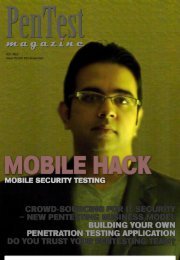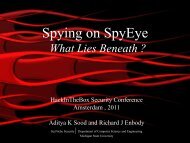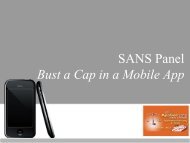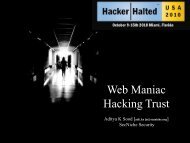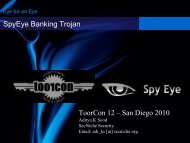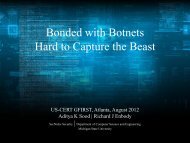Dissecting Java Server Faces for Penetration Testing - SecNiche ...
Dissecting Java Server Faces for Penetration Testing - SecNiche ...
Dissecting Java Server Faces for Penetration Testing - SecNiche ...
- No tags were found...
Create successful ePaper yourself
Turn your PDF publications into a flip-book with our unique Google optimized e-Paper software.
4.5 JSF Version Tracking and DisclosureJSF configuration has inbuilt configuration parameters that are used to disclosethe version of the installed framework. However, it is always taken lightly andis not fixed by the developers or administrators to avoid leakage of the in<strong>for</strong>mationin HTTP response headers. It has been noticed that version disclosure mayresult in detecting critical flaws in JSF applications because publicly availableexploit databases can be used to fingerprint the security vulnerabilities presentin the installed JSF framework.In Suns RI JSF implementation, the ”com.sun.faces.disableVersionTracking”configuration parameter is defined explicitly. By default, it is set to false whichmeans application running on the web server will throw the JSF version intothe response headers when the web client queries <strong>for</strong> it. The collaborativedisclosure of web server version and framework version can be devastative fromthe developers point of view but it is fruitful <strong>for</strong> pen testing purposes. JSFis not immune to security vulnerabilities [12, 13, and 14] as seen in the recentpast. These security issues should be taken into consideration while deployingJSF applications because in<strong>for</strong>mation leakage is the basis of a number of webattacks. We conducted generic tests on several websites that are using JSF andfound that more than 85% of the websites are throwing JSF version numberin their response headers out of which several of them were running old andvulnerable versions.4.6 JSF Data ValidationAnyone involved in security understands the importance of proper input validation.JSF offers a few different techniques <strong>for</strong> validation in order to preventweb attacks such as Cross Site Scripting (XSS). Some of the input validationmodules have been available since JSF 1.2, and others are unique to JSF 2.0.4.6.1 JSF 1.2 ValidationApache My<strong>Faces</strong> and the Apache Tomahawk library provide JSF componentsthat can allow <strong>for</strong> data validation within the UI page itself. One of the morepowerful ways of validating input is by leveraging regular expressions via the¡t:validateRegExpr¿ tag provided by Tomahawk [15]. Consider an examplewhere we wish to validate a ZIP code. A My<strong>Faces</strong> example of data validationusing Tomahawk [16] is presented in listing 6.Listing 6: Generic My<strong>Faces</strong> Example - Tomahawk16