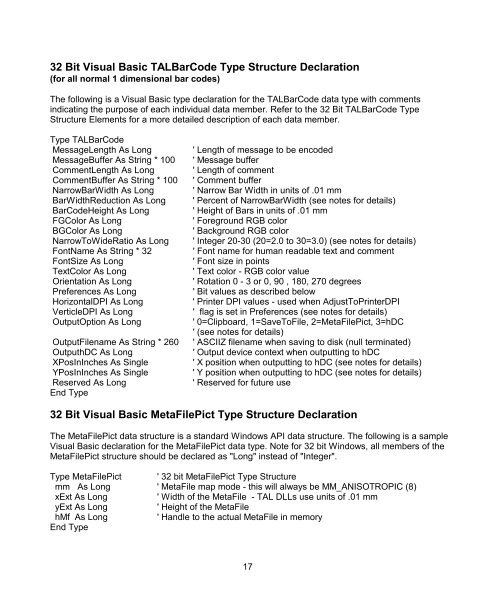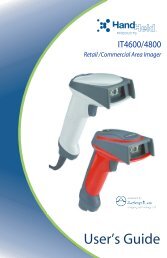Bar Code DLLs Bar Code DLLs
Bar Code DLLs Bar Code DLLs
Bar Code DLLs Bar Code DLLs
You also want an ePaper? Increase the reach of your titles
YUMPU automatically turns print PDFs into web optimized ePapers that Google loves.
32 Bit Visual Basic TAL<strong>Bar</strong><strong>Code</strong> Type Structure Declaration(for all normal 1 dimensional bar codes)The following is a Visual Basic type declaration for the TAL<strong>Bar</strong><strong>Code</strong> data type with commentsindicating the purpose of each individual data member. Refer to the 32 Bit TAL<strong>Bar</strong><strong>Code</strong> TypeStructure Elements for a more detailed description of each data member.Type TAL<strong>Bar</strong><strong>Code</strong>MessageLength As LongMessageBuffer As String * 100CommentLength As LongCommentBuffer As String * 100Narrow<strong>Bar</strong>Width As Long<strong>Bar</strong>WidthReduction As Long<strong>Bar</strong><strong>Code</strong>Height As LongFGColor As LongBGColor As LongNarrowToWideRatio As LongFontName As String * 32FontSize As LongTextColor As LongOrientation As LongPreferences As LongHorizontalDPI As LongVerticleDPI As LongOutputOption As LongOutputFilename As String * 260OutputhDC As LongXPosInInches As SingleYPosInInches As SingleReserved As LongEnd Type' Length of message to be encoded' Message buffer' Length of comment' Comment buffer' Narrow <strong>Bar</strong> Width in units of .01 mm' Percent of Narrow<strong>Bar</strong>Width (see notes for details)' Height of <strong>Bar</strong>s in units of .01 mm' Foreground RGB color' Background RGB color' Integer 20-30 (20=2.0 to 30=3.0) (see notes for details)' Font name for human readable text and comment' Font size in points' Text color - RGB color value' Rotation 0 - 3 or 0, 90 , 180, 270 degrees' Bit values as described below' Printer DPI values - used when AdjustToPrinterDPI' flag is set in Preferences (see notes for details)' 0=Clipboard, 1=SaveToFile, 2=MetaFilePict, 3=hDC' (see notes for details)' ASCIIZ filename when saving to disk (null terminated)' Output device context when outputting to hDC' X position when outputting to hDC (see notes for details)' Y position when outputting to hDC (see notes for details)' Reserved for future use32 Bit Visual Basic MetaFilePict Type Structure DeclarationThe MetaFilePict data structure is a standard Windows API data structure. The following is a sampleVisual Basic declaration for the MetaFilePict data type. Note for 32 bit Windows, all members of theMetaFilePict structure should be declared as "Long" instead of "Integer".Type MetaFilePict ' 32 bit MetaFilePict Type Structuremm As Long ' MetaFile map mode - this will always be MM_ANISOTROPIC (8)xExt As Long' Width of the MetaFile - TAL <strong>DLLs</strong> use units of .01 mmyExt As Long' Height of the MetaFilehMf As Long' Handle to the actual MetaFile in memoryEnd Type17