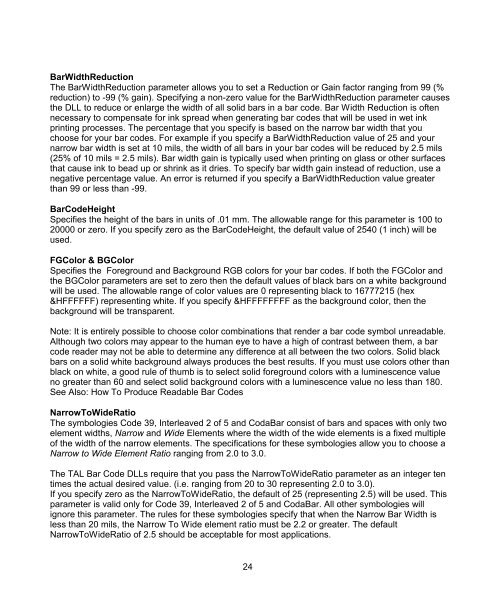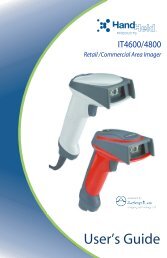Bar Code DLLs Bar Code DLLs
Bar Code DLLs Bar Code DLLs
Bar Code DLLs Bar Code DLLs
You also want an ePaper? Increase the reach of your titles
YUMPU automatically turns print PDFs into web optimized ePapers that Google loves.
<strong>Bar</strong>WidthReductionThe <strong>Bar</strong>WidthReduction parameter allows you to set a Reduction or Gain factor ranging from 99 (%reduction) to -99 (% gain). Specifying a non-zero value for the <strong>Bar</strong>WidthReduction parameter causesthe DLL to reduce or enlarge the width of all solid bars in a bar code. <strong>Bar</strong> Width Reduction is oftennecessary to compensate for ink spread when generating bar codes that will be used in wet inkprinting processes. The percentage that you specify is based on the narrow bar width that youchoose for your bar codes. For example if you specify a <strong>Bar</strong>WidthReduction value of 25 and yournarrow bar width is set at 10 mils, the width of all bars in your bar codes will be reduced by 2.5 mils(25% of 10 mils = 2.5 mils). <strong>Bar</strong> width gain is typically used when printing on glass or other surfacesthat cause ink to bead up or shrink as it dries. To specify bar width gain instead of reduction, use anegative percentage value. An error is returned if you specify a <strong>Bar</strong>WidthReduction value greaterthan 99 or less than -99.<strong>Bar</strong><strong>Code</strong>HeightSpecifies the height of the bars in units of .01 mm. The allowable range for this parameter is 100 to20000 or zero. If you specify zero as the <strong>Bar</strong><strong>Code</strong>Height, the default value of 2540 (1 inch) will beused.FGColor & BGColorSpecifies the Foreground and Background RGB colors for your bar codes. If both the FGColor andthe BGColor parameters are set to zero then the default values of black bars on a white backgroundwill be used. The allowable range of color values are 0 representing black to 16777215 (hex&HFFFFFF) representing white. If you specify &HFFFFFFFF as the background color, then thebackground will be transparent.Note: It is entirely possible to choose color combinations that render a bar code symbol unreadable.Although two colors may appear to the human eye to have a high of contrast between them, a barcode reader may not be able to determine any difference at all between the two colors. Solid blackbars on a solid white background always produces the best results. If you must use colors other thanblack on white, a good rule of thumb is to select solid foreground colors with a luminescence valueno greater than 60 and select solid background colors with a luminescence value no less than 180.See Also: How To Produce Readable <strong>Bar</strong> <strong>Code</strong>sNarrowToWideRatioThe symbologies <strong>Code</strong> 39, Interleaved 2 of 5 and Coda<strong>Bar</strong> consist of bars and spaces with only twoelement widths, Narrow and Wide Elements where the width of the wide elements is a fixed multipleof the width of the narrow elements. The specifications for these symbologies allow you to choose aNarrow to Wide Element Ratio ranging from 2.0 to 3.0.The TAL <strong>Bar</strong> <strong>Code</strong> <strong>DLLs</strong> require that you pass the NarrowToWideRatio parameter as an integer tentimes the actual desired value. (i.e. ranging from 20 to 30 representing 2.0 to 3.0).If you specify zero as the NarrowToWideRatio, the default of 25 (representing 2.5) will be used. Thisparameter is valid only for <strong>Code</strong> 39, Interleaved 2 of 5 and Coda<strong>Bar</strong>. All other symbologies willignore this parameter. The rules for these symbologies specify that when the Narrow <strong>Bar</strong> Width isless than 20 mils, the Narrow To Wide element ratio must be 2.2 or greater. The defaultNarrowToWideRatio of 2.5 should be acceptable for most applications.24