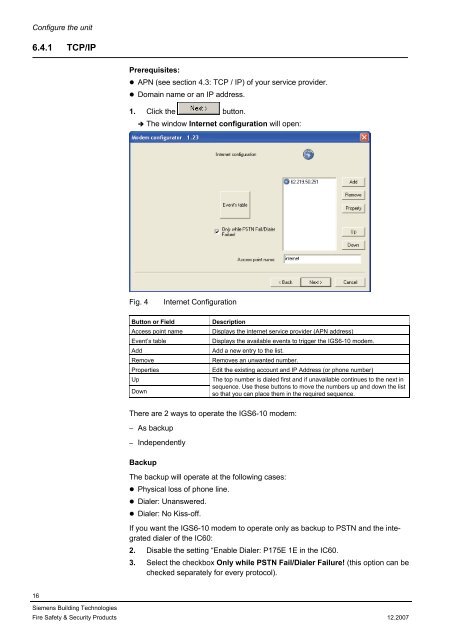IGS6-10 GSM Interface Unit Siemens Add-on Modem for Sintony 60 ...
IGS6-10 GSM Interface Unit Siemens Add-on Modem for Sintony 60 ...
IGS6-10 GSM Interface Unit Siemens Add-on Modem for Sintony 60 ...
- No tags were found...
Create successful ePaper yourself
Turn your PDF publications into a flip-book with our unique Google optimized e-Paper software.
C<strong>on</strong>figure the unit6.4.1 TCP/IPPrerequisites:• APN (see secti<strong>on</strong> 4.3: TCP / IP) of your service provider.• Domain name or an IP address.1. Click the butt<strong>on</strong>. The window Internet c<strong>on</strong>figurati<strong>on</strong> will open:Fig. 4Internet C<strong>on</strong>figurati<strong>on</strong>Butt<strong>on</strong> or FieldAccess point nameEvent’s table<str<strong>on</strong>g>Add</str<strong>on</strong>g>RemovePropertiesUpDownDescripti<strong>on</strong>Displays the internet service provider (APN address)Displays the available events to trigger the <str<strong>on</strong>g>IGS6</str<strong>on</strong>g>-<str<strong>on</strong>g>10</str<strong>on</strong>g> modem.<str<strong>on</strong>g>Add</str<strong>on</strong>g> a new entry to the list.Removes an unwanted number.Edit the existing account and IP <str<strong>on</strong>g>Add</str<strong>on</strong>g>ress (or ph<strong>on</strong>e number)The top number is dialed first and if unavailable c<strong>on</strong>tinues to the next insequence. Use these butt<strong>on</strong>s to move the numbers up and down the listso that you can place them in the required sequence.There are 2 ways to operate the <str<strong>on</strong>g>IGS6</str<strong>on</strong>g>-<str<strong>on</strong>g>10</str<strong>on</strong>g> modem:– As backup– IndependentlyBackupThe backup will operate at the following cases:• Physical loss of ph<strong>on</strong>e line.• Dialer: Unanswered.• Dialer: No Kiss-off.If you want the <str<strong>on</strong>g>IGS6</str<strong>on</strong>g>-<str<strong>on</strong>g>10</str<strong>on</strong>g> modem to operate <strong>on</strong>ly as backup to PSTN and the integrateddialer of the IC<strong>60</strong>:2. Disable the setting “Enable Dialer: P175E 1E in the IC<strong>60</strong>.3. Select the checkbox Only while PSTN Fail/Dialer Failure! (this opti<strong>on</strong> can bechecked separately <strong>for</strong> every protocol).16<str<strong>on</strong>g>Siemens</str<strong>on</strong>g> Building TechnologiesFire Safety & Security Products 12.2007