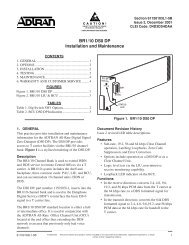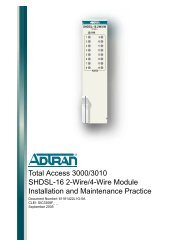Total Access 3000/3010 16-Port SHDSL 2-Wire/4-Wire Unit ...
Total Access 3000/3010 16-Port SHDSL 2-Wire/4-Wire Unit ...
Total Access 3000/3010 16-Port SHDSL 2-Wire/4-Wire Unit ...
Create successful ePaper yourself
Turn your PDF publications into a flip-book with our unique Google optimized e-Paper software.
Table 6. Provisioning Screen Options (Continued)OptionAnnexDescriptionAnnex specifies the compliance requirements for the <strong>SHDSL</strong> link:• Annex A: <strong>Unit</strong>ed States• Annex B: regions other than the US.ATM CellScramblingOutage Auto-RetrainNTU Auto-ProvisioningLoopbackTimeoutAlarmThresholdsThis option enables or disables ATM cell scrambling.Select this option to automatically retrain the <strong>SHDSL</strong> link if more than 10 consecutive Errored Secondsare detected.This option automatically reconfigures a replacement NTU (if the installed NTU supports the feature).Specify the number of minutes that a loopback remains active with no other intervention.Set the values for each of the parameters. An alarm is generated if the setting is exceeded.CAUTIONSome provisioning changes affect the dataflow on the <strong>SHDSL</strong> circuit.Status ScreenThe Status screen displays information for each <strong>SHDSL</strong>loop. This status information includes the followingparameters:• Loopback Status• Loop Signal Margin• Loop Attenuation• Active Errors.<strong>SHDSL</strong> Loop selection (1 through <strong>16</strong>) is made from thisscreen, as is the ability to reset (zero) the error counters.Test ScreenThe Test screen is used to perform a <strong>SHDSL</strong> loopbackat the LTU or NTU (local or remote unit). Loopbacktypes include the following:• Dual-Sided (bidirectional)•Customer•NetworkMetallic <strong>Access</strong> is activated from this screen, asrequired. Metallic access allows a single <strong>SHDSL</strong> link tobe routed to the test access bus on the <strong>Total</strong> <strong>Access</strong><strong>3000</strong>/<strong>3010</strong> chassis.Performance ScreenPerformance Monitoring statistics are available for theLTU and the NTU in 15-minute and 24-hour incrementsStatistics are provided in the following categories :• Errored Seconds (ES)• Severely Errored Seconds (SES)• Unavailable Seconds (UAS)• Outage Seconds (OS)• Loss of Sync Word Failure (LOSW)• Code Violation Count (CVC)Select the desired <strong>SHDSL</strong> loop (1 through <strong>16</strong>).Remote Terminal Screen<strong>Access</strong> and control of the NTU (remote terminal) menusis accessed from this screen.To end the Remote Terminal access, press CTRL+X.A timeout feature terminates remote access after 5minutes of inactivity.6. MENU TREEThe menu tree in Figure 2 illustrates the path to everyprovisioning, performance, and test access point in the<strong>16</strong>-<strong>Port</strong> <strong>SHDSL</strong> Module menu system.Default provisioning options are denoted on the menutree by an asterisk (*).61181422L1-5B Issue 2, February 2005 7