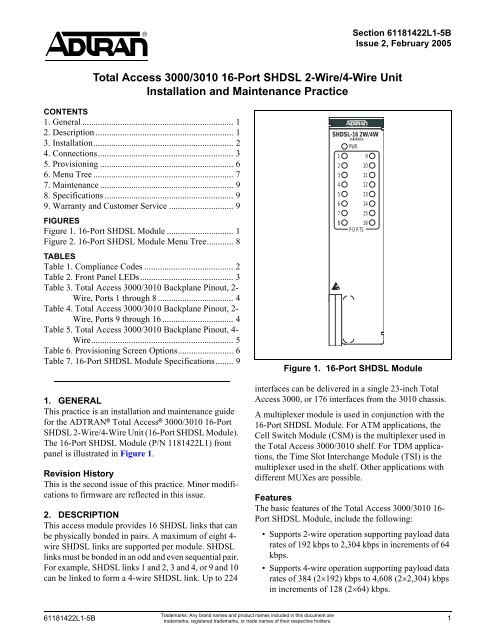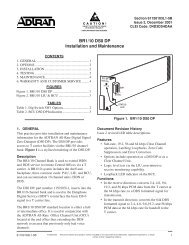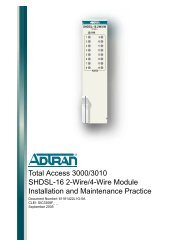Total Access 3000/3010 16-Port SHDSL 2-Wire/4-Wire Unit ...
Total Access 3000/3010 16-Port SHDSL 2-Wire/4-Wire Unit ...
Total Access 3000/3010 16-Port SHDSL 2-Wire/4-Wire Unit ...
You also want an ePaper? Increase the reach of your titles
YUMPU automatically turns print PDFs into web optimized ePapers that Google loves.
61181422L1-5B Issue 2, February 2005 5Table 5. <strong>Total</strong> <strong>Access</strong> <strong>3000</strong>/<strong>3010</strong> Backplane Pinout, 4-<strong>Wire</strong>Slot Loop # <strong>Port</strong> 1 <strong>Port</strong> 2 <strong>Port</strong> 3 <strong>Port</strong> 4 <strong>Port</strong> 5 <strong>Port</strong> 6 <strong>Port</strong> 7 <strong>Port</strong> 81/2 Loop 1Loop 23/4 Loop 1Loop 25/6 Loop 1Loop 27/8 Loop 1Loop 29/10 Loop 1Loop 211/12 Loop 1Loop 213/14 Loop 1Loop 215/<strong>16</strong> Loop 1Loop 217/18 Loop 1Loop 219/20 Loop 1Loop 221/22 Loop 1Loop 223/24 Loop 1Loop 225/26 Loop 1Loop 227/28 Loop 1Loop 2Pair 1, pins 1,33Pair 2, pins 1,33Pair 1, pins 3,35Pair 2, pins 3,35Pair 1, pins 5,37Pair 2, pins 5,37Pair 1, pins 7,39Pair 2, pins 7,39Pair 1, pins 9,41Pair 2, pins 9,41Pair 1, pins 11,43Pair 2, pins 11,43Pair 1, pins 13,45Pair 2, pins 13,45Pair 1, pins 15,47Pair 2, pins 15,47Pair 1, pins 17,49Pair 2, pins 17,49Pair 1, pins 19,51Pair 2, pins 19,51Pair 1, pins 21,53Pair 2, pins 21,53Pair 1, pins 23,55Pair 2, pins 23,55Pair 1, pins 25,57Pair 2, pins 25,57Pair 1, pins 27,59Pair 2, pins 27,59Pair 3, pins 1,33Pair 4, pins 1,33Pair 3, pins 3,35Pair 4, pins 3,35Pair 3, pins 5,37Pair 4, pins 5,37Pair 3, pins 7,39Pair 4, pins 7,39Pair 3, pins 9,41Pair 4, pins 9,41Pair 3, pins 11,43Pair 4, pins 11,43Pair 3, pins 13,45Pair 4, pins 13,45Pair 3, pins 15,47Pair 4, pins 15,47Pair 3, pins 17,49Pair 4, pins 17,49Pair 3, pins 19,51Pair 4, pins 19,51Pair 3, pins 21,53Pair 4, pins 21,53Pair 3, pins 23,55Pair 4, pins 23,55Pair 3, pins 25,57Pair 4, pins 25,57Pair 3, pins 27,59Pair 4, pins 27,59Pair 5, pins 1,33Pair 6, pins 1,33Pair 5, pins 3,35Pair 6, pins 3,35Pair 5, pins 5,37Pair 6, pins 5,37Pair 5, pins 7,39Pair 6, pins 7,39Pair 5, pins 9,41Pair 6, pins 9,41Pair 5, pins 11,43Pair 6, pins 11,43Pair 5, pins 13,45Pair 6, pins 13,45Pair 5, pins 15,47Pair 6, pins 15,47Pair 5, pins 17,49Pair 6, pins 17,49Pair 5, pins 19,51Pair 6, pins 19,51Pair 5, pins 21,53Pair 6, pins 21,53Pair 5, pins 23,55Pair 6, pins 23,55Pair 5, pins 25,57Pair 6, pins 25,57Pair 5, pins 27,59Pair 6, pins 27,59Pair 7, pins 1,33Pair 8, pins 1,33Pair 7, pins 3,35Pair 8, pins 3,35Pair 7, pins 5,37Pair 8, pins 5,37Pair 7, pins 7,39Pair 8, pins 7,39Pair 7, pins 9,41Pair 8, pins 9,41Pair 7, pins 11,43Pair 8, pins 11,43Pair 7, pins 13,45Pair 8, pins 13,45Pair 7, pins 15,47Pair 8, pins 15,47Pair 7, pins 17,49Pair 8, pins 17,49Pair 7, pins 19,51Pair 8, pins 19,51Pair 7, pins 21,53Pair 8, pins 21,53Pair 7, pins 23,55Pair 8, pins 23,55Pair 7, pins 25,57Pair 8, pins 25,57Pair 7, pins 27,59Pair 8, pins 27,59Pair 1, pins 2,34Pair 2, pins 2,34Pair 1, pins 4,36Pair 2, pins 4,36Pair 1, pins 6,38Pair 2, pins 6,38Pair 1, pins 8,40Pair 2, pins 8,40Pair 1, pins 10,42Pair 2, pins 10,42Pair 1, pins 12,44Pair 2, pins 12,44Pair 1, pins 14,46Pair 2, pins 14,46Pair 1, pins <strong>16</strong>,48Pair 2, pins <strong>16</strong>,48Pair 1, pins 18,50Pair 2, pins 18,50Pair 1, pins 20,52Pair 2, pins 20,52Pair 1, pins 22,54Pair 2, pins 22,54Pair 1, pins 24,56Pair 2, pins 24,56Pair 1, pins 26,58Pair 2, pins 26,58Pair 1, pins 28,60Pair 2, pins 28,60Pair 3, pins 2,34Pair 4, pins 2,34Pair 3, pins 4,36Pair 4, pins 4,36Pair 3, pins 6,38Pair 4, pins 6,38Pair 3, pins 8,40Pair 4, pins 8,40Pair 3, pins 10,42Pair 4, pins 10,42Pair 3, pins 12,44Pair 4, pins 12,44Pair 3, pins 14,46Pair 4, pins 14,46Pair 3, pins <strong>16</strong>,48Pair 4, pins <strong>16</strong>,48Pair 3, pins 18,50Pair 4, pins 18,50Pair 3, pins 20,52Pair 4, pins 20,52Pair 3, pins 22,54Pair 4, pins 22,54Pair 3, pins 24,56Pair 4, pins 24,56Pair 3, pins 26,58Pair 4, pins 26,58Pair 3, pins 28,60Pair 4, pins 28,60Pair 5, pins 2,34Pair 6, pins 2,34Pair 5, pins 4,36Pair 6, pins 4,36Pair 5, pins 6,38Pair 6, pins 6,38Pair 5, pins 8,40Pair 6, pins 8,40Pair 5, pins 10,42Pair 6, pins 10,42Pair 5, pins 12,44Pair 6, pins 12,44Pair 5, pins 14,46Pair 6, pins 14,46Pair 5, pins <strong>16</strong>,48Pair 6, pins <strong>16</strong>,48Pair 5, pins 18,50Pair 6, pins 18,50Pair 5, pins 20,52Pair 6, pins 20,52Pair 5, pins 22,54Pair 6, pins 22,54Pair 5, pins 24,56Pair 6, pins 24,56Pair 5, pins 26,58Pair 6, pins 26,58Pair 5, pins 28,60Pair 6, pins 28,60Pair 7, pins 2,34Pair 8, pins 2,34Pair 7, pins 4,36Pair 8, pins 4,36Pair 7, pins 6,38Pair 8, pins 6,38Pair 7, pins 8,40Pair 8, pins 8,40Pair 7, pins 10,42Pair 8, pins 10,42Pair 7, pins 12,44Pair 8, pins 12,44Pair 7, pins 14,46Pair 8, pins 14,46Pair 7, pins <strong>16</strong>,48Pair 8, pins <strong>16</strong>,48Pair 7, pins 18,50Pair 8, pins 18,50Pair 7, pins 20,52Pair 8, pins 20,52Pair 7, pins 22,54Pair 8, pins 22,54Pair 7, pins 24,56Pair 8, pins 24,56Pair 7, pins 26,58Pair 8, pins 26,58Pair 7, pins 28,60Pair 8, pins 28,60
5. PROVISIONINGAll management access of the unit is achieved via theSCU. The SCU provides VT100, Telnet, TL1, andSNMP management access through local or remoteconnections. For more detailed information on the <strong>Total</strong><strong>Access</strong> <strong>3000</strong>/<strong>3010</strong> SCU management capabilitiesreference the appropriate Installation and MaintenancePractice (P/N 61181018Lx-5).Follow these steps to gain management access of the<strong>16</strong>-<strong>Port</strong> <strong>SHDSL</strong> Module:1. Insert the <strong>16</strong>-<strong>Port</strong> <strong>SHDSL</strong> module into the desiredodd/even combination slot as described in Instructionsfor Installing the Module on page 3.2. Using the SCU RS-232 craft interface port, accessthe <strong>Total</strong> <strong>Access</strong> Main Menu and select the <strong>Access</strong>Modules menu item.3. Choose the odd slot number of the desired unit.Main MenuOnce these steps have been completed, the followingoptions are displayed on the <strong>16</strong>-<strong>Port</strong> <strong>SHDSL</strong> ModuleMain Menu:• Configuration•Provisioning• Status•Alarms• Test• Performance• Remote TerminalThese menu options provide access to the firmwareutilized to provision the <strong>16</strong>-<strong>Port</strong> <strong>SHDSL</strong> Module. Referto Figure 2 on page 8 for options described in thefollowing subsections:Configuration ScreenThe Configuration Screen lists product informationsuch as the Vendor ID, Part Number, Serial Number,Manufacturing Date, Product Revision, CLEI Code,and Software Revision information.Provisioning ScreenProvisioning options are available for the <strong>SHDSL</strong>module (Card) and individually for each <strong>SHDSL</strong> port.Descriptions of options is provided in Table 6.Table 6. Provisioning Screen OptionsOptionDescriptionCardService StateRestore FactoryDefaultsFirmwareUpgrade• In Service: module is operational and will send alarms (default).• Out-of-Service Maintenance: module is operational but will not send alarms.• Out-of-Service Unassigned: module is not operational.Restores provisioning items to the factory settings. Respond to the confirmation with a Y or N.This option allows the firmware for the module or for a connected NTU (with remote firmwaresupport) to be upgraded.<strong>SHDSL</strong> <strong>Port</strong>sService StateCircuit IDInterface ModeRate• In Service - port is operational and will send alarms.• Out-of-Service Maintenance - port is operational but will not send alarms (default).• Out-of-Service Unassigned - port is not operational.A character string that identifies the <strong>SHDSL</strong> loop may be input locally.Select either 2-wire or 4-wire mode of operation.A specific port rate can be assigned as follows:• Two-wire: The rate can be 192 kbps to 2,304 kbps in increments of 64 kbps. Input the number DS0sdesired, starting at 3 and ending at 36.• Four-wire: The rate can be 394 kbps to 4,608 kbps in increments of 64 kbps. Input the number DS0sdesired, starting at 6 and ending at 72.6 Issue 2, February 2005 61181422L1-5B
Table 6. Provisioning Screen Options (Continued)OptionAnnexDescriptionAnnex specifies the compliance requirements for the <strong>SHDSL</strong> link:• Annex A: <strong>Unit</strong>ed States• Annex B: regions other than the US.ATM CellScramblingOutage Auto-RetrainNTU Auto-ProvisioningLoopbackTimeoutAlarmThresholdsThis option enables or disables ATM cell scrambling.Select this option to automatically retrain the <strong>SHDSL</strong> link if more than 10 consecutive Errored Secondsare detected.This option automatically reconfigures a replacement NTU (if the installed NTU supports the feature).Specify the number of minutes that a loopback remains active with no other intervention.Set the values for each of the parameters. An alarm is generated if the setting is exceeded.CAUTIONSome provisioning changes affect the dataflow on the <strong>SHDSL</strong> circuit.Status ScreenThe Status screen displays information for each <strong>SHDSL</strong>loop. This status information includes the followingparameters:• Loopback Status• Loop Signal Margin• Loop Attenuation• Active Errors.<strong>SHDSL</strong> Loop selection (1 through <strong>16</strong>) is made from thisscreen, as is the ability to reset (zero) the error counters.Test ScreenThe Test screen is used to perform a <strong>SHDSL</strong> loopbackat the LTU or NTU (local or remote unit). Loopbacktypes include the following:• Dual-Sided (bidirectional)•Customer•NetworkMetallic <strong>Access</strong> is activated from this screen, asrequired. Metallic access allows a single <strong>SHDSL</strong> link tobe routed to the test access bus on the <strong>Total</strong> <strong>Access</strong><strong>3000</strong>/<strong>3010</strong> chassis.Performance ScreenPerformance Monitoring statistics are available for theLTU and the NTU in 15-minute and 24-hour incrementsStatistics are provided in the following categories :• Errored Seconds (ES)• Severely Errored Seconds (SES)• Unavailable Seconds (UAS)• Outage Seconds (OS)• Loss of Sync Word Failure (LOSW)• Code Violation Count (CVC)Select the desired <strong>SHDSL</strong> loop (1 through <strong>16</strong>).Remote Terminal Screen<strong>Access</strong> and control of the NTU (remote terminal) menusis accessed from this screen.To end the Remote Terminal access, press CTRL+X.A timeout feature terminates remote access after 5minutes of inactivity.6. MENU TREEThe menu tree in Figure 2 illustrates the path to everyprovisioning, performance, and test access point in the<strong>16</strong>-<strong>Port</strong> <strong>SHDSL</strong> Module menu system.Default provisioning options are denoted on the menutree by an asterisk (*).61181422L1-5B Issue 2, February 2005 7
Main Menu1. Configuration Vendor IDPart NumberSerial NumberProduct RevisionManufacture DateCLEI Code<strong>SHDSL</strong> VersionVendor List NumberVendor Issue NumberSoftware RevisionSoftware Checksum1. Card Provisioning2. Provisioning2. <strong>SHDSL</strong> ProvisioningSelect a <strong>Port</strong> (1-<strong>16</strong>)3. StatusSelect a Loop (1-<strong>16</strong>)Shelf: 1 Slot: 23 <strong>Total</strong> <strong>Access</strong> System 09/20/04 17:11Unacknowledged Alarms: MAJOR INFO<strong>SHDSL</strong> Loop 1 StatusGeneral Status : DownPayload Rate : N/A Interface Mode : 2-wireLTU NTULoopback Status : Inactive N/ASNR Margin(dB) : N/A,N/A,N/A N/A,N/A,N/A (Cur,Min,Max)Loop Atten(dB) : N/A,N/A,N/A N/A,N/A,N/A (Cur,Min,Max)ES : 0 0SES : 0 0UAS : 0 0OS : 0 0LOSWS : 0 0CVC : 0 01. Reset StatisticsSelection:'N' - Next Loop 'P' - Prev Loop 'S' - Select Loop '?' - System Help4. AlarmsSelect a Loop (1-<strong>16</strong>)5. Test1. STU-R Loopbacks2. Local Loopbacks3. Metallic Test <strong>Access</strong>Select a Loop (1-<strong>16</strong>)1. Dual-Sided2. Customer3. Network1. Inactive2. Active6. PerformanceSelect a Loop (1-<strong>16</strong>)Errored SecondsSeverely Errored SecondsUnavailable SecondsLoss of Sync Word SecondsCode Violations Count7. Remote Terminal* Indicates the default setting for this menu option.1. Service State1. In Service*2. Out of Service - Unassigned3. Out of Service - Maintenance2. Restore Factory Defaults3. Firmware Upgrade1. Service State2. Circuit ID1. Change TFTP Filename2. TFTP Upgrade3. Ymodem Upgrade4. Remote Firmware Upgrade1. In Service2. Out of Service - Unassigned3. Out of Service - Maintenance*1. Change TFTP Filename2. TFTP Upgrade3. Ymodem Upgrade4. Switch Images3. Interface Mode4. Rate5. G.991.2 Annex6. ATM Cell Scrambling7. Outage Auto-Retrain8. NTU Auto Provisioning9. Loopback Timeout10. Alarm Thresholds1. 2-wire*2. 4-wire1. SNR Margin2. Loop Attenuation3. Errored Seconds (ES) 15-Minute4. Severely Errored Seconds (SES) 15-Minute5. Unavailable Seconds Alarm (UAS) 15-Minute6. Outage Seconds (OS) 15-Minute7. Loss of Sync Word Failure (LOSWS) 15-Minute8. Code Violations Count Alarm (CVC)Loss of SignalLoss of Sync WordCRC ErrorsSNR MarginLoop AttenuationErrored Seconds (ES) 15 MinuteSeverely Errored Seconds (SES) 15 MinuteUnavailable Seconds (UAS) 15 MinuteOutage Seconds 15 MinuteLoss of Sync Word Failure (LOSWS) 15 MinuteCode Violations Count (CVC)Remote Loss of PWRFigure 2. <strong>16</strong>-<strong>Port</strong> <strong>SHDSL</strong> Module Menu Tree8 Issue 2, February 2005 61181422L1-5B
7. MAINTENANCEThe <strong>16</strong>-<strong>Port</strong> <strong>SHDSL</strong> Module does not require routinemaintenance for normal operation.ADTRAN does not recommend that repairs beattempted in the field. Repair services may be obtainedby returning the defective unit to ADTRAN. Refer tothe Warranty and Customer Service section for furtherinformation.8. SPECIFICATIONSSpecifications for the <strong>16</strong>-<strong>Port</strong> <strong>SHDSL</strong> Module aredetailed in Table 7.Table 7. <strong>16</strong>-<strong>Port</strong> <strong>SHDSL</strong> Module SpecificationsOperating Temperature:Storage Temperature:Relative Humidity:Maximum Current Draw:Maximum HeatDissipation:EnvironmentalDimensions:Weight:Physical–40°C to +65°C–40°C to +85°C95 percent maximum @50°C, noncondensing0.400 amps maximum@ –48VDC13.6 wattsHeight: 3.125 inchesWidth: 1.3 inchesDepth: 10.1 inches< 2.5 pounds9. WARRANTY AND CUSTOMER SERVICEADTRAN will replace or repair this product within thewarranty period if it does not meet its published specificationsor fails while in service. Warranty informationcan be found at www.adtran.com/warranty.Refer to the following subsections for sales, support,Customer and Product Service (CAPS) requests, orfurther information.ADTRAN SalesPricing/Availability:800-827-0807ADTRAN Technical SupportPre-Sales Applications/Post-Sales TechnicalAssistance:800-726-8663Standard hours: Monday - Friday, 7 a.m. - 7 p.m. CSTEmergency hours: 7 days/week, 24 hours/dayADTRAN Repair/CAPSReturn for Repair/Upgrade:(256) 963-8722Repair and Return AddressContact CAPS prior to returning equipment toADTRAN.ADTRAN, Inc.CAPS Department901 Explorer BoulevardHuntsville, Alabama 35806-2807Part Number<strong>16</strong>-<strong>Port</strong> <strong>SHDSL</strong> Module:1181422L<strong>16</strong>1181422L1-5B Issue 2, February 2005 9
10 Issue 2, February 2005 61181422L1-5B®