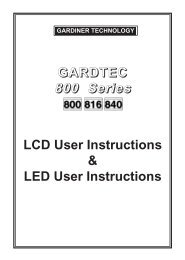SPEECH DIALLER OPERATING INSTRUCTIONS - MC Alarms
SPEECH DIALLER OPERATING INSTRUCTIONS - MC Alarms
SPEECH DIALLER OPERATING INSTRUCTIONS - MC Alarms
Create successful ePaper yourself
Turn your PDF publications into a flip-book with our unique Google optimized e-Paper software.
CONTENTSSection Title Page1 Overview. . . . . . . . . . . . . . . . . . . . . . . . . . . . . . . . . . . . . . . . . . . . . . . . 12 Initialising the SD1 . . . . . . . . . . . . . . . . . . . . . . . . . . . . . . . . . . . . . . . . . 23 Programming Telephone Numbers . . . . . . . . . . . . . . . . . . . . . . . . . . . 24 Recording Messages . . . . . . . . . . . . . . . . . . . . . . . . . . . . . . . . . . . . . . 35 Message Replaying . . . . . . . . . . . . . . . . . . . . . . . . . . . . . . . . . . . . . . . 46 Call Acknowledgement Procedure . . . . . . . . . . . . . . . . . . . . . . . . . . . 47 Sending a Test Call . . . . . . . . . . . . . . . . . . . . . . . . . . . . . . . . . . . . . . . . 48 Test Activation. . . . . . . . . . . . . . . . . . . . . . . . . . . . . . . . . . . . . . . . . . . . 69 Changing the Acknowledgement Option . . . . . . . . . . . . . . . . . . . . . . 710 Viewing the Last Call Log . . . . . . . . . . . . . . . . . . . . . . . . . . . . . . . . . . . 811 Cancelling an Activation . . . . . . . . . . . . . . . . . . . . . . . . . . . . . . . . . . . 812 Trouble-Shooting Guide . . . . . . . . . . . . . . . . . . . . . . . . . . . . . . . . . . . . 913 Quick Reference Guide . . . . . . . . . . . . . . . . . . . . . . . . . . . . . . . . . . . . 10B.18068 Drg No.33:1159:00 Iss 04. Doc 02
SD1 Operating Instructions2. Initialising the SD1When the SD1 is switched on the display will show "PLEASE RE-RECORD" and the unit will beepevery 30 seconds. This indicates that the memory is blank (i.e., all telephone numbers andmessages are blank).Display shows "PLEASE RE-RECORD" when unitis first switched on.When initialised the display shows "READY",the unit can now be programmed andtested.If the unit is not operated for 1 minute, it willrevert to its normal standby mode and thedisplay shows "-ON-".Power switched onPLEASE RE-RECORDPress the [ key for 6 secsREADY-ON-3. Programming Telephone NumbersThe SD1 stores up to three telephone numbers with a maximum of 16 digits for each.NOTE. Permission of the person(s) that are being called must be obtained before storing theirtelephone number. The Emergency Services telephone numbers CANNOT be entered.The following example shows how to set telephone number 1 as 081 1234567.Ensure that the SD1 is initialised and thedisplay is showing "READY".Pressing 1-3 selects telephone numbers 1, 2or 3. 0-C selects phrases 0, A, B or C (seesection 4).The display will alternate between "PHONENo. 1" and the current telephone number(Blank if the number has not beenprogrammed).Pressing the A key will clear the display if amistake is made whilst entering the number.Repeat for telephone number 2 and 3 asrequired.READYPress the [ keyENTER 1-3 oOR 0-CSelect No. 1, 2 or 3(e.g., Press 1 )PHONE NO 1Enter telephone No.(e.g., 0811234567)0811234567Press the [ key to acceptPage 2
SD1 Operating Instructions5. Replaying MessagesOnce the phrases have been recorded it is possible to play them back through the built inloudspeaker.The following example shows how to play back "Message A" (Phrase 0 + Phrase A):Ensure that the SD1 is initialised and thedisplay is showing "READY".After a short delay the display will show"PLAYING PHRASE 0", then "PLAYINGPHRASE A".READYPress the A keyPLAYING PHRASE 0PLAYING PHRASE ARepeat for messages B and C, as required.6. Call Acknowledgement ProcedureWhen the call is answered, the message is played. At the end of its message the SD1 sendsan audible "beep" which must be answered within 2 seconds using the tone generated bypressing the [8] button on a standard telephone. On hearing the [8] tone the SD1immediately sends another "beep" which must be answered in the same way. If successful,a multi-tone confirmation signal is then heard, if not then the message is repeated with theacknowledgement "beeps" again.Points To Note:1. The SD1 will not acknowledge signals from Pulse Dialling telephones or those withshort duration tones. Check all recipients phones by calling them and getting themto press their [8] button. If a series of clicks is heard (or the tone cannot besustained by holding down the button) then a Tone Dialling Simulator will be neededto successfully acknowledge the SD1 messages (Contact your installation companyfor details).2. No harm is done by not acknowledging the message as the unit simply repeats itfour times and then aborts the call.3. The procedure is fast and should be practised by all recipients under test conditions.The [8] button must be pressed within 2 seconds of each "beep" and should beheld down for between 1 2 to 1 1 2 seconds. If either tone is not 'seen" by the SD1 themessage is repeated again.Page 4
SD1 Operating Instructions7. Sending A Test CallIt is possible to test that each message plays to each of the telephone numbers. e.g., youmay want to test that "Message A" plays to telephone number 1 or "Message B" to telephonenumber 3 etc.Before sending a test call it is very important that the person that is being called is familiarwith the Call Acknowledgement Procedure. This will ensure that the SD1 is successfullycleared down.If the SD1 is not cleared down when it is triggered from the alarm panel it will either dial thenext telephone number (if one is programmed) or re-dial the first telephone number a furthertwo times.The following example shows how to send "Message A" to telephone number 1:Ensure that the SD1 is initialised and thedisplay is showing "READY".READYpress the A key then the 1 keyDialling telephone No. 1The unit waits until the phone being called isringing. When the unit detects the ringing thedisplay will show "RINGING". If ringing is notdetected within 5 seconds the unit will start toplay the message.The unit plays phrase 0 (Name & Address)then the alarm phrase A (e.g., Fire Alarmetc.). At the end of phrase A, the personreceiving the call should carry out the CallAcknowledgement Procedure.If the call is successfully acknowledged thedisplay will show "CALL SUCCESSFUL". If theperson receiving the call fails toacknowledge it on the first attempt the unitwill repeat the message four times, givingthem the opportunity to acknowledge thecall at the end of each message. However ifat the end of the last attempt they still fail toacknowledge the call the display will show"NO REPLY". The unit will clear down for 6seconds, then re-dial the telephone numbera further two times.SENDING A TO NOo1RINGINGPLAYING PHRASE 0PLAYING PHRASE ACALL SUCCESSFULTest calls may be cancelled at anytime by pressing the ] key.Repeat for other test call combinations asrequired.Page 5
SD1 Operating Instructions8. Test ActivationWhen the unit is triggered on one of the inputs A, B or C the display will show "-ON-" throughoutthe procedure. This test option allows you to test trigger one of the three inputs A, B or C. Inthe test mode the display will show the unit's actions.The following example shows how to simulate a trigger on input A. The Acknowledgementoption is set to "CLEARED BY ANY 1" (see page 7).Ensure that the SD1 isinitialise and the displayshows "READY".READYPress the A key then the [ keyDialling telephone No.1Telephone is ringingMessage A is playedDialling telephone No.2Telephone is ringingMessage A is playedDialling telephone No.3Telephone is ringingMessage A is playedSENDING A TO NO 1RINGINGPLAYING PHRASE 0PLAYING PHRASE ANo reply or noNO REPLYSENDING A TO NO 2RINGINGPLAYING PHRASE 0PLAYING PHRASE ANo reply or noNO REPLYSENDING A TO NO 3RINGINGPLAYING PHRASE 0PLAYING PHRASE ANo reply or noNO REPLYTest calls may becancelled at any timeby pressing the ] key.CALL SUCCESSFULCall acknowledgedCALL SUCCESSFULCall acknowledgedCALL SUCCESSFULCall acknowledgedRepeat from telephone No.1(will attempt each No. 3 times.)Page 6
9. Changing the Acknowledgement OptionThe SD1 acknowledgement can be set to one of the following options:SD1 Operating InstructionsCLEARED BY ANY 1:CLEARED BY ANY 2:CLEARED BY ALL 3:The SD1 will clear down when the message is acknowledgedby any one of the three recipients.The SD1 will clear down when the message is acknowledgedby any two of the three recipients.The SD1 will clear down when the message is acknowledgedby all three recipients.The default setting is "CLEARED BY ANY 1", which can be changed as follows:Ensure that the SD1 is initialisedand the display is showing "READY".READYPress the 0 keyCLEARED BY ANY 1Press the [ keyPress the 0 keyCLEARED BY ANY 2Press the [ keyPress the 0 keyCLEARED BY ALL 3Press the [ keyPress the 0 keyPage 7
SD1 Operating Instructions10. Viewing The Last Call LogWhen a call is successfully acknowledged the SD1 stores the event in a "Last Call Log".The log may then be viewed as follows:Ensure that the SD1 is initialised and thedisplay is showing "READY".READYPress the [ keyENTER 1-3 OR 0-CThe display will show the Last Call Log e.g.,"SENT A to [-2-]" (Alarm on trigger input Aacknowledged by recipient 2). If the displayshows [---] then none of the calls wasacknowledged.Press the [ keySENT A TO [-2-]Press the ] keyPress the ] key to return to "READY"11. Cancelling an Activation.Occasionally you may trigger your alarm by accident and cause the SD1 to send anunwanted call. When this happens the unit cannot be stopped by pressing the ] key or anyof the other keys. Control of the SD1 is disabled until the call has been successfullyacknowledged or until the unit has cleared down after the final attempt.However there are two actions you may try to ensure that the alarm is intercepted:1. If a telephone is connected on the same line as the SD1 you may lift the handsetand talk over the top of the SD1 message. Advise the recipient of the call not torespond to the alarm.2. If a telephone is connected on the same line as the SD1 you may use it toacknowledge the SD1 yourself (providing it is a tone type telephone).Page 8
SD1 Operating Instructions12. Trouble-Shooting GuideProblemCauseActionThe unit will not dial the telephone number that I have programmed.Number incorrectly dialledCheck the telephone number you are calling has been entered correctly.Problem When sending a Test call the display shows: N O R E P L YCause The call was not answered or acknowledged by the recipient.Action Ring the recipient and check they have followed the call acknowledgementprocedure.ProblemCauseActionProblemCauseActionWhen sending a Test call the the display shows: E N G A G E DThe recipient is on another call.Wait until they have finished the call and try again.When sending a Test call the display shows: U N O B T A IN A B L EThe SD1 has dialled the number and detected something other than a "ringing"or "engaged" tone (e.g., a B.T. or Cellnet recorded message).Check the number using a normal telephone or try again.Problem The unit is triggered from the Control Panel but the display shows: -O N -Cause This is the normal response.Action If you require to see the SD1 status condition when triggered, the use the "TestActivations" option (see section 8).Problem When the unit calls the recipient they can"t acknowledge the unit by pressingthe number [8] button.Cause Incorrect acknowledgement procedure.Action Instruct the recipient in the correct procedure (see section 6).CauseActionIncompatible telephone.Call the recipient and ask them to press the number [8] button on theirtelephone for 3 seconds. If you hear anything other than a 3 second tone, theirtelephone is not capable of acknowledging the SD1.This may be overcome by using a tone pad to simulate the modern diallingtones. Contact your installation company for further details.Problem The recipient has acknowledged the call but the SD1 continues to dial thesecond or third number.Cause The "Acknowledgement Option" is set to "CLEARED BY ANY 2" or "CLEARED BY ALL3".Action Check the option is set to your required setting (see section 9).ProblemCauseActionThe SD1 "beeps" every 30 seconds and the display shows:P L E A S E R E -R E C O R DThe power supply to the SD1 has been interrupted.Re-program all telephone numbers and messages as required (contact yourinstallation company for further advice if the the problem re-occurs).Page 9
QUICK REFERENCE GUIDEIf the unit is not operated for 1 minute, it will revert toits normal standby mode and the display will showPLEASE RE-RECORD-ON-READYNOTE: When the unit is first switched on the displayshows "PLEASE RE-RECORD" and the unit beeps everyWhen the SD1 is not being used the display shows"-ON-". To initialise it press and hold the [ key for 6ProgrammingTelephone NosPress [ENTER 1-3 0R 0-CSelect No. 1, 2 or 3(e.g., Press 1 )PHONE NO. 1Enter telephone No.(e.g., 0811234567)Press A to Clear018112345678Press [ to acceptRecording MessagesPress [ENTER 1-3 OR 0-CSelect phrase:0 = Commonphrase.A = Phrase A.B = Phrase B.C = Phrase C.RECORD PHRASE 0Press [ to startRECORDING - 8Speak clearly into theunit. If message is lessthan eight seconds inlength then press ] toend recordingReplaying MessagesSelect Message:A = Phrase 0 + PhraseA.B = Phrase 0 + PhraseB.PLAYING PHRASE 0PLAYING PHRASE APlaying message A.Sending A Test CallPress A then 1SENDING A TO NO.1Message A is being sentto telephone No 1.For other messagecombinations press Bthen 2, C then 1 etc. asrequiredTest ActivationsPress A then [SENDING A TO NO.1Message A is being sentto telephone No 1.SENDING A TO NO.2Message A is being sentto telephone No 2.SENDING A TO NO.3Message A is being sentto telephone No 3.